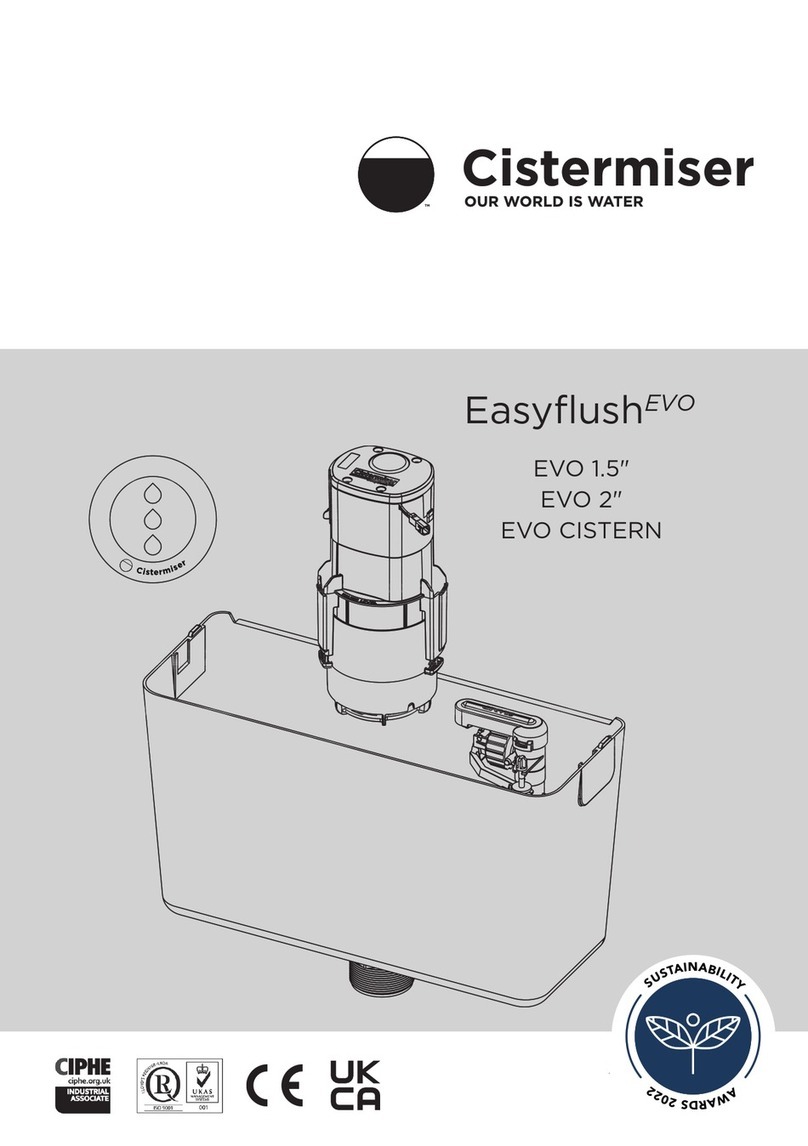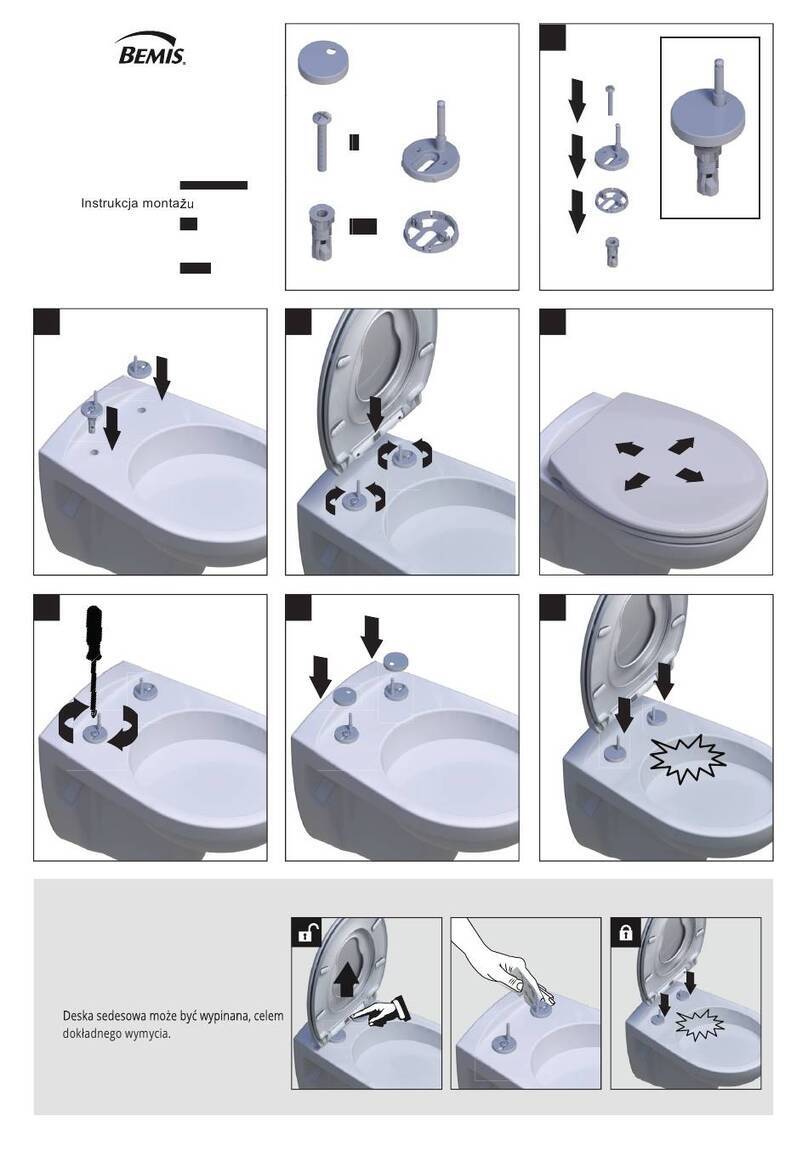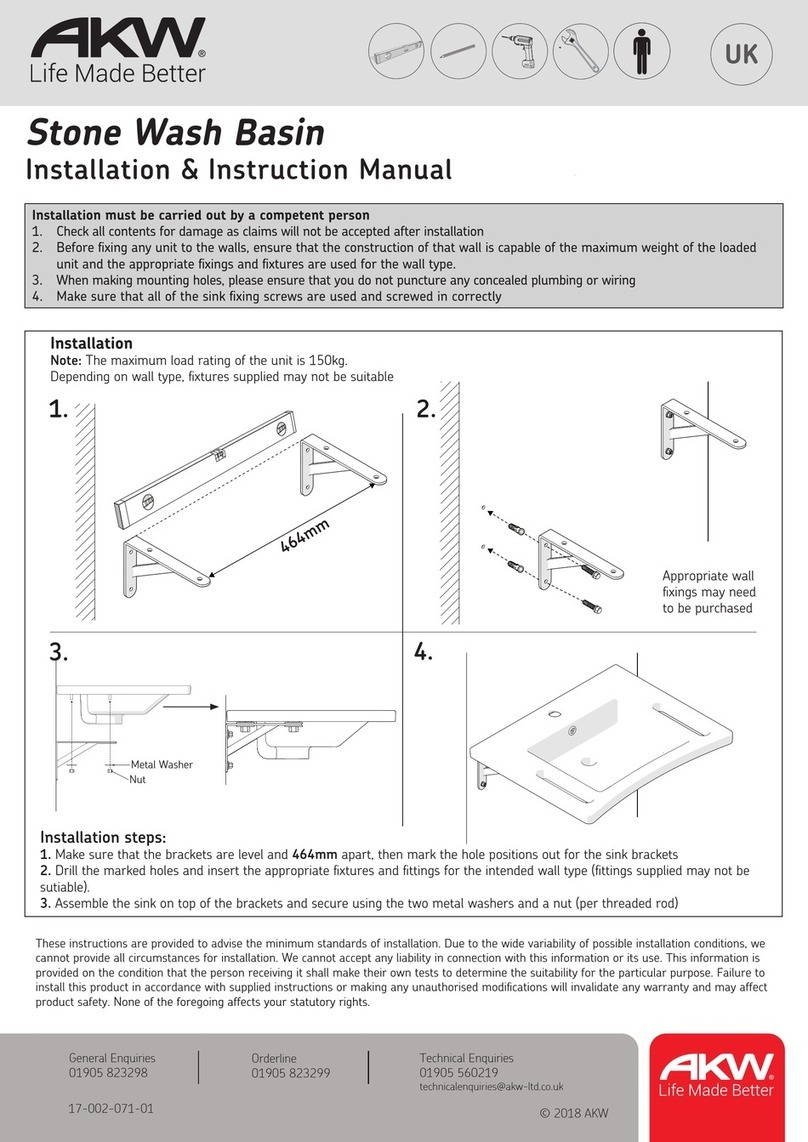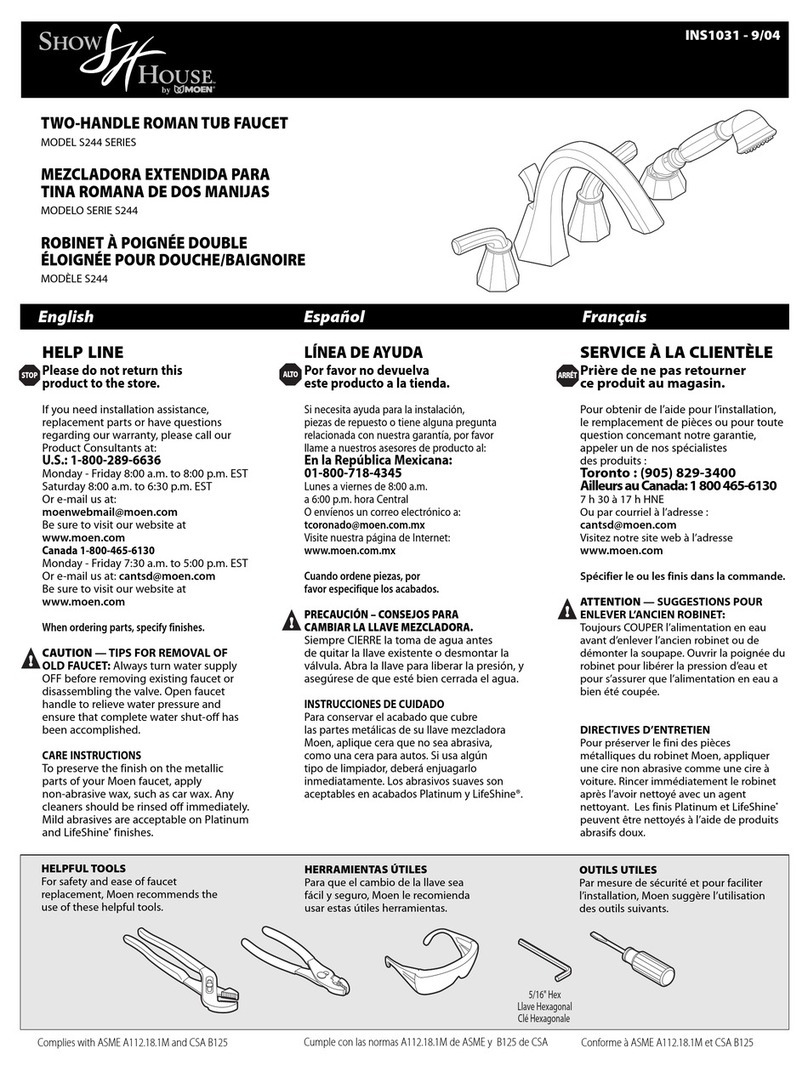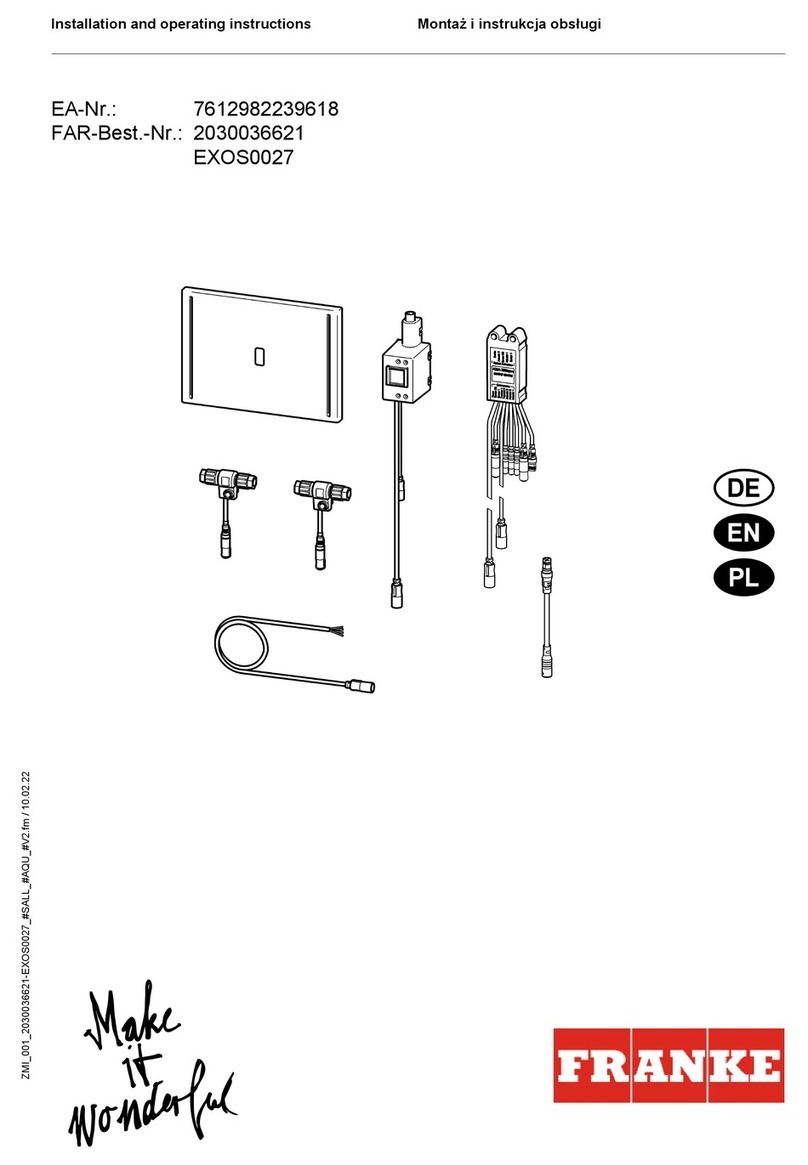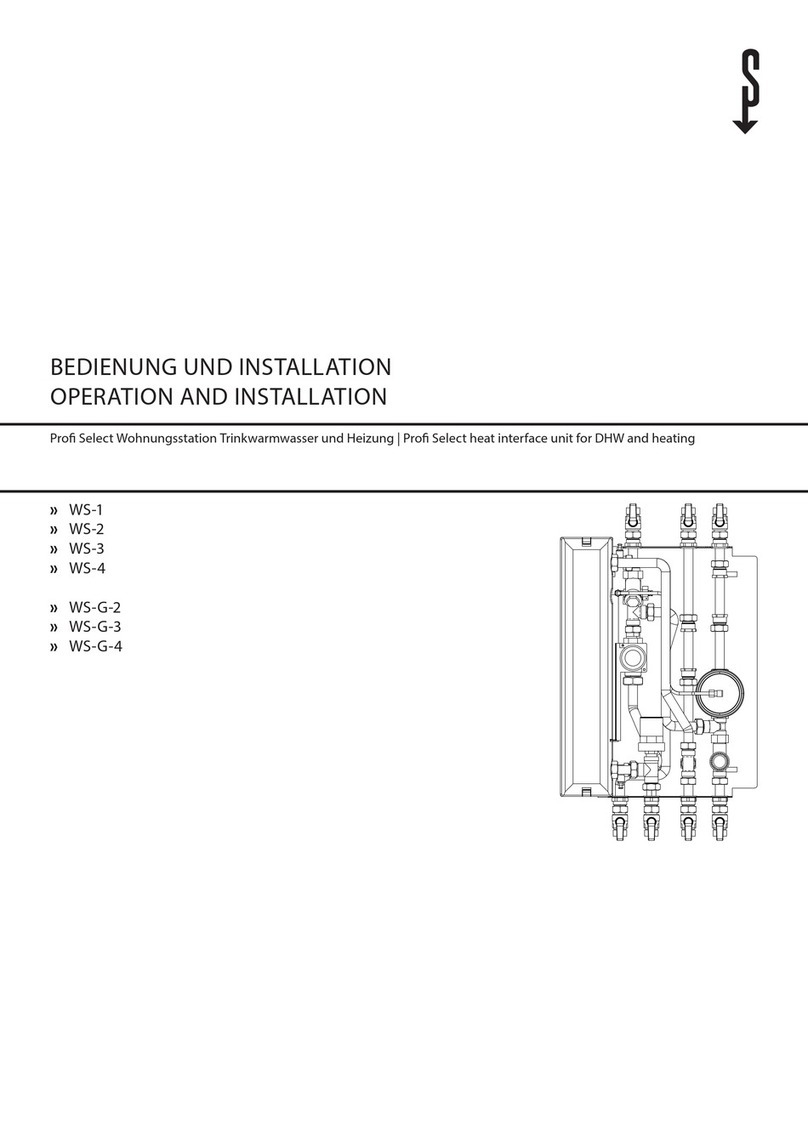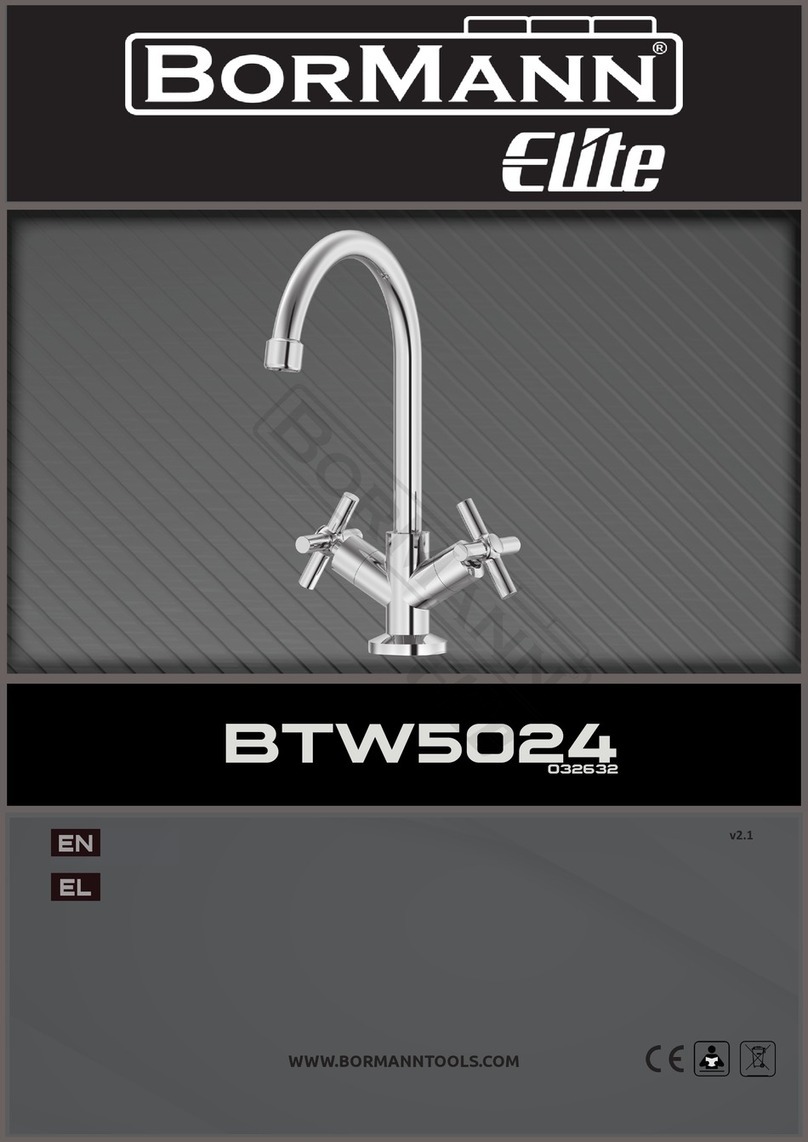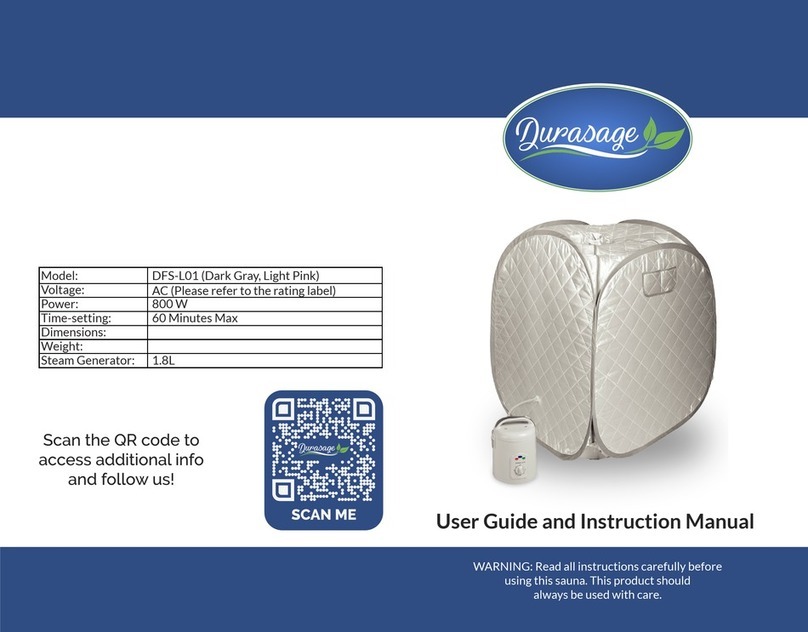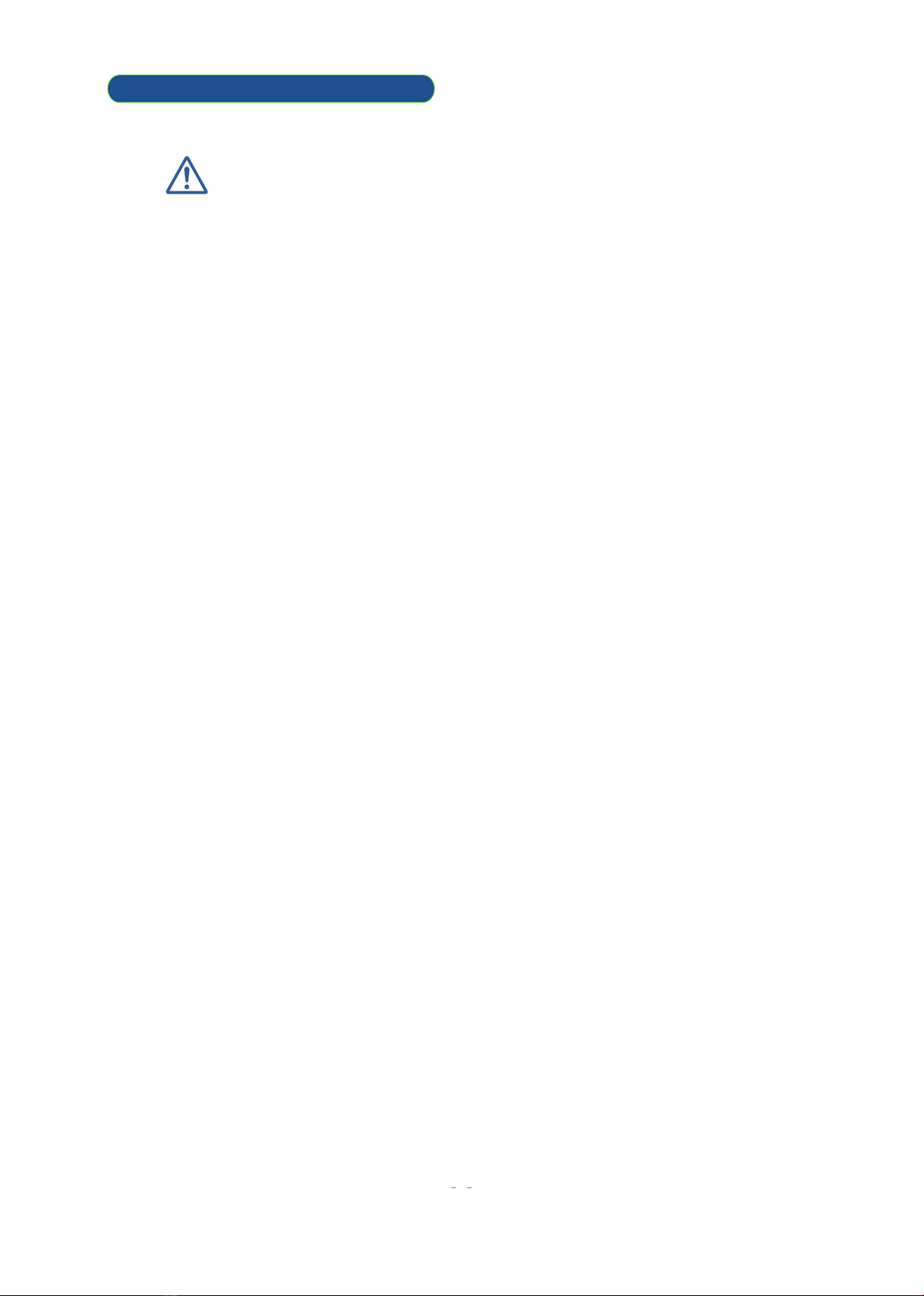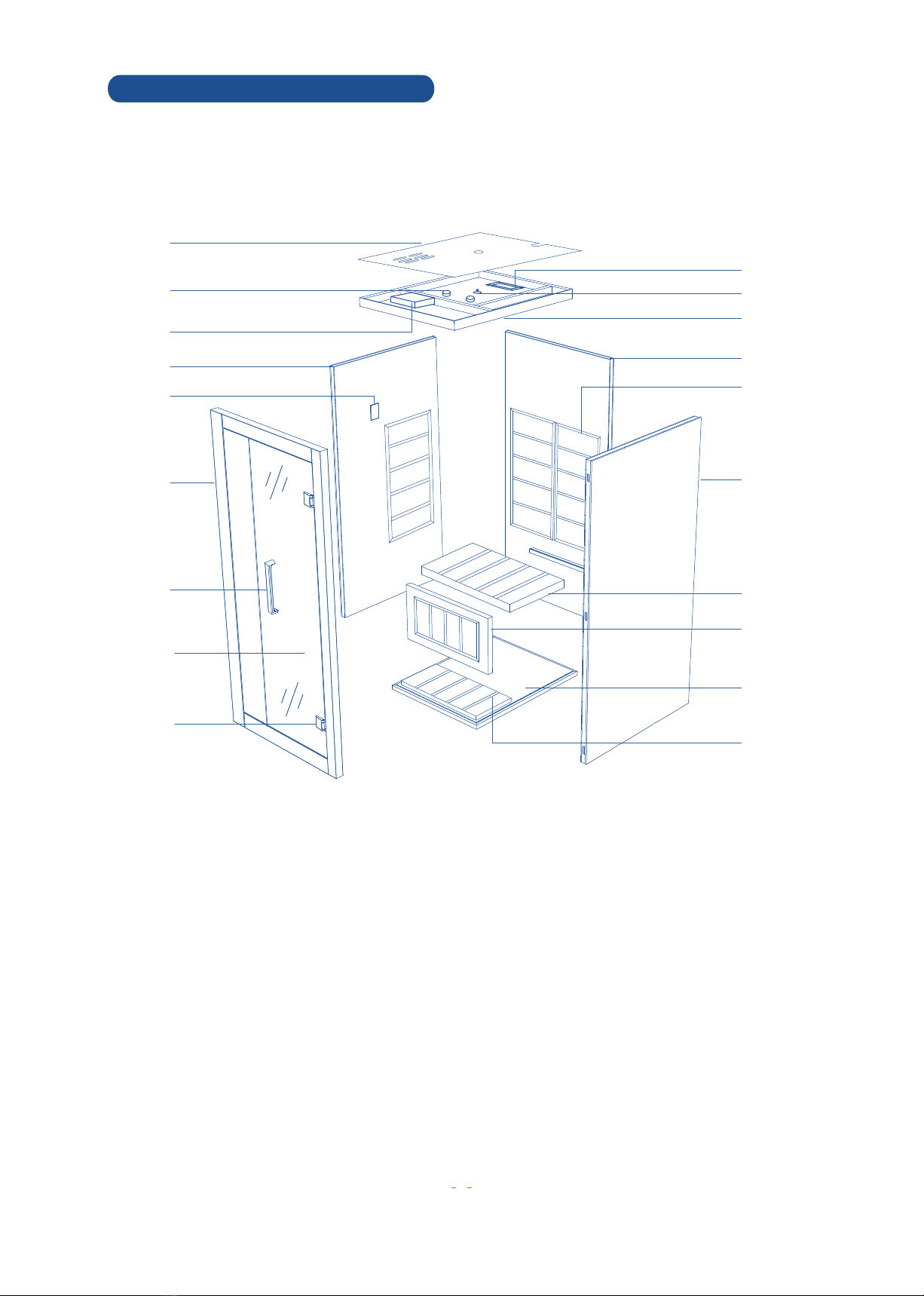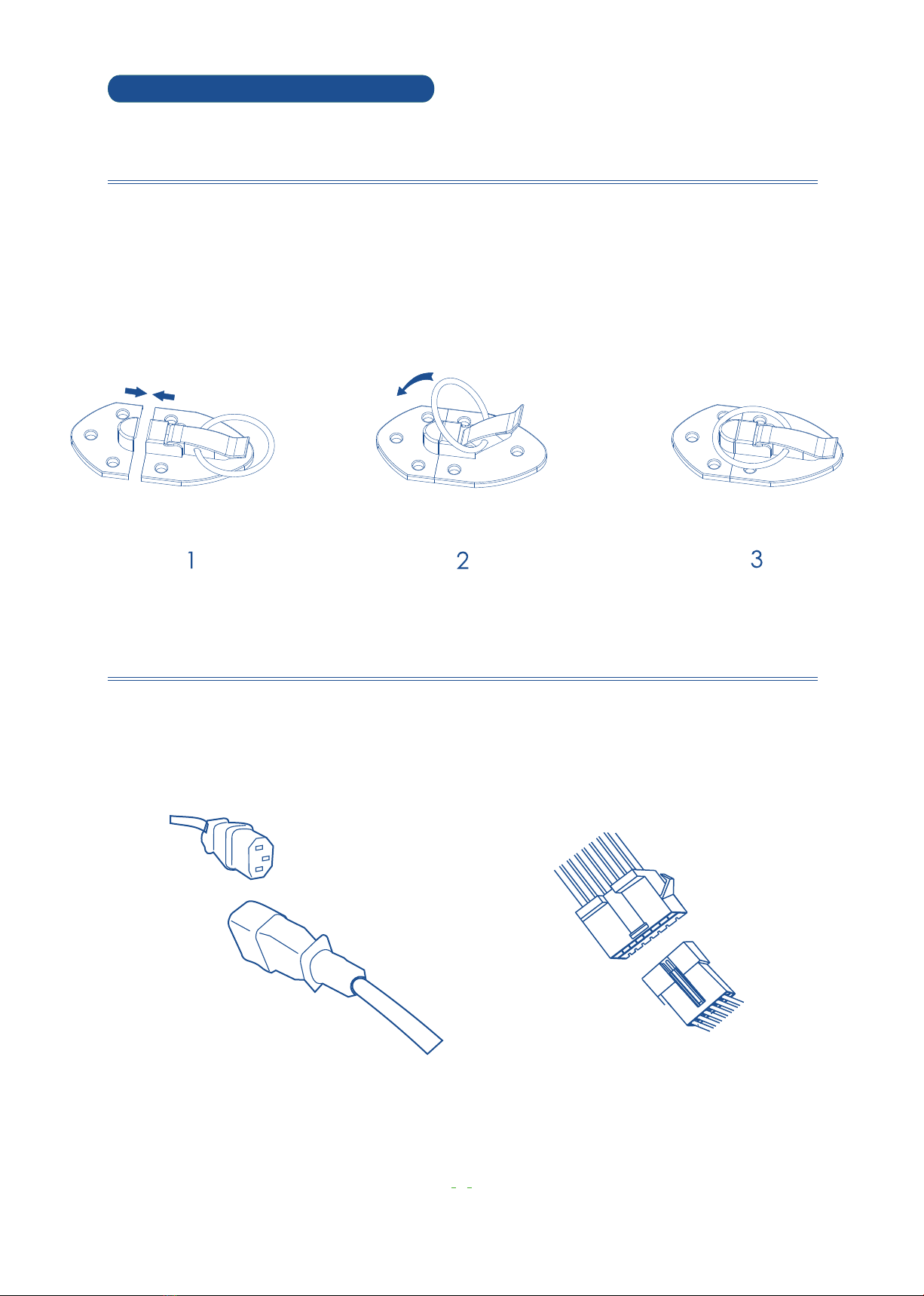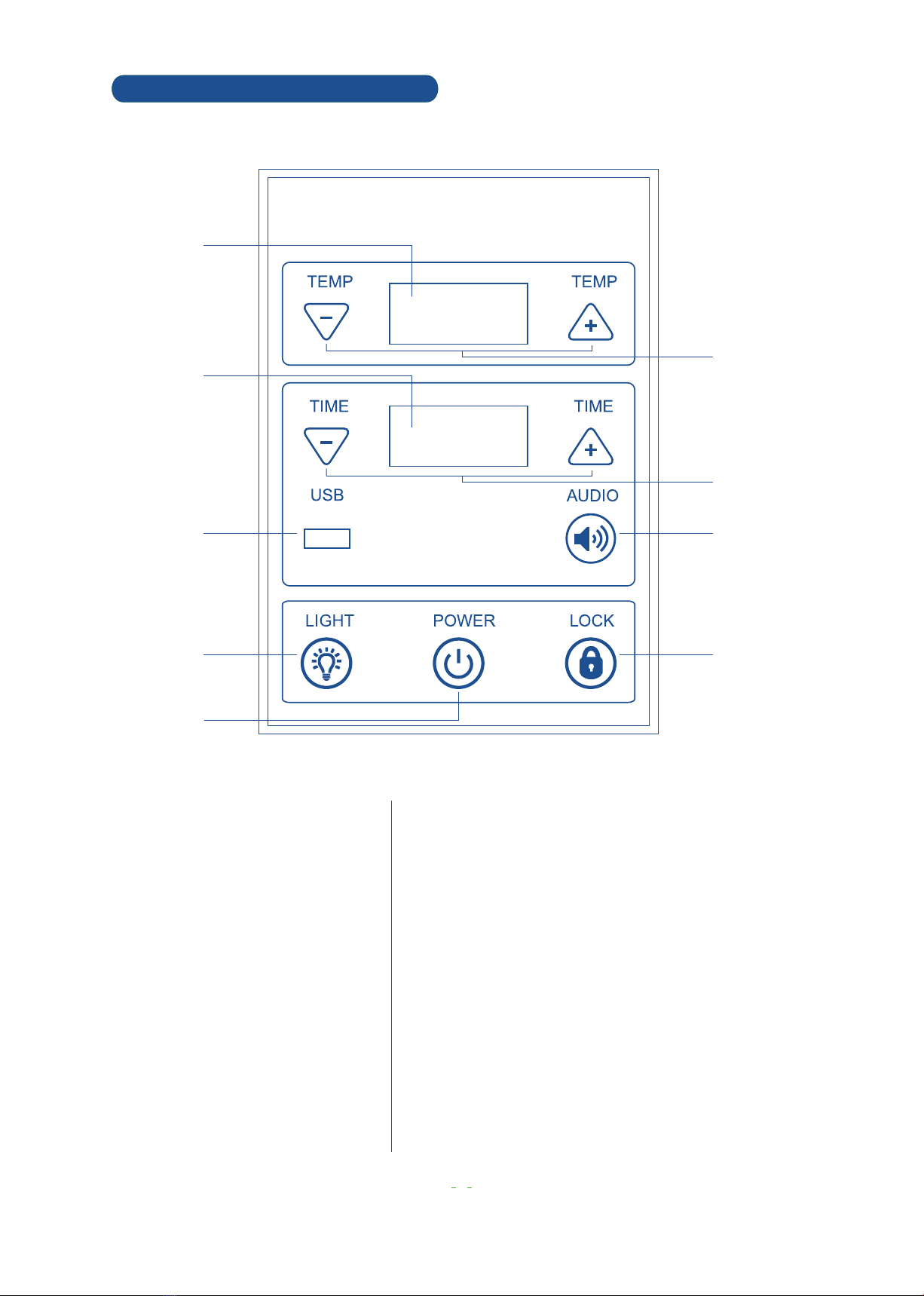6
Audio function
(1) First press AUDIO button, indicator light is on, open Bluetooth, meanwhile open the Bluetooth settings
on your device, search and pair with sauna before it can play music. It takes 6 or 8S to match each other.
Temperature display shows “BLU”. Time display shows “--Db”, or delays 5S to show, press TIME+ or TIME-
to adjust the volume (01-30DB), short press TEMP+- to adjust last and next music. If the sauna is open, no
button press after 8S, display shows temperature and time.
Attention: During mode select, it can not switch between Bluetooth, USB and radio immedietly.
The switch time takes 6 or 7S. If the user would like to switch immediately, please wait 6 or 7S.
(2) Second press AUDIO button, indicator light is on, open USB function, temperature display shows
USB, press TEMP+ to adjust last music, press TEMP- to adjust next one. Time display shows “--Db”. Press
TIME+- to adjust volume, short press TEMP+- to adjust last and next music, no button press after 8S,
display shows temperature and time.
Attention: It takes 3S to read the USB, if haven’t connected to USB, volume will show 00db.
(3) Press the button the third time, open radio, broadcast prompt sound, frequency shows in
temperature display. Time display shows “VOL”, press TIME+- to adjust volume. Press TEMP to adjust
frequency. No button press after 8S, display shows temperature and time.
Attention: While radio is on press and hold AUDIO button ,it will search for frequencies automatically.
The frequency range is (87.5MHZ-108MHZ), when search the effective signal frequency, it will save it.
Using the system for the first time you will need to scan for the local channels.
(4) Press the forth time, turn off sound function
Light button
On the status of system standby, press “LIGHT” button to turn on or turn off the lamp separately.
If the indicator light is on, it means lamp on, if the indicator light is off, it means the lamp is off.
When high voltage lamp is on, press 5S, time display shows 2n, temperature display shows Lx (x is 1-9)
(1)When it displays 2n, short press “ LIGHT” button to change LED light color, pressing one time can
change one color.
(2)Within 8S without pressing “LIGHT” button, time display quits 2n, temperature display quits Lx, the
color of LED lamp remains current status and quits light control logic lock key function.
(3) It can open or close the LED light and high voltage lamp separately. On the status of 2n, press
TIME- and TIME+ separately to turn on or turn off LED light or high voltage lamp.
Temp control
After heater is turned on, press TEMP- and TEMP+ to adjust the heater temperature. Temperature range
is from 30 to 65°C (75°C), Stepping temperature is 1°C. Fahrenheit degree range is from 90 to 150°F
(167°F), stepping temperature is 5°F. When temperature is lower than 30°C or 90°F, it shows LO.Celsius
and Fahrenheit switch: Press “TEMP-” and “LOCK” meanwhile for 5S to switch Celsius and Fahrenheit.
Control panel operation