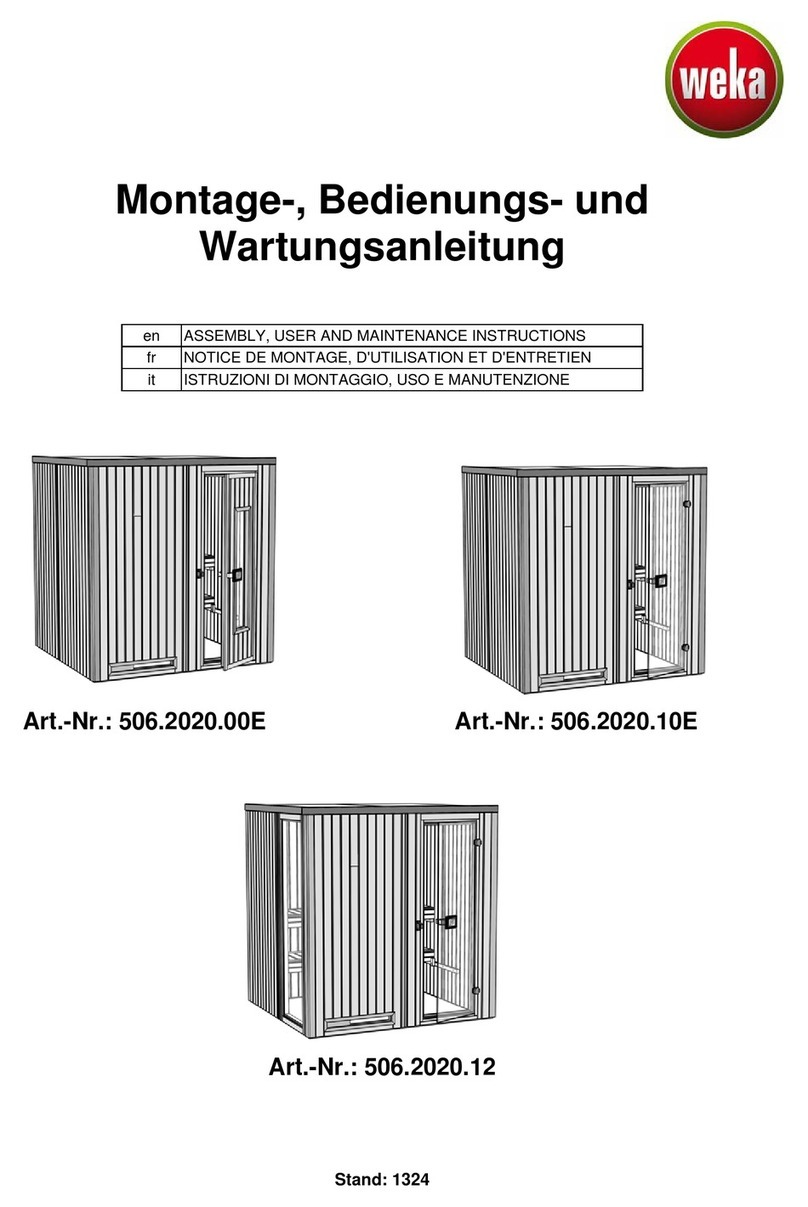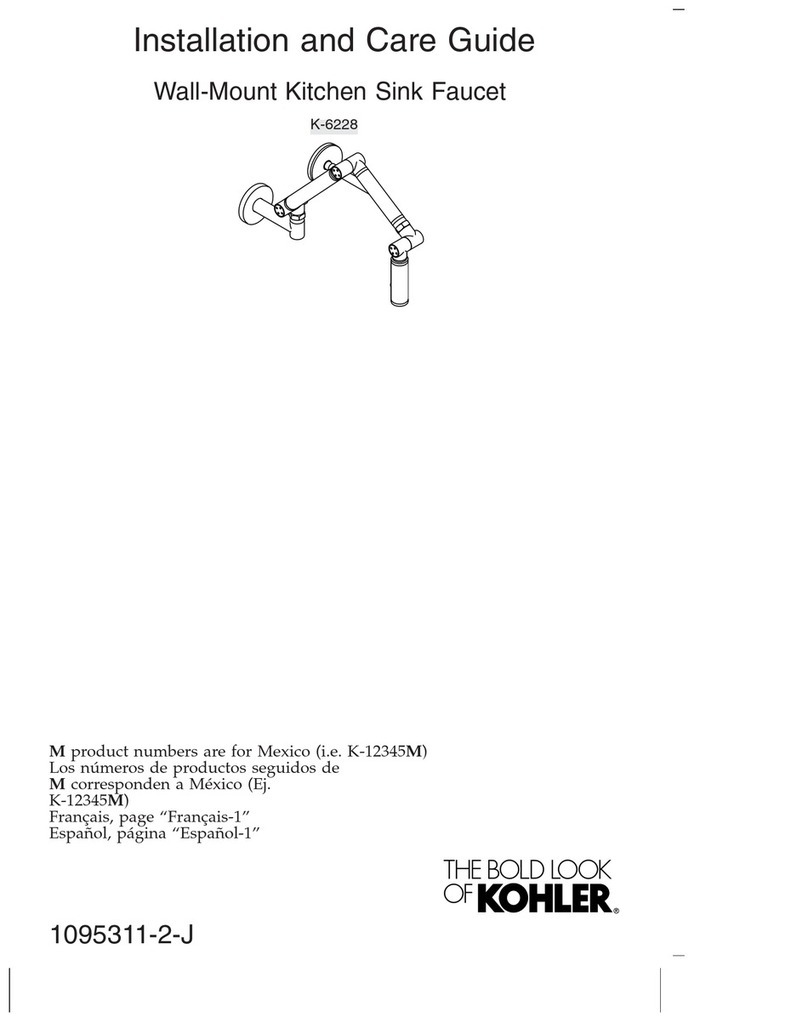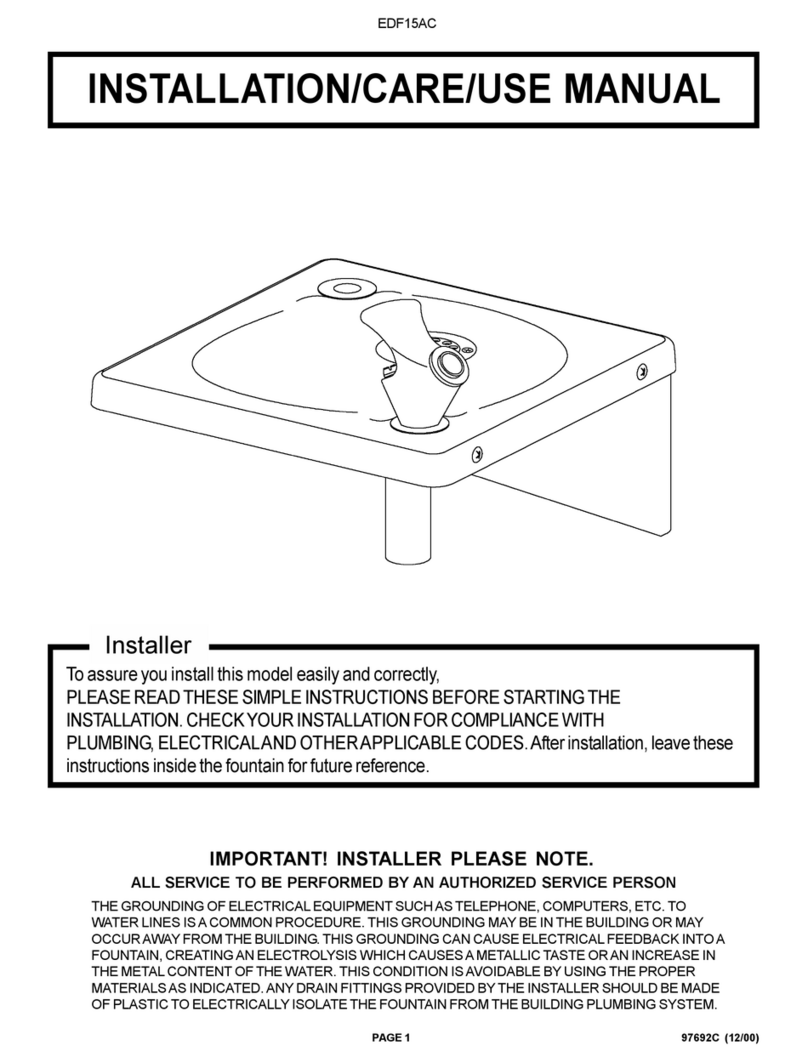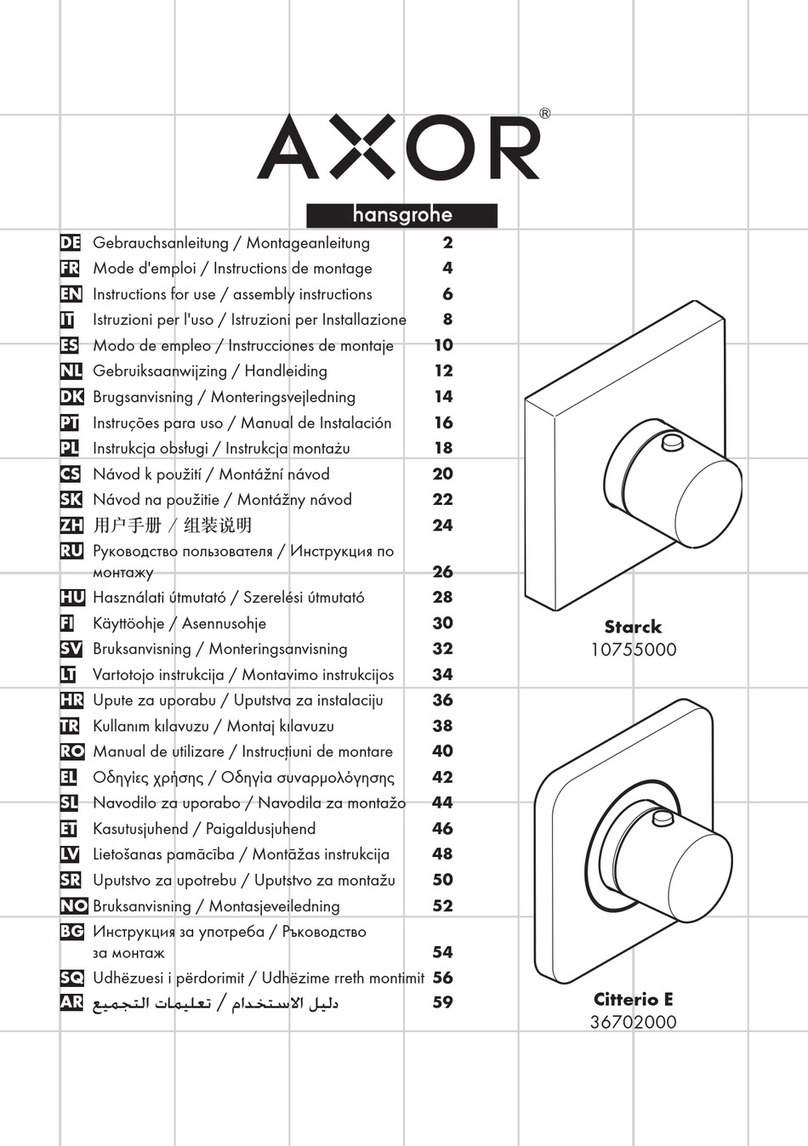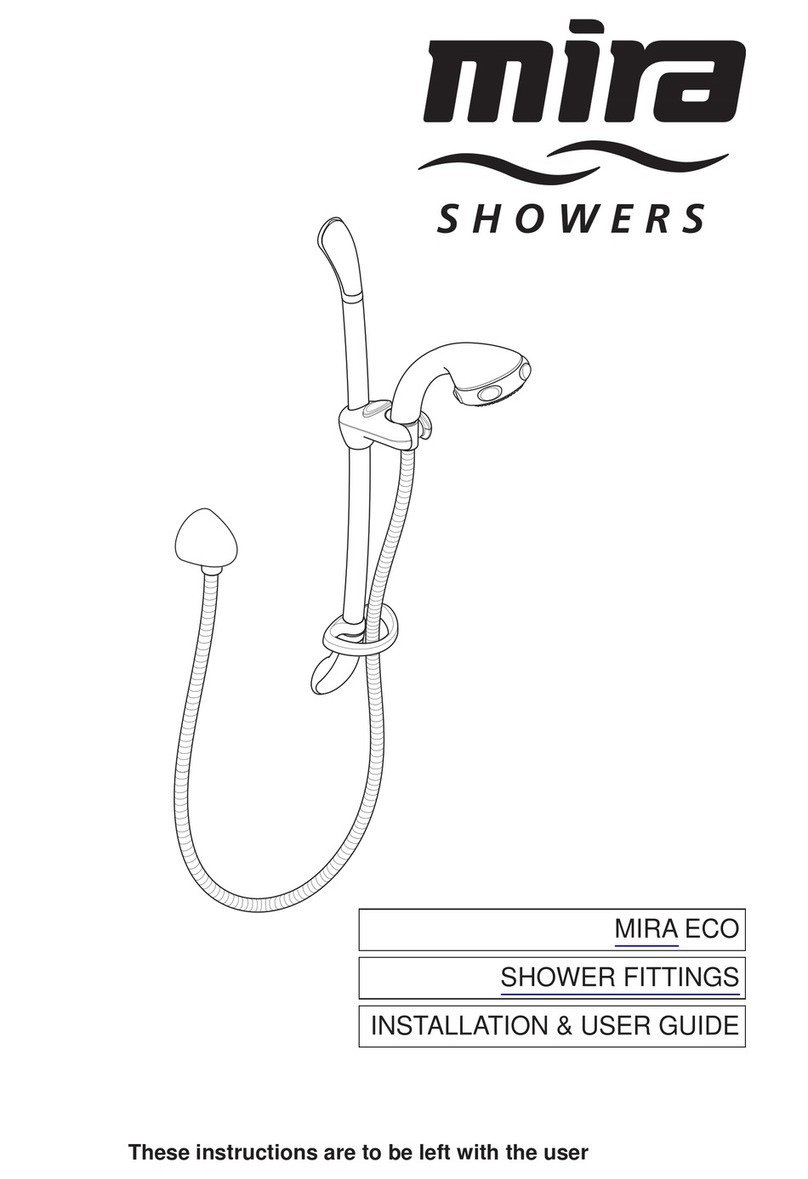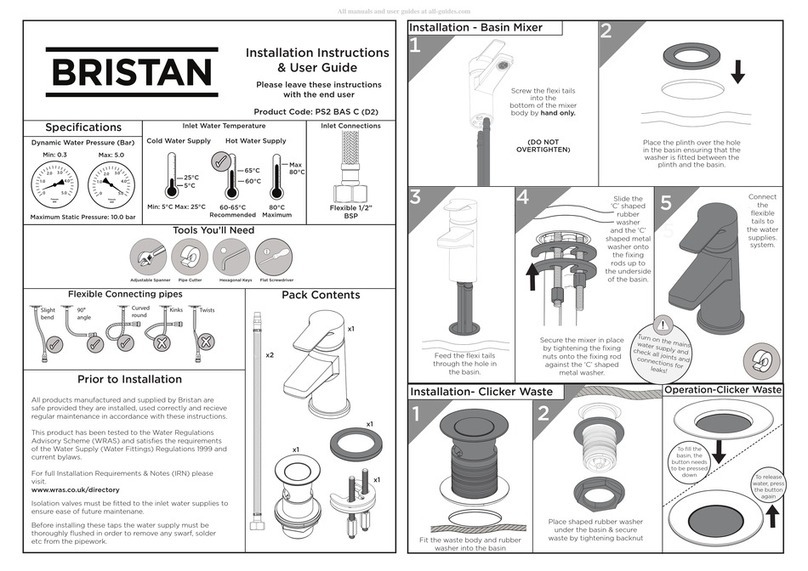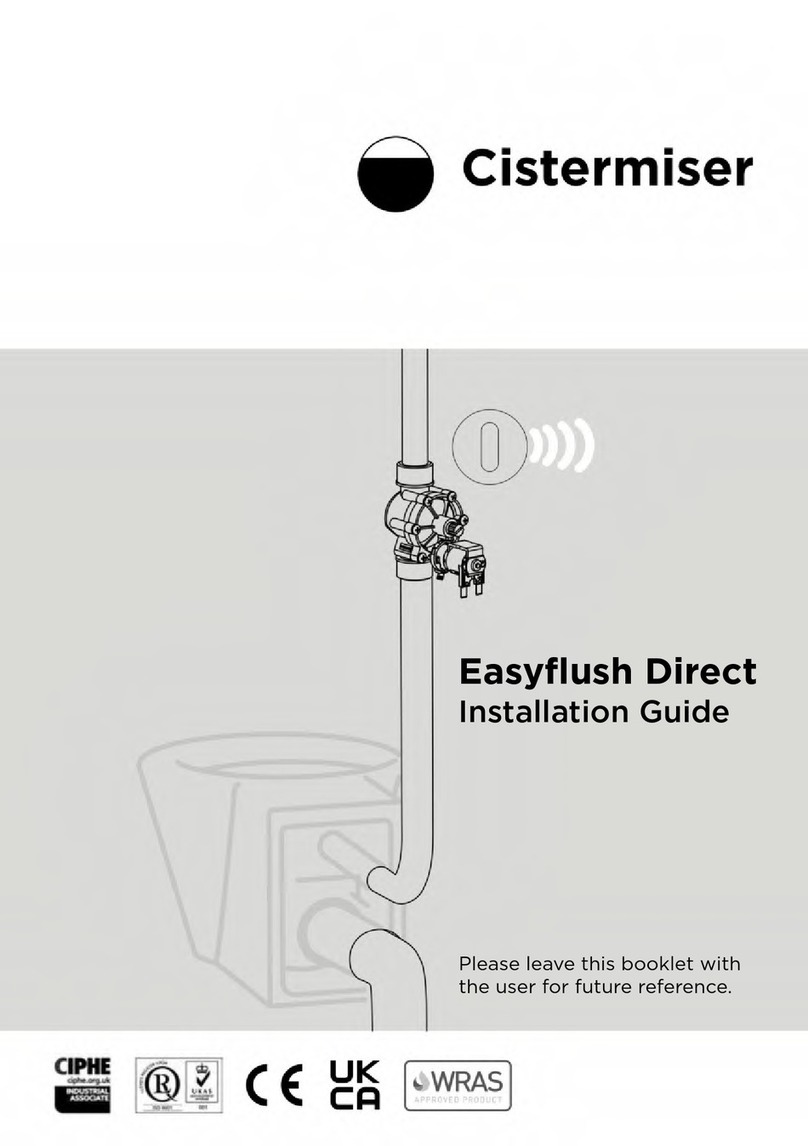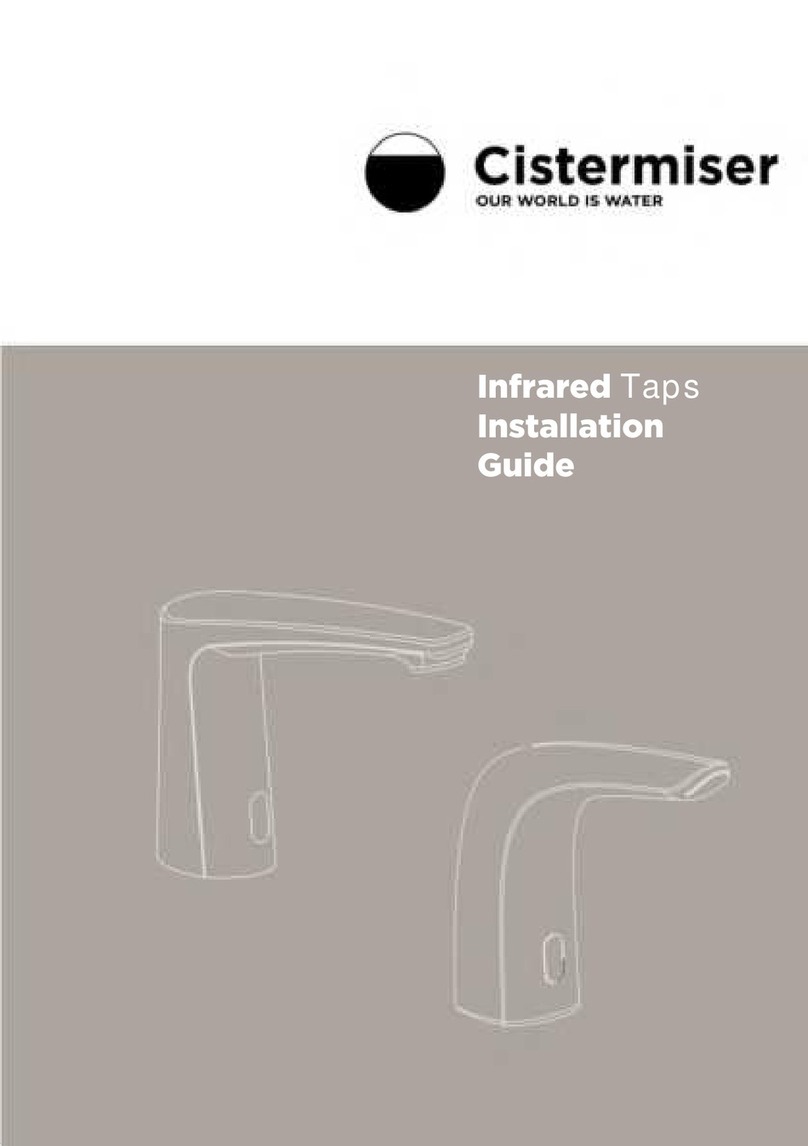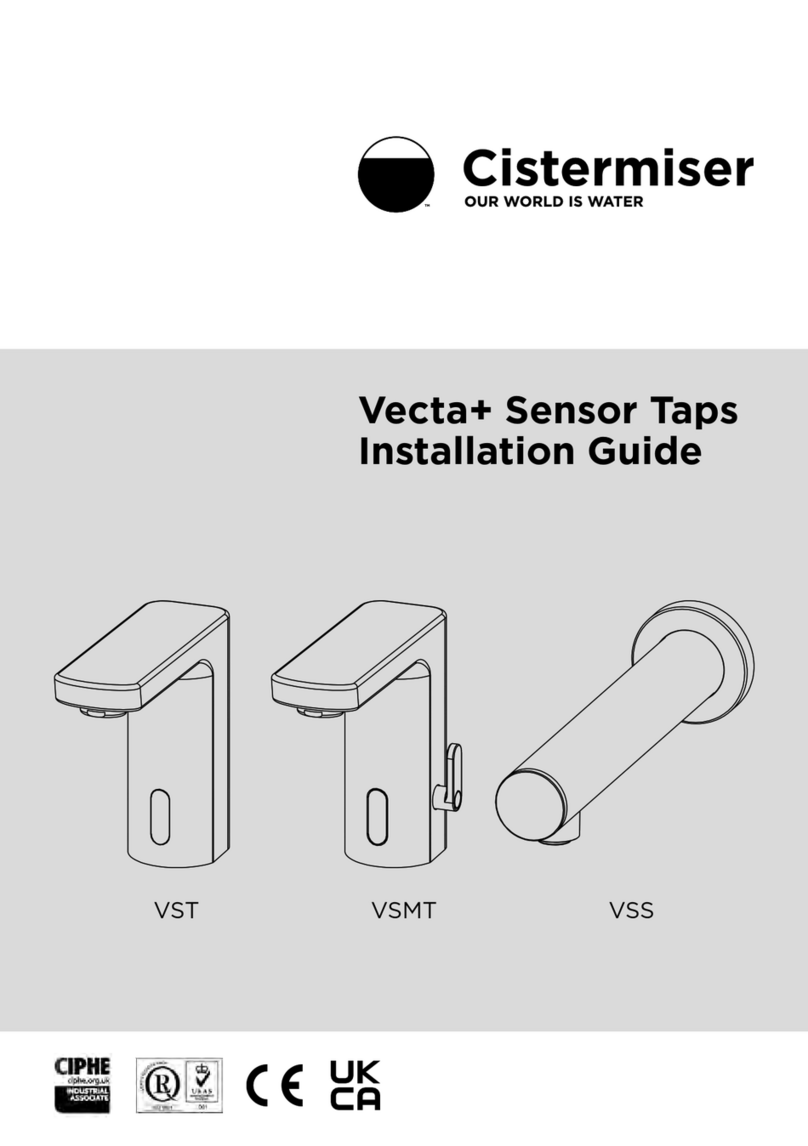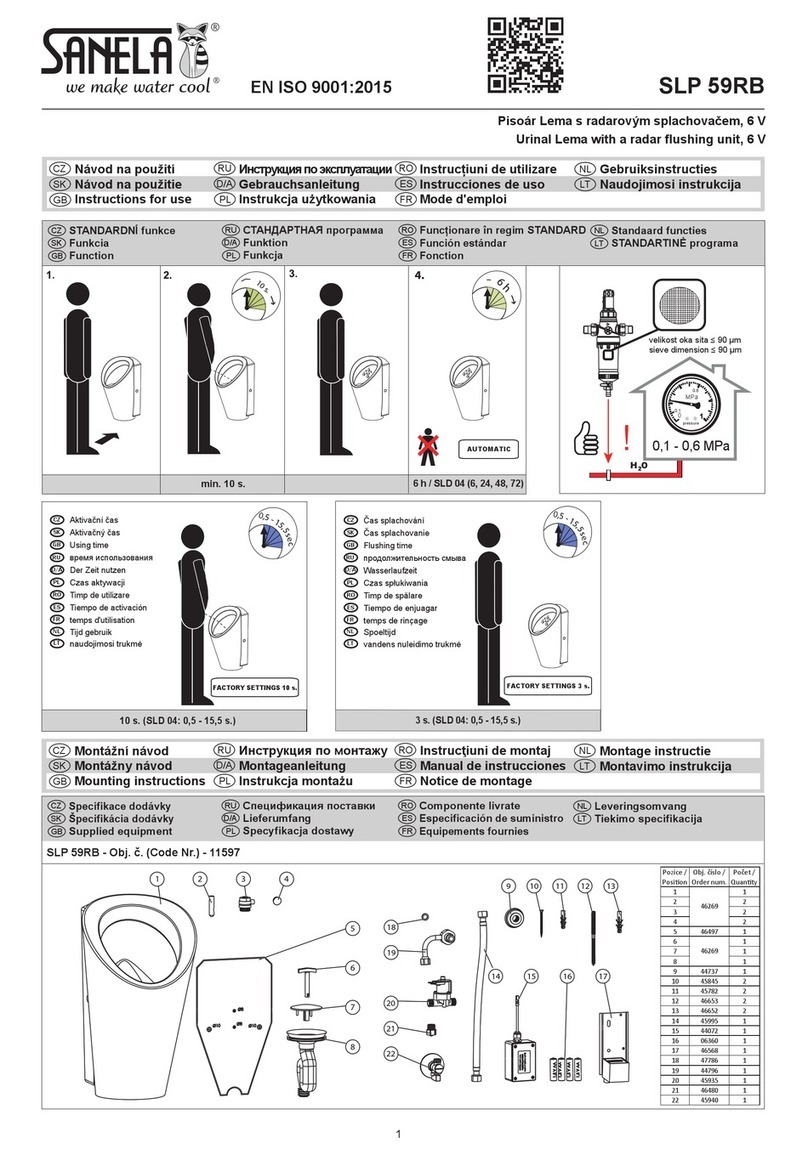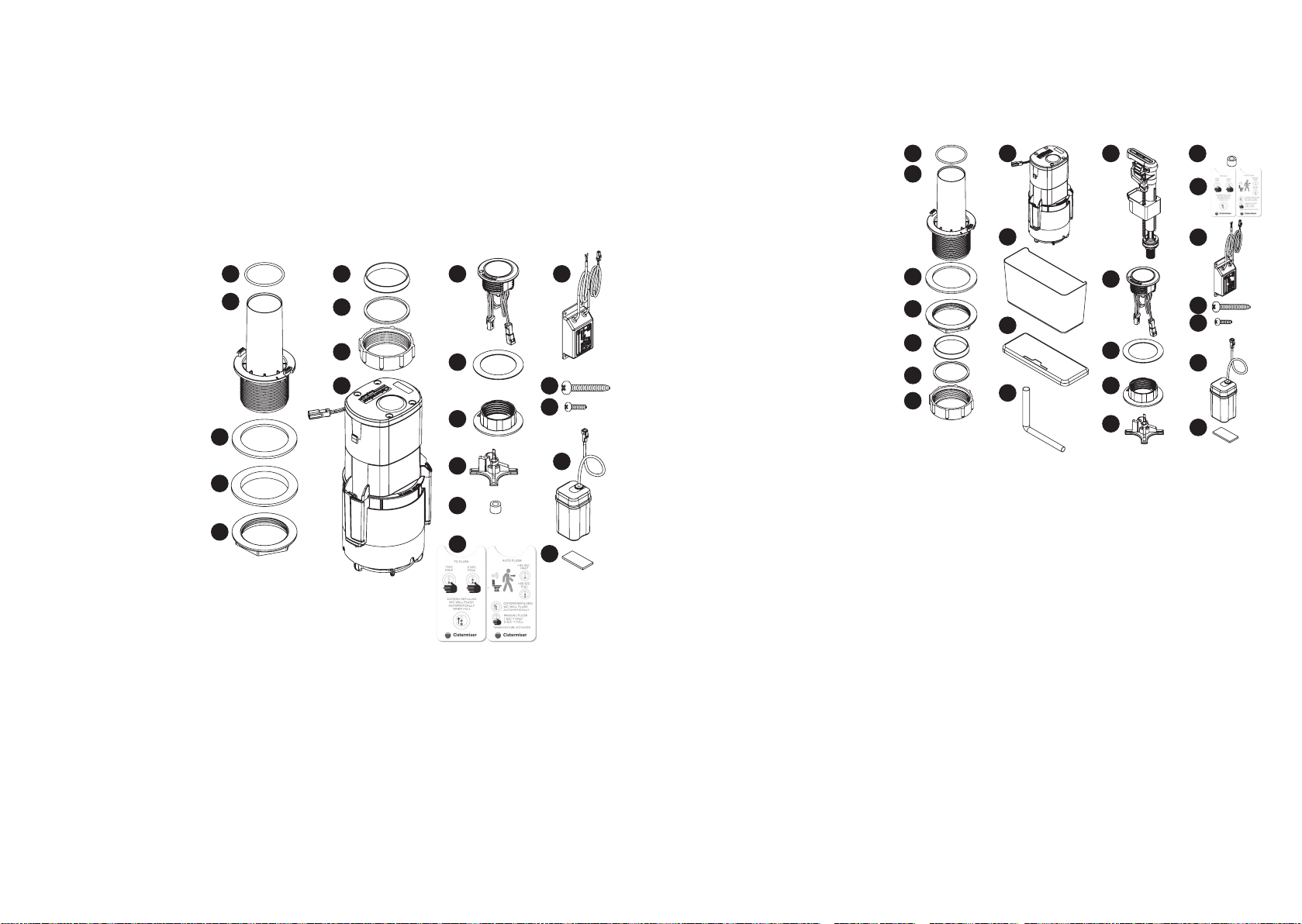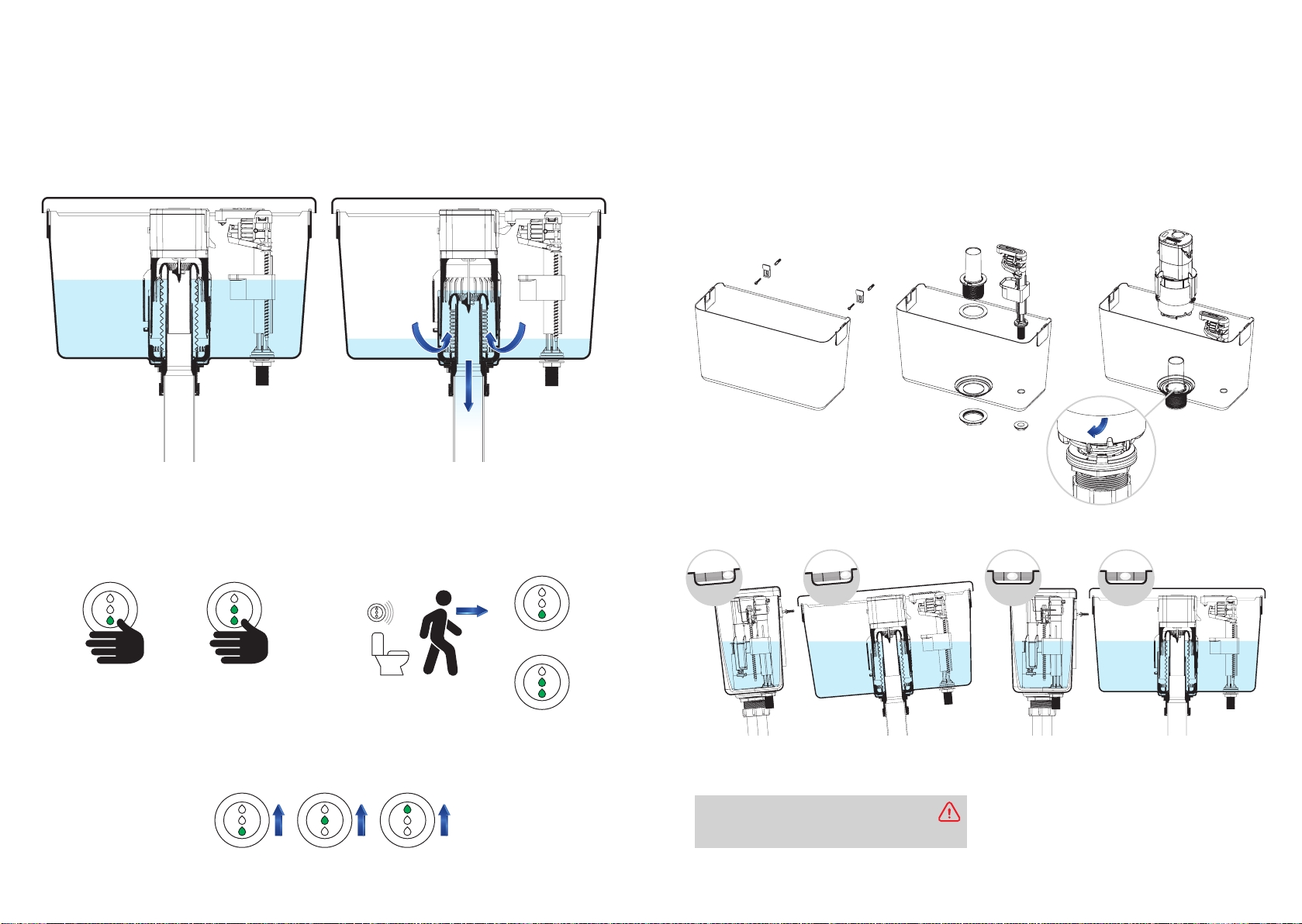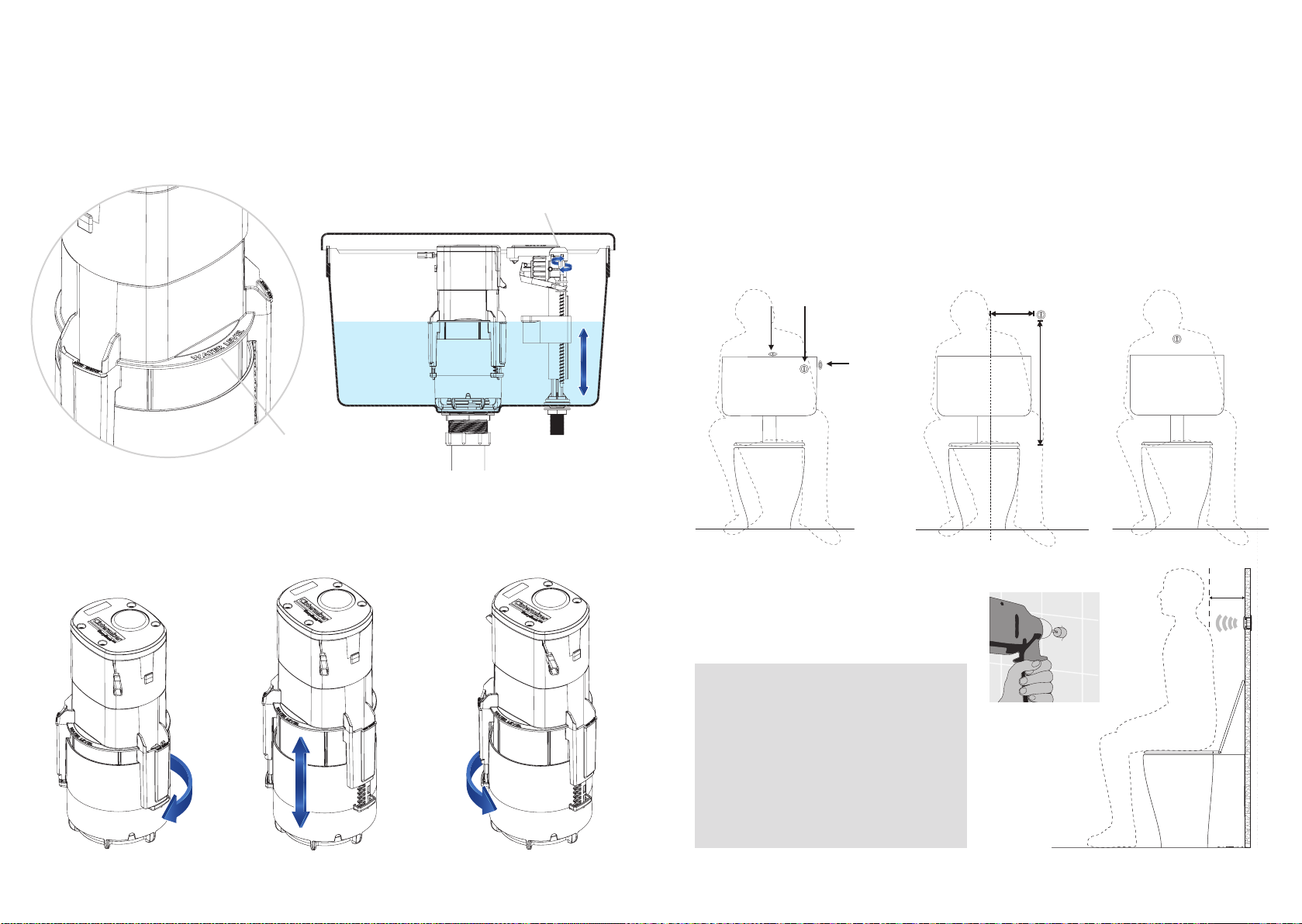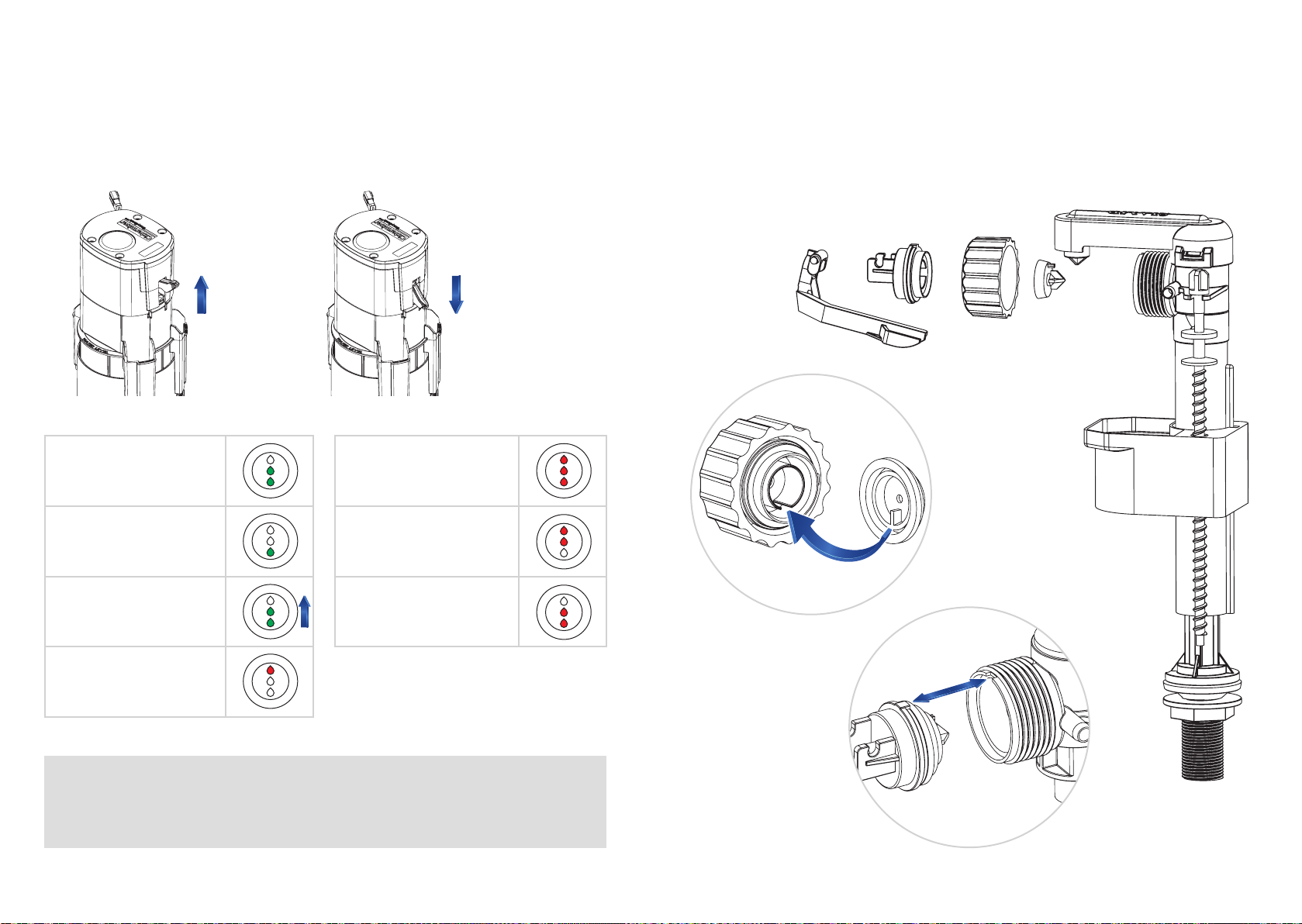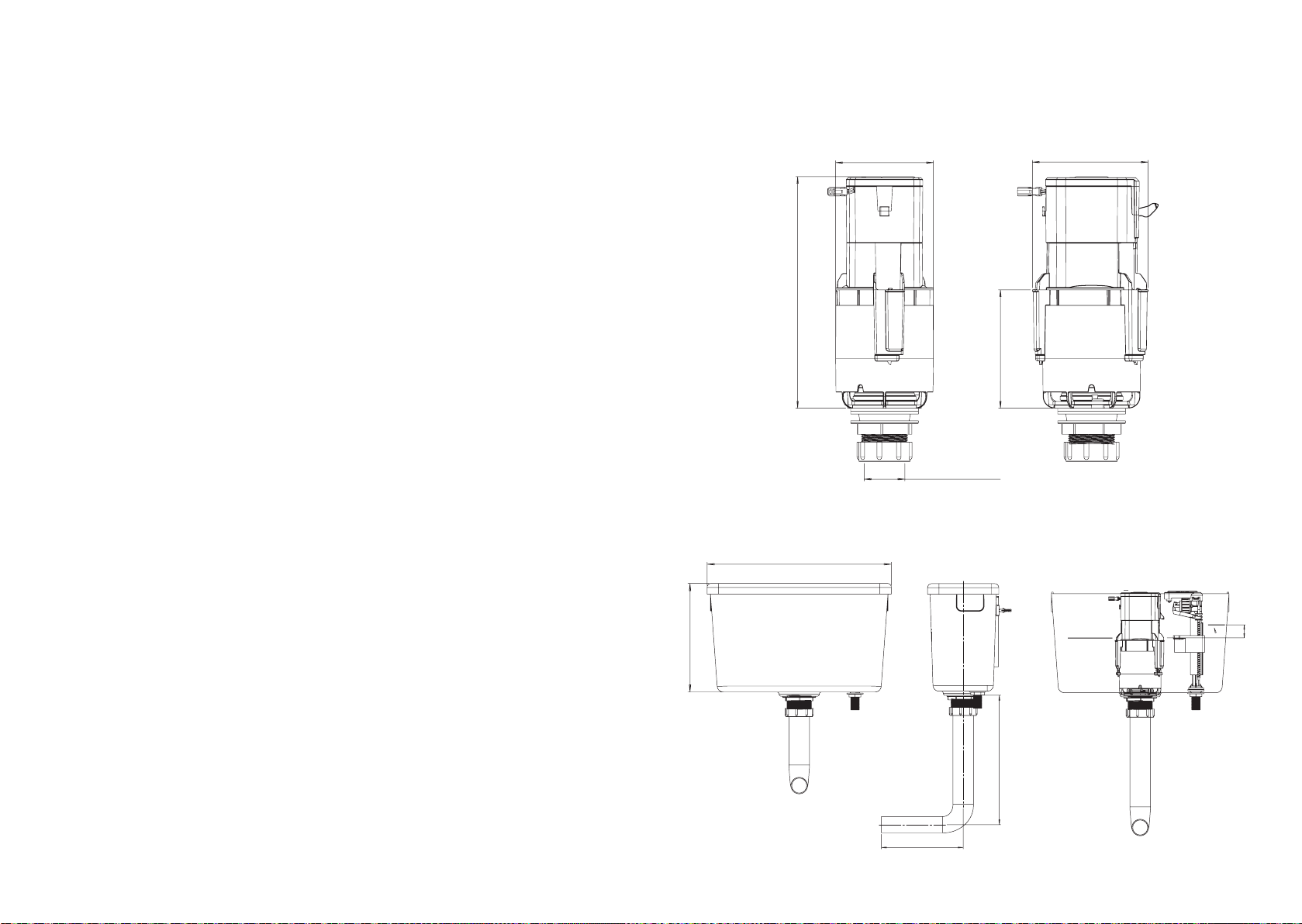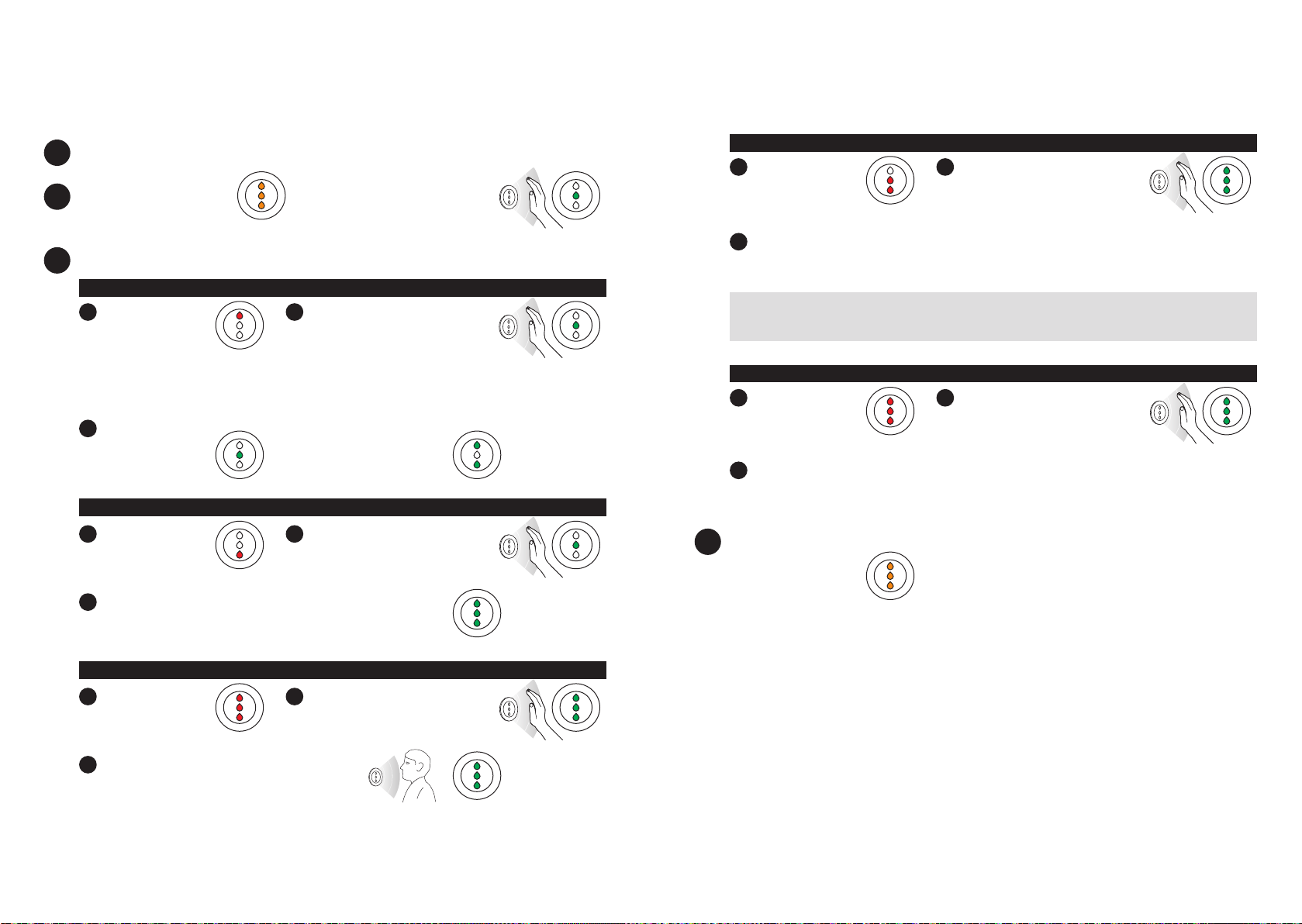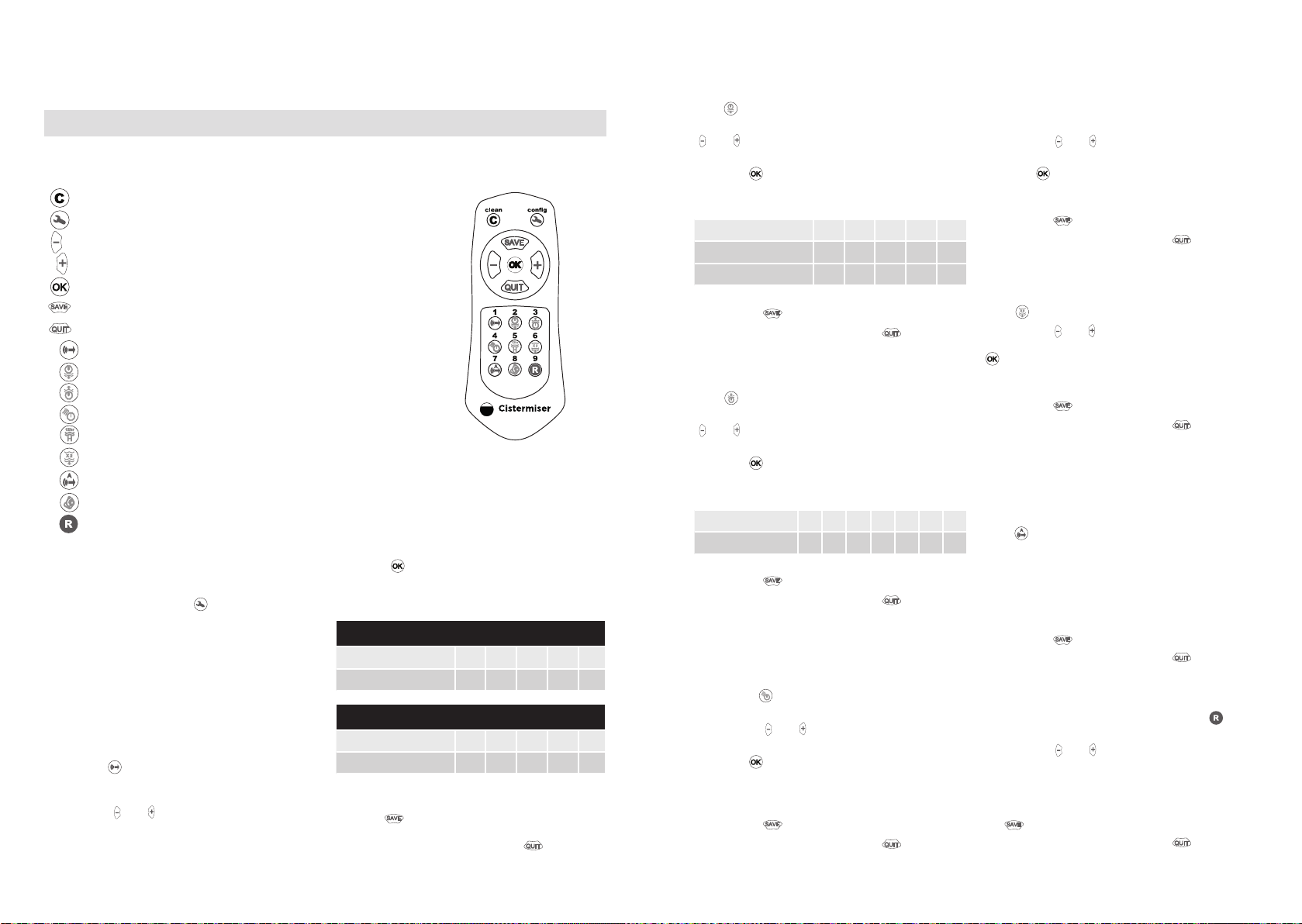16 | cistermiser.co.uk Have a question? Call our customer support team on 0118 969 1611 Have a question? Call our customer support team on 0118 969 1611 cistermiser.co.uk | 17
12. Infrared Conguration Unit (ICU) guide
Entering conguration mode
Point the ICU towards the EasyflushEVO sensor
andpresstheconguration button, LEDs will
ashamber.Activationismosteectivewhenthe
congurationbuttonishelddownastheICUis
broughtclosetothesensor.
It can take up to 3 seconds for the product to
sensetheICU.TheEasyflushEVO will return to
normal operation if there are no button presses
for30seconds.
Conguring sensor range
Point the ICU at the EasyflushEVO sensor and
press the 1sensor range button (the sensor
blinks green).
Decrease or increase the sensor range by
pressing the and buttonsrespectively.
Thesensorblinksredwhentheminormax
valueisreached.
Press the button to check the sensor range
setting - the sensor displays the current setting by
ashinggreen;seetable.
SavesettingandexitICUcongurationmodeby
pressing thebutton.
Exitwithoutsavingbypressingthe button.
Activates cleaning mode
ActivatesICUcongurationmode
Decreases setting
Increases setting
Checks the setting being altered
SaveschangesandexitsICUcongurationmode
QuitsICUcongurationmodewithoutsavingchanges
Conguressensorrange
Conguresfull/partushtime
Congurescisternrelltime
TogglesWavefunctionON/OFF(WalkawayONLY)
12-hourhygienecycleactivation
Dualushactivation
Autorange setting of sensor range
Nofunction
Switch Wave & Walkaway variants & resets to default
factory settings
5
Button descriptions
1
4
2
3
8
7
6
NOTE: NotsuppliedbutavailablefromCistermiseroranymajorplumbingmerchant.
9
For Wave version
Numberofashes 1 2 34 5
Range(cmapprox) 5 10 15 20 25
For Walkaway version
Numberofashes 1 2 34 5
Range(cmapprox) 45 50 55 60 65
Conguring Full/Part ush time
Point the ICU at the
EasyflushEVO
sensor and press
the 2ushtimebutton(thesensorblinksgreen).
Decreaseorincreasetheushtimebypressingthe
and buttonsrespectively.Thesensorblinks
redwhentheminormaxvalueisreached.
Press the buttontochecktheushtimesetting
-thesensordisplaysthecurrentsettingbyashing
green;seetable.
SavesettingandexitICUcongurationmodeby
pressing the button.
Exitwithoutsavingbypressingthe button.
Conguring rell time
Point the ICU at the
EasyflushEVO
sensor and press
the 3relltimebutton(thesensorblinksgreen).
Decreaseorincreasetherelltimebypressingthe
and buttonsrespectively.Thesensorblinks
redwhentheminormaxvalueisreached.
Press the buttontochecktherelltime
setting - the sensor displays the current setting by
ashinggreen;seetable.
SavesettingandexitICUcongurationmodeby
pressing the button.
Exitwithoutsavingbypressingthe button.
Hand wave ushing (walkaway
mode only) activation and
de-activation
Point the ICU at the EasyflushEVO sensor and
press the 4(the sensor blinks green).By
defaultthehandwavefunctionison.
Pressing the and button switches the hand
wavefunctiononororespectively.
Press the button to check the setting - the
sensorashesgreenonceiffunctionisoor
twiceifitison.
SavesettingandexitICUcongurationmodeby
pressing the button.
Exitwithoutsavingbypressingthe button.
12 hour hygiene ush activation
and de-activation
Point the ICU at the
EasyflushEVO
sensor and press
the hygiene cycle button (the sensor blinks green).
Pressing the and buttons switches the hygiene
ushfunctiononororespectively.
Press the button to check the setting - the sensor
ashesgreenonceiffunctionisoortwiceifitison.
SavesettingandexitICUcongurationmodeby
pressing the button.
Exitwithoutsavingbypressingthe button.
Dual ush activation and
de-activation
Point the ICU at the
EasyflushEVO
sensor and press
the 6(the sensor blinks green).
Pressing the and buttons switches the
dualushfunctiononororespectively.Pressthe
buttontocheckthesetting-thesensorashes
greenonceiffunctionisoortwiceifitison.
SavesettingandexitICUcongurationmodeby
pressing the button.
Exitwithoutsavingbypressingthe button.
Conguring sensor range using
the autorange function
If the cubicle door is opposite the sensor, ensure that
thecubicledoorisclosedorajar,butnotfullyopen.
Point the ICU at the
EasyflushEVO
sensor and press
the 7button.
Immediatelystandclearofthesensor.Sensor
blinks greenfor5seconds,thenasteadygreen
whensettingcomplete.Thesensormeasuresthe
backgroundreectionsandsetsthesensorrange
toanappropriatesetting.
SavesettingandexitICUcongurationmodeby
pressing the button.
Exitwithoutsavingbypressingthe button.
OnlypossiblewhenconguredasWalkaway.
Wave/walkaway conversion
Point the ICU at the sensor and press the 9
button (the sensor blinks green).
Pressing the and button switches the function
toWaveandWalkawayrespectively.PresstheOK
buttontocheckthesetting-thesensorashes
greenonceifwaveortwiceifwalkaway.
SavesettingandexitICUcongurationbypressing
the button.
Exitwithoutsavingbypressingthe button.
Numberofashes 1 2 34 5
Fullushtime(sec) 2¼ 345½8
Partushtime(sec) 1½ 2 2¾ 3¾ 5½
Numberofashes
123456 7
Relltime(sec) 0
20 40 60 80 100 120