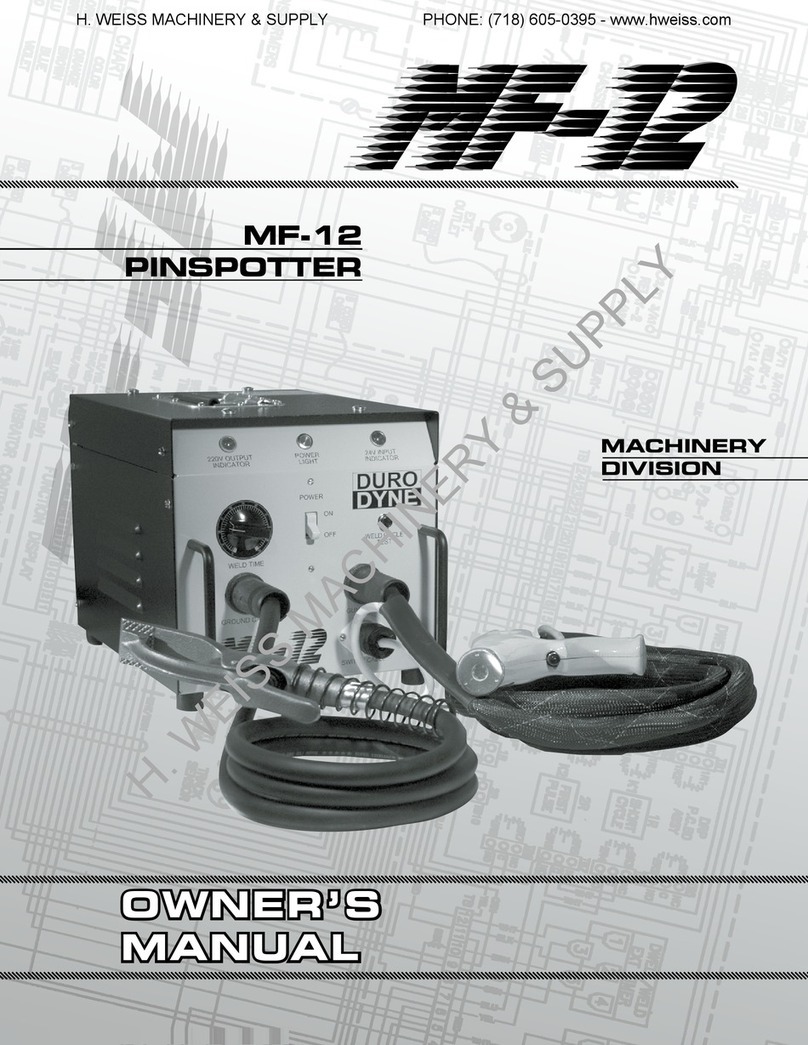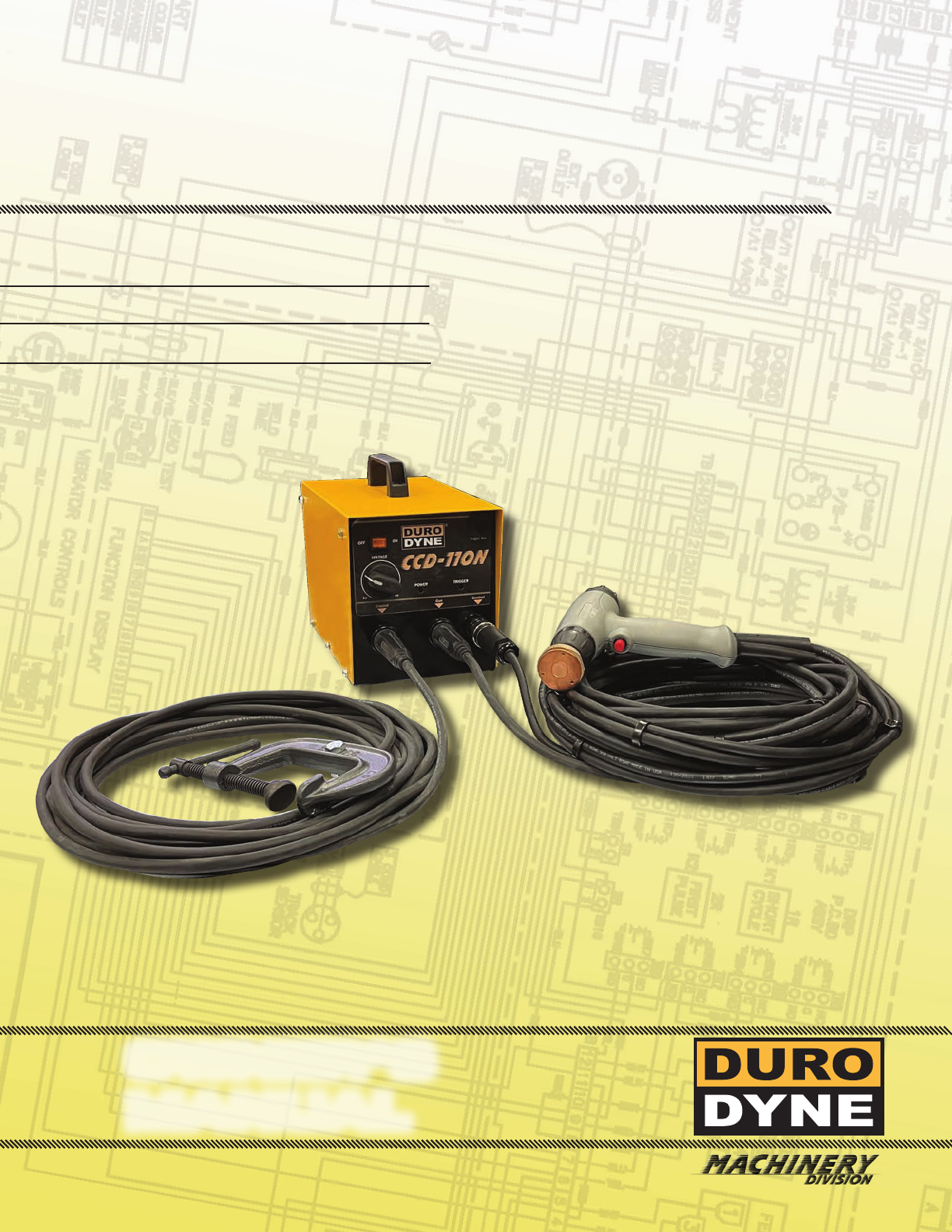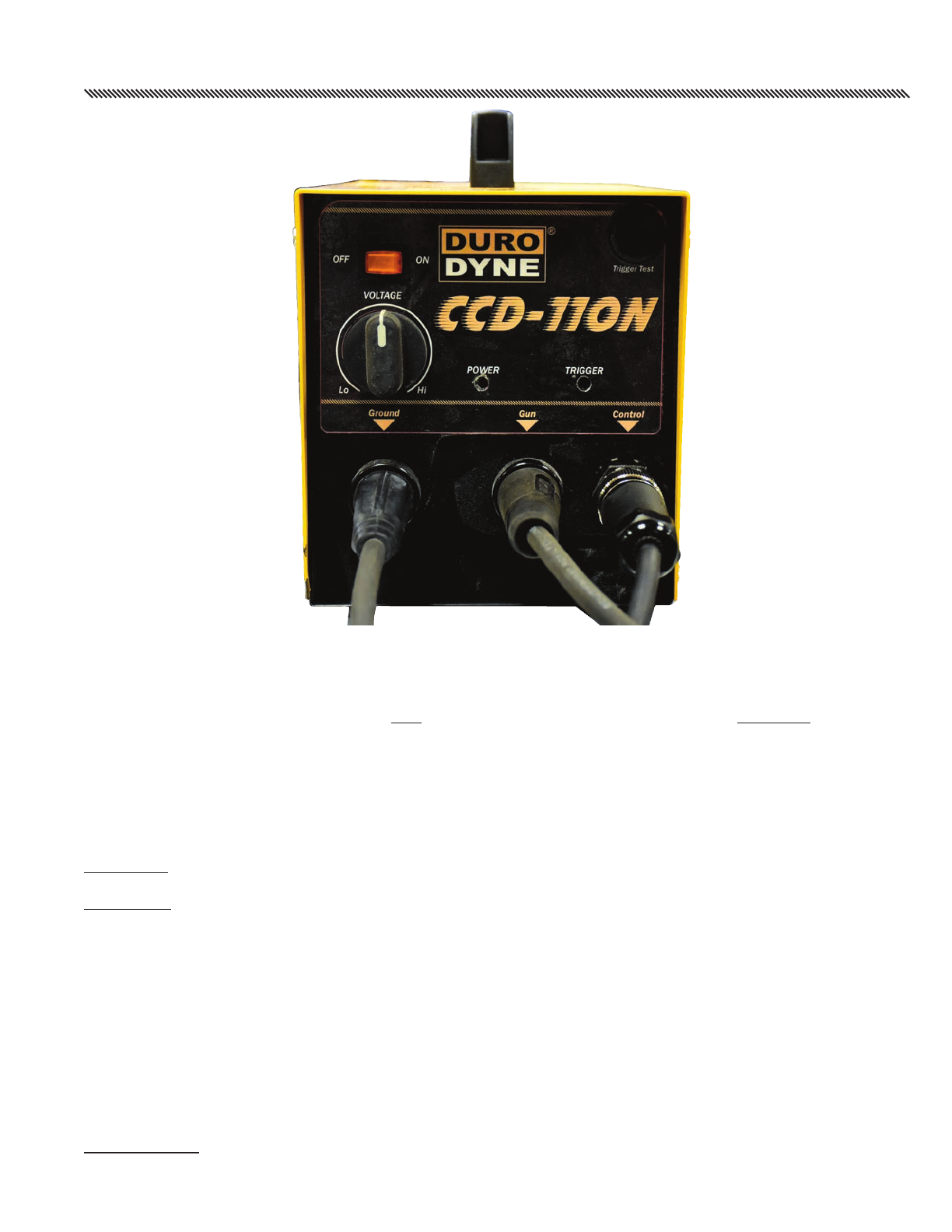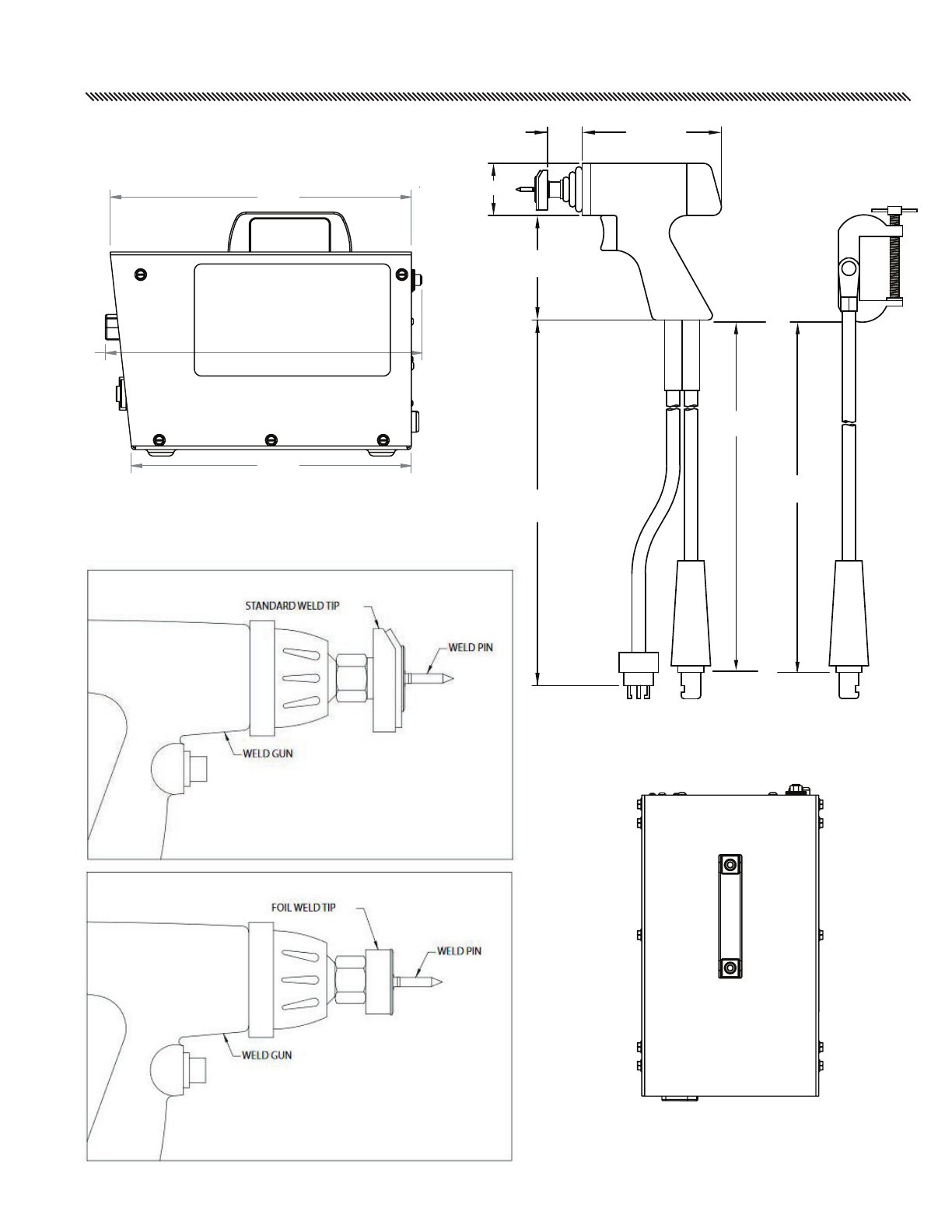SAFETY PRECAUTIONSSAFETY PRECAUTIONS (continued)
-4-
FUMES AND GASES
**Don’t weld in locations near degreasing, cleaning or spraying operations.
FIRES & EXPLOSION HAZARDS
**Welding on closed containers, such as tanks, drums or pipes, can cause them to blow up.
**Do not weld where flying sparks can strike flammable material.
**Do not install or place unit on, over or near combustible surfaces.
**Combustible materials include wood, cloth, sawdust, liquid and gas fuels, solvents, paint and coatings, paper, etc.
**Do not overload electrical wiring – be sure power supply system is properly sized, rated and protected to
handle the unit.
**Have appropriate fire extinguishing equipment handy for instant use, such as a garden hose, water pail, sand
bucket or portable fire extinguisher. Be sure you are trained for proper use.
Contact with live electrical parts and ground can cause severe injury or death. The electrode (the weld stud
or chuck) and work circuit (ground) are electrically live whenever the output is on. The input power circuit and
the machine internal circuits are also live whenever power is on. Improperly installed or improperly grounded
equipment is a hazard. Therefore:
**Ensure power is disconnected before installing gun & ground.
**Do not touch live electrical parts. Do not touch the weld tip or pin if you are in contact with the work,
ground or another electrode from a different machine.
**Be sure power source frame (chassis) is connected to the ground system of the input power.
**When making input connections, attach proper grounding conductors first and then double-check connections.
**Always verify the supply ground; check and be sure that input power cord ground wire is properly connected
to ground terminal in disconnect box or that cord plug is connected to a properly grounded receptacle outlet. Do
not mistake the work lead for a ground cable, refer to specific grounding recommendations in manual provided.
**Clamp work cable with good metal-to-metal contact to work piece. A poor or missing connection can expose
you or others to a fatal shock.
**DO NOT use welding current in damp areas, if movement is confined or if there is a danger of falling.
**Properly install and ground this equipment according to this Owner’s Manual and national, state and
local codes.
**Keep everything dry, including clothing, work area, cables, equipment and power source.
**Wear dry, proper body protective equipment before turning on power.
**Insulate yourself from work and ground using insulating mats or covers big enough to prevent any physical
contact with the work or ground. Don’t stand directly on metal or the earth while working in tight quarters
or damp area; stand on dry boards or an insulating platform and wear rubber soled shoes.
**Turn off all equipment when not in use.
**Use well maintained equipment. Frequently inspect input power cord and output weld cables for damage or
ELECTRICAL SHOCK