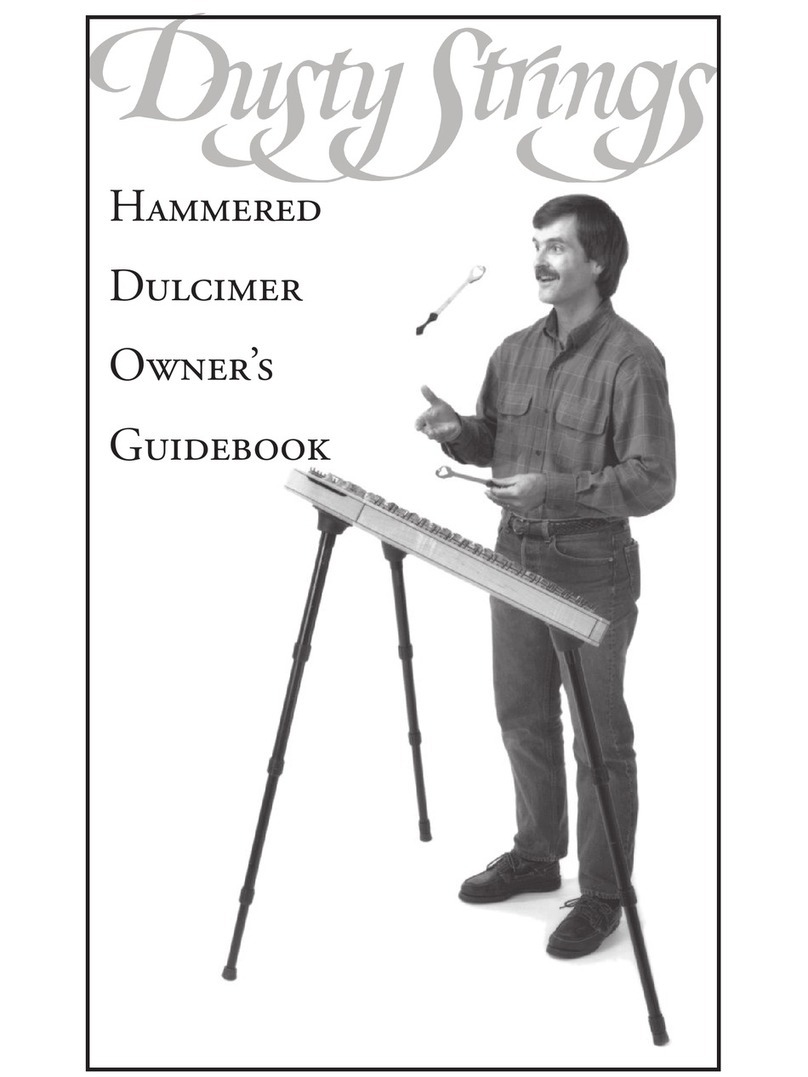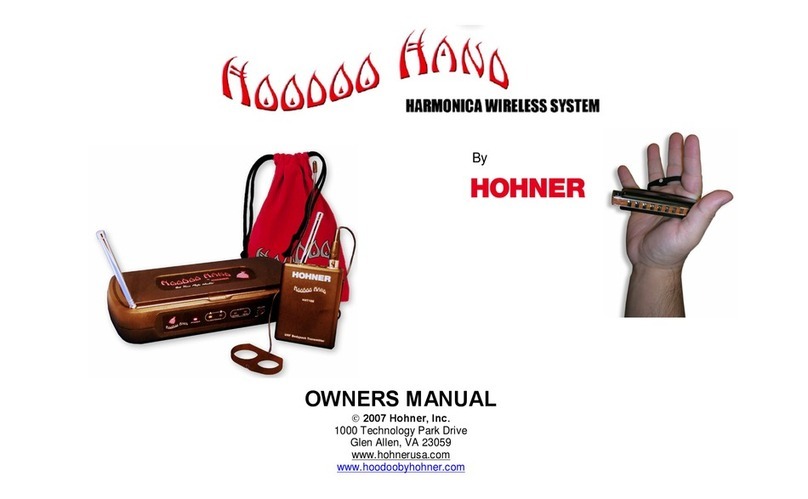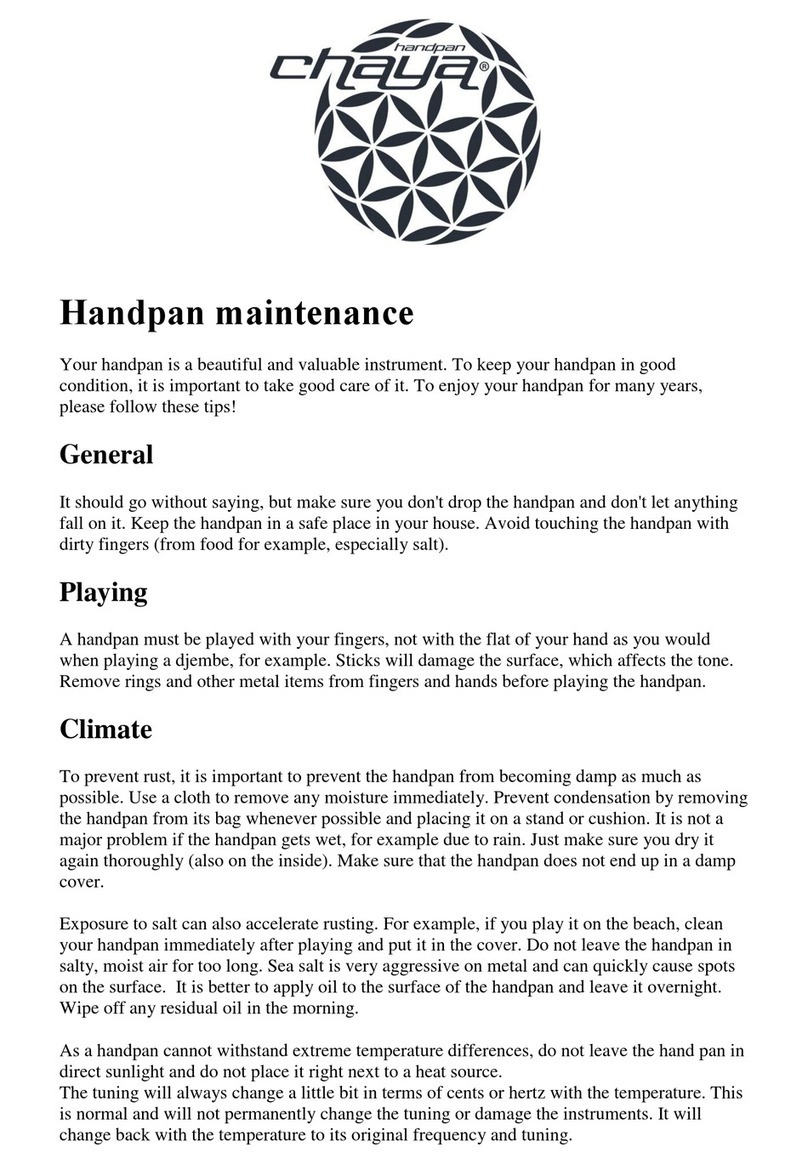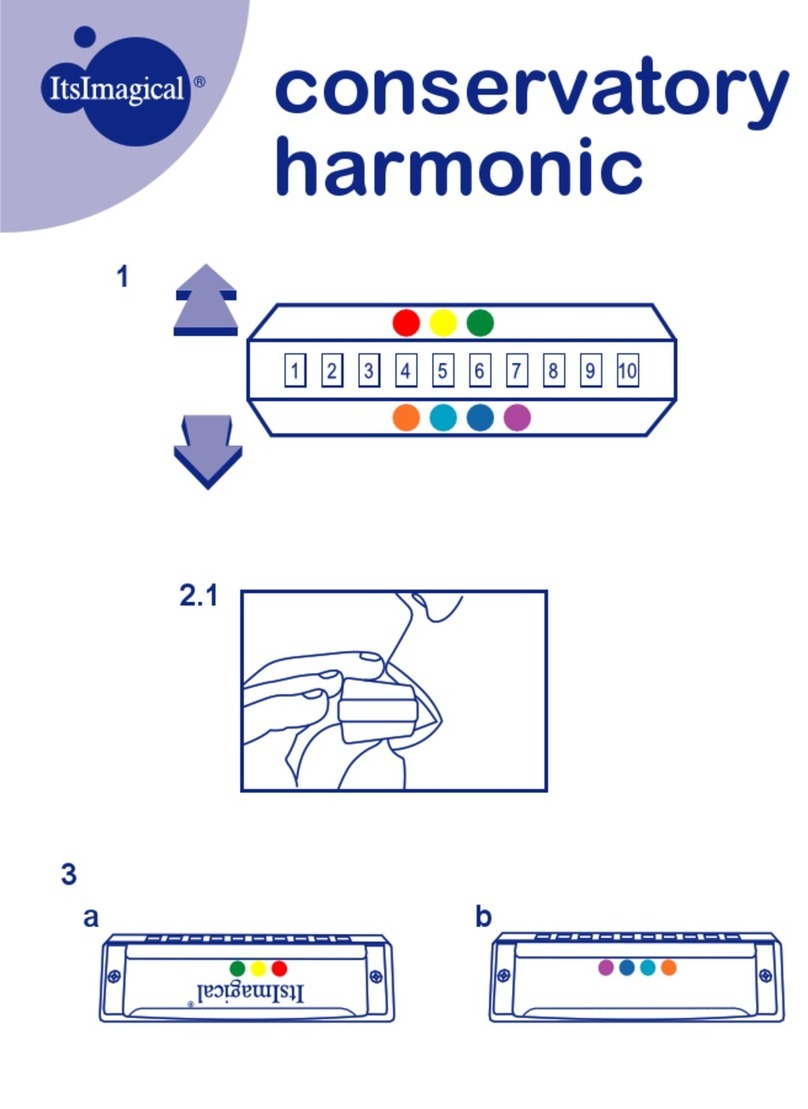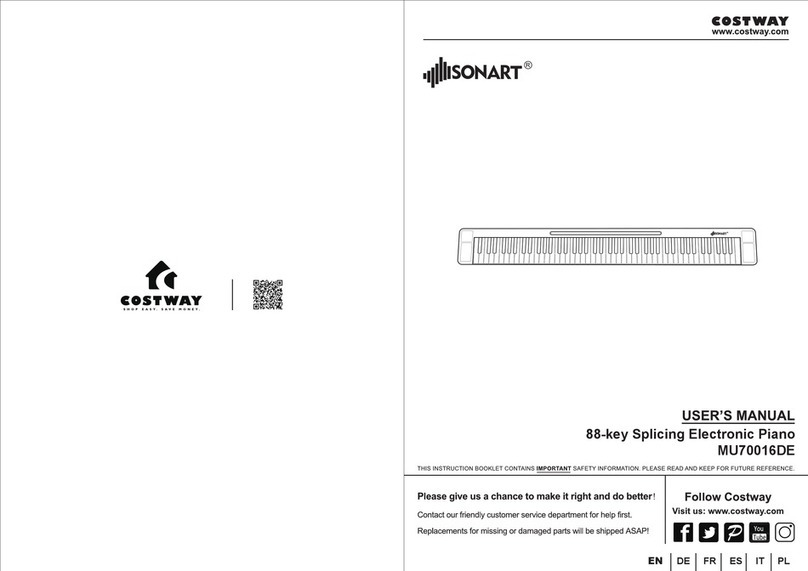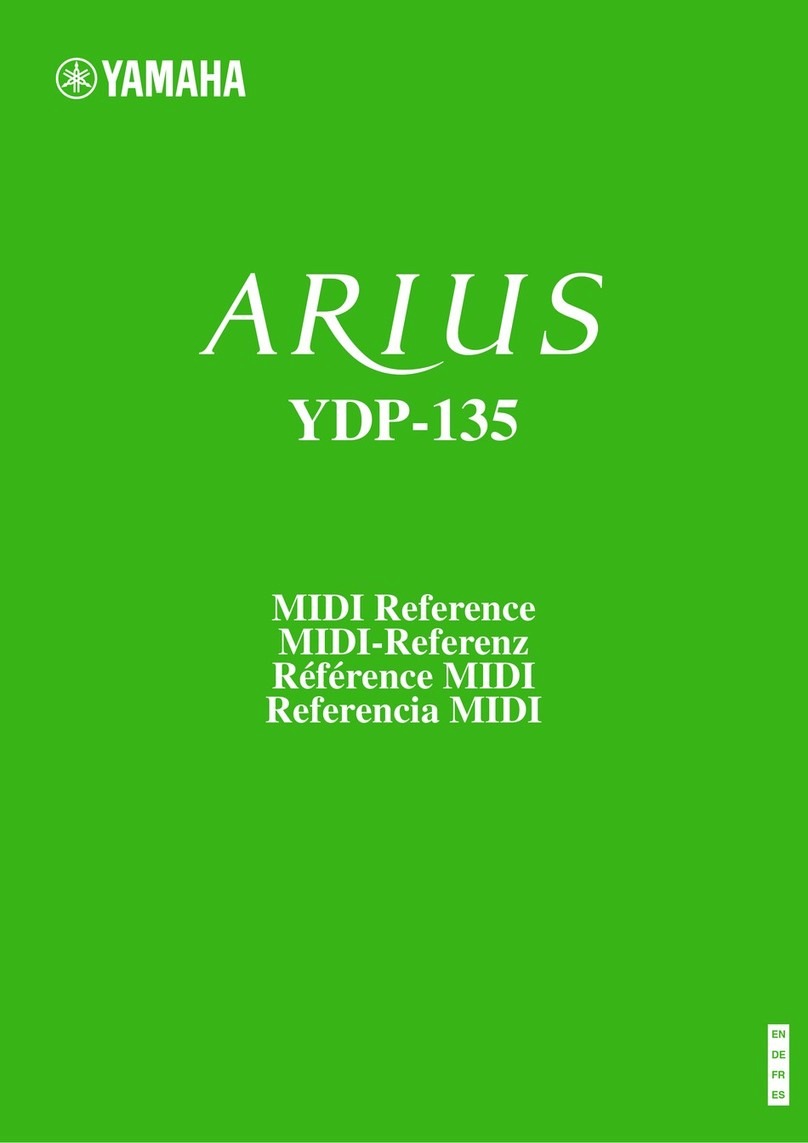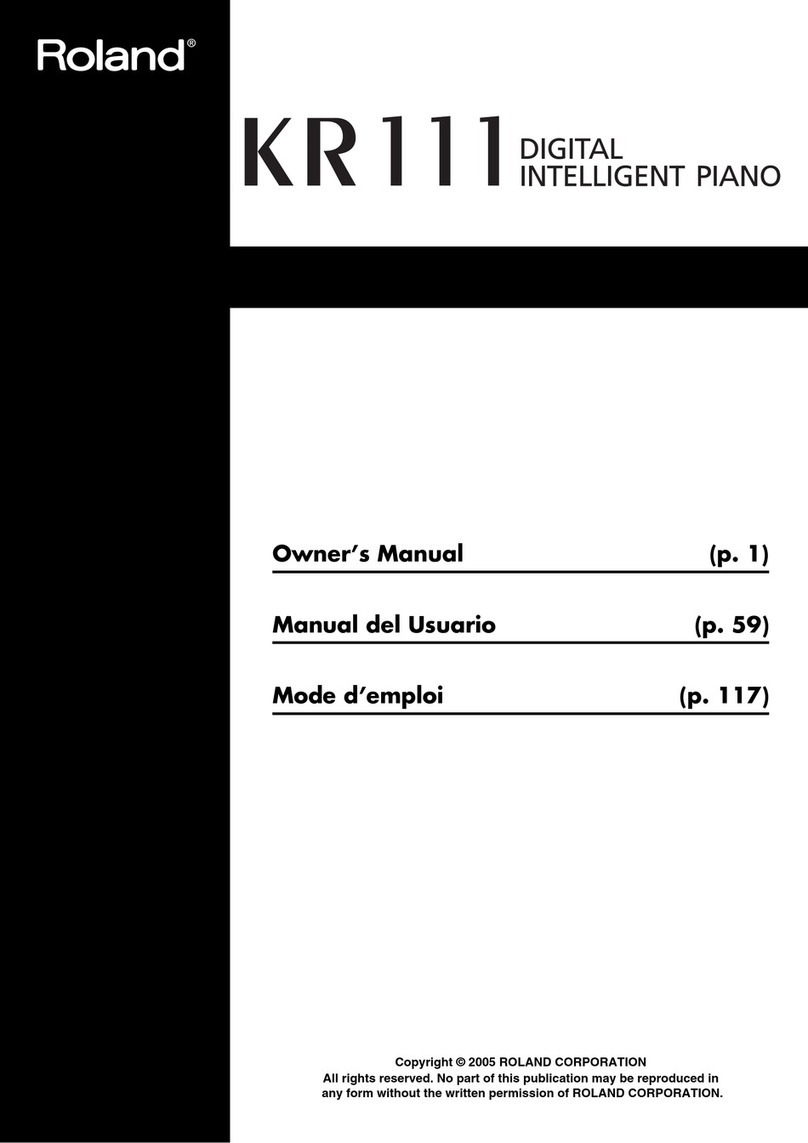Dusty Strings Dusty Harp Pickup Series User manual

1
B
E
D
I
J
K
A
C
F
G
H
Dusty Harp Pickup
for lever harps
ank you for choosing the Dusty Harp Pickup. While these instructions are specic to Dusty Strings harps, the pickups have
been installed in numerous other makes and models with great success. No matter the make of your harp, the Dusty Harp Pickup
will amplify your harp accurately and be very easy to use. Please read these instructions all the way through, and make sure you
understand each step before you start.
Installation Instructions
Step 1: Prepare the Harp
Lay your harp so the soundboard is parallel to the oor, with the sound-1.
holes facing up (see gure 1). It is important to get the soundboard as
level as you can. Prop your harp up securely, with a carpet or other pad-
ded surface under the pillar and the base.
Use a slightly damp rag to wipe any dust or debris o of the inside of the2.
soundboard and the soundboard lining along the le side of the harp.
is will help to ensure the pickup elements and harness clips adhere
well.
For Ravenna models, remove the drop-down leg, if installed3. (see gure 2, next page).
Turn the locking knob on the base of the harp counterclockwise and slide the leg part way out of the harp so you cana.
reach the end cap, stop collar and O-ring through the middle sound hole.
Figure 1 – Prop up the harp
qP10
for 24–30 string harps
q P20
for 32–40 stringharps
Installation Kit Contents and Diagram of Pickup
Pickup ElementA.
GrommetB.
Pickup HarnessC.
JackD.
Pickup Locating TemplateE.
Short Clips (P10 - 3, P20 - 4)F.
Tall Clips (P20 – 3)G.
Super GlueH.
½I. "Wrench
Jack-Tightening PinJ.
Pressure StickK.
Tools Required:
Awl•
Drill•
1/2• "Brad Point Drill Bit
(available from Dusty Strings)
Ruler•
Pencil•
Damp Cloth•
Masking Tape•

2
Remove the rubber end cap.b.
Turn the thumb screw on the stop collar counterclockwise to loosen. Slidec.
the stop collar o of the leg.
Remove the rubber O-ring from the leg.d.
Loosen the locking knob on the base of the harp and remove the leg.e.
Step 2: Drill Jack Hole
Owners of Ravenna models may have a hole pre-drilled in their harp. Check for an existing hole covered by a black plastic
cap near the bottom of the le quarter stave (the angled panel to the le of the back of the harp). If you have a pre-drilled
hole, remove the cap and skip to Step 3 – Mark Pickup Element and Harness Clip Locations.
Find the center of the jack hole for your harp in the table below.1.
Ravenna 26 & Ravenna 34 Le Quarter Stave, 1½"up from base and centered on the
panel le to right 1½"
FH26 & Allegro 26 Center of back, 1⅛"below bottom sound hole 1⅛"
Crescendo 34, FH34,
Crescendo 32 & FH32 Center of back, 4"below bottom sound hole
4"
FH36S, FH36H & FH36B Center of back, 5"below bottom sound hole
5"
Using an awl, mark the position of the center of the hole on the back of the harp.2.
Place a folded paper towel inside the harp to collect dust and wood chips from3.
the drilling.
Caution: When drilling, use gentle pressure to avoid chipping out the back of the hole
and to prevent the drill om plunging through and damaging the soundboard.
Carefully drill a hole with a ½4. "brad-point drill bit (see gure 3). Be sure to
keep the drill bit perpendicular to the surface of the harp.
Aer drilling, make sure the inside edge of the hole is free of splinters.5.
Note: Don’t want to drill a hole in your harp? Dusty Strings oers a
no-drill solution for mounting your pickup jack to your harp. e Dusty
Pickup Jack Clamp may be used to eliminate the need to drill a hole in your
harp. See more at www.dustystrings.com.
Locking
knob
Figure 2 – Ravenna Drop-Down Leg
End cap Stop
collar
O-ring
Brad-point
drill bit
Standard
drill bit
Figure 3 – Drill bits
Note: Using a brad-point drill bit is important. is type of bit centers
the hole and holds the bit in place, helping to prevent damage caused
by the drill bit sliding on the surface of the harp. It can also help to
ensure that the hole doesn’t get “wowed out” as you drill. If needed, ½"
brad-point bits are available from Dusty Strings.

3
Step 3: Mark Pickup Element and Harness Clip Locations
Note: e pickup model P10 ( for 24-30 string harps) has three pickup
elements and uses three short harness clips. e P20 (for 32-40 string
harps) has four elements and usually uses four short clips, with the ex-
ception of pickups being installed in the Dusty Strings model FH36S,
which uses three harness clips. Some non-Dusty harp models (like the
Lyon and Healy Ogden) have internal body ribs that will require tall
harness clips. We’ve included 3 of these with the P20 pickup.
Find the pickup locating template provided for your model in1.
the installation kit. Poke an awl or a nail through any circles that
are labeled for your harp model.
Fold the template on the dotted line near its pointed end. Tape2.
the fold at.
Slide the template into the harp through the bottom soundhole,3.
folded end rst.
Place the template on the back of the soundboard with the edge4.
against the soundboard lining (the strip of wood that covers the
joint between the soundboard and the side of the harp) on the
le side of the harp (see gure 4). Position the template so the
folded end points directly at the highest F (blue) string. Tape
the template in place.
Mark a pencil dot through each of the holes you made in the5.
template.
For all Dusty Strings models except FH36S:6. Mark an ‘X’ on the
soundboard lining approximately 1" toward the base of the harp
from each element location. is location is approximate, and
should be adjusted to avoid placing the clips in contact with any
other internal bracing. e clips are 1"tall.
For FH36S only:7. You will install three clips on the small nger
braces running perpendicular to the soundboard lining (see
gure 5).
Carefully remove template from inside the harp.8.
You should now have 3 or 4 (depending on model) clearly vis-9.
ible pencil dots on the soundboard and corresponding ‘X’ marks for the harness clips on the lining.
Step 4: Attach Harness Clips
Note: Please read this section carefully before attaching clips.
Place a paperclip or thin coin on the soundboard under the lowest ‘X’ mark on the soundboard lining to act as a1.
spacer. is is to prevent the harness clip from touching the soundboard and causing unwanted vibration.
Remove the paper backing from the self-adhesive patch on one of the harness clips.2.
Don’t have a Dusty Strings harp?
Before gluing the pickup elements to the sound-
board of a non-Dusty Strings harp, we advise
using double-stick tape to temporarily place
the elements on the outside of the soundboard
in the same positions they would be in on the
inside. Use the template as well, so you can nd
these locations when you permanently install
the pickup inside. You can then plug into your
amplier and see how it sounds. You can tweak
the sound a bit by adjusting the positions of the
elements. Generally, moving the pickups toward
the middle of the soundboard will increase the
signal strength (loudness) and moving them to-
ward the side of the harp will decrease the signal
strength. Find the balance that is best for your
harp. Be aware that the overall signal strength
will be diminished by using the double-stick
tape. ere will be a much “hotter” signal using
the super glue on the inside of the harp aer
you’ve found the best locations for the elements.
Figure 4 – Marking Template pointing at high F
1"
Soundboard
lining
Figure 5 – FH36S Clip Location
Soundboard
lining Harness clip
Finger brace
Figure 6 – Spacers
Soundboard Soundboard
lining
Spacers

4
Orient the angled corners away from the soundboard and use3.
the spacer to position the bottom edge of the clip up o the
soundboard (see gure 6).
Firmly press the clip into place over the ‘X’ on the sound-4.
board lining, keeping it as square to the soundboard as pos-
sible.
Remove the spacer.5.
Repeat for the remaining clips.6.
Step 5: Attach Pickup Harness
Slide the pickup harness up through the bottom sound hole,1.
being careful to avoid dragging or bumping the jack against
the harp.
Orient the harness so the pickup element lead wires point to-2.
ward the string rib, away from the side of the harp (see gure 7).
Adjust the rubber grommets on the harness so that they align3.
with the clips while allowing the pickup elements to line up
with the marks on the soundboard.
Press the rubber grommets into the clips. It is not necessary to4.
twist the clips’ “ears” together.
Model FH36S:5. since there are only three harness clips used for
this model, there will be an extra grommet on the harness. It
can be le in place or, if you prefer, carefully cut o.
Step 6: Glue Pickups in Place
Caution: Once the elements are glued on, they are very dicult to
remoe without damaging the pickup or the soundboard. Be sure to
practice using the tools as described in the sidebar at right.
Starting with the top pickup, follow this sequence:1.
Apply the super glue to the pencil dot.a.
Keeping the pickup element parallel to the soundboard (tob.
ensure an even thickness of glue) press the pickup down
rmly and quickly onto the super glue and hold in place
with the provided pressure stick.
Hold rmly for two minutes, without moving the pickupc.
element.
e lead wire should naturally curve away from the sound-d.
board (see gure 7). If necessary, adjust the pickup harness
in the clips to ensure that the lead wires won’t touch the
soundboard and cause unwanted vibration.
For all harp models except the FH36S, the pickup elemente.
lead wire will bend upward, toward the top of the harp (see
gure 7).
For the FH36S, because the harness clips attach to thef.
nger braces instead of the soundboard lining, the pickup
element lead wires will bend downward, toward the bottom
of the harp (see gure 8).
Proceed with the next pickup, and so on, until all are done.2.
Practice manipulating and placing the
element
Hold a pickup element by its lead wire, and1.
guide it into position in the air over the pen-
cil dot, parallel to the soundboard surface.
Position the element shiny side down, and2.
practice using the pressure stick to press the
pickup element down onto the soundboard.
Work with this until you have a feel for3.
manipulating and positioning the elements.
Practice controlling glue
Find the super glue practice dots located on1.
the Pickup Locating Template.
Touch the tip of the tube to the paper and2.
squeeze out just enough glue to ll the
circle. is should be less than a drop. is
is enough glue to bond the entire surface of
the pickup to the soundboard without excess
drips.
When you have a feel for the right amount of3.
glue, begin gluing the pickups in place.
Pickup element lead wire
Top of harp
Figure 7 – Pickup Element Installation
String rib
String rib
Finger brace
Pickup element
Figure 8 – FH36S Pickup Element and Lead Wire

5
Step 7: Install the Jack
Note: If you have also purchased the Dusty Harp Jack Clamp, please follow its accompanying instructions for installing the
jack and tting the clamp on your harp.
Remove the tip nut, the retaining nut, and the outer washer from the jack1. (see gure 9a). Leave the lock washer, at
washer, and inner nut in place.
Reach inside the harp and carefully push the end of the jack up through the hole you drilled in the back of the harp.2.
Adjust the inner nut so the step to the wider threads sits about ¹⁄₁₆" (1.5mm) below the outer surface of the harp
body (see gure 9b).
Put the outer washer on the jack followed by the retaining nut3. (see gure 9c). Snug down the retaining nut nger-
tight. e jack should be rmly held in place. If the jack is loose in the hole, loosen the retaining nut and adjust the
inner nut so that the retaining nut can fully seat against the surface of the harp.
Place the ½4. "wrench on the retaining nut. Insert the jack-tightening pin through the cross-drilled hole in the threads
of the jack. Hold the jack in position with the pin and use the ½"wrench to rmly tighten the retaining nut (see
gure 9d).
Screw on the tip nut nger-tight. If correctly installed, the end of the threaded portion of the jack should be slightly5.
visible in the chamfer at the end of the tip nut (see gure 9e). e cable needs to be able to make a rm connection
with the jack; it should snap distinctly into place when inserted. If the threaded portion of the jack is too far inside
the tip nut, the cable can be stopped by the tip nut before it makes a good connection with the jack. If this is the
case, you will need to remove the tip nut, loosen the retaining nut, adjust the position of the inner nut so that the
end of the jack barrel is very slightly farther out, and retighten the retaining nut.
Step 8: Test
Plug the pickup system into an amplier and lightly tap the backside of the soundboard near each pickup element to
make sure each is giving a signal. You can play your harp and use the pickup safely, but avoid moving or jostling your
harp for 24 hours. e tone and signal strength will improve over the next day as the super glue cures to full hardness.
Congratulations! Now the installation process is complete. Please call us with any questions.
Dusty Strings • 3450 16th Ave. W., Seattle, WA 98119 • Toll Free 866-634-1656 • www.dustystrings.com
Figure 9 – Jack components and installation
Figure 9b – Jack installation
Wider
threads
Step
Surface
of harp
Figure 9c – Jack installation
Outer washer
Inner washer
Retaining nut
Inner nut
Lock washer
Figure 9a – Jack components
Tip nut
Retaining nut Outer washer
Inner nut
Inner washer Lock washer
Figure 9d – Tighten the jack Figure 9e – Optimal alignment
Tip nut
End of jack Chamfer
rev. 8/9/13
This manual suits for next models
2
Table of contents
Other Dusty Strings Musical Instrument manuals