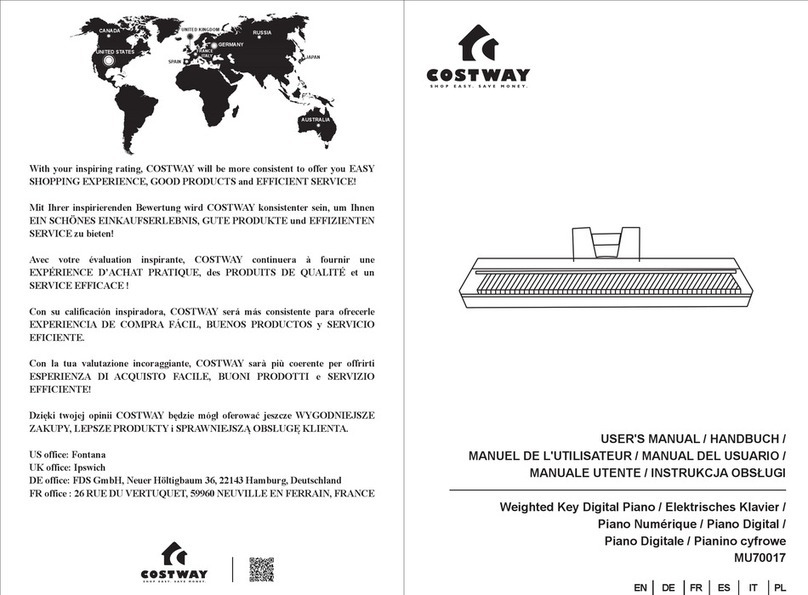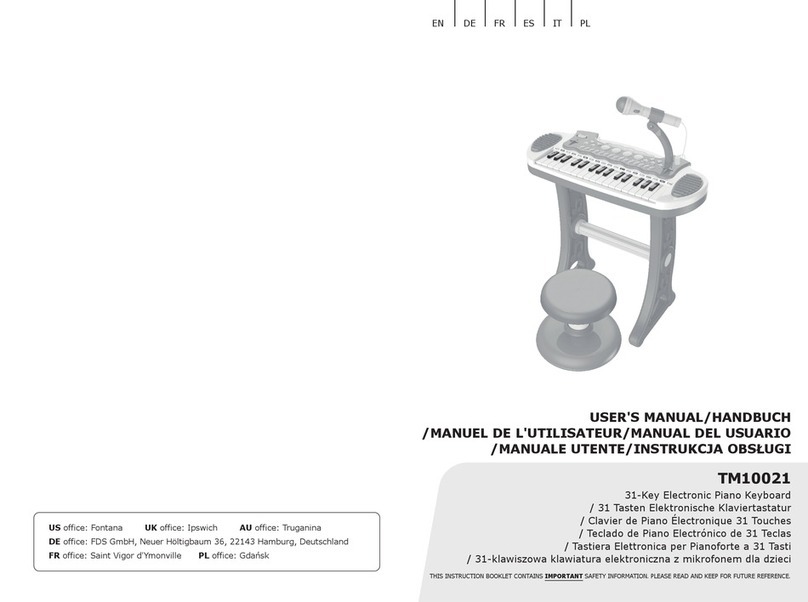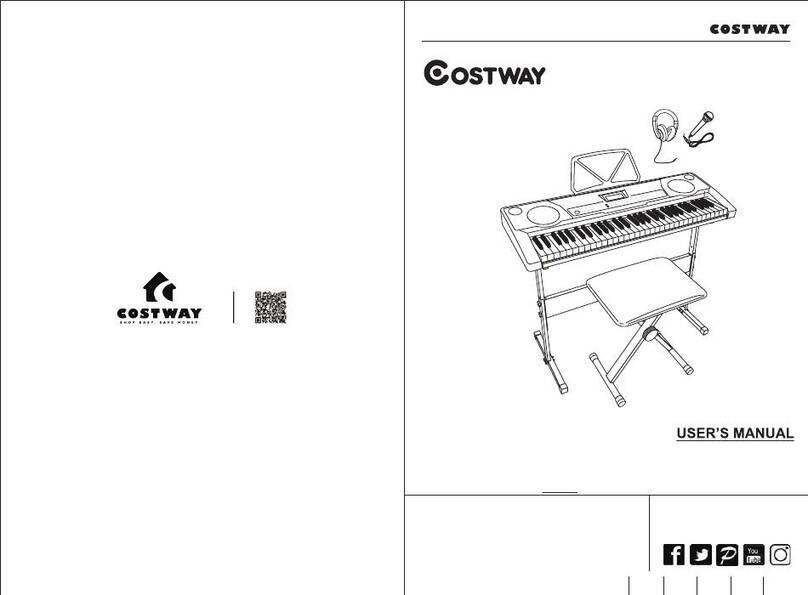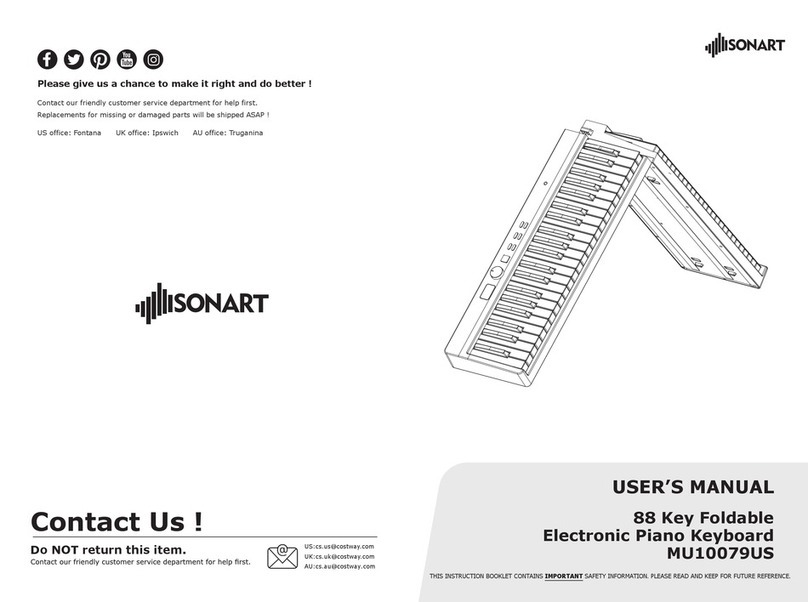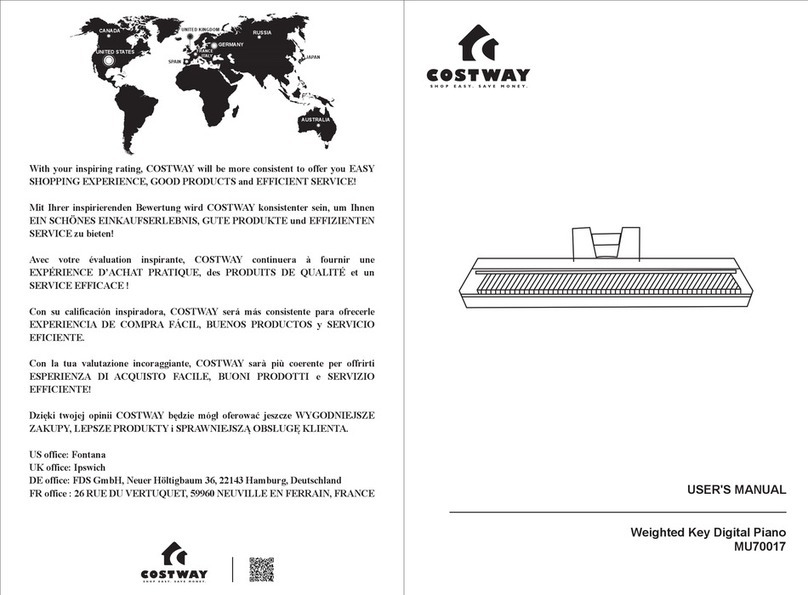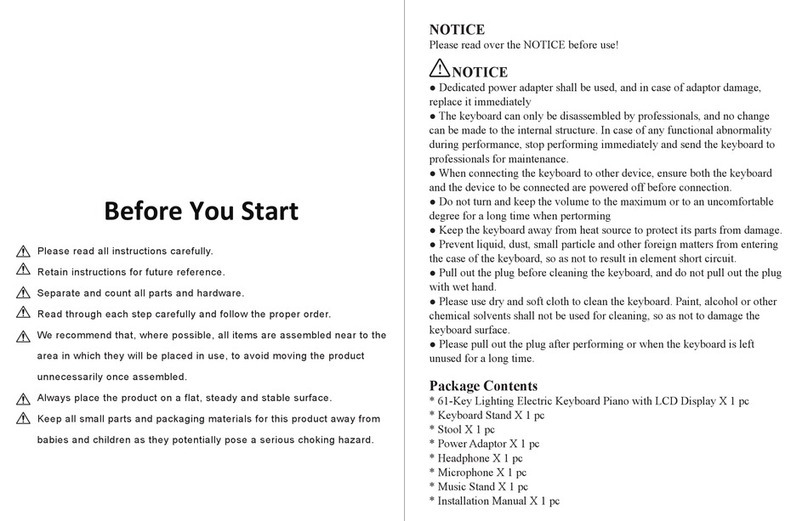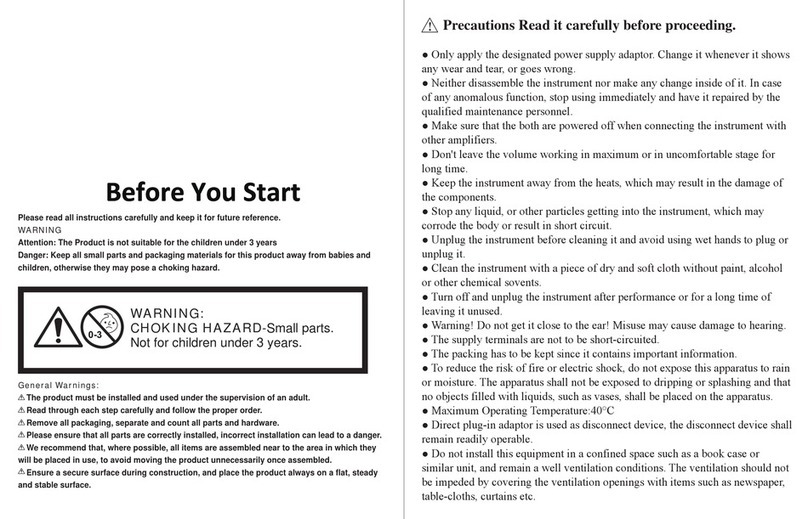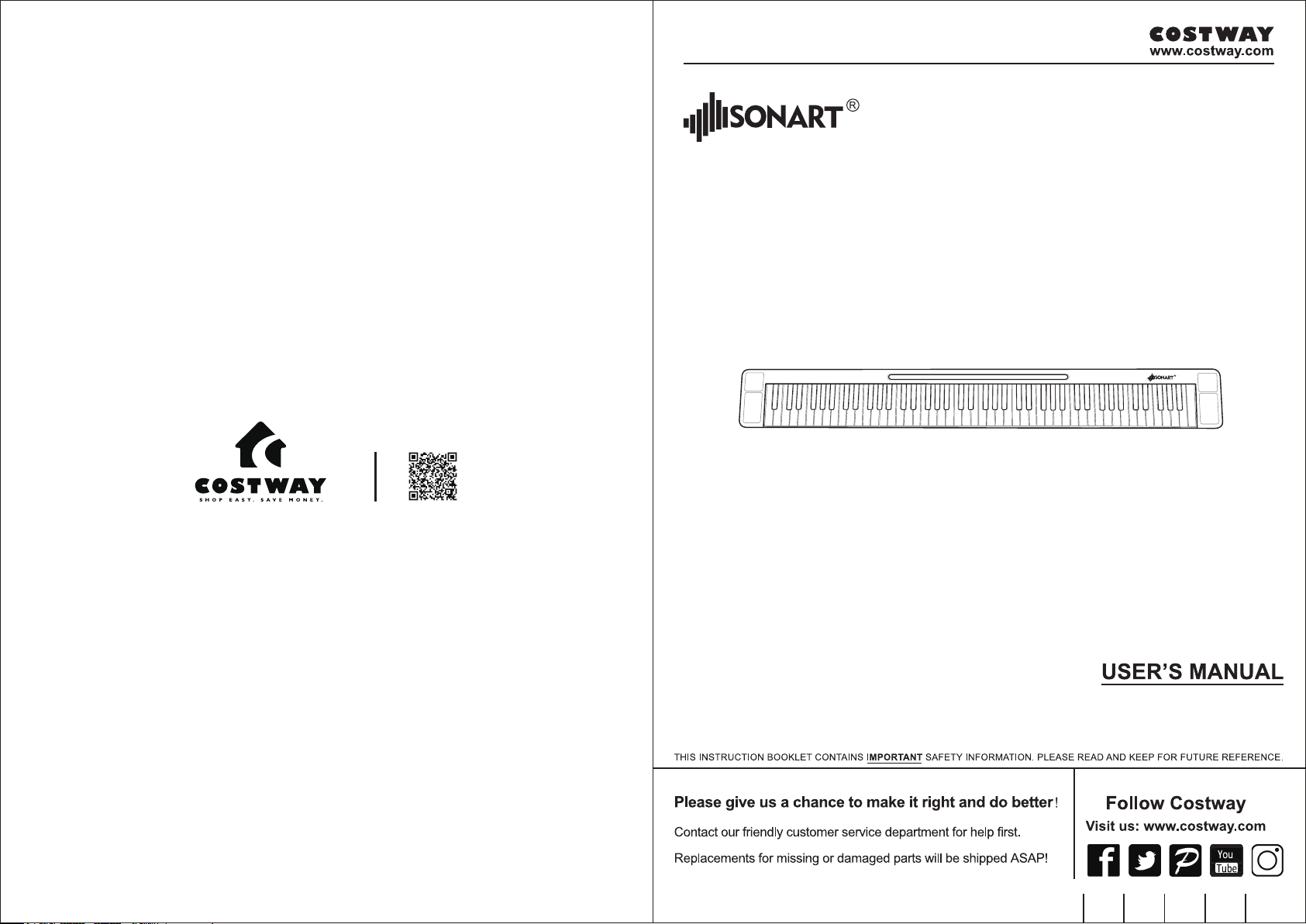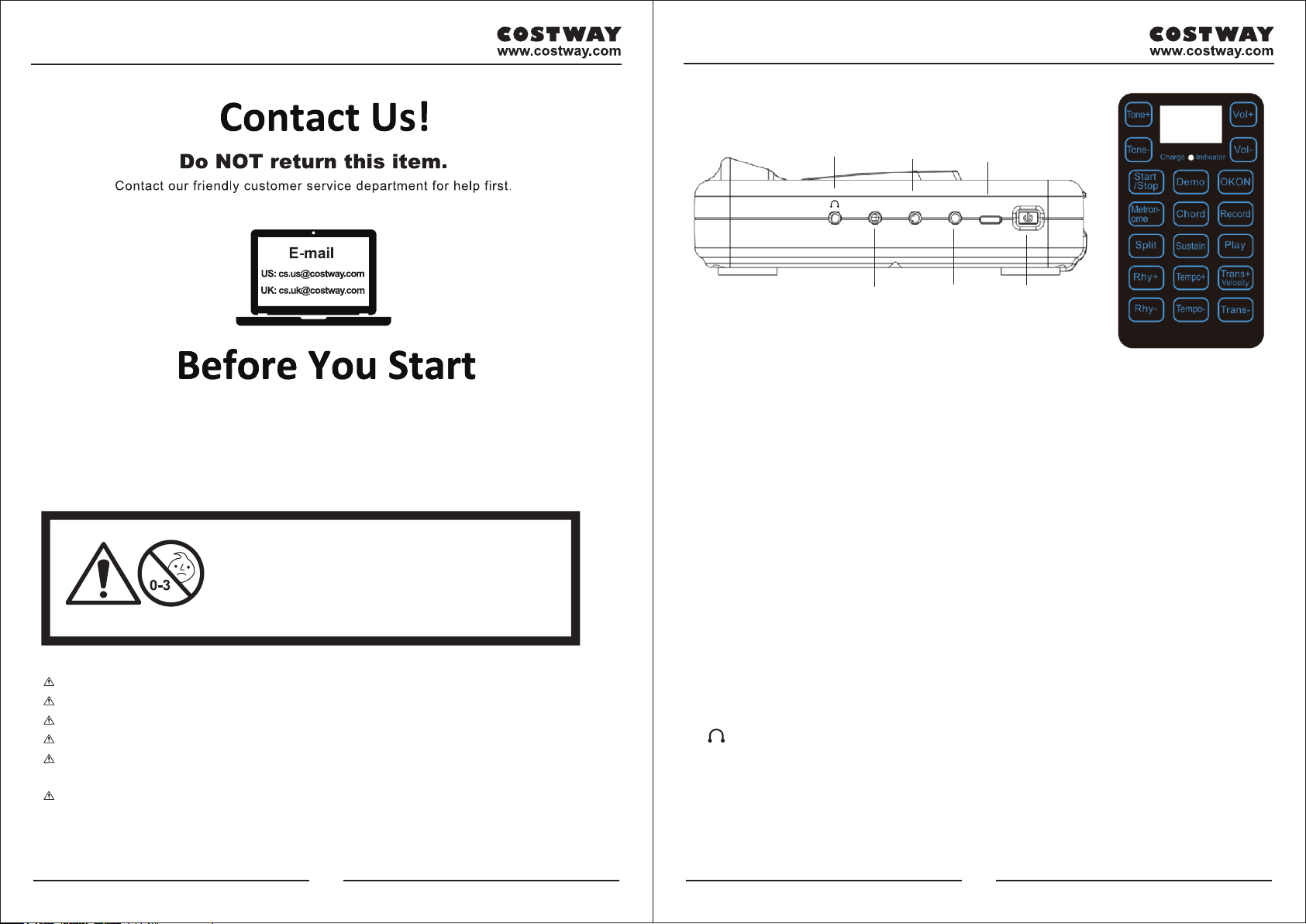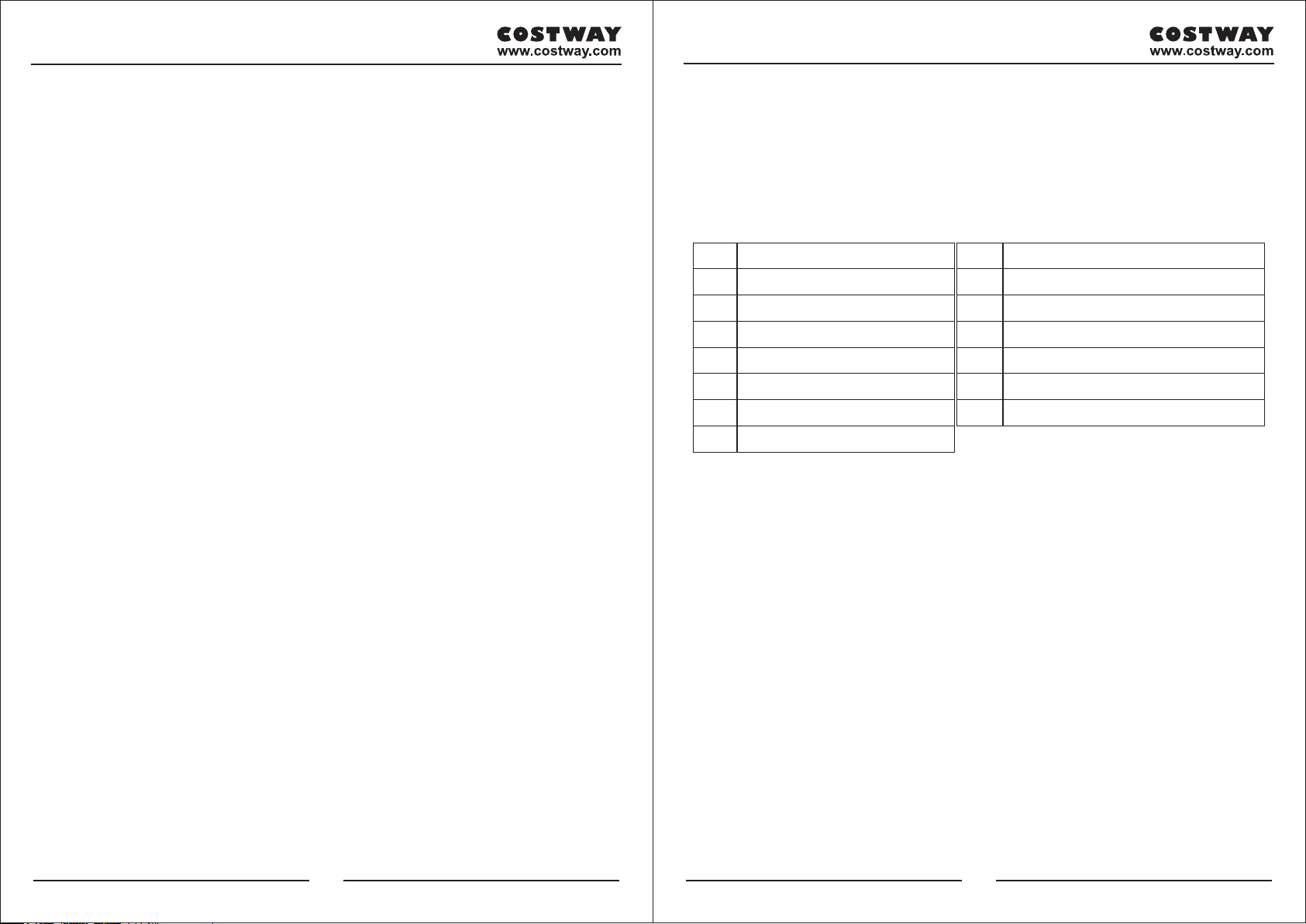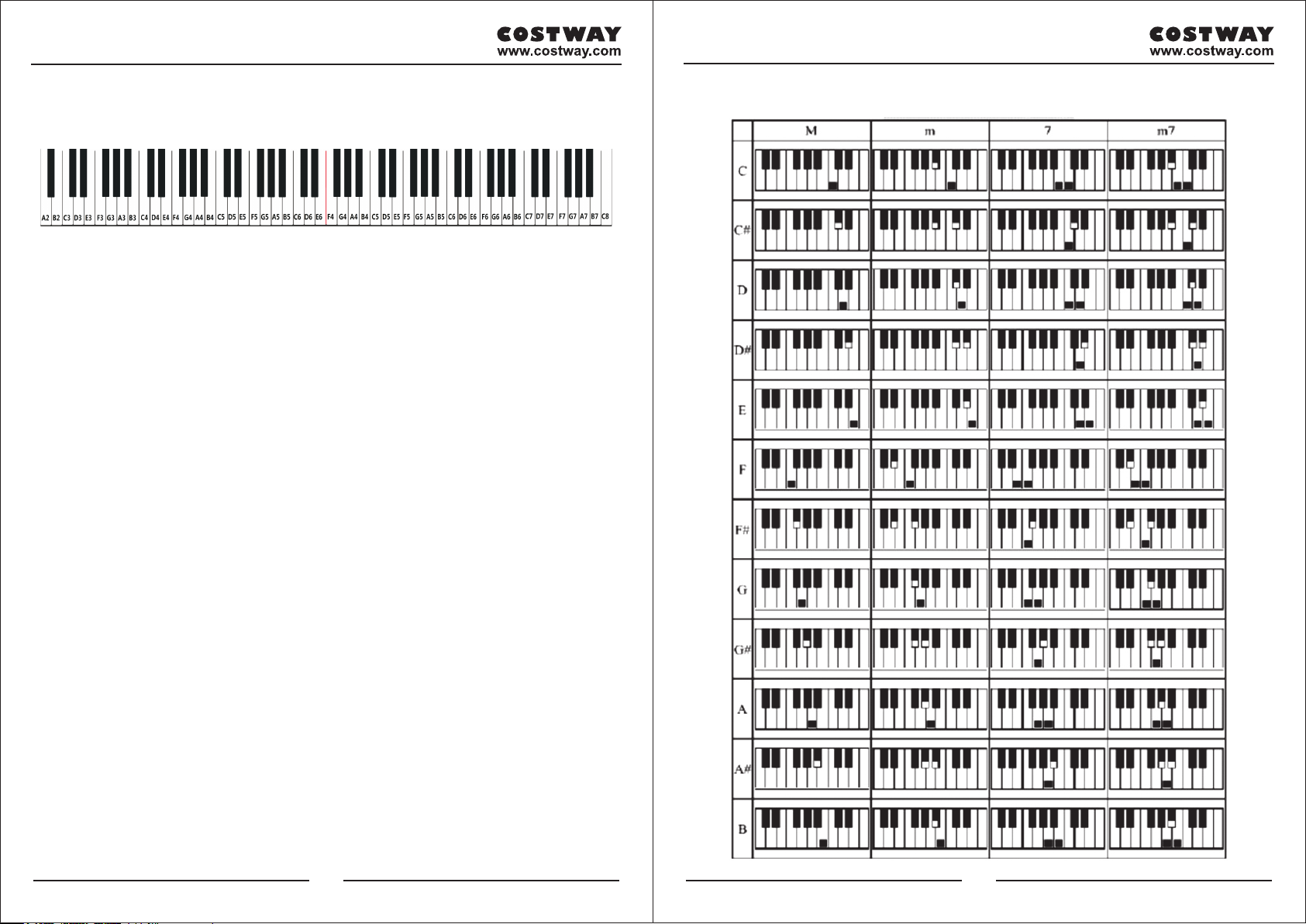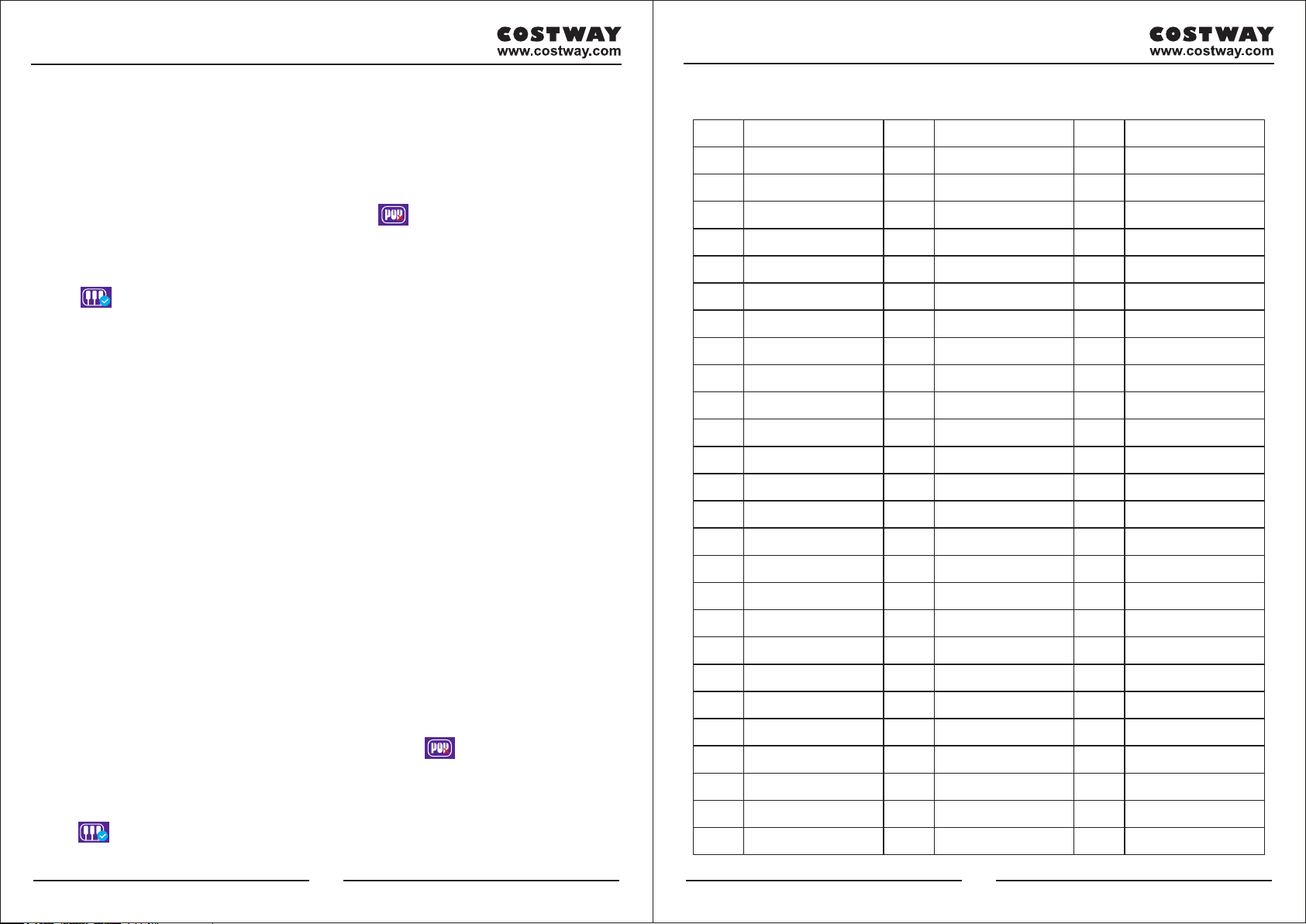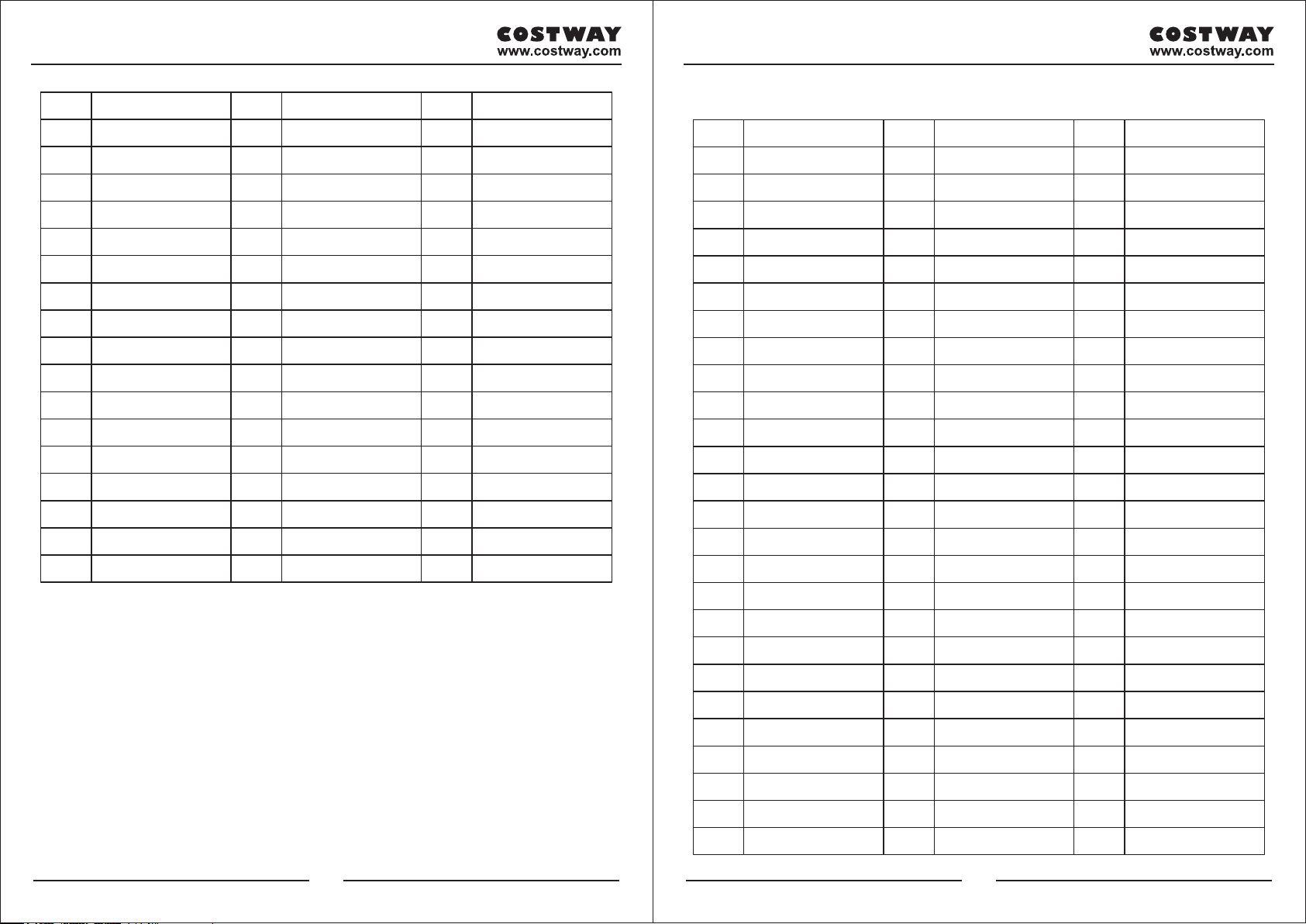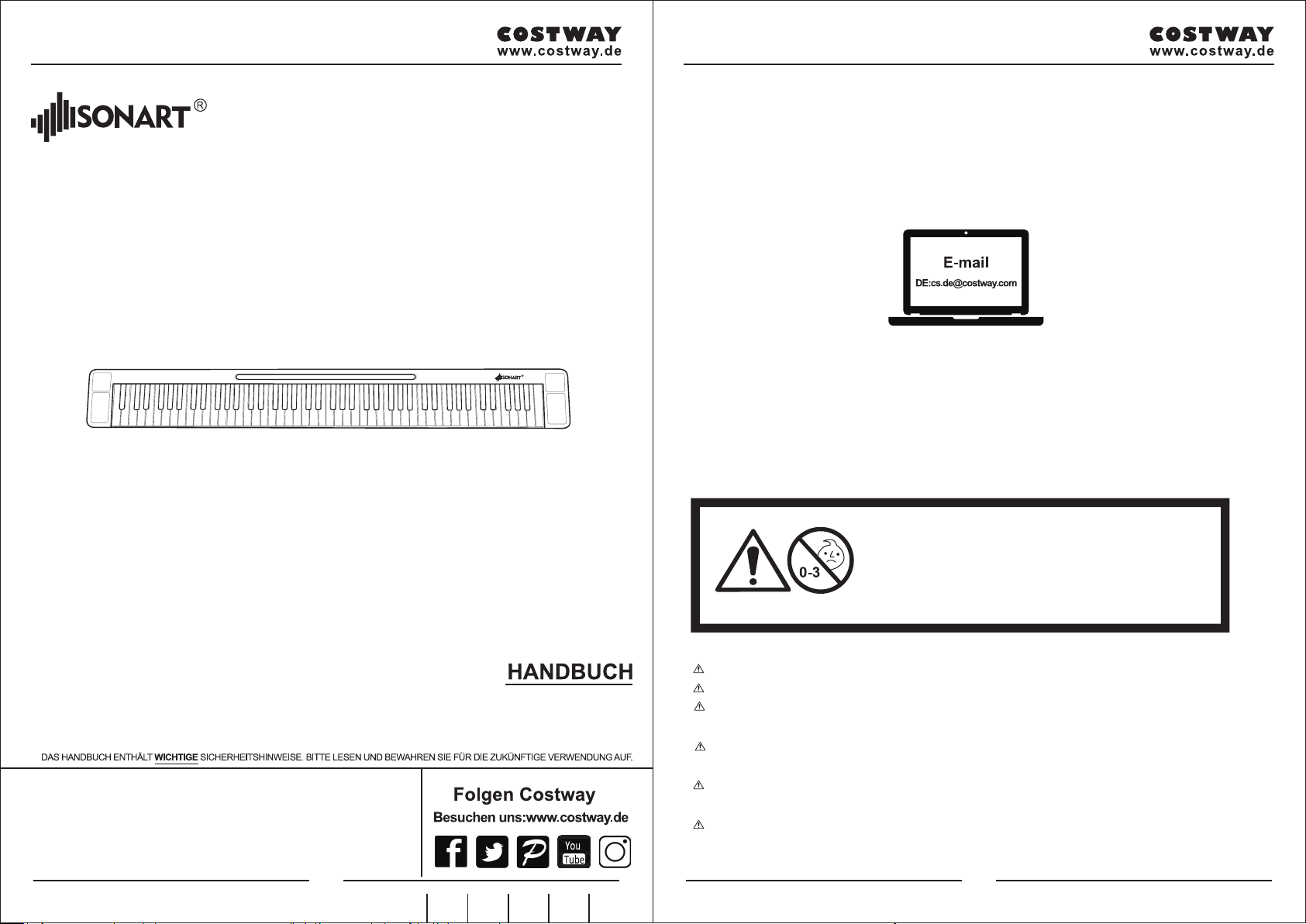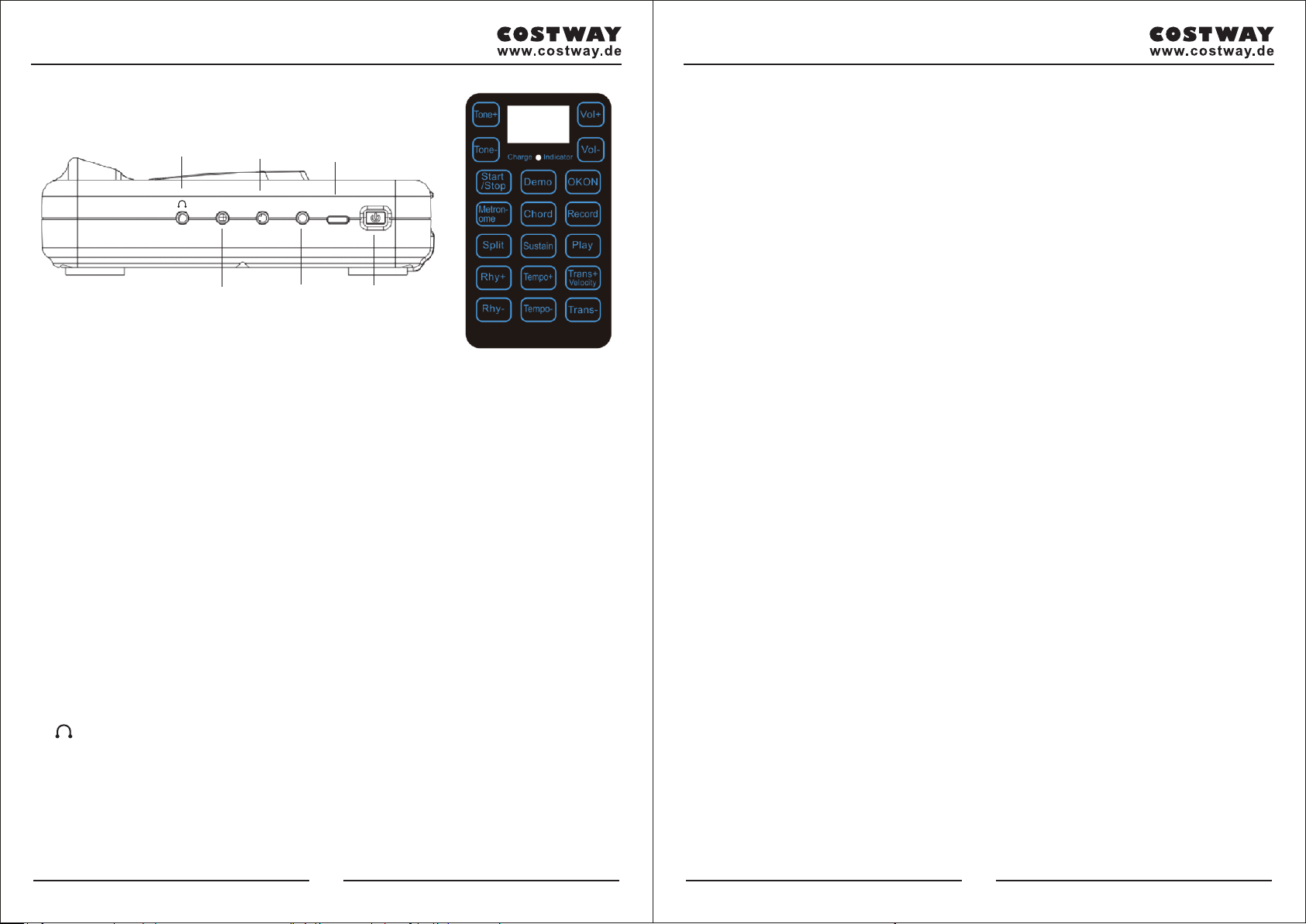■ MIC-Funktion: Leicht zu spielen beim Singen, um den Performance-Effekt
zu erzielen.
■ MP3-Schnittstelle: Verbinden Sie sich mit MP3 oder anderen externen
Audioquellen, Doppelkanal-Surround- Sound-Effekt.
■ SUS: Sustain-Pedal, die Soundeffektzeit der Tasten verlängern.
■ TYP C-Schnittstelle: Laden Sie 1 Transfer-MIDI auf.
■ MIDI-Funktion:
1. Schließen Sie den Computer mit einem MICRO USB-Datenkabel an und
öffnen Sie die entsprechende Software, um die MIDI-Funktion zu verwenden.
Sie können Software mit MIDI-Ubertragungsprotokoll (z.B. Everyone Piano)
installieren, die Sie mit Ihrem Computer verwenden können.
Steuerung externer Geräte über Klavier
Spielen Sie auf dem Keyboard. Das Piano sendet die MIDI-Daten über die
USB-Schnittstelle an das externe Gerät. Anschließend hören Sie den Ton vom
BR-01 und vom externen Gerät.
Steuerung des Klaviers über externe Geräte
Verwenden Sie ein USB-Kabel, um externe Geräte anzuschließen, und wählen
Sie das Klavier als MIDI-Ausgabemethode des externen Geräts aus. Das Klavier
kann als externe Klangquelle verwendet werden.
2. Bluetooth APP-Verbindung
■ Zwei eingebaute hochwertige externe Lautsprecher:
Der Schallfeldeffekt von Lautsprechern kann den Benutzer von der wunderbaren
Musik berauschen.
■ Soundeffekte: Systemintegrierte Soundeffekte: (Sustain)
■ Digitale Röhre: Dreistellige Anzeige, Anzeige der aktuellen Funktion.
■ Hardware: Eingebaute Leistungsverstärkerschaltung.
■ Ton +/-: Drücken Sie Ton + oder Ton-, um den Ton auszuwählen. 128 Arten
von Tönen finden Sie in den Tonlisten.
■ Vol +/-: Drücken Sie Vol + oder Vol -, um die Lautstärke auszuwählen.
■ Start/Stopp: Start- und Stopptasten, drücken Sie diese Taste, um die
Rhythmusfunktion direkt zu starten.
Wenn Metronom, Demo, Rhythmus und andere Funktionen aktiviert sind,
können Sie diese Taste drücken, um zu stoppen.
Bitte vor Gebrauch aufladen!
■ Funktionstasten
Tone+, Tone-, Vol +, Vol-, Start/ Stop, Demo, OKON, Metronom, Akkord,
Aufnahme, Wiedergabe, Split, Sustain, Rhy +, Rhy-. Tempo +, Tempo-
Transponieren + (Geschwindigkeit), Transponieren-
■Ladestandanzeige:
1. TYP C-Schnittstelle
2. Sie gilt nicht für PD-Schnellladeleitungen
3. Die Ladeanzeige leuchtet rot und leuchtet grün, wenn sie voll ist
4. Akku: Die Ladezeit beträgt ca. 4 Stunden. Laden Sie den Akku zum ersten
Mal länger als 6 Stunden
5. Netzteil: 5V/ 2A
■Schutzfunktion:
Wenn die Spannung der Lithiumbatterie zu niedrig ist (unter 3,5 V), wird das
Produkt automatisch zurückgesetzt oder kann nicht gestartet werden. Bitte laden
Sie es rechtzeitig auf.
Die Erinnerung an das Aufladen lautet: Während Sie Klavier oder Musik spielen,
wird die Wiedergabe automatisch beendet und der ursprüngliche Einstellzustand
wiederhergestellt.
■
Kann an einen externen Aktivlautsprecher oder einen Audio-Leistungsverstärker
und Kopfhörer angeschlossen werden. Genießen Sie die zweikanalige
Surround-Sound-Ausgabe.
Unterstützt Kopfhörer mit drei Leitungen und externen Lautsprecher, unterstützt
auch Kopfhörer mit vier Leitungen und Mikrofonkopfhörer.
Schlagen Sie vor, einen 3,5-V-Stereo-Kopfhörerstecker zu verwenden.
Kopfhörer/Lautsprecher Mikrofon
MP3
MP3 MIC SUS USB
Sustain Pedal Stromschalter
USB/MIDI
-Schnittstelle
Bedienfeldfunktion
16 17