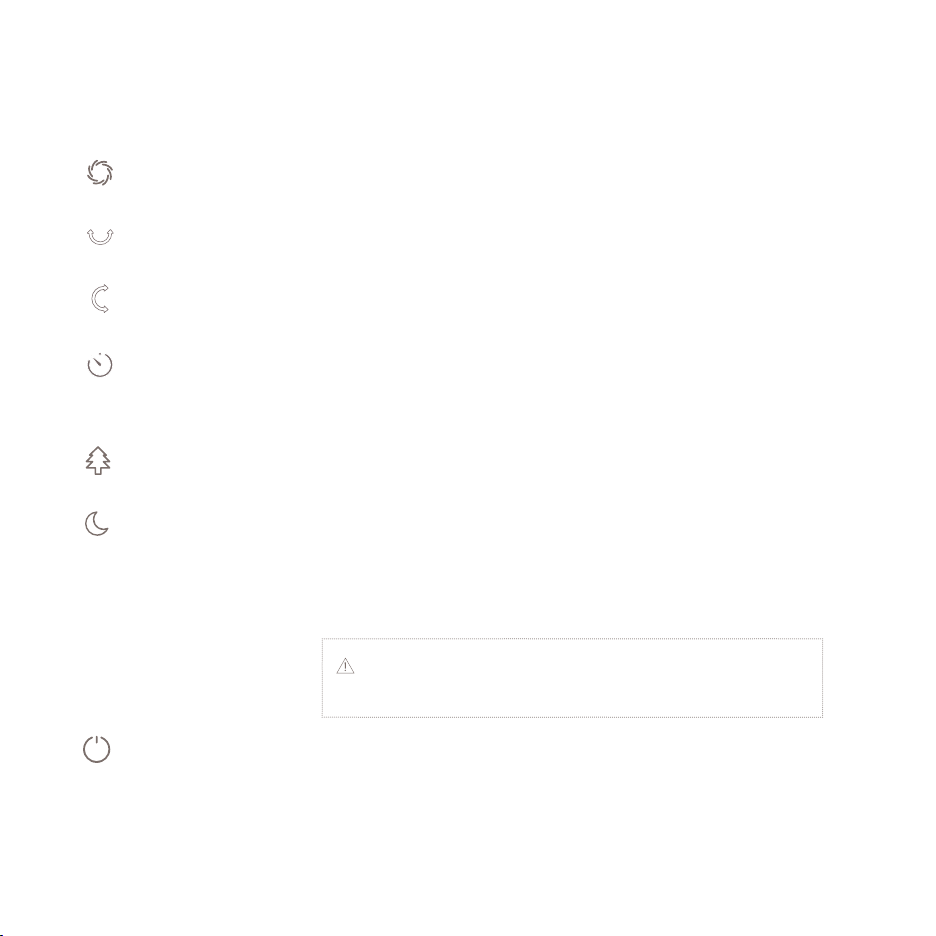5
Read before installation:
• When using electrical appliances, basic
precautions should always be followed to reduce
the risk of re, electric shock and injury.
• Before using the device, please carefully read the
entire instruction manual.
General cautions
• For indoor use only. Do not use in commercial,
industrial or outdoor environments.
• Do not use the device in the vicinity of ammable
or explosive substances or fuels. Never use any
paint, cleaning sprays, anti-insect sprays or similar
near the unit; this could deform the plastic or
cause electrical damage.
• Always turn o and unplug the power cord when
not in use, servicing, cleaning or moving the
device.
• Do not route the power cord or adaptor under
rugs, carpets or furniture. This may damage the
cord/adaptor or cause it to overheat creating a
re hazard.
• Do not route the power cord in or through
doorways or areas where the cord may be
damaged or create a tripping hazard.
• Only use the device in the upright position on a
at level surface (even during transport) and at
least 50cm from any objects.
• Never insert or allow ngers or objects to enter
grill openings while the device is operating to
prevent injury and/or damage to the device.
• Do not block, cover or obstruct the air inlet/outlet
while the device is operating.
• Never use a single extension cord to operate
more than one electrical device.
• Do not use the device near a window opening.
Rain may create an electrical hazard.
• Do not use this device when it is damaged or not
functioning properly.
• Do not operate the device with a damaged cord
or plug.
• Do not mount the device on walls or ceiling.
• Do not operate the device when the housing is
removed or damaged.
• Do not use the device in swimming pools,
washrooms or similar wet areas.
• Do not use the device in a potentially explosive
environment containing combustible liquids,
gases or dusts.
• Ensure that there is at least 50cm between the
sides of the device and any ammable, heating
materials.
• Do not pull the unit along by the cord.
• If the supplied power cord is damaged it must
2. Installation and use
EN