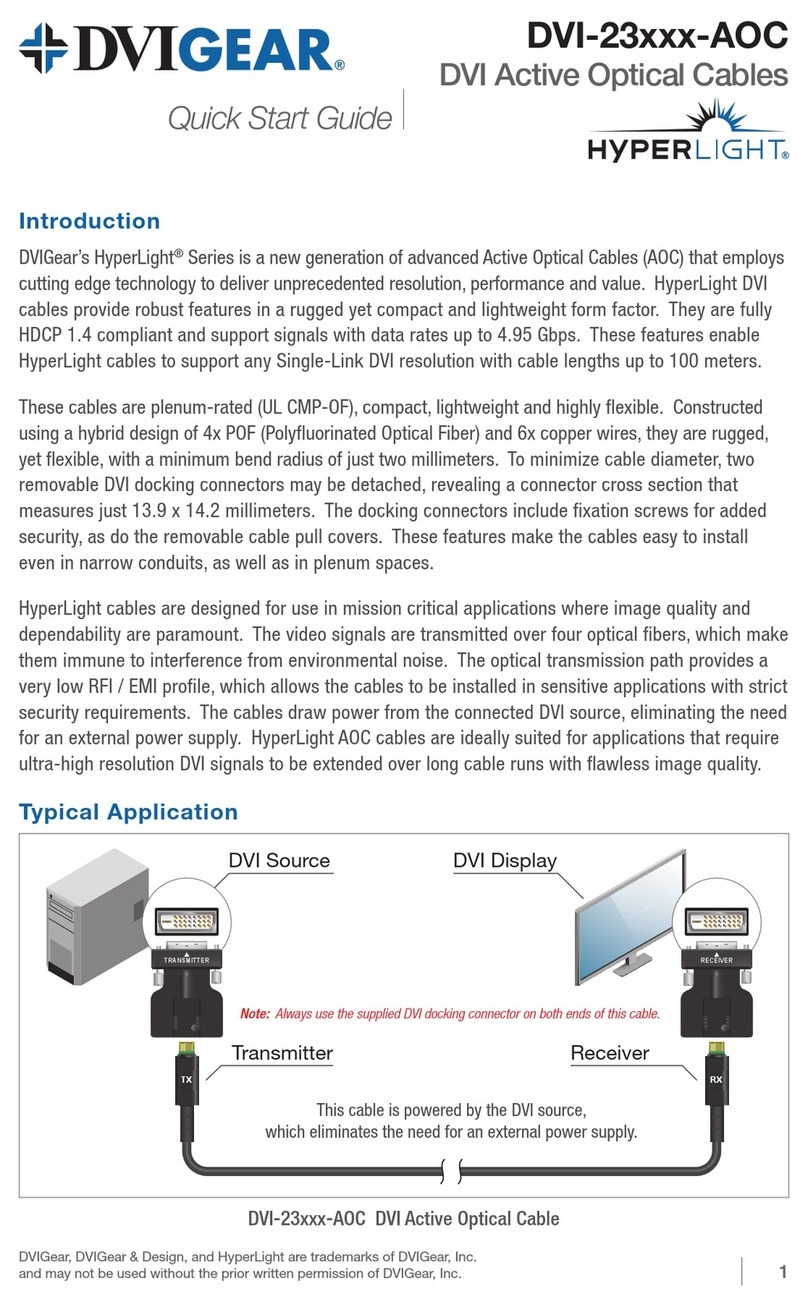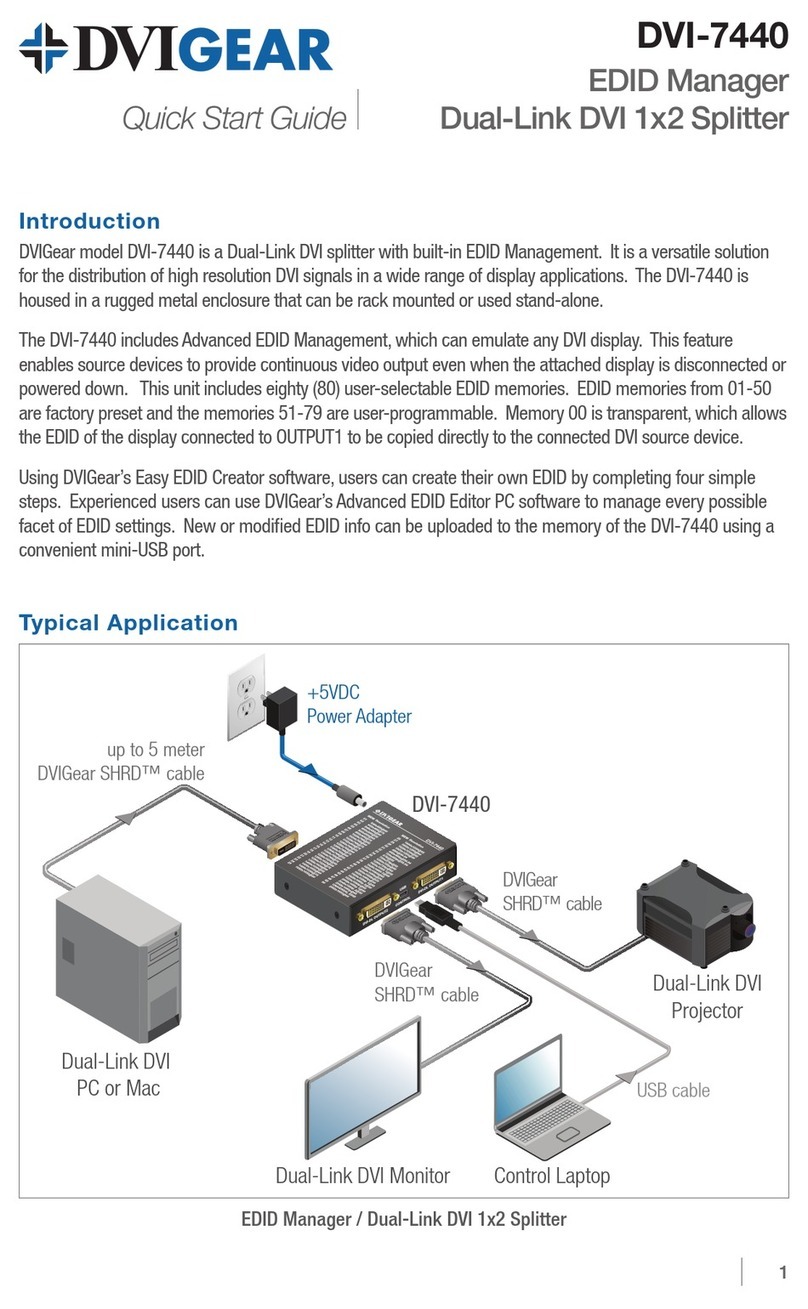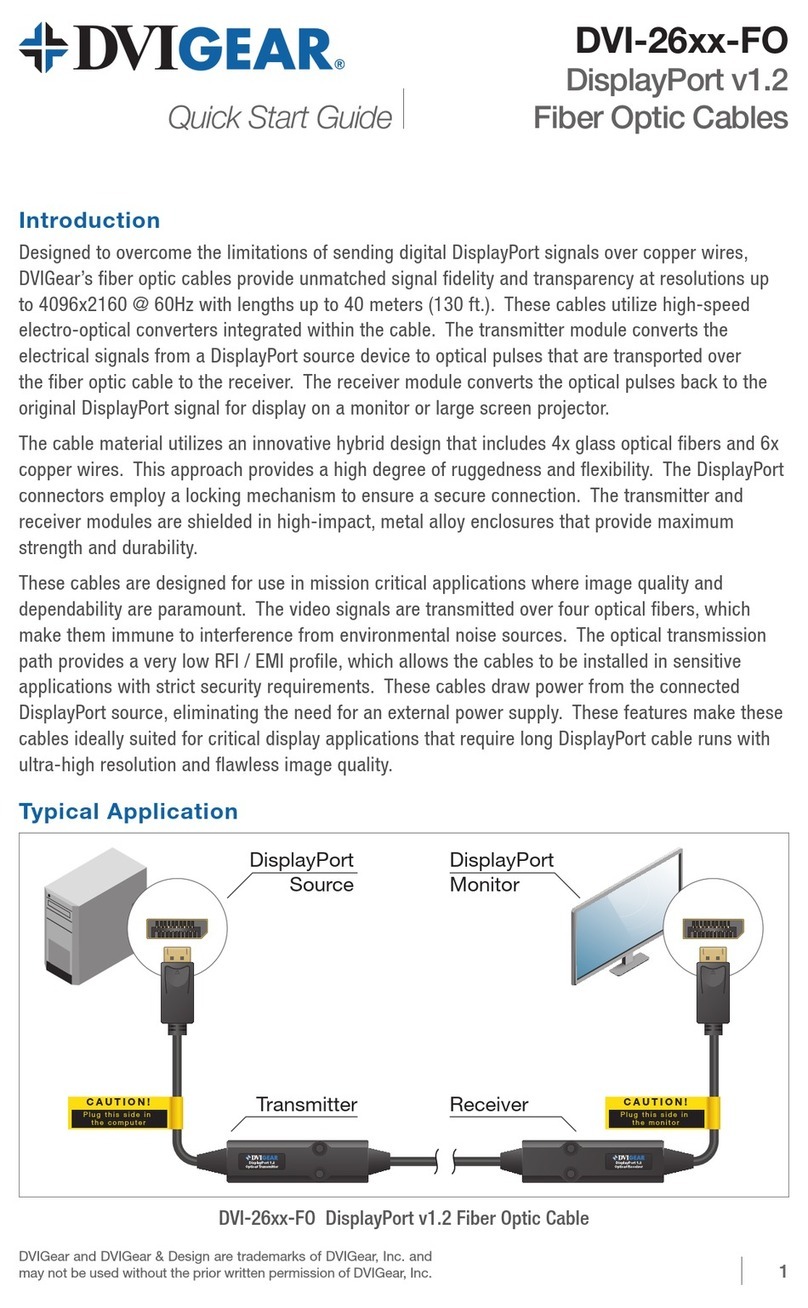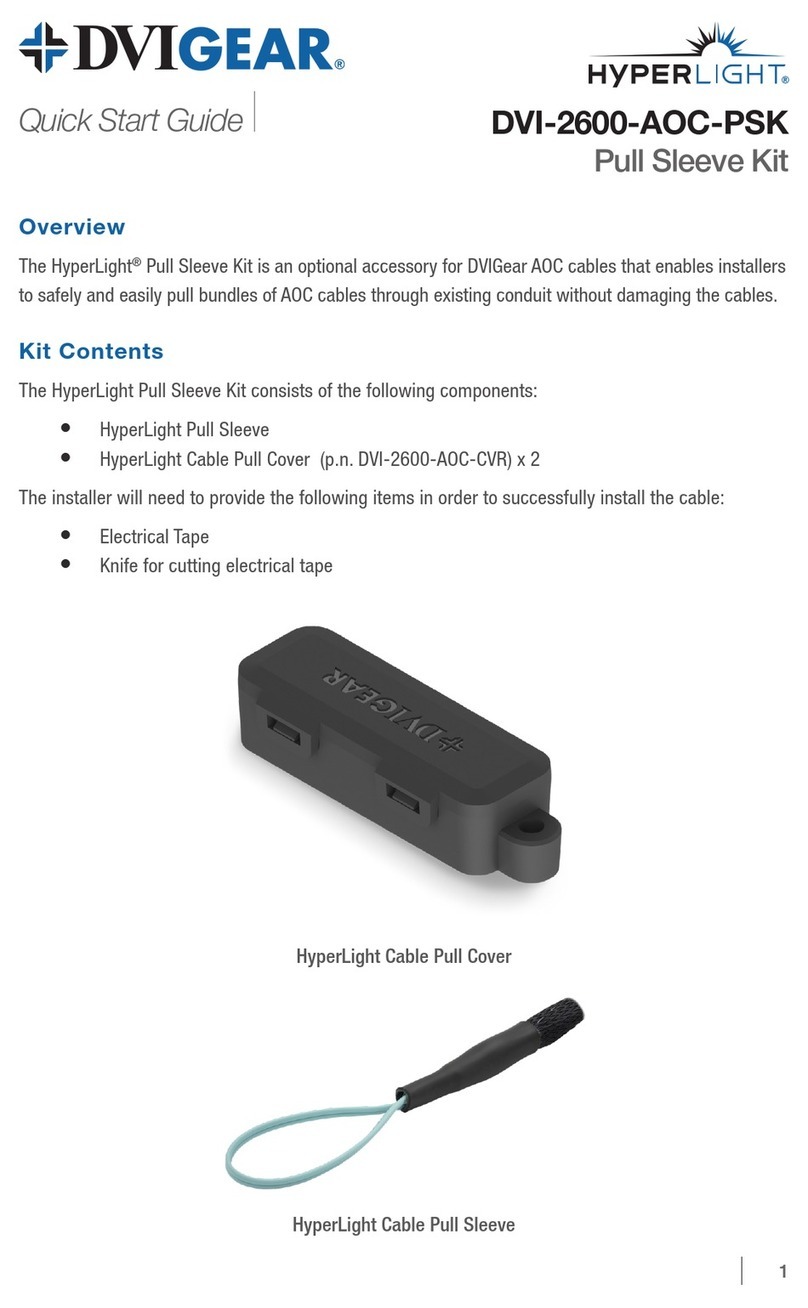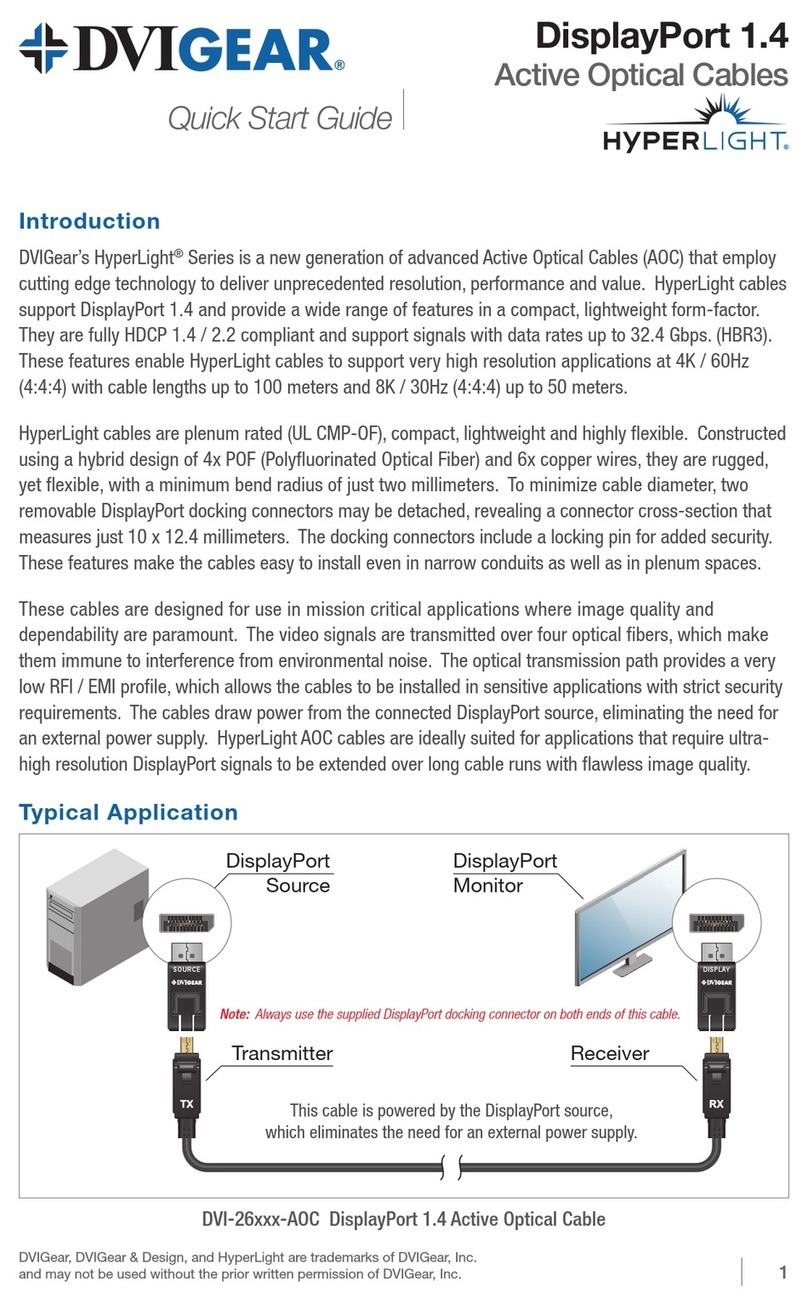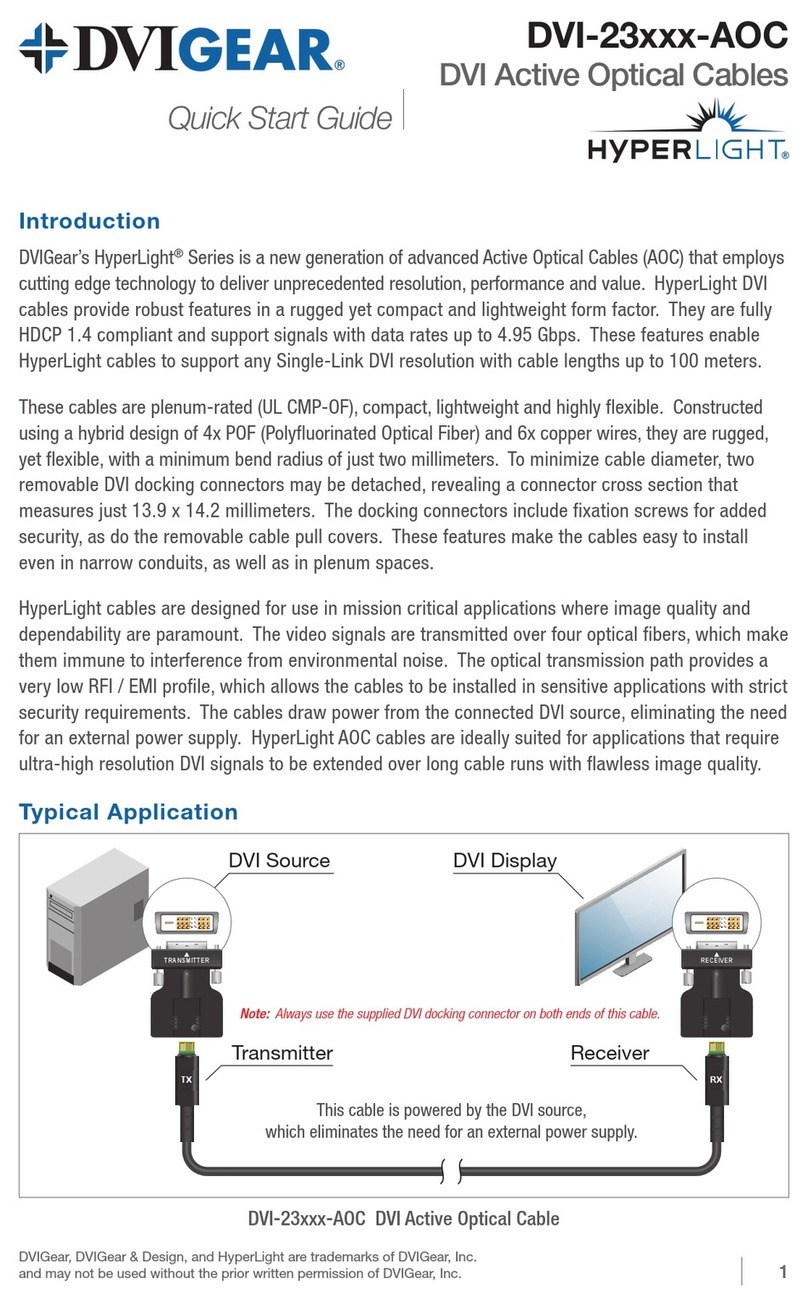- 6 -
5.1 EDID Operation
On the rear of the unit you will find an EDID switch. This switch controls what EDID information
the splitter will report back to the source. This EDID information will be from an on-board
memory chip of the most commonly used resolutions up to 1920x1200 or retrieved from the
actual displays. This switch will have two options, INT (internal) and AUTO.
The INT position will draw the EDID information from an on-board memory chip contain such
resolutions as listed in the following table.
Resolution V. Rate/Hz Scan
480p 720x480 60 Progressive
576p 720x576 50 Progressive
720p 1280x720 50,60 Progressive
1080i 1920x1080 50,60 Interlaced
1080p 1920x1080 50,60 Progressive
VGA 640x480 60 Progressive
SVGA 800x600 60 Progressive
XGA 1024x768 60 Progressive
SXGA 1280x1024 60 Progressive
UXGA 1600x1200 60 Progressive
WXGA 1280x800 60 Progressive
WXGA+ 1440x900 60 Progressive
WSXGA 1680x1050 60 Progressive
WUXGA 1920x1200 60 Progressive
The AUTO position, the splitter will automatically retrieve the EDID information from the display
connected to Output #1 of the splitter. In the AUTO EDID mode the EDID hierarchy
(preference) is first HDMI v1.3, then HDMI v1.2 and then DVI. For example, if the display
connected to Output #1 is a DVI monitor, or if no display is connected, the splitter will search for
EDID information from Output #2, then Output #3, …Output #4, until it finds a display with valid
HDMI EDID information. In the event none of the outputs has a HDMI display connected, the
splitter will report (to the source) the EDID block of the first DVI display that is present.
The default factory setting for the EDID switch setting is AUTO. This setting should be left in the
AUTO mode unless you have one or more displays are not operating properly in that there is no
image or the image maybe too small or too large for the display. At this point it is recommended
that the switch be moved to the INT position and the power recycled forcing the source and the
displays to renegotiate the EDID information. With PC’s, this may require for the PC to be re-
booted to recognize the EDID information.
The EDID or Extended Display Identification Data is a structure of data that a display will
describe its capabilities. This information allows for the DVI splitter to know what type of display
is connected to its output. The EDID is defined bay a standard published by the Video
Electronics Standards Association (VESA). The EDID includes such information as the
manufactures name, product type, phosphor type, filter type and most import for the splitter is
the timings supported by the display along with other detail information.