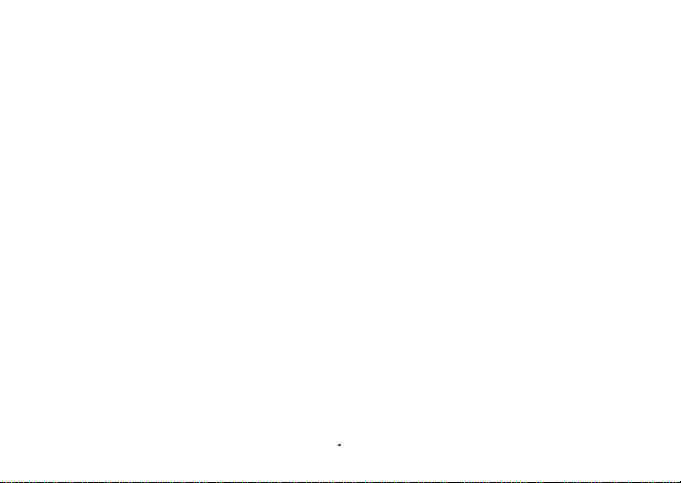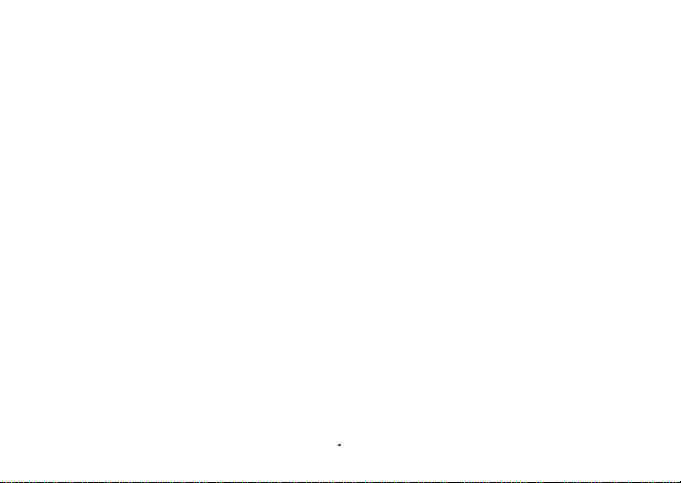
Thank youfor purchasingthisproduct. For optimumperformance andsafety,please read these
instructionscarefullybefore connecting, operatingor adjustingthisproduct. Please keep thismanualfor
future reference.
. Introduction
HDMI to VGAConverter converts digitalHDMI or DVI signals into analog VGAand stereo audio.
It adoptsthenewest highlyintegrated video processingICs to convert high-definition HDMI A/V signal to
high-resolutionVGAsignalandprovides the2CH/5.1CH stereo andsoundcapabilities for yourdisplay
devices (TVs, projectors, monitors) and A/V receiver.Pure signalprocessing throughhardware, a great
compact gadget of highquality; noneed toinstall drivers, portable, flexible, plug andplay.
1. Converts digitalHDMI or DVI signals into analog VGAand stereo audio
2. Automatically identify HDCP
3. Converts digitalHDMI or DVI audio into analog stereo audio
4. Toadopt theadvanced video processing technology, no need to process the color,brightness, contrast