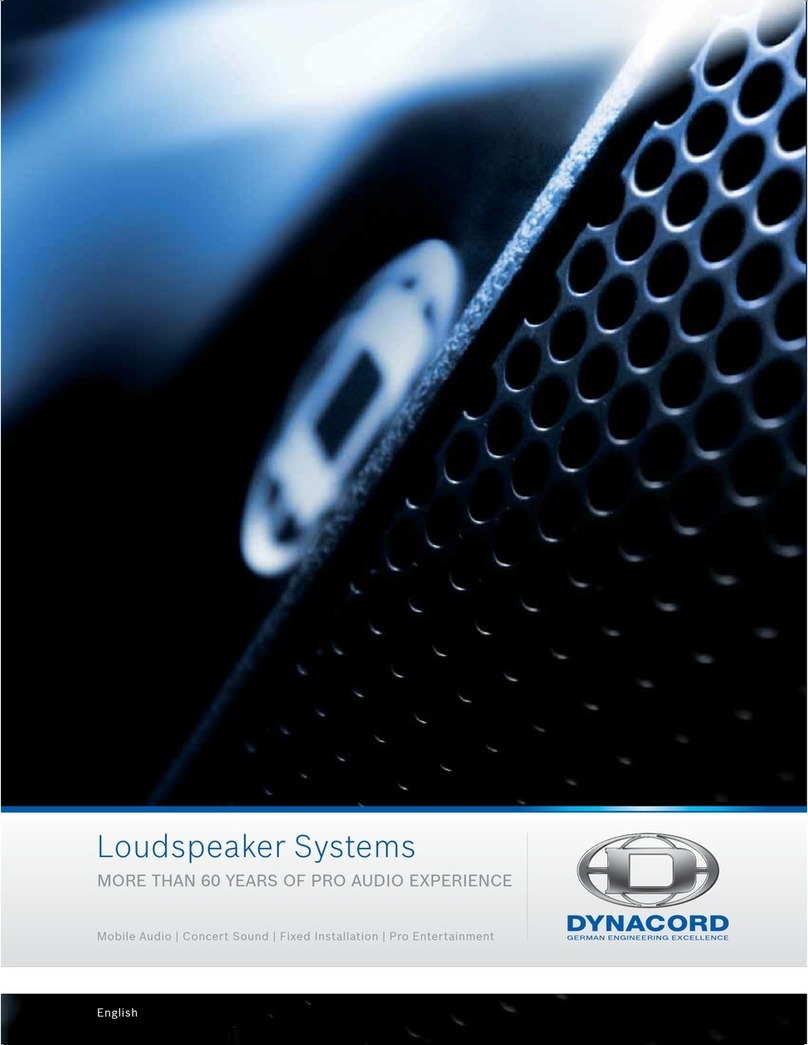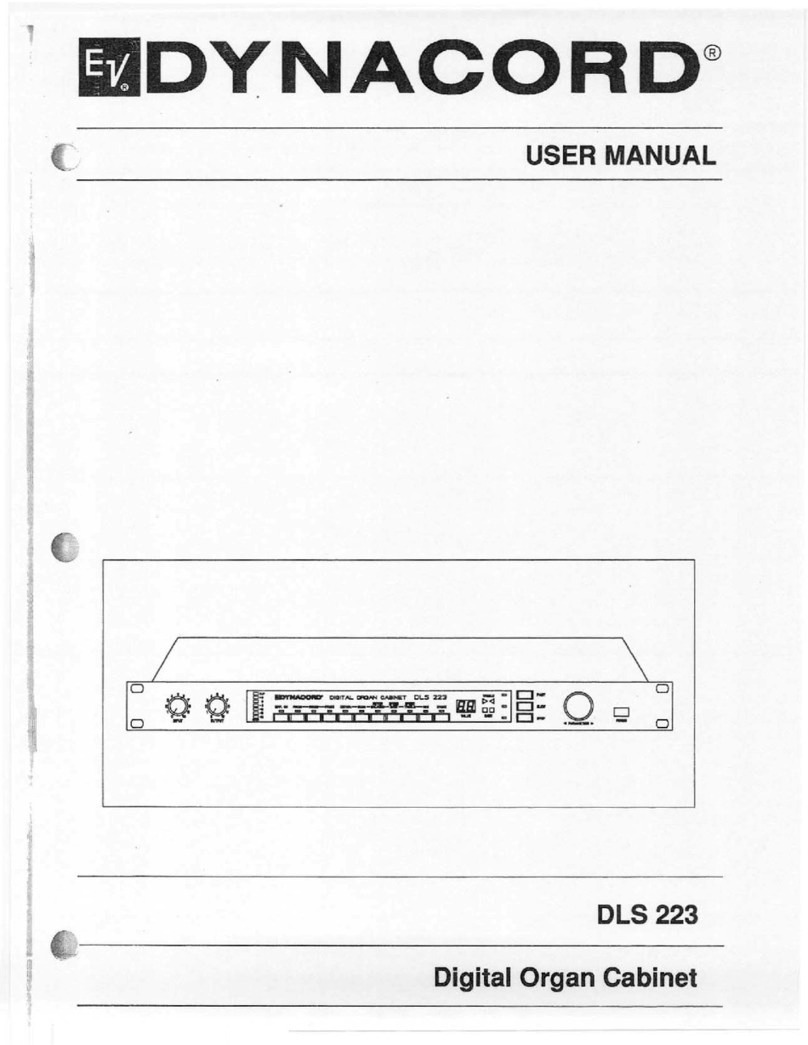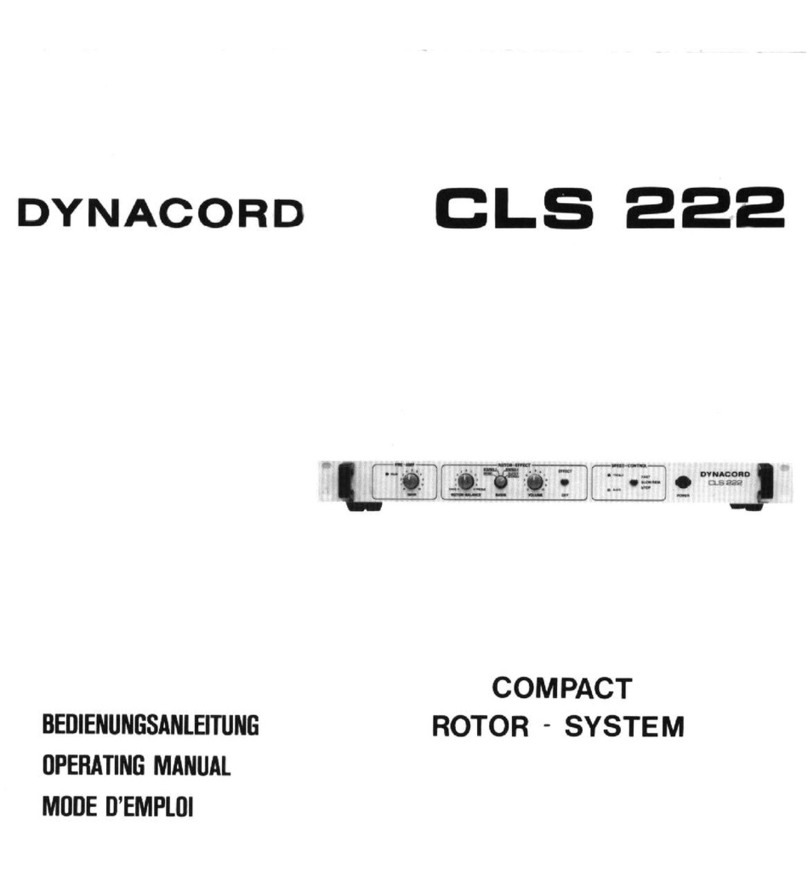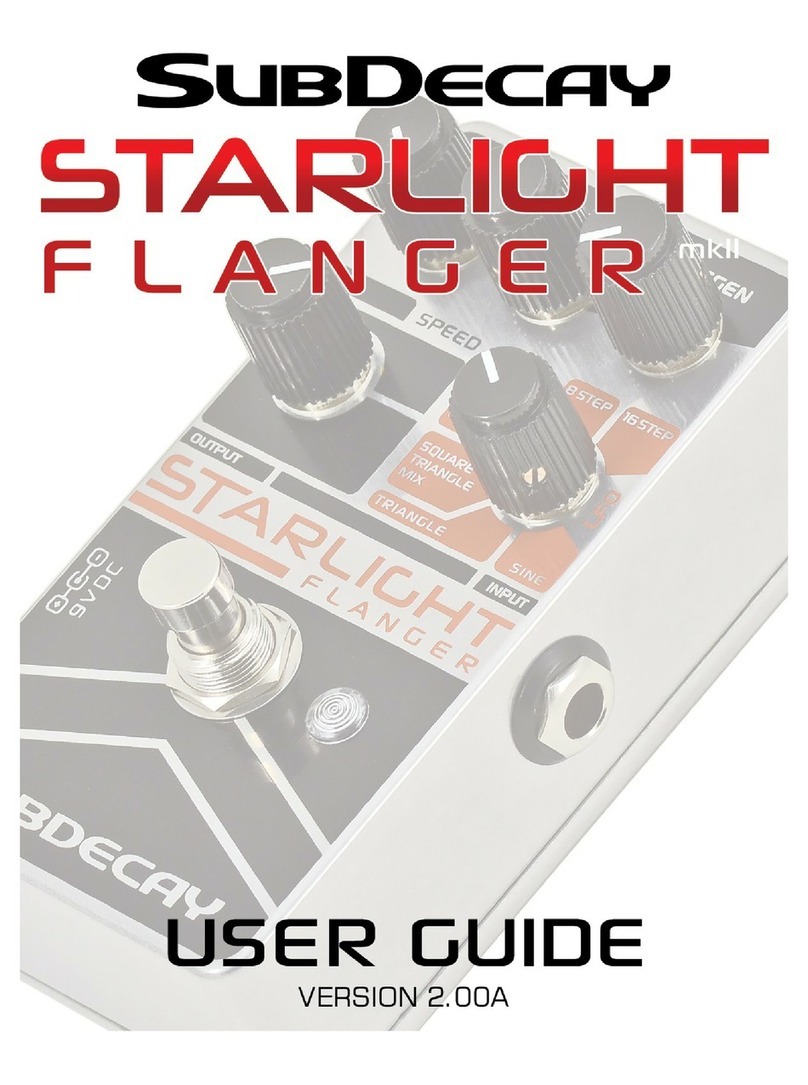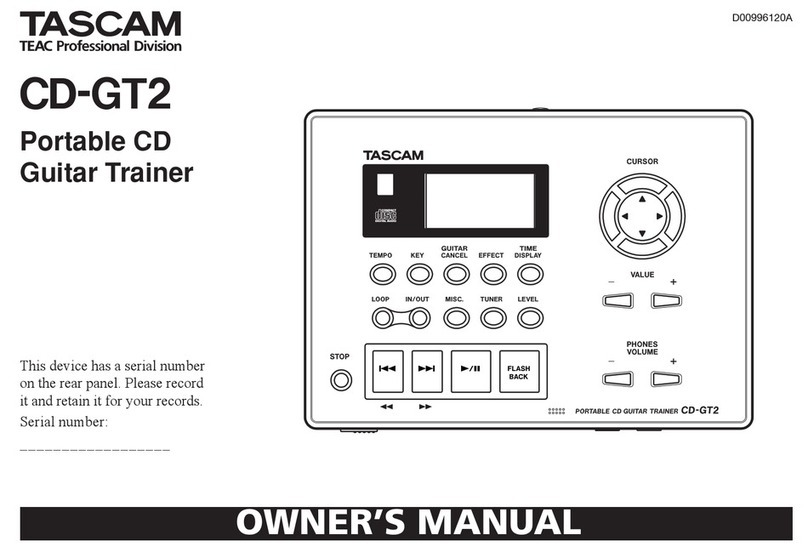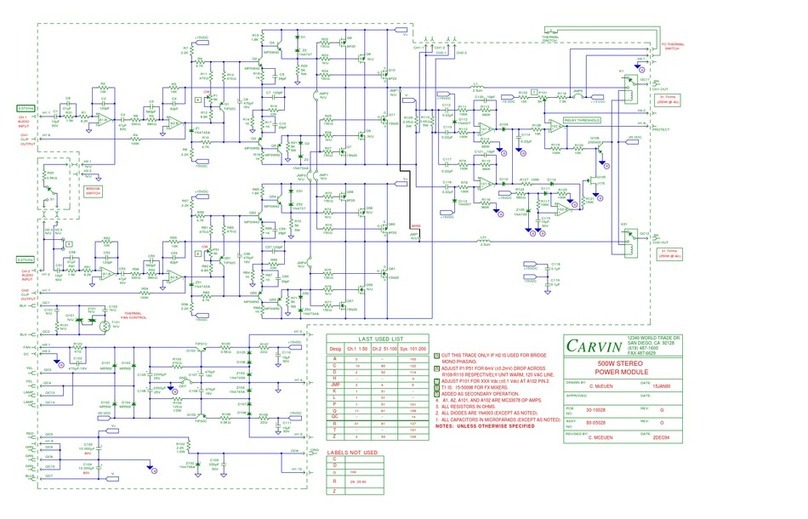2
CONTENTS
INSTALLATION INSTRUCTIONS ..................................................5
FRONT PANEL ..............................................................................6
REAR PANEL.................................................................................7
USE OF THE DMM 4650 ...............................................................8
Audio functions.......................................................................8
Control functions ....................................................................8
Sequence functions................................................................9
OPERATION OF THE DMM 4650 .................................................10
General..................................................................................10
Stand-by mode ......................................................................10
Password, user password .....................................................10
Password, entry, operation end.............................................10
Priority function......................................................................10
Menu structure ......................................................................11
Operation menu diagram.......................................................11
MESSAGE......................................................................................12
General..................................................................................12
Message number, preset.......................................................12
Operation menu message .....................................................12
Soft key ”edt ..........................................................................13
Title...................................................................................13
Priority ..............................................................................13
Play all..............................................................................13
Release ............................................................................13
Free space .......................................................................13
lnfo ...................................................................................13
Checksum ........................................................................13
Delete...............................................................................13
Level adjustment, record level...............................................14
Remote recording..................................................................14
Audio quality, recording time .................................................14
Message memory extension .................................................14
Asterisk (*) after displayed running time................................14
GONG.............................................................................................15
General..................................................................................15
Gong presets.........................................................................15
Operation menu gong............................................................15
Load .................................................................................15
Edit ...................................................................................15
Title...................................................................................15
Priority ..............................................................................15
Save .................................................................................15
List of available gong parameters.......................................16
ALARM...........................................................................................17
General ...............................................................................17
Alarm presets......................................................................17
Operation menu alarm ........................................................17
Load .................................................................................17
Edit ...................................................................................17
Title...................................................................................17
Priority ..............................................................................17
Save .................................................................................17
List of available alarm parameters......................................18
ANNOUNCEMENT..........................................................................20
General ................................................................................20
Operation menu announcement………………...............…...20