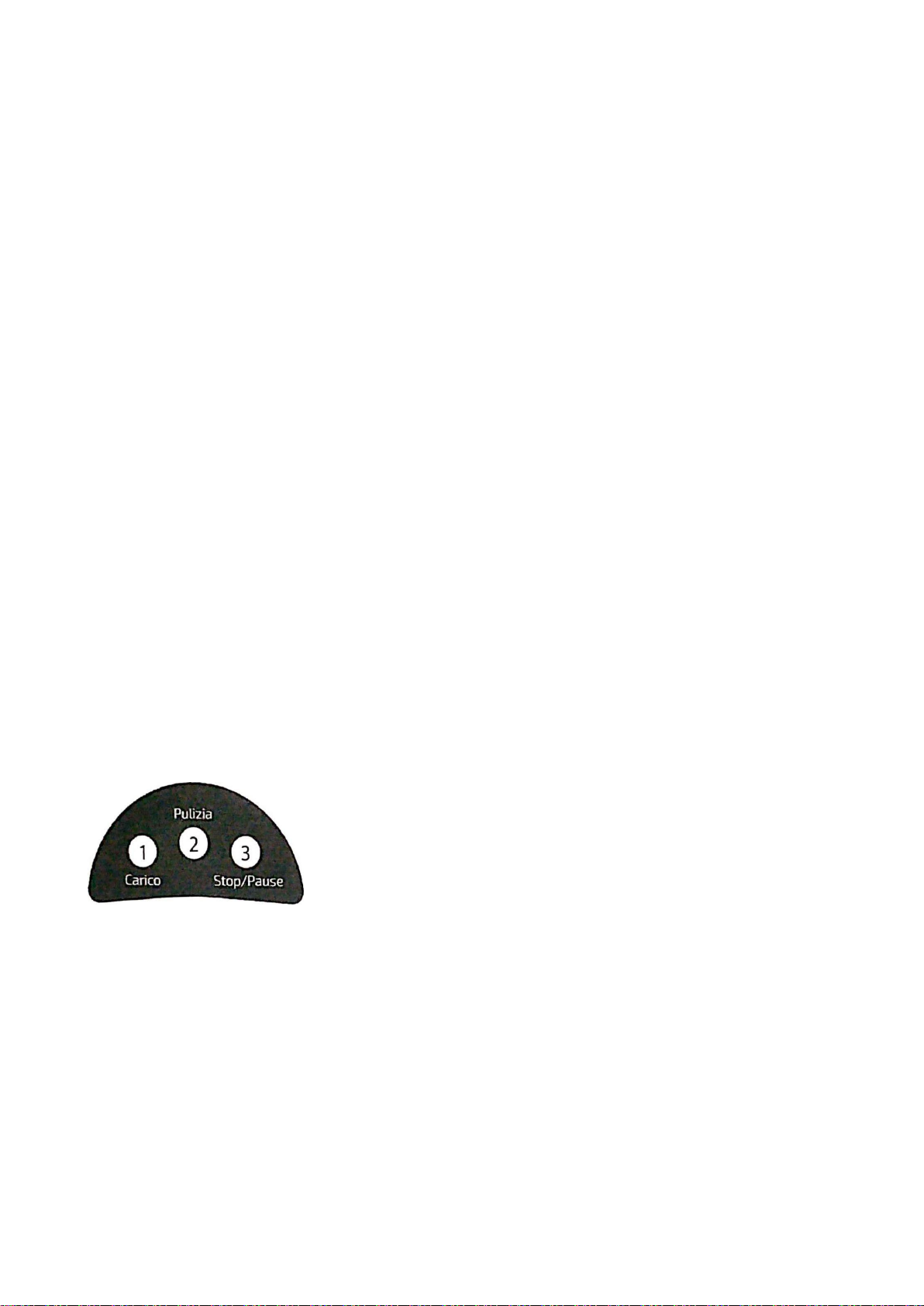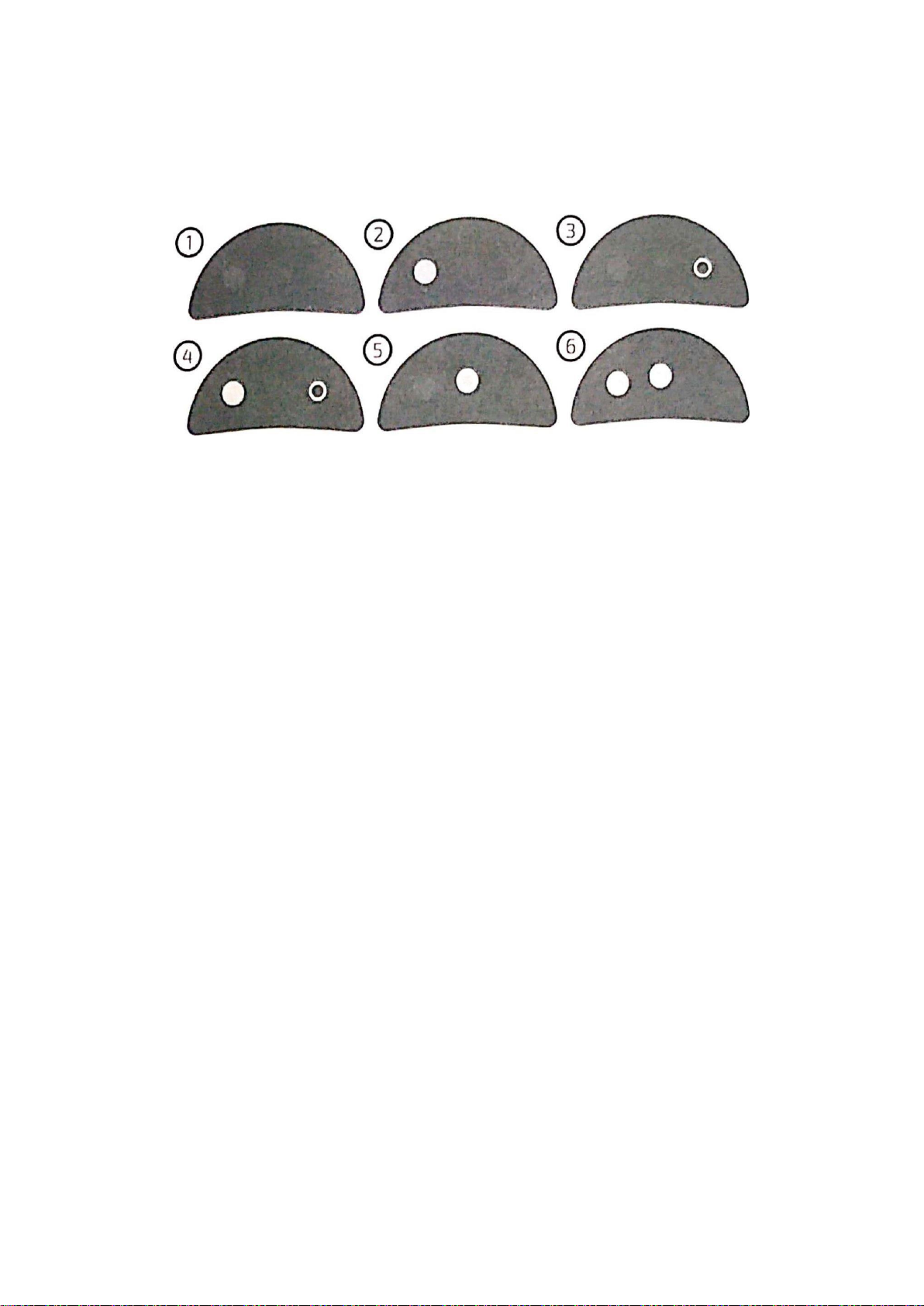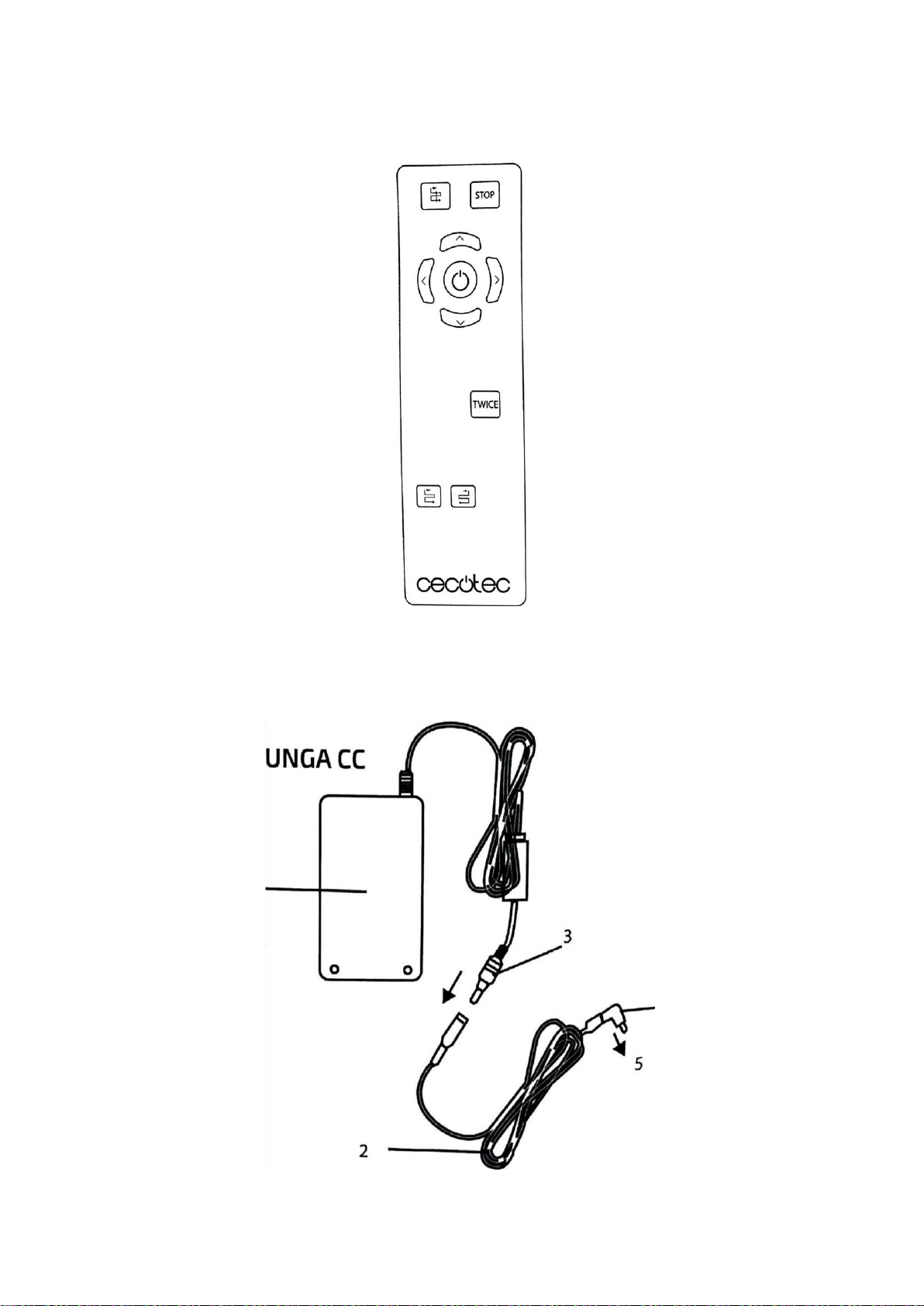IMPORTANT SAFETY MEASURES
Read the instructions in full before use.
CAUTION
• Secure the safety rope and tie it to a stable element before using the product.
• Before using, check that the safety rope is not damaged and that the knot is not loose.
• Establish a safe area under windows or doors without balconies. Make sure the product is fully charged
(green light) before using it. Do not use on rainy or humid days.
• Turn on the machine switch before placing it on the window. Make sure the product adheres to the
window.
• Please support the product before turning off the switch.
• Do not use on unframed windows.
• Be sure to put the cleaning ring on the cleaning wheel correctly to avoid possible leaks. The product
should not be used by children.
• Remove all objects from the window. Do not use on broken or streaked glass. Coated windows may be
slightly scratched during cleaning due to dirt particles on the glass.
• Keep hair, clothing, fingers and other parts of the body away from any holes or moving parts.
• Do not use in areas with flammable liquids or gases
• The machine must not be used by children from 0 to 8 years old. It can be used by children aged 8 or over
8 only if continuously supervised. Can this machine be used by people with reduced physical, sensory or
mental capabilities or with lack of experience and knowledge only under supervision or if you bake properly
about using the machine safely? on risks.
• Keep the machine and its cord out of the reach of children under 8 years of age
• Cleaning and maintenance must not be carried out by children. The machine does not include the use of
an external timer or remote control.
2. PRESENTATION OF THE PRODUCT
DynaSun W110 is a window cleaning robot with a vacuum motor that allows it to adhere to the window
surface. An uninterrupted power supply system (UPS) prevents the robot from falling out of the window
even without power.
DynaSun W110 has two cleaning wheels specially designed for windows and walls.
The easy-to-change microfiber cloths are used with both cleaning wheels. The microfibre cloths allow an
excellent result by imitating the movement of a human hand DynaSun W110 uses artificial intelligence (AI)
technology to calculate the route, detect frames and clean windows completely. It also comes with a
manual. It also has a manual mode to handle the robot from the remote control.