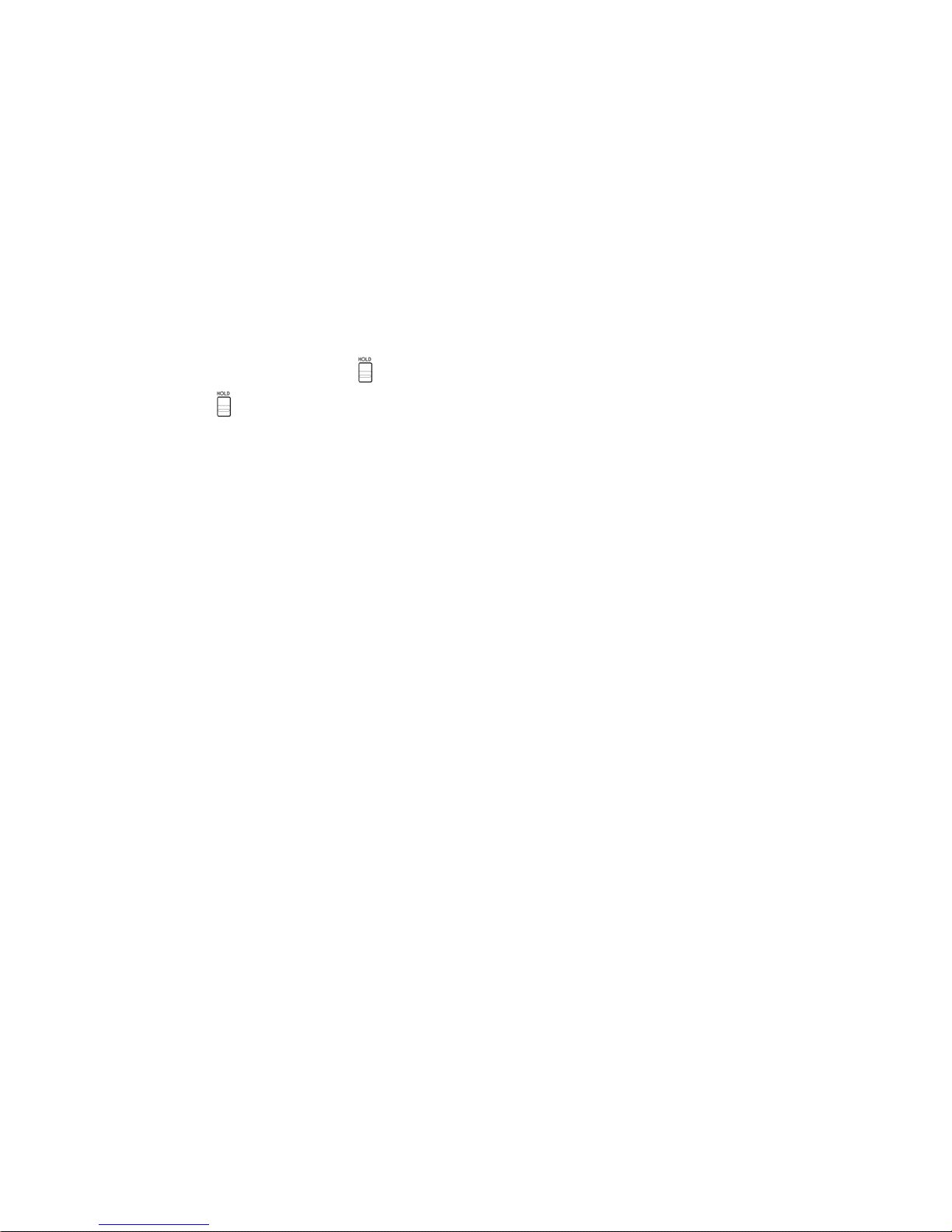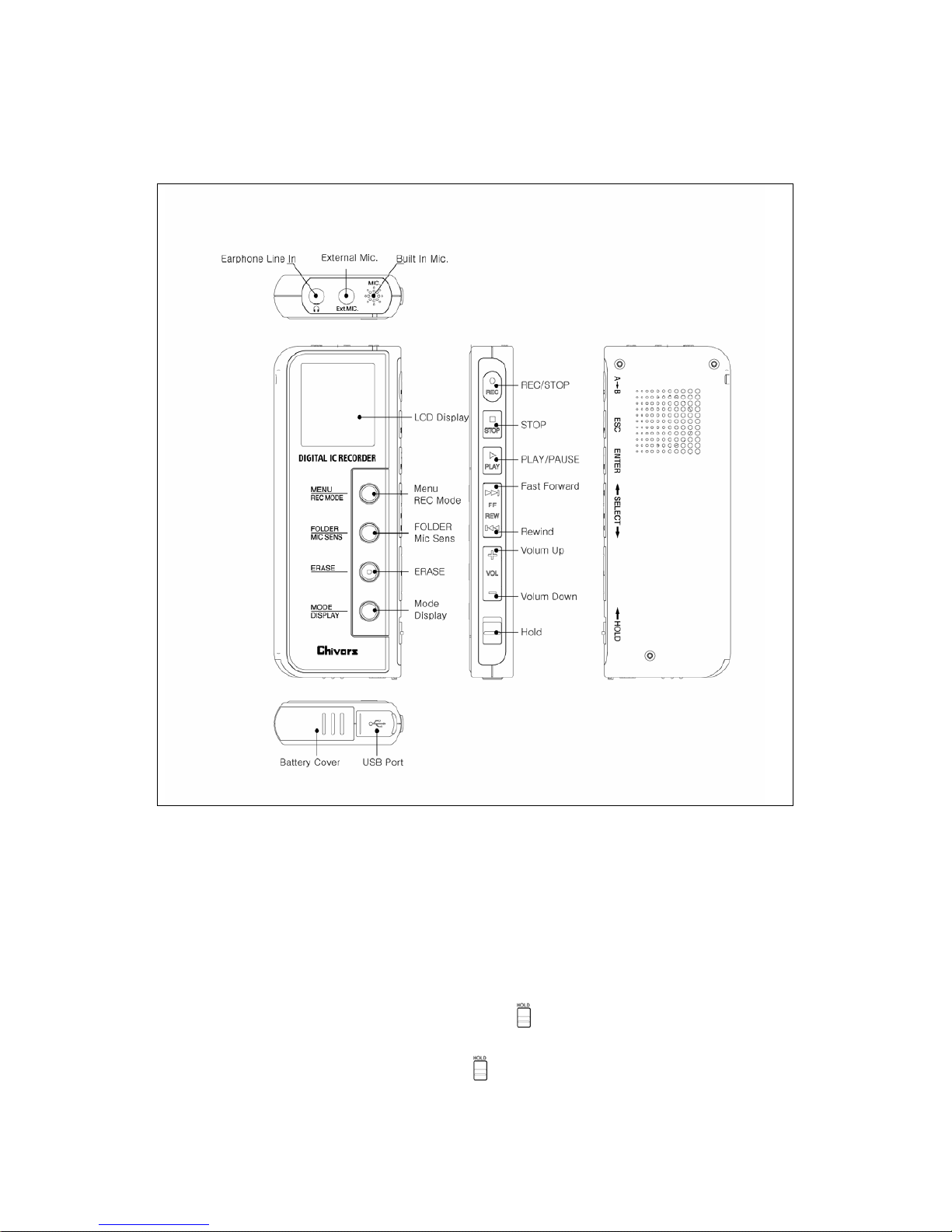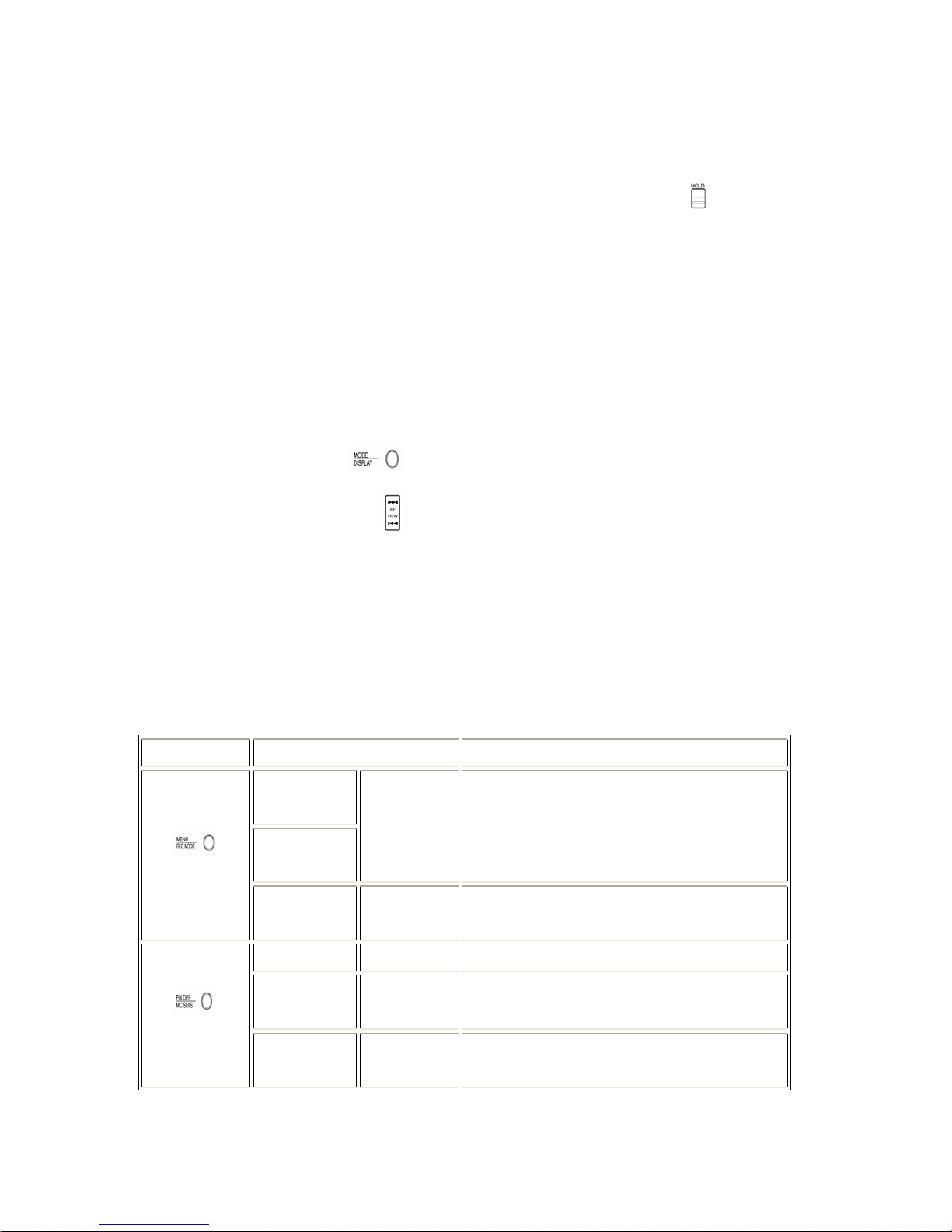4
etc.
● Do not disassemble & assemble the unit by yourself. It will not covered by
Dyne’s A/S
● Check the polarity before you use the battery.
● When you are not going to use the unit for a long time, remove the batteries to
prevent damage from battery leakage and corrosion.
● Please plug in / unplug the earphone or cable by grasping the plug connector. This
may cause a break in the wire.
● Do not make a shock or a shake while the USB is connected to the PC.
● Case of any data loss saved in the unit by user mistake or unit breakdown, dyne
telecom does not have any responsibility to compensate for your data loss.
● If the hold Button is locked, the player is not working. Unlock the hold
button.
● Do not carry the battery with other metallic items, as it can cause a fire because of
the short of battery that is used in the player.
● Watch out the scratching from the Papers or Wrap paper.
● Please take care not to be hurt while opening the battery cover or by product
edge.
●Using the earphone for long time will cause some problem on your ear. So, do
control the use time.
●Do not use the earphone while you are driving because it is so dangerous.
●Do not hear the earphone with full volume when you walk by the crosswalk.
Copyright Protection
1. You cannot use the TCV, TVF files produced by Digital Audio Player for the
purpose of commercial purpose. They can be used for personal purpose only.
2. This company reserves all the copyrights of the contents of this publication
and Digital Audio Player software. So, we notice that you cannot reproduce,
copy or translate any part of this publication into any language in any form
without the prior written consent of the copyright holders.
3. It could be illegal to use or duplicate the recordings beyond a private purpose
P
Pr
ro
ou
uc
ct
t
F
Fe
ea
at
tu
ur
re
es
s
● Full Graphic & Icon LCD
● FLEXISPEED Control : 6 levels
● Multi Format Support : MP3 and WMA Format
● EQ Function : 8 different EQ support : NORMAL(FLAT), POP, CLASSIC, JAZZ, ROCK,
AUTO,USER, 3D
● Multi Language Support : Korean, English, Japanese, Chinese etc.
● Support Multi Language Menu OSD(Korean / Japanese / English)