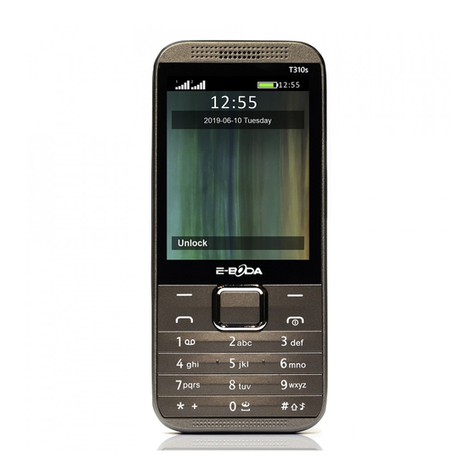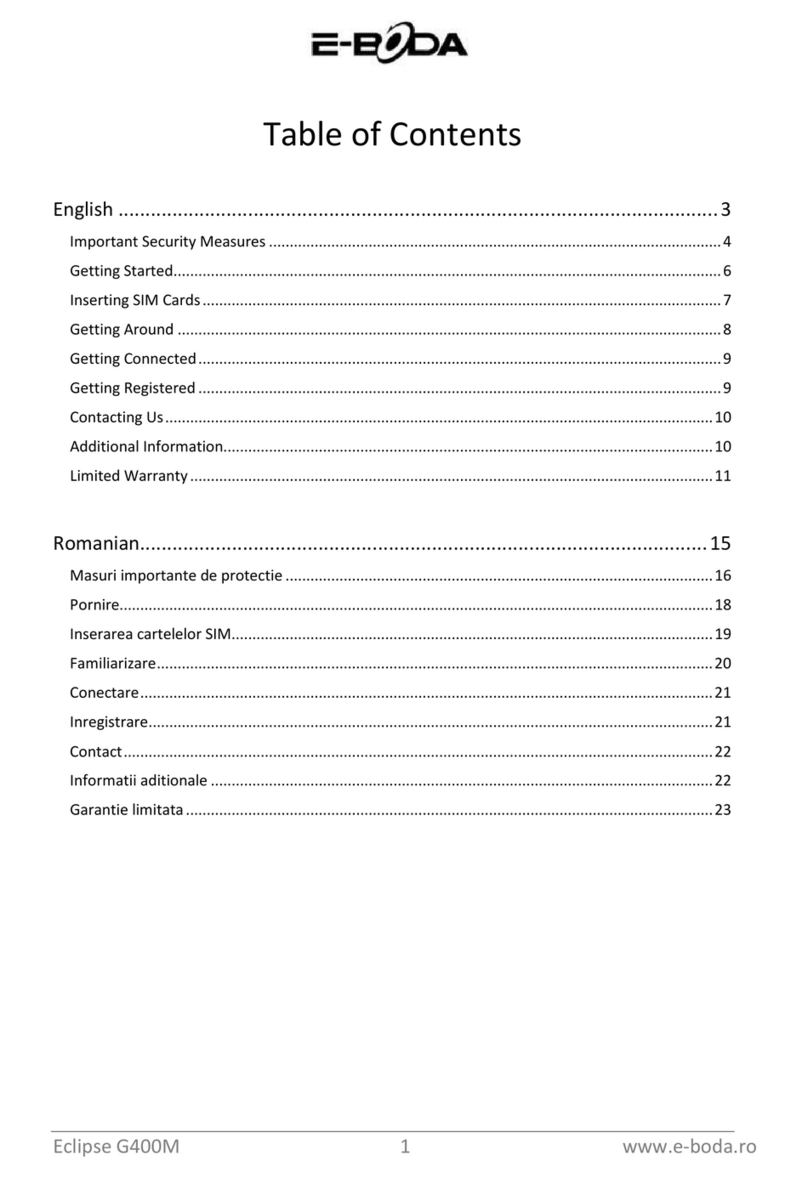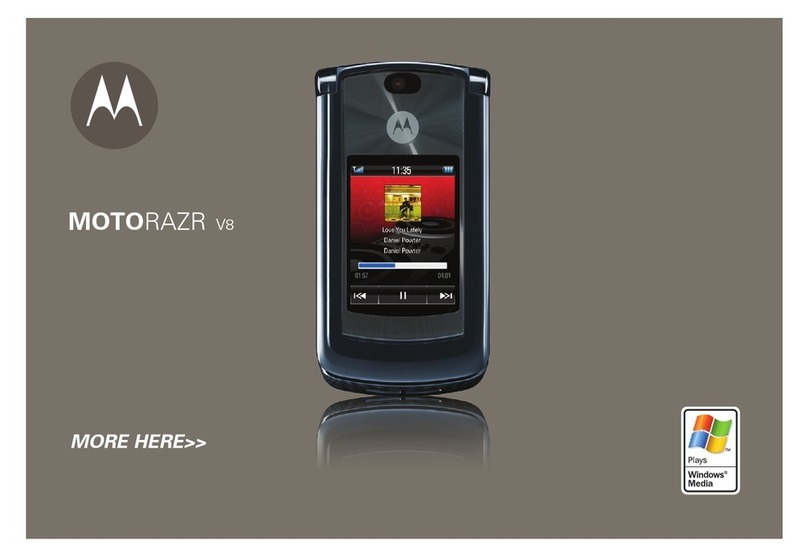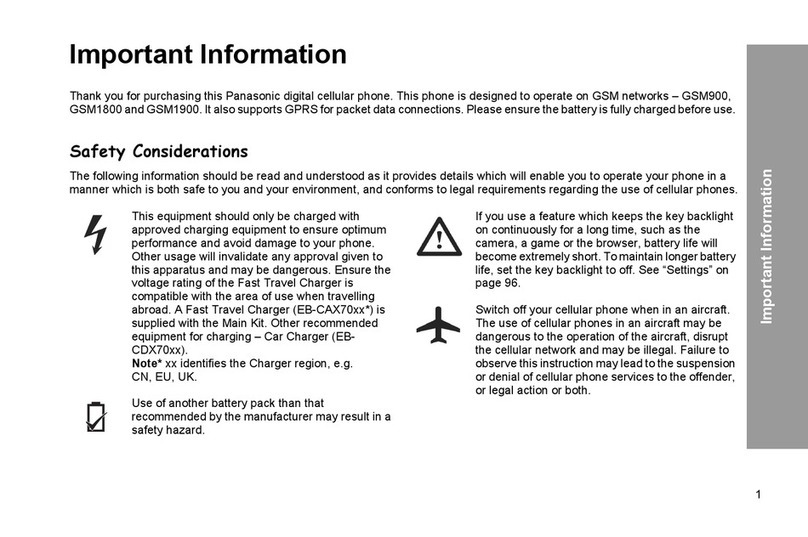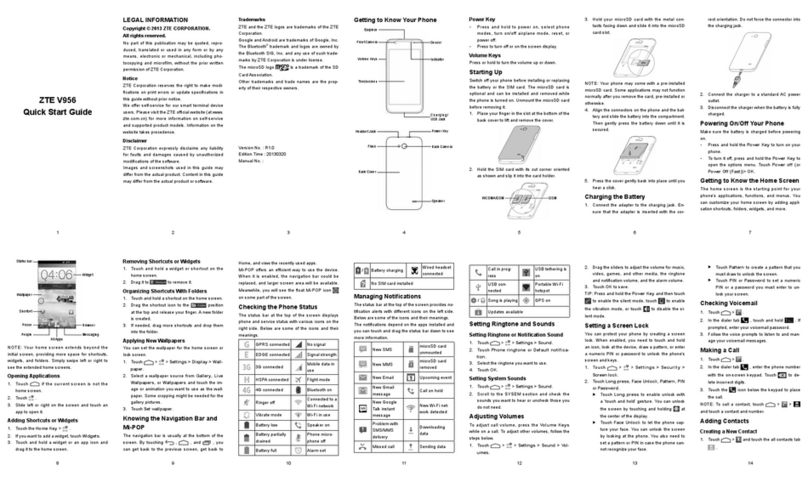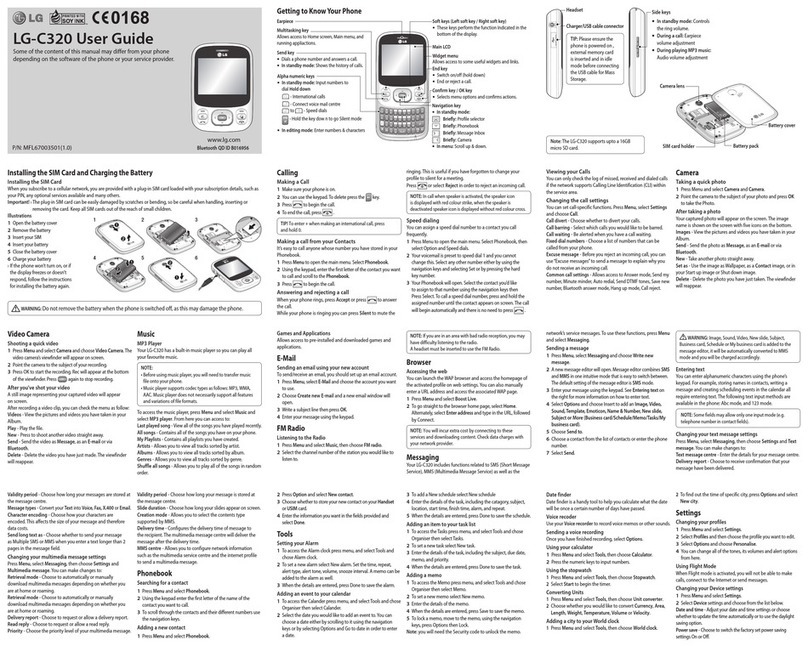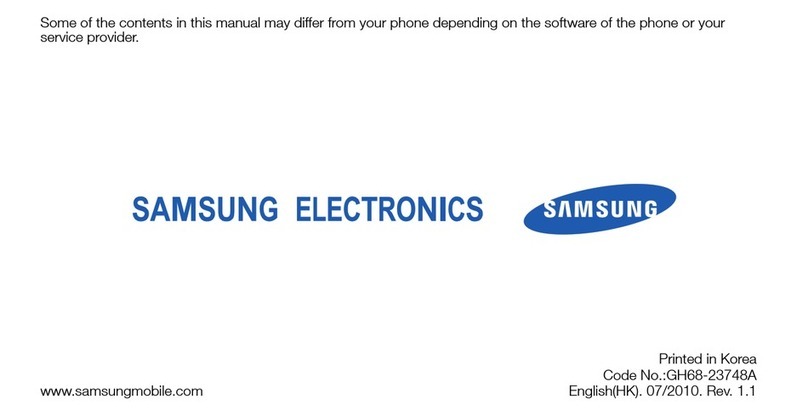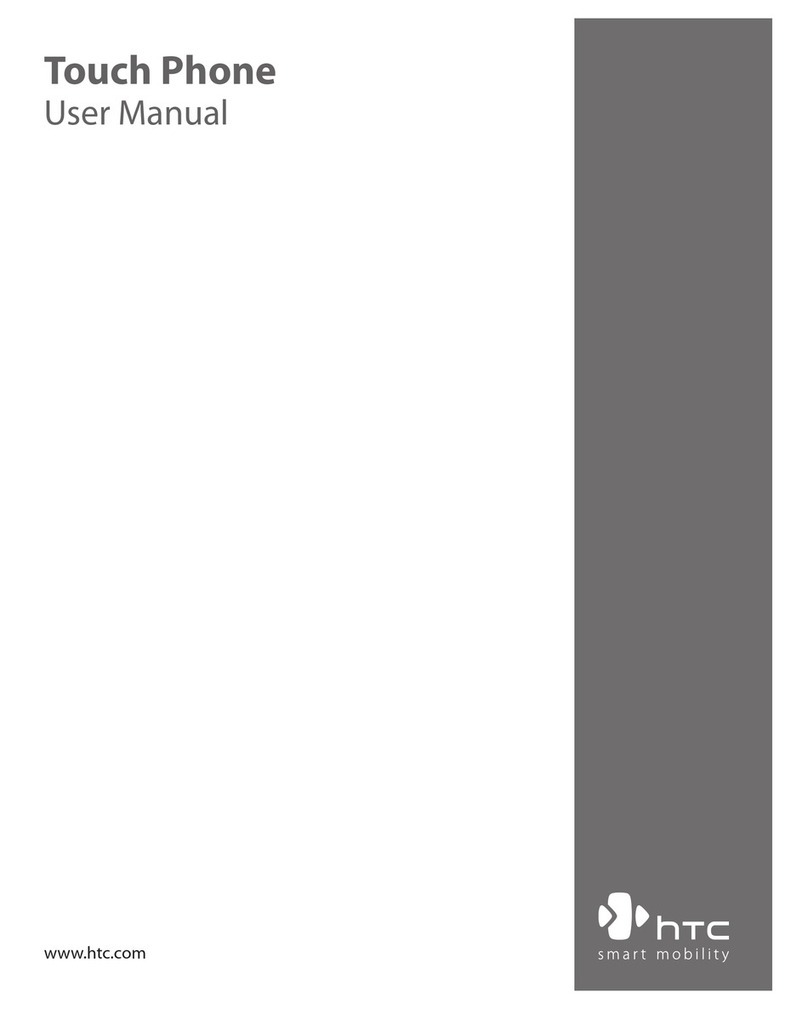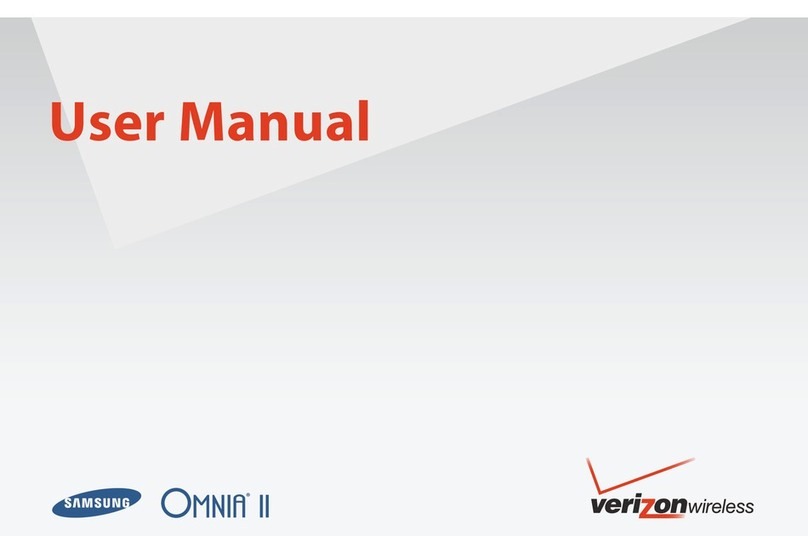E-Boda Eclipse G500 User manual
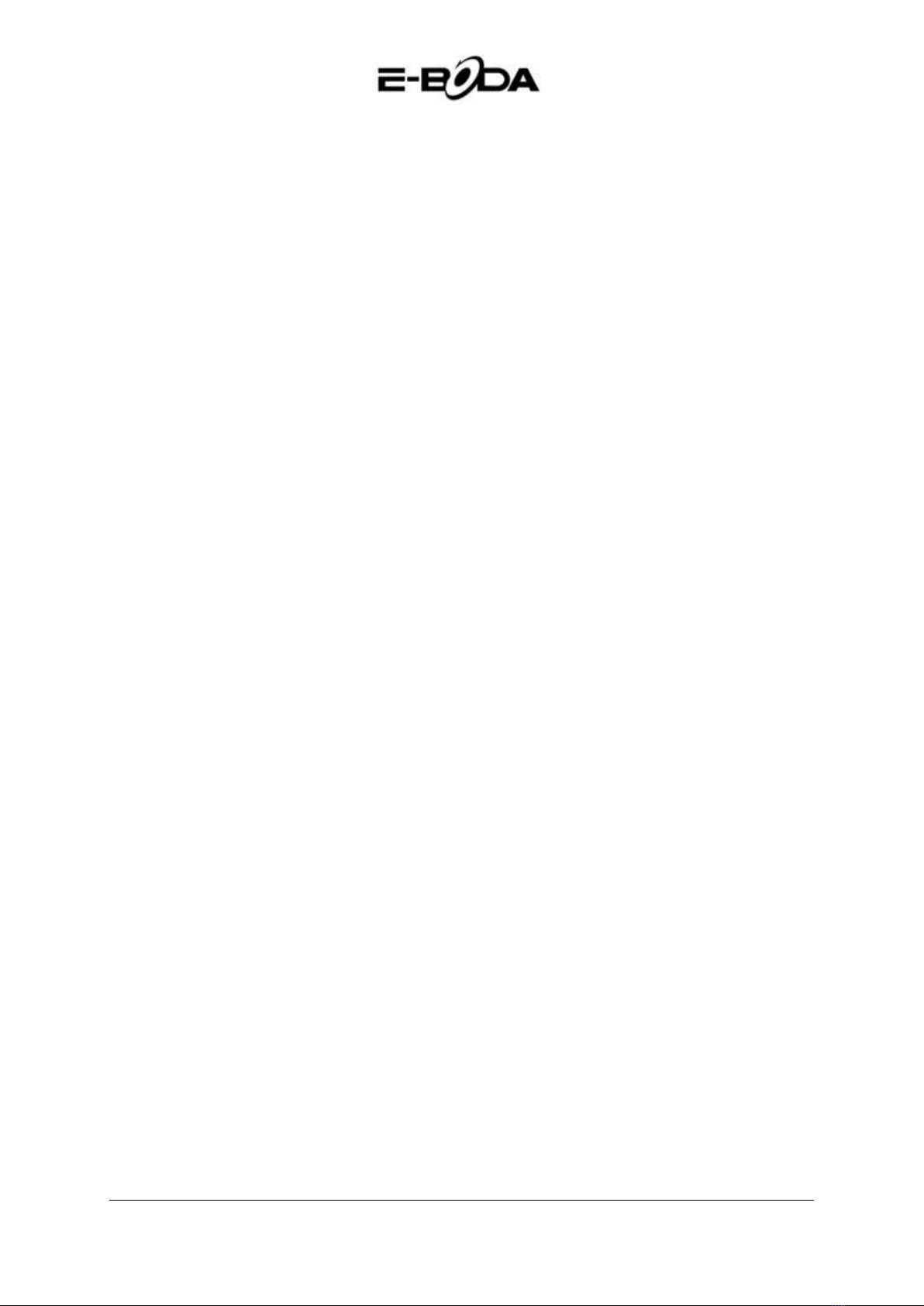
Eclipse G500 1 www.e-boda.ro
Table of Contents
English ...............................................................................................................3
Important Security Measures .............................................................................................................4
Getting Started....................................................................................................................................6
Inserting SIM Cards .............................................................................................................................7
Getting Around ...................................................................................................................................8
Getting Connected..............................................................................................................................9
Getting Registered ..............................................................................................................................9
Contacting Us....................................................................................................................................10
Additional Information......................................................................................................................10
Limited Warranty..............................................................................................................................11
Romanian......................................................................................................... 15
Masuri importante de protectie .......................................................................................................16
Pornire...............................................................................................................................................18
Inserarea cartelelor SIM....................................................................................................................19
Familiarizare......................................................................................................................................20
Conectare..........................................................................................................................................21
Inregistrare........................................................................................................................................21
Contact..............................................................................................................................................22
Informatii aditionale .........................................................................................................................22
Garantie limitata ...............................................................................................................................23

Eclipse G500 2 www.e-boda.ro
Bulgarian.......................................................................................................... 27
Важни мерки за защита..................................................................................................................28
Включване........................................................................................................................................30
Поставяне на SIM картите...............................................................................................................31
Свикване с продукта .......................................................................................................................32
Свързване.........................................................................................................................................33
Регистриране ...................................................................................................................................33
Контакти...........................................................................................................................................34
Допълнителна информация...........................................................................................................34
Ограничена гаранция......................................................................................................................34
Hungarian ........................................................................................................ 39
Fontos biztonsági tudnivalók ............................................................................................................40
Indítás................................................................................................................................................42
Kártyák behelyezése .........................................................................................................................43
Ismerkedés........................................................................................................................................44
Csatlakoztatás ...................................................................................................................................45
Bejelentkezés ....................................................................................................................................46
Elérhetőség .......................................................................................................................................47
Kiegészítő információk......................................................................................................................47
Korlátolt jótállás................................................................................................................................47

Eclipse G500 3 www.e-boda.ro
Smartphone Eclipse G500
Quick Start Guide

Eclipse G500 4 www.e-boda.ro
Important Security Measures
DO NOT OPEN COVER TO PREVENT RISK OF ELECTRIC SHOCK.
NOT INCLUDED PARTS THAT CAN BE REPAIRED BY THE USER.
FOR SERVICE CONSULT QUALIFIED PERSONNEL.
Symbol with lightning flash with arrowhead, within an equilateral triangle is
intended to alert the user to the presence of uninsulated dangerous voltage
inside the product that may be of sufficient magnitude to constitute a risk of
electric shock.
Exclamation point within an equilateral triangle is intended to alert the user
to the presence instructions for use and maintenance (servicing) instructions
in the literature accompanying the appliance.
WARNING
TO PREVENT THE RISK OF FIRE OR ELECTRIC SHOCK, DO NOT EXPOSE THIS
UNIT TO RAIN OR MOISTURE.
CAUTION
TO PREVENT RISK OF ELECTRIC SHOCK, MAKE SURE THE PLUG IS INSERTED
INTO THE WALL OUTLET.

Eclipse G500 5 www.e-boda.ro
All leadless product offered by our company are in conformity with the
European Law Directive about the Restriction of Hazardous Substances
(RoHS), meaning that our production processes and products are strictly
„leadless” and withour the hazardous substances mentioned in the
directive.
The cut sign on the garbage bin symbolizes that within the European
Uniunion the product must be recycled separately at the end of its life.
This applies to your product and all other periferics marked with this
symbol. Do not dispose of these products as unsorted garbage. Contact
your local dealer for recycling procedures for this equipment.
LEGAL STATEMENTS
We reserve the reight to modify or eliminate any content in this manual at any momrent. We do not
guarantee and assume any legal liability or responsibility for the accuracy, completeness or use of
this manual. The content of this manual can be modified without any notice in advance.
The screenshots used in this manual are for illistrative purpose only and can not be representative
for the real product.
RECOMMENDATIONS
•AVOID DUSTY LOCATIONS: Excessive dust accumlation may cause malfunctions.
•DO NOT EXPOSE TO MOISTURE: Exposing the unit to water presents a high risc of
electrocution.
•DO NOT DROP OR SUBJECT TO SHOCK: Dropping the product might damage the internal
components.
•DO NOT OPEN THE COVER: Inside are pieces that cannot be fixed by the user.
TRADEMARKS
•Android™ is a trademark registered by Google.
•Author rights © of all applications belong to their specific owners.

Eclipse G500 6 www.e-boda.ro
Getting Started
The battery in your phone hasn’t been charged yet. Please use the supplied power adapter
to do a full charge before you start using you phone. Also, please don’t try to take your
phone apart. (If you do, it may invalidate your warranty.)
1. Charge your smartphone by plugging in the power adapter into an electrical outlet and
connecting the cable to the USB/Power Port. You can also charge your device or transfer
data to your device by connecting the USB cord to a computer’s USB port.
2. A charging icon ( ) in the center of your Smartphone screen indicates that the battery is
charging. When the battery is fully charged, the charge indicator will turn green.
Tip: You can use your device while it charges.
3. Power your Smartphone on by pressing and holding the power button. After your device
starts up, you can open “User’s Guide” placed in a folder called “User Manual” that can be
accesed using a file explorer application to help familiarize you with your Smartphone’s
capabilities.
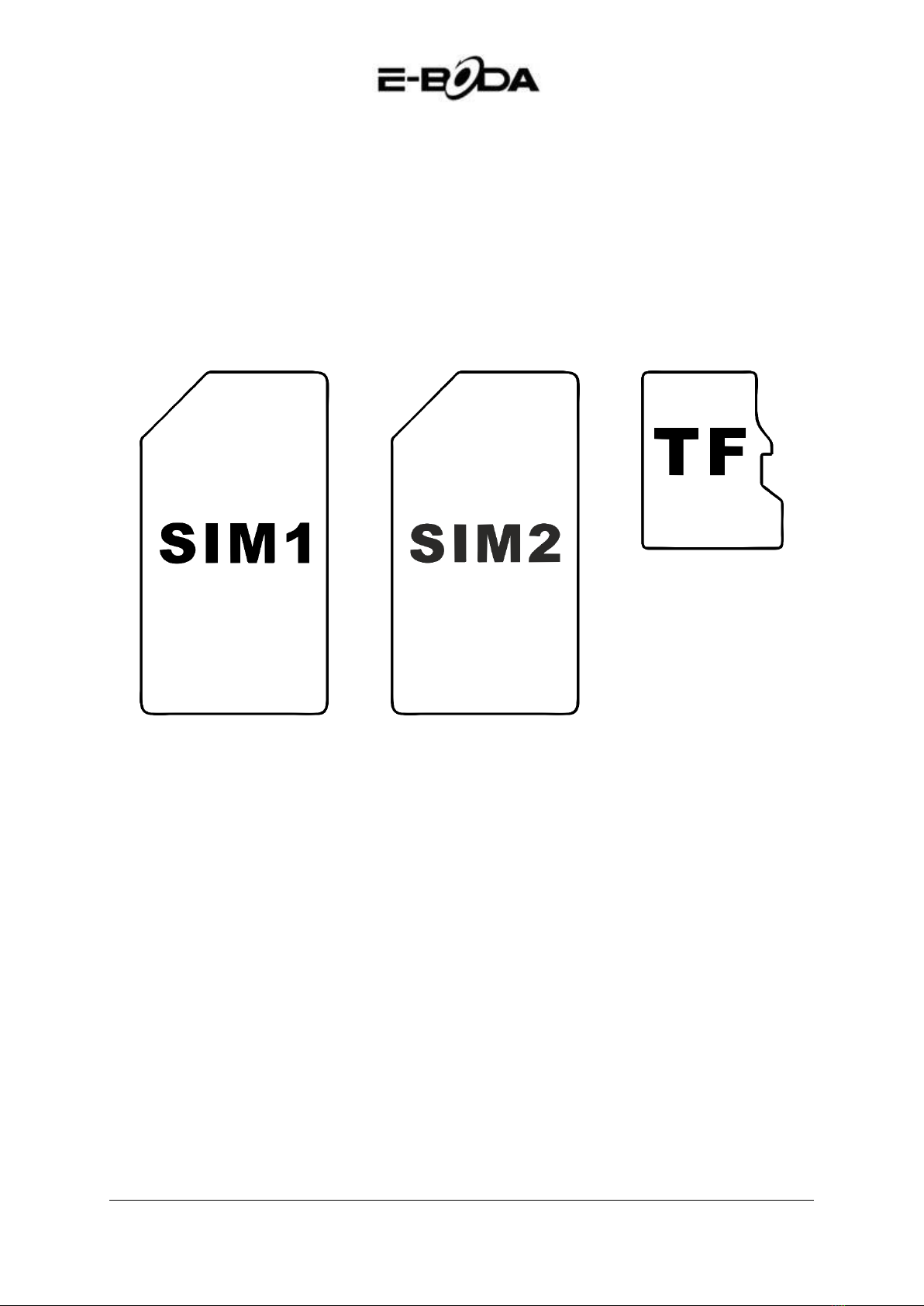
Eclipse G500 7 www.e-boda.ro
Inserting SIM Cards
1. Insert the miniSIM card in the first slot with the gold contacts facing down and the
cut off corner to the left.
2. Insert the second miniSIM card in the middle slot with the gold contacts facing down
and the cut off corner facing left.
3. Insert the MicroSD card in the top right slot with the gold contacts facing down.
Important: Use standard miniSIM cards only.

Eclipse G500 8 www.e-boda.ro
Getting Around
No.
ITEM
INFO
1
DISPLAY
The screen of your device
2
SENSORS
Light and proximity sensors
3
FRONT SPEAKER
Used in calls
4
CAMERA
Front camera
5
OPTIONS
Options menu button
6
HOME BUTTON
Displays the Home Screen
7
BACK
Retraces your steps
8
APP DRAWER
Opens the “All applications” menu
9
3.5mm JACK
Audio input / output port
10
POWER SWITCH
Powers on, sleeps or wakes your Smartphone when pressed
11
VOLUME DOWN
Turns down the speaker volume
12
VOLUME UP
Turns up the speaker volume
13
CAMERA
Back camera
14
FLASH
Lights up when taking pictures
15
SPEAKER
Main speaker
16
USB PORT
Micro USB port - connects your device to PC / battery charging port

Eclipse G500 9 www.e-boda.ro
Getting Connected
All Smartphone devices have Wi-Fi connectivity built-in and also include 3G connectivity.
Your smartphone includes 3G connectivity, you should check the “Access Point Names”
under “Mobile networks” after tapping the “More…” menu under “Wireless and networks”
category in “Settings”. You can find the APN (Access Point Names) settings on our website
or on your network operator’s website. If you see any solid bars in the network status
indicator () in the upper right corner of your Smartphone screen, your device is already
connected to the internet.
If your device is Wi-Fi-only, or you would like to set up a Wi-Fi connection for your Wi-Fi and
3G capable device, follow the steps below.
1. Press the Home button on your device, then the App Drawer button.
2. Navigate to “Settings” and select it from the list.
3. Select “Wi-Fi”, slide the “OFF” switch to the right until it displays “ON” and it will display
available networks.
4. Select a public or private Wi-Fi network. Private networks are shown with a lock icon and
will require you to enter a password.
Getting Registered
You can easily register your device to a Gmail account by following the steps below:
1. Navigate to “Settings”.
2. Scroll down to the “Accounts” section and select “Add account”.
3. Select “Google” in the popup menu that appeared.
4. If you do not have an account, select “New”. If you already have an account skip to step 9
in this list.
5. Enter your first and last name in the required fields and tap the right arrow.
6. The “Choose username” menu will appear. Write your desired username in the text field
and tap the right arrow. If the username is not available you will be able to try another
username and even choose from a list of suggestions. After selecting a new username tap
“Next”.
7. Create a password for your account and re-type it in the second field. Tap the right arrow
to continue.
8. Add recovery information for your account: a security question and a recovery email
address.

Eclipse G500 10 www.e-boda.ro
9. You will be prompted to join Google+, a socialization network. You can skip this step and
join at a later time, since it is not mandatory to set up an account.
10. You will be prompted to set up Google Wallet and add your credit card information. You
can skip this step since it is not mandatory to set up an account.
11. In the Backup you can choose to back up your Smartphone data to you Google Account.
Tap the right arrow after making your decision. This is the final step in setting up your
Google Account.
Tip: To install new apps open the App Drawer, select “Google Play Store” from the list and
search for the desired app in the “Search” field.
Contacting Us
For support questions, troubleshooting, or help with your Smartphone, please contact E-
Boda Customer Service.
Online: http://www.e-boda.ro/service-ro.htm
E-mail: support@e-boda.ro
Phone: 031.4253.775 - Mobile: 0724.282.258 (charges will apply).
Additional Information
The Smartphone User’s Guide is available on http://shop.e-boda.ro/download.

Eclipse G500 11 www.e-boda.ro
Limited Warranty
This warranty for the Smartphone Device is provided by E-Boda Distribution S.R.L. The
provider of this warranty is sometimes referred to herein as in “we”.
We warrant the Device against the defects in materials and workmanship under ordinary
consumer use for two years from the date of original retail purchase. During this warranty
period, if a defect arises in the Device, and you follow the instructions returning the Device,
we will, at our option and to the extent permitted by law, either (i) repair the Device using
either new or refurbished parts, (ii) replace the Device using either new or refurbished
parts, or (iii) refund you to all or part of the purchase price of the Device. This limited
warranty applies to any repair, replacement part or replacement Device for the remainder
of the original warranty period. All replaced parts and Devices for which a refund is given
shall become our property. This limited warranty applies only to the hardware components
of the Device that are not subject to accident, misuse, neglect, fire or external causes,
alterations, repair or commercial use.
Instructions. For specific instructions about how to obtain warranty service for your Device,
please contact Customer Service using the contact information provided in this guide. In
general, you will need to deliver your Device for Warranty service, it is your responsibility to
back up any data, software, or other materials you may have stored or preserved on your
Device. It is possible that such data, software or other materials will be lost or reformatted
during service, and we will not be responsible for any such damage or loss.
Environmental requirements:
•Operating ambient temperature: 0˚C to 35˚C.
•Storage temperature (turned off): -10˚C to 45˚C.
•Relative humidity: 5% to 95% noncondensing.
Temperatures and conditions of use. Operate the device where the temperature is
between 0˚C and 35˚C. Low or high temperature conditions might temporarily shorten
battery life. Store the device where the temperature is between -10˚C and 45˚C. Don’t leave
the device in your car, because the temperatures in parked cars can exceed this range.
When using the device or charging the battery, it is normal for it to get warm. The exterior
of the device functions as a cooling surface that transfers heat from inside the device to the
cooler air outside.
Conditions and activities that may cause the device to alter performance and behavior
include:
•Leaving the device in a car on a hot day.
•Leaving the device in direct sunlight for an extended period of time.
•Using certain features in hot conditions or direct sunlight for an extended period of
time, such as GPS tracking or navigation in a car, or playing a graphics-intensive
game.

Eclipse G500 12 www.e-boda.ro
Declaraţie de conformitate CE
Noi, societatea E-BODA DISTRIBUTION S.R.L, cu sediul în comuna Cernica, str. Oxigenului
nr.2B, jud. Ilfov, CUI 16021123, înregistrată la ONRC cu nr. J23/1641/2013, având marcă
înregistrată la OSIM cu nr. 049358/2002,
declarăm pe propria noastră răspundere că produsul:
TELEFON MOBIL
Model: E-Boda Eclipse G500
Lot nr: 1
la care se referă prezenta declaraţie este în conformitate cu cerinţele esenţiale şi
celelalte cerinţe relevante din Directiva R&TTE (1999/5/CE) transpusă în legislaţia
naţională prin HG nr. 88/2003, republicată.
Corespunzător cerinţelor esenţiale aplicabile, produsul este în conformitate cu
prevederile următoarelor standarde:
EN 60950-1:2006 + A11:2009 + A1:2010 + A12: 2011 + A2: 2013, ETSI EN 301 908-1
V6.2.1, ETSI EN 301 908-2 V6.2.1, ETSI EN 301 908-13 V6.2.1, ETSI EN 301 511 V9.0.2,
ETSI EN 301 489-01 V1.9.2, ETSI EN 301 489-03 V1.6.1, ETSI EN 301 489-07 V1.3.1,
ETSI EN 301 489-17 V2.2.1, ETSI EN 301 489-24 V1.5.1, ETSI EN 300 328 V1.8.1, ETSI
EN 300 440-1V1.6.1, ETSI EN 300 440-2 V1.4.1, EN 62479:2010, EN 62209-1:2006 EN
62209-2:2010, EN 50360:2001 /A1:2012 EN50566: 2013.
Informaţii suplimentare:
Organismul notificat implicat: PHOENIX TEST-LAB GmbH; nr. de indentificare: 0700
Dosarul tehnic de construcţie este păstrat de: societatea E-BODA DISTRIBUTION S.R.L
Locul şi data emiterii (prezentei DoC): București, 15.03.2016
Semnat de către sau în numele producătorului:.............................................................................
(Semnătura persoanei autorizate)
Nume (tipărit): Emilia Burcea
Titlul: Administrator
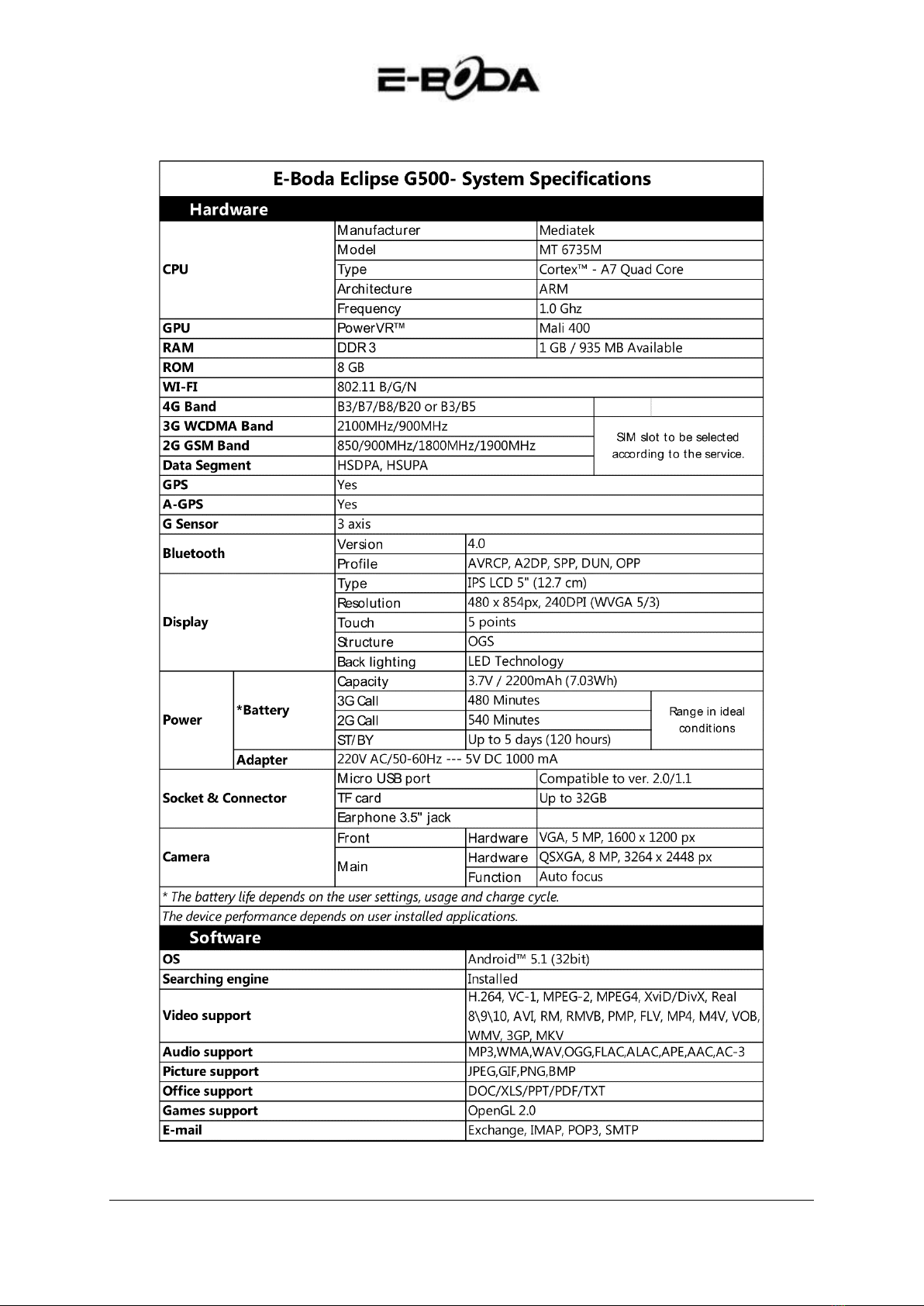
Eclipse G500 13 www.e-boda.ro

Eclipse G500 14 www.e-boda.ro
CE marking is a mandatory conformity mark for products placed on the market in
the European Economic Area. CE Marking on a product ensures that the product
complies with the essential requirements of the applicable EC directives.
This product is marked with distinctive selective sorting electronic waste. This
symbol indicates that the product should be supported by a system of selective
collection of waste according to EU Directive 2002/96/EC, so that it can be
recycled or dismantled to minimize environmental impact.
Attention! Electronic products unsorted selectively affect the environment and human
health, as they may contain hazardous substances.
BATTERIES:
Attention!
It is forbidden to throw batteries in the trash. Dispose of used batteries recycling centers.
Incorrect use of batteries may cause leakage or corrosion.
Do not install batteries in the wrong direction.
It is dangerous to charge / strike / open or short-circuit the batteries.
Do not leave used batteries in the product.
If you do not use the product longer, remove the batteries. Change the batteries when the
clock is not working properly.
If you spill battery fluid inside the product clean and replace the batteries.
The batteries contained in the package does not contain heavy metals.
ROHS (Restriction on Hazardous Substances). This directive is a
regulation that was implemented on July 1, 2006 and relates to
restrictions on the marketing of products and electrical and electronic
equipment containing hazardous substances such as lead, hexavalent
chromium, cadmium, polibromatul biphenyl (PBB), diphenyl ethers polibromuratiat (PBDE).

Eclipse G500 15 www.e-boda.ro
Smartphone Eclipse G500
Ghid de pornire rapida
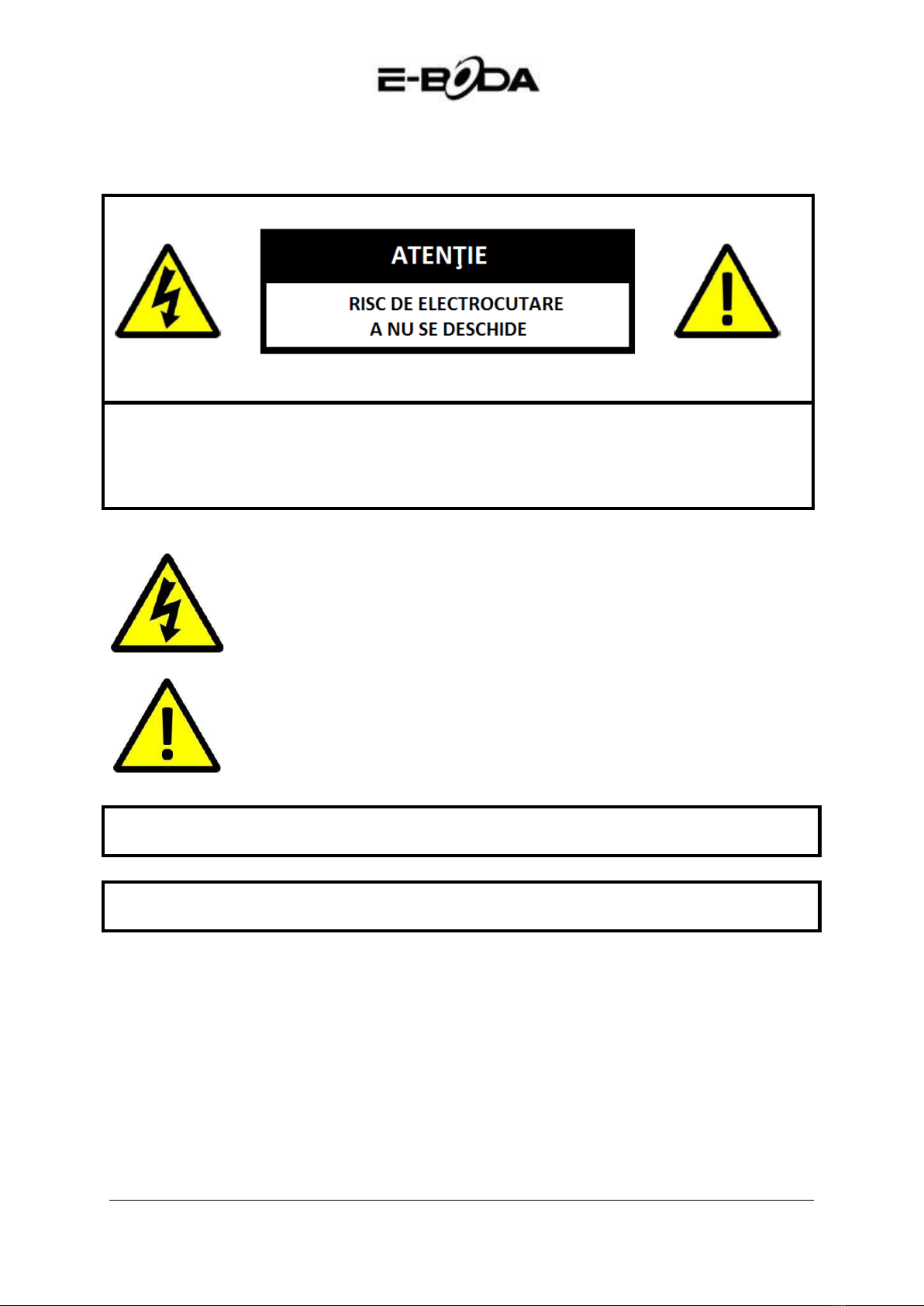
Eclipse G500 16 www.e-boda.ro
Masuri importante de protectie
Simbolul cu fulger cu vârf de săgeată, încadrat într-un triunghi echilateral,
are scopul de a alerta utilizatorul cu privire la prezența unei tensiuni
periculoase neizolate în interiorul produsului care pot fi de o valoare
suficientă pentru a constitui un risc de electrocutare.
Punctul de exclamație din interiorul triunghiului echilateral are rolul de a
alerta utilizatorul despre prezența instrucțiunilor de utilizare și de
întreținere (service) în literatura care însoțește aparatul.
AVERTIZARE:
PENTRU A PREVENI PERICOLUL DE INCENDIU SAU DE ELECTROCUTARE, NU
EXPUNEȚI UNITATEA LA PLOAIE SAU UMEZEALĂ.
ATENȚIE:
PENTRU A PREVENI RISCUL DE ŞOC ELECTRIC, ASIGURAȚI-VĂ CĂ ȘTECHERUL
ESTE INTRODUS ÎN PRIZA PRINCIPALĂ.
A NU SE DESCHIDE CAPACUL PENTRU A PREVENI RISCUL UNUI ȘOC ELECTRIC.
NU SUNT INCLUSE PIESE CARE POT FI DEPANATE DE CĂTRE UTILIZATOR.
ADRESAȚI-VĂ PERSONALULUI CALIFICAT PENTRU SERVICE.

Eclipse G500 17 www.e-boda.ro
Toate produsele fără plumb oferite de companie sunt în conformitate cu
cerințele din Directiva Legii Europene privind Restricția Substanțelor
Periculoase (RoHS), ceea ce înseamnă că procesele noastre de producție
și produsele sunt strict ”fără plumb” și fără substanțele periculoase
menționate în directivă.
Semnul tăiat de pe recipientul pentru deșeuri simbolizează că în cadrul
Uniunii Europene, produsul trebuie reciclat separat la sfârșitul duratei de
viață a produsului. Acest lucru se aplică produsului dvs. și oricăror
periferice marcate cu acest simbol. Nu aruncați aceste produse ca deșeuri
municipale nesortate. Contactați dealerul dvs. local pentru procedurile de
reciclare pentru acest echipament.
PRECIZĂRI LEGALE
Ne rezervăm dreptul de a modifica sau elimina orice conținut din acest manual în orice moment. Nu
garantăm și nu ne asumăm nicio răspundere juridică sau responsabilitate pentru acuratețea,
completitudinea sau utilitatea acestui manual. Conținutul acestui manual se poate modifica fără
notificare prealabilă.
Capturile de ecran sunt prezentate doar în scop ilustrativ și nu pot fi reprezentative pentru produsul
real.
RECOMANDĂRI
•A SE EVITA LOCAȚIILE PRĂFOASE: Acumularea excesivă de praf poate cauza nefuncționarea
unității
•A NU SE EXPUNE LA UMEZEALĂ: Expunerea unității la apă prezintă un risc ridicat de
electrocutare.
•A NU SE SCĂPA PRODUSUL: Scăparea produsului ar putea defecta componentele interne.
•A NU SE DESCHIDE CARCASA: În interior nu sunt piese care pot fi depanate de către
utilizator.
MENȚIONĂRI MARCĂ COMERCIALĂ
•Android™ este marcă comercială Google.
•Drepturile de autor © ale tuturor aplicațiilor aparțin de proprietarii acestora.
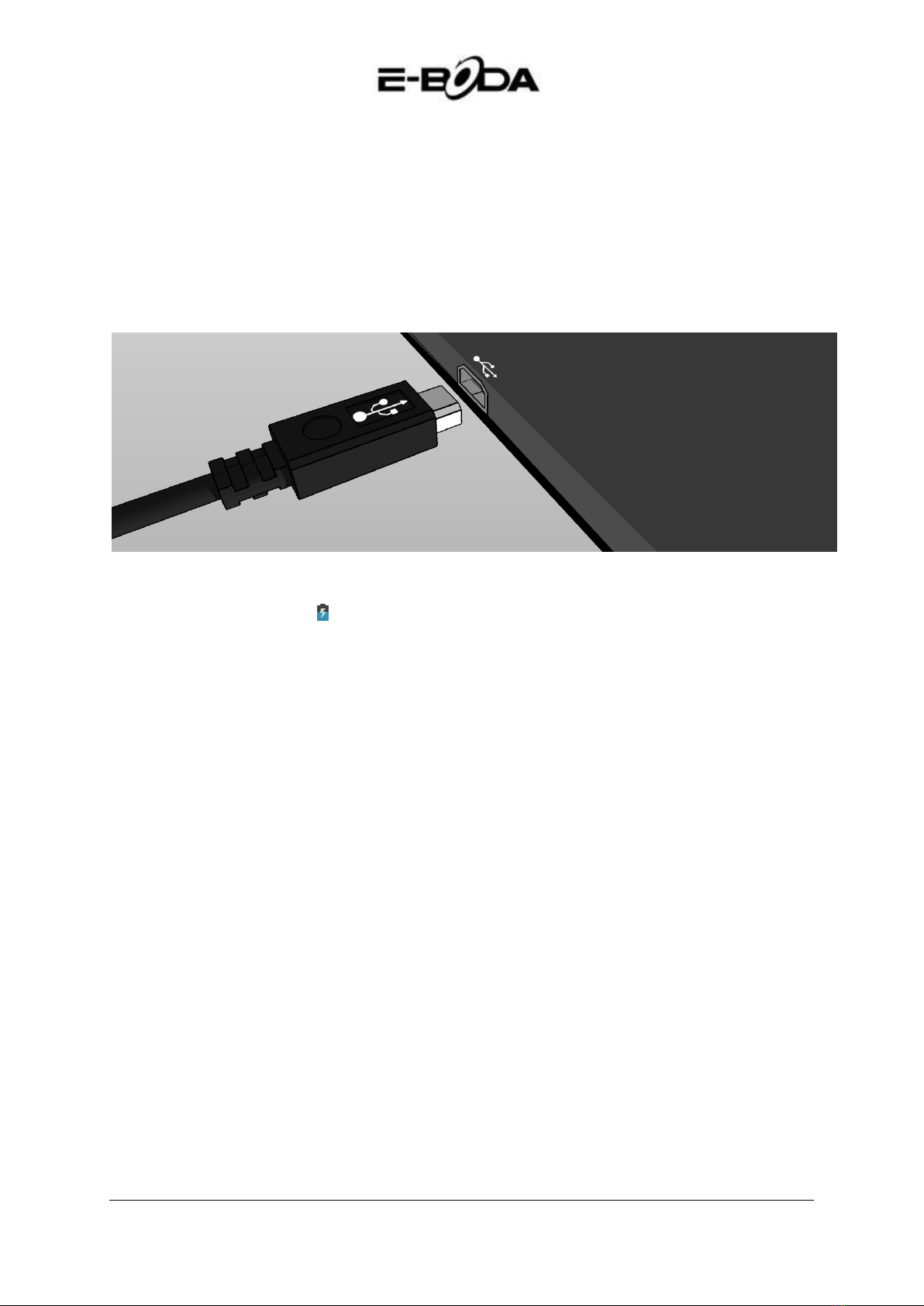
Eclipse G500 18 www.e-boda.ro
Pornire
Bateria din telefonul dvs. nu a fost inca incarcata. Folositi alimentatorul din pachet pentru a
efectua o incarcare completa a telefonului inainte de utilizare. De asemenea, va rugam sa nu
incercati sa demontati telefonul. (Facand asta puteti pierde garantia.)
1. Incarcati Smartphone-ul prin introducerea incarcatorului in priza si conectarea mufei de
incarcare in portul de incarcare/portul USB. De asemenea Smartphone-ul dvs. se poate
incarca si transfera date prin conectarea la portul USB al unui computer.
2. O iconita de incarcare ( ) in centrul ecranului Smartphone-ului indica incarcarea. Cand
acumulatorul este incarcat complet, indicatorul se va umple complet.
Sfat: Puteti folosi Smartphone-ul in timp ce se incarca.
3. Porniti Smartphone-ul prin apasarea butonului de pornire timp de maxim 5 secunde.
Dupa ce porneste, puteti deschide ghidul utilizatorului (“User’s Guide”) prezent pe ecranul
de pornire pentru a va familiariza cu produsul.

Eclipse G500 19 www.e-boda.ro
Inserarea cartelelor SIM
1. Inserati cartela miniSIM in fanta din stanga cu contactele aurite in jos si coltul taiat in
stanga sus.
2. Inserati cartela miniSIM in slotul din centru cu contactele aurite in jos si coltul taiat in
stanga sus.
3. Inserati cardul MicroSD cu contactele aurite in jos in slotul dedicat.
Important: Folositi doar cartele miniSIM standard.

Eclipse G500 20 www.e-boda.ro
Familiarizare
Nr.
ITEM
INFO
1
DISPLAY
Ecranul smartphone-ului
2
SENZORI
Senzori de lumina si proximitate
3
DIFUZOR
FRONTAL
Utilizat in apeluri
4
CAMERA
Camera frontal
5
OPTIUNI
Deschide meniu optiuni
6
HOME
Pagina personala
7
INAPOI
Revenire la ecranul anterior
8
APLICATII
Afiseaza toate aplicatiile
9
JACK 3.5mm
Port de intrare/iesire audio
10
POWER
Buton de pornire, oprire si stand-by
11
VOLUM -
Micsoreaza volumul audio
12
VOLUM +
Mareste volumul audio
13
CAMERA
Camera spate
14
FLASH
Folosit in aplicatia “Camera”
15
DIFUZOR
Difuzor principal
16
PORT USB
Port micro USB - conectare la computer / incarcare acumulator
Table of contents
Languages:
Other E-Boda Cell Phone manuals