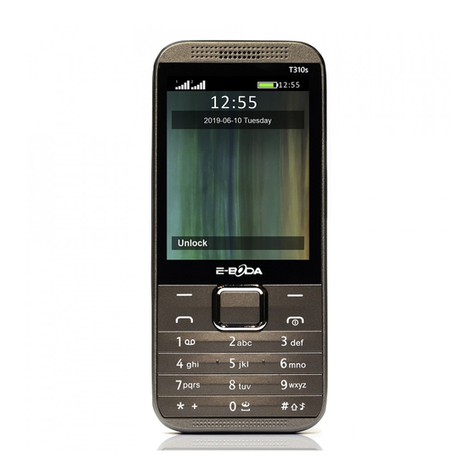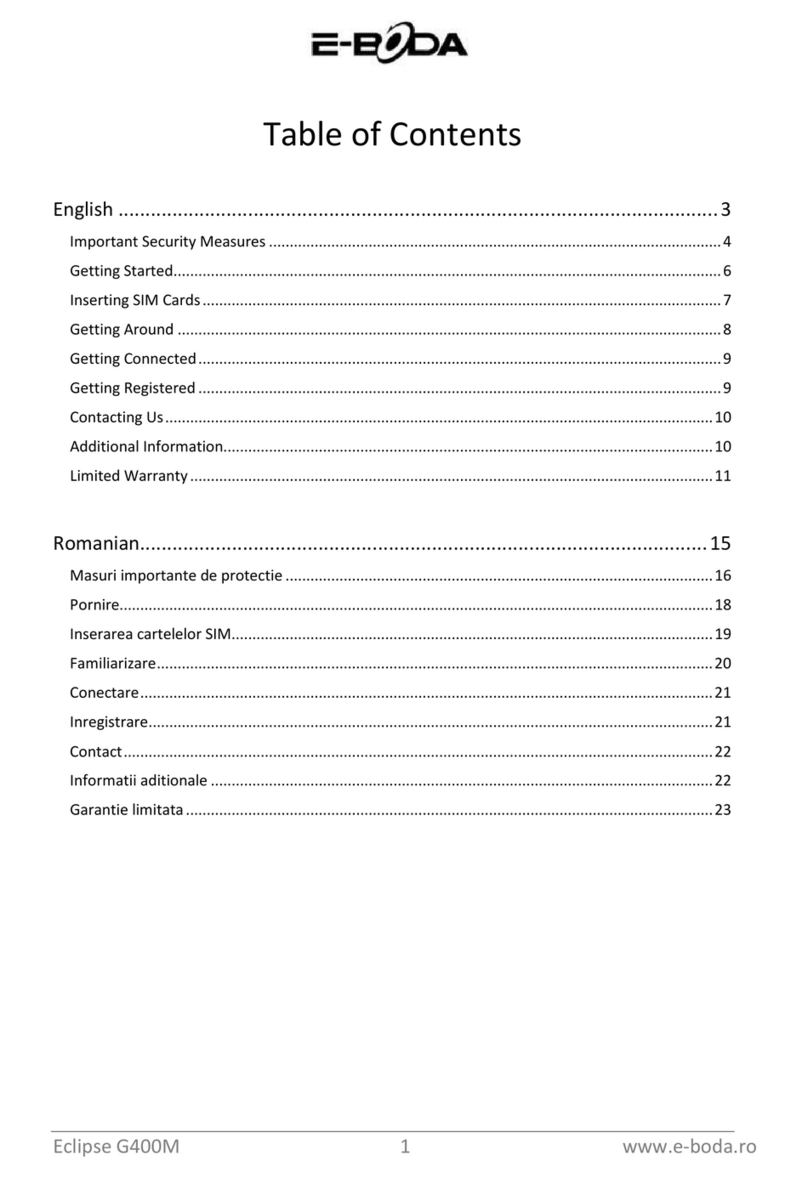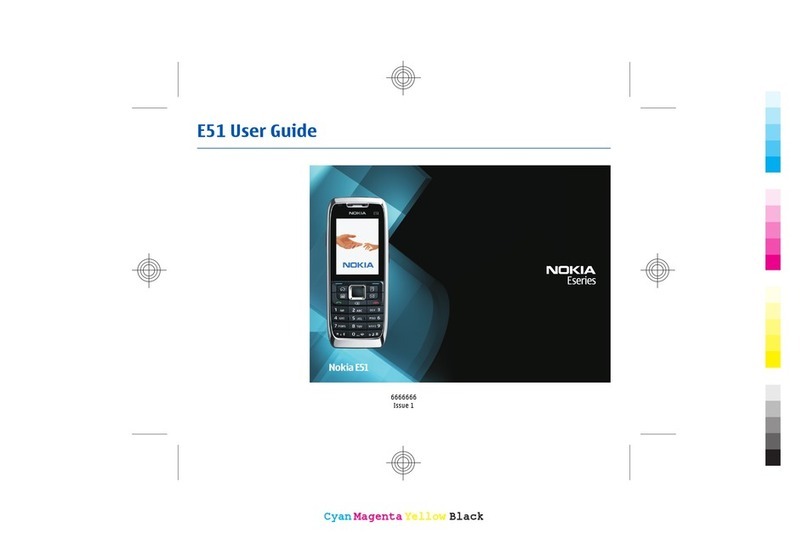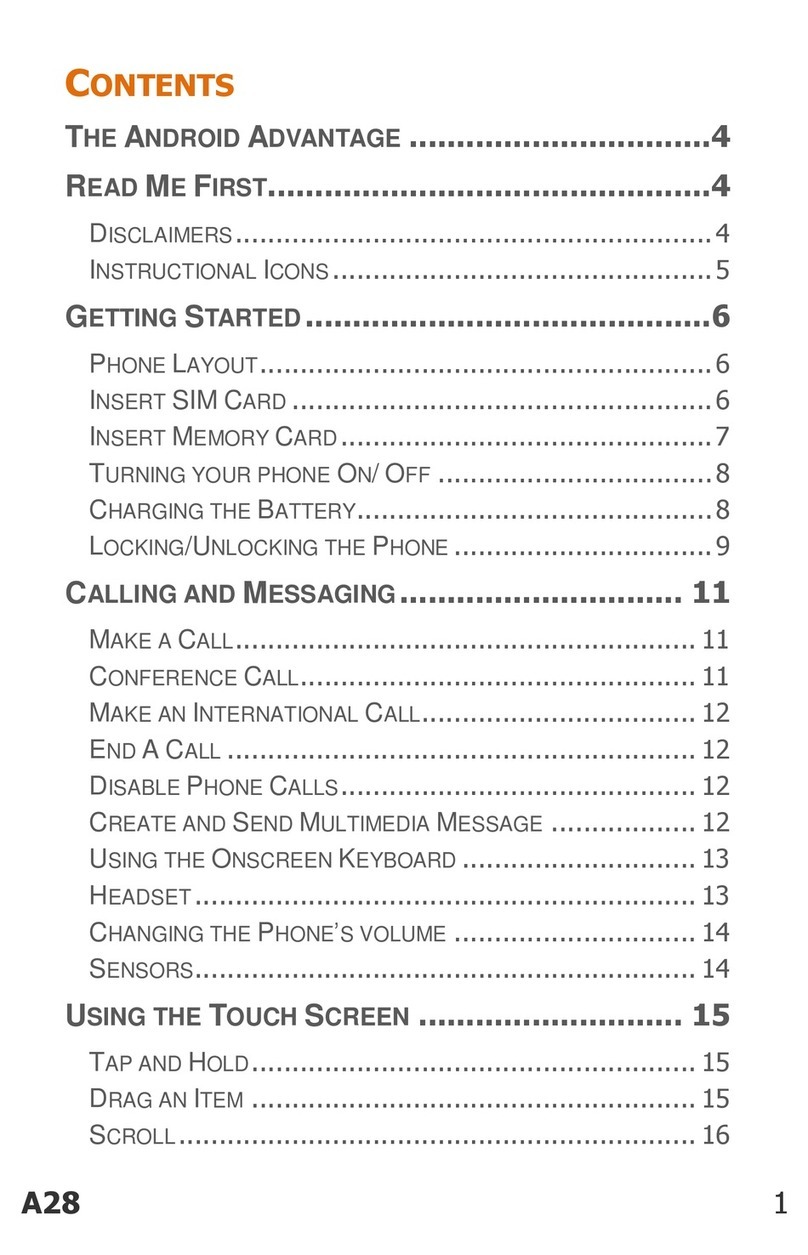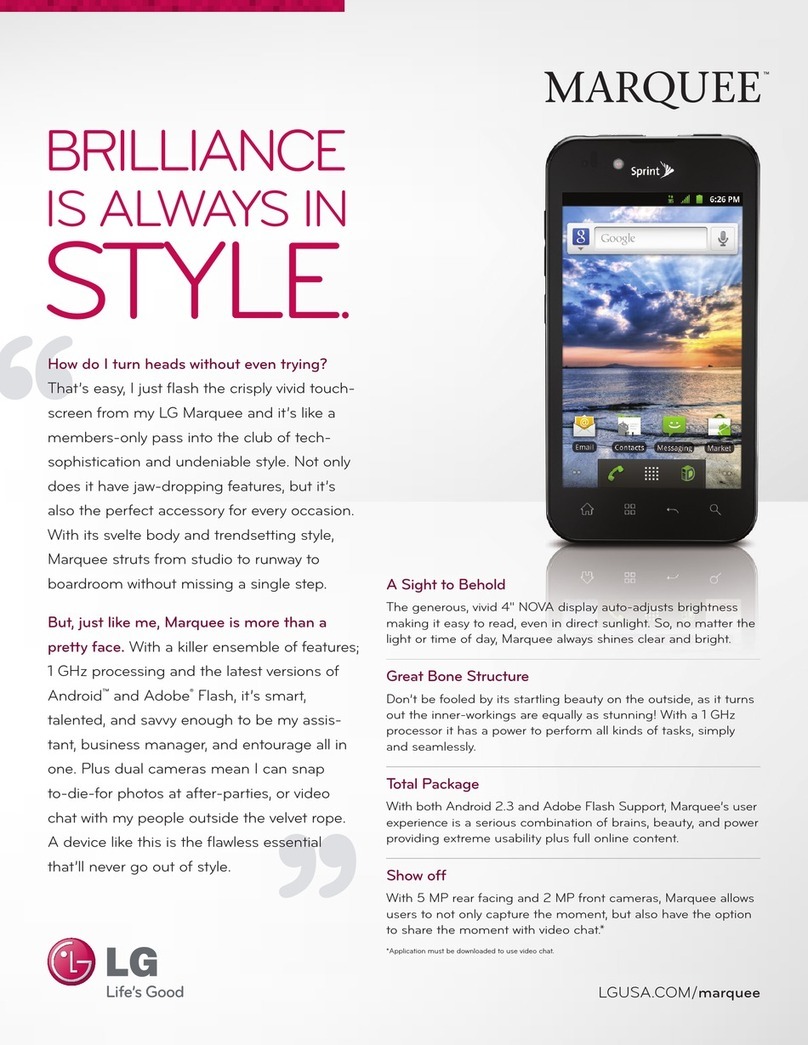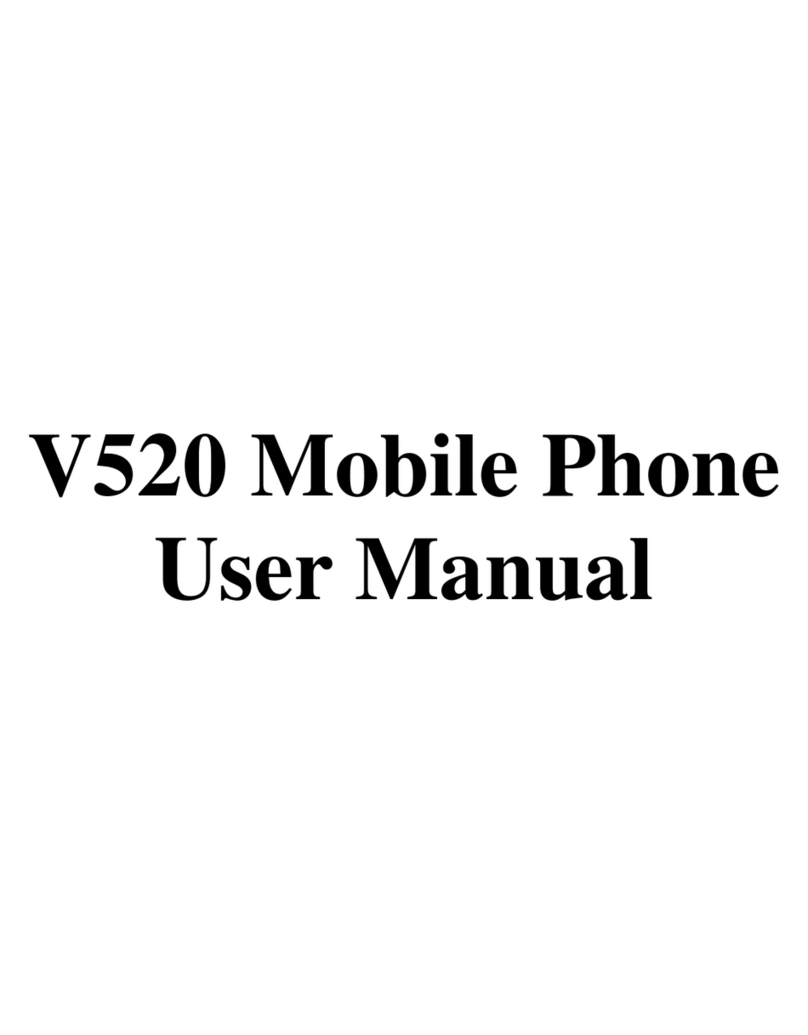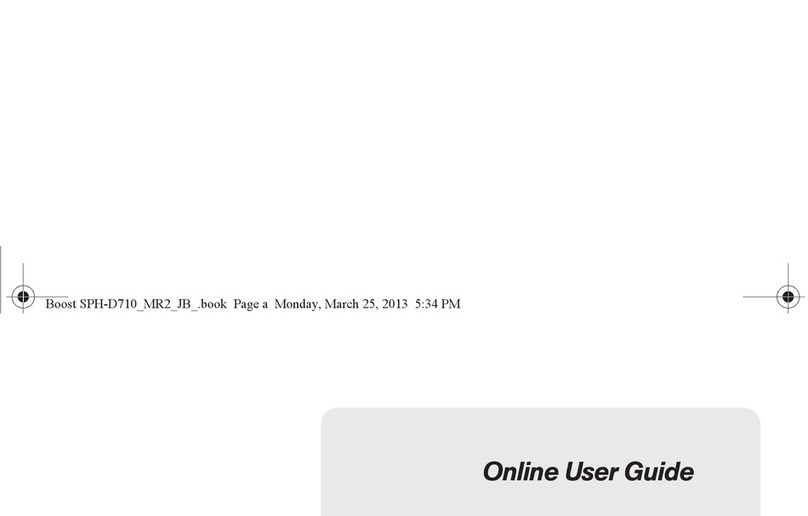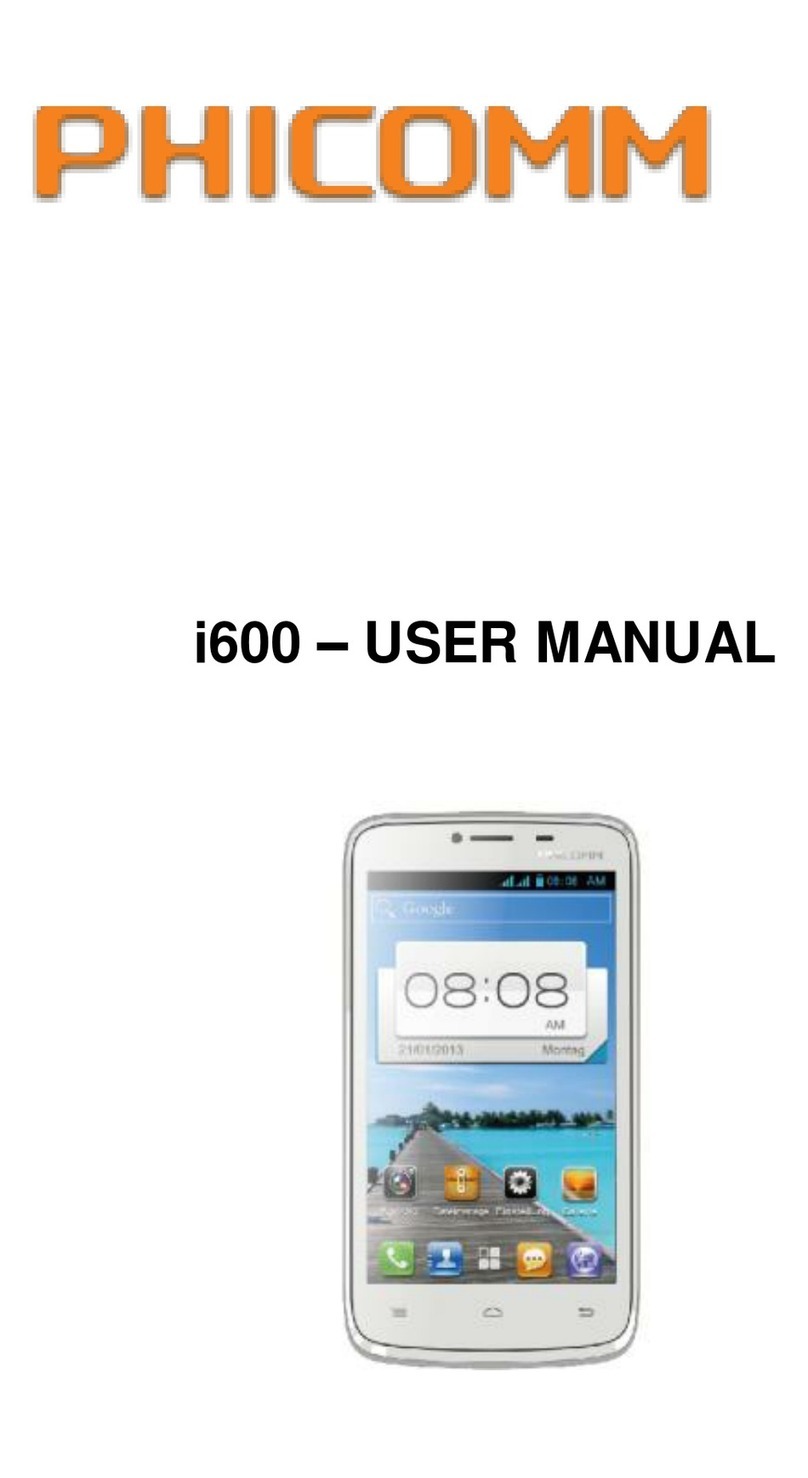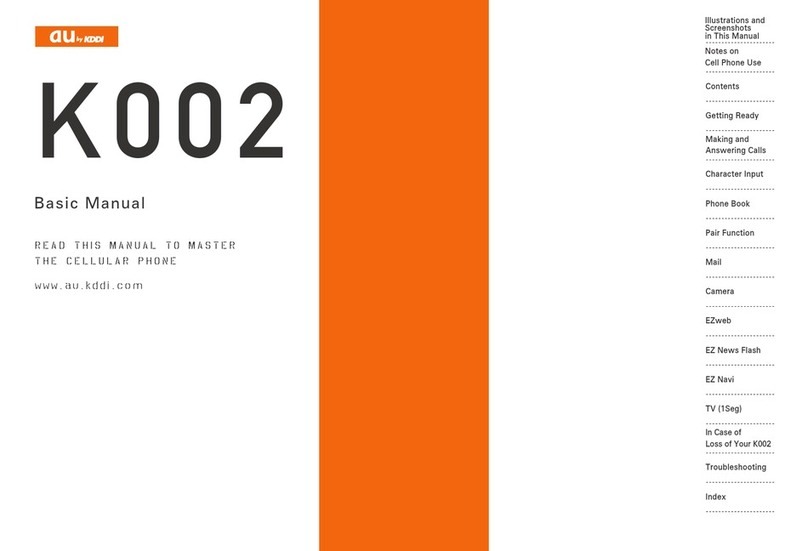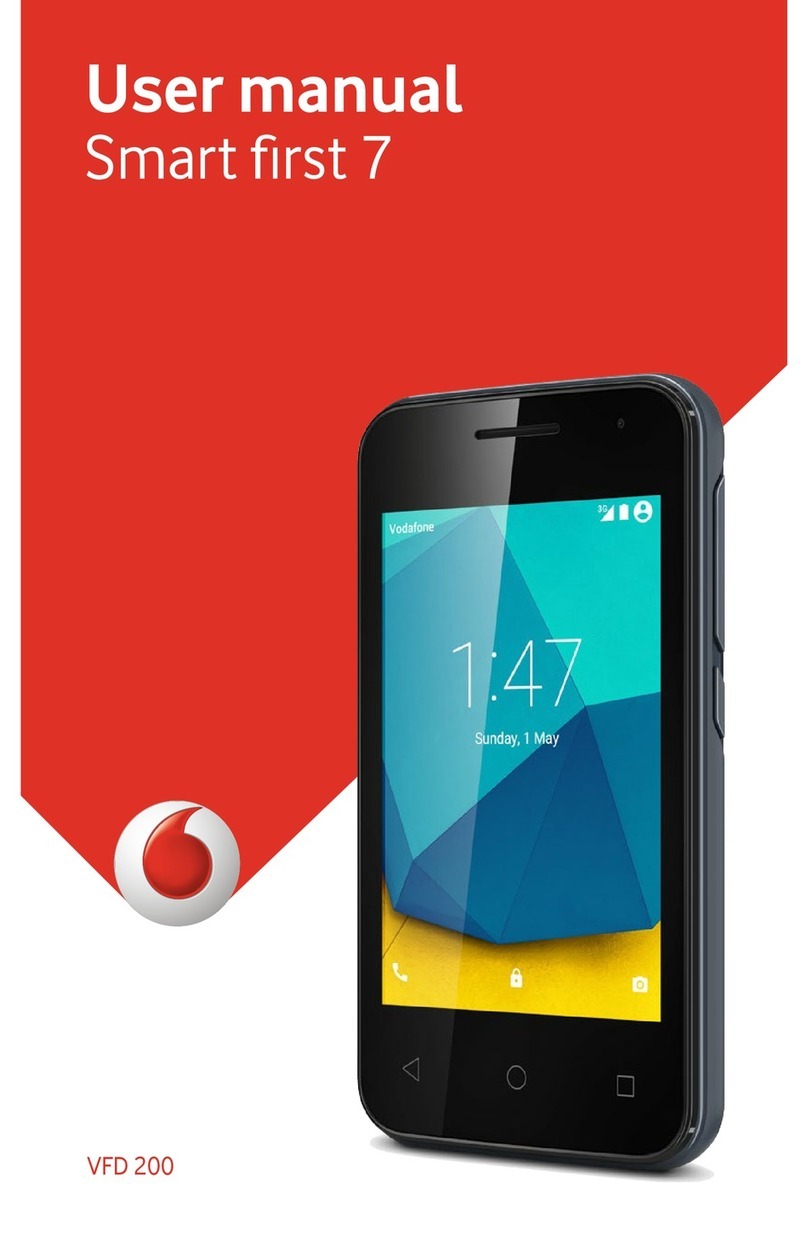E-Boda Easy II User manual
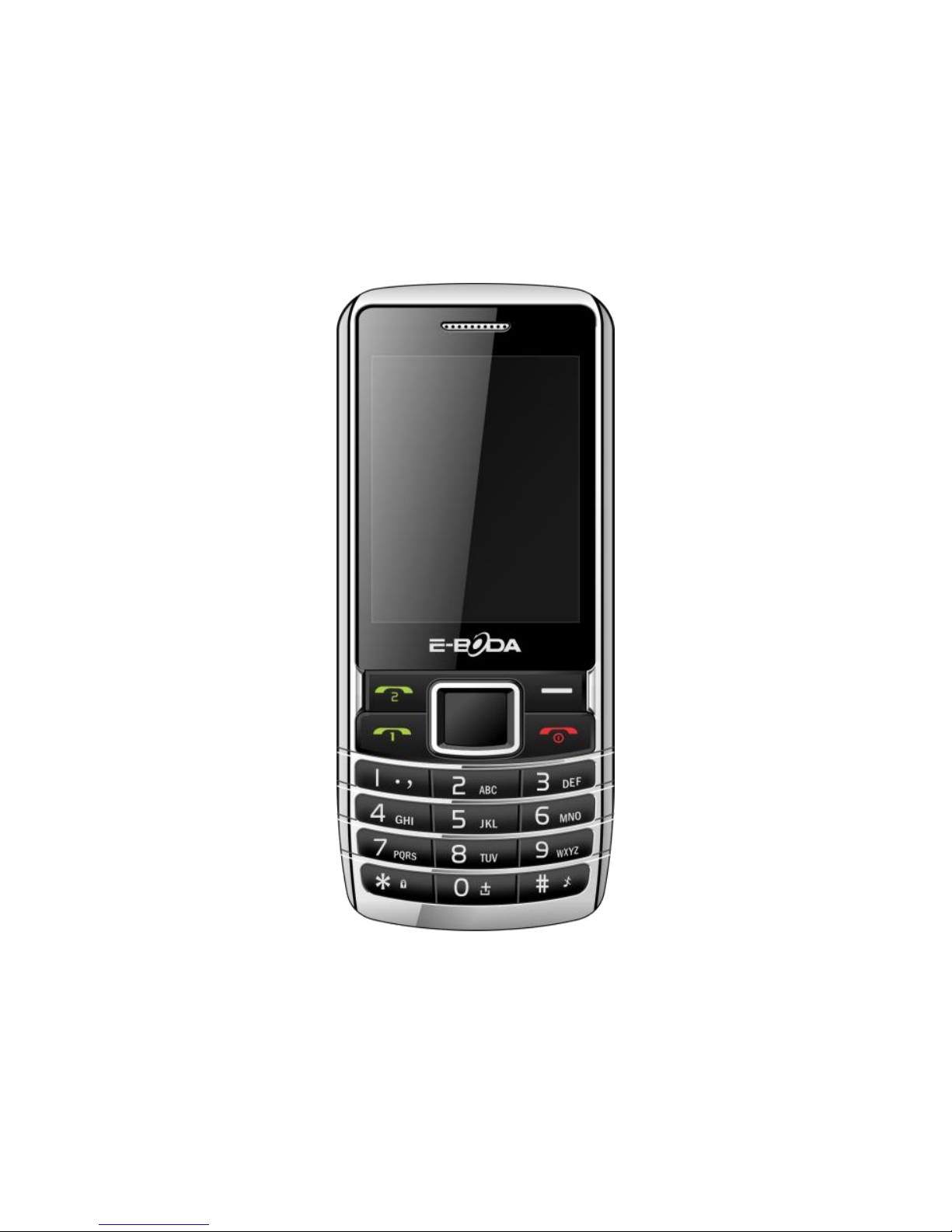
1
E-Boda Easy II
User Manual

2
Contents
English.................................................................................................. 1
Important security measures ............................................................... 6
Legal Statements....................................................................................... 7
Recommendations ................................................................................... 8
Getting started........................................................................................... 8
Battery................................................................................................................8
Connecting to the network.........................................................................9
Product description.................................................................................... 10
Switching on/off.......................................................................................... 11
Keyboard shortcuts .................................................................................... 11
Settings .......................................................................................................11
Phone settings ............................................................................................. 11
Dual SIM settings........................................................................................ 13
Network settings......................................................................................... 13
Security settings .......................................................................................... 13
Call settings................................................................................................... 14
Restore factory settings ............................................................................ 15
Menu description....................................................................................16
Contacts ......................................................................................................... 16
SMS.................................................................................................................. 16
Call history..................................................................................................... 16
Games............................................................................................................. 16
Camera ........................................................................................................... 17
Multimedia.................................................................................................... 17
FM Radio........................................................................................................ 18
Images ............................................................................................................ 19
Ebook.............................................................................................................. 19

3
Recorder......................................................................................................... 20
Editor............................................................................................................... 20
Files.................................................................................................................. 20
Bluetooth....................................................................................................... 21
Calendar......................................................................................................... 21
Alarm............................................................................................................... 21
World clock ................................................................................................... 22
Notes............................................................................................................... 22
Calculator....................................................................................................... 22
Tasks................................................................................................................ 23
Currency......................................................................................................... 23
Torch ............................................................................................................... 23
Stopwatch...................................................................................................... 23
Profiles............................................................................................................ 23
Connected..................................................................................................... 25
STK................................................................................................................... 25
Web link ......................................................................................................... 25
Internet apps ........................................Error! Bookmark not defined.
SPECS...................................................................................................29
Română..............................................................................................32
Măsuri importante de protecție........................................................33
Precizări legale .........................................................................................34
Recomandări.............................................................................................34
Primii pași...................................................................................................35
Acumulatorul................................................................................................ 35
Conectare la rețea....................................................................................... 35
Descrierea produsului................................................................................ 37
Pornire/oprire............................................................................................... 38

4
Scurtături........................................................................................................ 38
Setări ............................................................................................................38
Setări telefon ................................................................................................ 39
Setări dual SIM............................................................................................. 40
Setări rețea.................................................................................................... 40
Setări securitate........................................................................................... 41
Setări apeluri................................................................................................. 42
Reinițializare setări implicite.................................................................... 43
Descriere meniu telefon.......................................................................43
Agendă ........................................................................................................... 43
SMS.................................................................................................................. 43
Registru apeluri............................................................................................ 44
Jocuri............................................................................................................... 44
Camera ........................................................................................................... 44
Multimedia.................................................................................................... 45
Radio FM........................................................................................................ 46
Imagini............................................................................................................ 47
Cititor carte ................................................................................................... 47
Înregistrare.................................................................................................... 47
Editor............................................................................................................... 48
Administrator fișiere................................................................................... 48
Bluetooth....................................................................................................... 48
Calendar......................................................................................................... 49
Alarmă............................................................................................................. 49
Ora pe glob................................................................................................... 49
Note................................................................................................................. 49
Calculator....................................................................................................... 50
Listă de sarcini.............................................................................................. 50
Convertor unități......................................................................................... 50
Lanternă ......................................................................................................... 50

5
Cronometru................................................................................................... 50
Profiluri utilizator......................................................................................... 50
Conectare....................................................................................................... 52
SPECS..................................................................................................56

6
Important security measures
PARTS THAT CAN BE REPAIRED BY THE USER NOT
INCLUDED.
FOR SERVICE CONSULT QUALIFIED PERSONNEL
Symbol with lightning flash with arrowhead,
within an equilateral triangle is intended to
alert the user to the presence of uninsulated
dangerous voltage inside the product that may be of
sufficient magnitude to constitute a risk of electric shock.
Exclamation point within an equilateral
triangle is intended to alert the user to the
presence instructions for use and
maintenance (servicing) instructions in the literature
accompanying the appliance.
WARNING: TO PREVENT THE RISK OF FIRE OR ELECTRIC
SHOCK DO NOT EXPOSE THIS UNIT TO RAIN OR
MOISTURE.

7
CAUTION: TO PREVENT RISK OF ELECTRIC SHOCK MAKE
SURE THE PLUG IS INSERTED INTO THE WALL OUTLET.
Legal Statements
We reserve the reight to modify or eliminate any content
in this manual at any moment. We do not guarantee and
assume any legal liability or responsibility for the
accuracy, completeness or use of this manual. The
content of this manual can be modified without any
notice in advance.
The screenshots used in this manual are for illustrative
purpose only and can not be representative for the real
product.

8
Recommendations
• AVOID DUSTY LOCATIONS: Excessive dust
accumulation may cause malfunctions.
• DO NOT EXPOSE TO MOISTURE: Exposing the unit to
water presents a high risk of electrocution.
• DO NOT DROP OR SUBJECT TO SHOCK: Dropping the
product might damage the internal components.
• DO NOT OPEN THE COVER: Inside are pieces that
cannot be fixed by the user.
Getting started
Battery
Use only original approved batteries and recharge the
battery only with the original approved charger
designated for this device. The use of an unapproved
battery or charger may present a risk of fire, explosion,
leakage or other hazards.

9
Connecting to the network
You must insert one or two valid SIM cards before using
your mobile phone. The connection settings, contacts
and messages are saved in the SIM cards. Do not touch
the metal surface area and keep the SIM cards away
from electricity and magnetic fields to avoid losing or
damaging the information saved in them.
To install or remove the SIM cards, first switch off the
phone, then remove the battery and the external power
supply, then insert the SIM cards and Micro SD with the
gold contacts facing down in the position indicated on
the phone case surrounding the area. The SIM1, SIM2
and Micro SD card slots are stacked and you should
insert them carefully in the correct slot.

10
Product description
Nr.
Item
Info
1
FRONT SPEAKER
Used in calls
2
DISPLAY
The screen of your device
3
BACK
Returns to the previous menu
4
END KEY
End current call or return to
the home screen
5
NUM PAD
Numerical keypad
6
ANSWER KEY1
Answer SIM1 call
7
ANSWER KEY2/
MENU/OPTIONS
Answer a SIM2 call or open
menu/options when not
receiving a call
8
CAMERA
Used to take pictures
9
SPEAKER
Main speaker

11
Switching on/off
Long press END KEY to switch on/off your device. If SIM
cards are installed, it will prompt you to enter the PIN
code.
Keyboard shortcuts
To lock/unlock your phone’s keypad press Menu>*.
Music Player: press the Up directional button.
Camera: press the Right directional button.
Calendar: press the Down directional button.
New SMS: press the Left directional button.
Lock keypad: press and hold *.
Activate/deactivate Silent profile: press and hold #.
Settings
Press the Menu key to open the device’s main menu,
then navigate to the Settings icon and press the OK
button (in the center of the directional keys) to open the
Settings menu.
Phone settings
1. Time and date
Here you can select your home city, set the time and
date using the directional buttons and the keypad and

12
choose the time and date format shown on the home
screen.
Note: If you remove the battery from the mobile phone or
if the battery was drained completely for a long time, you
may need to reset the time and date when re-inserting the
battery or powering on the mobile phone after recharging.
2. Schedule power on/off
Set the time when the mobile phone will be
automatically powered on or off.
3. Language
Select the display language for the mobile phone.
4. Preferred input methods
Set the preferred input methods for the device according
to your preferences.
5. Display
Set wallpaper, screen saver, power on image/animation,
power off image/animation, show date and time and/or
show other number. Set LCD backlight timeout or
brightness.
6. Greeting text

13
Used to show a specific message on the screen when the
phone is powered on. You can set it to On or Off and
customize the message.
7. Speed dial
Turn the speed dial on or off and assign contacts on the
numerical keys. To use speed dial, on the home screen
press and hold a numerical key with a contact assigned.
Dual SIM settings
In this menu you can choose the active SIM cards.
Network settings
Selecting a SIM card lets you configure the following:
1. Network selection
Select the network in use.
2. Preferences
Allows you to select the preferred network.
3. Band selection
Allows changing the GSM band in use.
Security settings

14
1. SIM Lock
Allows locking or changing/removing the PIN of the SIM
cards.
2. SIM fixed dial
Turn SIM fixed dial on or off.
3. SIM barred dial
Turn call barring on or off.
4. Phone lock
Allows you to lock or unlock the phone. Its default
password is “1234”.
5. Auto keypad lock
Turn auto keypad locking on or off and set the lock
delay.
6 Change password
This menu allows you to change the passwords for SIM1,
SIM2 and the default phone password.
Call settings
1. SIM call settings

15
Set up call waiting, call divert, call barring and line
switching.
2. Call time reminder
Set up an automated call time reminder.
3. Call time display
Turn the call time display on or off.
4. Auto redial
Turn auto redial on or off.
5. Blacklist
Turn blacklist on or off, add up to 5 numbers on the
blacklist and choose a name for the blacklist.
6. IP Dial
Set up IP dial.
Restore factory settings
Input the phone’s password (“1234” by default) and reset
your phone to the factory settings. This will delete all
phone and Micro SD card data.

16
Menu description
Contacts
This allows you to save information like names and
phone numbers. The phone numbers can be saved to
your device or the SIM cards. For the SIM cards the
quantity of the records depends on the capacity of the
cards.
SMS
This app allows you to compose and send SMS & MMS,
check the Inbox, Outbox folder, set up templates, change
SMS settings and set up a voice mail server.
Call history
To view information about call records, select Calls in the
Main Menu. The entries include Missed calls, Dialed
numbers, Received calls, Rejected calls, Delete call logs,
Call timers, Call cost, Text message counter, GPRS
counter.
Games
Games are embedded in the mobile phone. For details,
refer to the operation instructions of the installed games.
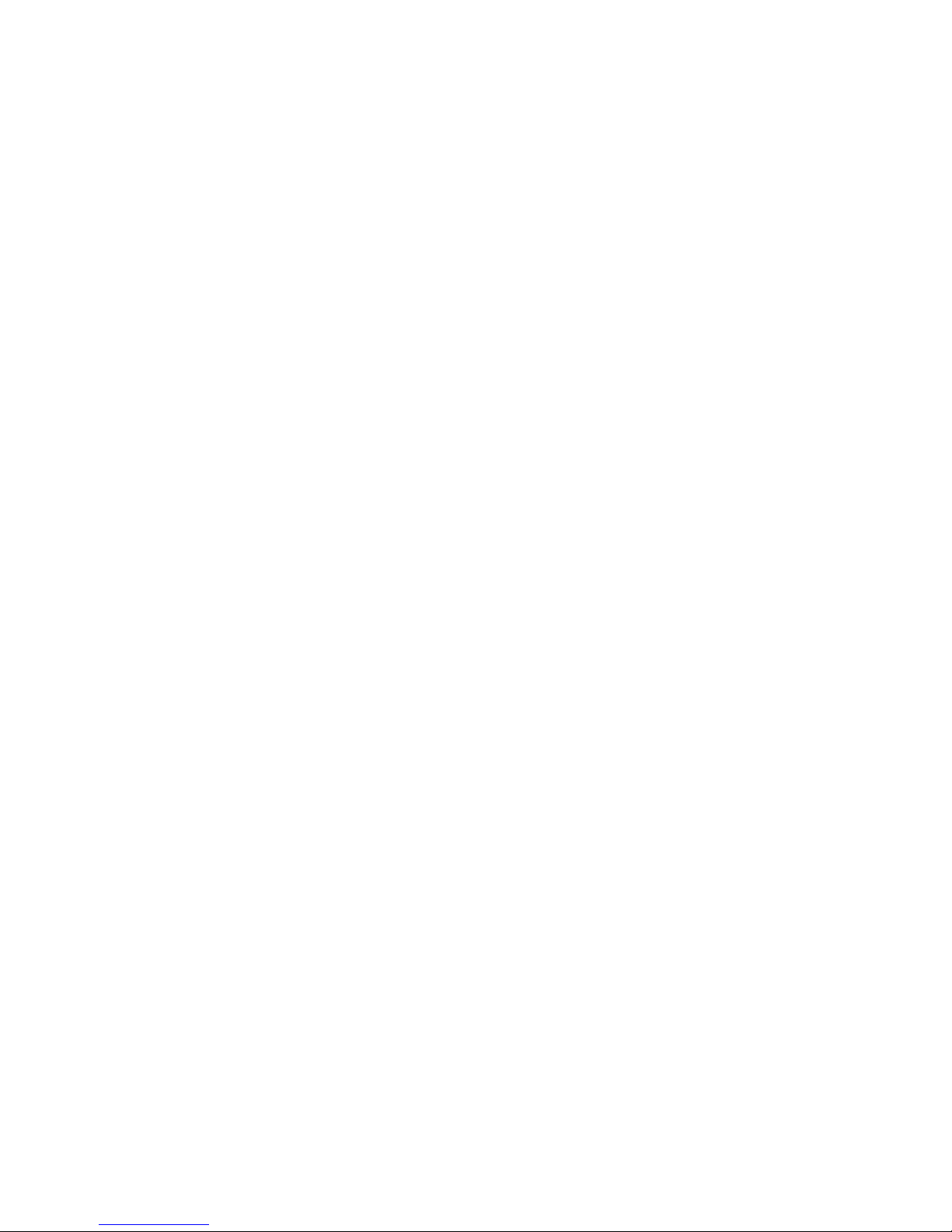
17
Camera
Select Options to perform the following operations:
Photos: It shows the image files for photos. You can view
images, set the browsing style, forward images, rename,
delete images, delete all images, sort images by name,
type, time, or size, and specify the path for saving
images.
Camera settings: You can turn the shutter sound on or
off.
Image settings: Set the image size and image quality.
You can press the numerical key “6” to quickly set the
image size and numerical key “7” to quickly set the
image quality.
Storage: Select where to save photos –phone memory
or Micro SD card.
Restore default: Restore settings to their default values.
Multimedia
1. Audio player
The audio player provides 4 buttons; Play, Stop, Back,
and Forward. You can press Up or # to turn the volume
up and Down or * to control the volume down. The OK
button controls the Play/Pause functions. Pressing “List”
displays all tracks in the “My Music” folder. Press Right to

18
play the next track or Left to play the previous one.
Pressing List>Options allows you to choose Play, Details,
Add to ringtones, Refresh the list of tracks or open the
app Settings. In Settings you can choose the preset
playlist from card or phone memory, Auto generate lists,
Repeat and Shuffle. The audio player supports Mp3 and
WAV formats.
2. Video player
The video player displays the files in “Video” folder.
When you select a file you can Play it, Forward it to a
Bluetooth device, Rename, Copy, Move, Delete all files,
Delete the file, open Details or Sort the files.
3. Video recorder
The video recorder allows you to record videos with the
camera of your device. The Options button allows you to
open the Camcorder settings, modify the white balance
and restore to the default settings.
FM Radio
You need to connect earphones to be able to listen to
the radio.

19
Pressing the Up button toggles the auto search function.
After turning on the auto search press Left/Right to
search for a channel. OK button turns the FM Radio on
or off. Accessing the Options menu you can access the
Channel list where you can save your favorite channels
for easier access, Manual input for jumping to a specific
frequency, use Auto search to find channels quickly and
configure advances Settings such as Background play or
toggle Loudspeaker on or off.
Images
Opening the Images app allows you to see the images in
your device’s internal memory or on the Micro SD card.
By accessing the Options menu you can View an image,
Forward it to Wallpaper, Power on display, Screen saver
etc., Rename, Delete, Delete all files, Sort and choose the
Storage place.
Ebook
The Ebook app reads Text files (.txt) from the memory of
your device or Micro SD card. Selecting an Ebook allows
you to open it, clean the bookshelf, set up the book
display, display the Book info, Delete, Delete all, Sort,

20
Apply global settings (reset to factory settings), and
access the Help menu.
Recorder
The Recorder app lets you record sound. After saving
one recording you can do the following actions by
pressing the Options button: Record, Play, Append
(record after the end of a file), Rename, Delete, Delete
all, Settings (allows you to set the location where
recordings are saved) and Forward a recording to a user
profile or a Bluetooth device.
Editor
Editor is a text editor that allows you to save messages in
the Outbox of the SMS app and send them to phone
numbers.
Files
File manager. The phone provides a certain space for
users to manage files and supports a Micro SD card. You
can use the file manager to conveniently manage various
files on the phone and the Micro SD card. Choose File
Manager>Options or press the Left soft key to perform
the operations. You can choose File
Table of contents
Languages:
Other E-Boda Cell Phone manuals