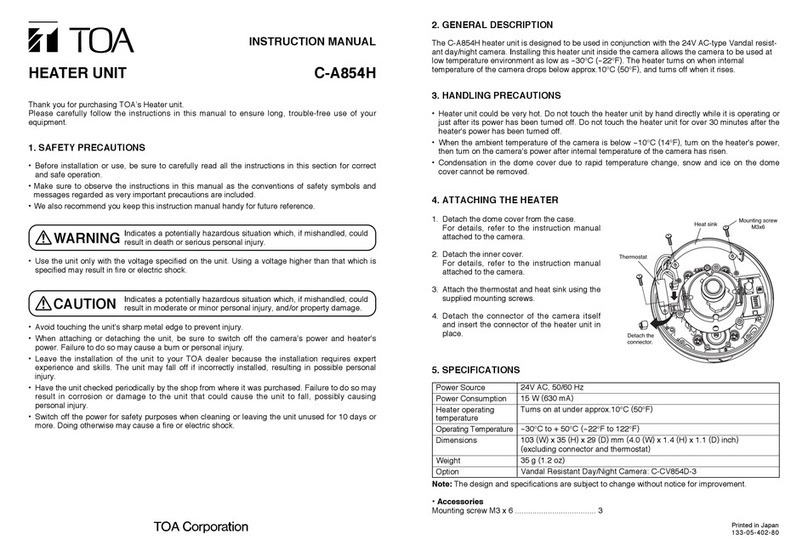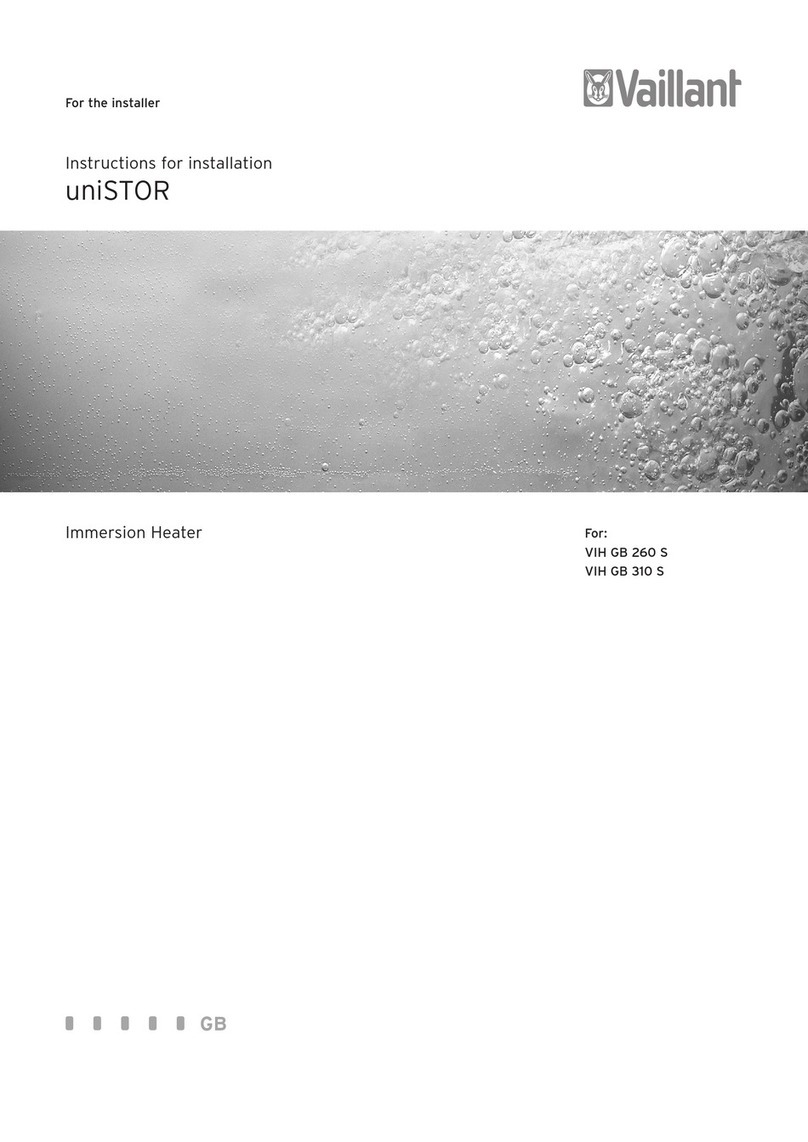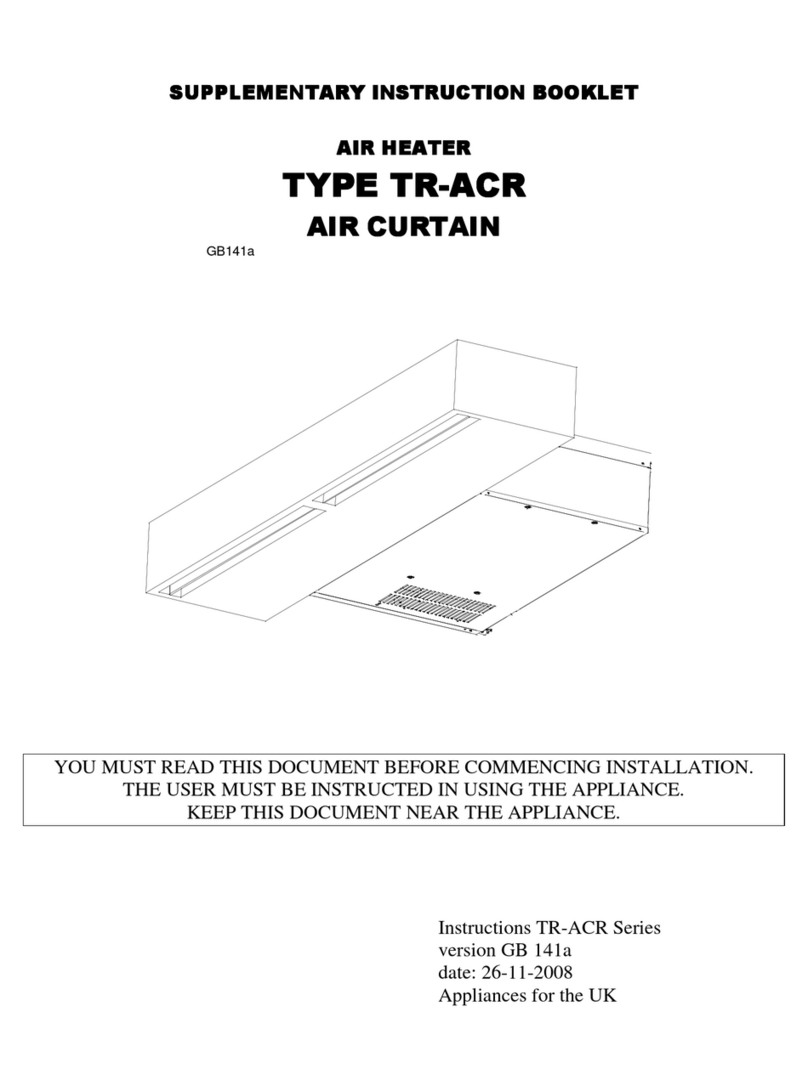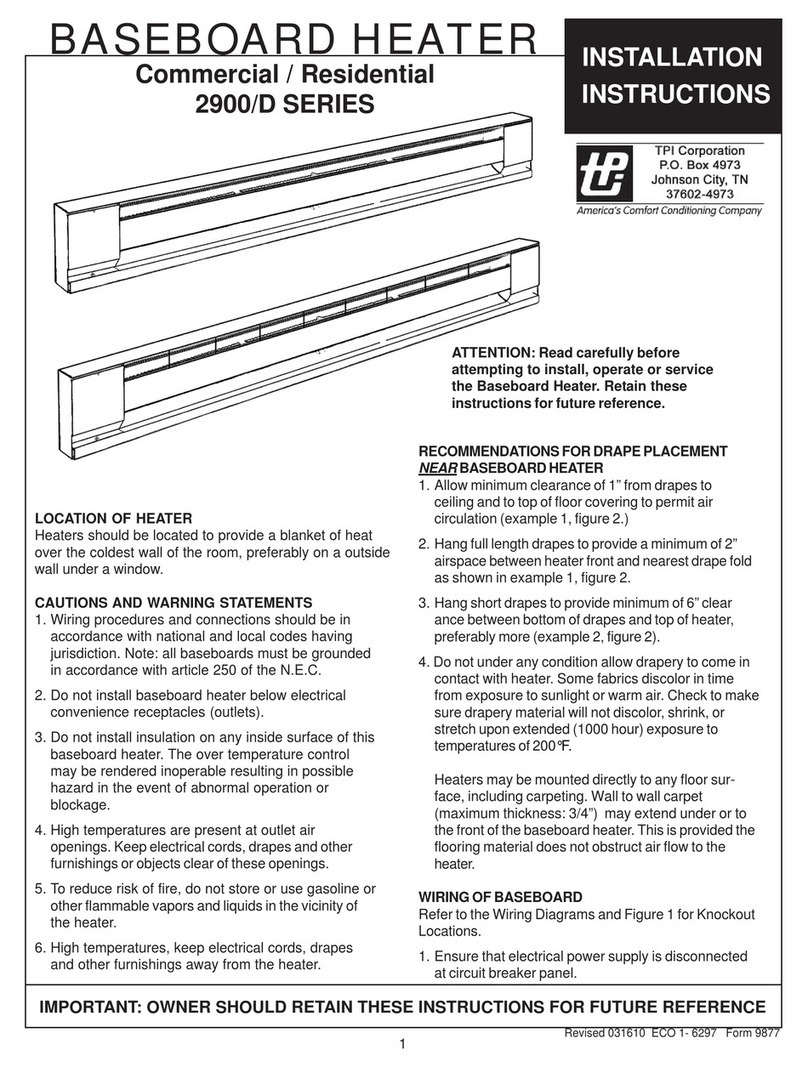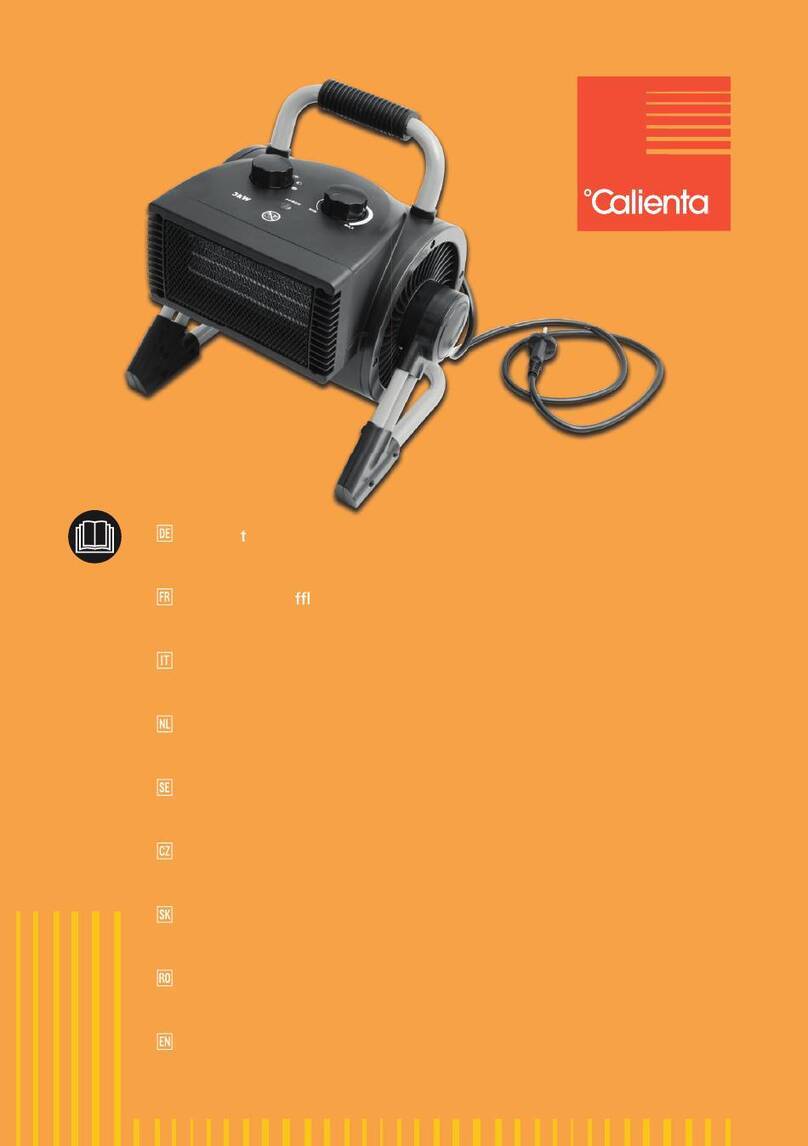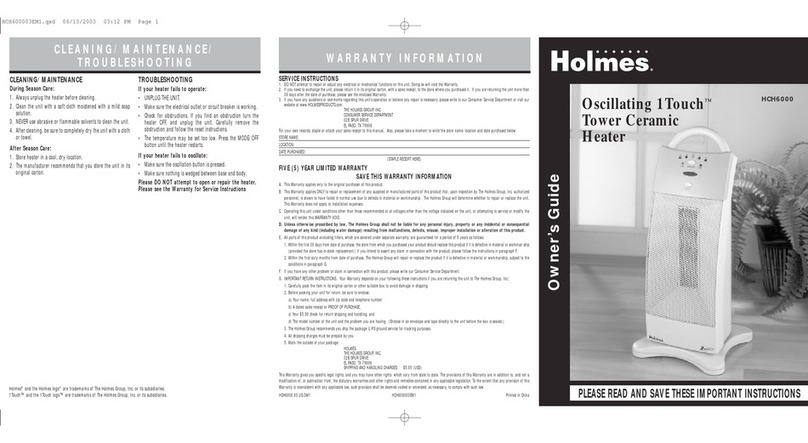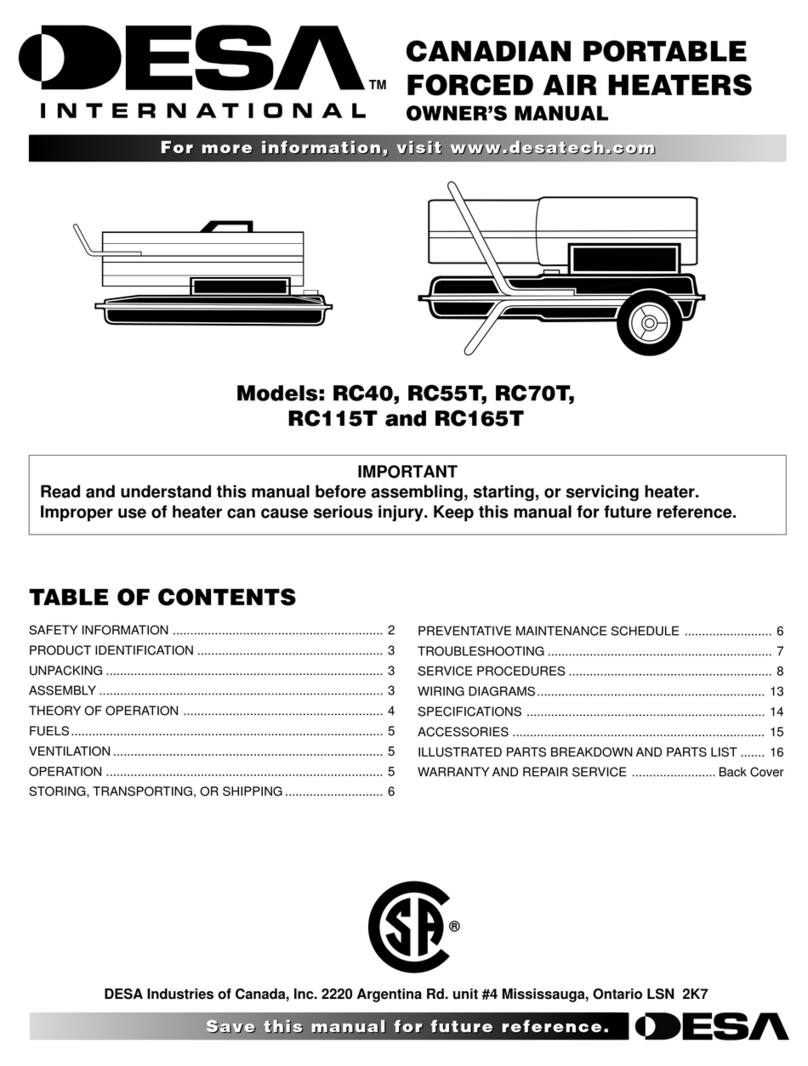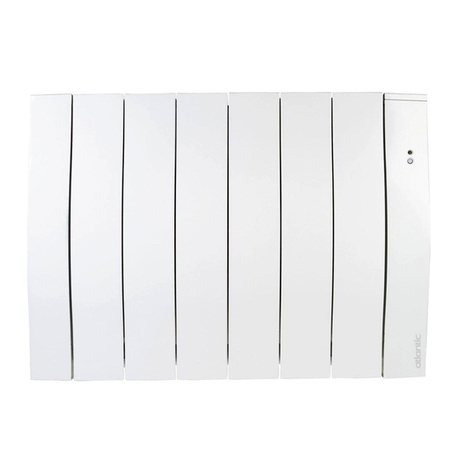1
Installation Instructions
Tools Needed:
5/16” Wrench or Nut Driver
Flat Blade Screwdriver
1/4" Wrench or Nut Driver
7/16” Wrench or Ratchet
Installation Procedure
(Note: For better visibility in the attached pictures, the countertop was removed. If
you wish to do this for your installation, there are four screws that attach the
bottom of the countertop to the drawer frame.)
Remove back panel from drawer. There is (1) screw on each side of the back
panel, (2) at the top of the panel that screw into the countertop, and the (2) screws
across the bottom of the panel.
With the drawer fully retracted, remove the (2) 1/4-20 nuts connecting the Drawer
Handle to the Red Bin Assembly. (Note: Use caution when removing Drawer
Handle as the Red Bin will slide completely out of the Shell.)
Remove Red Bin Assembly from Shell by pulling back to you. Clean the back
surface of the bin that the heater will be applied to. Windex or similar cleaners
work best. Do not use lacquer thinner or other solvents. Mark the location of the
heater as shown in Figure #1. Peal the protective paper from the back of the heater
and press firmly on the back of the drawer with the leads orientated as shown in
Figure #1.
Stick a wire tie block on the side of the red bin as shown in Figure #1.
Install the cable chain assembly to the side of the drawer as shown in Figure #2.
Connect cable to the heater pad wires and secure the wiring with the wire ties
provided, as shown in Figure #1.
Reinstall the red bin. Secure the Drawer Handle to the Red Bin Assembly.
Mount the cable chain to the support shelf inside of the drawer shell.
See Figures #3 & #4
Run the connector cable from the shell/shelf end of the cable chain to the outside
the drawer through the grommet. Use wire ties on both sides of the grommet to