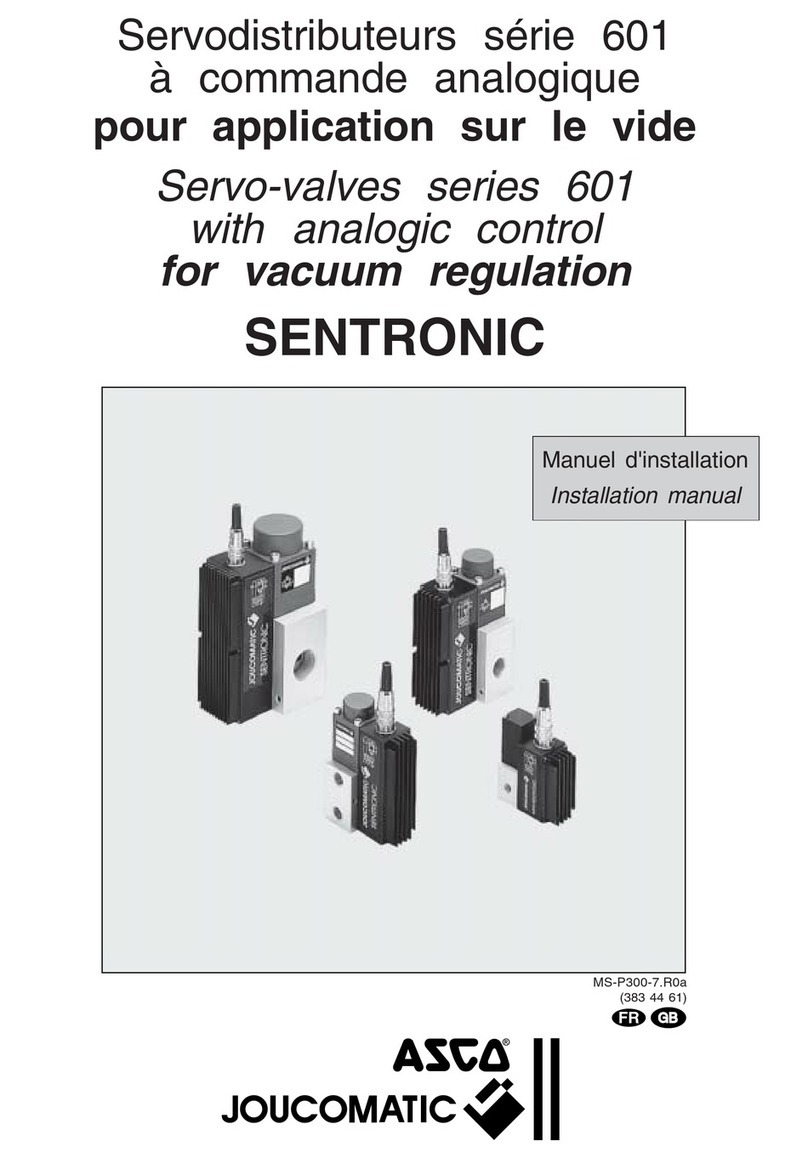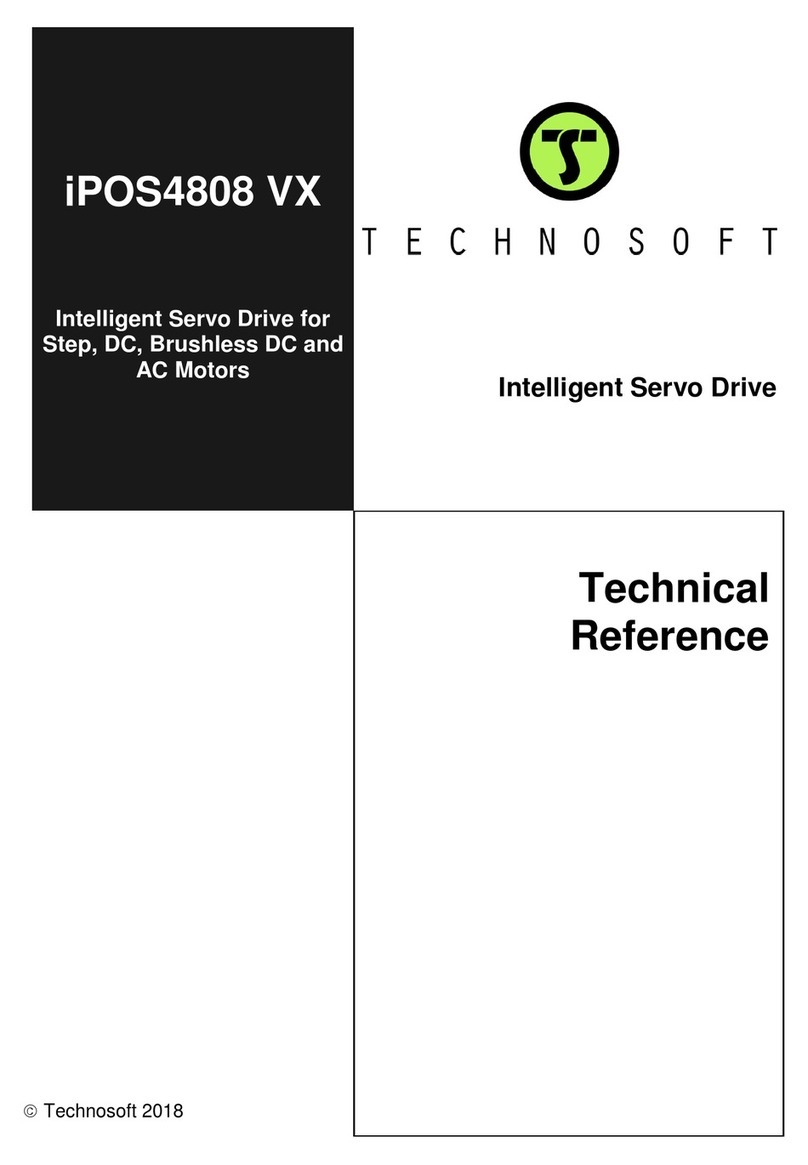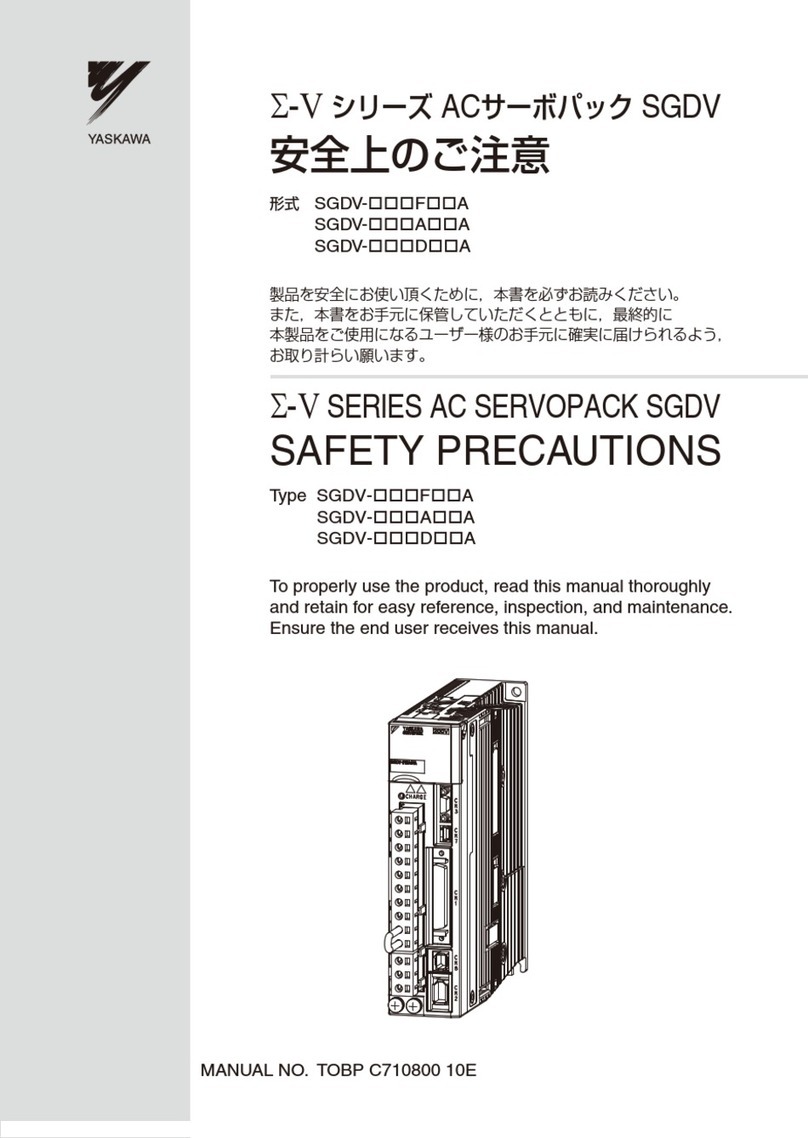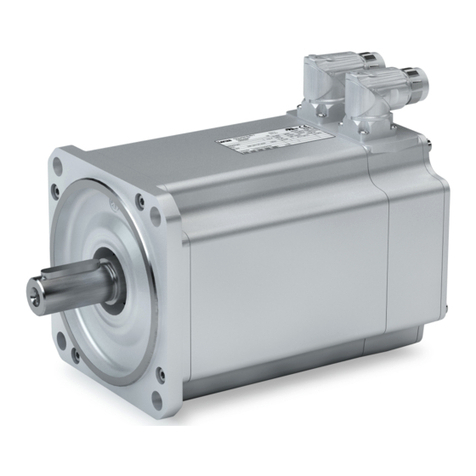E.H. Wachs MDSF User manual

MDSF Servo Electric Drive
User’s Manual
Copyright © 2022 E.H. Wachs. All rights reserved.
This manual may not be reproduced in whole or in part
without the written consent of E.H. Wachs.
E.H. Wachs
600 Knightsbridge Parkway
Lincolnshire, IL 60069
www.ehwachs.com
E.H. Wachs Part No. 69-SERVO-MAN-01
Rev. A, July 2022

MDSF Servo Electric Drive
69-SERVO-MAN-01 E.H. Wachs Company

E.H. Wachs Part No. 69-SERVO-MAN-01, Rev. A 1
MDSF Servo Electric
Drive
PURPOSE OF THIS DOCUMENT
This document explains how to operate the E.H. Wachs
MDSF servo electric drive. It describes the equipment com-
ponents and operating features, and includes a reference of
error codes and troubleshooting.
The servo electric drive can also be used to operate the EP
424 end prep machine, using an optional adapter (part no.
81-180-00).
Each page is designed with two columns. This large column
on the inside of the page contains instructions and illustra-
tions. Use these instructions to perform the machining oper-
ation.
The narrower column on the outside contains additional
information such as warnings, special notes, and defini-
tions. Refer to it for safety notes and other information.
A WARNING alert with the
safety alert symbol indicates
a potentially hazardous situa-
tion that could result in seri-
ous injury or death.
WARNING
This is the safety alert symbol. It is used
to alert you to potential personal injury
hazards. Obey all safety messages that
follow this symbol to avoid possible
injury or death.
In This Document
PURPOSE OF THIS DOCUMENT
EQUIPMENT DESCRIPTION
SETUP AND CONNECTIONS
OPERATING INSTRUCTIONS
MAINTENANCE

MDSF Servo Electric Drive
2 Part No. 69-SERVO-MAN-01, Rev. A E.H. Wachs
A CAUTION alert with the
safety alert symbol indicates
a potentially hazardous situa-
tion that could result in
minor or moderate injury.
A CAUTION alert with the
damage alert symbol indi-
cates a situation that will
result in damage to the
equipment.
An IMPORTANT alert with
the damage alert symbol indi-
cates a situation that may
result in damage to the
equipment.
A NOTE provides supple-
mentary information or oper-
ating tips.
Read and follow all safety guidelines and instructions in
the manual for your MDSF or EP 424 machine.
CAUTION
CAUTION This is the equipment damage alert
symbol. It is used to alert you to poten-
tial equipment damage situations.
Obey all messages that follow this sym-
bol to avoid damaging the equipment or
workpiece on which it is operating.
IMPORTANT
NOTE NOTE
This symbol indicates a user note. Notes
provide additional information to supple-
ment the instructions, or tips for easier
operation.

Equipment Description
E.H. Wachs Part No. 69-SERVO-MAN-01, Rev. A 3
EQUIPMENT DESCRIPTION
The servo electric drive provides high operating torque
through its full speed range. Electric power requirements
are 380-480 VAC, 50/60 Hz.
The system includes the following components:
• power supply cabinet with on/off switch and electronic
error code display panel
• electric drive motor assembly with adapter for mounting
to MDSF pinion housing
• control pendant with start/stop, speed control, and emer-
gency stop
• power cable
• storage/shipping case
• optional drive adapter (81-180-00) for EP 424.
These components are shown in the following figures.
Figure 1-1. The photo shows the components of the
servo electric drive.
Power supply
cabinet
Power
cable
Control pendant
with cable
Motor assembly
with cable

MDSF Servo Electric Drive
4 Part No. 69-SERVO-MAN-01, Rev. A E.H. Wachs
Figure 1-2. The drive system is provided in a custom
storage/shipping case. Keep all components stored in
the case when not in use.
Specifications
Table 1: Servo Electric Drive Specifications
Power Requirements 380-480 VAC, 50/
60 Hz
Component Weights
Power cabinet 40.8 lb (18.5 kg)
Motor assembly
with cable 40.2 lb (18.3 kg)
Pendant with cable 2.6 lb (1.2 kg)
Cable lengths
Power 12 ft (3.7 m)
Pendant 12 ft (3.7 m)
Motor power and
encoder 15 ft (4.6 m)
Operating speed/range (motor shaft) 0-90 RPM
Power 4.5 HP
Power
cable to
drive motor
Feedback
cable to
drive motor
Control
pendant
cable
Power
source in
cable

Setup and Connections
E.H. Wachs Part No. 69-SERVO-MAN-01, Rev. A 5
SETUP AND CONNECTIONS
Installing the Motor on the MDSF
1. Mount and position the MDSF on the pipe according
to the instructions in the MDSF user’s manual.
You can remove the screws
from the pinion assembly to
mount the SDE. Engage the
square shaft in the pinion
gear, then rotate the drive so
you can install the screws.
2. Mount the motor to the MDSF pinion assembly. Use a
lifting device if necessary; the drive motor assembly
has a lift handle.
• Insert the motor drive shaft all the way into the pin-
ion spline, engaging the face gear.
• Snap the motor mounting clamp handle over the
motor adapter ring.
Figure 1-3. The photo shows the motor mounting
interface to the MDSF.
Installing the Motor on the EP 424
1. Mount the EP 424 on the pipe according to the instruc-
tions in the EP 424 user’s manual.
2. Mount the optional adapter (81-180-00) onto the
motor shaft.
3. Attach the motor to the drive mount on the EP 424.
NOTE
Drive shaft
Face gear
Adapter ring

MDSF Servo Electric Drive
6 Part No. 69-SERVO-MAN-01, Rev. A E.H. Wachs
Connecting the Cables and Using the
Control Cabinet
The cable is supplied from
the factory without a wall
plug. Install the appropriate
plug for your electrical ser-
vice.
1. A power cable for the appropriate electrical service is
provided with the control cabinet. Connect it to the
back of the control cabinet.
• NOTE: Do not plug the power cable into the elec-
trical source until you have the machine and
drive mounted and ready to operate.
2. Connect the power (orange) and feedback (gray)
cables from the drive motor assembly to the back of
the control cabinet.
3. Attach the pendant cable to the connector on the con-
trol cabinet.
Figure 1-4. Attach the cables to the control cabinet as
shown.
NOTE
Power cord
connector
Pendant connector
Motor
power
(orange)
Motor
encoder
(gray)

Operating Instructions
E.H. Wachs Part No. 69-SERVO-MAN-01, Rev. A 7
Figure 1-5. Press the tab as shown to unlock the con-
nector cover.
OPERATING INSTRUCTIONS
Using the Control Pendant
The control pendant is enabled when the electrical system is
powered on.
When not operating the drive, push in the Emergency Stop
button to prevent accidentally engaging the motor.
To re-enable operation, pull out the Emergency Stop button,
then press the Reset button.

MDSF Servo Electric Drive
8 Part No. 69-SERVO-MAN-01, Rev. A E.H. Wachs
Figure 1-6. Use the control pendant to operate the
drive.
Figure 1-7. Squeeze the hold-to-run trigger to operate
the motor. Releasing the trigger will stop the motor; to
re-start, hold the trigger and press the Start button.
Operating the Drive
1. Make sure the cables are connected to the control cab-
inet:
• power source
• motor power (orange)
Emergency Stop
—push to stop
—pull to release
Speed control
—turn dial to
adjust speed
Push Reset after
releasing Emer-
gency Stop
Push Start to start
motor while hold-
ing trigger

Operating Instructions
E.H. Wachs Part No. 69-SERVO-MAN-01, Rev. A 9
• motor encoder (gray)
• pendant (gray)
2. If necessary, install the appropriate power plug to the
power source cable.
3. Check that the cutting machine (MDSF or EP 424) is
ready for operation, and that the drive assembly is cor-
rectly mounted to the machine.
4. Plug the power cable into the source. (380-480 VAC,
50/60 Hz.)
5. Push in the Emergency Stop button on the pendant.
(See pendant operating instruction in the previous sec-
tion.)
6. Turn the power switch on the front of the cabinet to
the ON position.
Figure 1-8. Turn the power switch to the ON position.
7. Pull out the Emergency Stop button on the pendant.
Use the Reset button to re-
enable operation after turning
off power, disconnecting
components, or using the
Emergency Stop.
8. Press the Reset button on the pendant.
9. Turn the speed dial on the pendant to the low speed
position (all the way counter-clockwise).
10. Squeeze and hold the trigger on the control pendant,
and press the Start button.
NOTE

MDSF Servo Electric Drive
10 Part No. 69-SERVO-MAN-01, Rev. A E.H. Wachs
11. Turn the speed dial clockwise to increase the speed to
the desired speed.
After releasing the trigger,
you will have to squeeze the
trigger and press Start again
to re-start the motor.
12. As the machine operates, continue holding the trigger
and adjust the speed as necessary using the speed dial.
Release the trigger to stop the machine.
13. If necessary, press the Emergency Stop button on the
pendant to immediately stop the machine and disable
power.
14. Always press in the Emergency Stop button when
making adjustments to the cutting machine.
15. Turn the main power switch on the cabinet OFF when
the operation is complete, or when connecting or dis-
connecting any components.
Figure 1-9. Turn the main power off when finished or
when changing connections.
MAINTENANCE
The servo electric drive does not require any lubrication.
Mechanical components are sealed and lubricated for life.
NOTE

Maintenance
E.H. Wachs Part No. 69-SERVO-MAN-01, Rev. A 11
Error Codes
The LED display on top of the control cabinet displays error
codes when there is an error condition. Appendix A lists and
describes the error codes.
Figure 1-10. The LCD screen on top of the control
cabinet displays error codes during operation.

MDSF Servo Electric Drive
12 Part No. 69-SERVO-MAN-01, Rev. A E.H. Wachs
APPENDIX A: ERROR CODE REFERENCE

Hex Decimal Error Name Error Reaction Description
2311 8977 Effective motor
current monitor
Reaction 2: Downramp /
apply brake / de-energize..
Reduce motor load (less current, more standstill phases of the drive,
lower clock time, lower accelerations), check thermal time constant
and nominal or reference current of the motor. Check motor
dimensioning and replace motor by an adequately dimensioned
model if necessary; use cooling option (water, air) if available,
optimize mechanic components.
2312 8978
Effective drive current
monitor
Reaction 2: Downramp /
apply brake / de-energize..
Reduce device load (less current, more standstill phases of the
drive, lower clock times, lower accelerations), check device
dimensioning and replace controller by an adequate model if
necessary, reset switching frequency of the power stage to default
values, optimize mechanic components.
2320 8992 Overcurrent power
stage
Reaction 5: Switch-off of the
current immediately (without
ramp), application of the
brake
Check cable and connectors of motor and braking resistor
(insulation, cable clamping screws of the connector fastened
tightly).
Check motor (if insulation class of the motor is sufficient, look out
for defective windings (e.g. due to overheat))
Check braking resistor.
Check controller settings for instabilities:
Current loop: Current controller bandwidth too large (>50%)->
current controller may be instable, saturation characteristic
required, are the el. motor data (resistance, inductance) correct,
right commutation offset (“phasing”) of the position feedback? The
error may also be eliminated by setting the option “activate voltage
decoupling” (O2230.24) in the controller optimization.
Speed control: Stiffness and/or damping set too high, too high
signal delay in the control loop (current bandwidth too small
(<50%), control signal or actual speed value filter (1 and 2) set too
high), control loop parameterized correctly (moment of inertia
approx. correctly configured, for oscillating systems (e.g. toothed
belt axes) a D-component (values >1000%) and/or a speed filter
value >500% (or 600us) are required. 600 us) required).
Speed observer: With active disturbance compensation, increase
observer time constant and/or filter time constant for the
disturbance value or reduce current controller bandwidth (or
stiffness).
Check current (in stable control loops) for ondulations (e g first and
2331 9009 Earth fault phase 1
Reaction 5: Switch-off of the
current immediately (without
ramp), application of the
brake
Reduce device usage (reduce current of the drives, lower
accelerations), check axis combination dimensioning.
2332 9010 Earth fault phase 2
Reaction 1: Downramp actual
speed; remain in position
control state.
Check multi axis system for earth leakage (faulty motor cable etc.) -
even if the power stage is not powered.
Turn device off and back on again after repair (24V Off/On).
2333 9011 Earth fault phase 3
Reaction 1: Downramp actual
speed; remain in position
control state.
Check mains connection and fuses
2340 9024 Short-circuit between
phases
Reaction 1: Downramp actual
speed; remain in position
control state.
Check mains connection and fuses, check if the correct supply
voltage was configured (230V for intermediate voltage 290V..360V,
400V for intermediate voltage 500V..620V and 480V for
intermediate voltage 620V..740V)
2380 9088 C3 PSUP: DC link
current exceeds limit
Reaction 1: Downramp actual
speed; remain in position
control state.
Check configuration of all devices in the axis combination. The set
mains voltage must be the same for all devices.

2381 9089
C3 PSUP: DC bus
current offset too
high
Reaction 2: Downramp /
apply brake / de-energize..
Reduce feedback energy (smaller deceleration), allow for more
discharge time (reduce cycle time) or connect bus circuits of several
drives (low resistance!). Update in the C3M network with Firmware
R09-62 (important PSUP -> 1st axis).
General solution: Use braking or ballast resistor (connection X2)!
3130 12592 C3H: Phase failure
Reaction 1: Downramp actual
speed; remain in position
control state.
3180 12672 C3 PSUP: Phase error
Reaction 1: Downramp actual
speed; remain in position
control state.
Please check the motor’s maximum permissible DC bus voltage. If it
is too low, this error might occur. If this value is set correctly, the
power voltage must be reduced.
3181 12673 C3M: Mains voltage
incorrectly configured
Reaction 2: Downramp /
apply brake / de-energize..
Check mains supply (status display intermediate voltage), check if
the correct supply voltage was configured (230V for intermediate
voltage 290V..360V, 400V for intermediate voltage 500V..620V and
480V for intermediate voltage 620V..740V)
3210 12816 DC link voltage
exceeds limit
Reaction 5: Switch-off of the
current immediately (without
ramp), application of the
brake
Check power voltage supply (status display of DC bus voltage).
If you wish to operate Compax3 with a lower DC bus voltage
(<70V), mask this error. As from Release 05, this can be achieved in
the configuration via IEC (T30, T40) with the error module
C3_ErrorMask, or with the C3_SetErrorReaction, or with the
C3Plus.ErrorEvent1_Mask6.15:=FALSE term; if you have an older
release version or the I10T10 device by deleting bit 15 counted
from 0 (-32768) directly in object 511.6 (error mask 6, error event
1).
If an undervoltage can be excluded, a break in the internal fusing
may be the cause (must then be replaced). The device must be
repaired by the manufacturer. The cause of the broken fuse may be
a defective braking resistor or a defective braking resistor cable (->
please check before exchanging the device!).
Note on C3H: Operation of the motor is not possible with a DC bus
voltage below 420V.
3211 12817 C3 PSUP: Voltage in
DC bus too high
Reaction 5: Switch-off of the
current immediately (without
ramp), application of the
brake
Reduce device load (less current, more standstill phases of the
drive, higher machine cycle time, lower acceleration/deceleration),
reduce ambient temperature, check device dimensioning and
replace drive with an adequate model if necessary, reset switching
frequency of the power stage to default values, optimize mechanic
components. Attention, if this error occurs even in cold state on the
C3M300D6FxxIxxTxxMxxS1, there is a defect in the STO safety
function. The device must be immediately repaired by the
manufacturer.

3212 12818 AC voltage supply
too high
Reaction 5: Switch-off of the
current immediately (without
ramp), application of the
brake
Reduce motor utilization (Effective cycle). Current ripple may lead to
motor heating due to a switching frequency set too low (increase
switching frequency).
If the motor is to be operated without temperature monitoring, you
can deactivate the monitoring in the motor manager.
Is the motor temperature sensor (correctly) connected and
configured (threshold value/type in the MotorManager)? Maybe
there is a line breakage or a short circuit on GND with PTC sensors
or a short circuit on 5V with NTC sensors.
Please note that only the KTY84-130 sensor will deliver the correct
temperature value, this does however not influence the
temperature monitoring (only the resistance value is relevant).
NTC sensors are supported as from R09-10!
3221 12833 C3 PSUP: Voltage in
DC bus too low
Reaction 1: Downramp actual
speed; remain in position
control state.
Provide for better cooling or reduce power consumption.
3222 12834 DC link voltage too
low
Reaction 2: Downramp /
apply brake / de-energize..
Reduce usage of the braking resistor by longer regenerative times.
Check air supply for cooling the braking resistor. If none of the
described measures is successful or can be taken, a resistor with a
higher nominal power must be used. Note: If no braking resistor or
a braking resistor without temperature switch is used, a wire jumper
must be inserted between T1R and T2R on connector X40.
4210 16912
Temperature of
power output stage /
device
Reaction 2: Downramp /
apply brake / de-energize.. Verify external wiring.
4310 17168 Motor Temperature Reaction 2: Downramp /
apply brake / de-energize.. Verify wiring and power supply unit.
4410 17424 C3 PSUP: Device
temperature too high
Reaction 1: Downramp actual
speed; remain in position
control state.
Verify external wiring.
4480 17536
C3 PSUP:
Temperature of
braking resistor
Reaction 1: Downramp actual
speed; remain in position
control state.
Verify wiring and power supply unit.
5111 20753 Auxiliary Voltage 15V
faulty
Reaction 2: Downramp /
apply brake / de-energize.. Verify external 24V on X22 pin 11, mind the wiring.
5112 20754 Overvoltage on 24V Reaction 2: Downramp /
apply brake / de-energize..
Check sensor and cable. If the sensor is not to be monitored, adapt
monitoring limits 172.9 and 172.10.
5115 20757
Auxiliary voltage -15V
faulty
Reaction 2: Downramp /
apply brake / de-energize..
Check sensor and cable. If the sensor is not to be monitored, adapt
monitoring limits 173.9 and 173.10.
5116 20758 Undervoltage 24V Reaction 2: Downramp /
apply brake / de-energize..
Check sensor and cable. If the sensor is not to be monitored, adapt
monitoring limits 174.9 and 174.10.
5117 20759 Undervoltage options
Reaction 1: Downramp actual
speed; remain in position
control state.
Check sensor and cable. If the sensor is not to be monitored, adapt
monitoring limits 175.9 and 175.10.
5231 21041 Sensor error In0 Reaction 2: Downramp /
apply brake / de-energize..
Check sensor and cable. Check sensor and cable. If the sensor is not
to be monitored, adapt monitoring limits 176.9 and 176.10.
5232 21042 Sensor error In1 Reaction 2: Downramp /
apply brake / de-energize..
Check sensor and cable. Check sensor and cable. If the sensor is not
to be monitored, adapt monitoring limits 177.9 and 177.10.

5233 21043 Sensor error In2 Reaction 2: Downramp /
apply brake / de-energize..
Check digital outputs (X12 (pin 2, 3, 4, 5) and/or X22 (for additional
option M12 or M10)) for short circuit (max. 100 mA and 50nF
capacitive load per output).
5234 21044 Sensor error In3 Reaction 2: Downramp /
apply brake / de-energize.. Reduce deceleration of the drive, dimension resistor correctly.
5235 21045 Sensor error In4
Reaction 1: Downramp actual
speed; remain in position
control state.
Reduce deceleration of the drive, dimension resistor correctly.
5236 21046 Sensor error In5
Reaction 1: Downramp actual
speed; remain in position
control state.
Reduce ramp, use braking resistor with a higher power, reduce
utilization factor.
5280 21120 CTP not recognized
(EEPROM)
Reaction 1: Downramp actual
speed; remain in position
control state.
Reduce device usage (reduce current, more standstill phases of the
drives, lower clock times, lower accelerations), check device
dimensioning.
5281 21121 Firmware in FLASH
invalid
Reaction 1: Downramp actual
speed; remain in position
control state.
Current for the holding brake is above 2.0A, check brake and brake
cables for short circuit or use an internal relay for braking control.
5380 21376 Short Circuit on
Digital Output
Reaction 2: Downramp /
apply brake / de-energize..
A braking current of more than 150 mA must flow for faultless
operation. Remedy: Do not control brake via a relay or switch a
resistor in parallel.
5420 21536
Braking Resistor
overloaded, pulse
current
Reaction 2: Downramp /
apply brake / de-energize..
If the STO is no longer required, the Enable_in (Pin 3 at X4) be
supplied with 24 Volts. Then, the error must be acknowledged.
5421 21537
Braking Resistor
overloaded,
continuous Current
Reaction 2: Downramp /
apply brake / de-energize.. Close safety circuit or check function.
5425 21541 Braking resistor
overload
Reaction 1: Downramp actual
speed; remain in position
control state.
Caution! The safety of the STO safety function is no longer
guaranteed. Please check external wiring!
Error cannot be acknowledged, when the error is eliminated, the
24V must be switched on again.
If the cause of the error lies within the C3M device, the Compax3
must immediately be repaired by the manufacturer.
5432 21554 C3 PSUP: Continuous
device usage too high
Reaction 1: Downramp actual
speed; remain in position
control state.
Caution! The safety of the STO safety function is no longer
guaranteed. Please check external wiring! If the cause of the error
lies within the C3M device, the Compax3 must immediately be
repaired by the manufacturer.
5480 21632 Motor Brake overload
Reaction 1: Downramp actual
speed; remain in position
control state.
Move axis into the travel range. If E5 is not used as limit switch, the
error reaction should be explicitly switched off in the configuration
or in the IEC program. The error may occur if E5 is designed as a
freely assignable input and for example C3_ErrorMask is used in the
IEC-program.
5481 21633 Open Circuit - Motor
Brake
Reaction 1: Downramp actual
speed; remain in position
control state.
Move axis into the travel range. If E6 is not used as limit switch, the
error reaction should be explicitly switched off in the configuration
or in the IEC program. The error may occur if E6 is designed as a
freely assignable input and for example C3_ErrorMask is used in the
IEC-program.
5491 21649 Power Stage disable
Reaction 5: Switch-off of the
current immediately (without
ramp), application of the
brake
Reduce motor load (less current, more standstill phases of the drive,
lower clock time, lower accelerations), check thermal time constant
and nominal or reference current of the motor. Check motor
dimensioning and replace motor by an adequately dimensioned
model if necessary; use cooling option (water, air) if available,
optimize mechanic components
5492 21650 Safe torque off (STO)
active
Reaction 5: Switch-off of the
current immediately (without
ramp), application of the
brake

5493 21651 Error in the STO
safety function
Reaction 5: Switch-off of the
current immediately (without
ramp), application of the
brake
5494 21651 Error in the STO
safety function (S3)
Reaction 5: Switch-off of the
current immediately (without
ramp), application of the
brake
T30/T40: Reduce number of instructions in the IEC 500us task, avoid
commands issued at the same time to several profile generators
(C3F: main axis/auxiliary axis or virtual master - C3S, M, H:
triggering motion function / control virtual master and/or control of
superimposed movements).
When using the oscilloscope (in “normal”, “single” or “auto” mode
with more than one channel): Reduce number of channels or set
scanning time to values higher than 10ms/div.
Do use advanced controller optimization (notch filter, monitor,
filters,...) only if they are without any doubt advantageous.
Check the number of process data objects transmitted for bus
devices (HEDA and/or fieldbus) and reduce them if necessary.
Upgrading to >= R09-70 firmware might cure the problems
because of the modified (relaxed) error trigger.
54A0 21664 Limit switch E5
(X12/12) activated
Reaction 2: Downramp /
apply brake / de-energize..
Processing time 500µs optimizing the task, remove modules that
are not required from the task list
54A1 21665 Limit switch I6
(X12/13) activated
Reaction 2: Downramp /
apply brake / de-energize.. Debug IEC program
5520 21792 Object directory
faulty
Reaction 1: Downramp actual
speed; remain in position
control state.
Optimize program (runtime), increase target cycle time (in the IEC
download dialog), refrain from using time-intensive processes (for
example saving objects in Flash)
5F48 24392
Effective motor usage
too high (i²t)
Reaction 2: Downramp /
apply brake / de-energize.. Reduce interleafing depth in function and subprogram calls
6010 24592 Watchdog Timeout
Reaction 5: Switch-off of the
current immediately (without
ramp), application of the
brake
Reduce the number of or the interleafing depth of function module
instances
6011 24593 System overload
31.25us
Reaction 2: Downramp /
apply brake / de-energize.. Recompile the program / download and verify the compiler version
6012 24594 System overload
500us
Reaction 2: Downramp /
apply brake / de-energize..
Increase object 50.13 PLC_InstLimit_500 (check calculation time
demand) or reduce instructions in the 500us IEC Task.
6080 24704 System overload
controller task 250us
Reaction 2: Downramp /
apply brake / de-energize..
Check connection of braking resistor and function of braking
resistor on C3 PSUP.
6280 25216 IEC61131-3 Division
by zero
Reaction 2: Downramp /
apply brake / de-energize..
Current limitation (O402.3 Limit_CurrentPositive, O402.4
Limit_CurrentNegative and O402.6 Limit_CurrentFine) in
configuration | IEC | check fieldbus, reduce switching frequency
(Derating at increased frequency not respected), check motor
commutation with motor tool, check feedback resolution per pitch,
check motor wiring (line breakage/motor connector), check current
controller configuration (correct winding data?), remove mechanical
blockage or motor brake fault, check setpoint profile (especially at
Homing with “reversal via current" as well as “moving to block")
(maybe acceleration/jerk too low), check device/motor
dimensioning (too weak?).

6281 25217 IEC61131-3 Cycle
time exceeded
Reaction 2: Downramp /
apply brake / de-energize..
Reduce motor load (less current, more standstill phases of the drive,
lower clock time, lower accelerations), check thermal time constant
and nominal or reference current of the motor. Check motor
dimensioning and replace motor by an adequately dimensioned
model if necessary; use cooling option (water, air) if available,
optimize mechanic components.
Check for controller instability (current and/or speed control loop)
(high frequency oscillation in the current status value) and stabilize
controller by suitable parameter modification.
6282 25218 IEC61131-3 program
stack overflow
Reaction 2: Downramp /
apply brake / de-energize.. Check cable (repair line breakage/short circuit).
6283 25219 IEC61131-3 FB
overflow
Reaction 2: Downramp /
apply brake / de-energize..
C3S/C3M/C3H:
Adapt thresholds corresponding to the requirements within the
configuration/on the limit objects (IEC program, external PLC) /
within the motor data. Check feedback if necessary:
* EMC immunity/shielding is sufficient (especially, if the error occurs
during automatic commutation)?
* Feedback resolution/line count is correctly configured?
Maybe you are facing 'motor runaway' situaltion caused by positiv
controller feedback in speed control loop -> check motor
commutation from within MotorManager. If it is not correct there
might be the following causes:
* wrong motor wiring (Phases swapped / shifted)
* wrong feedback wiring (e.g. tracks/signals swapped)
* wrong motor configured/connected or motor feedback was not
'phased'.
C3Fluid:
Adapt thresholds corresponding to the requirements within the
configuration/on the limit objects (IEC program, external PLC) /
within the cylinder data. Check feedback if necessary:
* EMC immunity/shielding is sufficient?
* Feedback resolution/line count is correctly configured?
6284 25220 IEC61131-3 illegal
instruction
Reaction 2: Downramp /
apply brake / de-energize..
Optimize controller alignment (increase stiffness), increase
following error window and / or following error time, heed notes on
error 7121 “motor stalled”.
In the Homing with “reversal via current” as well as “referencing to
block” modes, it may be necessary to filter the controller control
signal via =2100.20 and/or O2100.10 so that the end stop can be
correctly detected (observe the influence on the control, the current
setpoint must be in block form in the event of a limitation)
6285 25221 IEC61131-3 500us
instruction limit
Reaction 2: Downramp /
apply brake / de-energize..
Optimize controller adjustment (increase stiffness),increase
following error window and / or following error time. Refers to the
position controller of the auxiliary axis
Table of contents
Popular Servo Drive manuals by other brands

KEBCO
KEBCO COMBIVERT S6 Series Instructions for use

Allen-Bradley
Allen-Bradley MPL-A310, MPL-A320, MPL-A330, MPL-A420, MPL-A430, MPL-A4530,MPL-A4540, MPL-A4560, MPL-A520, MPL-A540, MPL-A560, MPL-B310,... installation instructions

YASKAWA
YASKAWA E Series product manual

Veichi
Veichi SD700 series manual

Panasonic
Panasonic MINAS A5E Series operating instructions
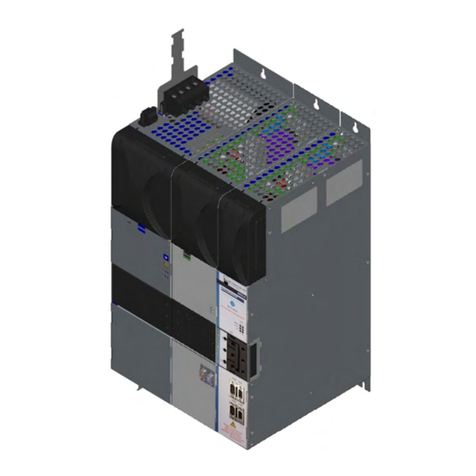
Kollmorgen
Kollmorgen MKD-C Series Product safety guide