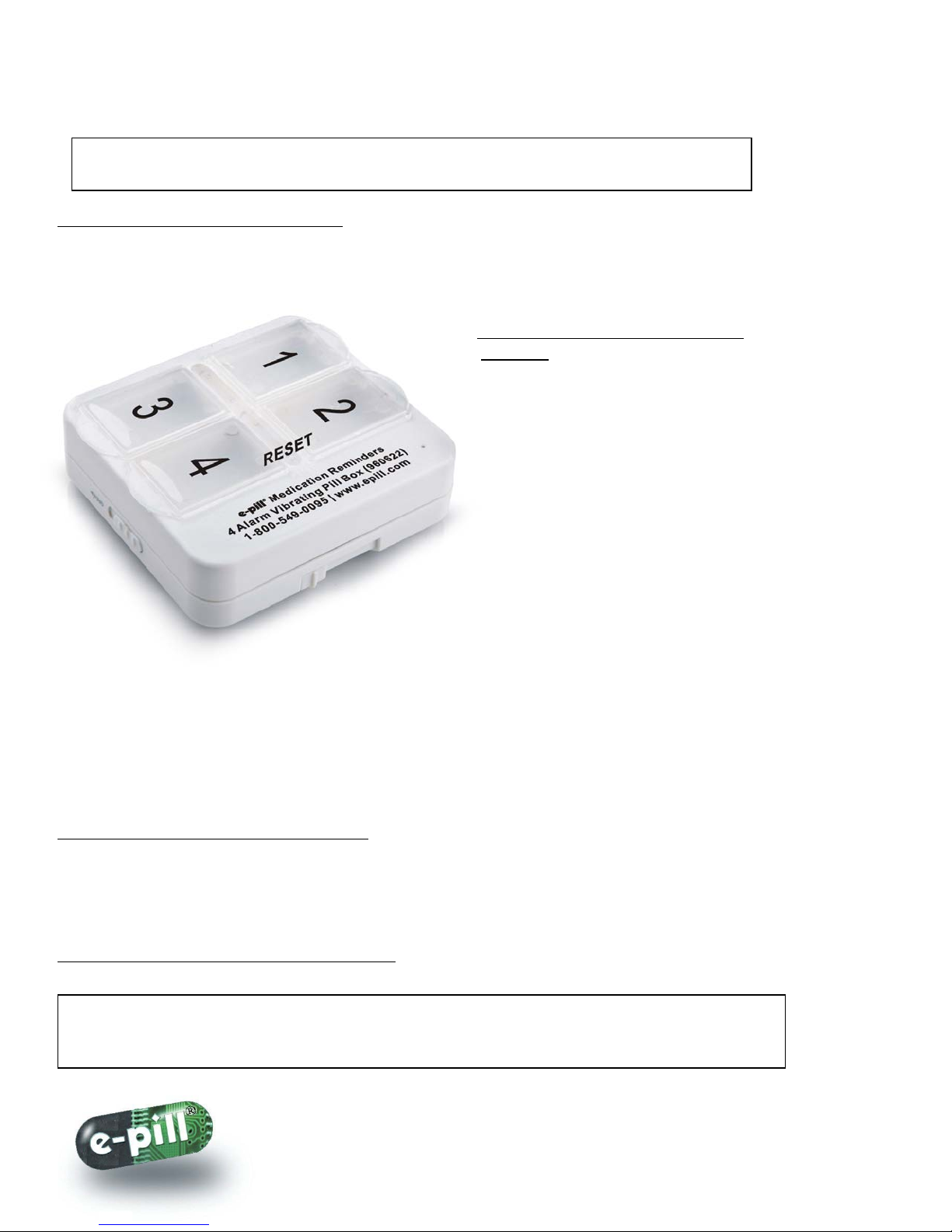If medication times are missed, you should follow the directions from your physcian or
pharmacist before taking any medication out of sequence.
PILLBOX – Daily Medication Tray
Your e-pill comes complete with a Medication Tray (“Pill Box”) containing four compartments.
Pill compartments are labeled 1 thru 4 on the back. The medication compartment snaps open and
will store your pills when locked.
BATTERY – How to Replace the
Batteries
Your e-pill 4 Alarm Vibrating Pill uses
four replaceable batteries. One (1) AAA
battery is used for the alarm (sound and
vibration). Three (3) AG13 batteries
(button cells) are used for the clock.
Replace batteries when the display fades
(clock batteries) or when the
vibration/sound is getting weak (alarm
battery). Normal battery life is 12 months
To open the battery compartment, slide
the switch labeled OPEN in the direction
of the arrow, and SLIGHTLY OPEN the
top casing. Be careful, if you use too
much force to open you may risk breaking the hinges on the back of the top casing. Then lift the
back of the casing to separate it from the lower casing. The batteries are now visible.
AAA Battery (1): Remove the old battery. Place a new fresh AAA battery in the compartment as
indicated by the polarity symbols.
AG13 or equivalent Battery (3): Remove the old batteries. Place three new fresh AG13 (GP76,
LR44, SR44, l1154 or equivalent) with the positive side up.
RESET – How to reset the “computer”
Take a paper clip (not a sharp instrument) and insert it in the small hole above the word RESET
(located on back of the e-pill 4 alarm vibrating pill box, above the word “Medication” between pill
box 2 and pill box 4 - NOT the hole for the sound maker on the right side).
• Press down until 12:00 is displayed. Set the Time and Alarm(s) again.
BACKLIGHT – Turning on the backlight
To turn on the backlight, simply press any button.
Disclaimer: This e-pill Medication Reminder is only a supplement to any memory system that you currently use to remind yourself to take
medications. The user maintains full responsibility to administer medication at the appropriate times. e-pill, LLC assumes no responsibility
for any incidental or consequential damages, including but without limitation, damages or injuries resulting from malfunction of the product.
e-pill, LLC’s liability shall in no circumstances exceed the amounts paid by the user for the timer.
e-pill®| Medication Reminders
e-pill, LLC, 70 Walnut Street, Wellesley, MA 02481, USA
Phone: 1-800-549-0095 (781-239-8255 U.S & International)
www.epill.com