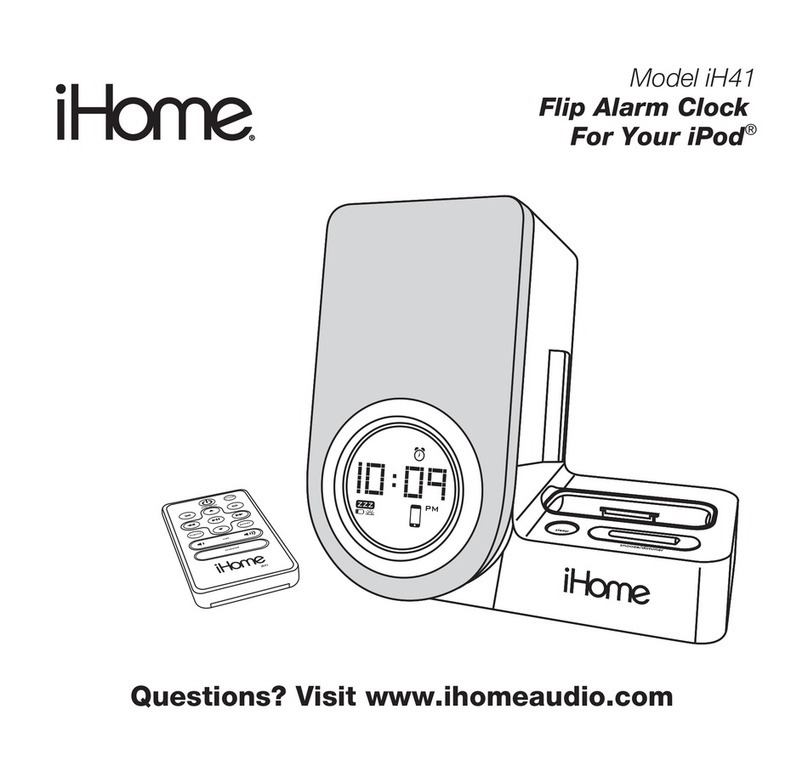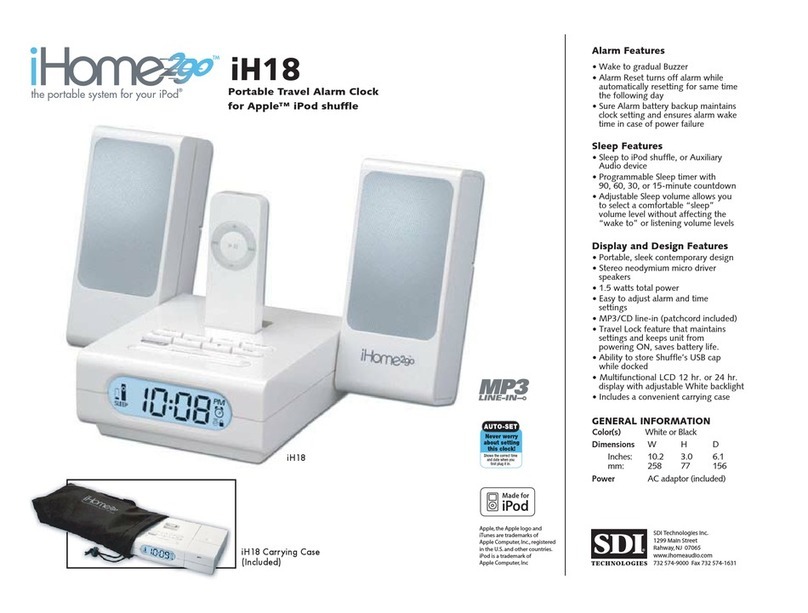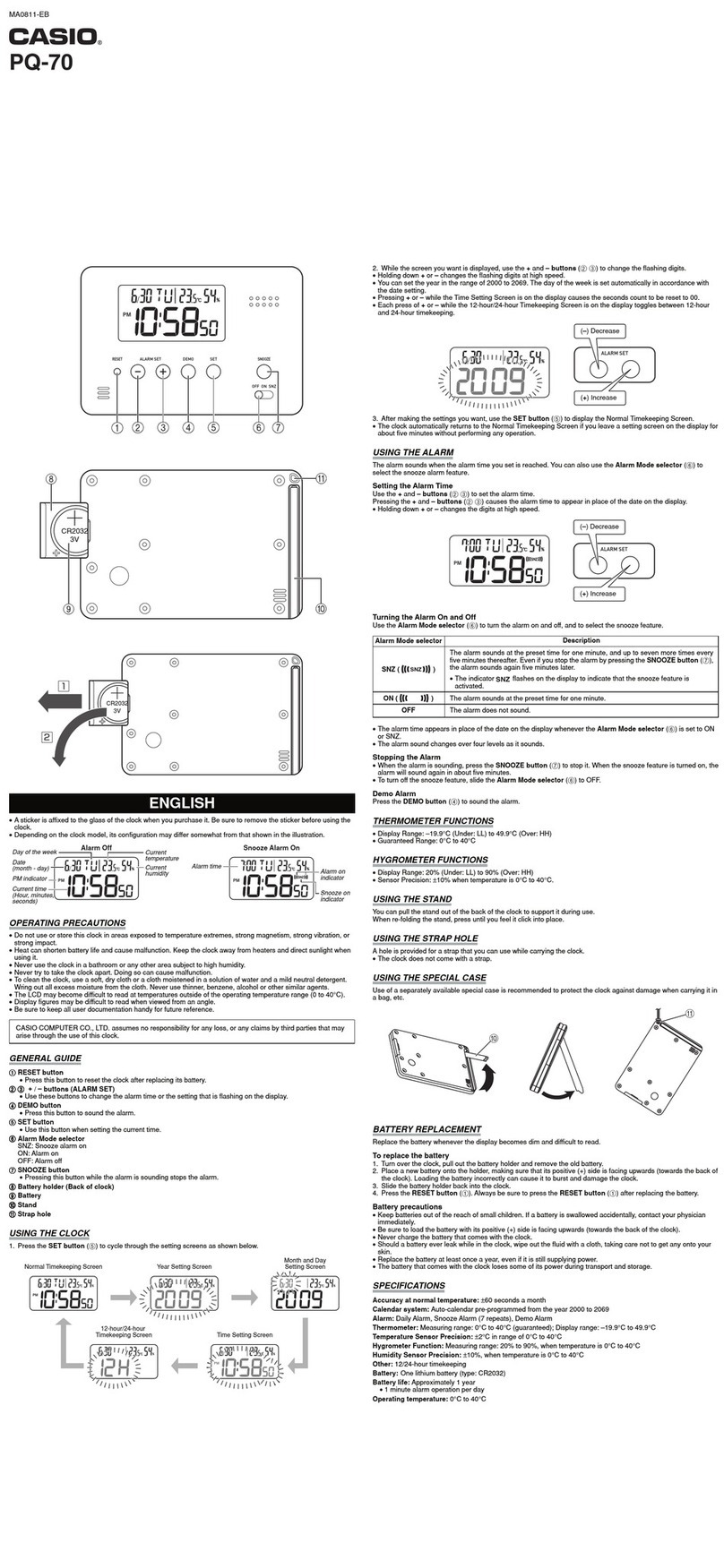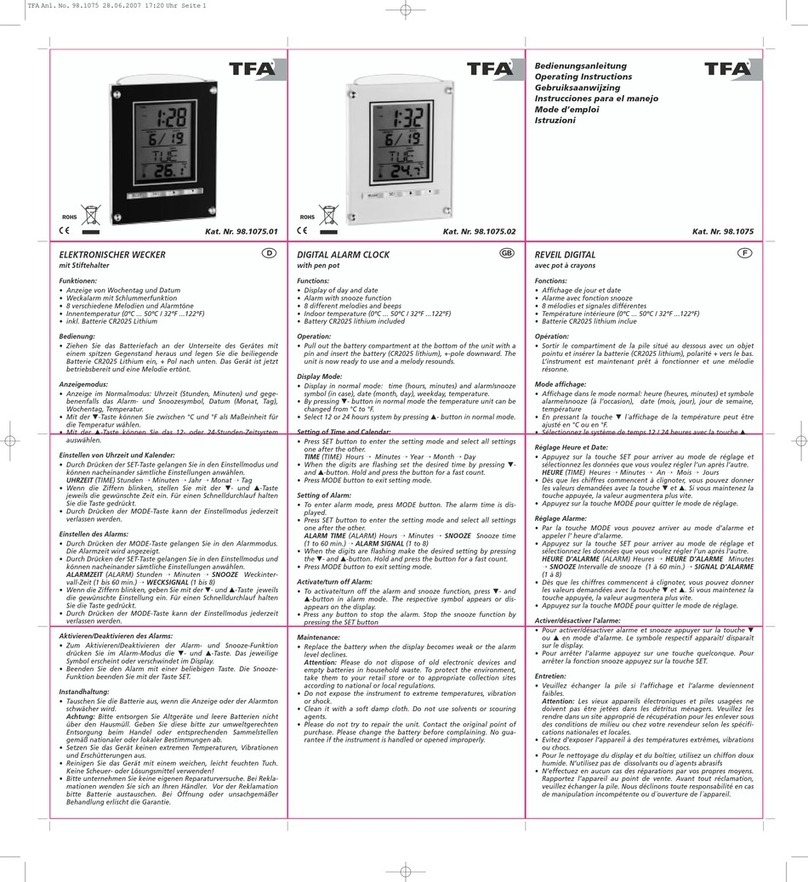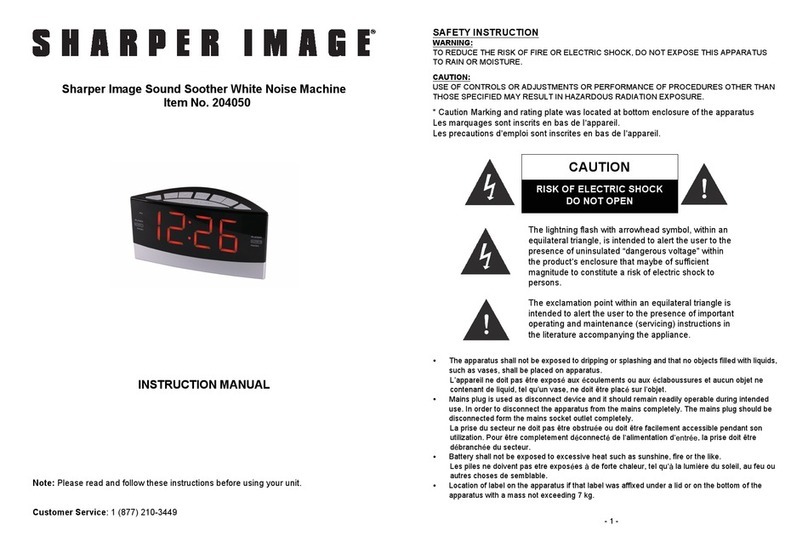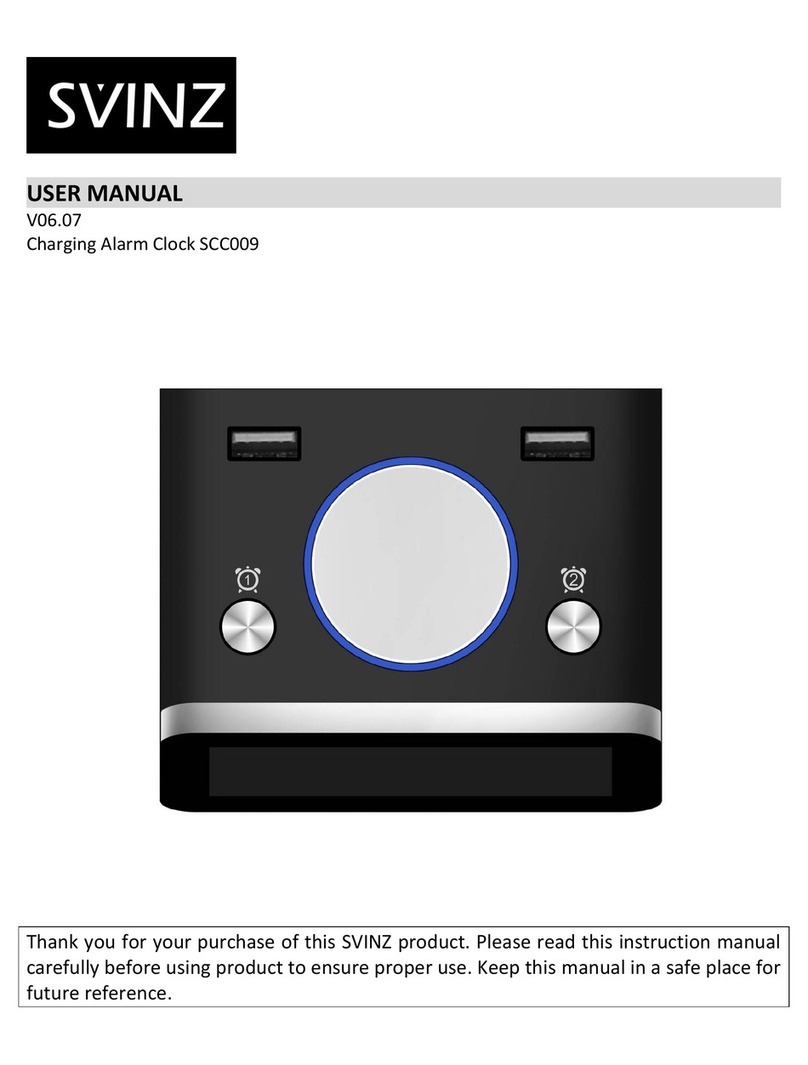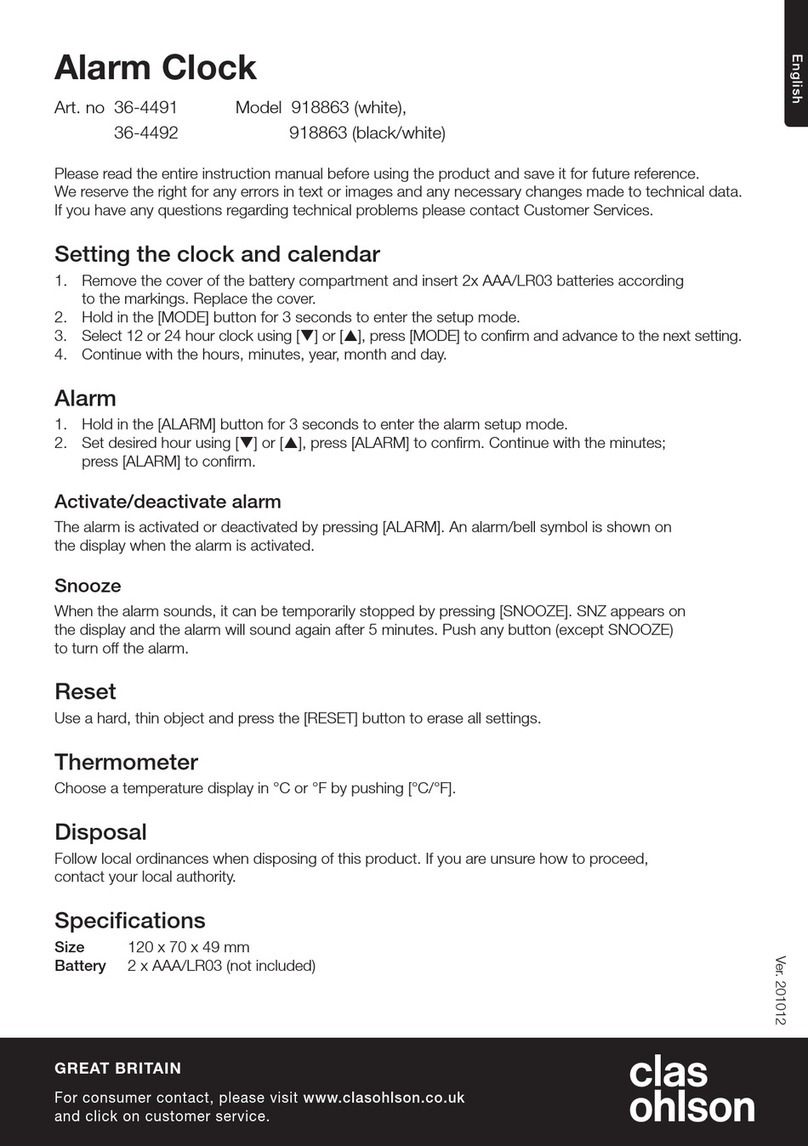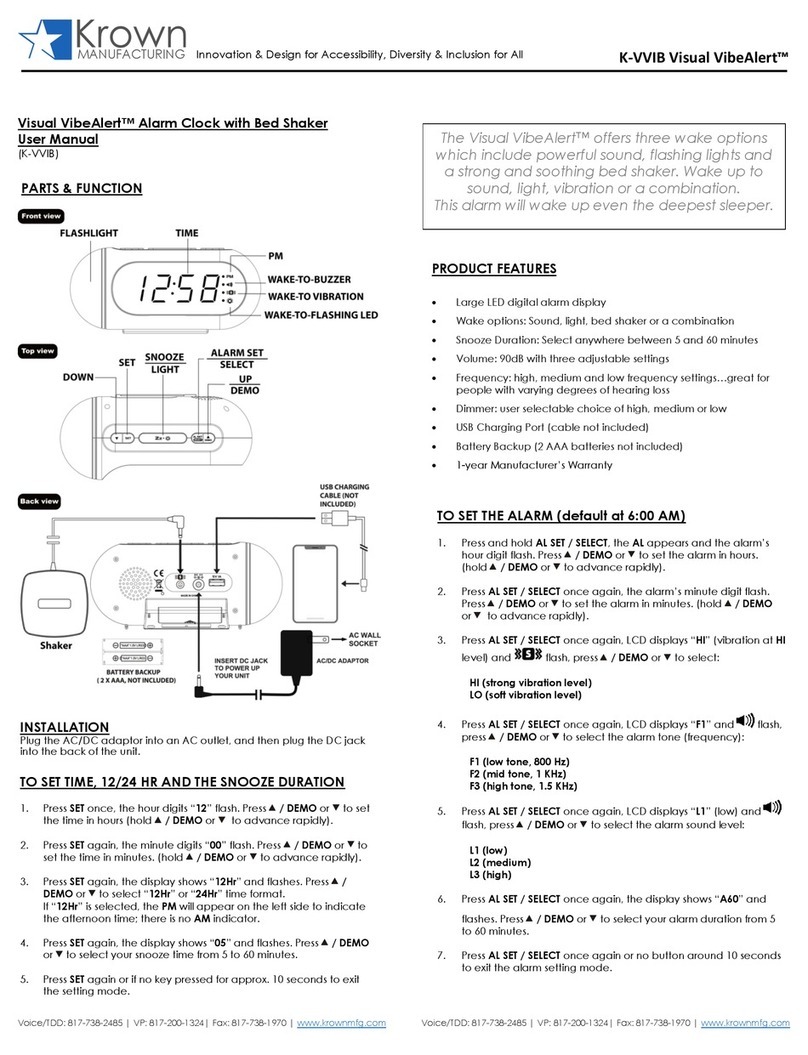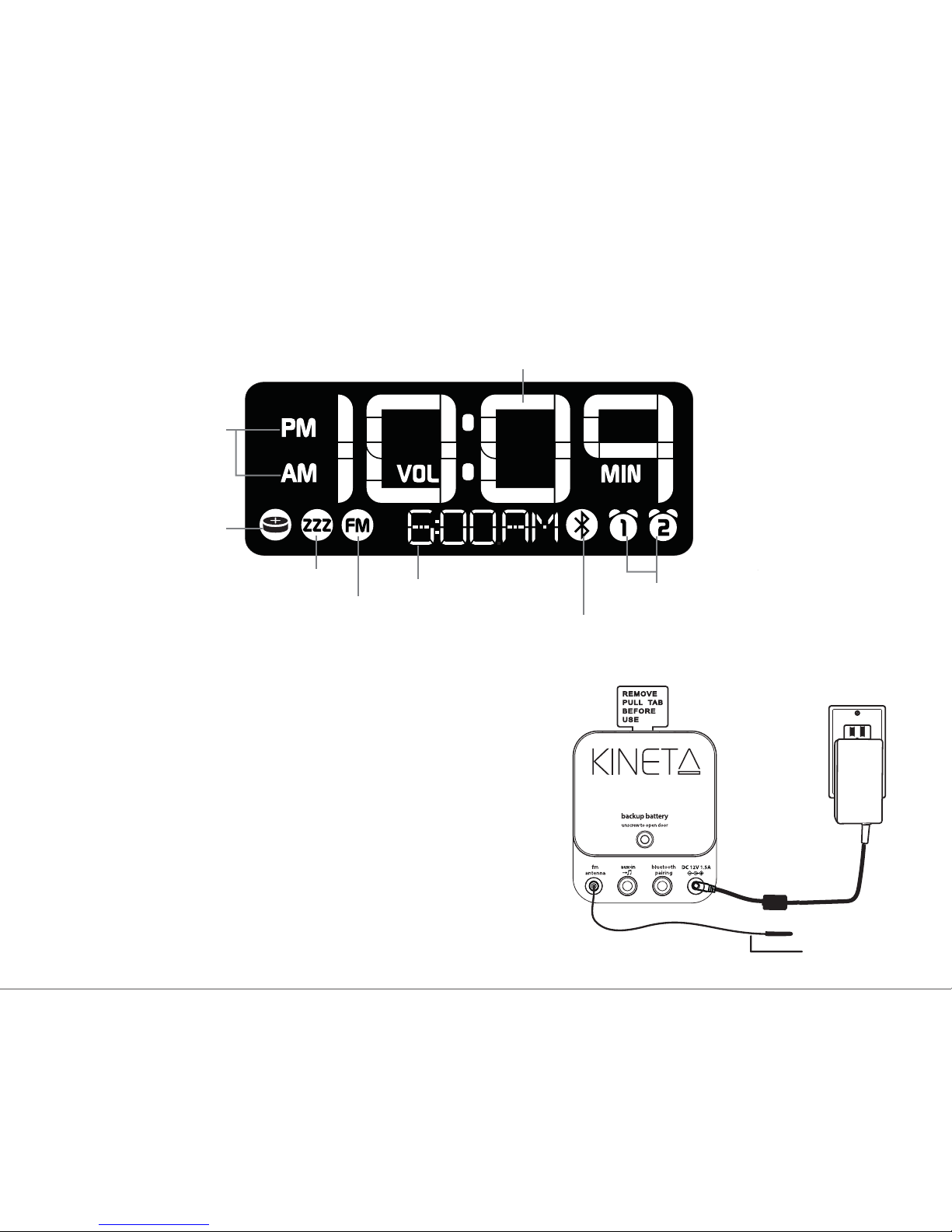3
K4
Table of Contents
Included ..............................................................................................................................................4
Meet Your K4 .......................................................................................................................................5
Display................................................................................................................................................6
Setting Up the Unit.................................................................................................................................6
Charging
Charging the K-Cell When Docked in Unit/Battery Level Meter.................................................................7
Charging the K-Cell via USB...............................................................................................................8
Charging Devices Using the K-Cell/Charging Devices Using the USB Charging Port.....................................9
Setting The Clock ................................................................................................................................10
Setting and Using the Alarms ............................................................................................................10-11
Previewing the Alarm and Turning the Alarm On/Off .................................................................................11
Using the FM Radio/Setting and Using FM Presets ....................................................................................12
Using FM Radio in Other Countries.........................................................................................................13
Snooze/Dimmer Button/Sleep Mode......................................................................................................13
Bluetooth
Using Bluetooth: Pairing Your Device ..................................................................................................14
Pairing with a Different Device
/
Playing Audio Via Bluetooth .................................................................15
Speakerphone Operation ................................................................................................................16
Playing Audio via Aux In ......................................................................................................................17
Replacing and Installing Clock Backup Battery..........................................................................................18
Consumer Product Safety Guide.............................................................................................................19
FCC Information..................................................................................................................................20
Troubleshooting...................................................................................................................................21
Warranty...........................................................................................................................................22