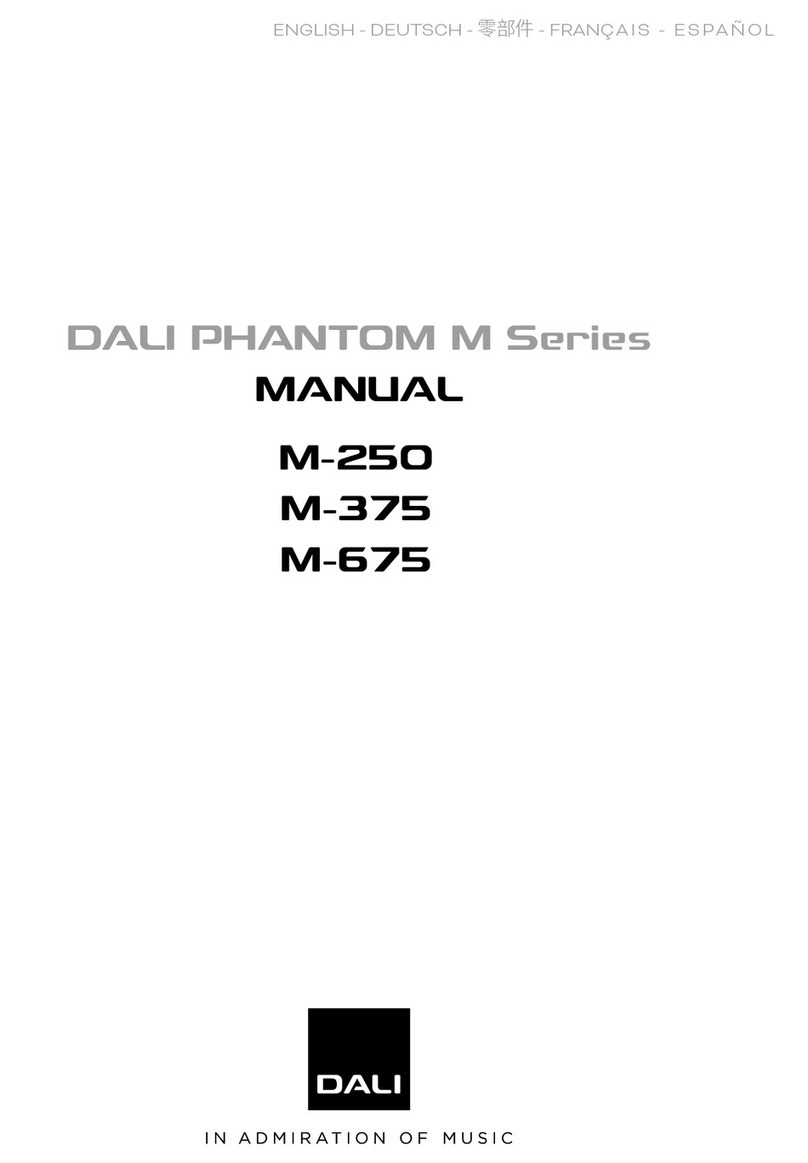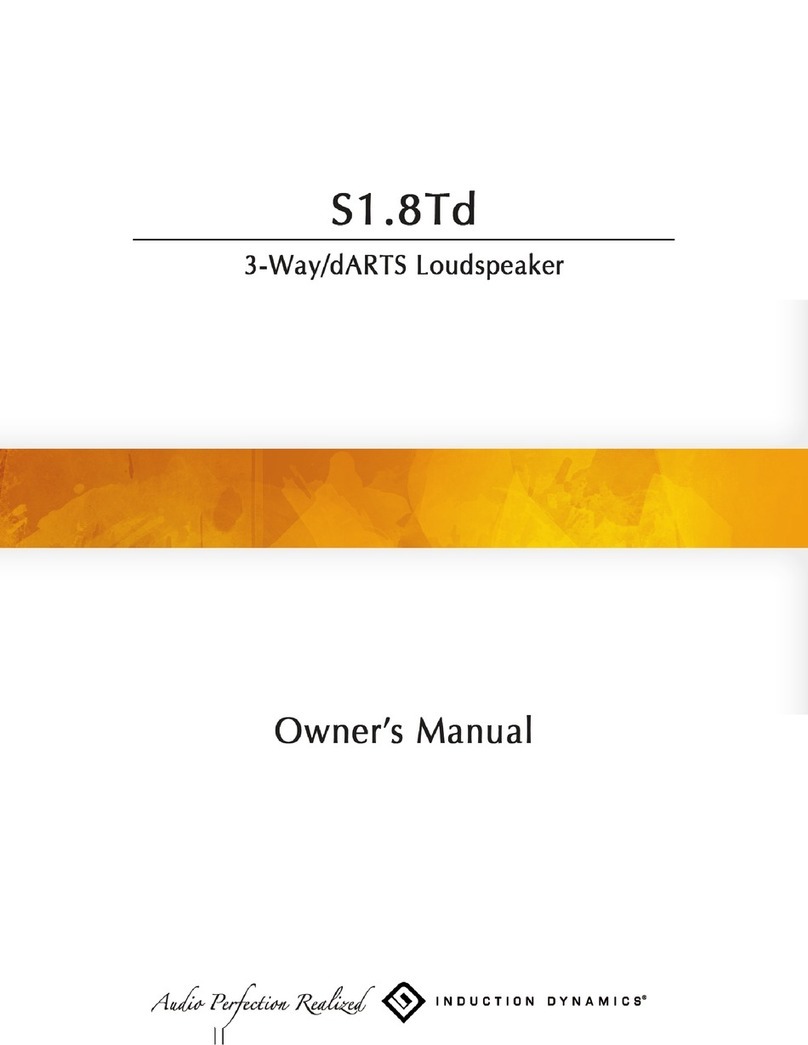E-RAN BS07A User manual

BS07A 使用说明书
BS07A User manual
尊敬的客户 Dear Customers
非常感谢您选用 BS07A 蓝牙音箱,请在使用前,详细阅读本说明书,正确操作使用,更好的发挥产品优越性
能。
Thank you very much for choosing the BS07A Bluetooth speaker. Please read this manual carefully before using it,
operate it correctly, and give full playing of superior performance of the product.
本产品外观设计时尚,轻巧便携,音质纯美,全系列拥有外观专利,系统上采用行业领先电声技术,使您在居家使
用,商务工作中随时随地享受到卓越的 3D 现场音效。
This product has a stylish design, lightweight and portable, and pure sound quality. The entire series has appearance
patents. The system adopts industry-leading electro-acoustic technology, allowing you to enjoy excellent 3D live sound
effects anytime, anywhere in home use and business work.
安全注意事项 Safety Precautions
1. 请在常温环境中存放以及使用本产品,勿将本产品暴露在雨中或潮湿环境中;
Please store and use this product in a normal temperature environment, do not expose this product to
rain or humid environment;
2. 请勿丢掷及拆解.修理和改造本产品,避免造成产品不必要损害;
Do not throw or disassemble. Repair and modify this product to avoid unnecessary damage to the product;
3. 产品内置锂电池,请勿随意丢弃或置以火中,以免引起危险;
The product has built-in lithium battery, please don't throw it away or put it in fire to avoid danger;
4. 为有利于延长音箱使用寿命和您的身心健康,请不要在长时间大音量的环境下听音,以免损害您的听力;
In order to help prolong the service life of the speakers and your physical and mental health, please
do not listen to the sound in a long-term high-volume environment, so as not to damage your hearing;
5. 出现故障时,请立即断开电源,防止声器及其它元件损坏;
In the event of a failure, please disconnect the power immediately to prevent damage to the speaker and
other components;
6. 电量不足会影响蓝牙音效或蓝牙容易断开,请及时充电。
Insufficient battery will affect the Bluetooth sound effect or Bluetooth is easy to disconnect, please charge
in time.

The key distribution
The LED light
The microphone port USB charging port Silica gel dust cover
需要附类似于 BS07 的这种接口按键示意图。
This interface key diagram similar to BS07 needs to be attached.
按键定义 Button definition
本产品使用物理按键结构设计, 按键操作说明如下:
This product supports the use of physical button structure design, the button operation
instructions are as following.
开关机:开关机/开启关闭 RGB 氛围灯
Switch on/off: Switch on/off RGB atmosphere lamp
上一曲按键:上一曲/音量加
Previous key: Previous/Volume Plus
下一曲按键:下一曲 /音量减
Next button: Next button/Volume down
多功能按键:播放 暂停/取消蓝牙配对/接打电话
Multi-function button: Pause play/cancel Bluetooth pairing/receive and call
充电指示灯+MIC 孔位置排版时线框图 上需要标识下。
The position of charging indicator +MIC hole should be marked on the wireframe diagram for layout.

操作说明 Instructions
蓝牙连接(蓝牙连接操作示意图或者线框图)Bluetooth connection (Bluetooth connection operation diagram or wireframe diagram)
长按开关机键 4S,设备开机并进入蓝牙配对模式,手机搜索蓝牙配对名“BS07A”后进行连接.
Long press the power button for 4S, the device is turned on and enters the Bluetooth pairing mode, the mobile phone searches for the Bluetooth pairing
name "BS07A" and then connects.
设备开机 5分钟后无操作将自动关机。The device will automatically power off after 5 minutes without operation.
上下曲/音量加减(配相关示意图或线框图)Up and down/volume up and down (with relevant schematic or wireframes)
蓝牙成功连接后,短按 上一曲 按键切换到上一曲,短按下一曲 按键切换到下一曲;长按上一曲按键音量加,长按下一曲按键音量减.
通话功能(来电提醒示意图或者线框图)Phone call function(Call alert diagram or wireframe diagram)
1. 设备成功地与智能手机连接后,当有来电时,音箱会提示用户来电,用户可以短按多功能按键来接听来电,再次短按挂断电话;
2. 来电时长按多功能按键 2S 拒接电话.
充电功能(配充电示意图或者线框图)Charging function(Charging diagram or wireframe diagram)
插入出厂配套 Type-C 线,设备开始充电并白灯亮,设备充满电后白灯灭。
Plug in the factory-equipped Type-C cable, the device starts to charge and the write light is on, and the write light is off
when the device is fully charged.
模式切换(配模式切换示意图)Mode switching (Schematic diagram of configuration mode switching)
插入 AUX 线后,设备自动进入 AUX 模式,并播放 AUX 线另一端的设备音源.
After the AUX cable is inserted, the device automatically enters AUX mode and plays the device audio source at the
other end of the AUX cable.
取消蓝牙配对(配操作示意图)Cancel Bluetooth pairing (Configuration operation diagram)
蓝牙连接后,连续长按 5秒多功能按键,取消当前蓝牙配对。After Bluetooth connection, press the multi-function button continuously for 5 seconds to
cancel the current Bluetooth pairing.
开启 RGB 灯效(配操作示意图)Turning on RGB light effect (Schematic diagram of operation)
设备开机后,连续短按 2下开关机按键,开启 RGB 灯效,再连续短按 2下,关闭灯效.
After the device is turned on, press the switch button twice continuously to turn on the RGB light effect, and then press it twice continuously to turn off the light
effect.
技术参数 Technical Parameters
1. 输入充电电压和电流:5V/1000MA Input charging voltage and current: 5V/1000MA
2. 电池类型:聚合物锂电池
3. 电池容量:850mAh Battery capacity: 850mAh
4.蓝牙版本: V5.3 Bluetooth version: V5.3
5.可工作范围:15M Working range: 15M
6.工作时长:6H Working hours: 6H
备注:该说明书所有参数及操作方法可能会随着软硬件方案的迭代有所更新,如有变更,恕不另行通知。
Remarks: All parameters and operation methods of this manual may be updated with the iteration of the
software and hardware solutions, subject to change without notice

FCC Compliance Statement:
This device complies with Part 15 of the FCC Rules. Operation is subject to the following two
conditions:
(1) this device may not cause harmful interference, and
(2) this device must accept any interference received, including interference that may cause undesired
operation.
Changes or modifications not expressly approved by the party responsible for compliance could
void the user's authority to operate the equipment.
NOTE: This equipment has been tested and found to comply with the limits for a Class B digital
device, pursuant to Part 15 of the FCC Rules. These limits are designed to provide reasonable
protection against harmful interference in a residential installation. This equipment generates, uses
instructions, may cause harmful interference to radio communications. However, there is no guarantee that
interference will not occur in a particular installation. If this equipment does cause harmful interference to
radio or television reception, which can be determined by turning the equipment off and on, the user is
encouraged to try to correct the interference by one or more of the following measures:
-- Reorient or relocate the receiving antenna.
-- Increase the separation between the equipment and receiver.
-- Connect the equipment into an outlet on a circuit different from that to which the receiver is
connected.
-- Consult the dealer or an experienced radio/TV technician for help.
FCC Radiation Exposure Statement
The device has been evaluated to meet general RF exposure requirement. The device can be used in
portable exposure condition without restriction
Table of contents