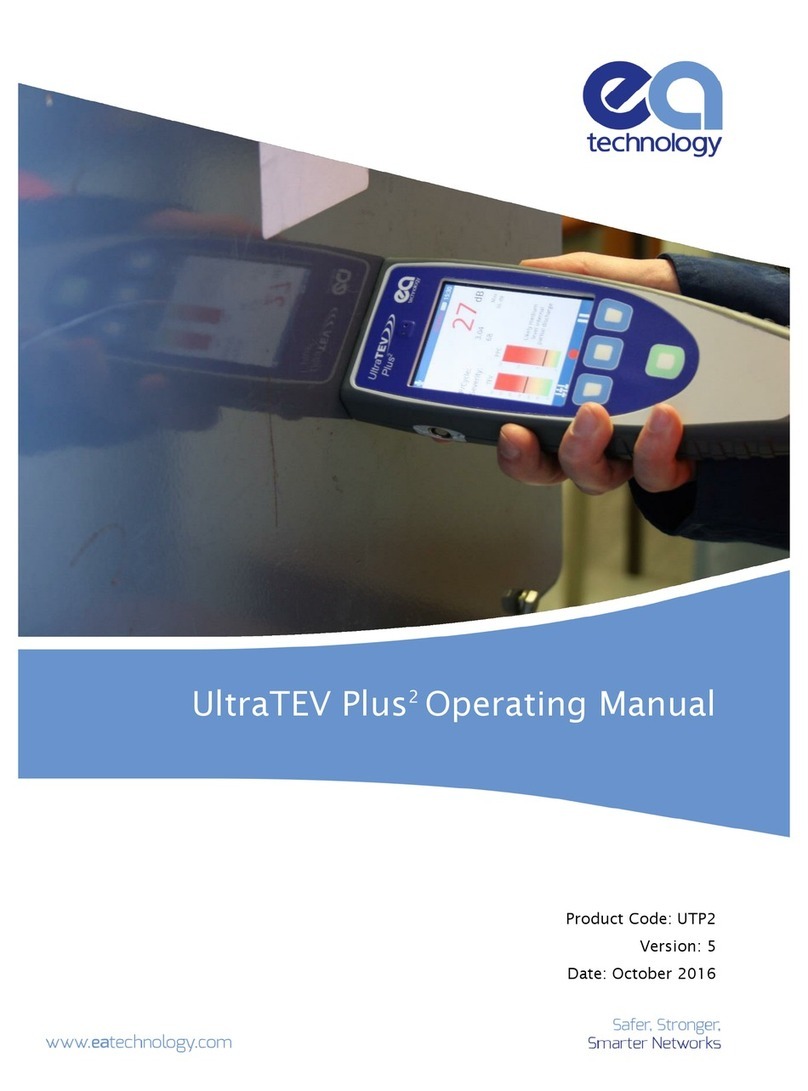EA Technology UltraTEV Locator Probe Operating Manual 2852-MANUL-V01.03.00
Contents
1. General Description ......................................................................................................................................1
1.1 The UltraTEV Locator Probe ....................................................................................... 1
1.2 Non-Intrusive Detection of Partial Discharge Activity ................................................. 2
2. Preparations for use .....................................................................................................................................3
2.1 Connecting the Locator probe to the UltraTEV Plus² .................................................. 3
2.2 Calibrate.................................................................................................................... 4
2.3 Locator probe Function Check ................................................................................... 5
3. Operating Instructions ................................................................................................................................6
3.1 Locator Mode ............................................................................................................ 7
3.2 Locator Advanced Mode .......................................................................................... 10
4. Technical Specification ............................................................................................................................. 13
4.1 General.................................................................................................................... 13
4.2 Environmental ......................................................................................................... 13
4.3 Accessories and Options ......................................................................................... 13
5. Declaration of Conformity ...................................................................................................................... 14
6. Maintenance.................................................................................................................................................. 14
7. Warranty Policy ............................................................................................................................................ 14
8. Calibration ..................................................................................................................................................... 16
9. Repair .............................................................................................................................................................. 16
10. Waste Electrical and Electronic Equipment Directive (WEEE) .................................................... 16
11. Continuous Improvement........................................................................................................................ 16
12. Contact Us...................................................................................................................................................... 17
13. Record of Changes ..................................................................................................................................... 18