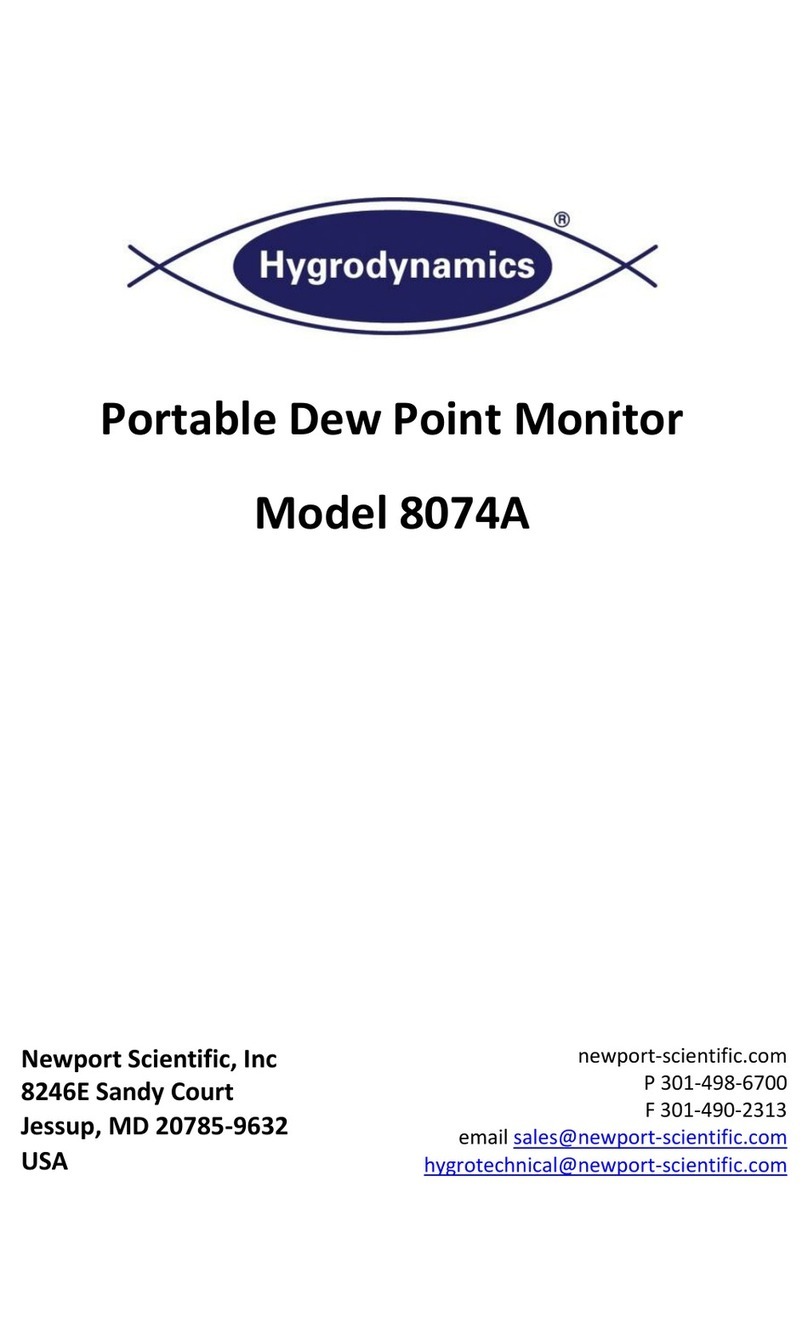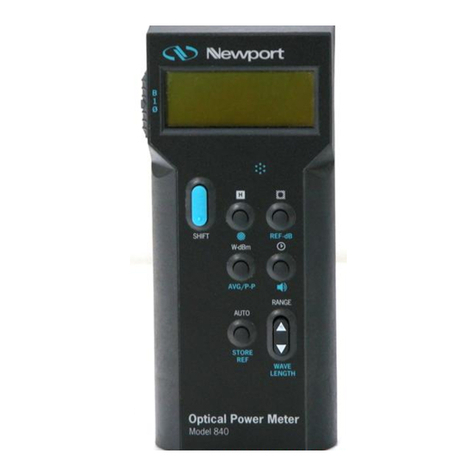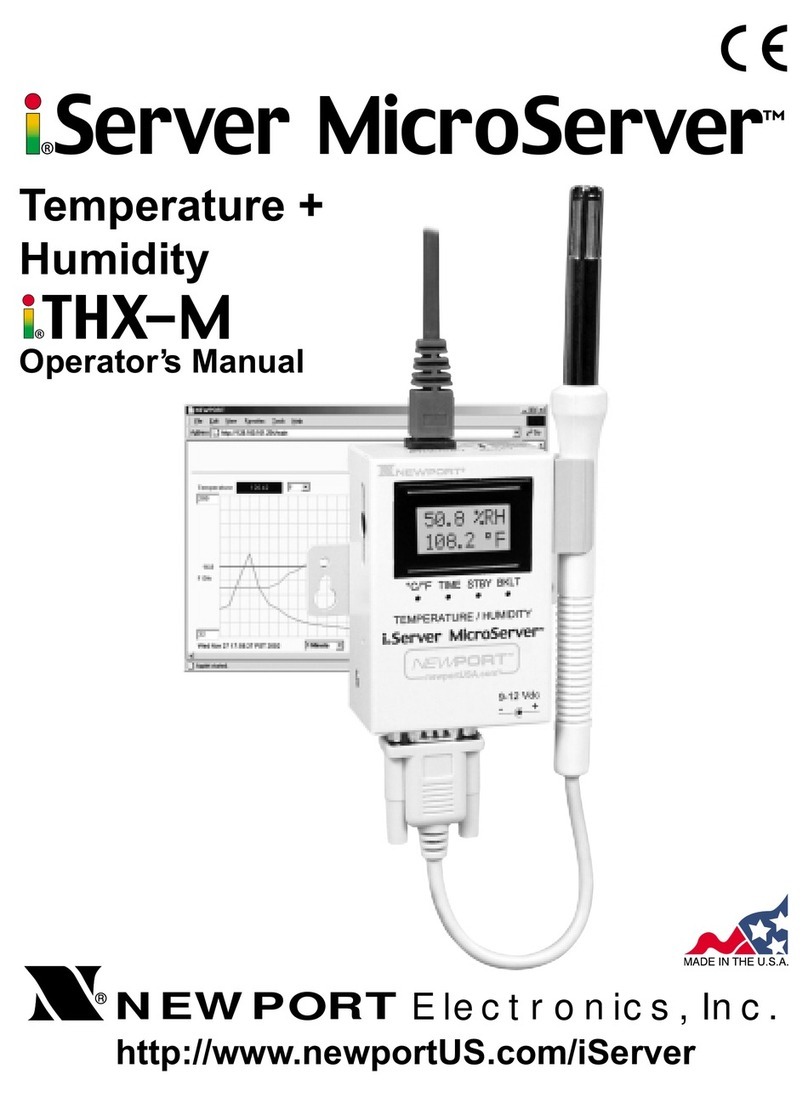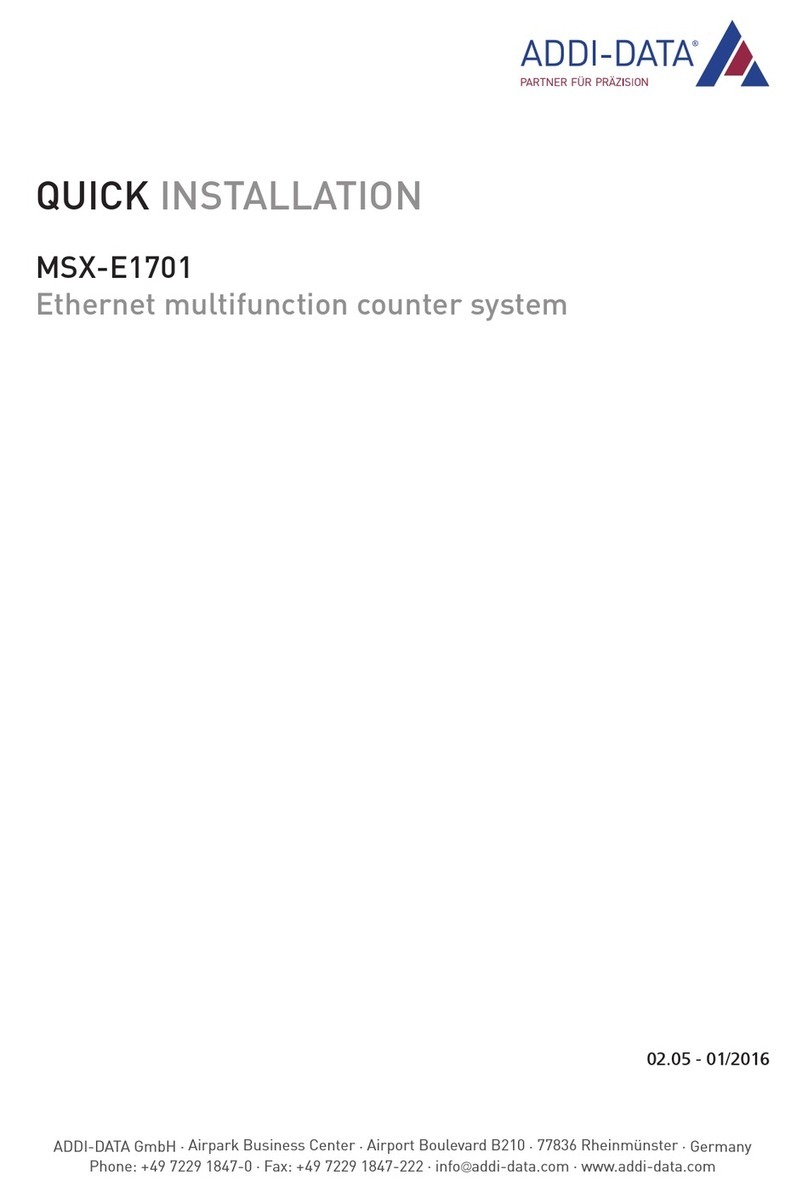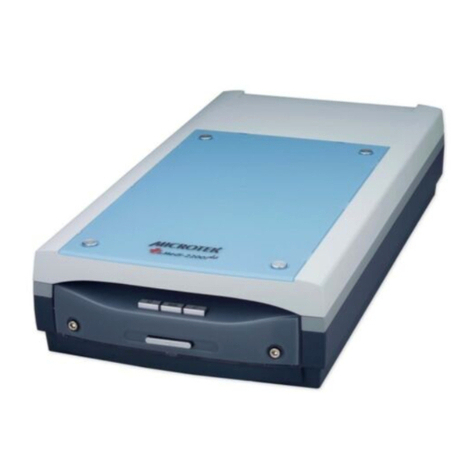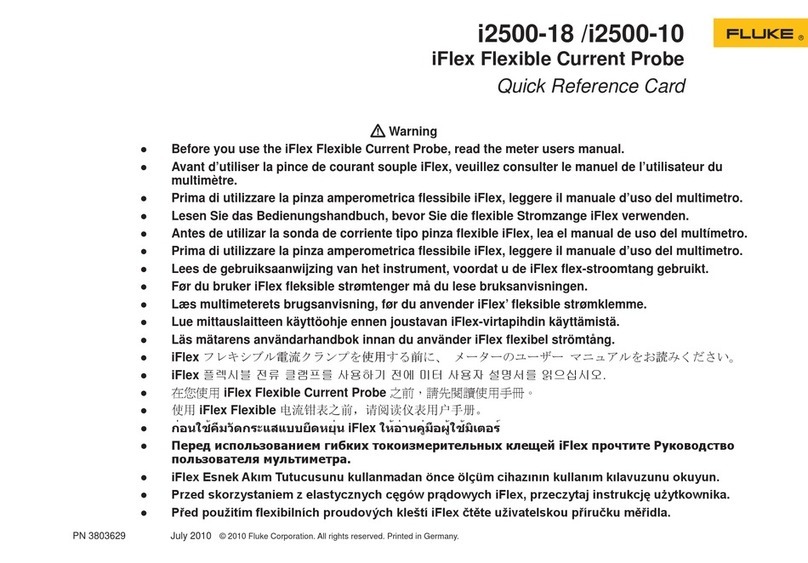5 6
SETTING OUTPUT SCALE AND OFFSET (continued)
Out 1 (OUTPUT 1)
Press ‘RESET/ENTER’ 14)
Display flashes 1st digit of
previous "OUt 1" value.
Press ‘䊱/MAX’ & ‘ 䊳/MIN’ 15) nter "OUt 1" value.
( xample 0000.00).
Press ‘RESET/ENTER’ 16) Display advances to
"REAd 2" Reading 2 menu.
REAd 2 (READING 2)
Press ‘RESET/ENTER’ 17)
Display flashes 1st digit
of previous "Reading 2" value.
Press ‘䊱/MAX’ & ‘ 䊳/MIN’ 18) nter "Reading 2” value.
( xample 999999).
Press ‘RESET/ENTER’ 19) Display advances to
"OUt 2" Output 2 menu.
Out 2 (OUTPUT 2)
Press ‘RESET/ENTER’ 20)
Display flashes 1st digit of
previous "OUt 2" value.
Press ‘䊱/MAX’ & ‘ 䊳/MIN’ 21) nter "OUt 2" value.
( xample 0010.00).
Press ‘RESET/ENTER’ 22)
Display Display shows
"StOREd" stored message
momentarily and then advances
to the "SP CNF" SetPoint
Configuration menu.
The above example is for 0-10 V of the entire
range of the process input and analog output. For
0-20mA output you need to set "MOdE" to "CURRNt"
DC-Current output and "OUt 2" to 0020.00.
SPECIFICATIONS
Analog O tp t:
0-5 V, 1-5 V, 0-10 V, 0-20 mA, 4-20 mA level; 14-bit
resolution; 0.1% accuracy; 6 msec step response.
Isolation:
Power to Input / Analog, Comm, thernet, & Relay Output:
2500 Vac per 1 min. test
Relays to Inputs / Analog, Comm, & thernet Outputs:
2500 Vac per 1 min. test
thernet to Inputs / Analog Outputs:
1500 Vac per 1 min. test
Between Inputs / Analog & Comm Outputs:
500 Vac per 1 min. test
CONFIGURING THE OUTPUT (continued)
MOdE
ENTER OUTPUT MODE CONFIGURATION SUBMENU:
Press ‘RESET/ENTER’ 5) Display shows " StOREd"
stored message momentarily
and advances to "MOdE" to
allow users to select Output
type as Voltage (0-10Vdc or
Current (4-20mA-dc) source.
Press ‘RESET/ENTER’ 6) Display flashes "VOLt"
(default) DC-Voltage output
option or previous selection
("CURRNt" DC-Current output).
Out.tyP
ENTER OUTPUT TYPE CONFIGURATION SUBMENU:
Press ‘RESET/ENTER’ 7) Display shows "OUt.tyP"
Output Type Submenu.
Press ‘RESET/ENTER’ 8) Display flashes "UNF ILt"
Unfiltered option or previous
selection.
Press ‘䊱/MAX’ 9) Scroll though and select
the following options for your
choice of setting:
"UNF Ilt": Transmits the unfiltered value of your signal input.
"FILtRd" : Transmits the filtered value of your signal input.
"PEAk" : Transmits the recorded Peak "HI RdG" Reading
value(s).
or "VALLy" : Transmits the recorded Valley"LO RdG"
Reading value(s).
SETTING OUTPUT SCALE AND OFFSET
OT.SC.OF ENTER OUTPUT SCALE & OFFSET
CONFIGURATION SUBMENU:
REAd 1 (READING 1)
Press ‘RESET/ENTER’ 10) Display shows "REAd 1"
Reading 1 menu.
Press ‘RESET/ENTER’ 11) Display flashes 1st digit of
previous "Reading 1" value.
Press ‘䊱/MAX’ & ‘ 䊳/MIN’ 12) nter "Reading 1" value.
( xample 000000).
Press ‘RESET/ENTER’ 13) Display advances to
"OUt 1" Output 1 menu.
Ot.SC.OF
(Output Scale & Offset) REAd 1
value
OUt 1
value
REAd 2
value
OUt 2
value
FILtRd
(Filtered)
OUt.tyP
(Output Type)
UNFILt
(Unfiltered) PEAk VALLy
TRADEMARK NOTICE:
,,,
newportUS.com,
,
,,
and the “Meter Bezel Design” are trademarks
of N WPORT lectronics, Inc.
TM
NEWPORT
®
NEWPORT
®
This device is marked with the international caution symbol. It is important to read the
Setup Guide before installing or commissioning this device as it contains important
information relating to safety and MC.
WARNING: These products are not designed for use in, and should not be used for, patient
connected applications.
It is the policy of N WPORT to comply with all worldwide safety and MC/ MI regulations that
apply. N WPORT is constantly pursuing certification of its products to the uropean New Approach
Directives. N WPORT will add the C mark to every appropriate device upon certification.
The information contained in this document is believed to be correct, but N WPORT lectronics,
Inc. accepts no liability for any errors it contains, and reserves the right to alter specifications
without notice.
TH N W STANDARD FOR QUALITY
INF-B
Isolated Analog O tp t Option
For immediate technical or application assistance please call:
Newport lectronics, Inc.
2229 South Yale Street • Santa Ana, CA • 92704 • U.S.A.
T L: (714) 540-4914 • FAX: (714) 546-3022
ISO 9001 Certified
Newport Technologies, Inc.
976 Bergar • Laval (Quebec) • H7L 5A1 • Canada
T L: (514) 335-3183 • FAX: (514) 856-6886
Newport lectronics, Ltd.
One Omega Drive • River Bend Technology Centre
Northbank, Irlam • Manchester M44 5BD • United Kingdom
Tel: +44 161 777 6611 • FAX: +44 161 777 6622
Newport lectronics B.V.
Postbus 8034 • 1180 LA Amstelveen • The Netherlands
T L: +31 20 3472121 • FAX: +31 20 6434643
Newport lectronics spol s.r.o.
Rudé armády 1868, 733 01 Karviná 8 • Czech Republic
T L: +420 69 6311899 • FAX: +420 69 6311114
Newport lectronics GmbH
Daimlerstrasse 26 • D-75392 Deckenpfronn • Germany
T L: 49 7056 9398-0 • FAX: 49 7056 9398-29
Newport lectronique S.A.R.L.
11, rue Jacques Cartier • 78280 Guyancourt • France
T L: +33 1 61 37 29 00 • FAX: +33 1 30 57 54 27
Mexico and Latin America
T L: 001-800-826-6342 • FAX: 001 (203) 359-7807
n spañol: 001 (203) 359-7803
M2548/N/0802
Warranty/Disclaimer
N WPORT lectronics, Inc. warrants this unit to be free of defects in materials and workmanship
for a period of one (1) year from the date of purchase. In addition to N WPORT’s standard
waranty period, N WPORT lectronics will extend the warranty period for fo r (4) additional
years if the warranty card enclosed with each instrument is returned to N WPORT.
If the unit malfunctions, it must be returned to the factory for evaluation. N WPORT’s Customer
Service Department will issue an Authorized Return (AR) number immediately upon phone or
written request. Upon examination by N WPORT, if the unit is found to be defective, it will be
repaired or replaced at no charge. N WPORT’s WARRANTY does not apply to defects resulting
from any action of the purchaser, including but not limited to mishandling, improper interfacing,
operation outside of design limits, improper repair, or unauthorized modification. This
WARRANTY is VOID if the unit shows evidence of having been tampered with or shows evidence
of having been damaged as a result of excessive corrosion; or current, heat, moisture or vibration;
improper specification; misapplication; misuse or other operating conditions outside of
N WPORT’s control. Components which wear are not warranted, including but not limited to
contact points, fuses, and triacs.
NEWPORT is pleased to offer s ggestions on the se of its vario s prod cts. However,
NEWPORT neither ass mes responsibility for any omissions or errors nor ass mes
liability for any damages that res lt from the se of its prod cts in accordance with
information provided by NEWPORT, either verbal or written. NEWPORT warrants only that
the parts man fact red by it will be as specified and free of defects.
NEWPORT MAKES NO OTHER WARRANTIES OR REPRESENTATIONS OF ANY KIND
WHATSOEVER, EXPRESS OR IMPLIED, EXCEPT THAT OF TITLE, AND ALL IMPLIED
WARRANTIES INCLUDING ANY WARRANTY OF MERCHANTABILITY AND FITNESS FOR A
PARTICULAR PURPOSE ARE HEREBY DISCLAIMED.
LIMITATION OF LIABILITY: The remedies of p rchaser set forth herein are excl sive, and
the total liability of NEWPORT with respect to this order, whether based on contract,
warranty, negligence, indemnification, strict liability or otherwise, shall not exceed the
p rchase price of the component pon which liability is based. In no event shall
NEWPORT be liable for conseq ential, incidental or special damages.
CONDITIONS: quipment sold by N WPORT is not intended to be used, nor shall it be used:
(1) as a "Basic Component" under 10 CFR 21 (NRC), used in or with any nuclear installation or
activity; or (2) in medical applications or used on humans. Should any Product(s) be used in or
with any nuclear installation or activity, medical application, or used on humans, or misused in any
way, N WPORT assumes no responsibility as set forth in our basic WARRANTY/DISCLAIM R
language, and, additionally purchaser will indemnify N WPORT and hold N WPORT harmless
from any liability or damage whatsoever arising out of the use of the Product(s) in such a manner.
Direct all warranty and repair requests/inquiries to the N WPORT Customer Service Department.
B FOR R TURNING ANY PRODUCT(S) TO N WPORT, PURCHAS R MUST OBTAIN AN
AUTHORIZ D R TURN (AR) NUMB R FROM N WPORT’S CUSTOM R S RVIC D PARTM NT
(IN ORD R TO AVOID PROC SSING D LAYS). The assigned AR number should then be marked on
the outside of the return package and on any correspondence.
The purchaser is responsible for shipping charges, freight, insurance and proper packaging to prevent
breakage in transit.
FOR WARRANTY R TURNS, please have the
following information available B FOR
contacting N WPORT:
1. P.O. number under which the product was
PURCHAS D,
2. Model and serial number of the product under
warranty, and
3. Repair instructions and/or specific problems
relative to the product.
FOR NON-WARRANTY R PAIRS, consult
N WPORT for current repair charges. Have the
following information available B FOR contacting
N WPORT:
1. P.O. number to cover the COST of the repair,
2. Model and serial number of product, and
3. Repair instructions and/or specific problems
relative to the product.
N WPORT’s policy is to make running changes, not model changes, whenever an improvement is
possible. This affords our customers the latest in technology and engineering.
N WPORT is a registered trademark of N WPORT lectronics, Inc.
© Copyright 2002 N WPORT lectronics, Inc. All rights reserved.
This document may not be copied, photocopied, reproduced, translated, or reduced to any electronic
medium or machine-readable form, in whole or in part, without prior written consent of N WPORT
lectronics, Inc.
PAT NT NOTIC : This product is covered by one or more of the following patents: U.S. Pat. No.
Des. 336,895; 5,274,577; 6,243,021 / CANADA 2052599; 2052600 / ITALY 1249456; 1250938 /
FRANC BR V T No. 91 12756 / SPAIN 2039150; 2048066 / UK PAT NT No. GB2 249 837;
GB2 248 954 / G RMANY D 41 34398 C2. OTH R INT RNATIONAL PAT NTS P NDING.
Return Requests/ nquiries
OPERATION MANUAL