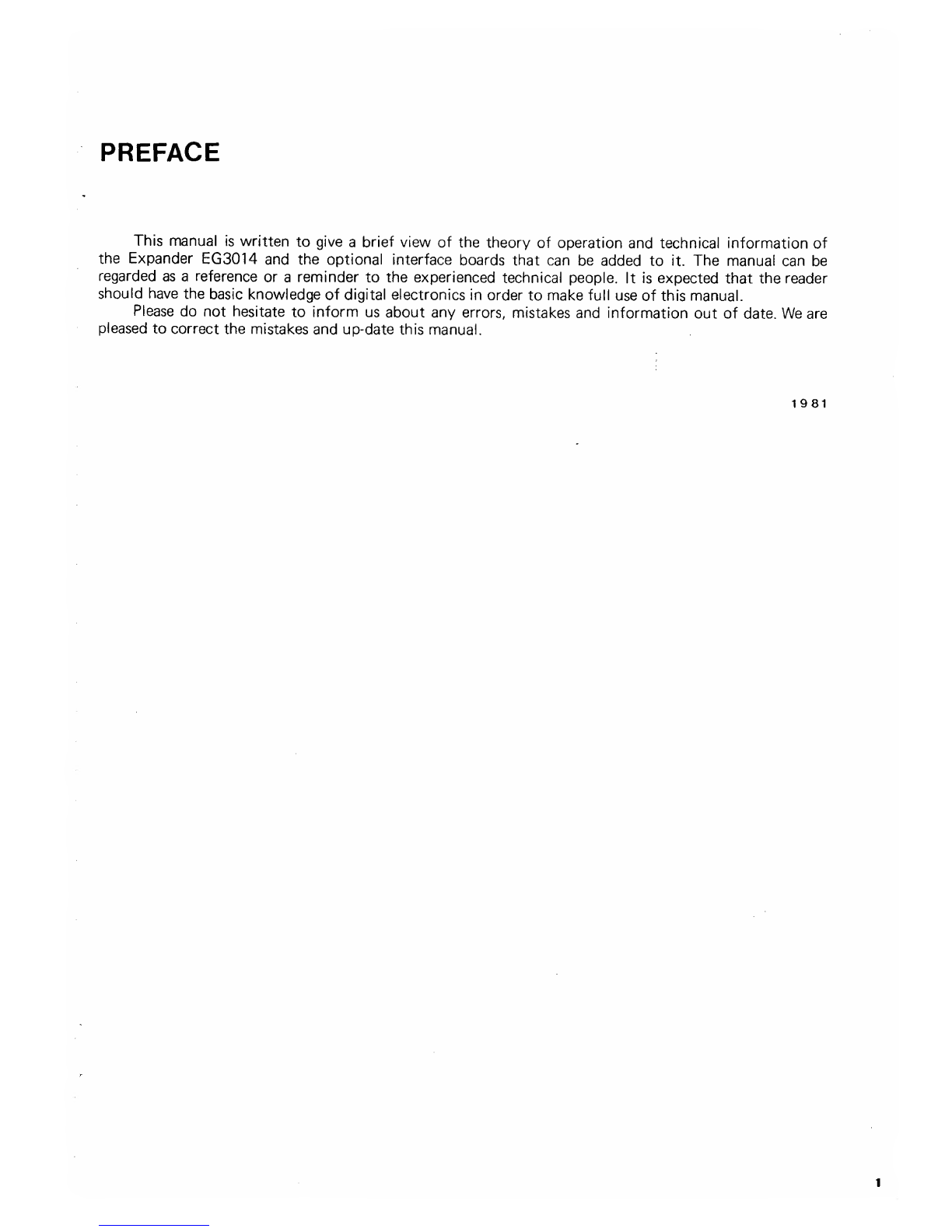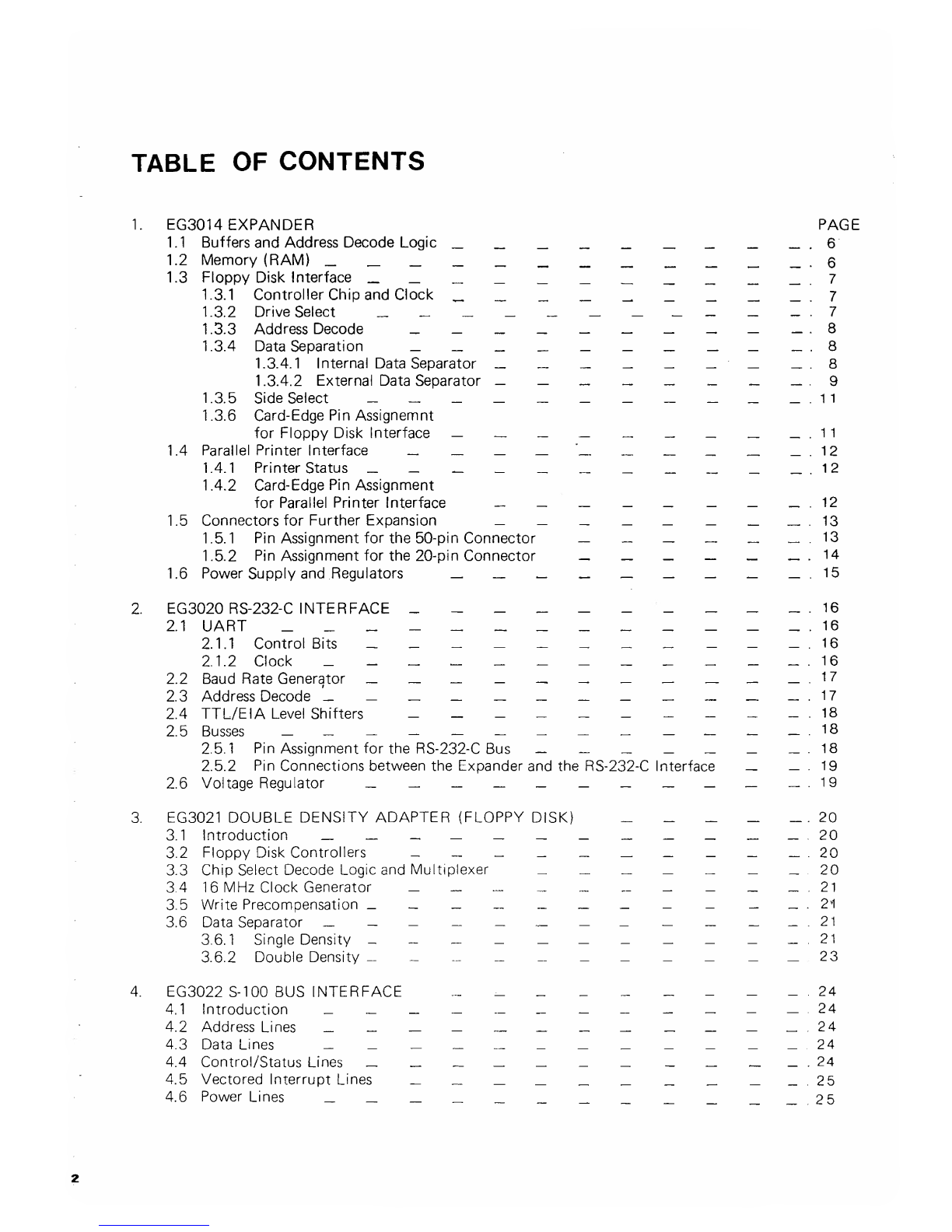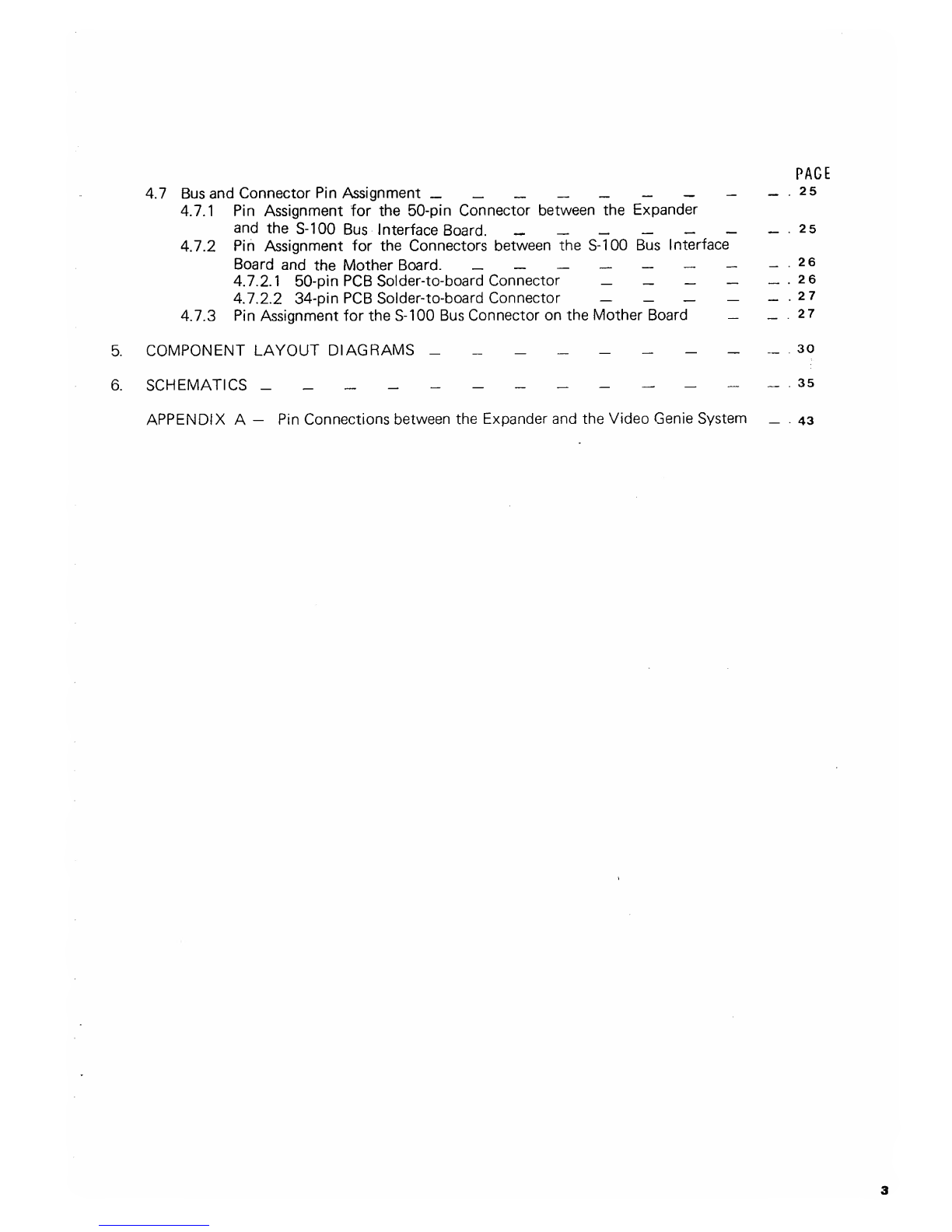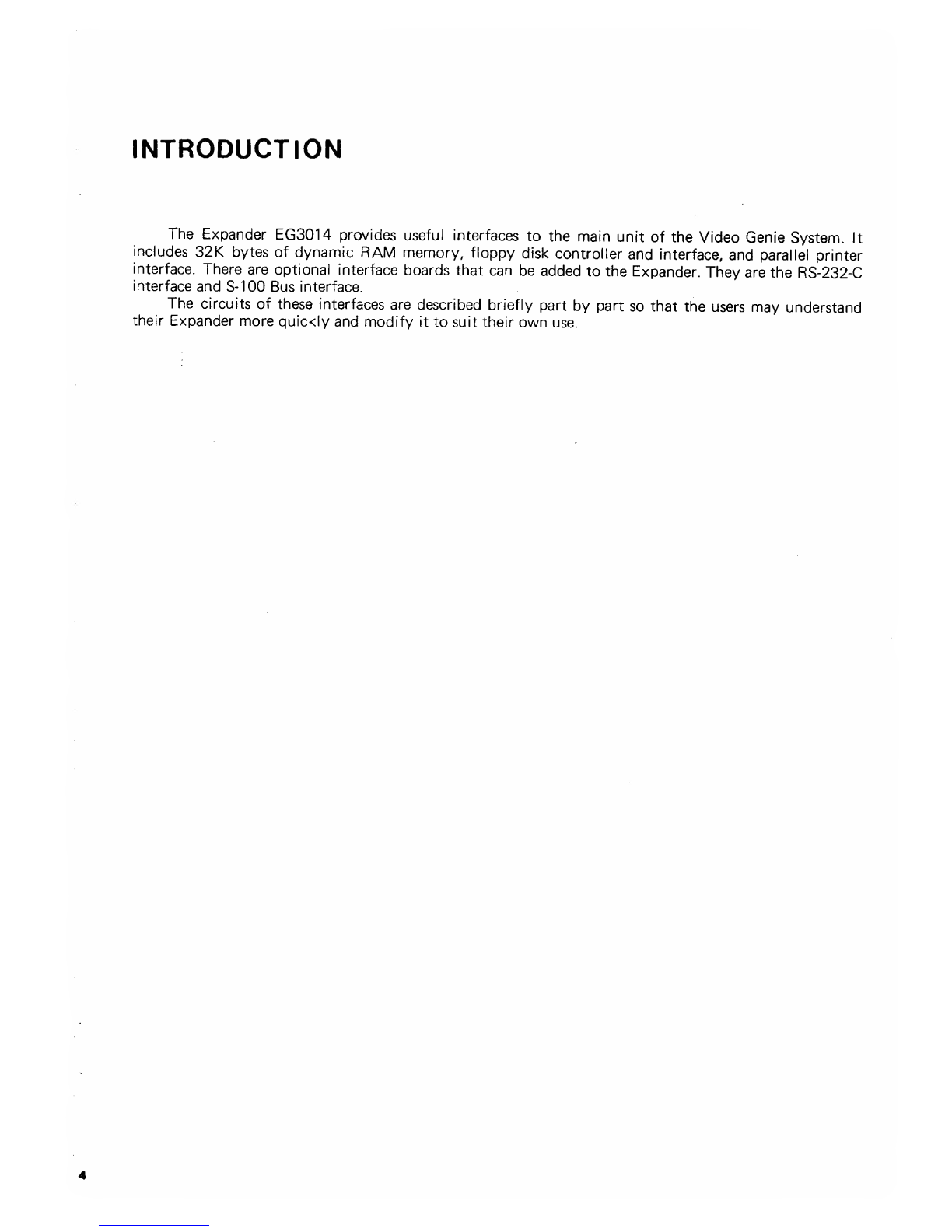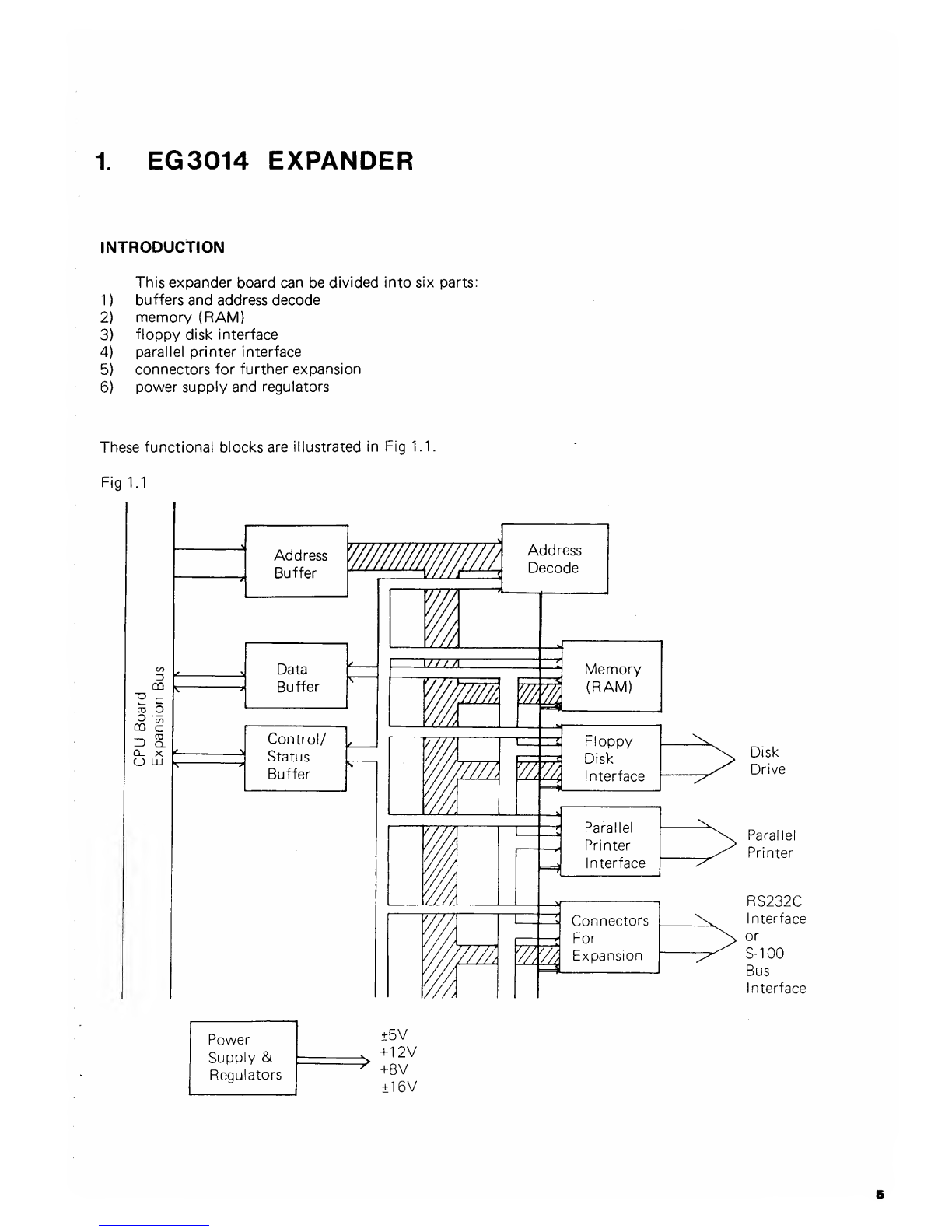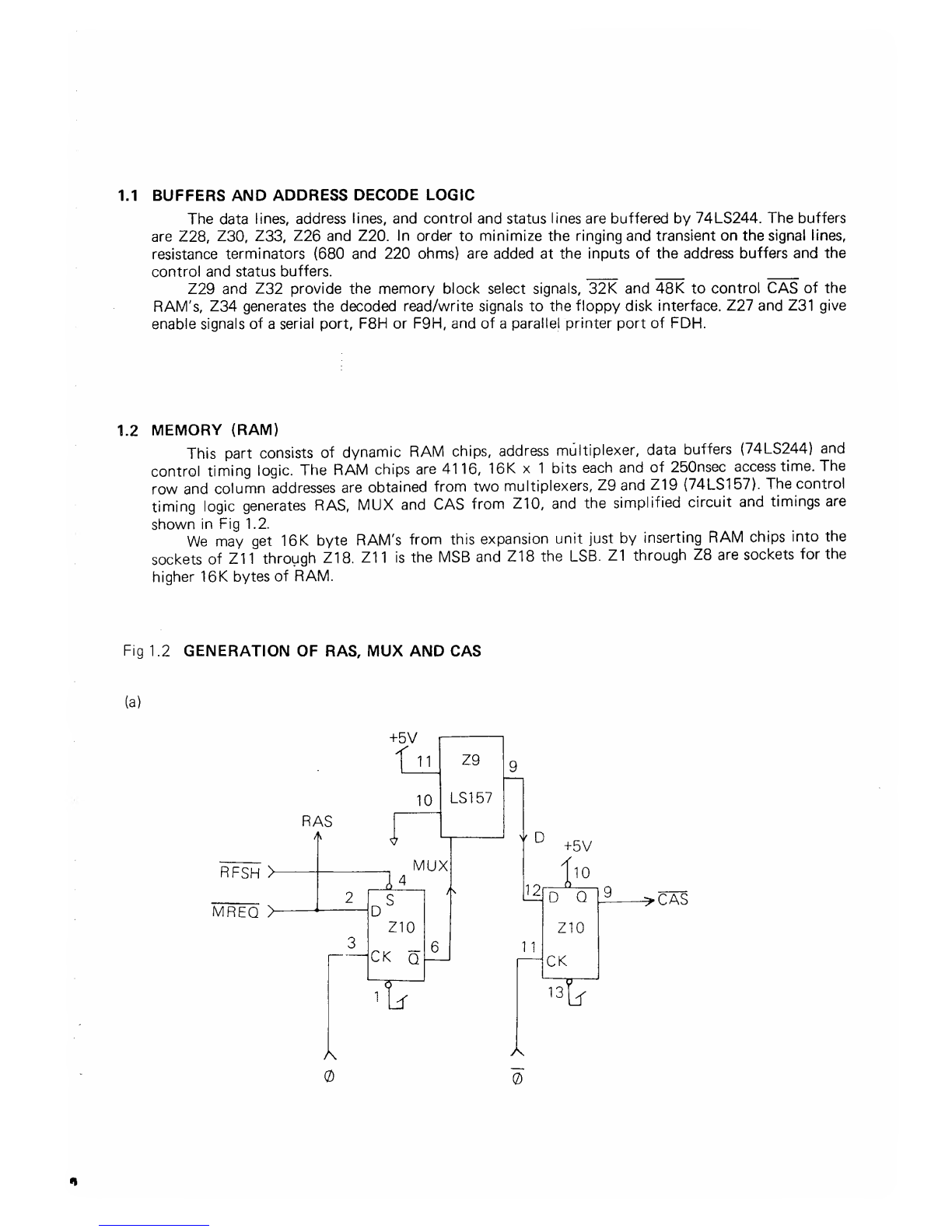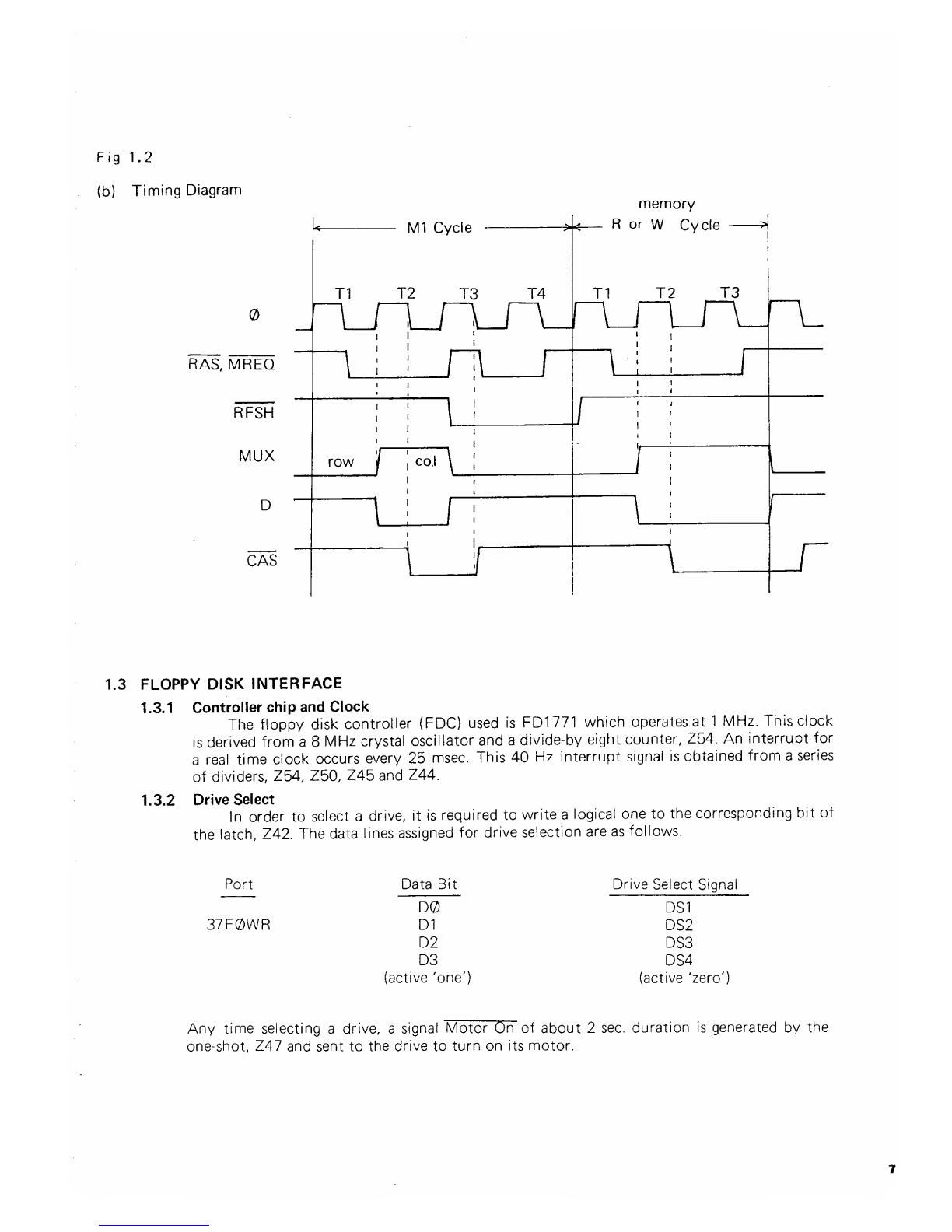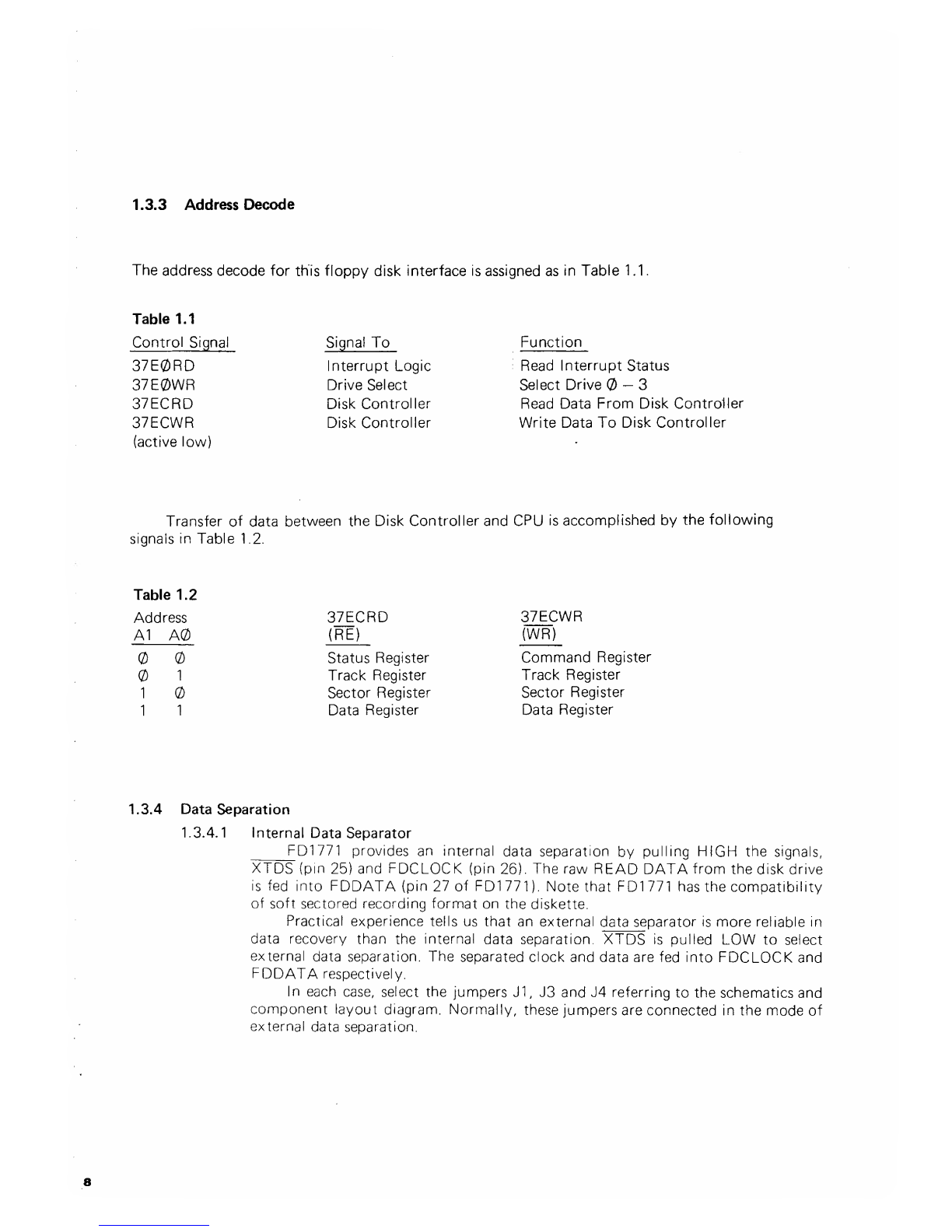TABLE OF CONTENTS
1. EG3014 EXPANDER PAGE
1.1 Buffers and Address Decode Logic __ _ ______.6
1.2 Memory (RAM) _____.____..____. 6
1.3 Floppy Disk Interface ________________ 7
1.3.1 Controller Chip and Clock __„__„___. 7
1.3.2 Drive Select __„„_„______. 7
1.3.3 Address Decode ____________ 8
1.3.4 Data Separation _____ ______. 8
1.3.4.1 Internal Data Separator __ _—__ _. __ _. 8
1.3.4.2 External Data Separator __„„____. 9
1.3.5 Side Select __. __ _ ______.11
1.3.6 Card-Edge Pin Assignemnt
for Floppy Disk Interface _—__„___ __ _.1
1
1.4 Parallel Printer Interface ____'„ ____ __.12
1.4.1 Printer Status _____„_____. 12
1.4.2 Card-Edge Pin Assignment
for Parallel Printer Interface —_______.12
1.5 Connectors for Further Expansion ________. .13
1.5.1 Pin Assignment for the 50-pin Connector ___. _„ „ .13
1.5.2 Pin Assignment for the 20-pin Connector —___—_.14
1.6 Power Supply and Regulators __ ____ ____ __.15
2. EG3020 RS-232-C INTERFACE ___ _ ___ ___.16
2.1 UART __„_____„____. 16
2.1.1 Control Bits ____-____ _ _.16
2.1.2 Clock __„________„. 16
2.2 Baud Rate Generator _____, -___ ___.17
2.3 Address Decode ____ ____ __.___. 17
2.4 TTL/E IALevel Shifters ___________ 18
2.5 Busses __-------_--_.18
2.5.1 Pin Assignment for the RS-232-C Bus _-_____.18
2.5.2 Pin Connections between the Expander and the RS-232-C Interface __ _.19
2.6 Voltage Regulator ___ ___ _ _ ____-.19
3. EG3021 DOUBLE DENSITY ADAPTER (FLOPPY DISK) _____.20
3.1 Introduction ______ _„____. 20
3.2 Floppy Disk Controllers ___________ 20
3.3 Chip Select Decode Logic and Multiplexer _____. __.20
3.4 16 MHz Clock Generator _„„_„„____. 21
3.5 Write Precompensation ___ _____ _ _ __ _.21
3.6 Data Separator ______ __ _ _ __.21
3.6.1 Single Density _. _____ ______ 21
3.6.2 Double Density __ _ _______ __.23
4. EG3022 S-100 BUS INTERFACE ____„___.24
4.1 introduction ___ _____ __ __ ___.24
4.2 Address Lines ____ —______ _ .24
4.3 Data Lines ____„_______ 24
4.4 Control/Status Lines _„_____ ____.24
4.5 Vectored Interrupt Lines __ „________.25
4.6 Power Lines _________ __ ____ .25