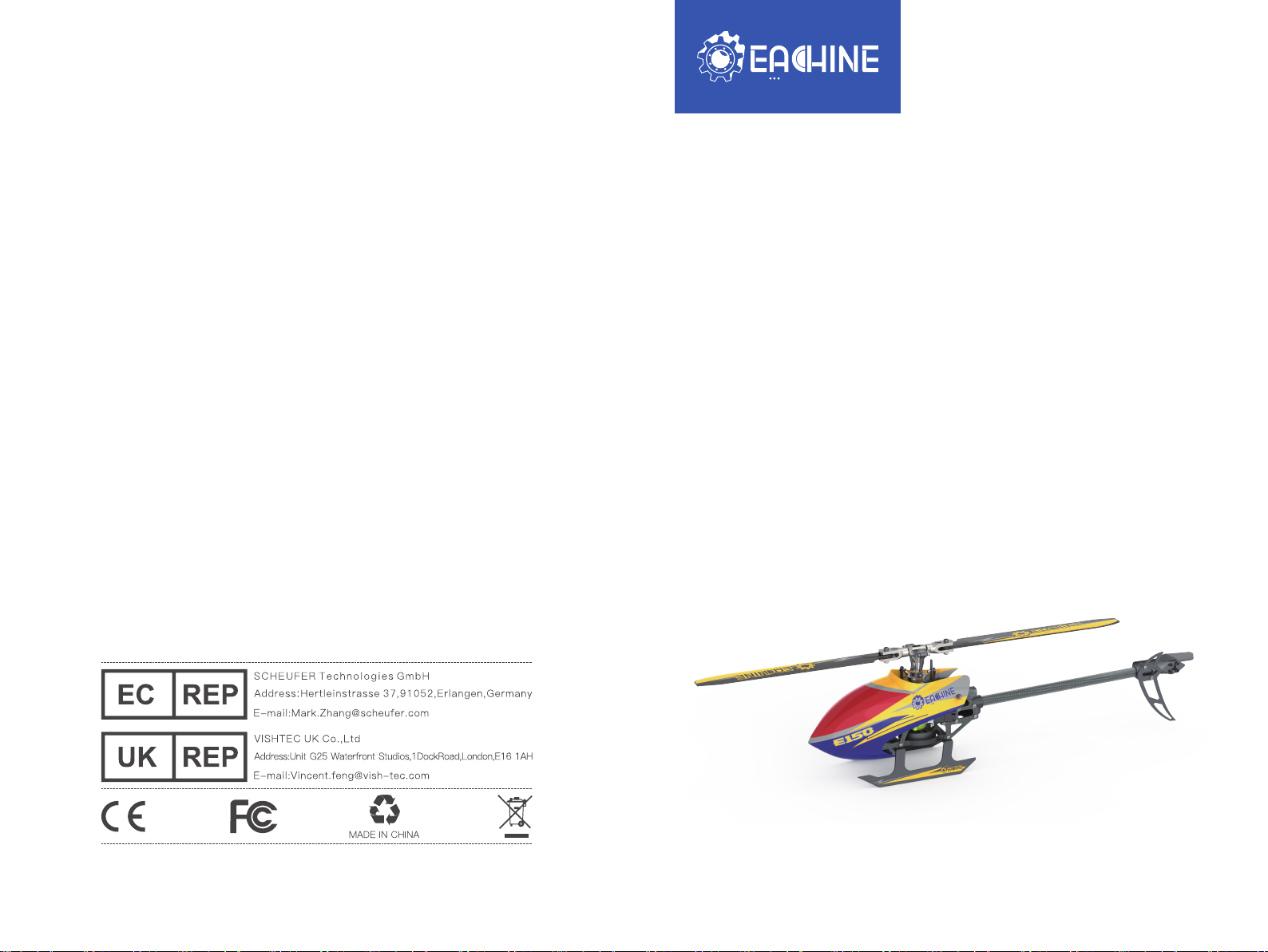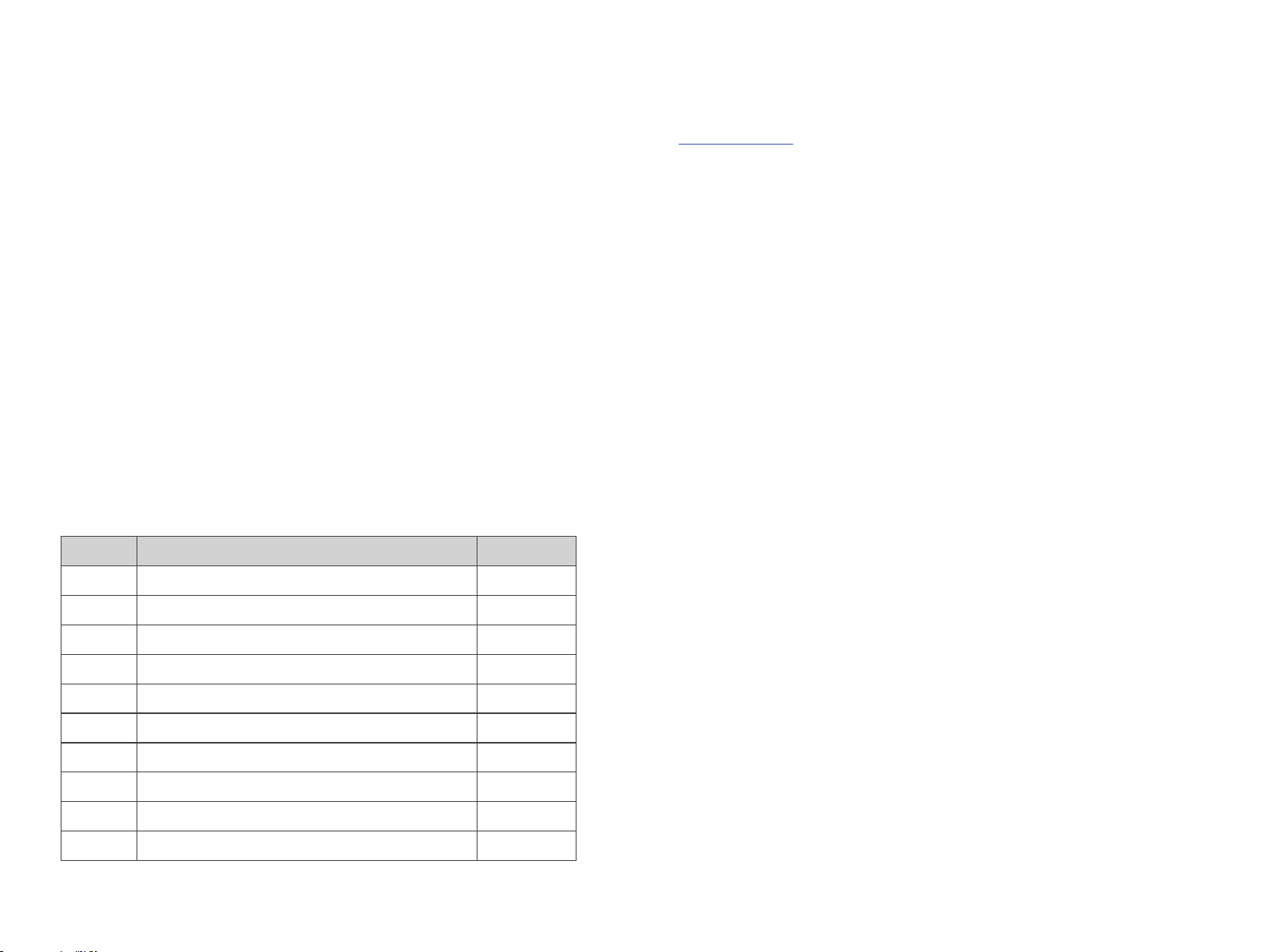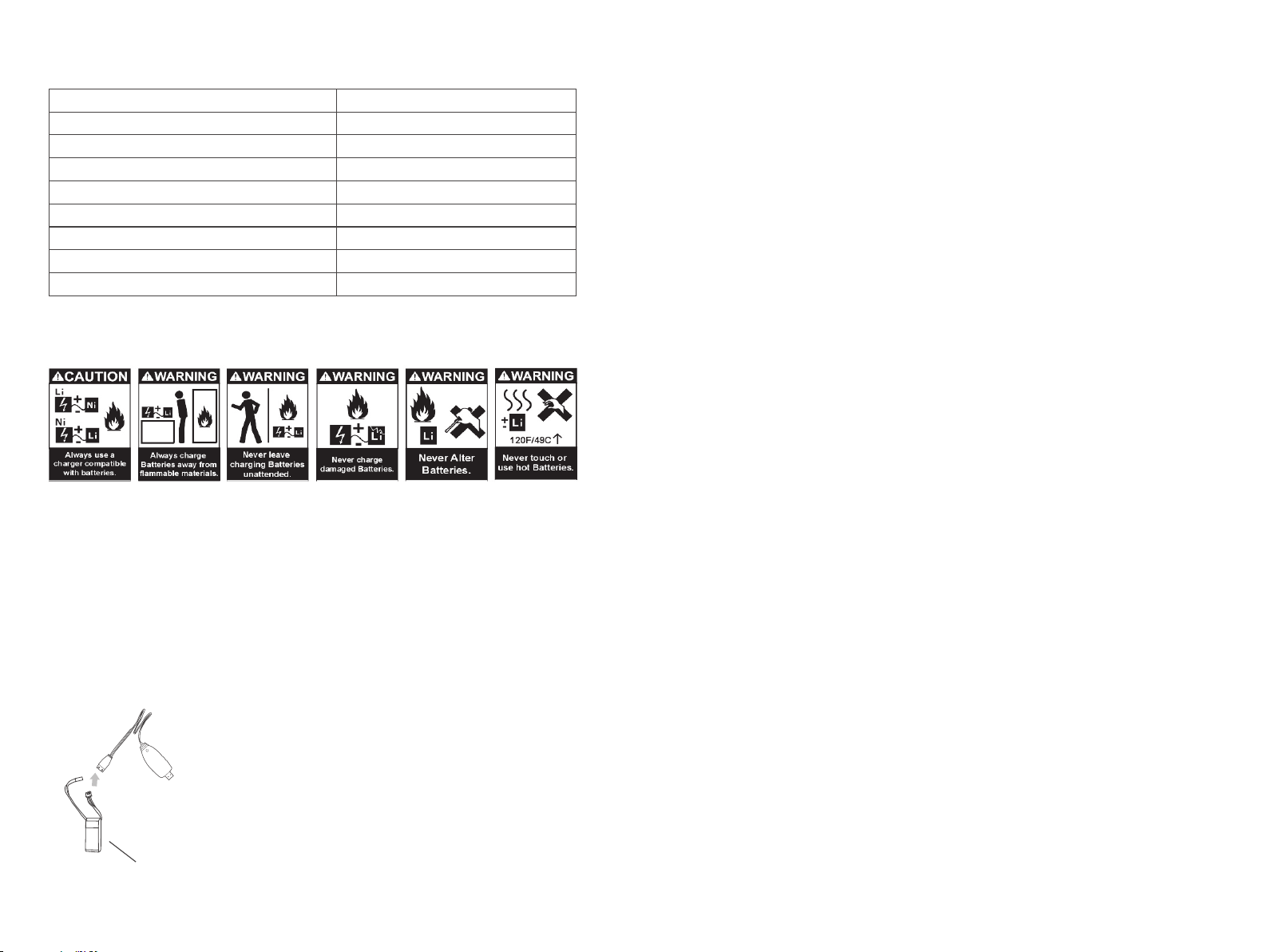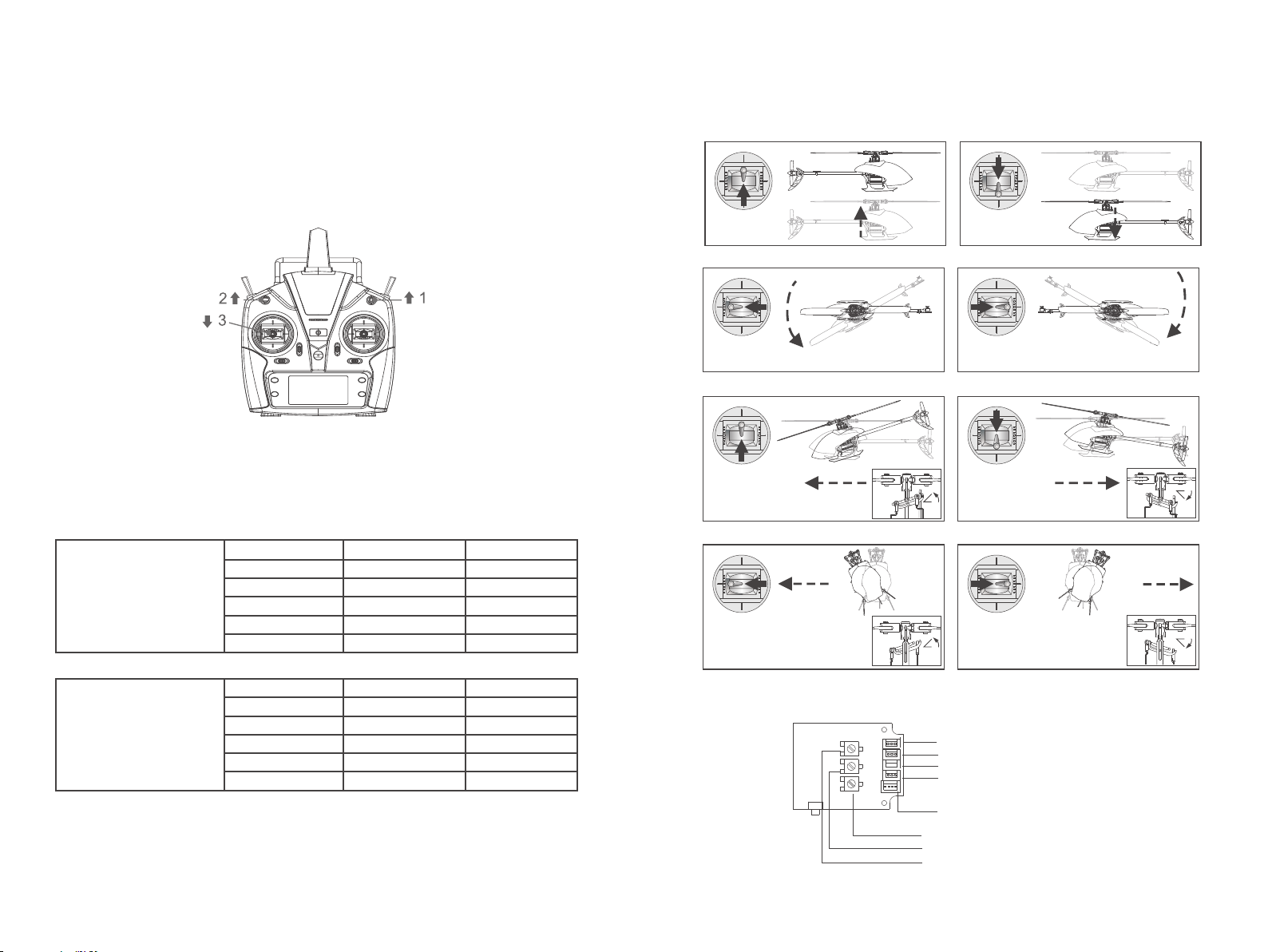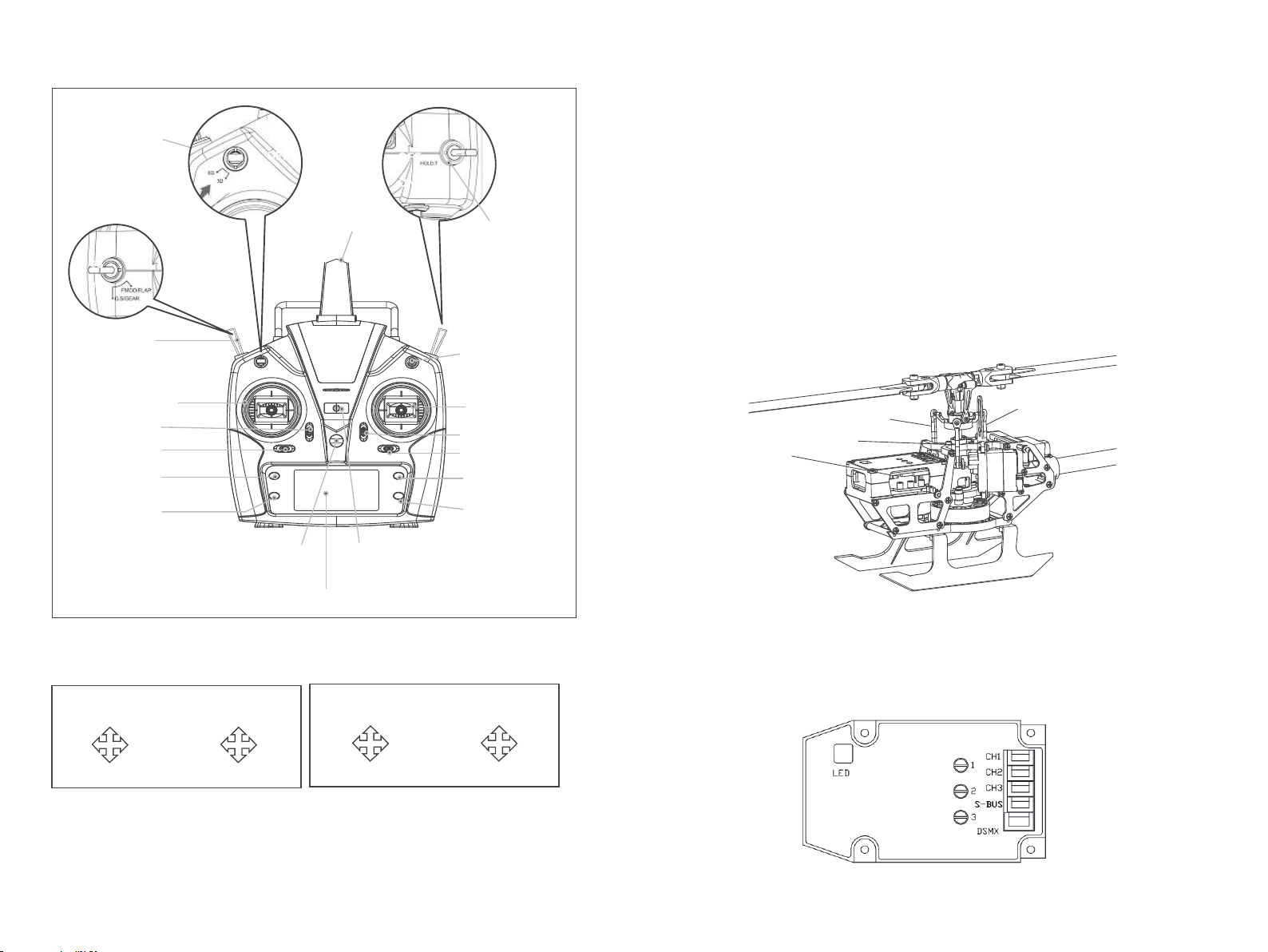Illustrated Parts DiagramTroubleshooting
1
LED on receiver flashes constantly
with no response after transmitter
is switched on.
2
3
4
5
Transmitter is not bound to receiver.
Pairing of the transmitter and receiver
failed.
Carry out pairing (Refer to P.5,
Pairing to Transmitter).
The helicopter has no response after
connecting the battery.
Check whether the transmitter and
receiver are connected to power.
Check the voltage of transmitter and
receiver batteries. Heli battery
connector pins contacts are
degraded.
Open the transmitter, make sure the
batteries connection is good. Replace
and charge transmitter batteries. Make
sure the heli battery connector pins
contacts are good.
When increasing throttle, the main
motor does not start and the LED
on the receiver flashes
continuously.
Low battery voltage, battery
connection is not good.
Replace and charge the battery,
reconnect the battery to the
receiver board.
Helicopter takes off immediately,
after powering up.
The throttle is not at the lowest
position.
Put the throttle stick at the lowest
position before switching on the
transmitter.
Helicopter vibrates or shakes in
flight.
Damaged rotor blades, bent
main shaft and feathering shaft
or blade grips too tight
preventing smooth movement of
the main rotor.
Replace the main rotor blades, bent
main or feathering shafts, loosen the
blade grips.
Problem Cause Solution
Main rotor blades shake during flight.
Feathering shaft or main shaft is
bent. FS screw is not tight
enough. Broken gear in the servo.
The swashplate is worn out.
Replace the feathering shaft. Tighten the
FS screw. Change the main shaft
bearings. Replace the servo. Replace
the swashplate. Replace the tail rotor
blades.
The sound of the main rotor becomes
softer or there is drop in head speed.
Heli battery has low voltage.
Land the helicopter immediately and
charge the battery or change to a
fully charged battery.
Helicopter has no response or
does not fly smoothly. Failure of binding.
Rebind the helicopter and
transmitter. Make sure you place
the helicopter in a steady and
level attitude close to the transmitter.
Helicopter drifts or is not level in
3D or 6G flight modes.
Servos do not go back in to mid-
position or are broken.
Recenter the servo arms. Replace
the applicable servo.
Tail does not lock in 6G mode. Helicopter requires calibration in
6G mode.
Refer to 6G mode calibration procedure.
Helicopter yaws counter clockwise
when taking off.
Tail motor lacks power. Loose
tail rotor. Tail motor damage.
Check the tail rotor and the motor shaft.
If loose, replace the tail rotor. Replace
the tail motor.
Helicopter power is erratic or speed
governor has abnormal sound.
Power Distribution Board is faulty
or has poor contacts.
Check the connectors.
Replace the Power Distribution
Board.
Servo #1
Servo #3
Servo #2
-10-
-9-