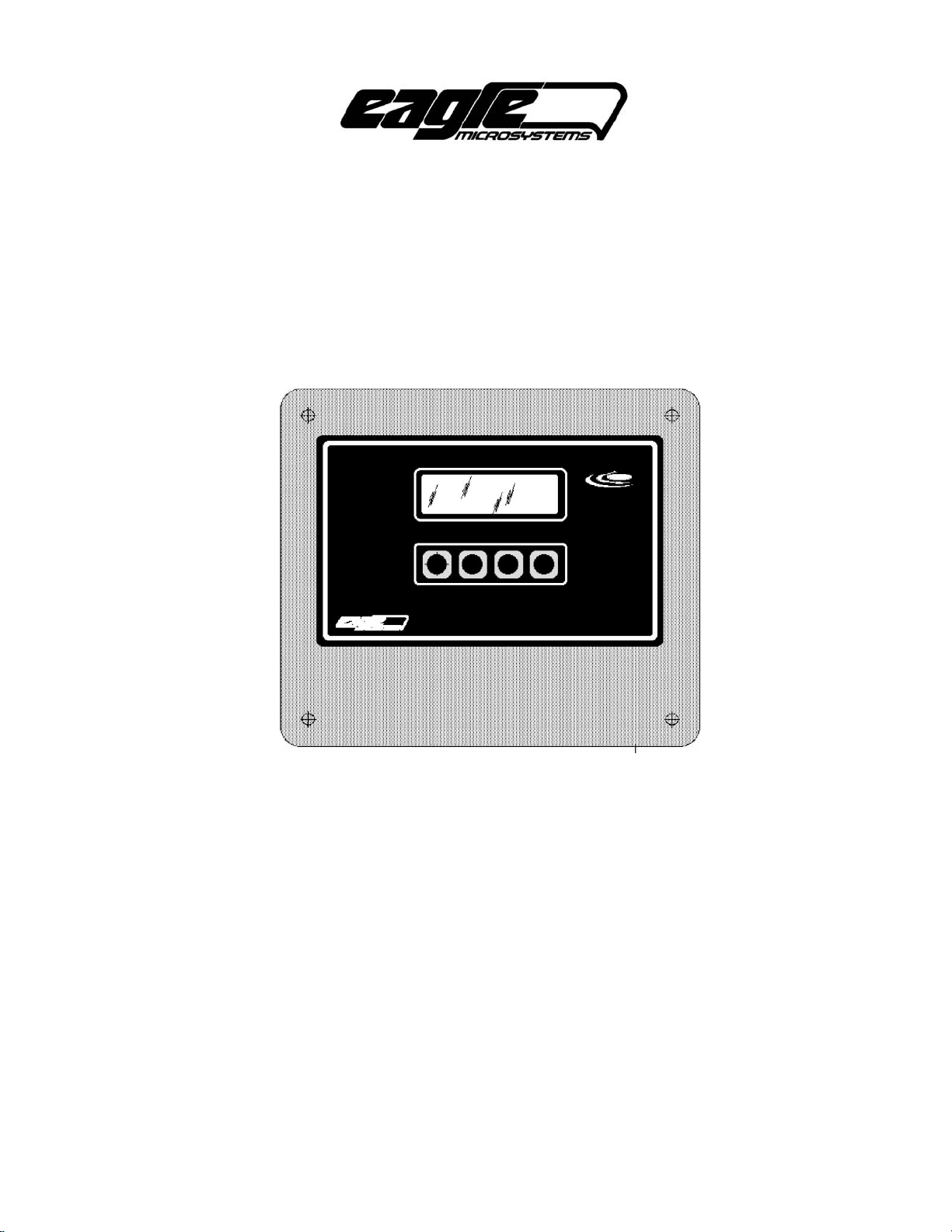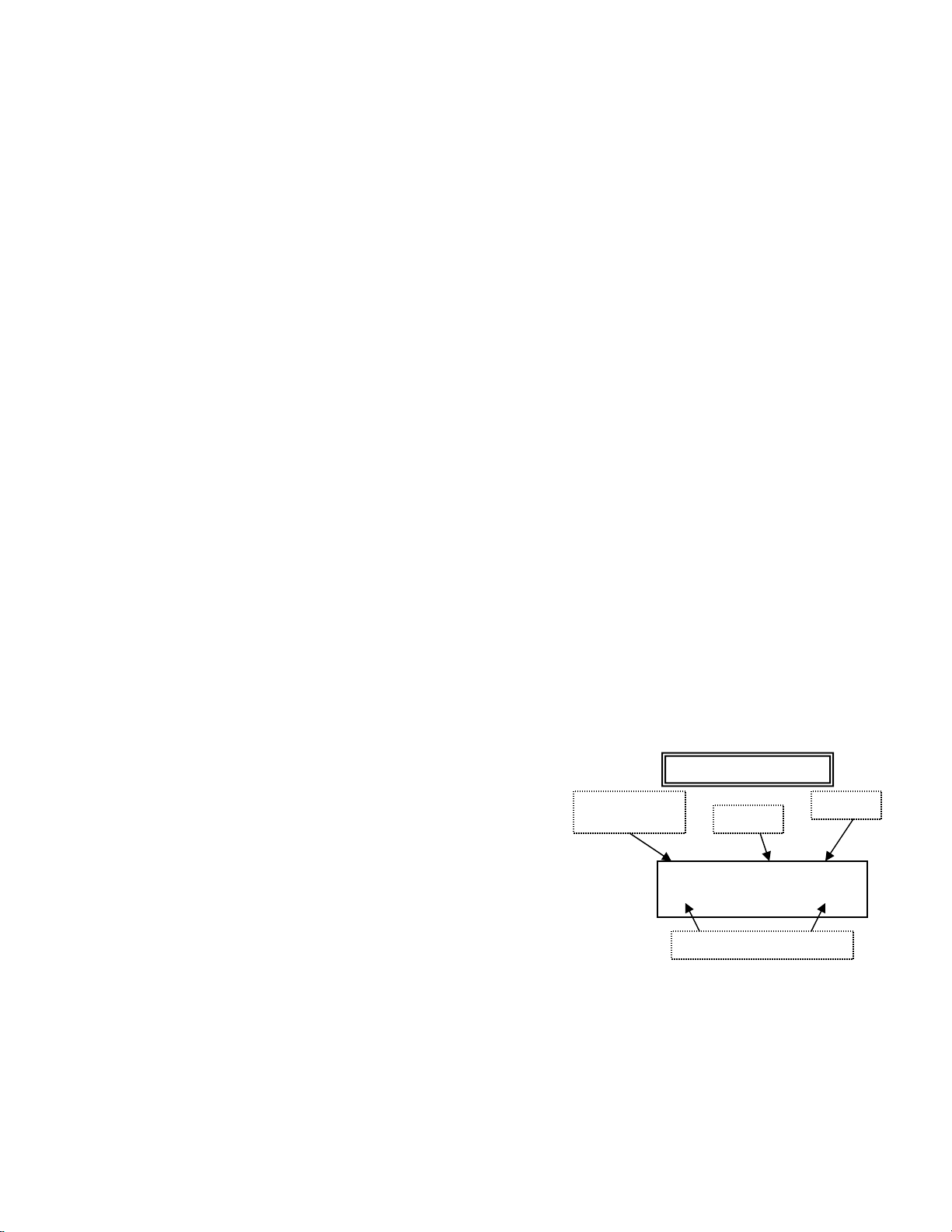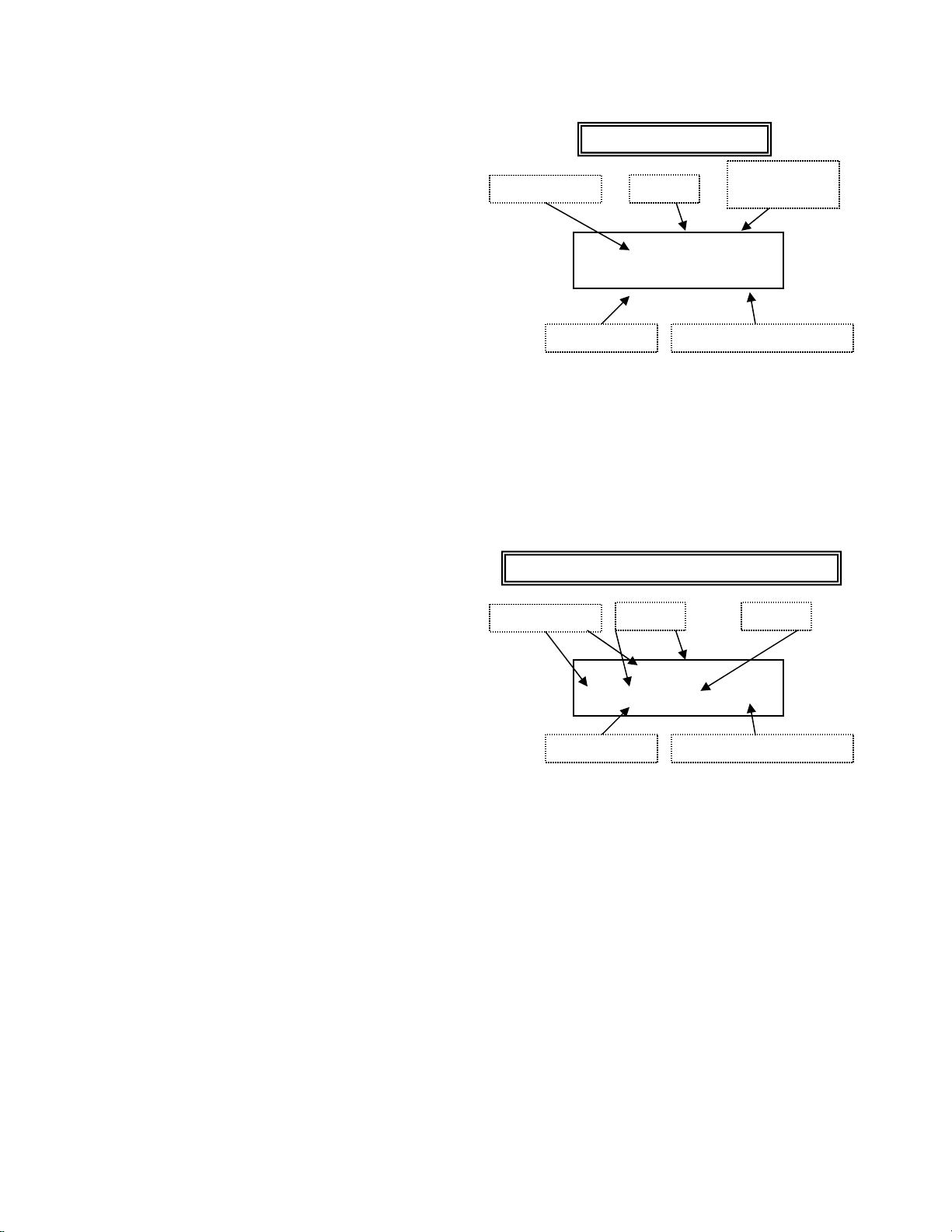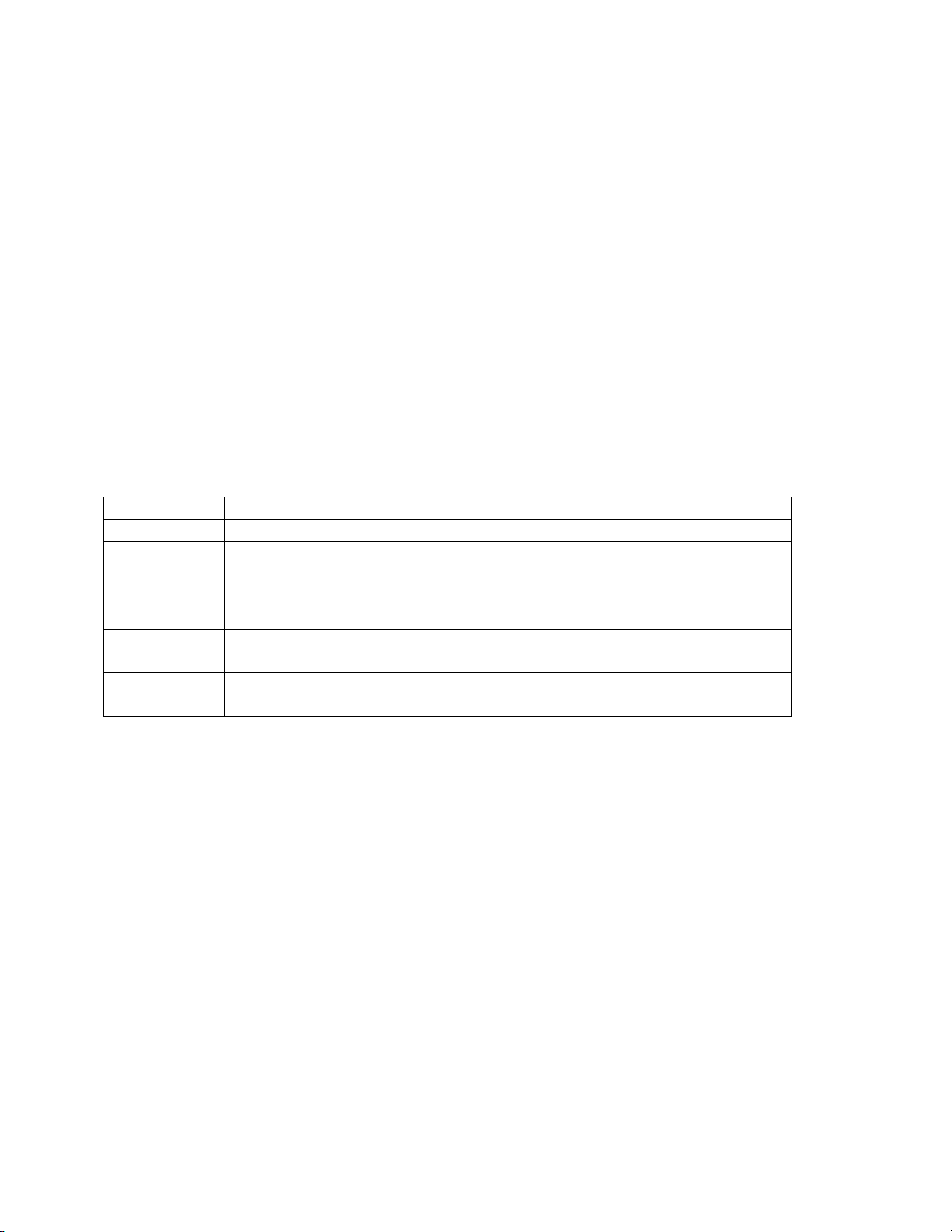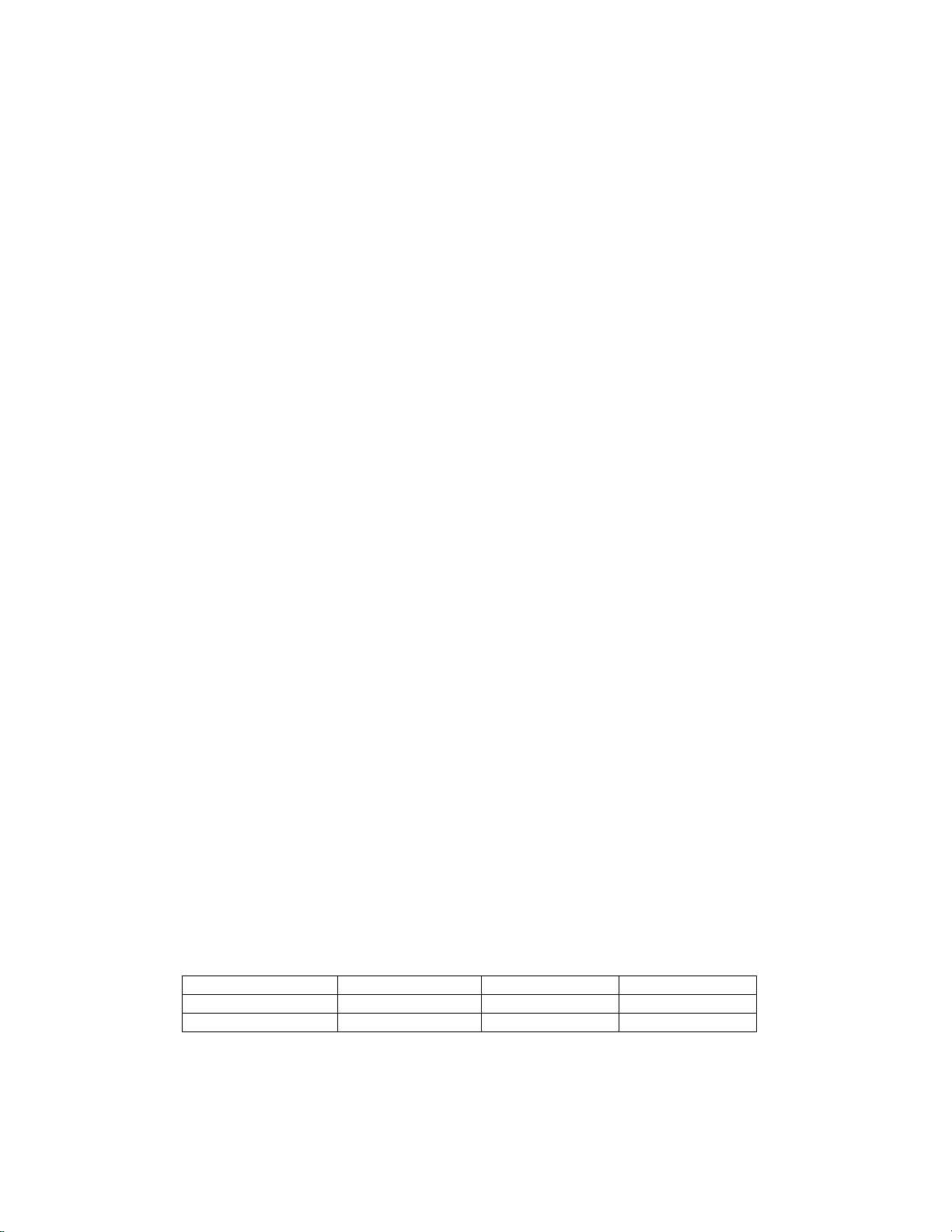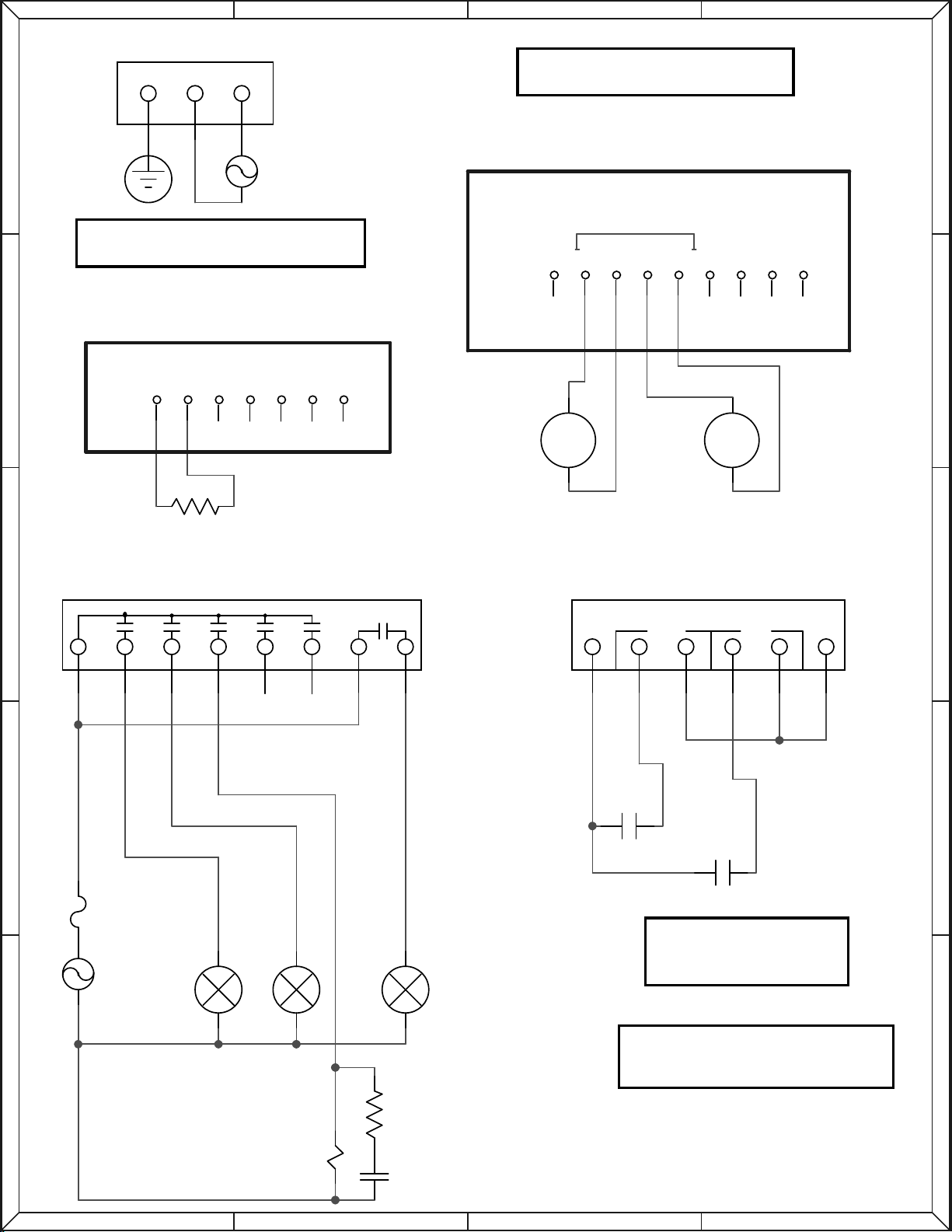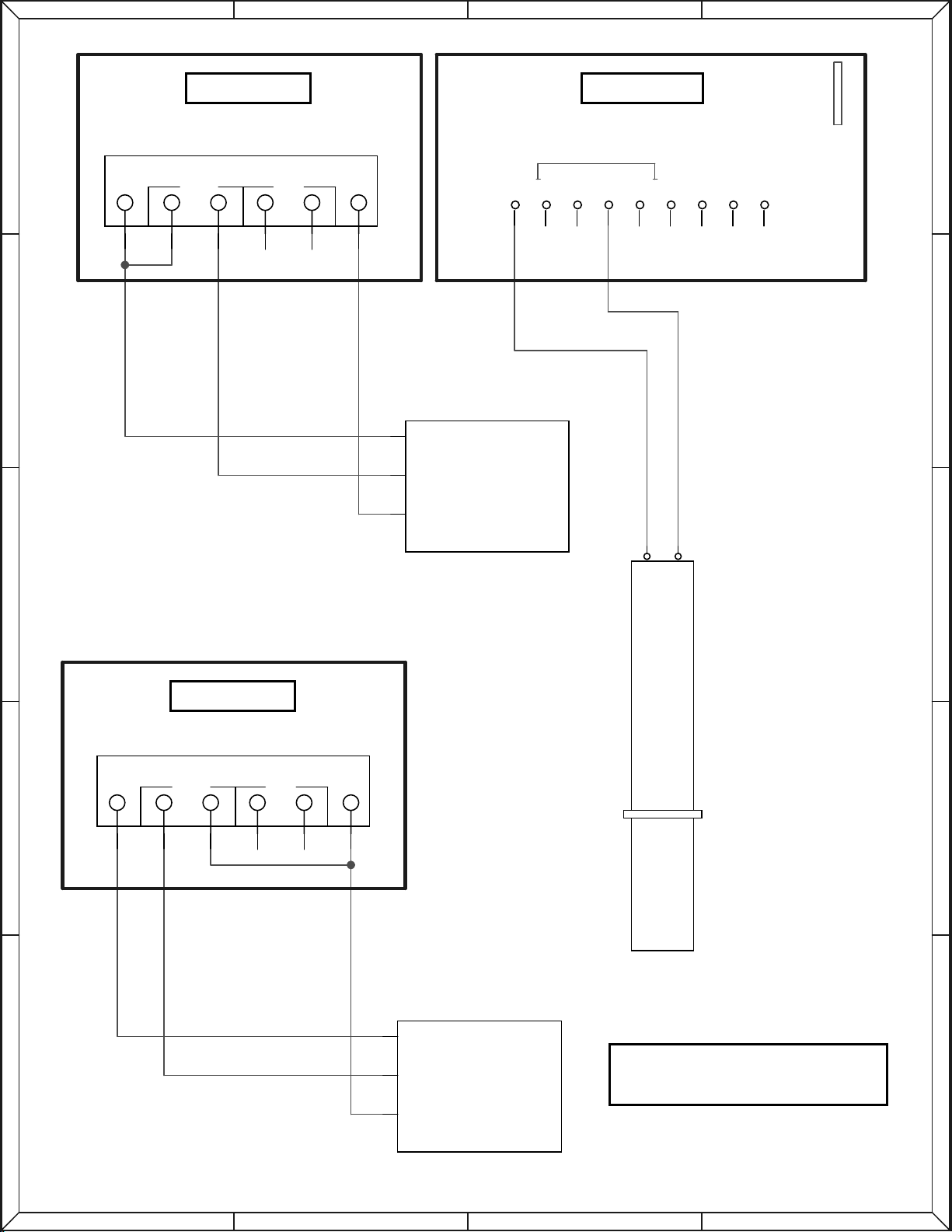METER (RESIDUAL/ORP/pH/FLUORIDE) SETUP
From the main operating screen, press the SET pushbutton and enter the password
(default 000). Press ENT to, if a valid password was entered, enter the main setup
menu; three choices are shown: CAL, ALM and PARM. Press ESC to return to the main
operating screen after several prompts.
PARAMETER LIST UNDER THE PARM MENU
Press PARM to enter the parameter setup.
Parameter: PV1 ENABLE (RES ENABLE)
Enables the residual display on the main screen (the bar graph is replaced). The probe
interfaces to the PV1 + input and an internal 24V source. Set this parameter to OFF
(NO).
Parameter: PV1 DP (RES DP)
Selects the residual decimal point…
Parameter: PV1 FS (RES FS)
Sets the residual full-scale… This also sets the optional second 4-20mA analog output
full-scale value.
Parameter: INPUT
Selects the PV3 probe input as an ORP, FLR (fluoride), pH, etc. Other labels that are
specific to the probe input type will change accordingly.
Parameter: ORP FS, FLR FS, pH FS, NH3 FS, or TTL FS.
Sets the value that represents an analog output of 20mA.
Parameter: ORP ZERO, FLR FS, pH ZERO, NH3 ZERO, or TTL ZERO
Sets the value that represents an analog output of 4mA.
Parameter: PROBE DAMP
This parameter sets the probe damping (filtering). The settings are OFF, 1s, 2s, 3s, 5s,
10s, 20s, 30s, 45s, 60s, 2m, 3m, 5m, 10m, 15m, 20m, 30m, 60m. This value is the time
it takes to reach 95% of the final probe value. Multiplying the time by 4 yields the time it
takes to achieve 100% of the final probe value (i.e., It takes about 8s to achieve a 100%
value on the display when the 2s setting is selected).
DECIMAL POINT
S2, located on the RA-1000-CPU board, sets the decimal point as follows:
SWITCH, S2 pH ORP FLR (Fluoride)
A 0.0 0 0.00
B 0.0 0 0.00
The decimal point for the CL2 total probe is selected by the PV1 DP setting. This
application typically contains a total and free CL2 probe. The latter is connected to PV1
& the 24V source (see diagrams).
5