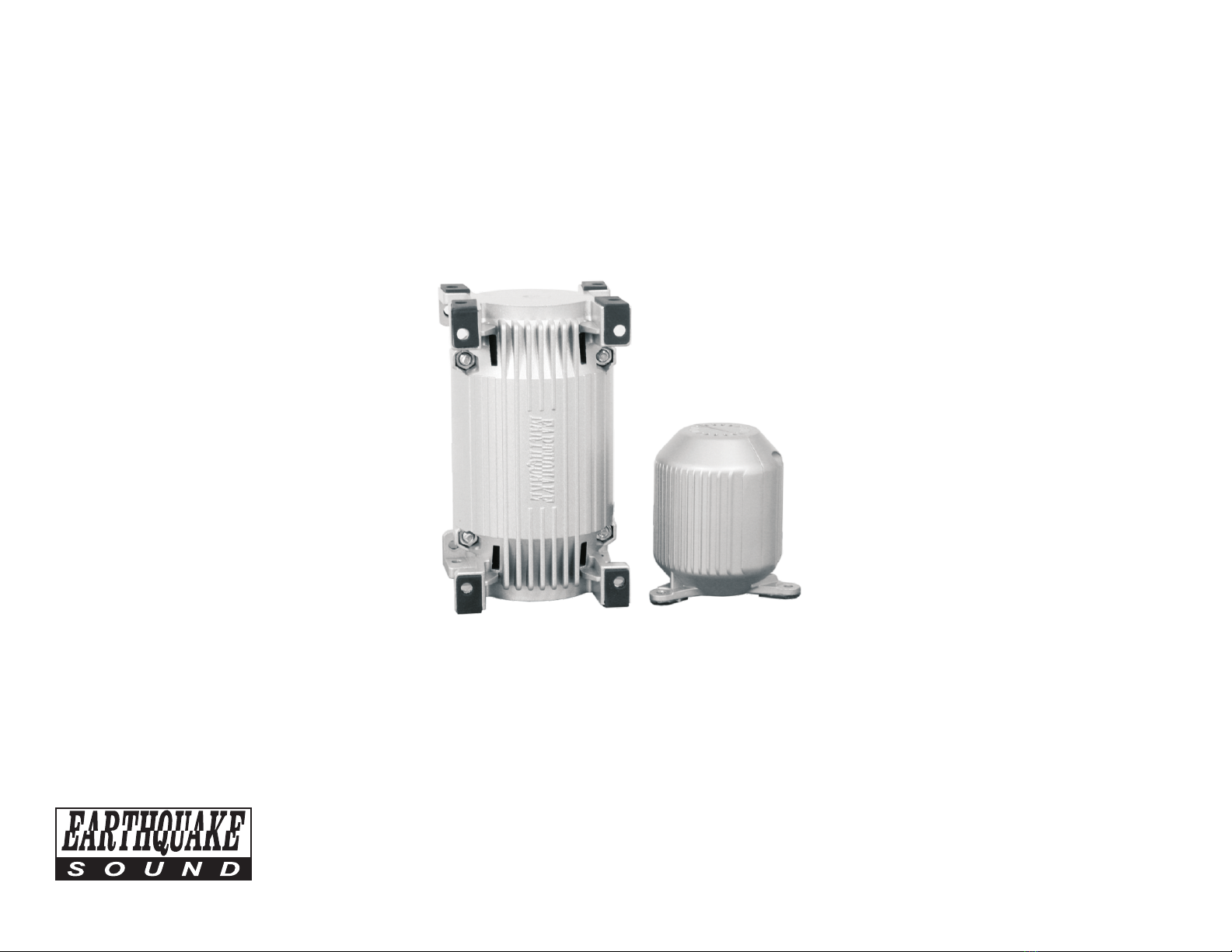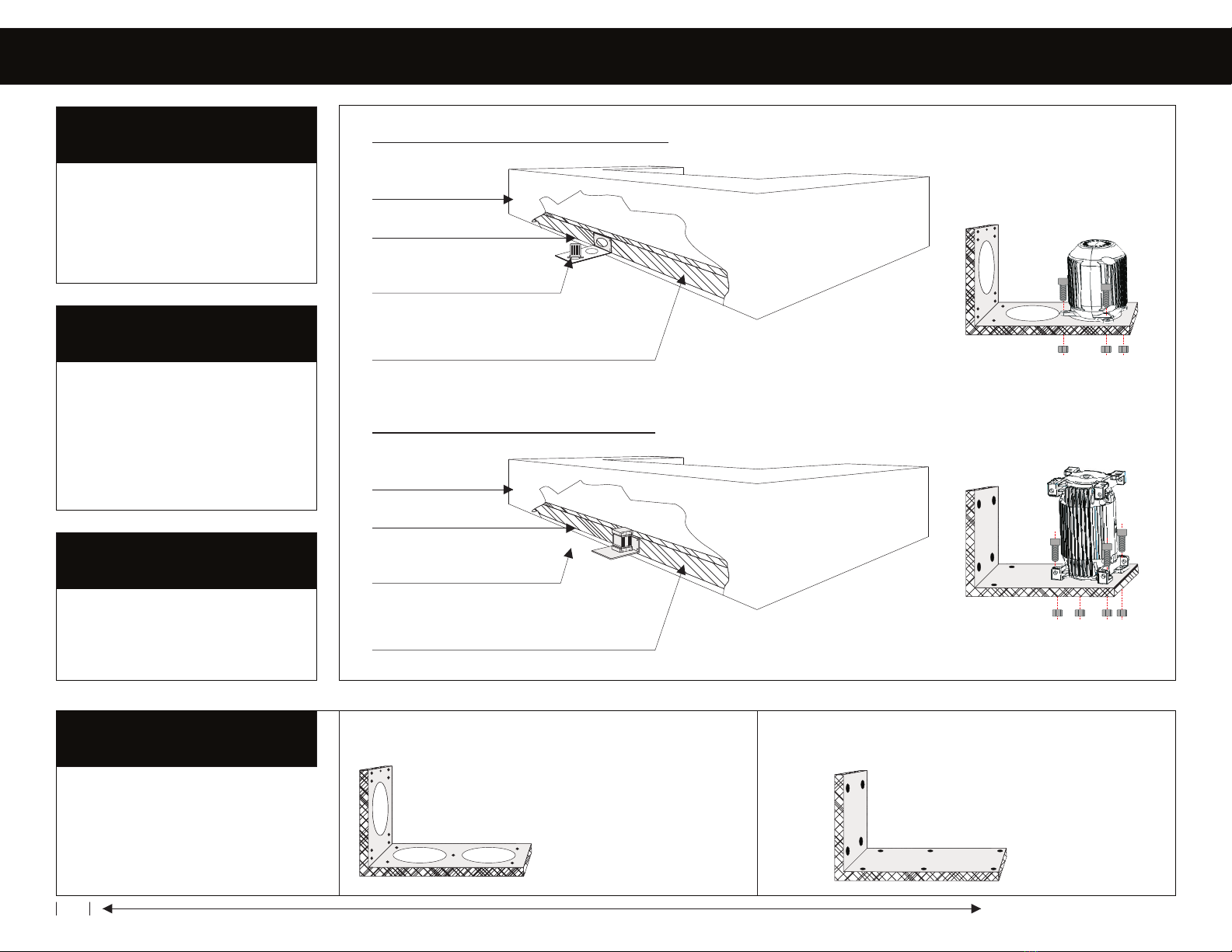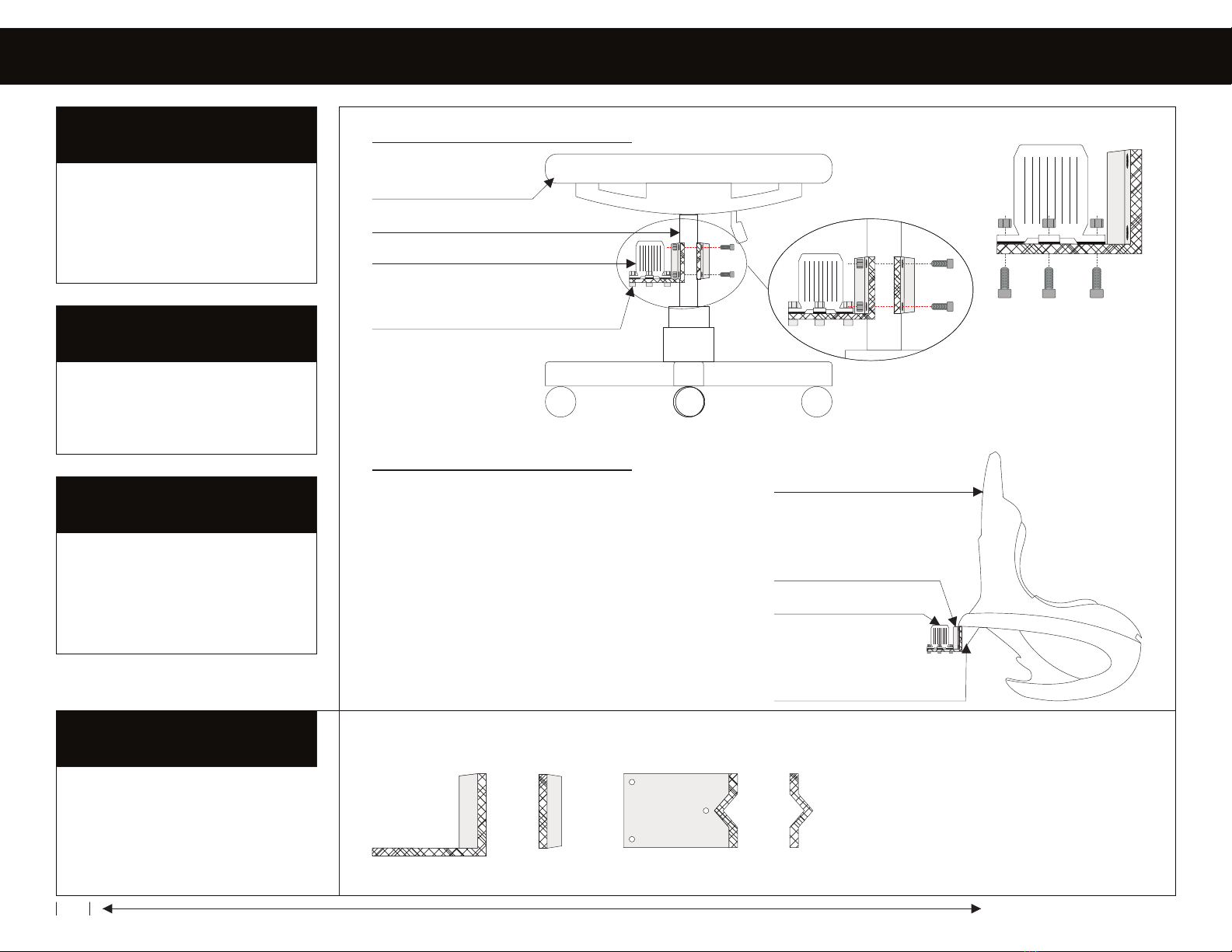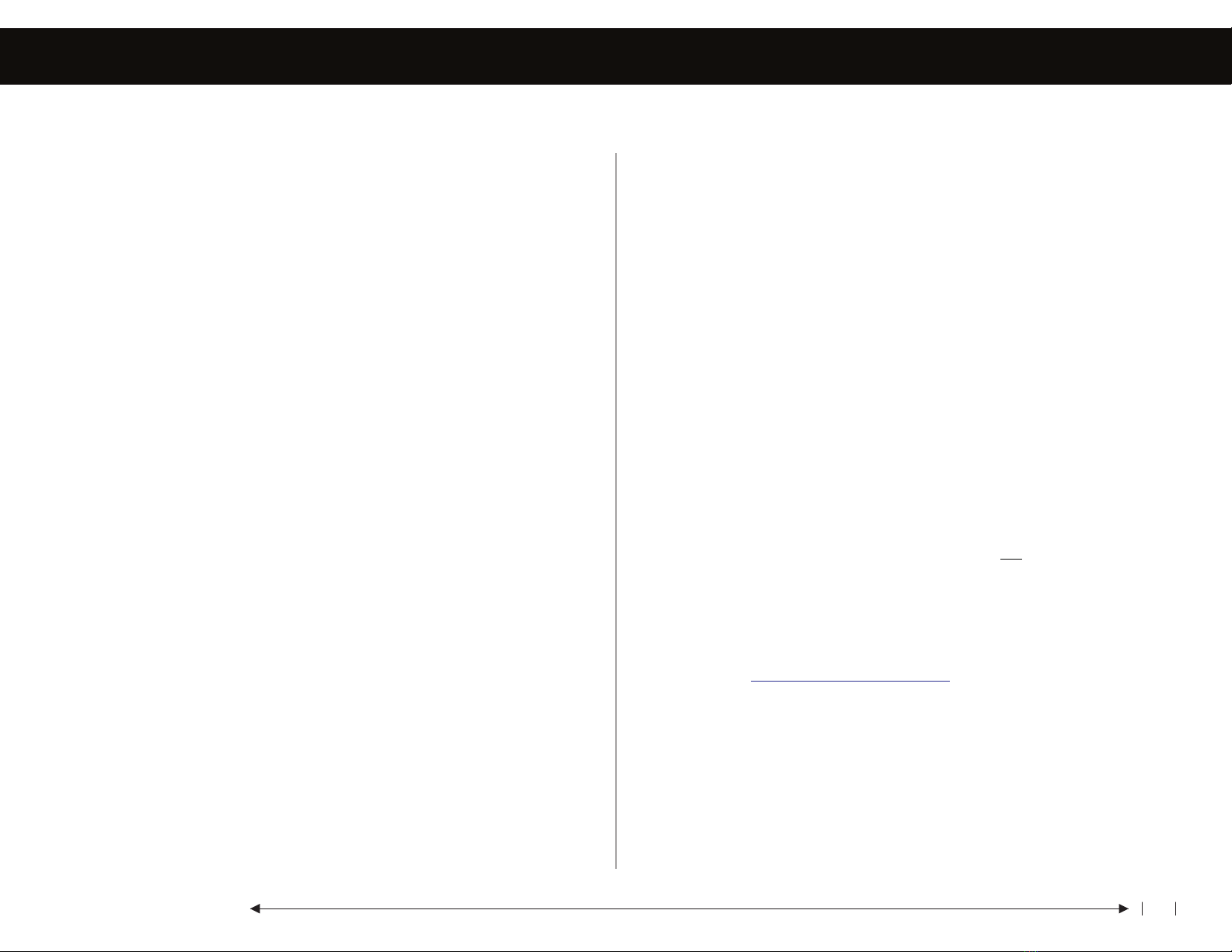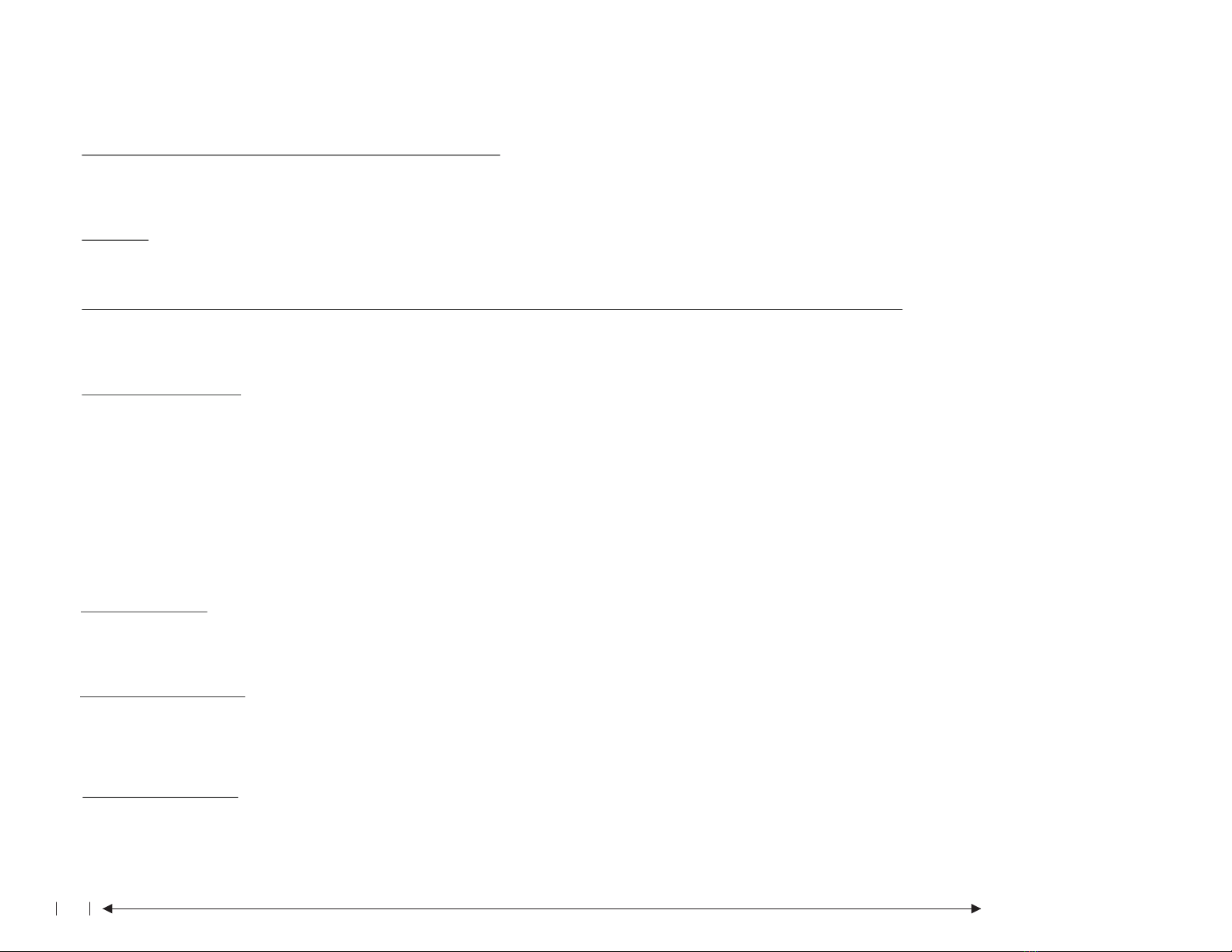Recommended XJ-600R / XJ-300R Front Panel Settings
40Hz 200Hz
CROSSOVER
0 20ms
ON
OFF
PHASE DELAYSUBSONIC
0
180
PHASE SHIFT GAIN
AUTO
ON
OFF
ON
BYPASS CH1
CH2
MAIN
POWER
POWER
XJ-600R
DUAL INPUT - MONO BLOCK - CLASS "J" POWER AMPLIFIER
IN
OUT
ROOM CORRECTION
-6dB +6dB -6dB +6dB -6dB +6dB
20Hz 30Hz 40Hz
Phase Control - Since your subwoofer is at some distance
from your chair, the sound will take a certain amount of time to
reach your ears. The signal arriving at the shaker is
instantaneous by comparison. The Phase Control lets you delay
the signal reaching the Quake shaker so that it will shake at
exactly the same time as the low frequency sound from your
subwoofer arrives at your ears. To make the adjustment, simply
play a low frequency test tone through your subwoofer and
shaker (most receivers have test tone generators for adjusting
the volume of all the channels, including the subwoofer). Then,
sit in the chair or couch where you have attached the shaker,
with the XJ-300 amplifier close at hand, and adjust the Phase
Control so that the sound and the tactile sensations appear to
be synchronized. Note that you can get an “additional channel
effect” by simply adjusting the phase control so the sound and
the tactile sensations are as out of synchrony as possible. In
other words, adjust the Phase Control so that it gives you the
effect you want.
IN
OUT
ROOM CORRECTION
-6dB +6dB -6dB +6dB -6dB +6dB
20Hz 30Hz 40Hz
The IN/OUT
Switch Should
Be Set To "IN"
ON
OFF
SUBSONIC
The Subsonic Filter
Should Be Set To
The OFF Position
The 20Hz Setting
Should Be Set
To Max +6dB
Digital Switching Power Supply
Class "J" Subwoofer Amplifier
ON
XJ-300R
PHASE
0° 180° 50Hz 160Hz
CROSSOVER
MIN MAX
VOLUME
AUTO
OFF
This Setting Can
Be Set To Personal
Preference.
Set to -6dB
Minimum
Set to -6dB
Minimum
Crossover Control - The idea is to have your chair or
couch shake with certain movie special effects, but
not with someone slamming a door (unless you want
it to). This is where the Crossover Control comes into
play. Depending on how high you have set the
Volume Control, you should adjust the Crossover
Control so that it is only shaking with the sound
effects that you want, and not with every loud noise
that occurs on screen. Start by setting the Crossover
Control at its lowest point, i.e., 50 Hz, which is fully
counter clockwise. Then, with some special effects
scenes from one of your favorite movies (the attack
scene from Pearl Harbor is great for this purpose),
adjust the Crossover Control so that you get the
shaking effect just with the explosions, crashes, and
gunfire. If you adjust the Crossover Control too high,
you will be shaking with such things as deep voices,
and that may or may not be what you want.
Volume Control - First of all, when you turn
on your new XJ-300 amplifier, make sure
the Volume Control is at the lowest setting
possible (fully counter clockwise). Then, as
you play test tones or watch movies, adjust
the Volume Control so that you feel the
Quake shaking your chair or couch with the
test tone, or in the case of movies, when
special low frequency effects such as
explosions, machine guns, or such large
machines as army tanks (isn't it great to be
a guy?) occur on-screen. Note that the XJ-
300 is very powerful, and you will probably
not need to turn the volume up all the way
(you may need to adjust the volume of the
subwoofer output on your receiver so that
the input on the XJ-300 receives enough
signal to drive it properly).
www.earthquakesound.com 5