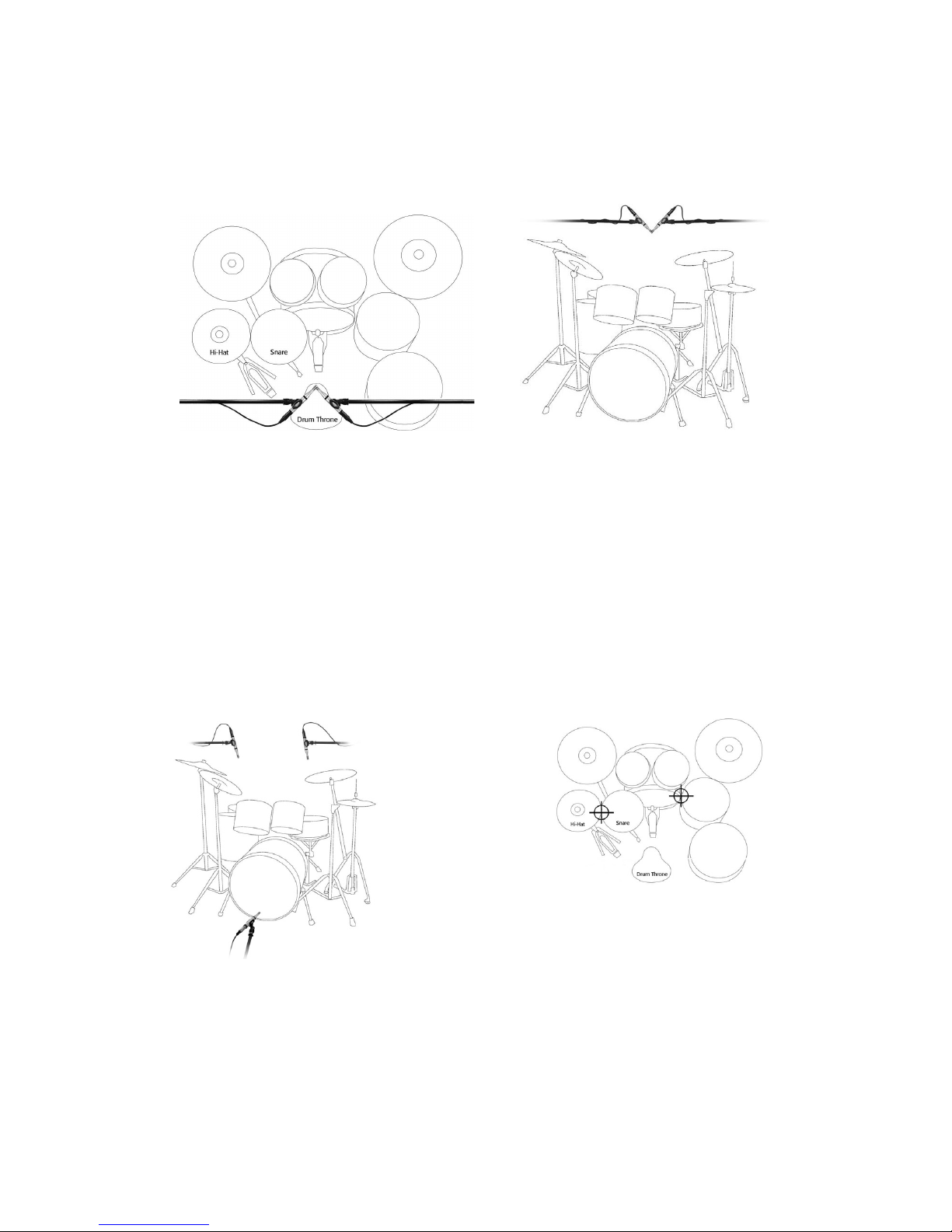3
Miking Drums
There are many ways to mic drums and most every recording or live sound engi-
neer has their own way of doing this. Our objective is not to indicate which drum
miking approach is better, but to make suggestions and look at advantages and
disadvantages of each.
Multi-microphone Method
The objective of multi-microphone drum miking is to place a separate micro-
phone on most or all the elements of the drum set. Typically, separate mics
are used on snare, toms, hi-hat and kickdrum, along with one or two overhead
microphones. The overhead mics pick up the overall sound of the drum set
including cymbals (which are typically not miked separately). By this method,
the mixing engineer can control the level, and signal processing (limiting, EQ,
etc.) for each element of the drum set (toms, snare, hi-hat, etc.). For live
sound, multi-miked drums are desirable by providing more control and more
gain before acoustic feedback. When recording, multi-miking drums in a large
room with high ambient sound reduces the amount of unwanted room sound
and provides greater control of the drum mix.
Earthworks Near-Perfect Polar Response
One of Earthwork’s proprietary technologies is near-perfect polar response
i.e. very uniform frequency response over the front 160 degrees of the micro-
phone. Conventional microphones (even expensive ones) have a loss of high
frequencies at the sides of the microphone (Fig. 3-B). If you ever tried to put
three singers on a single directional microphone you found that the singer at
the front of the mic sounded great, but the two at the sides sounded muffled
due to the lack of high frequency pickup at the sides of the mic. In contrast,
the Earthworks proprietary polar technology provides virtually the same fre-
quency response at the sides of the microphone as at the front (Fig. 3-A). In
addition, this uniform frequency response at the front and sides of the micro-
phone dramatically reduces phase cancellation issues when multi-miking drums.
Figures 3-A & 3-B Earthworks vs. Conventional Polar Response
Earthworks Polar