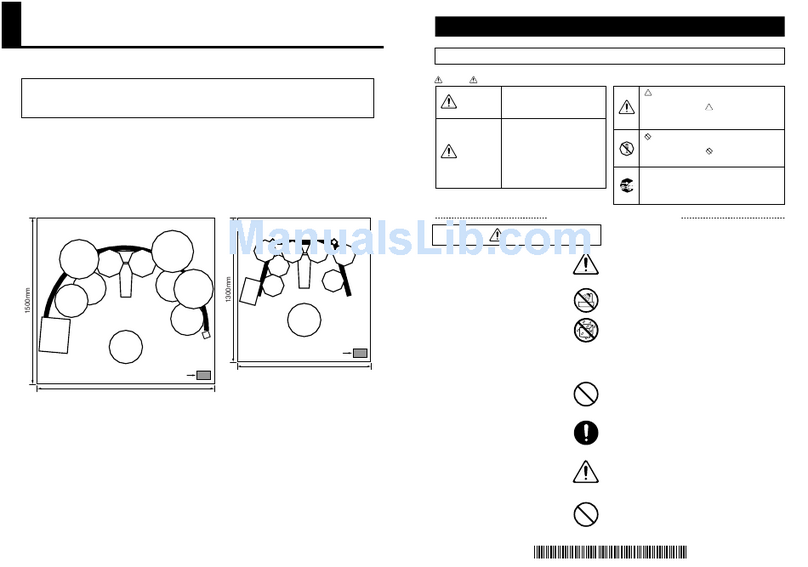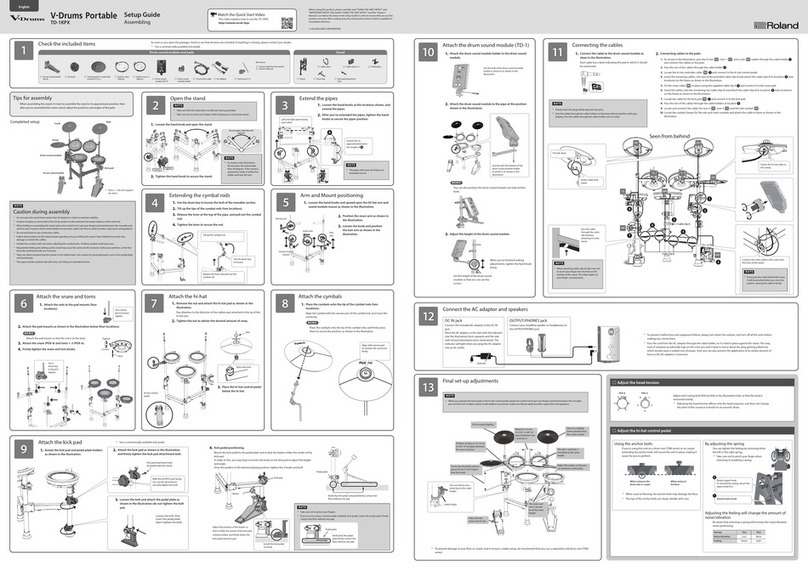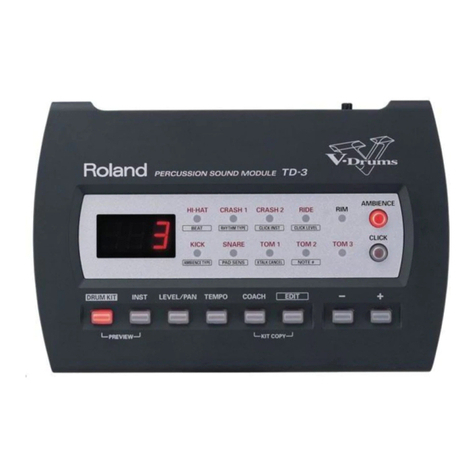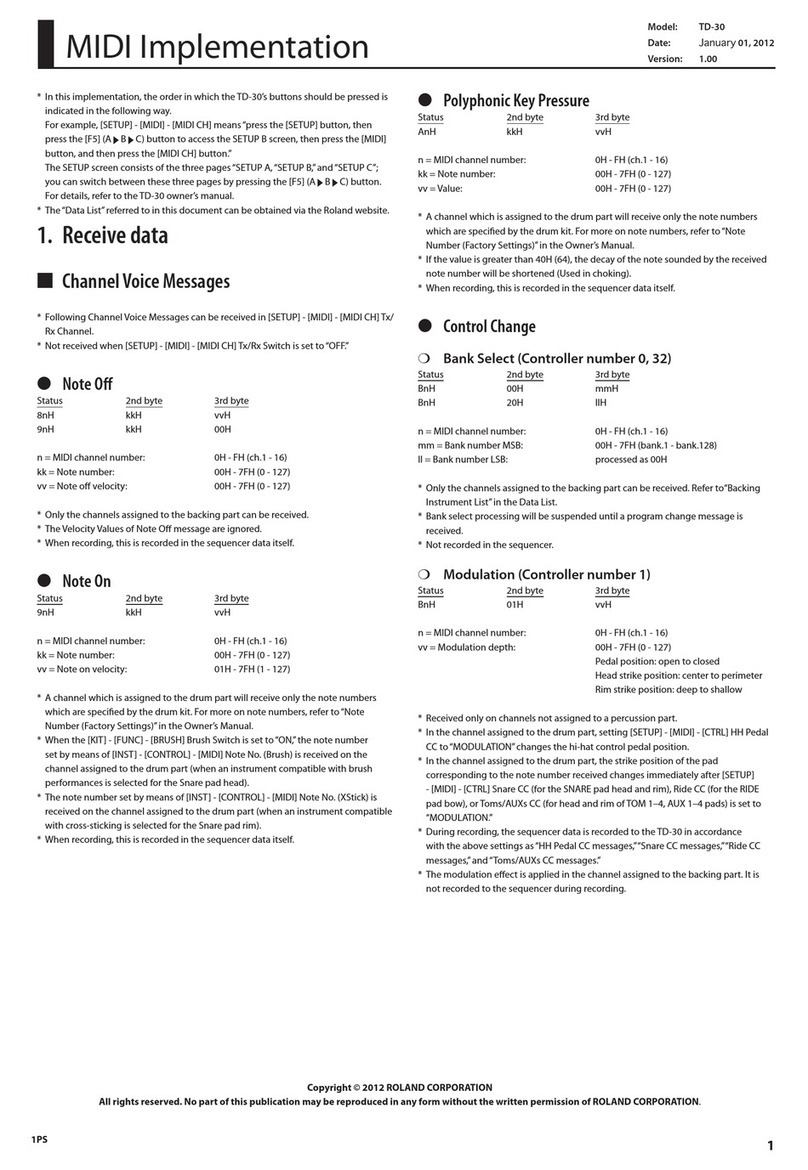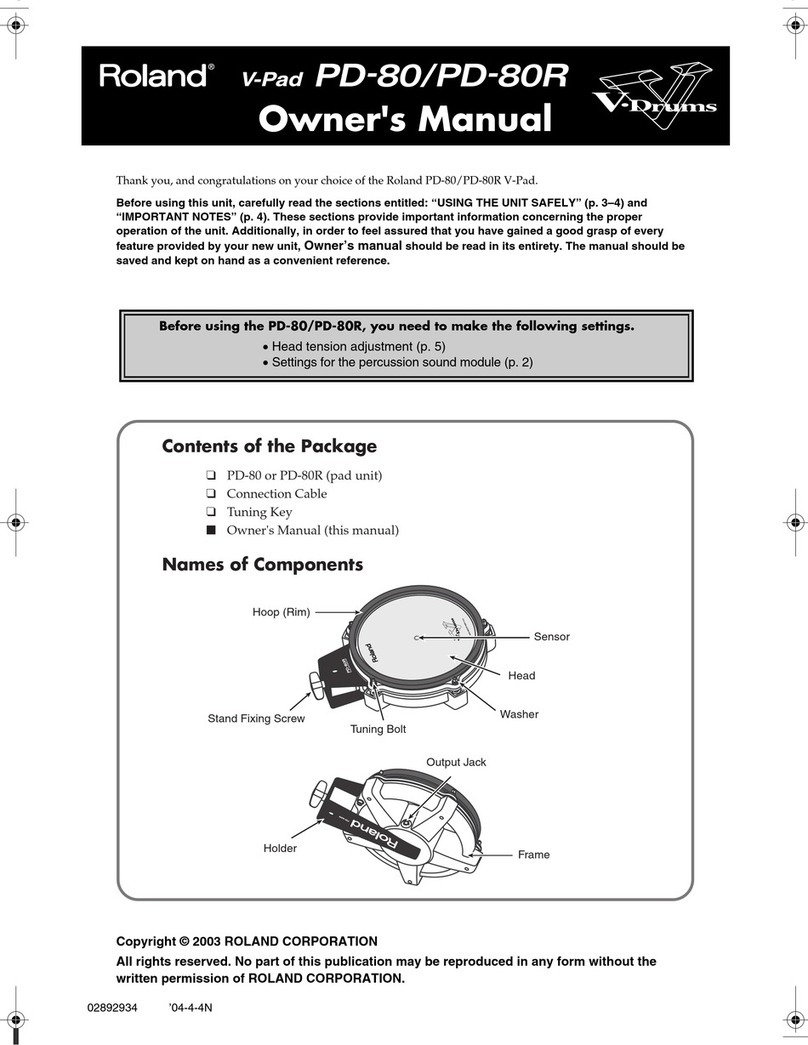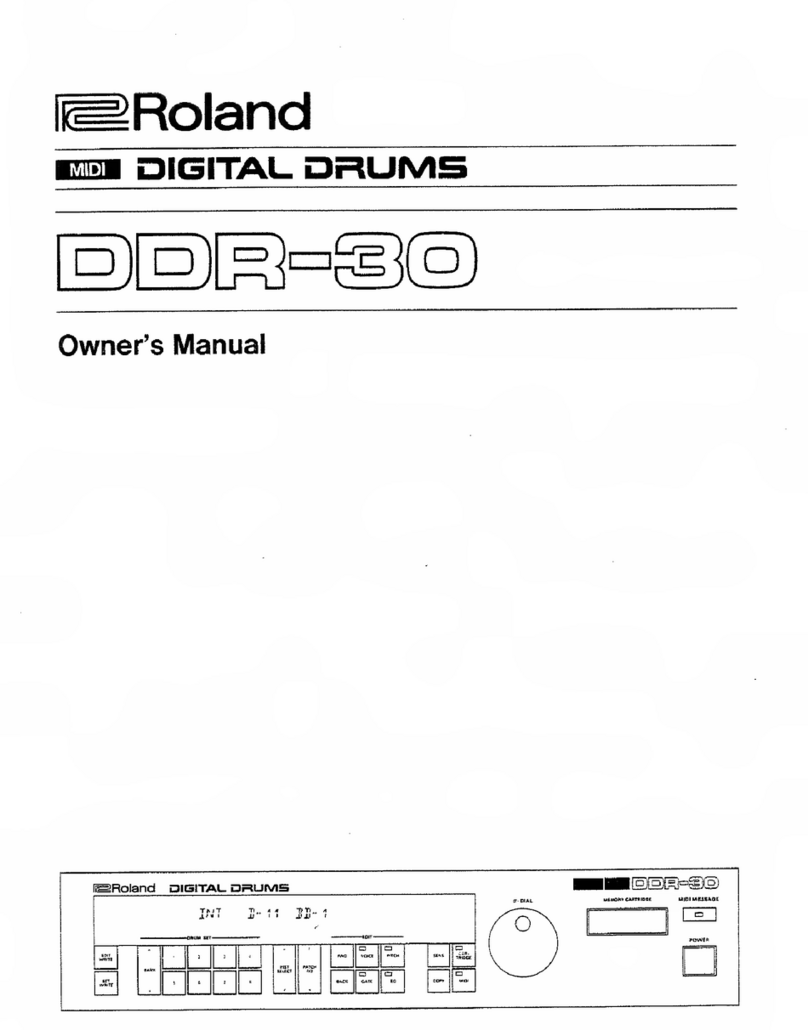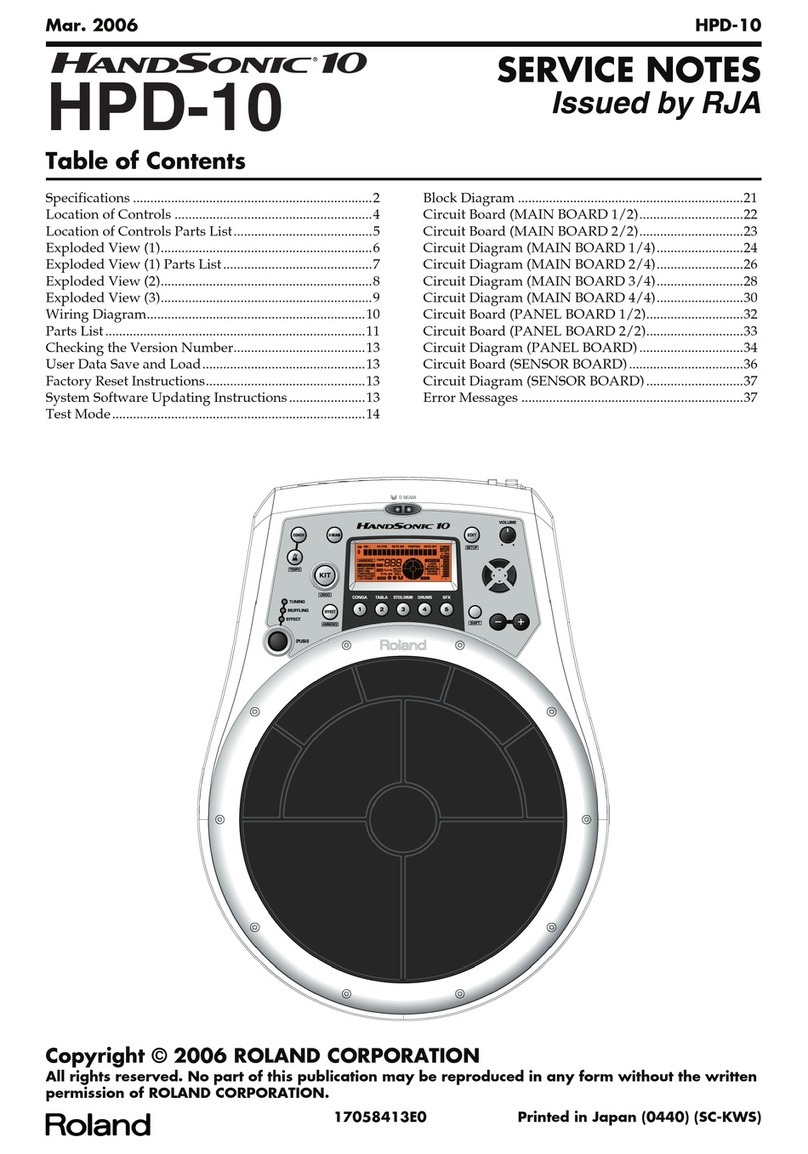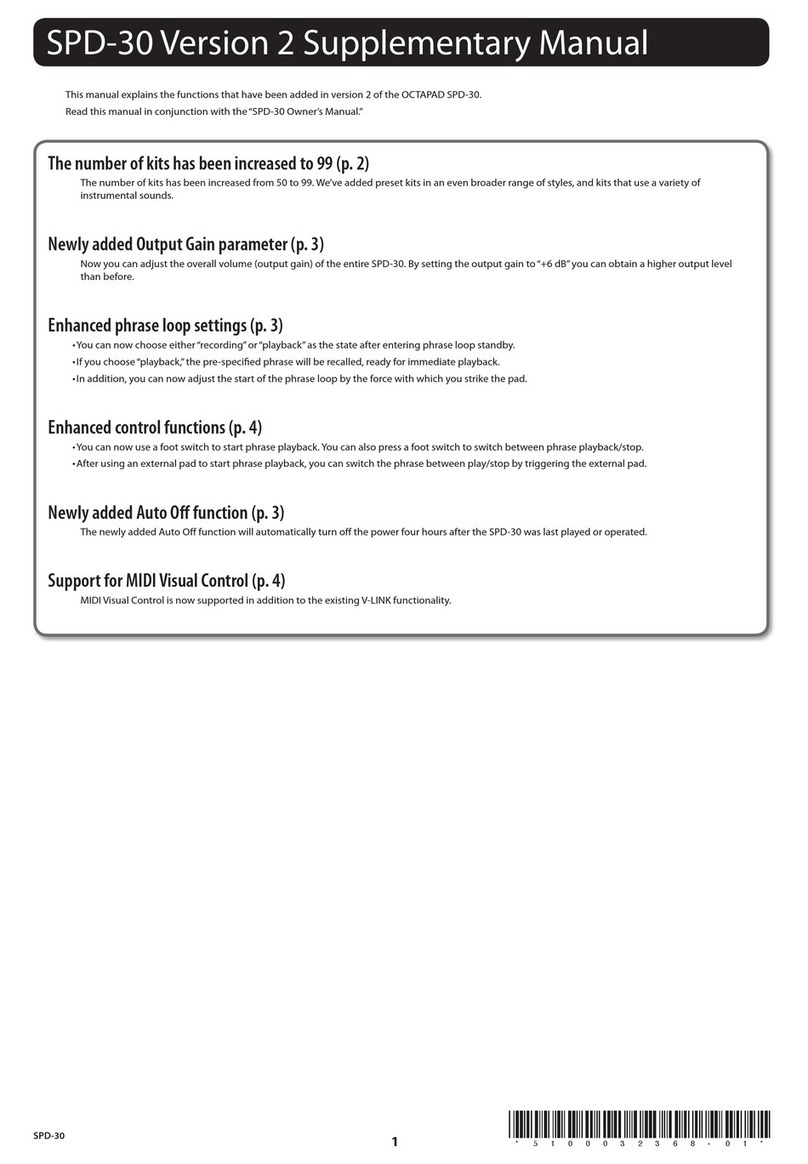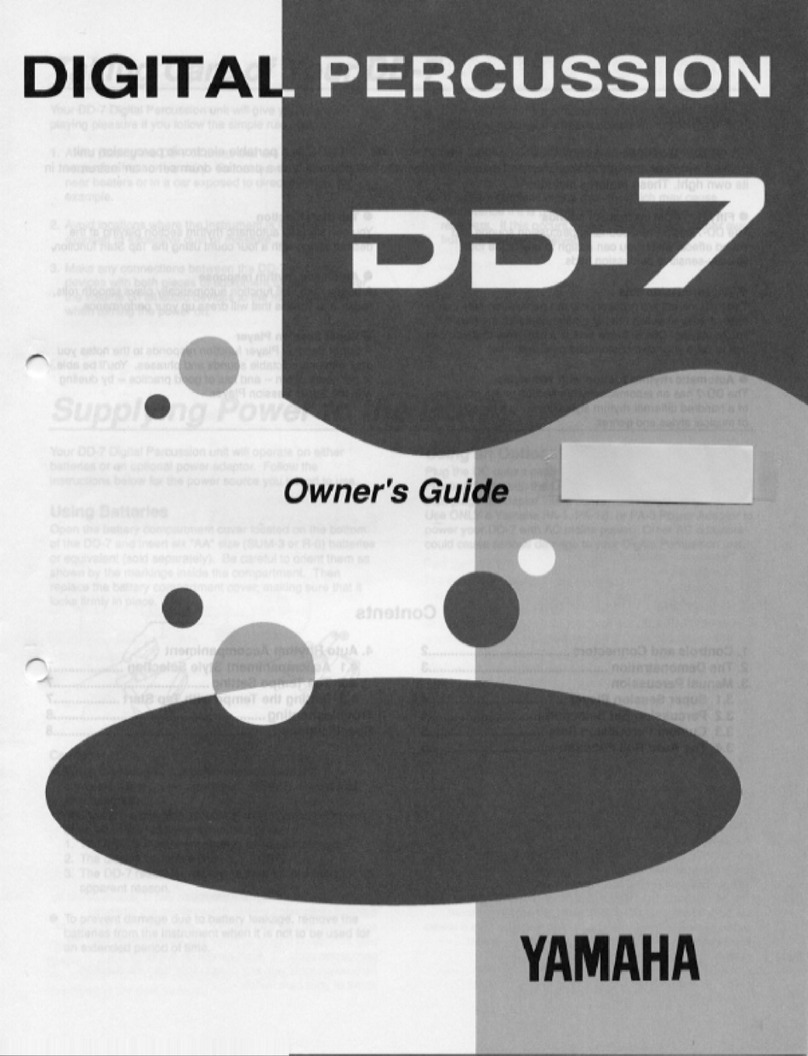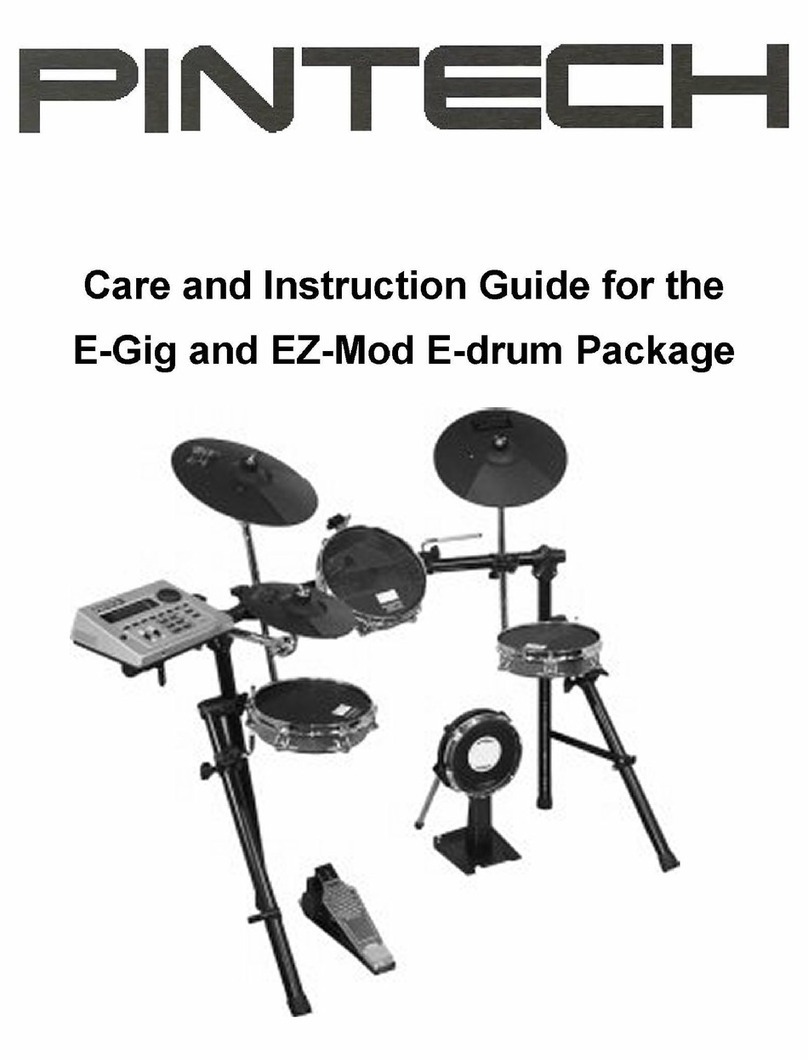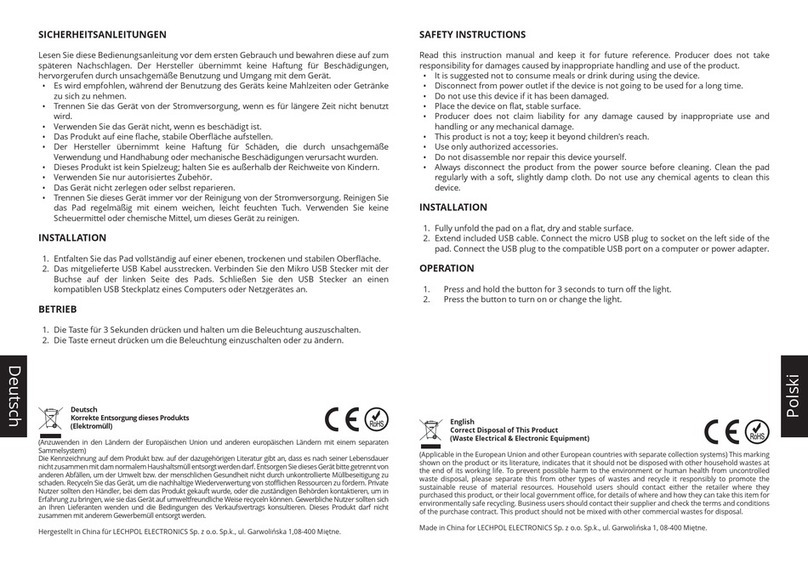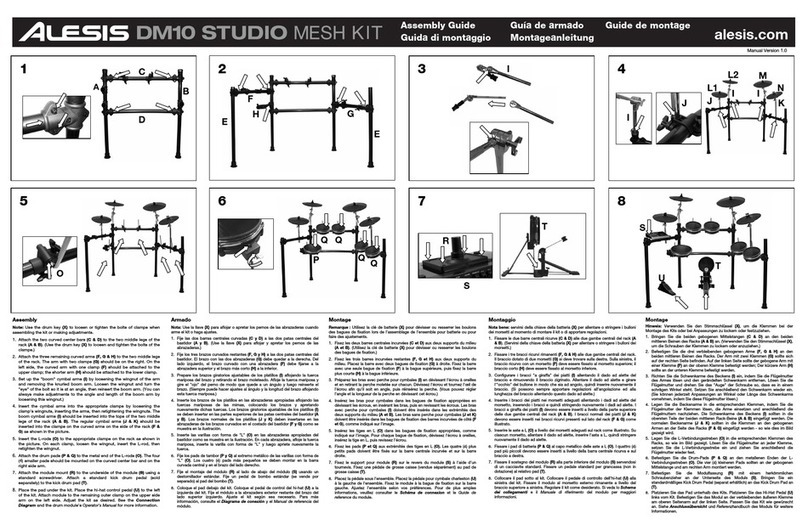IMFORTANT NUIt.^
Be sure to use only the adaptor supplied with
the unit. Use of any other power adaptor could
result in damage, malfunction, or electric shock.
Power Supply
•When making any connections with other devices,
always turn off the power to all equipment first; this
wili help prevent damage or malfunction.
•Do not use this unit on the same power circuit with
any device that will generate line noise, such as a
motor or variable lighting system.
•The power supply required lor this unit is shown on
its nameplate. .Ensure that the line voltage of your
installation meets this requirement.
•Avoid damaging the power cord; do not step on it,
place heavy objects on it etc.
•When disconnecting the AC adaptor from the outlet,
grasp the plug itself; never pull on the cord.
•If the unit is to remain unused for along period of
time, unplug the power cord.
Placement
•Do not subject the unit to temperature extremes (eg.
direct sunlight in an enclosed vehicle). Avoid using
or storing the unit in dusty or humid areas or areas
that are subject to high vibration levels.
•Using the unit near power amplifiers (or other
equipment containing large transformers) may
induce hum.
•This unit may interfere with radio and television
reception. Do not use this unit in the vicinity of such
receivers.
•Do not expose this unit to temperature extremes (eg.
direct sunlight in an enclosed vehicle can deform or
discolor the unit) or install it near devices that radiate
heat.
Maintenance
•For everyday cleaning wipe the unit with asoft, dry
cloth (or one that has been slightly dampened with
water). To remove stubborn dirt, use amild neutral
detergent. Afterwards, be sure to wipe the unit
thoroughly with asoft, dry cloth.
•Never use benzene, thinners, alcohol or solvents of
any kind, to avoid the risk of discoloration and/or
deformation.
Additional Precautions
•Protect the unit from strong impact.
•Do not allow objects or liquids of any kind to
penetrate the unit, in the event of such an
occurrence, discontinue use immediately. Contact
qualified service personnel as soon as possible.
•Never strike or apply strong pressure to the display.
•Should amalfunction occur (or if you suspect there
is aproblem) discontinue use immediately. Contact
qualified service personnel as soon as possible.
•To prevent the risk of electric shock, do not open the
unit or its AC adaptor.
Memory Backup
•The unit contains abattery which maintains the
contents of memory while the main power is off. The
expected life of this battery is 5years or more.
However, to avoid the unexpected loss of memory
data, it is strongly recommended that you change the
battery every 5 years.
Please be aware that the actual life of the battery will
depend on the physical environment (especially
temperature) in which the unit is used. When it is
time to change the battery, consult with qualified
service personnel.
•When the main power is on, the following message
may appear in the display: This means that the
battery is weak and that the contents of memory may
have already been lost.
:!: :-H Bat- 1- e r y Low \^^^
Please be aware that the contents of memory may at
times be lost; when the unit is sent for repairs or
when by some chance amalfunction has occurred.
Important data should be written down on paper.
During repairs, due care is taken to avoid the loss of
data. However, in certain cases, (such as when
circuitry related to memory itself is out of order) we
regret that it may be Impossible to restore the data.