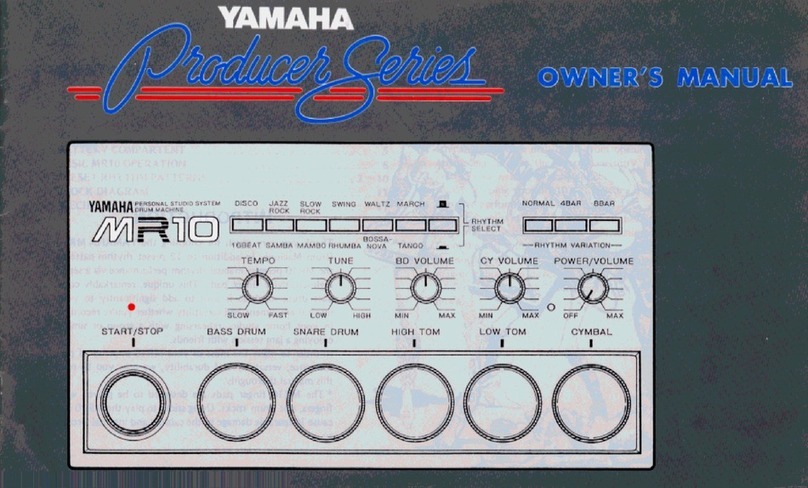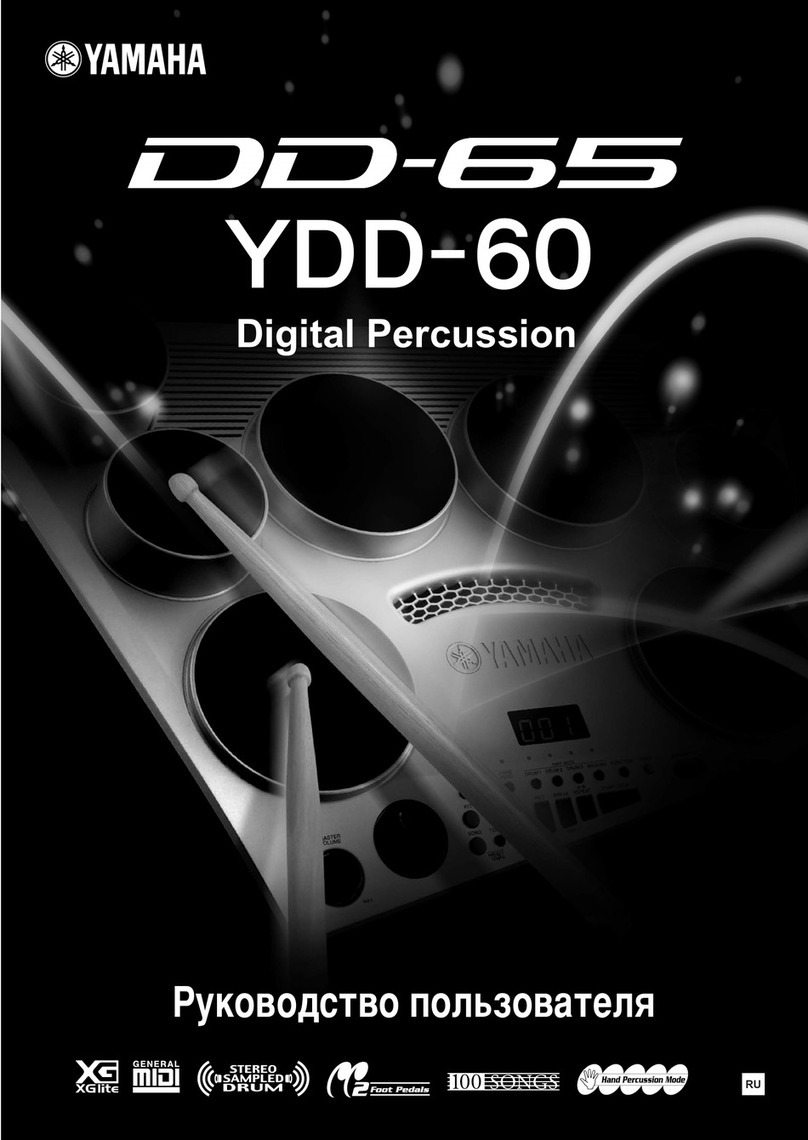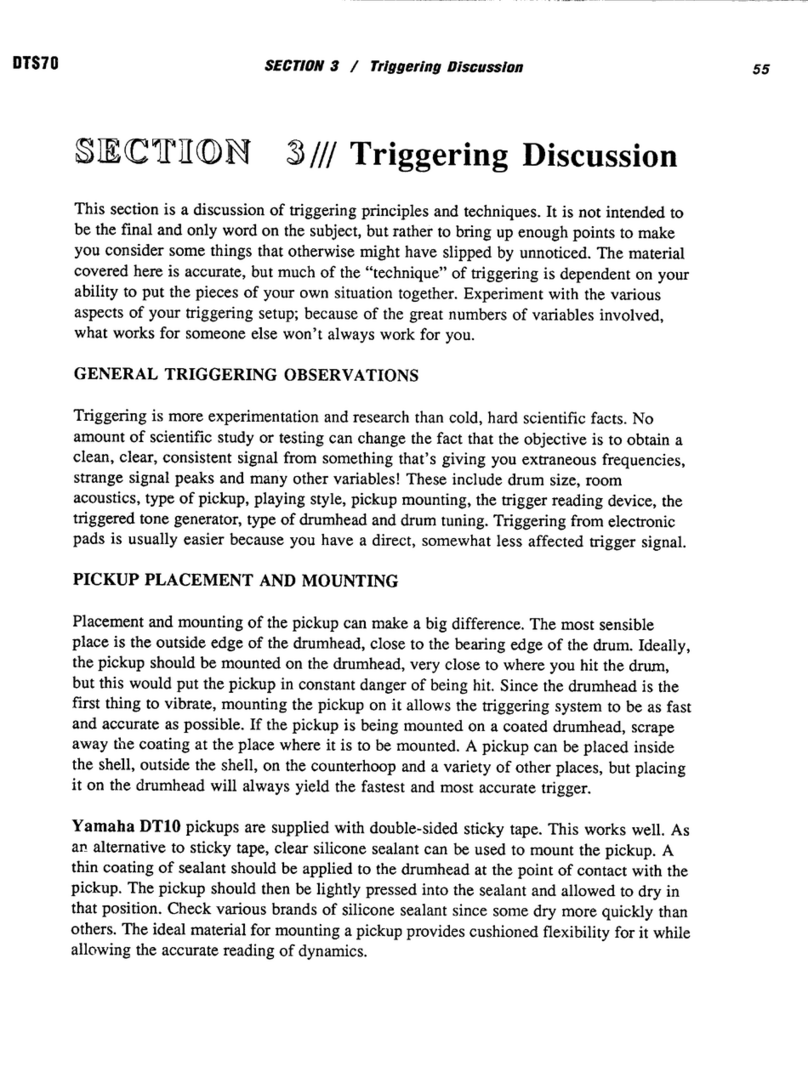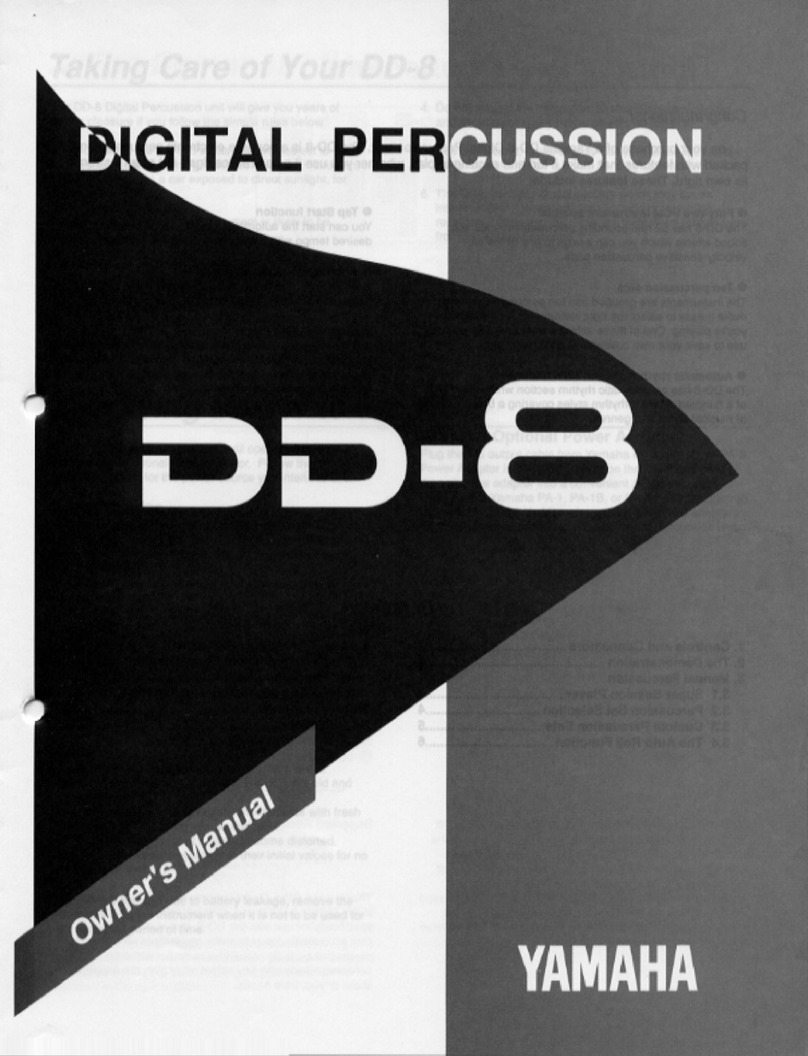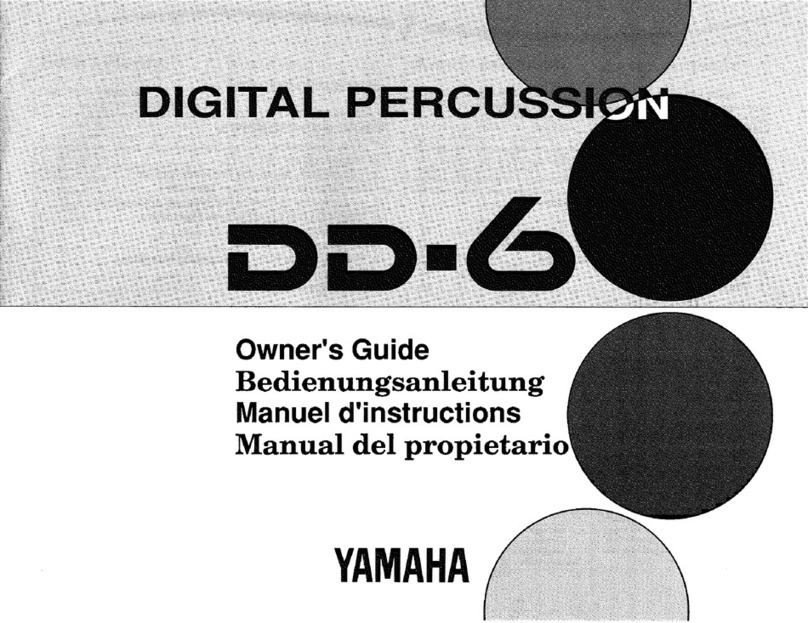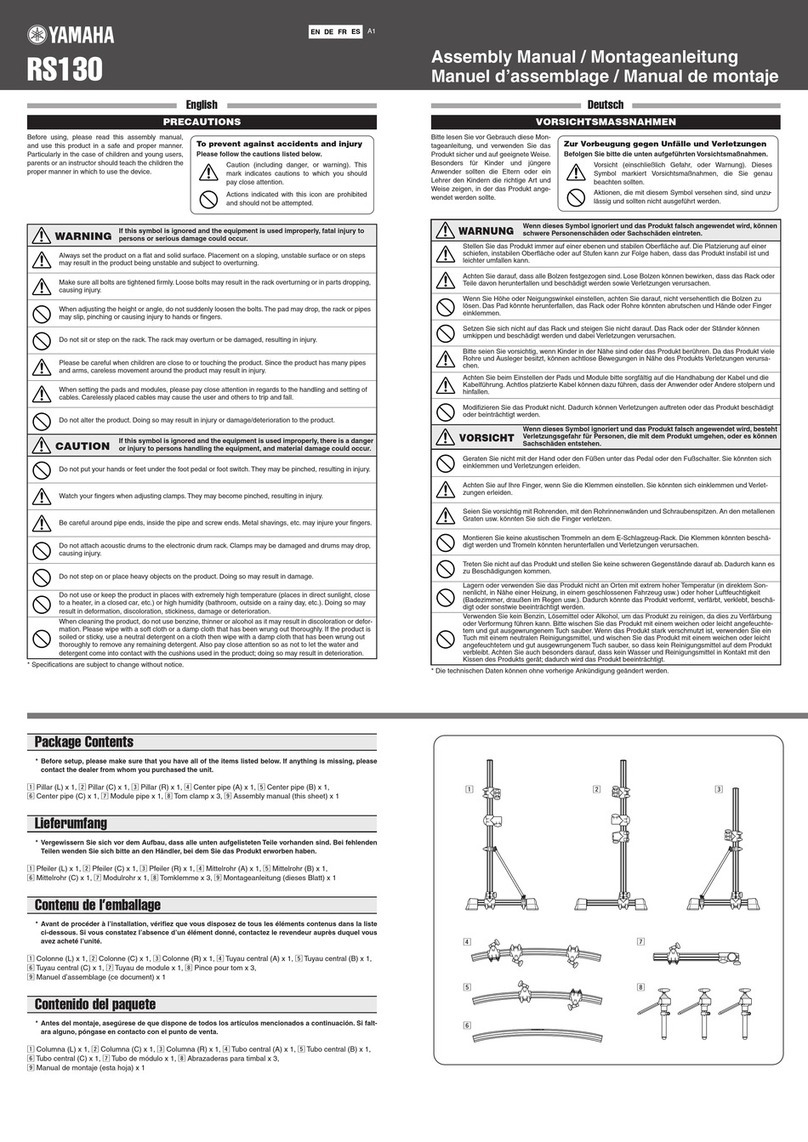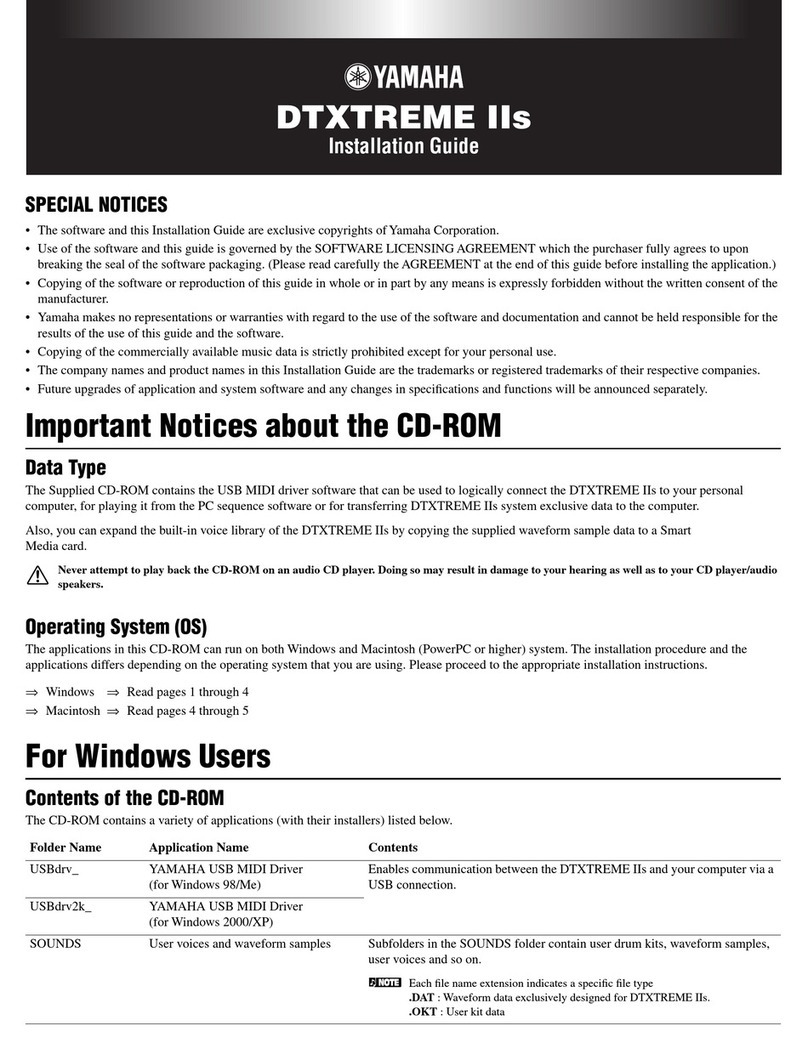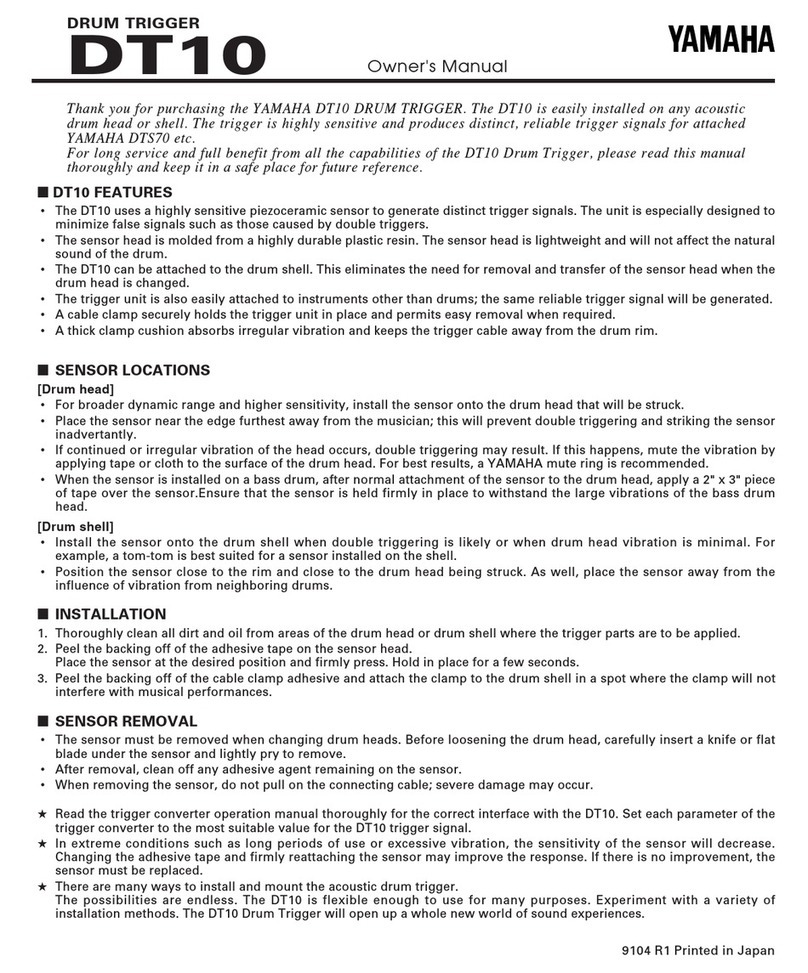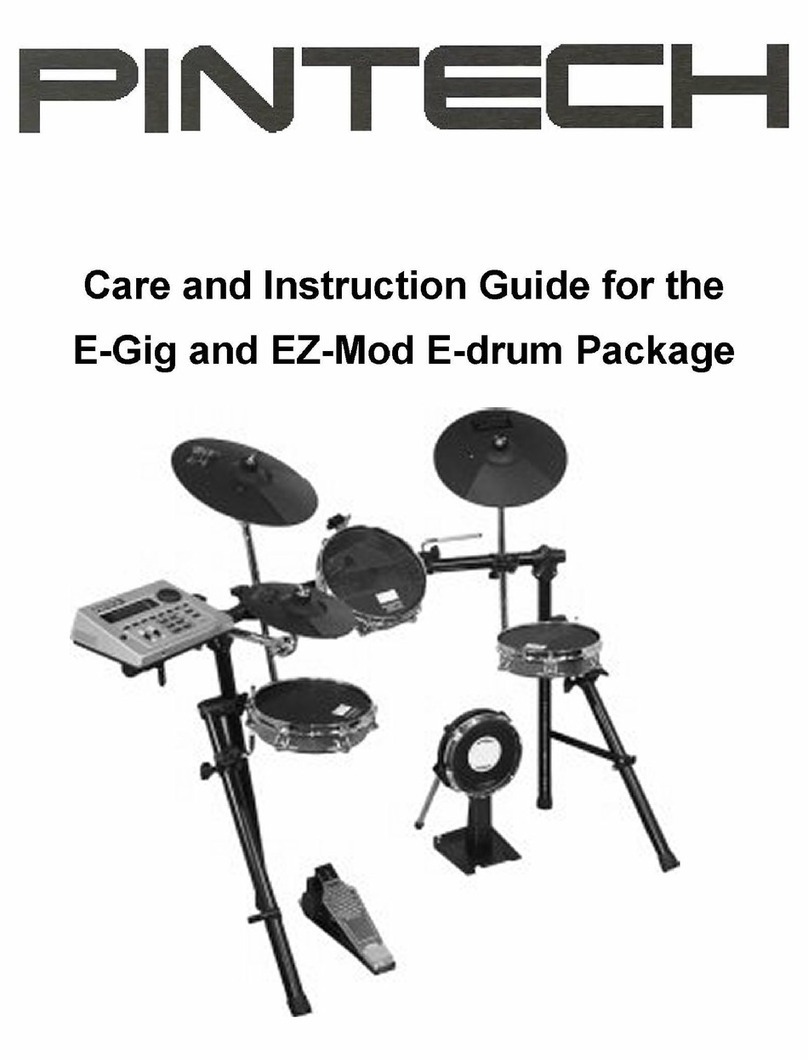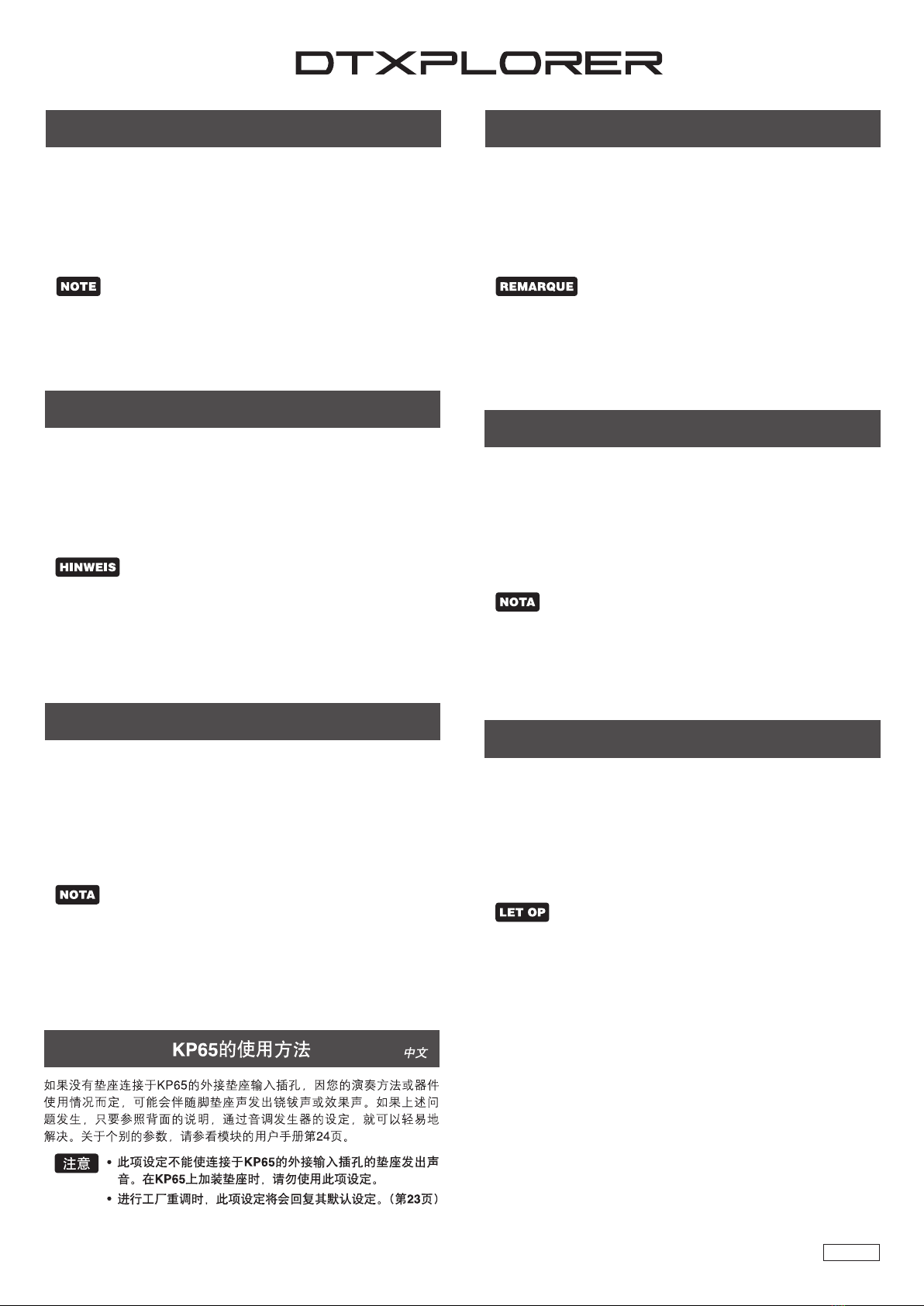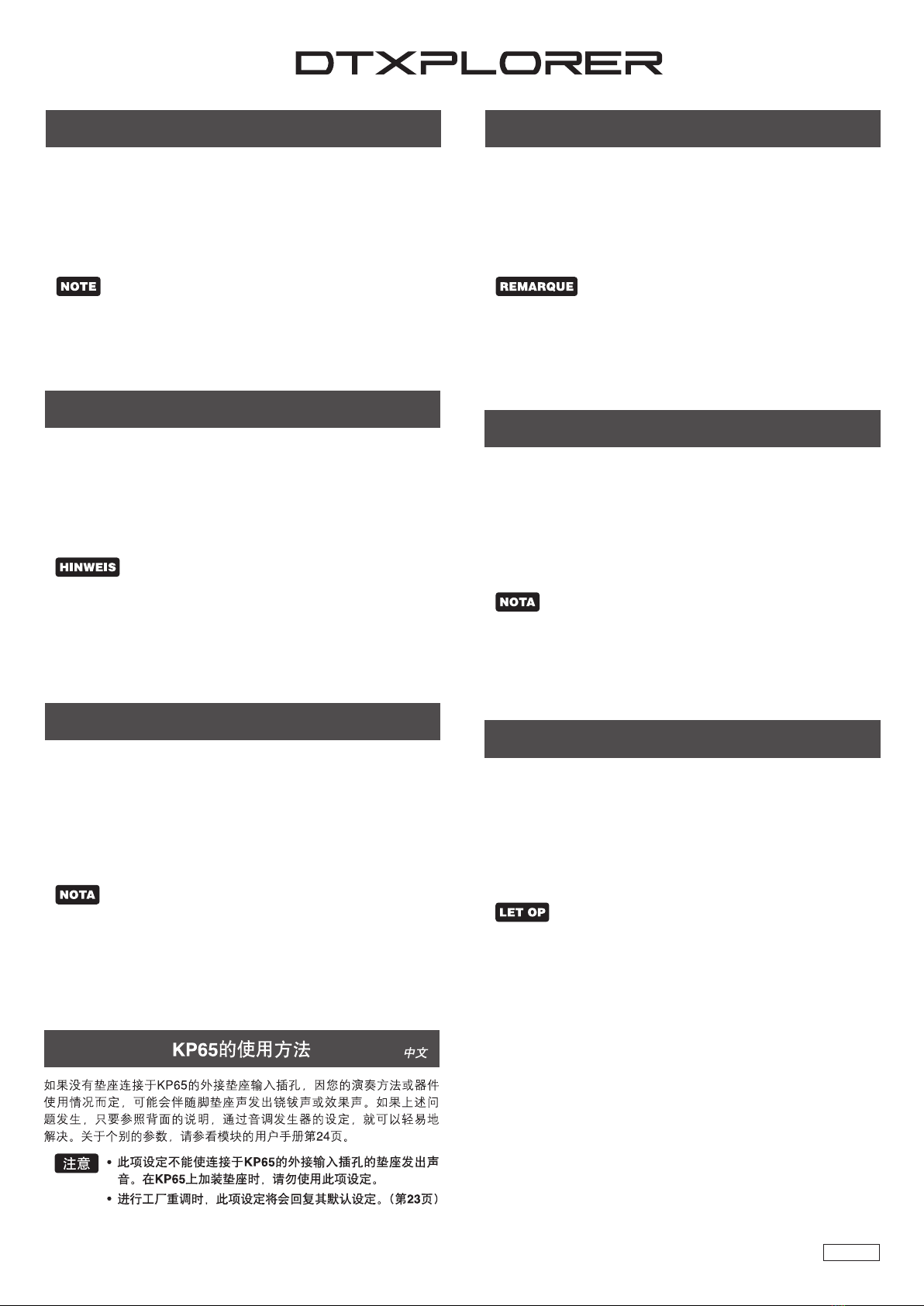
Printed in Japan ???????
Depending upon the way you play or the conditions under which the de-
vice is being used, cymbal or effect sounds may be produced along with
the kick sound if there is no pad connected to the KP65’s external pad
input jack. As this problem can easily be solved using the tone generator’s
settings, refer to the instructions on the reverse side if the problem de-
scribed above occurs. For more information on individual parameters, re-
fer to page 24 in the module’s Owner’s Manual.
• This setting will not allow the pad connected to the
KP65’s external input jack to produce sound. Do not use
this setting when adding a pad to the KP65.
• This setting will revert to its default setting when carry-
ing out the factory reset (P. 23)
Using the KP65
English
Selon la façon dont vous jouez ou les conditions dans lequel l’appareil est
utilisé, des sons de cymbale ou d’effet peuvent être émis avec le son de
grosse caisse s’il n’y a pas de pad raccordé à l’entrée de pad externe du
KP65. Si vous rencontrez ce problème, il peut être aisément résolu en
utilisant les réglages du générateur de sons décrit au verso. Pour plus
d’informations sur chaque paramètre indiqué, consultez la page 24 du
Manuel de l’utilisateur de l’appareil.
•Ce réglage empêche toute émission de son àpartir de l’entrée
externe du KP65. N’utilisez pas ce réglage si vous ajoutez un
pad au KP65.
•Ce réglage reprend sa valeur par défaut lorsque vous effectuez
une réinitialisation avec reprise des réglages d’usine (P. 23).
Utilisation du KP65
Français
Je nach Spielweise und Einsatzbedingungen können Becken- oder Effekt-
klängezusammen mit dem Kick-Sound erzeugt werden, wenn kein Pad an
der Eingangsbuchse des KP65 angeschlossen ist. Da sich dieses Problem
durch Ändern der Tongeneratoreinstellungen leicht beseitigen lässt, lesen
Sie bitte die Beschreibungen auf der Rückseite, falls sich dieses Symptom
bemerkbar macht. Weitergehende Informationen zu einzelnen Parametern
finden Sie in der Bedienungsanleitung des Moduls auf Seite 24.
•Die hier beschriebene Einstellung schaltet die Ein-
gangsbuchse am KP65 stumm. Verwenden Sie die-
se Einstellung daher nicht, wenn ein externes Pad
an das KP65 angeschlossen werden soll.
•Die Einstellung wird beim Rücksetzen des Geräts
auf die Werksvorgaben wieder durch die Standard-
einstellung ersetzt.
Gebrauch des KP65
Deutsch
Dependiendo de la forma de tocar o de las condiciones bajo las que se
utiliza el aparato, es posible que se produzcan sonidos de platillos o de
efectos junto con el sonido del bombo si no se ha conectado ningún pad
a la toma de entrada de pad externo. Puesto que este problema puede
resolverse con facilidad empleando los ajustes del generador de tonos,
consulte las instrucciones del lado opuesto si ocurre el problema arriba
descrito. Para encontrar más información sobre los parámetros individua-
les, consulte la página 24 del manual del propietario del módulo.
•Este ajuste no permitiráque el pad conectado a la toma
de entrada externa de la KP65 produzca sonido. No
emplee este ajuste cuando añada un pad a la KP65.
•Este ajuste volveráal ajuste predeterminado cuando se
efectúe la reposición a los valores predeterminados de
fábrica (P. 23).
Utilización de la KP65
Español
A seconda del modo in cui si suona o delle condizioni di uso dello stru-
mento, i suoni prodotti da piatti o effetti possono venire riprodotti insieme
al suono della grancassa se non ci sono dei pad collegati alla presa di
ingresso per pad esterni del KP65. Dato che questo problema può venire
risolto con facilità attraverso le impostazioni del generatore di segnali,
consultare le istruzioni sul retro se il problema si verifica. Per maggiori
informazioni su parametri individuali, consultare la pagina 24 del manuale
del modulo.
•Questa impostazione non permette al pad collegato alla
presa di ingresso per pad esterni del KP65 di produrre
suoni. Non usare quest’impostazione nell’aggiungere
un pad esterno al KP65.
•Quest’impostazione si riporta automaticamente alla
posizione predefinita quando si riportano tutti i para-
metri alle impostazioni di fabbrica (P. 23).
Uso del KP65
Italiano
Afhankelijk van de manier waarop u speelt, of van de omstandigheden
waaronder het toestel wordt gebruikt, kunnen er samen met het kick-ge-
luid cimbaalgeluiden of effecten worden geproduceerd als er geen pad is
aangesloten op de externe pad-ingangsaansluiting van de KP65. Raad-
pleeg de instructies op de ommezijde wanneer dit probleem zich voor-
doet, aangezien het gemakkelijk voorkomen kan worden via de instellin-
gen van de toongenerator. Raadpleeg bladzijde 24 in de Handleiding van
de module voor meer informatie over individuele parameters.
•Bij deze instelling zal de pad die is aangesloten op de
externe ingangsaansluiting van de KP65 geen geluid
produceren. Gebruik deze instelling niet wanneer u
een pad wilt toevoegen aan de KP65.
•Deze instelling keert terug naar de standaardinstelling
wanneer u het toestel terugzet op de fabrieksin-
stellingen (blz. 23).
Gebruiken van de KP65
Nederlandse
DTXPLORERaddER0 05.4.26, 1:01 PMPage 2 AdobePageMaker6.0J/PPC