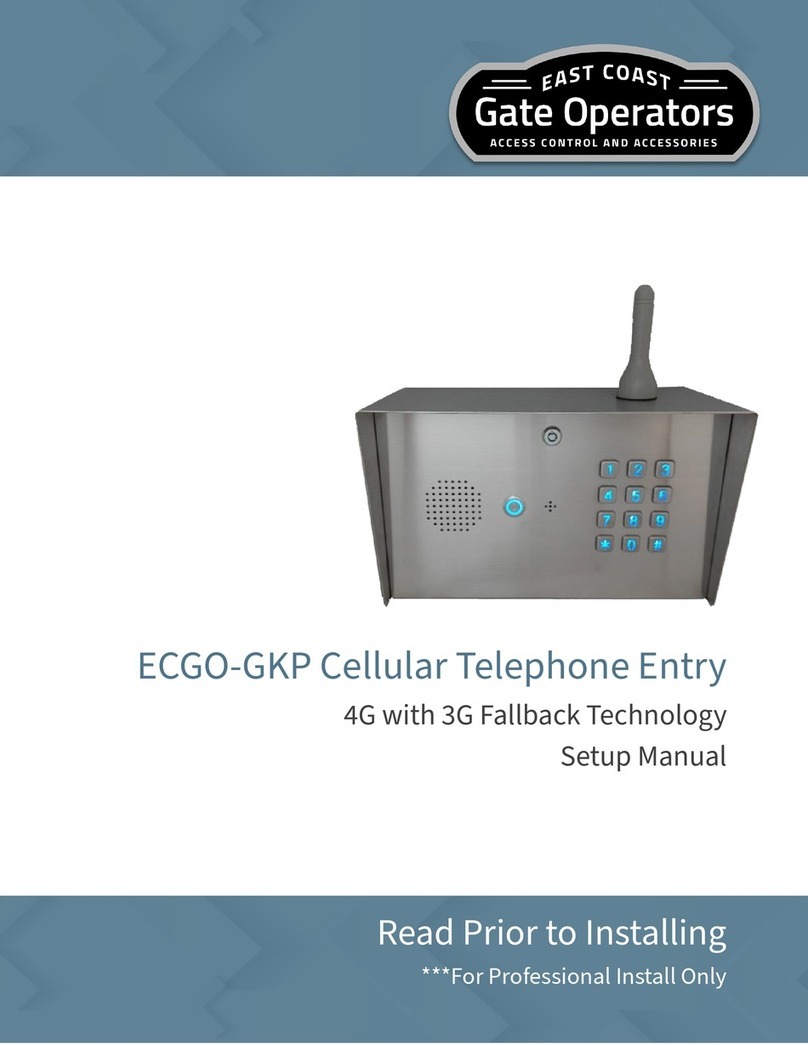Programming ia text with your cell phone
The ECGO-GKP has two Relays pending on the one connected it must be added to the
programming of users and codes not needed to add the 3 owners to call number
Add the owner of the gate Owner (Up to 3 owners)
Programming Unit ia Text Massaging
You can use any text massaging method, your cell Phone
Computer, Etc. Google oice works great or www.onlinetextmessage.com. Just enter
the programming codes into your text message (See Examples below). Type units
phone Number (that came with sim card) then Type the code
Into the message box and hit enter or send message. Once
This has been done your computer or your cell will receive a message from the Unit
stating that the unit received the
Message "OK" That's it your done. If you do not get the OK Message (up to 10-40 secs)
You must resend text again.
EXAMPLE
Programming Owners
Programming Owners Phones up to 3 Numbers
Add Owner 1 *12*1234#11 owners area code & phone number #
Add Owner 2 *12*1234#12 owners area code & phone number #
Add Owner 3 *12*1234#13 owners area code & phone Number#
So if owner 1 # is 8038316013 it should look like this *12*1234#118038316013#
Then just send it and wait till you get reply back OK “
Then proceed with owner 2 and 3 the same way
“””Owners Numbers MUST BE ADDED TO THE USER PROGRAMMING “”””
“”””BEFORE NEW USERS OF GUESTS CAN BE ENTERED “””””
Note the ECGO-GKP has two relays pending which one you connected you must program
the relay in
before the phone number of the user
EXAMPLE
Programming USERS and OR GUESTS
Acts like a Keypad using Users Cell Phone
Programming CALL to Open Gate up to 1152 Users
to add a user *12*1234#72(relay#) area code Phone Number #
Example cell number is 8038316013
*12*1234#7218038316013# then send text
to delete a user *12*1234#73 (area code Phone) Number #
Relay to delete is not needed
Page 5