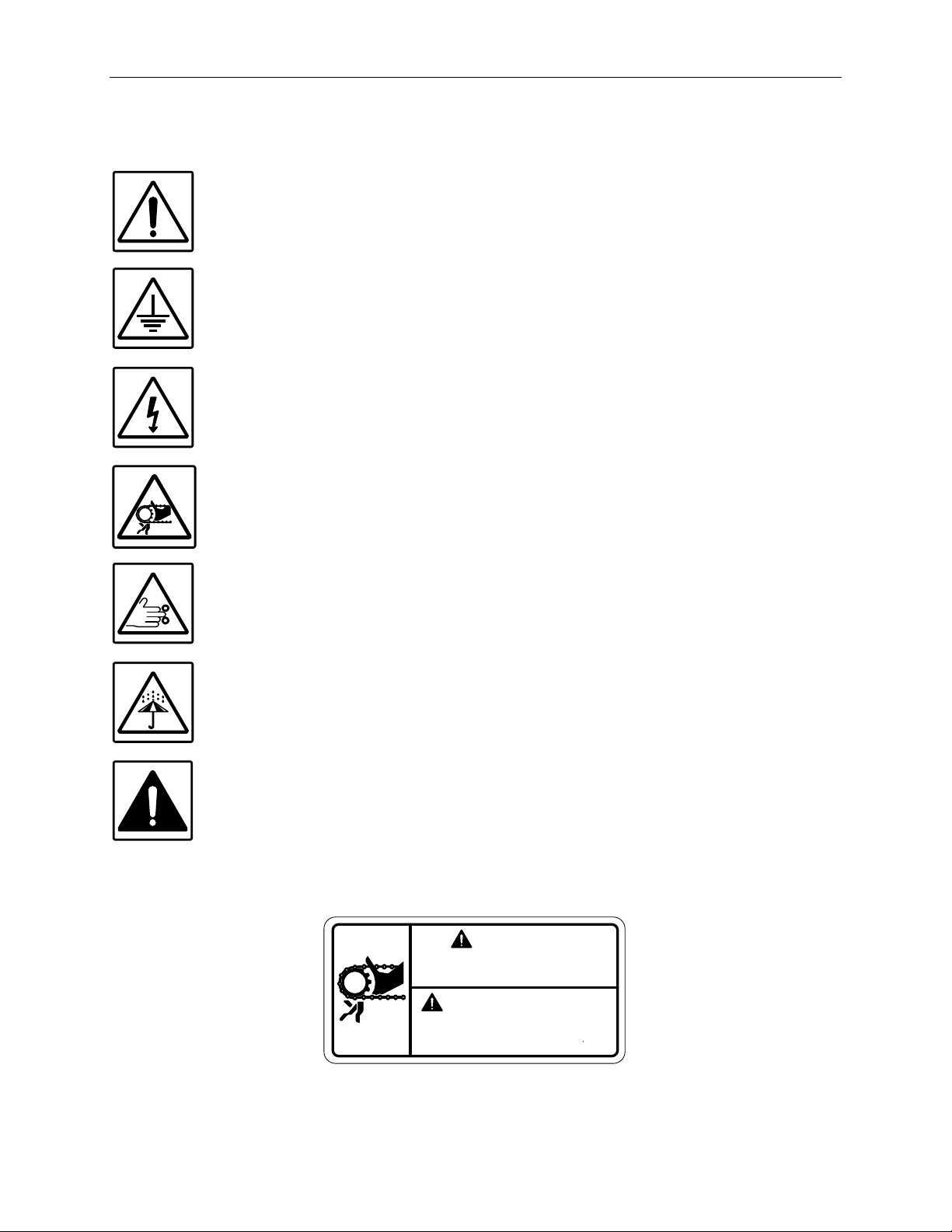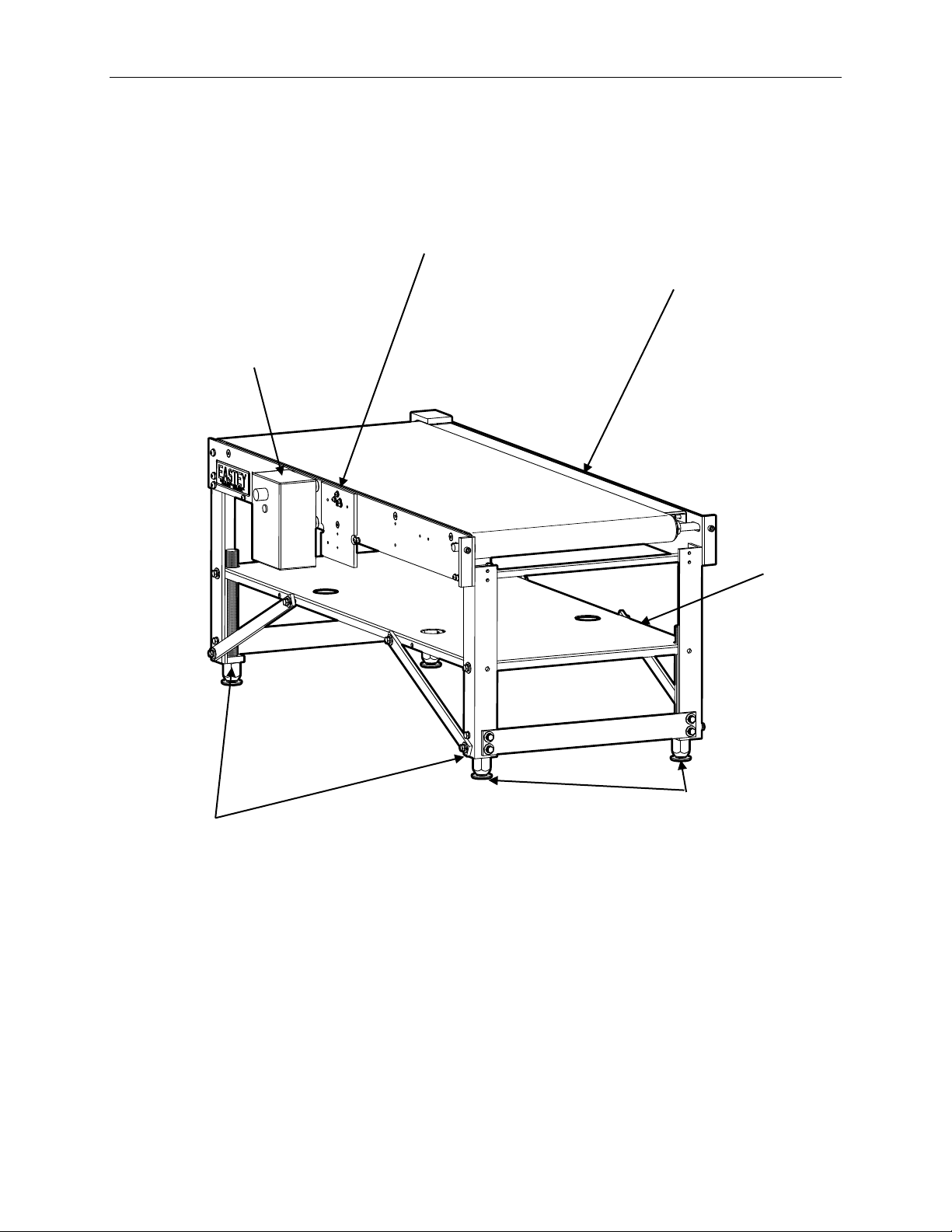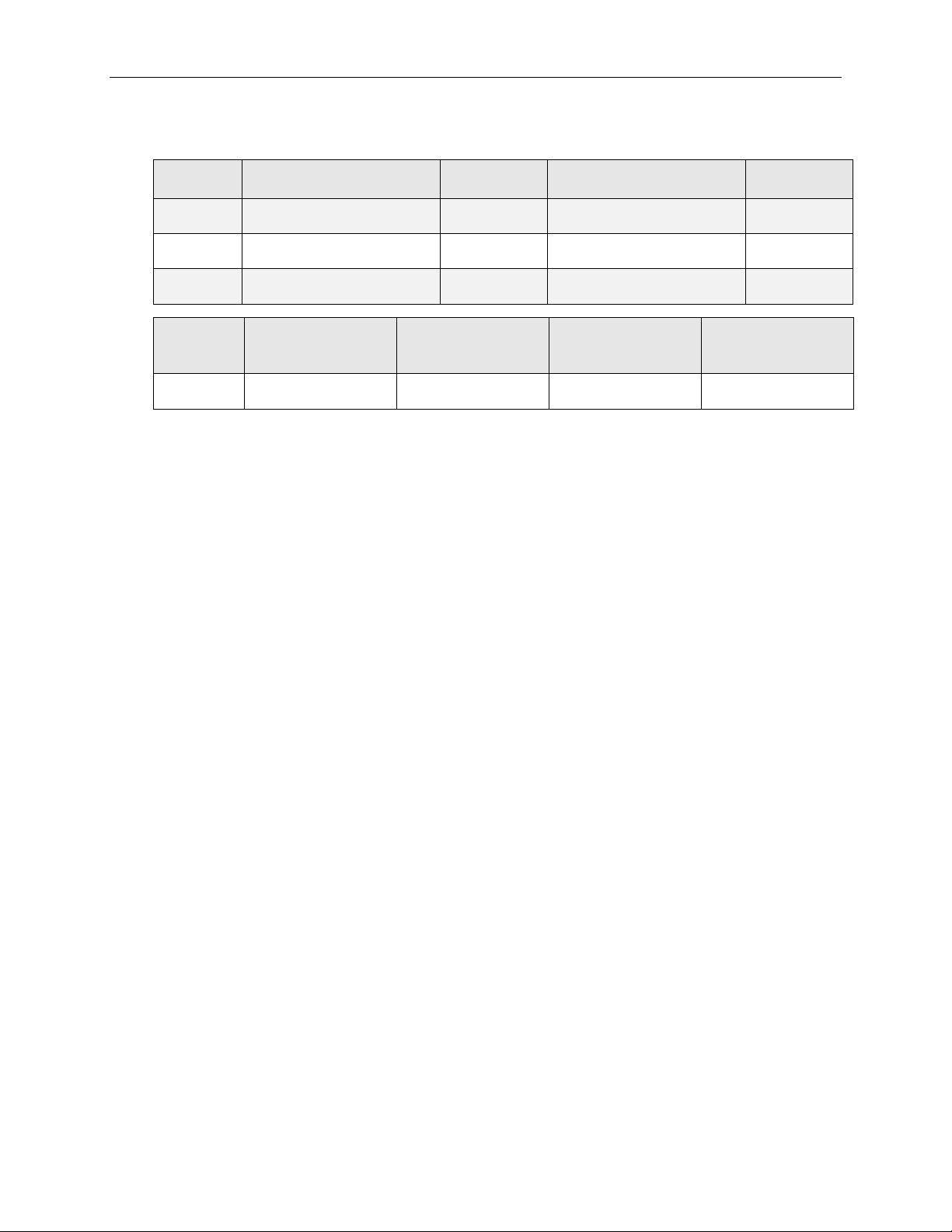Contents:
Safety ............................................................................................................................. 7
Explanation of Symbols ................................................................................................ 8
Introduction ................................................................................................................... 9
Eastey EC Series Variable Speed Conveyor Overview................................................ 9
Specifications ............................................................................................................. 10
Dimensions................................................................................................................. 12
Installation ................................................................................................................... 13
Optional Casters......................................................................................................... 13
Move Conveyor into Operating Location .................................................................... 13
Height Adjustment and Leveling................................................................................. 13
Location Requirements............................................................................................... 16
Mounting the Ink Jet Printer........................................................................................ 17
Guide Rail Assembly and Installation (C0000501 or C0000511)................................ 18
Operation ..................................................................................................................... 19
Power ......................................................................................................................... 19
Control Box................................................................................................................. 20
Adjustments ................................................................................................................ 21
Height Adjustment and Leveling................................................................................. 21
Conveyor Tension Adjustment .................................................................................... 23
Advanced Speed and Control Function Adjustment ................................................... 24
Maintenance ................................................................................................................ 27
Cleaning the Belt ........................................................................................................ 27
Changing the Belt ....................................................................................................... 27
Troubleshooting.......................................................................................................... 29
Parts List...................................................................................................................... 32
Conveyor — EC1248, EC1848 & EC2472 ................................................................. 32
Option / Accessory Kits — EC1248, EC1848 & EC2472............................................ 34
Appendix A: Electrical Schematic ............................................................................. 35
Warranty Statement .................................................................................................... 36
Customer Support....................................................................................................... 38