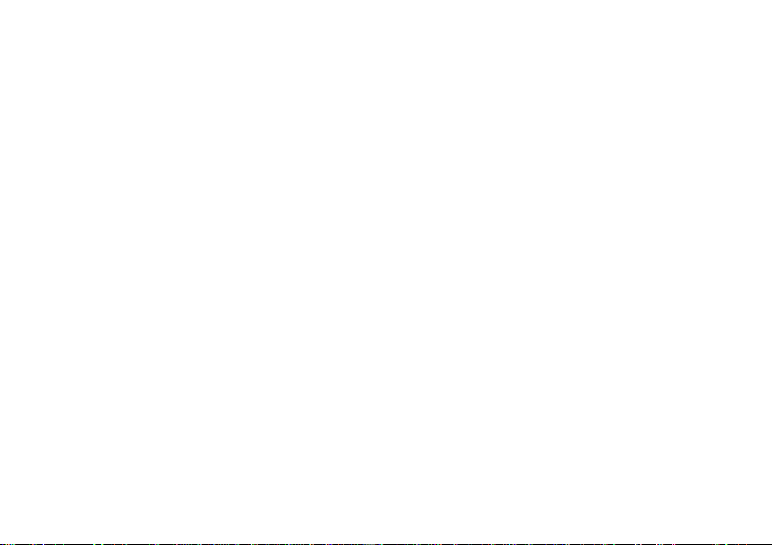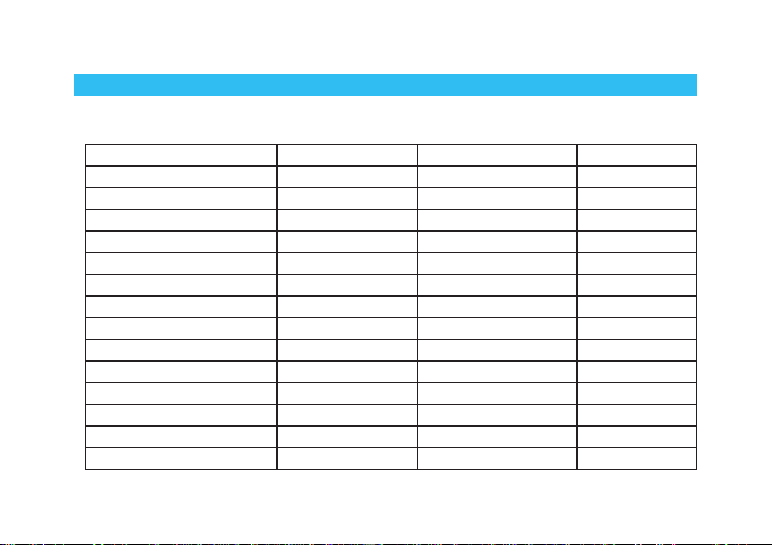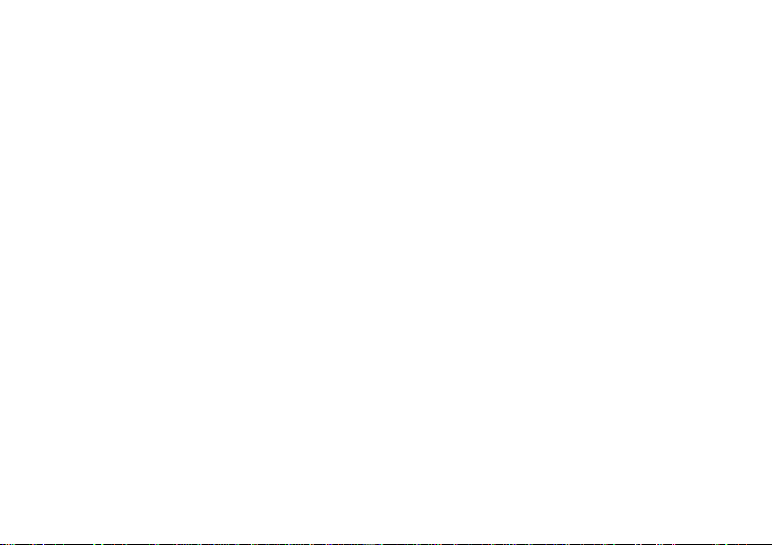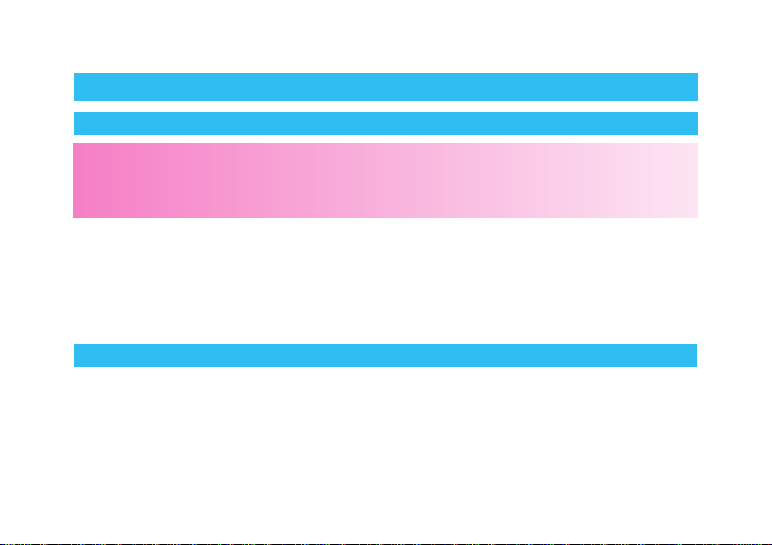3
What the EasyTouch®GCU system is for
●The self-testing EasyTouch® GCU Blood Glucose/Cholesterol/Uric Acid Multi-
Function Monitoring System is designed for in vitro diagnostic use only (external
use only). The system is for healthcare professionals and persons with diabetes,
hypercholesterolemia, or hyperuricemia to quantitatively measure glucose, cholesterol,
and uric acid values in fresh capillary whole blood from a nger stick. Frequent
monitoring of whole blood glucose, cholesterol, and uric acid is an adjunct to the care
of persons with diabetes, hypercholesterolemia, and hyperuricemia. Simply apply a
drop of blood to the test strip, and the test result will be displayed on the screen in 6
seconds for glucose, 150 seconds for cholesterol, and 6 seconds for uric acid.
●The EasyTouch®GCU System is suitable for diabetes, hypercholesterolemia, and
hyperuricemia management at home or professional use.
●The EasyTouch®GCU Meter can only be used with EasyTouch®II Blood Glucose
Test Strips, EasyTouch® Blood Cholesterol Test Strips, and EasyTouch®II Blood Uric
Acid Test Strips. The use of any other test strips may give incorrect results.
●Before using the products to test your blood glucose, cholesterol, and uric acid levels,
read all the instructions carefully. It includes all the information you need to know in
order to get the accurate blood glucose, cholesterol, and uric acid readings.
●Do not change your medical plan without a doctor’s approval. The EasyTouch®GCU
system should not be used for the diagnosis of diabetes, hypercholesterolemia, and
hyperuricemia or for testing newborns.