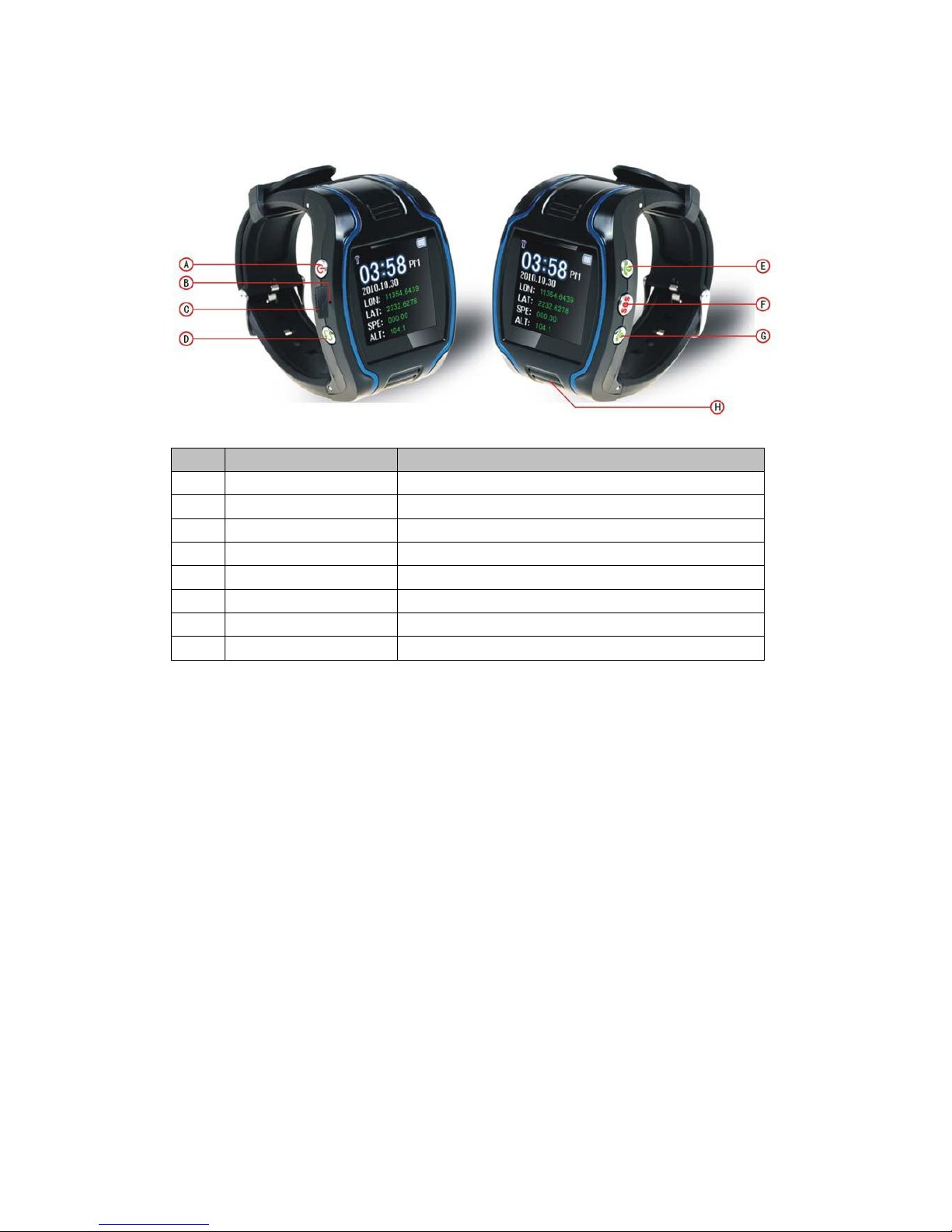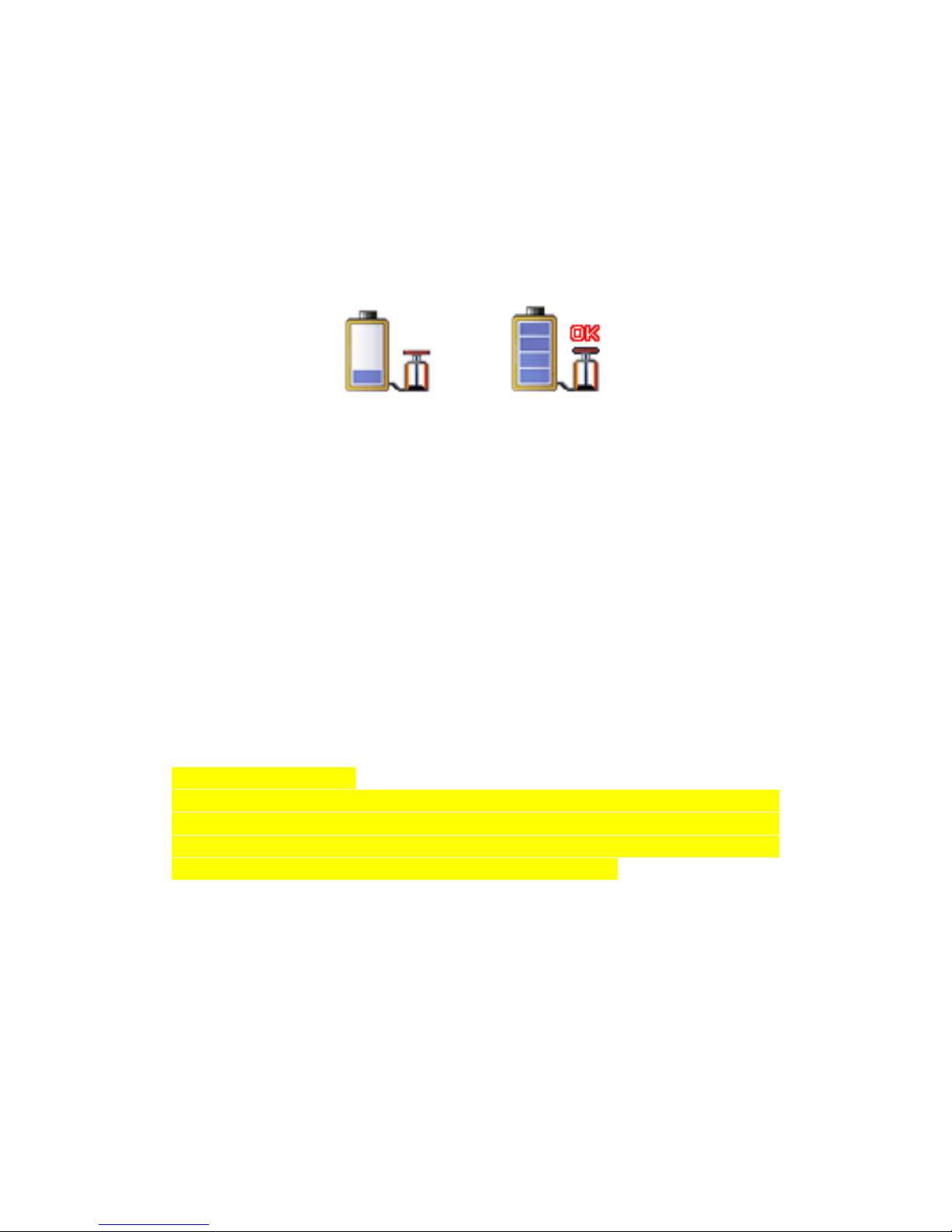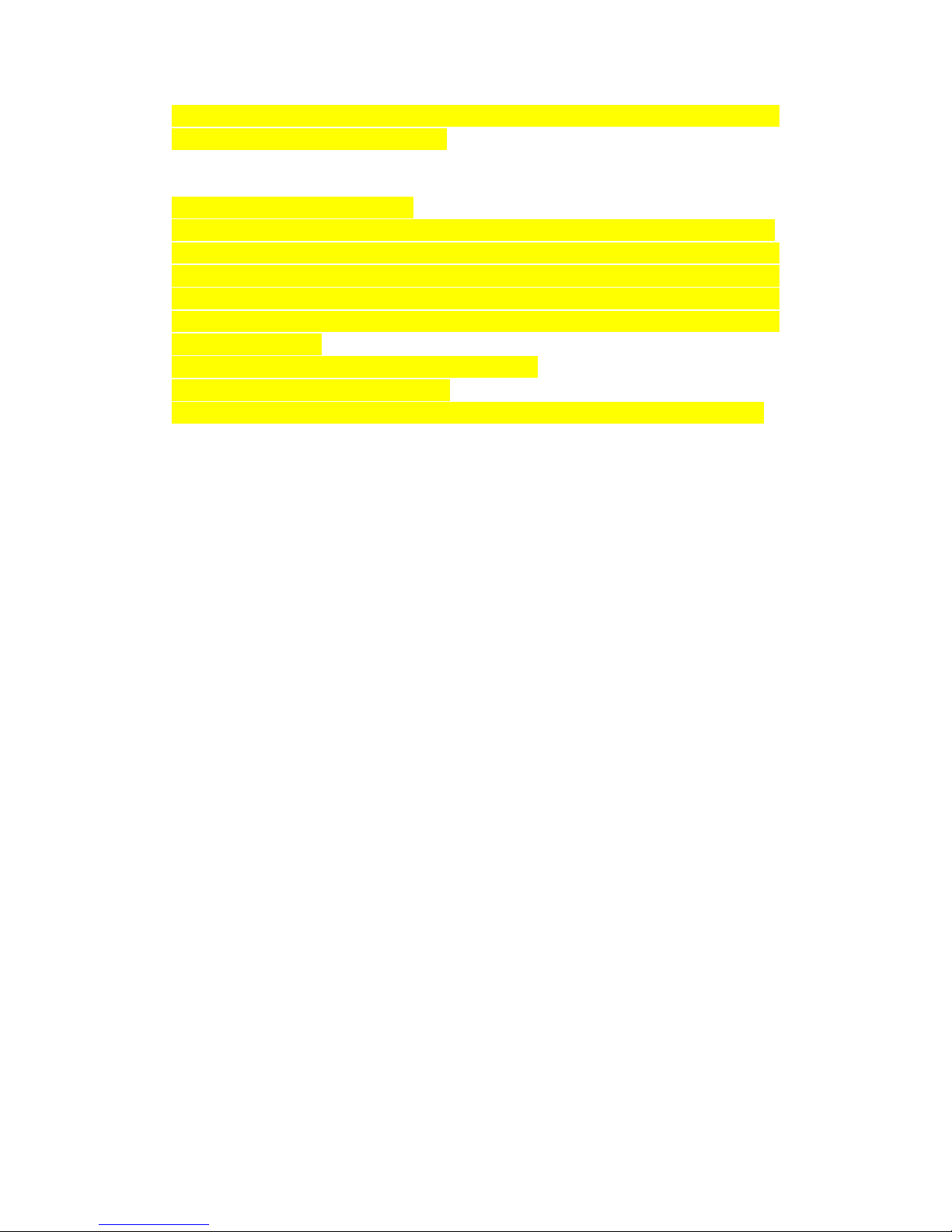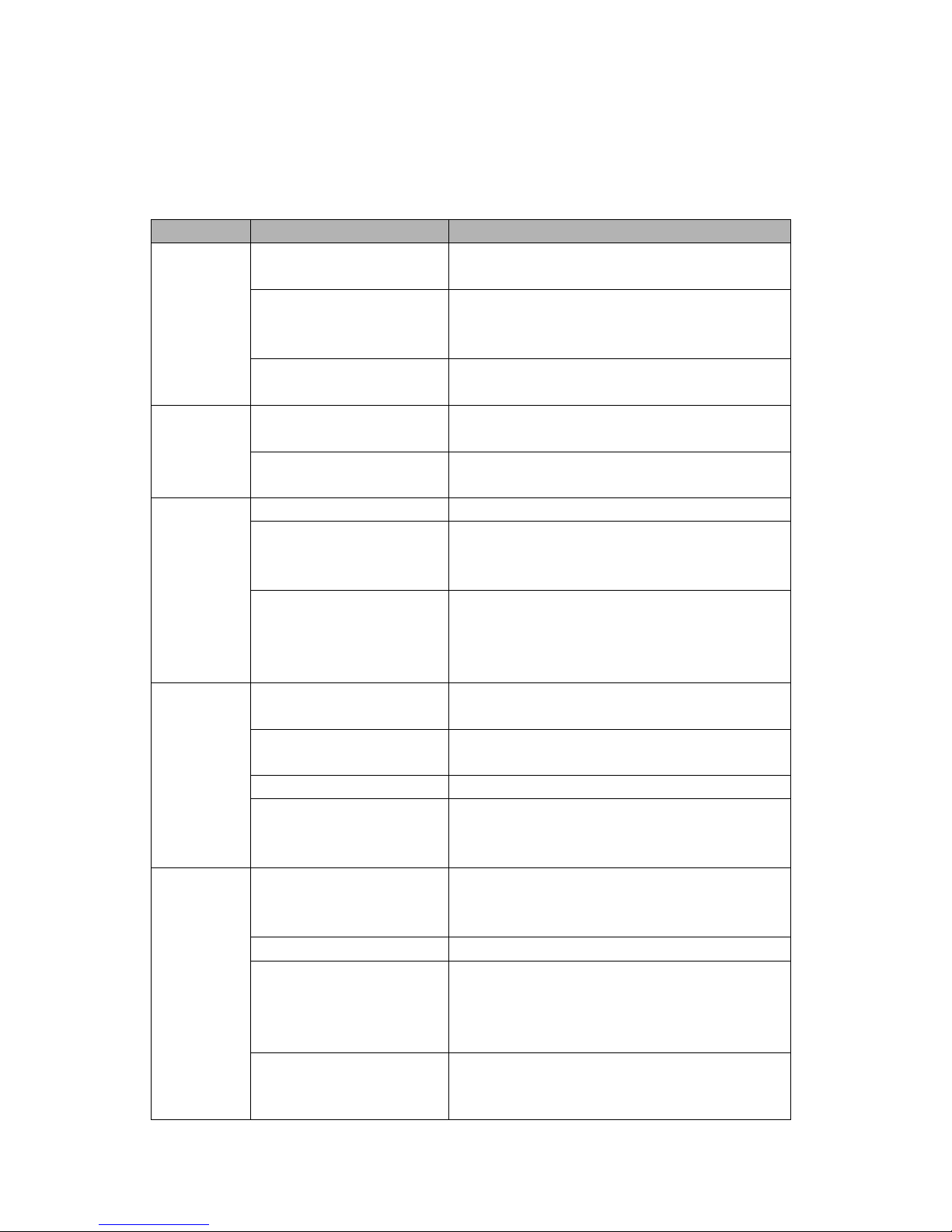Step 2: Click the terminal of the ward, then the location of the ward will be
displayed on the map.
2. Setup of Centre Number
Set the centre number by SMS through the mobile phone, after the setup is
successful, then the mobile phone that sending the SMS will receive the
“&710&successful setting&&” response message from the terminal.
Command format: #710# center number # user password ##
For example: #710#134xxxxxxxx#0000##
Note: All alarming information thereafter including SOS, low power, electronic
fence, etc will be returned to that number.
3. Bi-directional Call Function
Incoming calls can be rejected by pressing upper left button or received by
pressing middle right button.
Send the command in form of SMS to the terminal via mobile phone. After the
setup is successful, the mobile phone will receive the “&711&successful
setting&&” response message from the terminal.
Setup format: #711# Call1# Call2 # Call3 # 0000##
incoming call interface and call duration interface
Notes: After the setup is successful, press the upper right button for a while,
then the terminal will automatically dial the first phone number. Press the
bottom right button, then the terminal will automatically dial the second phone
number.
4. Adjust Receiver Volume
While making phone calls, the user could press upper or bottom right button to
adjust receiver volume.
5. SOS Function
If a ward number (predetermined number in item3) is set, when the ward
encounters emergency and presses the SOS button, the terminal will send
alarming information to the center number and dial the three ward numbers in
turn.
SOS SMS format: IMEI number: SOS (information about latitude and longitude
or base station)
Example: 356823031017473:SOS(11354.6397,E,2232.6283,N)
or 356823031017473:SOS(26280E77)
Remarks: when interface in picture 5 appears on the phone, the terminal will
skip to standby mode automatically; sound and interface during the dialing will
be completely shielded.
6. Monitoring Function
The guardian may send SMS 555 plus password to the terminal of the ward,