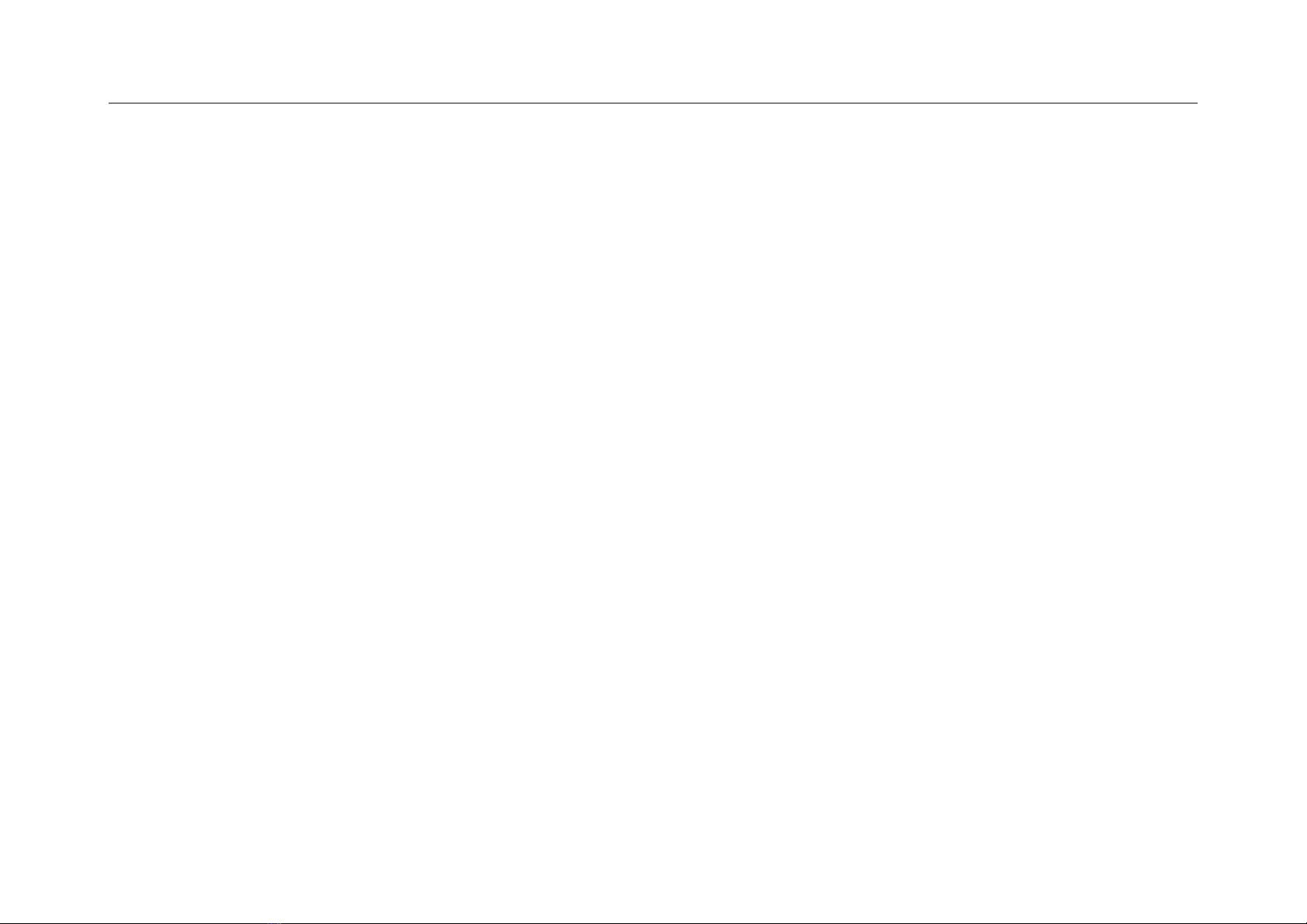Warning
ongratulations on the purchase of an X-ONE H1. Your X-ONE is a highly advanced mechanical and electronic device. Therefore we
recommend that you carefully read the instructions before use to familiarize yourself with its functions. Please note that a piece of
precision electronics and mechanics like the X-ONE will only work as it should if you know how to use it. Improper use and
maintenance of this device may void the warranty and place you in unnecessary danger.
Please remember that you are always responsible for your own safety. The X-ONE in no way reduces the need for the security
precautions associated with your activities. Do not use this device for activities which require professional or industrial measuring
accuracy. Do not use the X-ONE for measurements during the following types of sports: Skydiving, hang-gliding, paragliding or flying
with a gyrocopter, sailplane, motorized sport plane, etc.
Professional measuring devices are required for these activities.
General information
xone.watch
Please note that for iOS devices the notifications features are not available due to protocol not provided by manufacturer.