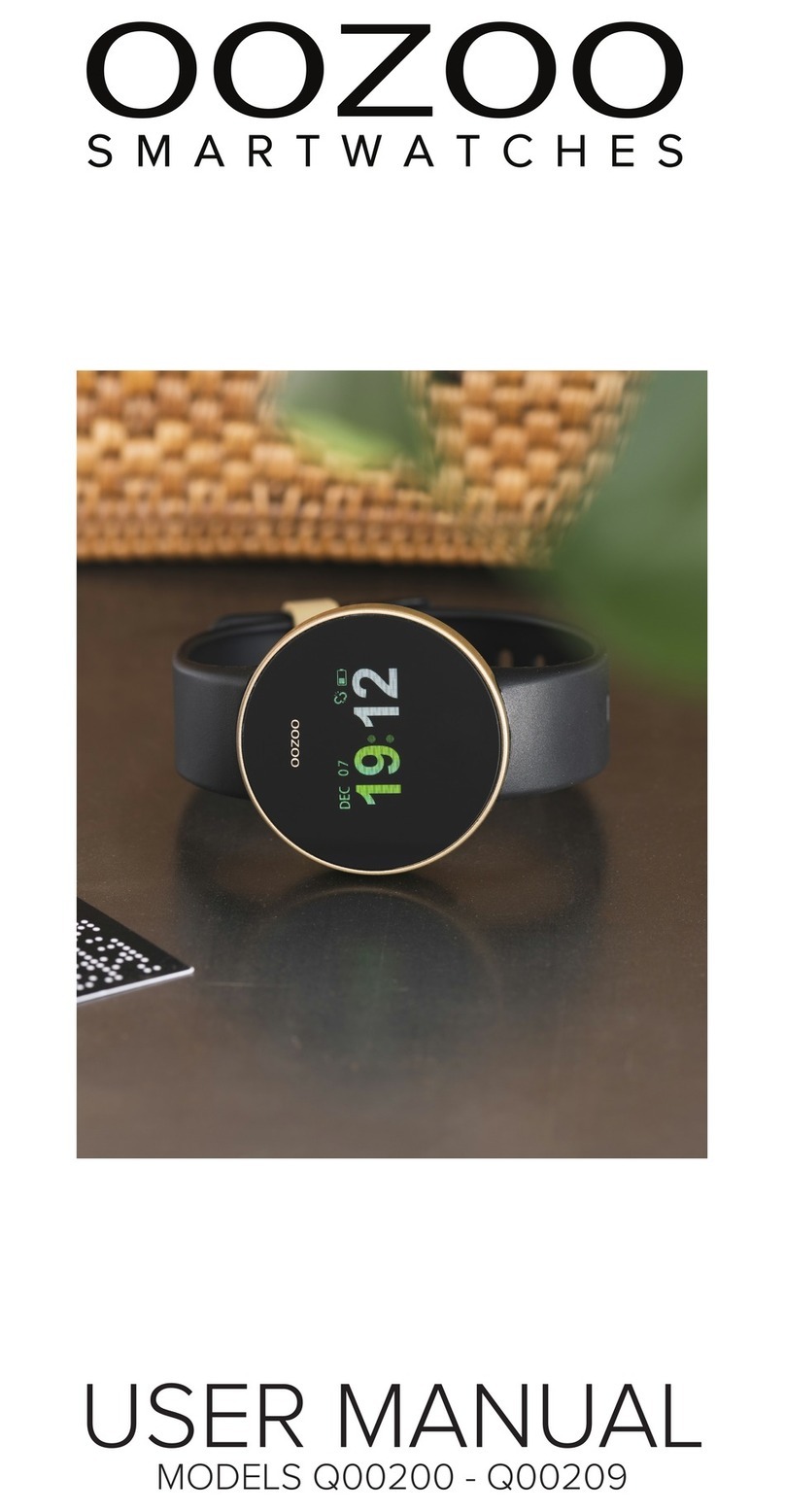Functions
Time: The display shows the time, battery and connection icon.
Distance: It tracks the travelled distance and calculates the amount of steps
based on the users weight and height.
Calories: It calculates the amount of calories you have burned based on the
users weight, height and travelled distance.
Heart Rate Monitor: If you have turned on the ‘hourly readings’ button in
‘Device Management’ in the app, the device measures the heart rate every
hour. You can also manually measure the heart rate.
Note: The results of a heart rate measurement are for reference only, and cannot be used as the basis of medical related aspects.
Blood Pressure Monitor: If you have turned on the ‘hourly readings’ button in
‘Device Management’ in the app, the device measures the blood pressure
every hour. You can also manually measure the blood pressure.
Note: The results of a blood pressure measurement are for reference only, and cannot be used as the basis of medical related aspects.
SPO2 Monitor: If you have turned on the ‘hourly readings’ button in ‘Device
Management’ in the app, the device measures the SPO2 every hour. You
can also manually measure the SPO2.
Note: The results of a blood oxygen measurement are for reference only, and cannot be used as the basis of medical related aspects.
Stopwatch: Long-press the button to enter the stopwatch-mode. Short-press
the button to start and end it.
Sleep Monitor: This will record your sleep, including deep sleep, light sleep
and awakenings based on your wrist movement during your sleep. Please
set up your sleep time in your ‘Personal Information’ in the ‘Weart‘ app.
Call reminder: When you receive a new call, the device will vibrate
and display the caller ID. You can install this reminder by turning on the
notication button in ‘Device Management’-‘Reminder’ in the ‘Weart‘ app.
Message Reminder: When you receive a new message, the device will
vibrate and display the text. You can install this reminder by turning on the
notication button in ‘DeviceManagement’-‘Reminder’ in the ‘Weart‘ app.