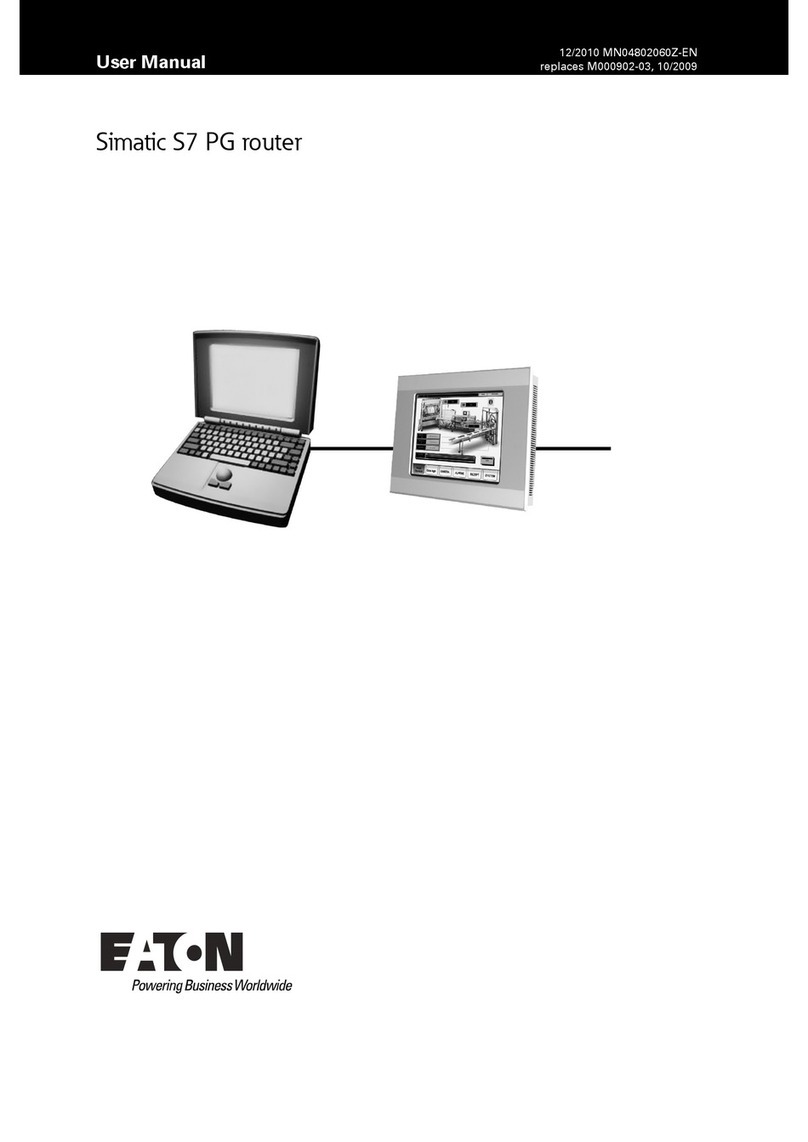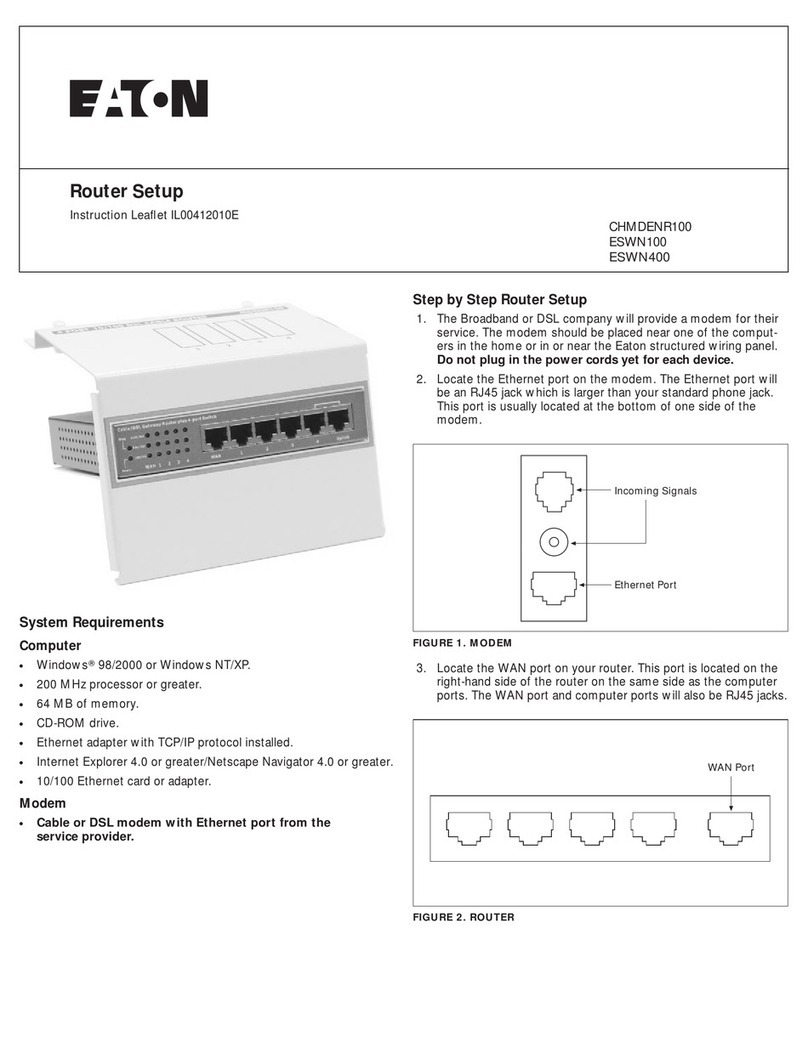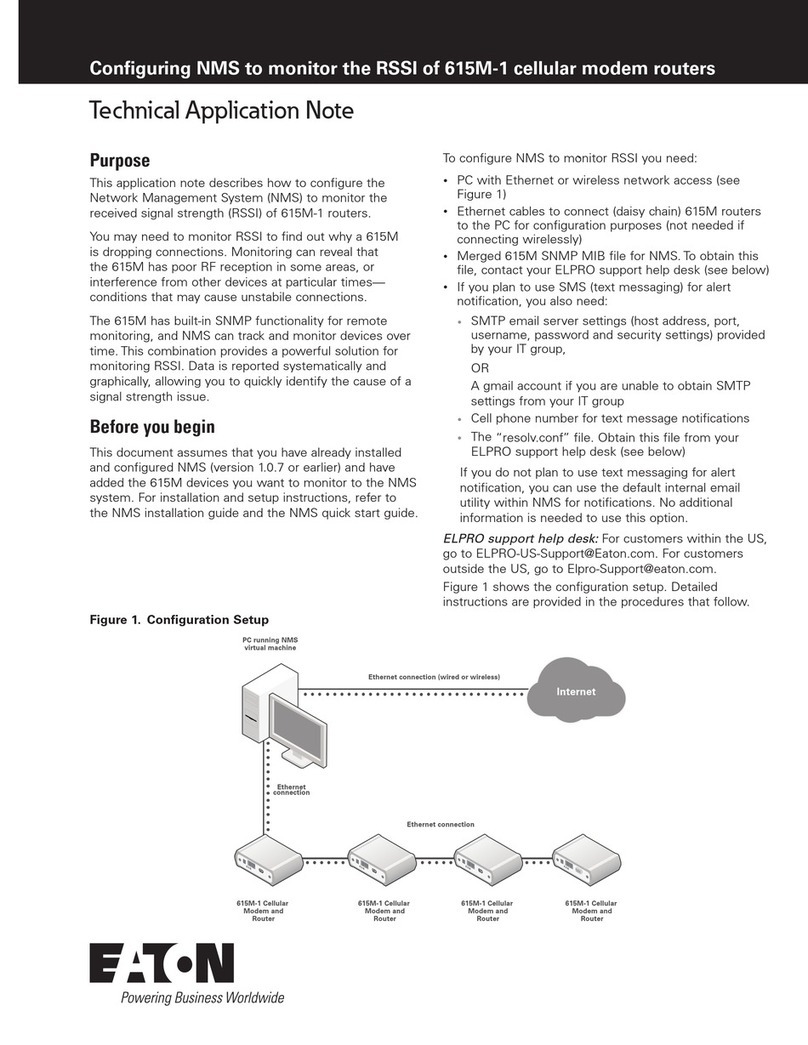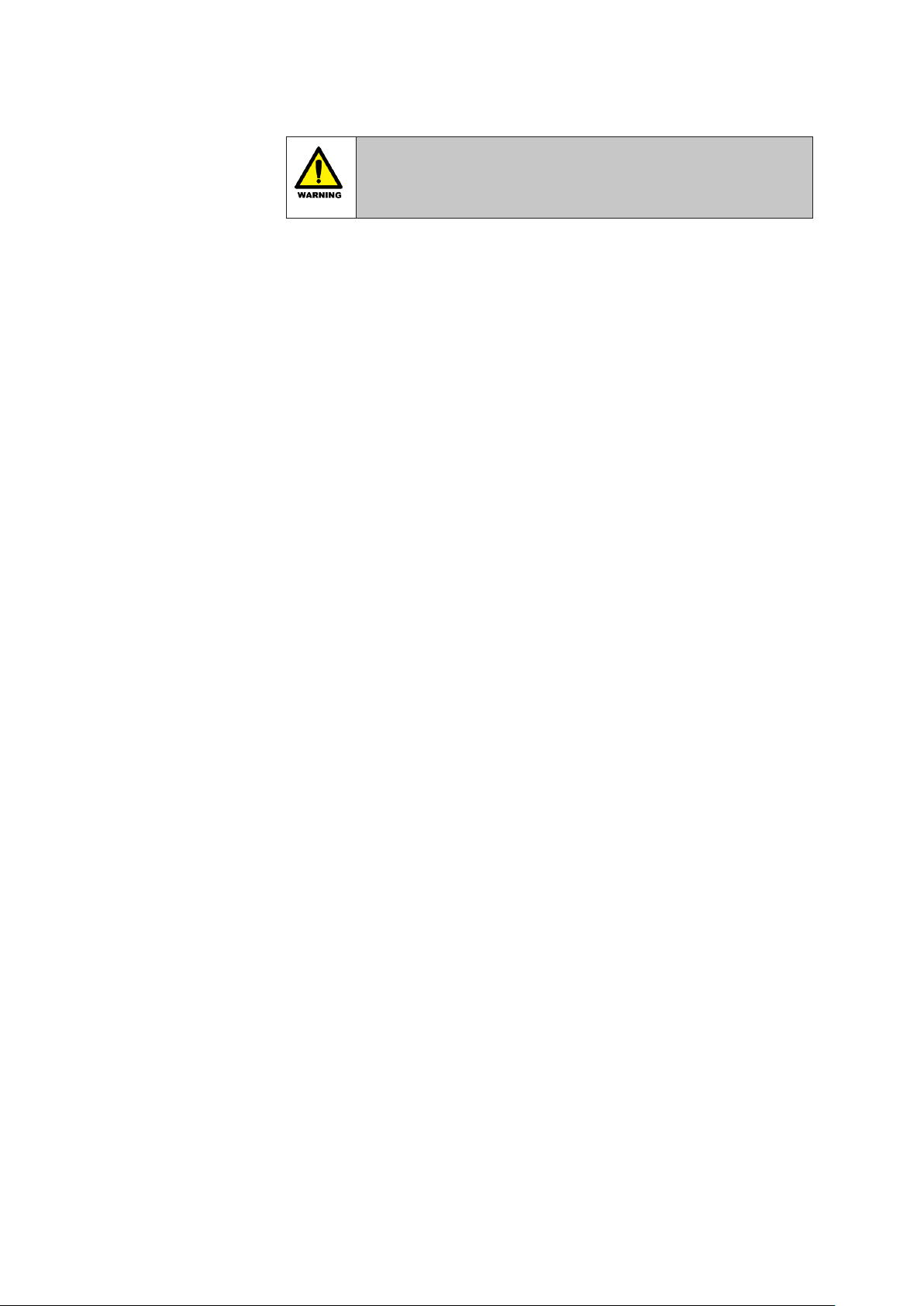6INM 9479-ET(G)-CSL Rev 1
9 ATEX & IECEx CERTIFICATION INFORMATION
The following information is in accordance with the Essential Health and Safety
Requirements (Annex II) of the EU Directive 2014/34/EU [the ATEX Directive- safety of
apparatus] and is provided for those locations where the ATEX Directive is applicable.
General
a) This equipment must only be installed, operated and maintained by competent
personnel. Such personnel shall have undergone training, which included instruction
on the various types of protection and installation practices, the relevant rules
and regulations, and on the general principles of area classification. Appropriate
refresher training shall be given on a regular basis. [See clause 4.2 of EN 60079-17].
b) This equipment has been designed to provide protection against all the relevant
additional hazards referred to in Annex II of the directive, such as those in clause
1.2.7. This equipment has been designed to meet the requirements of intrinsically
safe electrical apparatus in accordance with EN 60079-0, EN 60079-11 and EN
60079-26.
Installation
a) Reference to the IEC code of practice IEC 60079-14. In addition particular
industries or end users may have specific requirements relating to the safety of
their installations and these requirements should also be met. For the majority of
installations the Directive 1999/92/EC [the ATEX Directive- safety of installations]
is also applicable.
b) Unless already protected by design this equipment must be protected by a suitable
enclosure against
i) mechanical and thermal stresses in excess of those noted in the
certification documentation and the product specification.
ii) aggressive substances excessive dust moisture and other contaminants
c) This apparatus is intrinsically safe electrical apparatus and is normally mounted in
a hazardous area.
Inspection and maintenance
a) Inspection and maintenance should be carried out in accordance with European,
national and local regulations which may refer to the IEC standard IEC 60079-17.
In addition specific industries or end users may have specific requirements which
should also be met.
b) Access to the internal circuitry must not be made during operation.
Repair
This product cannot be repaired by the user and must be replaced with an equivalent
certified product.