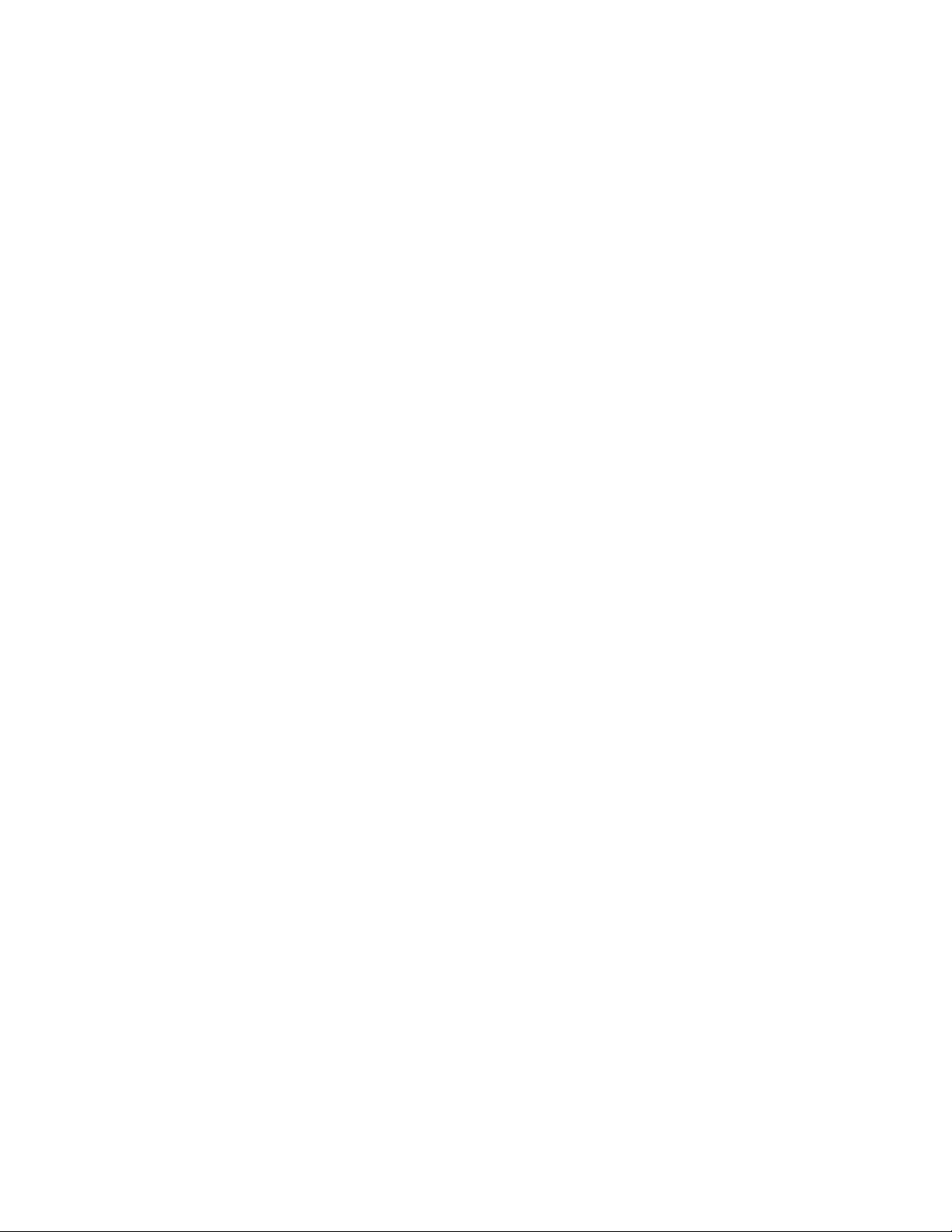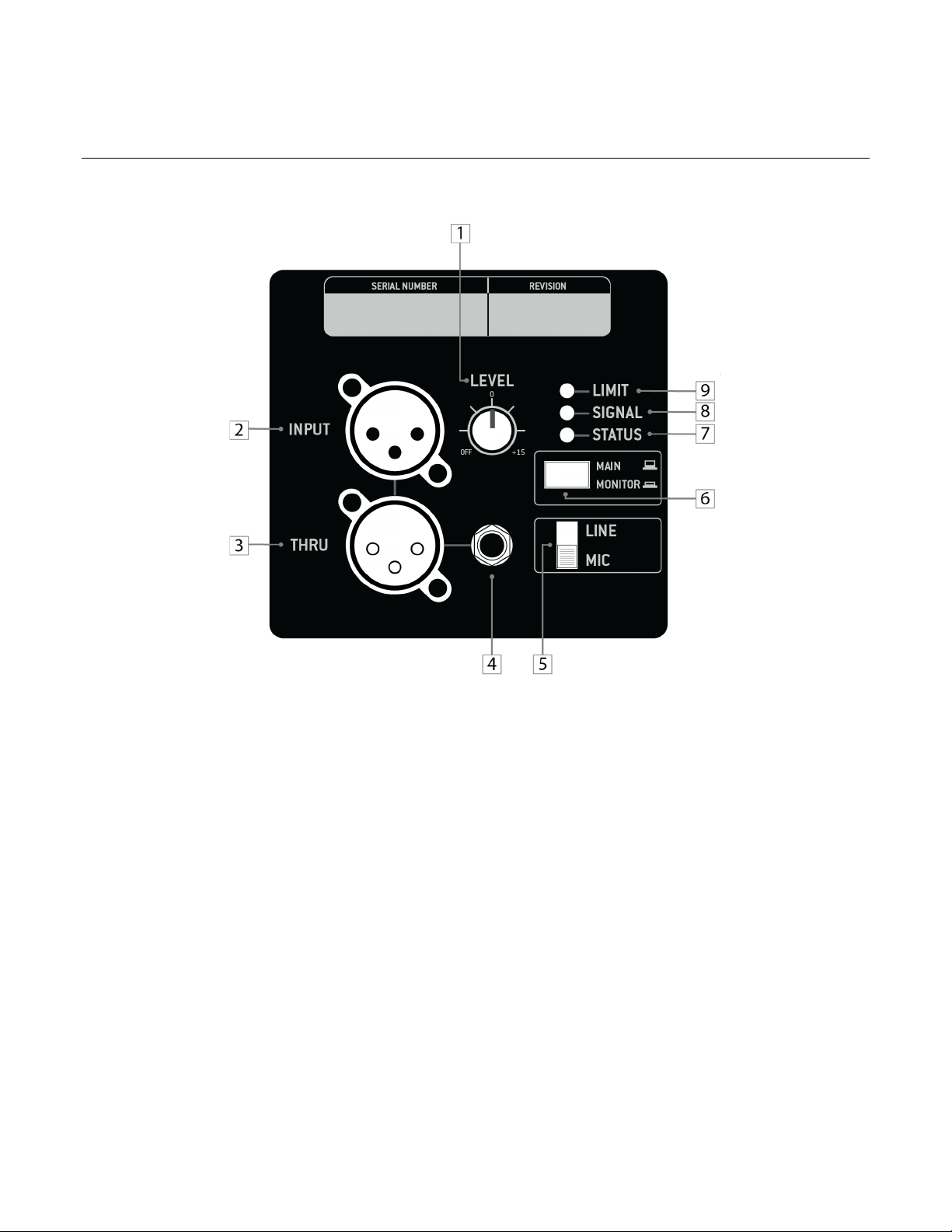Table of Contents
IMPORTANT SAFETY INSTRUCTIONS - READ THIS FIRST ............................................................................................1
FCC Compliance..........................................................................................................................................................2
Correct Disposal of this Product.................................................................................................................................2
RS™ System Overview ................................................................................................................................................5
RS Two-Way Point Source ..................................................................................................................................5
RS Subwoofers....................................................................................................................................................6
Unpacking ...................................................................................................................................................................7
Contents .....................................................................................................................................................................7
Functions and Operations ..........................................................................................................................................8
RS 121, 123, 151, 153 Rear Input Panel Diagram...............................................................................................8
RS115 Rear Input Panel Diagram..................................................................................................................... 10
RS118 Rear Input Panel Diagram..................................................................................................................... 12
Audio Connections .................................................................................................................................................. 13
Analog Audio ................................................................................................................................................... 13
AC Mains Connection .............................................................................................................................................. 14
Linking power (only on RS 123/153 Models)................................................................................................... 14
Operating Indicators................................................................................................................................................ 15
Operating Limits .................................................................................................................................................. 15
Adjusting the Output Level.................................................................................................................................. 16
Onboard Processing & Voicing ................................................................................................................................ 16
Voicing Options................................................................................................................................................ 16
Main................................................................................................................................................................. 16
Monitor............................................................................................................................................................ 16
EAW DSP Innovations.............................................................................................................................................. 17
DynO™ ............................................................................................................................................................. 17
EAW Focusing™ ............................................................................................................................................... 17
RS Application Configurations ................................................................................................................................. 18
Rotating the horn ............................................................................................................................................ 18
Application Notes .................................................................................................................................................... 19
Flying RS from threaded mounting points .......................................................................................................... 19
Using RS as a Stage Monitor................................................................................................................................ 19