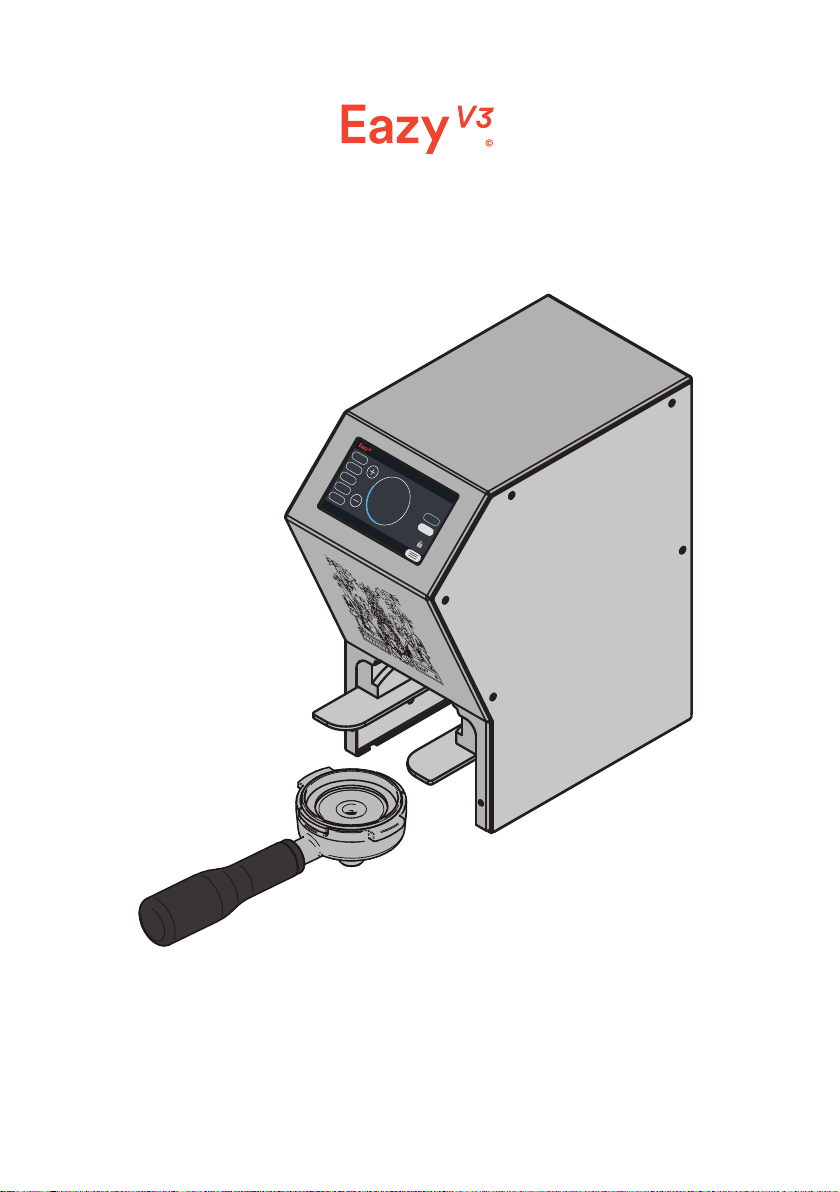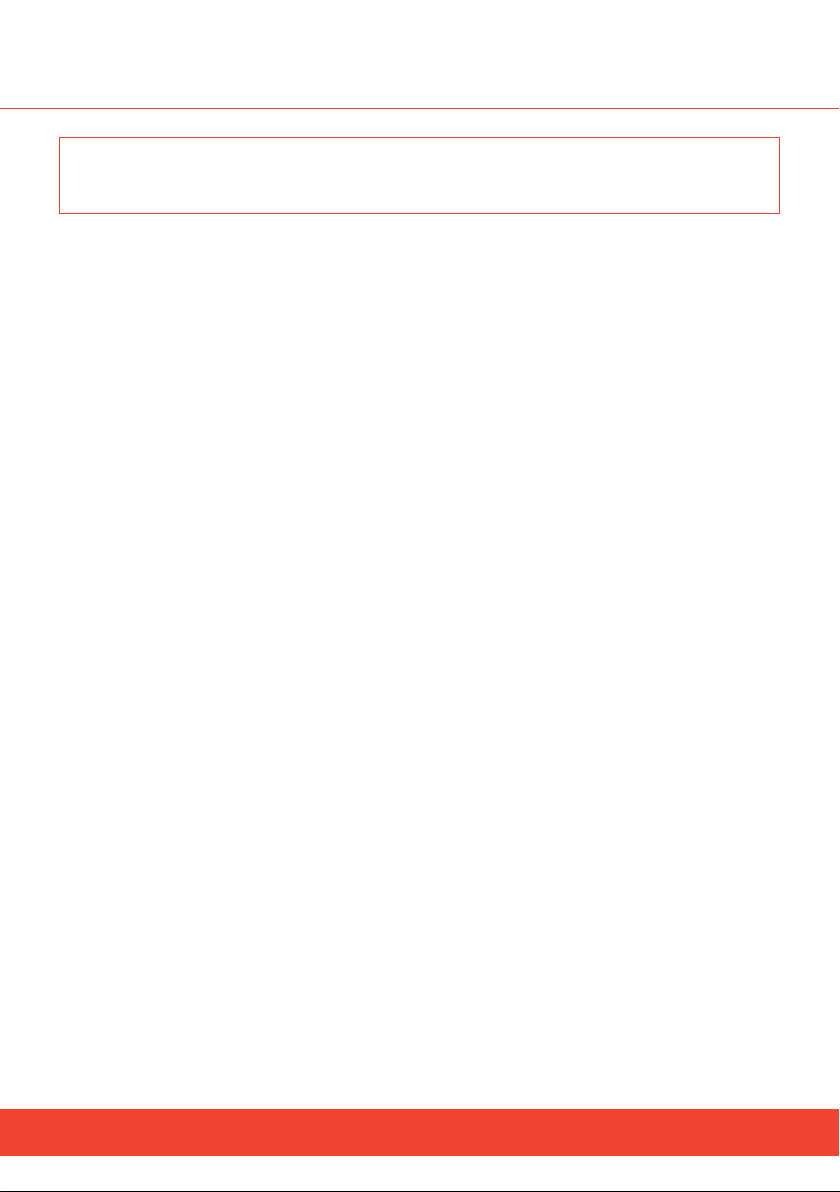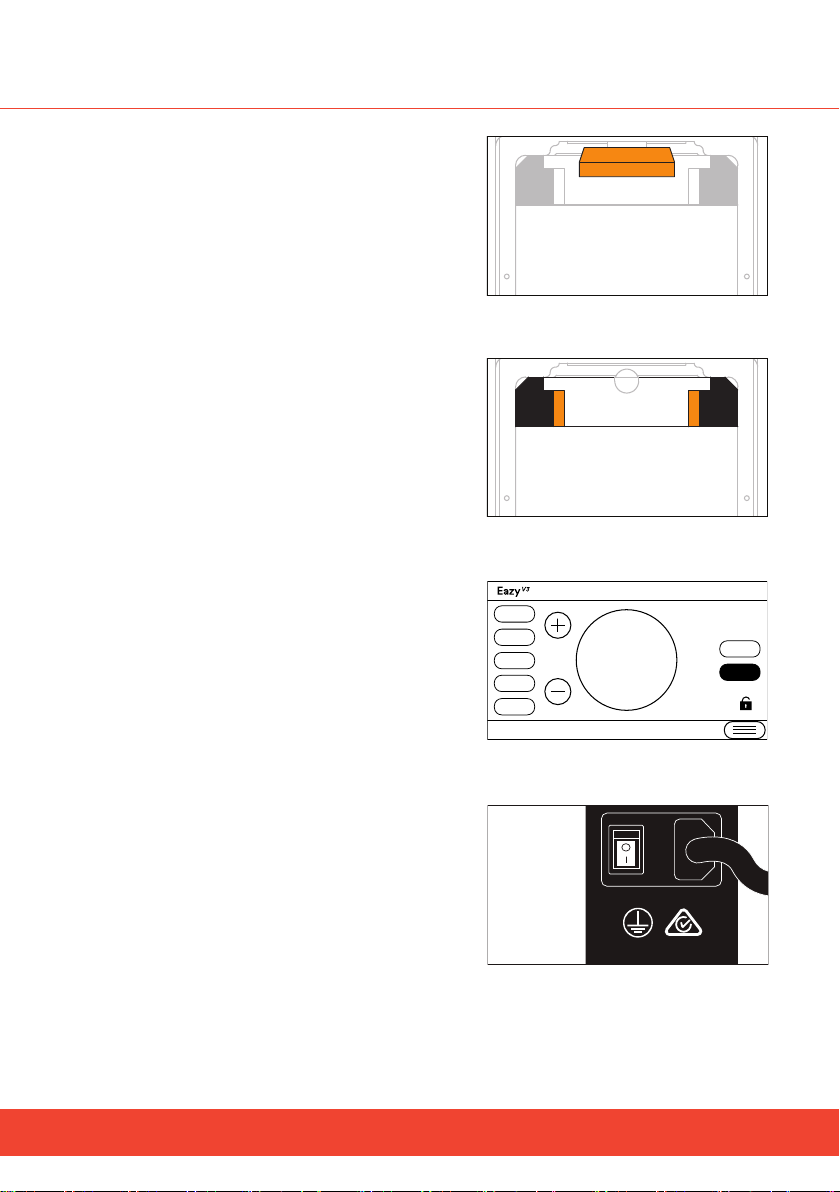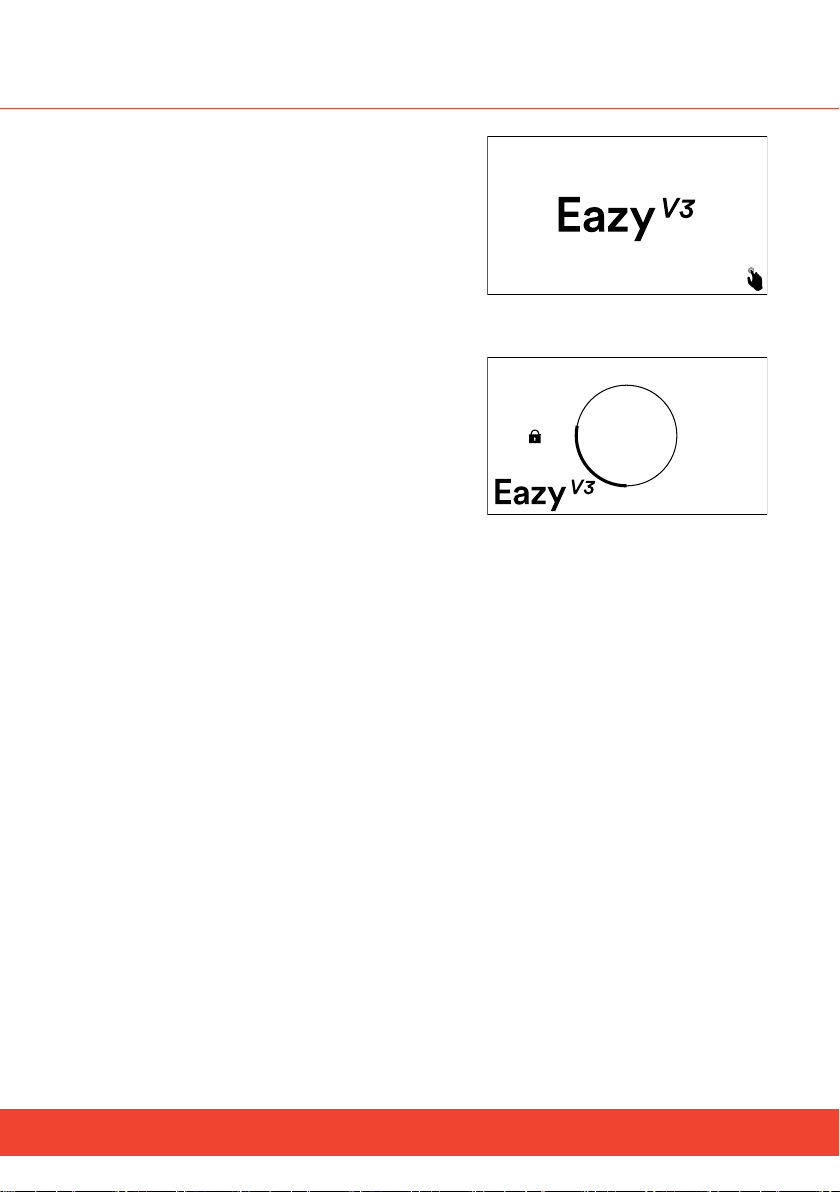EAZYV3 USER GUIDE PAGE 4
1.1 Safety Precautions for the EazyV3 Press
DANGER: Electrical parts are electrically live when the
power switch is o.
Read all instructions before using and save all instructions provided with the press.
1. Children should be supervised to ensure that they do not play with the appliance.
2. This appliance is intended to be used in household and similar applications such as:
• sta kitchen areas in shops, oces and other working environments;
• farm houses;
• by clients in hotels, motels and other residential type environments;
• bed and breakfast type environments.
3. Always disconnect the appliance from the supply if it is left unattended and before
assembling, disassembling or cleaning.
4. This appliance shall not be used by children. Keep the appliance and its cord out of
reach of children.
5. This appliance can be used by children aged from 8 years and above if they have been
given supervision or instruction concerning use of the appliance in a safe way and if
they understand the hazards involved.
6. Cleaning and user maintenance shall not be made by children unless they are aged
from 8 years and above and supervised. Keep the appliance and its cord out of reach
of children aged less than 8 years.
7. If you circumvent the workings of the machine, you may hurt your hand.
8. The EazyV3 must be connected to the electrical voltage requirements as specied in
the ratings label located on the EazyV3.
9. Use of product near the proximity of water presents a hazard. Keep away from water
at all times. Do not place or store the press where it can fall or be pulled into a sink.
10. When using electrical appliances, basic safety precautions should always be followed.
11. Do not use the press for any purpose other than its intended use as specied in this
user guide.
12. Do not use press when portalter is empty. Coee must be inside of the portalter
prior to use.
13. Always unplug immediately after using. Always turn the power o at the power outlet
before you insert or remove a plug. Remove by grasping the plug: do not pull on
the cord.
14. Do not use the press with an extension cord unless this cord has been checked and
tested by a qualied electrical technician.
15. This product is not intended for use by persons with reduced physical or sensory
capabilities or lack of experience or knowledge unless they have been given
supervision or instruction concerning use of the appliance by a person responsible for
their safety.
16. This product is not a toy. Keep out of reach of children.
17. Do not let the power cord of the press hang over the edge of a table or bench top or
touch any hot surface.
18. Do not operate the press with a damaged cord or if the press has been damaged in
any manner.
19. Keep hands and ngers outside of the press. Do not place ngers in place of
tamping head.
20. Only change the tamper head when the press is switched o from the power supply.