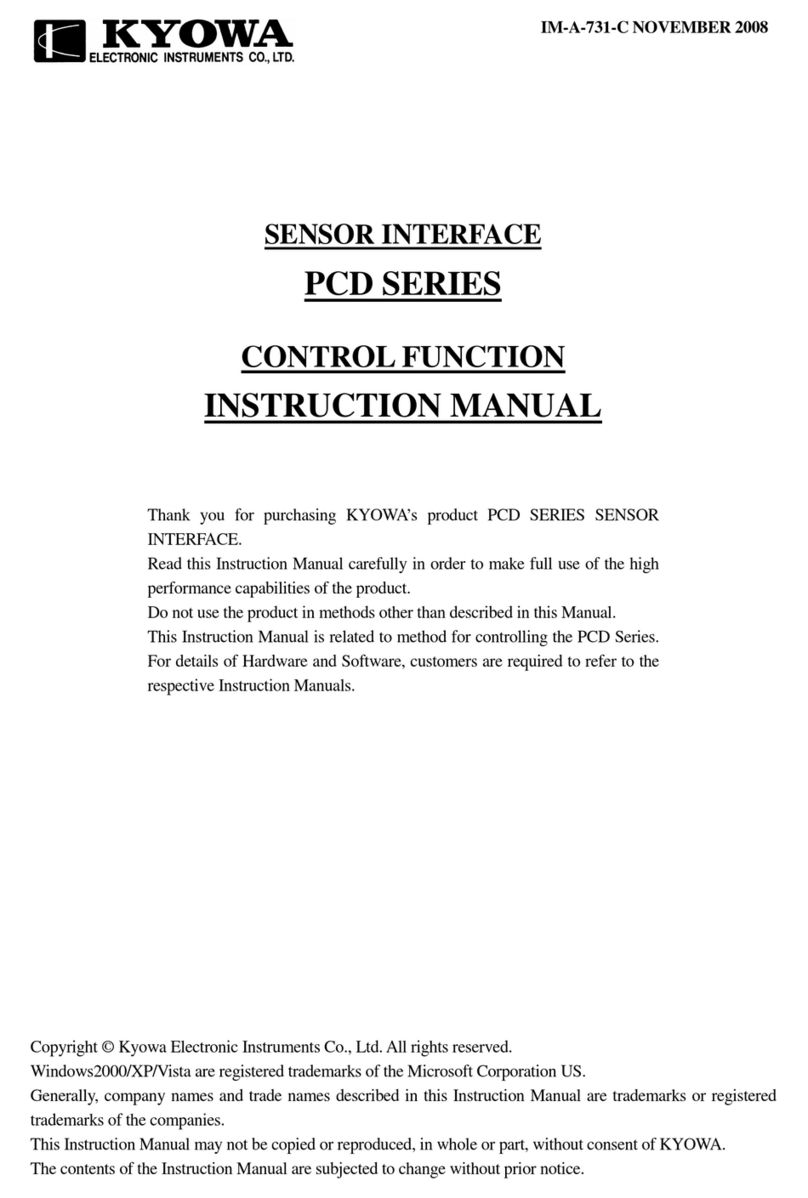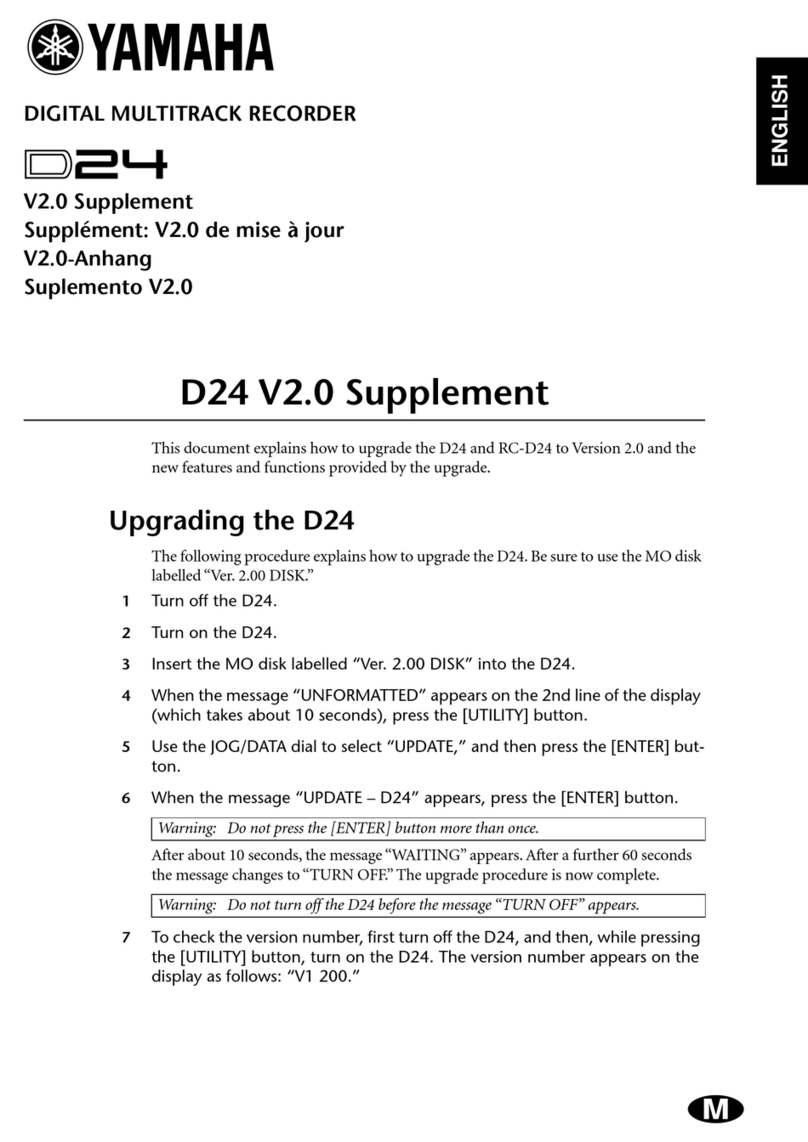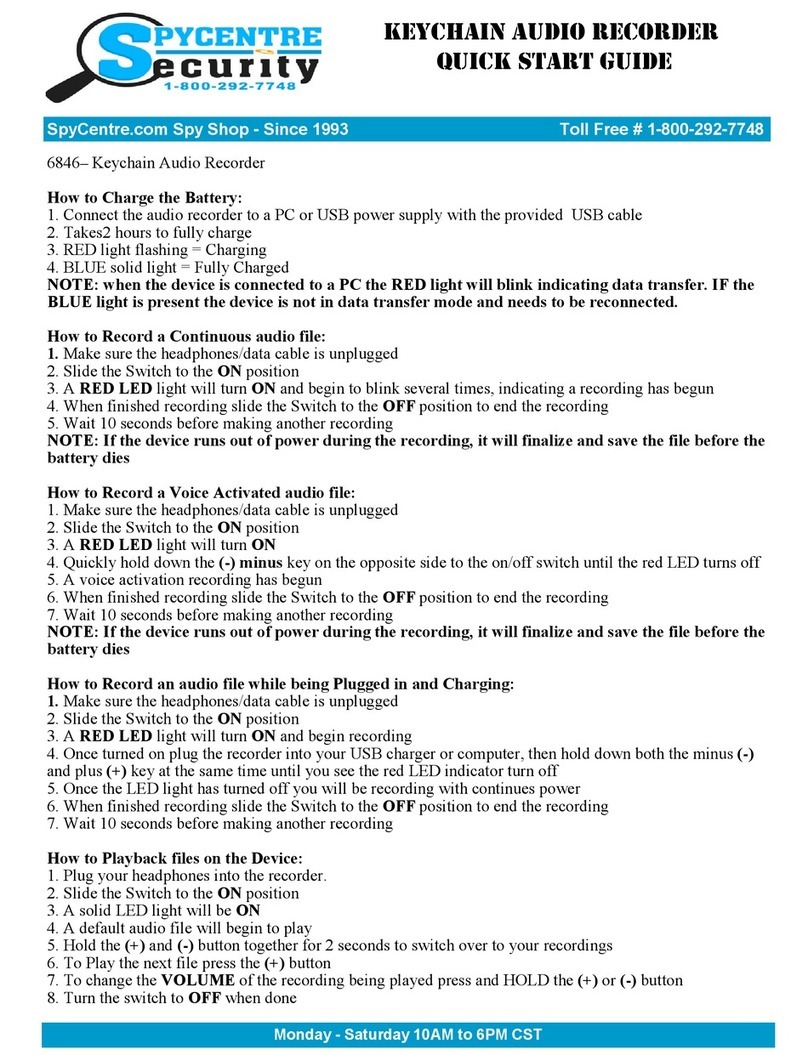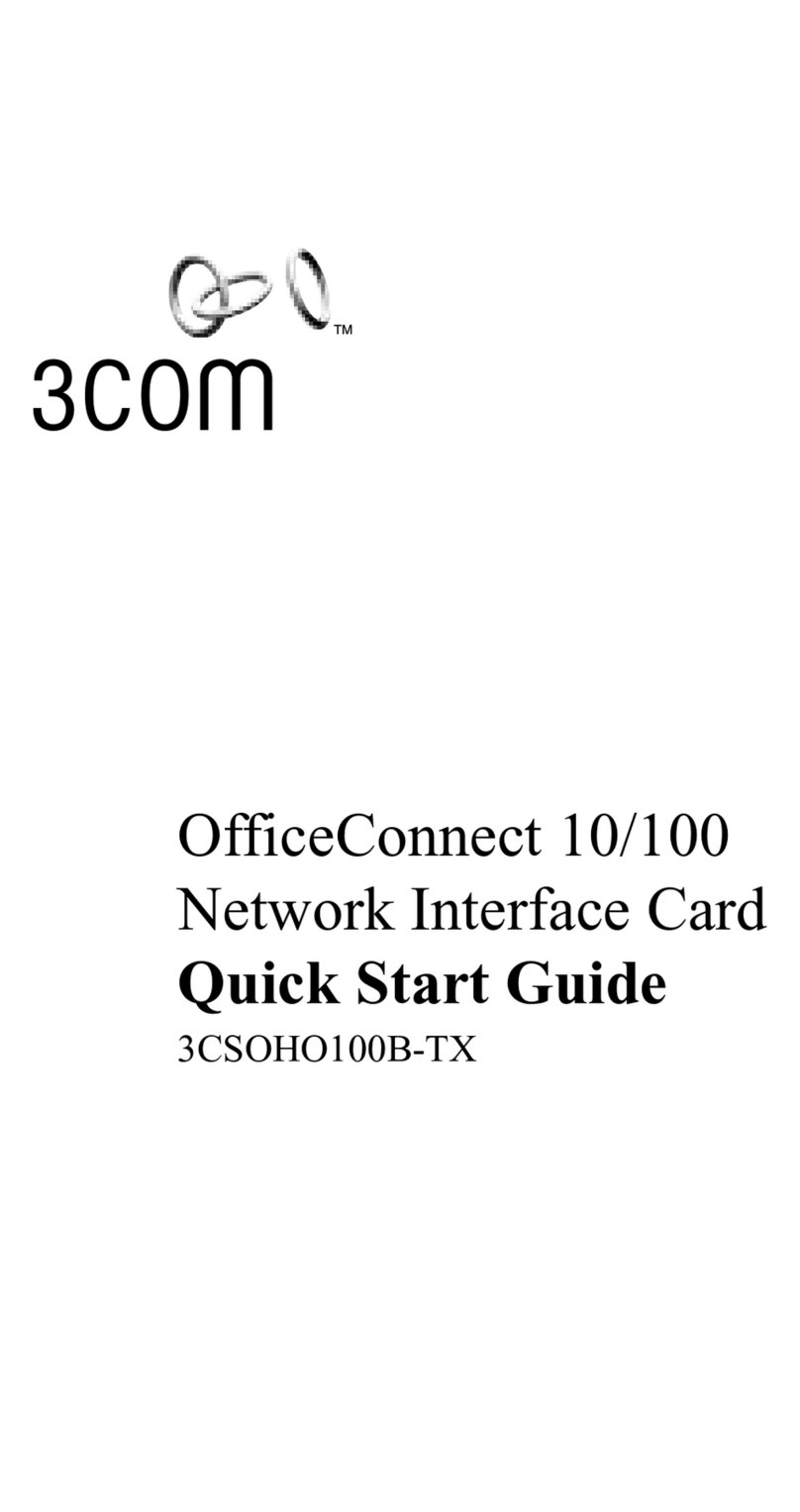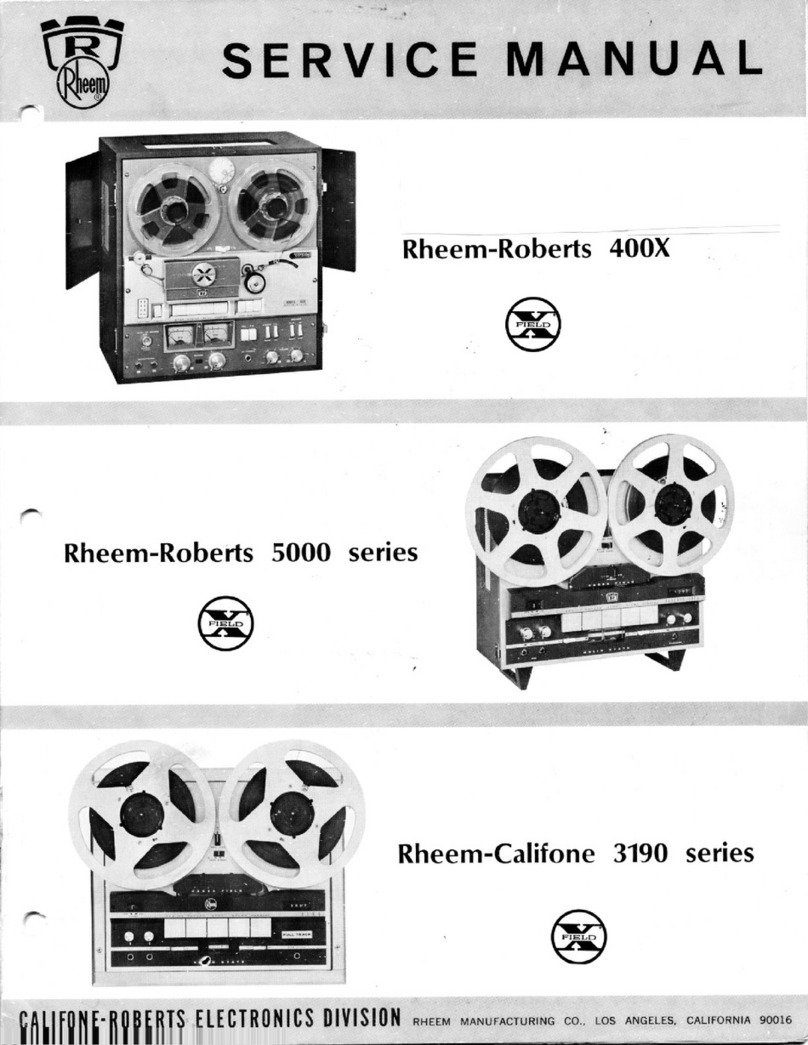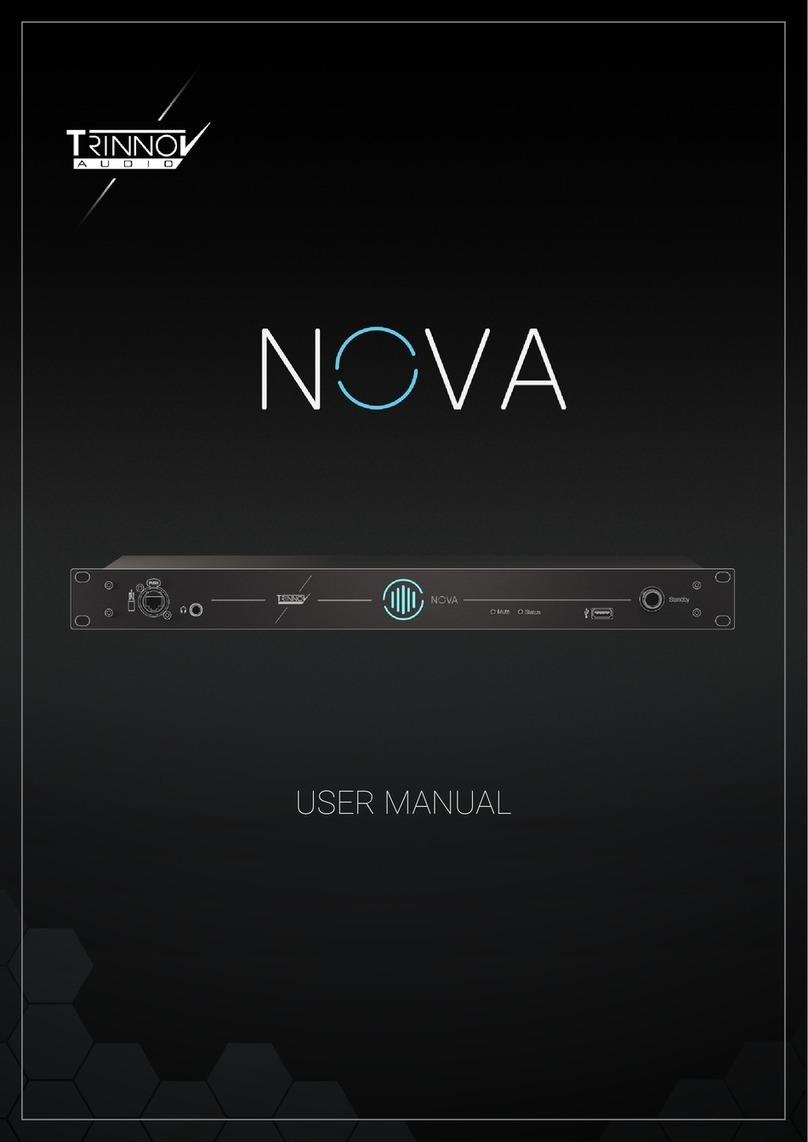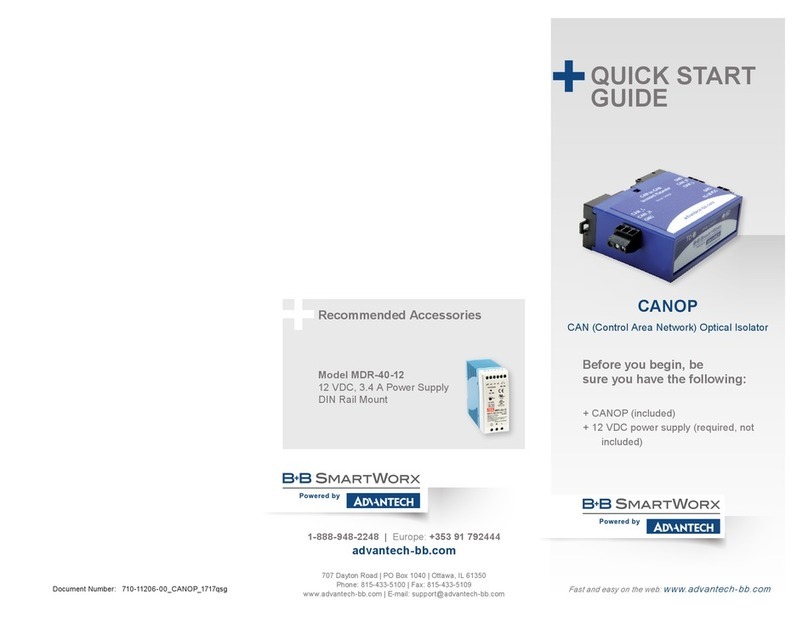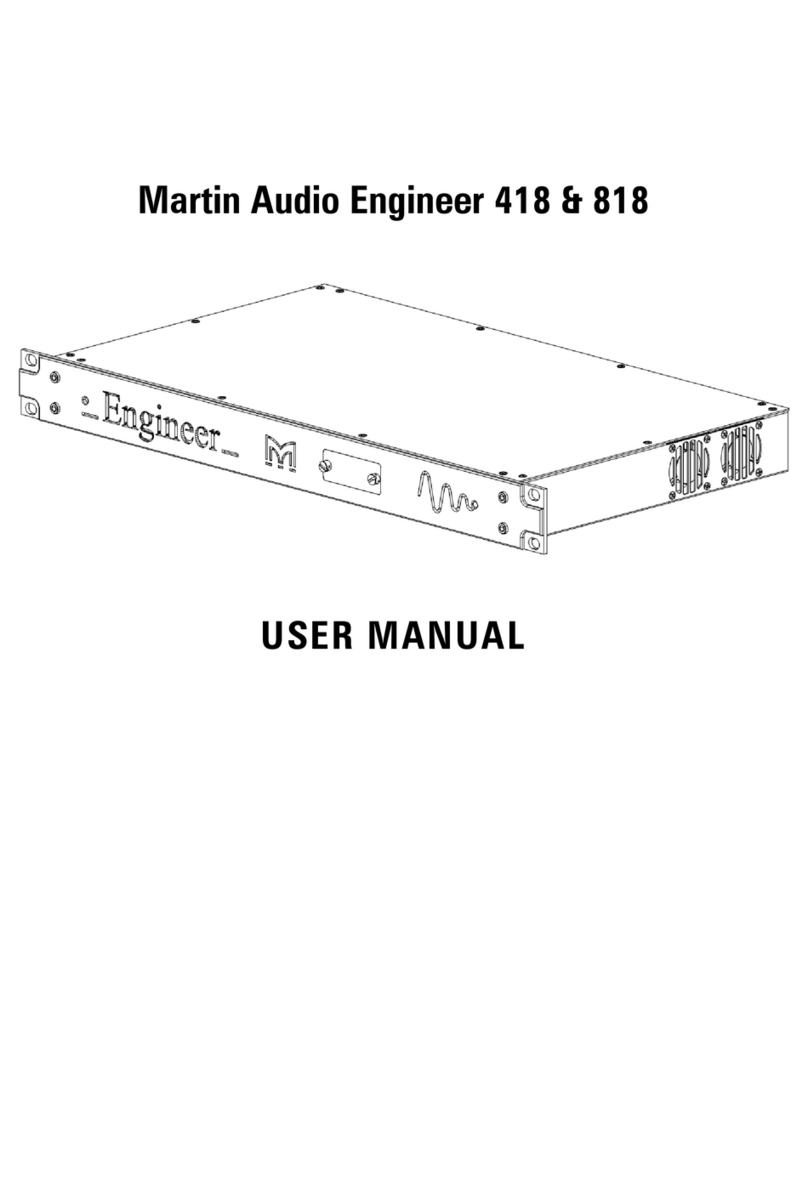Echo Fix TAPE ECHO EF-X2 User manual

4
3
2
1
7
6
5
FEEDBACKTREBLEBASS
ECHO VOLUMESPEEDREVERB VOLUMEREVERB DECAYLINE VOLUMEGUITAR/HI-Z VOLUME
ECHO MODE
CV REMOTE SPEEDLINEGUITAR/HI-Z CV REMOTE FEEDBACK REMOTE EFFECT CANCEL OUTPUT OUTPUT LEVEL
HIGH
LOW
ON
OFF
S. ON S.
ON
OFF
ECHO
ON
OFF
MOTOR
ON
OFF
DIRECT
ON
OFF
USER MANUAL

Congratulations on your purchase of the EF-X2 Tape Echo!
If you have not owned a tape echo unit before, it is strongly recommended
that you review this document prior to use.
PAGE 2 OF 12
USER MANUAL
THANK YOU
FOR CHOOSING
THE EF-X2
TAPE ECHO

USER MANUAL
PAGE 3 OF 12
1. Start here
2. Understanding the unit
3. Remote Inputs
4. Spring Reverb & DSP Reverb/Chorus
5. Upkeep and troubleshooting
TABLE OF
CONTENTS

USER MANUAL
PAGE 4 OF 12
For over a decade, the Echo Fix team have serviced and repaired virtually
every model of tape echo unit ever brought to market. When it came time to
design and release our own, we endeavoured to avoid the faults and issues most
commonly observed in these other products. We humbly believe ours to be the
best-sounding and most reliable tape echo ever produced.
We have designed this manual to assist in getting the best possible result from
your EF-X2. Please note the following and keep them in mind as you get to know
your unit:
• The EF-X2 is an electromechanical, analog tape echo device. While every
conceivable measure has been taken to limit noise, the echo is produced by
a tape loop engaging with multiple read and write heads. In consideration
of this, tape hiss and minor noise artefacts will be present, particularly when
pushing the preamp and running at slow delay speeds with multiple read
heads in use. These technical imperfections are inherent to “the tape echo
sound”, and eliminating them would be impractical and defeat the point of
building this unit in the first place.
• The EF-X2 has a real spring reverb tank that works alongside the DSP
(digital) reverb and chorus. The DSP reverb / chorus is modelled on our
favourite examples of these sounds.
• When it comes to maintaining your unit, please use only genuine Echo Fix
parts and tape loops. Using anything other than Echo Fix tape loops will
void your warranty and could damage your EF-X2.
• We are excited to oer CV control with the unit. Please do not use voltages
outside of the 0-5v range. Doing so will void your warranty and may cause
damage to the unit.
START HERE
1

USER MANUAL
PAGE 5 OF 12
A. Direct ON/OFF Switch - Switches the direct signal oor on. For traditional
echo operation (wet + dry signal), set to “ON”. For wet-only, set to “OFF”.
B. Motor ON/OFF Switch - Allows you to turn the tape drive motor on or o.
This is useful for achieving slow down/tape stop eects, or to increase tape life
when using the EF-X2 as a preamp or for reverb eect only.
C. Sound On Sound ON/OFF Switch - Activates an additional playback head,
positioned at the unit’s longest possible delay time.
D. Echo ON/OFF Switch - Bypasses the echo record circuit, allowing you to
use the unit as a preamp and reverb eect only. It is also recommended to turn
“Echo Volume” (R) all the way down when using the unit in this way.
E. Guitar/HI-Z Input - a dedicated instrument-level input with a vintage
FET EP style preamp circuit with 1MΩinput impedance. Input gain is
controlled by (M).
F. Line input - Dedicated mono line-level FET preamp with 1MΩinput
impedance that can be used for guitar, synths or any other line-level
instrument. Input gain is controlled by (N).
Please note that inputs (E) and (F) can be used simultaneously if required. With
the use of an ABY pedal (not included) you can switch between both preamp
inputs for dierent tonal options.
G. CV Remote Speed - Allows for control of the unit “speed” function using
control voltages, including any TRS expression pedal (100KΩimpedance
recommended). Connecting a CV source to this input will disable the “Speed”
control (Q).
H. CV Remote Feedback - Allows for control of the unit “feedback” function
using control voltages, including an expression pedal (100KΩimpedance
recommended). Connecting a CV source to this input will disable the
“Feedback” control (U).
4
3
2
1
7
6
5
FEEDBACKTREBLEBASS
ECHO VOLUMESPEEDREVERB VOLUMEREVERB DECAYLINE VOLUMEGUITAR/HI-Z VOLUME
ECHO MODE
CV REMOTE SPEEDLINEGUITAR/HI-Z CV REMOTE FEEDBACK REMOTE EFFECT CANCEL OUTPUT OUTPUT LEVEL
HIGH
LOW
ON
OFF
S. ON S.
ON
OFF
ECHO
ON
OFF
MOTOR
ON
OFF
DIRECT
ON
OFF
ABC D EFG H I JK
L
MN O P QR
STUV
W
UNDERSTANDING
THE EF-X2
2

USER MANUAL
PAGE 6 OF 12
I. Remote Eect Cancel - allows for bypassing of unit functions with an
external footswitch. Connect a one-button TS footswitch to bypass the echo
only, or a two-button TRS footswitch (latching type) for bypass of the echo
(tip) and reverb (ring).
J. Output - connect to an amplifier, audio interface or additional eects
processors.
K. Output Level - sets the overall output level of the unit.
L. Echo Mode - 7-position selection of the unit’s “read” heads. Please consult
the following table for a guide to these settings:
Mode 1 - Head 1 (“short”) [56 - 221ms]
Mode 2 - Head 2 (“medium”) [121 - 477 ms]
Mode 3 - Head 3 (“long”) [187 - 800 ms]
Mode 4 - Head 1 + 2 (“short” + “medium”)
Mode 5 - Head 2 + 3 (“medium” + “long”)
Mode 6 - Head 1 + 3 (“short” + “long”)
Mode 7 - Head 1 + 2 + 3 (“short”, “medium” and “long”)
The Sound On Sound playback head can be engaged over all the above
settings.
M. Guitar/Hi-Z Volume - sets the input gain for (E).
N. Line Volume - sets the input gain for (F).
O. Reverb Decay - controls the decay time for the reverb circuit or the chorus
intensity.
P. Reverb Volume - controls the volume of the reverb or chorus.
4
3
2
1
7
6
5
FEEDBACKTREBLEBASS
ECHO VOLUMESPEEDREVERB VOLUMEREVERB DECAYLINE VOLUMEGUITAR/HI-Z VOLUME
ECHO MODE
CV REMOTE SPEEDLINEGUITAR/HI-Z CV REMOTE FEEDBACK REMOTE EFFECT CANCEL OUTPUT OUTPUT LEVEL
HIGH
LOW
ON
OFF
S. ON S.
ON
OFF
ECHO
ON
OFF
MOTOR
ON
OFF
DIRECT
ON
OFF
ABC D EFG H I JK
L
MN O P QR
STUV
W
UNDERSTANDING
THE EF-X2
2

USER MANUAL
UNDERSTANDING
THE EF-X2
2Q. Speed - Adjusts the echo rate, corresponding to the heads selected with
control (L). Turn counterclockwise for longer echo times, or clockwise for
shorter. Please note: This is controlling the physical motion of a motor and
echo times will ramp up or down gradually when adjusted, with the pitch of
any repeated sound being raised or lowered accordingly.
R. Echo Volume - Adjusts the volume of the echoes mixed into the overall
output signal. Turned all the way to maximum, the echo volume is significantly
louder than the dry signal.
S. Bass - Cuts or boosts the bass frequencies of the overall output. 12 o’clock
is “flat”.
T. Treble - Cuts or boosts the treble frequencies of the overall output. 12
o’clock is “flat”.
U. Feedback - Adjusts the echo repeat level. Please note: Setting this control
past 12 o’clock will likely result in self-oscillation. Additionally, using multi-head
echo modes at higher feedback settings will increase the likelihood of self-
oscillation.
V. VU Meter - Indicates the input signal volume. Keep the signal within the
blue range for clean sounds and push into the red for saturation and distortion.
W. ON/OFF - Supplies power to the unit.
Additionally, the rear panel of the unit features balanced “In” and “Out” via XLR
connectors, for use in a live or studio environment.
4
3
2
1
7
6
5
FEEDBACKTREBLEBASS
ECHO VOLUMESPEEDREVERB VOLUMEREVERB DECAYLINE VOLUMEGUITAR/HI-Z VOLUME
ECHO MODE
CV REMOTE SPEEDLINEGUITAR/HI-Z CV REMOTE FEEDBACK REMOTE EFFECT CANCEL OUTPUT OUTPUT LEVEL
HIGH
LOW
ON
OFF
S. ON S.
ON
OFF
ECHO
ON
OFF
MOTOR
ON
OFF
DIRECT
ON
OFF
ABC D EFG H I JK
L
MN O P QR
STUV
W
PAGE 7 OF 12

USER MANUAL
REMOTE
INPUTS
3
We have designed the EF-X2 to accommodate CV or expression
pedal control of the tape speed and feedback functions. The
control voltage range is 0 - 5v for CV control. The expression
pedal needs to be a TRS output and is recommended to be
100KΩimpedance.
Both the echo and reverb (spring reverb, DSP reverb/chorus)
eects can be disabled via a dual TRS latching footswitch.
PAGE 8 OF 12
4
3
2
1
7
6
5
FEEDBACKTREBLEBASS
ECHO VOLUMESPEEDREVERB VOLUMEREVERB DECAYLINE VOLUMEGUITAR/HI-Z VOLUME
ECHO MODE
CV REMOTE SPEEDLINEGUITAR/HI-Z CV REMOTE FEEDBACK REMOTE EFFECT CANCEL OUTPUT OUTPUT LEVEL
HIGH
LOW
ON
OFF
S. ON S.
ON
OFF
ECHO
ON
OFF
MOTOR
ON
OFF
DIRECT
ON
OFF
SPEED
CONTROL
FEEDBACK
CONTROL
2 CHANNEL
FOOTSWITCH
(TRS LATCHING)
1 2
EXPRESSION
SYNTHESIZER
MINI MINI
SYNTHESIZER
EXPRESSION
SYNTHESIZER
MINI MINI
SYNTHESIZER
6.35MM TRS CABLE
OR OR
CV Control
(to EF-X2)
+5V Supply
(from EF-X2)
Ground
TIP
RING
SLEEVE
Echo Mute
Reverb Mute
Ground
TIP
RING
SLEEVE
CV OUT (0-5v) CV OUT (0-5v)

USER MANUAL
SPRING REVERB &
DSP REVERB/CHORUS
4
REVERB CHORUSSPRING BLEND DIGITA L
IMPORTANT
Use Echo Fix supplied EF-5L tape loops only.
The use of any other tape loop could cause
damage to your EF-X2 and will void your warranty.
The tape type is very important. Clean heads
regularly with isopropyl alcohol and cotton tips.
X Y
PAGE 9 OF 12
The switch marked (X) selects between spring reverb, digital reverb/chorus or
a fixed blend of spring reverb and digital reverb/chorus eects.
The switch marked (Y) selects between digital reverb and digital chorus eect.
(X) Spring + (Y) Reverb = Spring Reverb
(X) Blend + (Y) Reverb = Spring Reverb and Digital Reverb blend
(X) Digital + (Y) Reverb = Digital Reverb
(X) Spring + (Y) Chorus = Spring Reverb
(X) Blend + (Y) Chorus = Spring Reverb and Digital Chorus blend
(X) Digital + (Y) Chorus = Digital Chorus
When (X) is set to “Spring”, the eect is Spring Reverb only and the Reverb
Decay control (O) has no eect.
To have control over the digital reverb decay time or chorus intensity, (X) must
be set to either “Blend” or “Digital”.
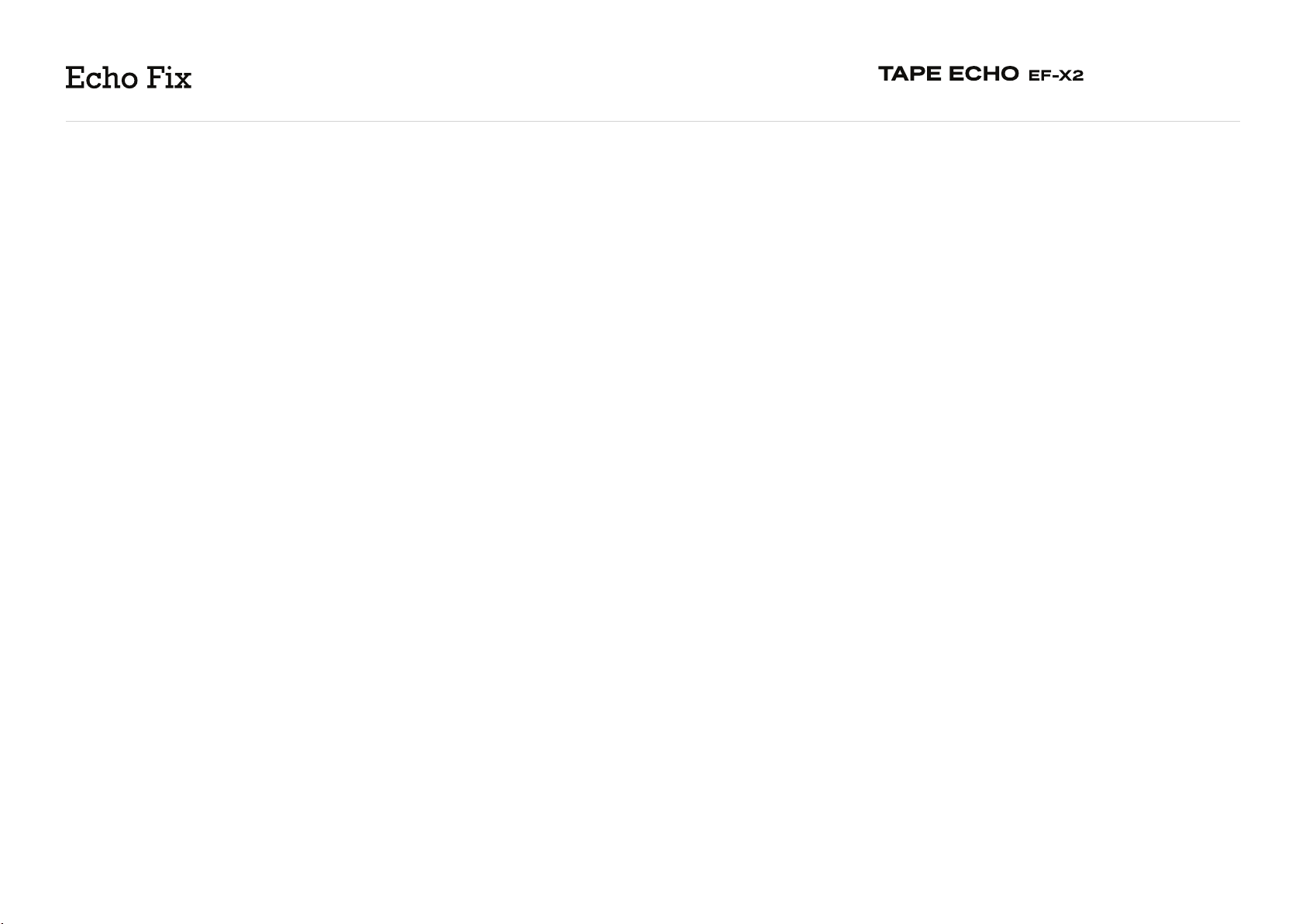
USER MANUAL
PAGE 10 OF 12
• If you are not getting expected results from the unit, please ensure that switches (A),
(B), (C) and (D) are positioned as follows: Direct ON, Motor ON, S on S OFF, Echo ON.
This may seem very simple, but it’s surprisingly easy to miss - even for those of us who’ve
designed the unit. Similarly, make sure that the corresponding input volume control for
your desired input (M) or (N) is set to 12 o’clock, the Echo Volume (R) is turned up, and
the Feedback Control (U) is set around 11 o’clock.
• Your unit ships with a universal-voltage switch-mode power supply. This is safe to
connect to any worldwide mains voltage supply, using the correct IEC-C7 (“Figure 8”)
cable for your region. If you should need to replace this for any reason, please ensure
that you use a high-quality, low-noise 24V 2Amp supply with a 2.1mm centre positive
connector. Of course, you can always contact us for a replacement supply as well.
• If you experience excessive wow and flutter (pitch instability), this usually indicates
it is time to replace the tape loop in your EF-X2. A tape loop can last anywhere from
50 - 300 hours, depending on humidity and other atmospheric conditions. We have
discounted tape loops available at www.echofix.com for EF-X2 owners.
UPKEEP AND
TROUBLE SHOOTING
5
If you have questions or concerns, you are welcome to contact us at any time,
and we’ll do whatever we can to help: support@echofix.com
Your EF-X2 has been designed to last - whether in a studio environment or
regularly used in a live environment, we’ve done everything we possibly can to
ensure that your unit will be up to the task. On your end, however, there are a few
simple measures you can take to ensure reliable and consistent performance.
• Tape echoes rely on the use of tape and parts that are designed for the
task. We have been fitting premium parts and tape to other units for years - it
hopefully goes without saying, but only use genuine Echo Fix EF-X2 parts for the
upkeep of your unit. The fitting of inferior tape or parts will void your warranty,
will adversely aect performance, and will likely damage the unit.
• Regularly clean the heads on your unit with isopropyl alcohol and cotton tips
(cotton tips supplied). Please refer to our “how-to” guide on YouTube if you
aren’t sure how to do this.

USER MANUAL
PAGE 11 OF 12
web echofix.com
email support@echofix.com
facebook echofixaustralia
instagram echofixaustralia
youtube echofix
CONNECT

USER MANUAL
www.echofix.com
Other manuals for TAPE ECHO EF-X2
2
Table of contents
Other Echo Fix Recording Equipment manuals