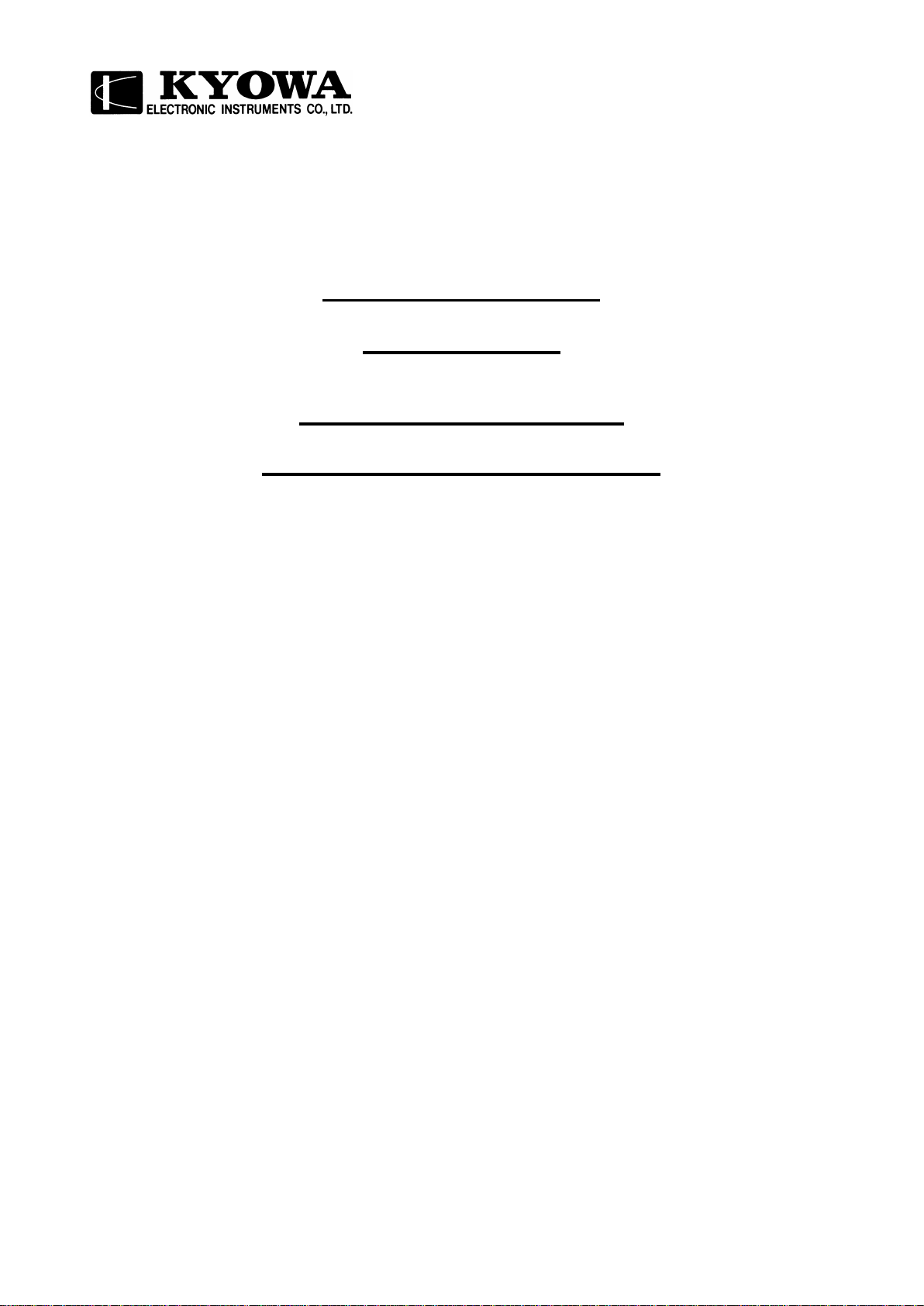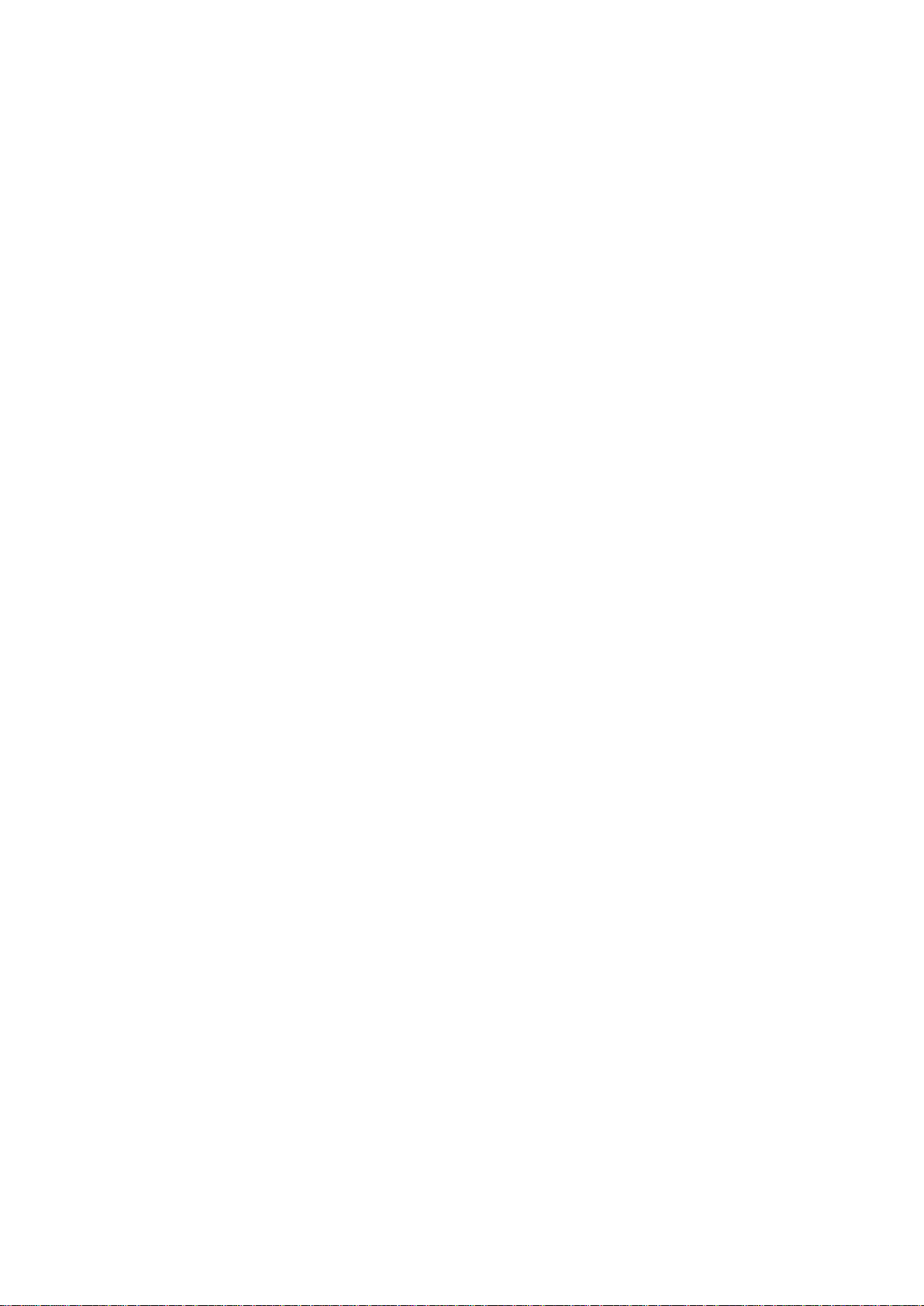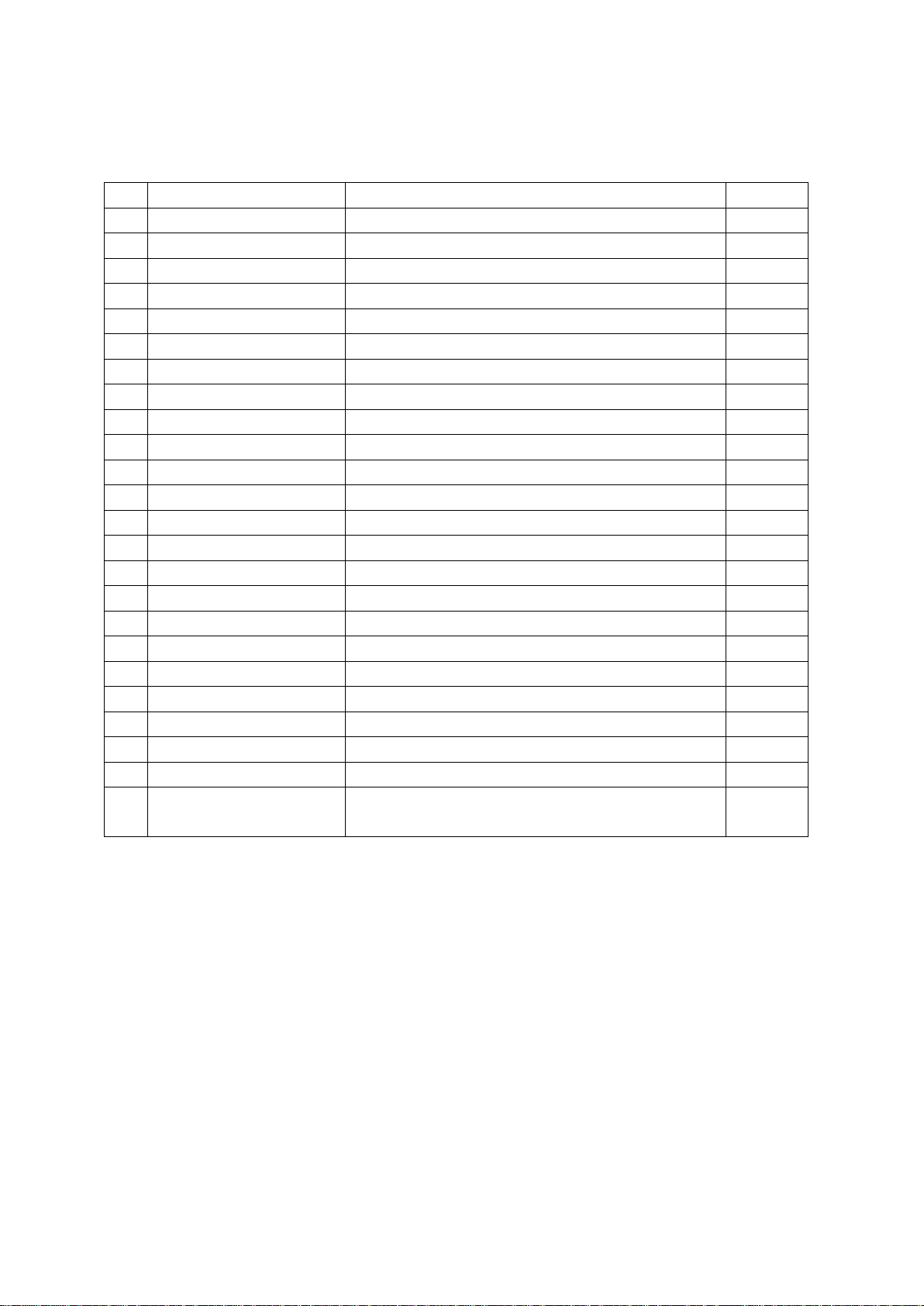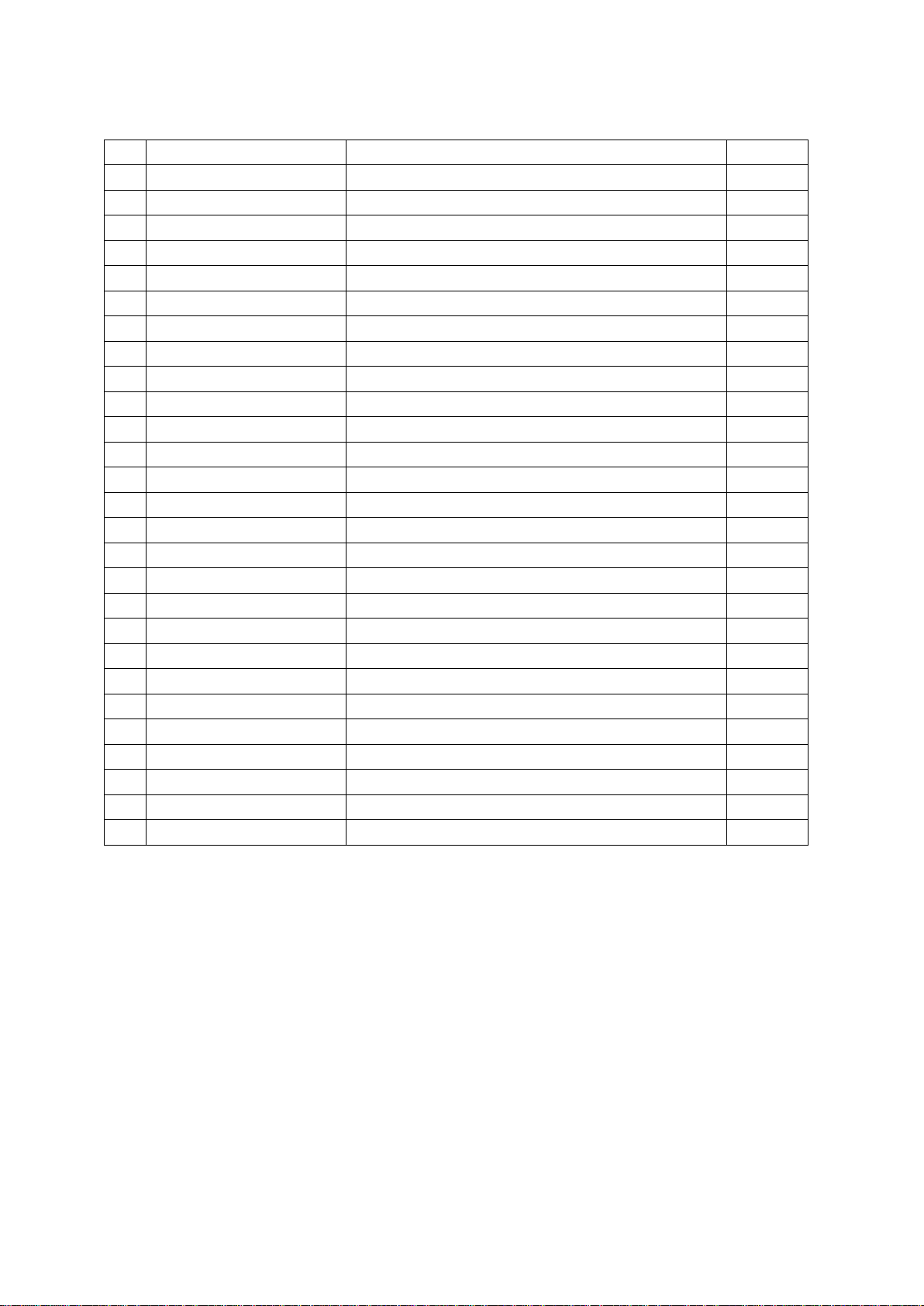CONTENTS
1. INTRODUCTION .......................................................................................................................................................1
2. OPERATIONALENVIRONMENT..........................................................................................................................1
3. NECESSARY FILES...................................................................................................................................................1
4. CONTROLFUNCTION.............................................................................................................................................2
4-1 LIST OFFUNCTIONS..........................................................................................................................................................................2
4-1-1 Precautions on Functions..................................................................................................................................................................2
4-1-2 Basic Functions.................................................................................................................................................................................3
4-1-3 Individual Functions .........................................................................................................................................................................4
4-2 SPECIFICATIONS COMMON TO VARIOUS FUNCTIONS........................................................................................................5
4-2-1 Return Value of Function..................................................................................................................................................................5
4-2-2 PcdNo................................................................................................................................................................................................5
4-3 DETAILS OFBASIC FUNCTION......................................................................................................................................................6
4-3-1 PcdOpen............................................................................................................................................................................................6
4-3-2 PcdClose............................................................................................................................................................................................6
4-3-3 PcdSetOsc.........................................................................................................................................................................................6
4-3-4 PdSetSync .........................................................................................................................................................................................7
4-3-5 PdSetSamp........................................................................................................................................................................................7
4-3-6 PcdSetChParam.................................................................................................................................................................................8
4-3-7 PcdSetChParamEx............................................................................................................................................................................9
4-3-8 PcdMoniStart ..................................................................................................................................................................................11
4-3-9 PcdMoniStop...................................................................................................................................................................................11
4-3-10 PcdGetMoniData...........................................................................................................................................................................12
4-3-11 PcdStartAd ....................................................................................................................................................................................13
4-3-12 PcdStopAd ....................................................................................................................................................................................13
4-3-13 PcdGetMeasData...........................................................................................................................................................................14
4-3-14 PcdBalance....................................................................................................................................................................................16
4-3-15 PcdTest..........................................................................................................................................................................................17
4-3-16 PcdConnect...................................................................................................................................................................................18
4-3-17 PcdReadStatus...............................................................................................................................................................................18
4-3-18 PcdGetType...................................................................................................................................................................................19
4-3-19 Pcd_SetDataType..........................................................................................................................................................................20
4-3-20 Pcd_SetStorageMode....................................................................................................................................................................20
4-3-21 Pcd_GetStorageDataFloat.............................................................................................................................................................21
4-3-22 Pcd_CheckStorageData.................................................................................................................................................................21
4-3-23 Pcd_ClearStorageCount................................................................................................................................................................21
4-3-24 Pcd_GetMoniData.........................................................................................................................................................................22
4-4 DETAILS OFINDIVIDUALFUNCTIONS .....................................................................................................................................25
4-4-1 dPcdGetDevices..............................................................................................................................................................................25
4-4-2 dPcdStart.........................................................................................................................................................................................25
4-4-3 dPceStop..........................................................................................................................................................................................26
4-4-4 dPcdGetData...................................................................................................................................................................................27
4-4-5 dPcdGetStatus.................................................................................................................................................................................28
4-4-6 PcdSPD...........................................................................................................................................................................................28