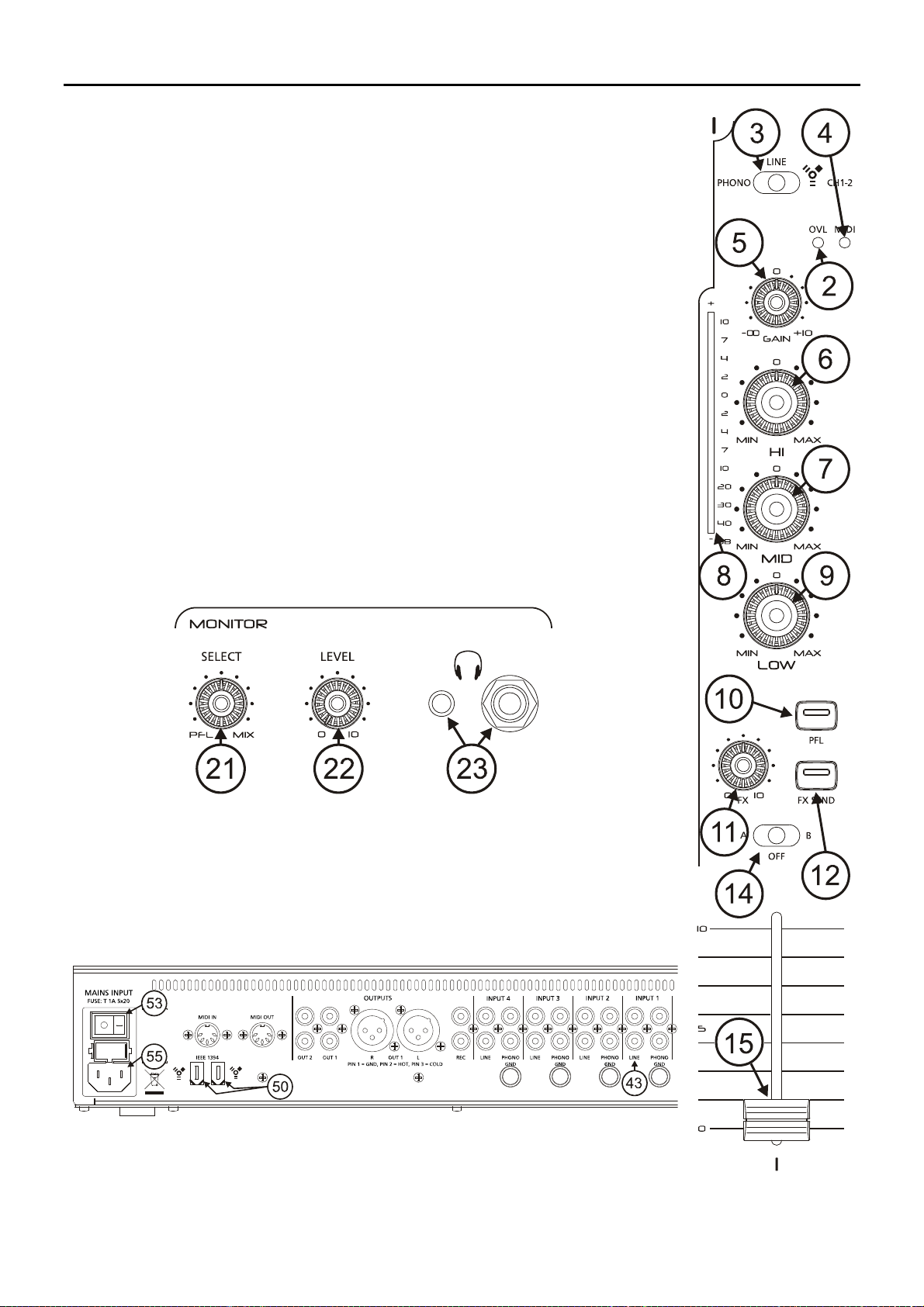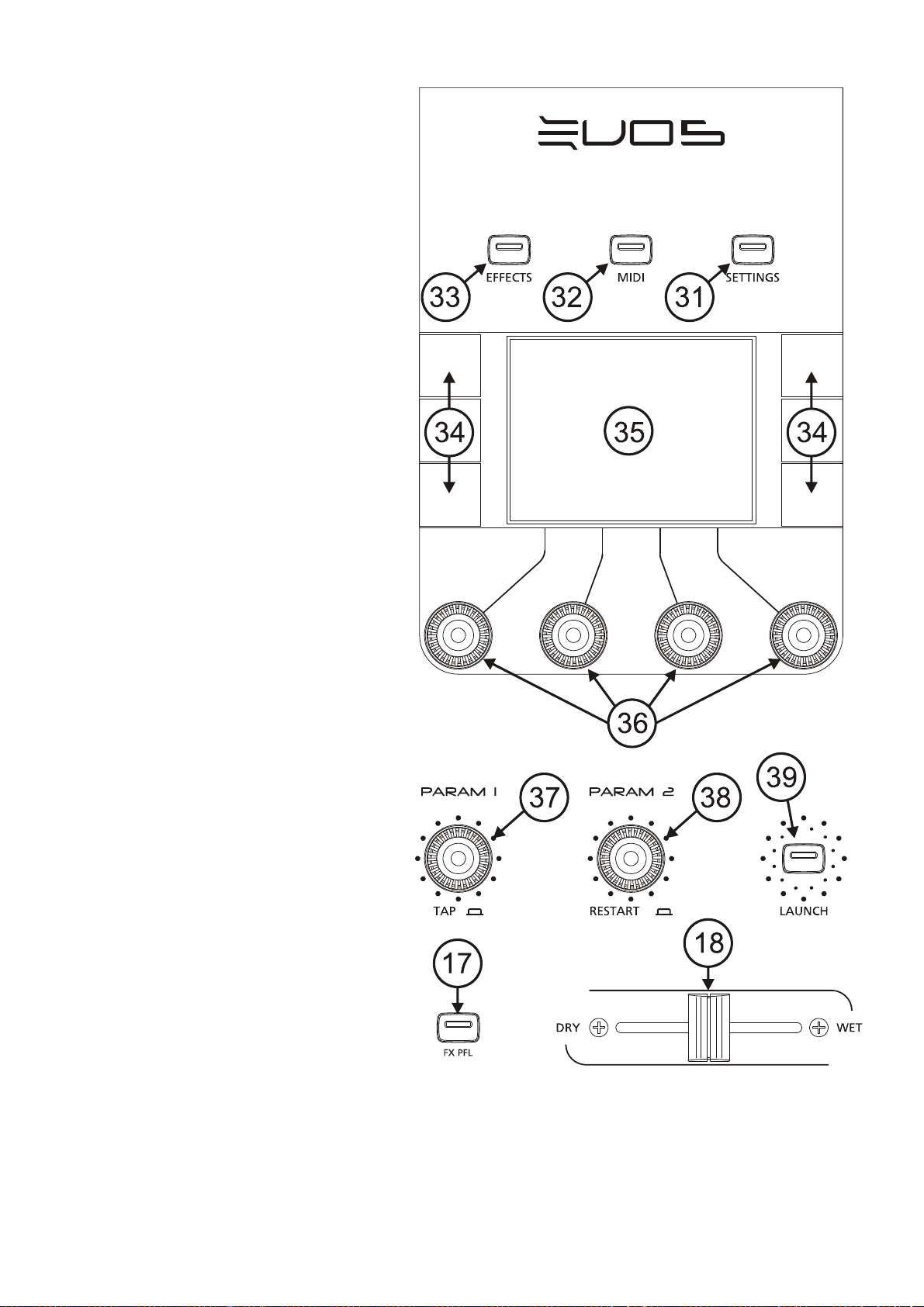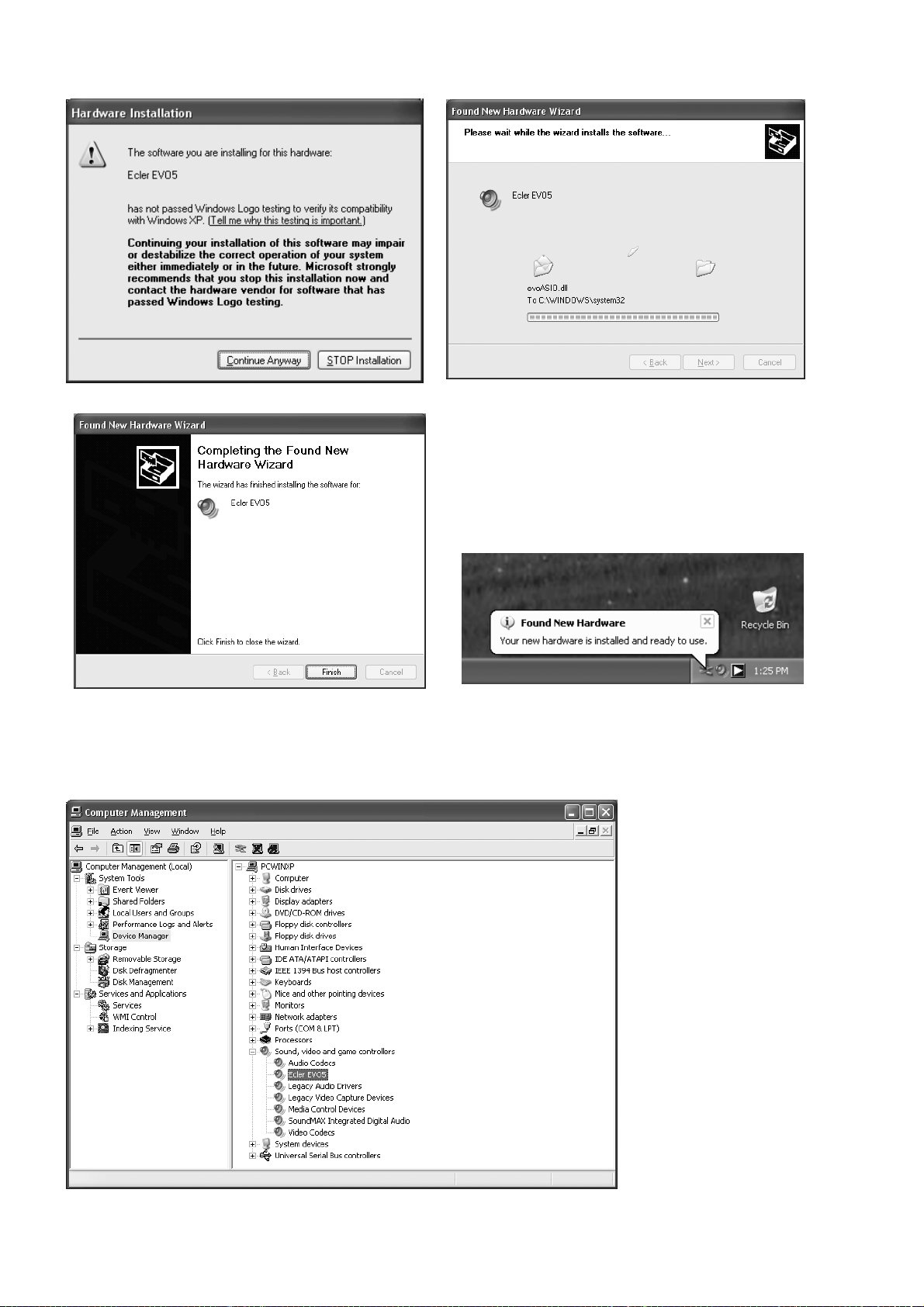8
12. Select an effect.
Hold the EFFECTS controller (33) pressed while
you press at the same time one of the six
shortcut controllers (34) located at both sides of
the display. The selected effect appears on
screen. If you wish to select more effects, hold
down the EFFECTS button and press the
encoder identified on screen as LOAD. A list
with up to 64 effects or personal combinations
appears. Select the one you want.
13. Enable an effect.
Turn the effects send potentiometer (11)
completely to the right. With this controller you
can set the amount of signal level you want to
send to the effects processor. Press the FX
SEND button on channel 1 (12) to enable the
signal send to the effects processor. Sending
can be activated independently for each channel
which makes sound edition more flexible. Now
press the LAUNCH button (39) and move the
DRY/WET (18) crossfader, which melts the
original signal (DRY) with the processed signal
(WET). If you want to monitor the effects signal,
press FX PFL (17) (even if you have not pressed
LAUNCH).
14. Adjust an effect.
Move the PARAM1 and PARAM2 controllers
(37, 38) to adjust the effects sound. The
parameters you are adjusting appear on screen.
If you wish to adjust any other parameter, press
the controller identified on screen as FX1/2 and
all parameters that can be adjusted in real-time
appear on screen. Adjust the effect using the
four encoders located below the display (36).
If you wish to get started using the MIDI control
and the internal soundcard, you will need a
computer with firewire connection and a DJ
software with MIDI capabilities. The EVO5
includes configuration presets to control
applications as Ableton's LIVE 6 and Native
Instruments' TRAKTOR 3. We suggest you to
download the demo versions of these
applications from the owner's website, if you do
not have any of this software.
15. Connect the mixer to the computer.
Together with the mixer, you will receive a
firewire cable (IEEE1394). Connect this cable to
the firewire port on your computer and to one of
the two firewire ports on the mixer (50). Through
this firewire cable, all audio and MIDI data is
sent between mixer and computer. It is not
necessary to use the MIDI OUT output.