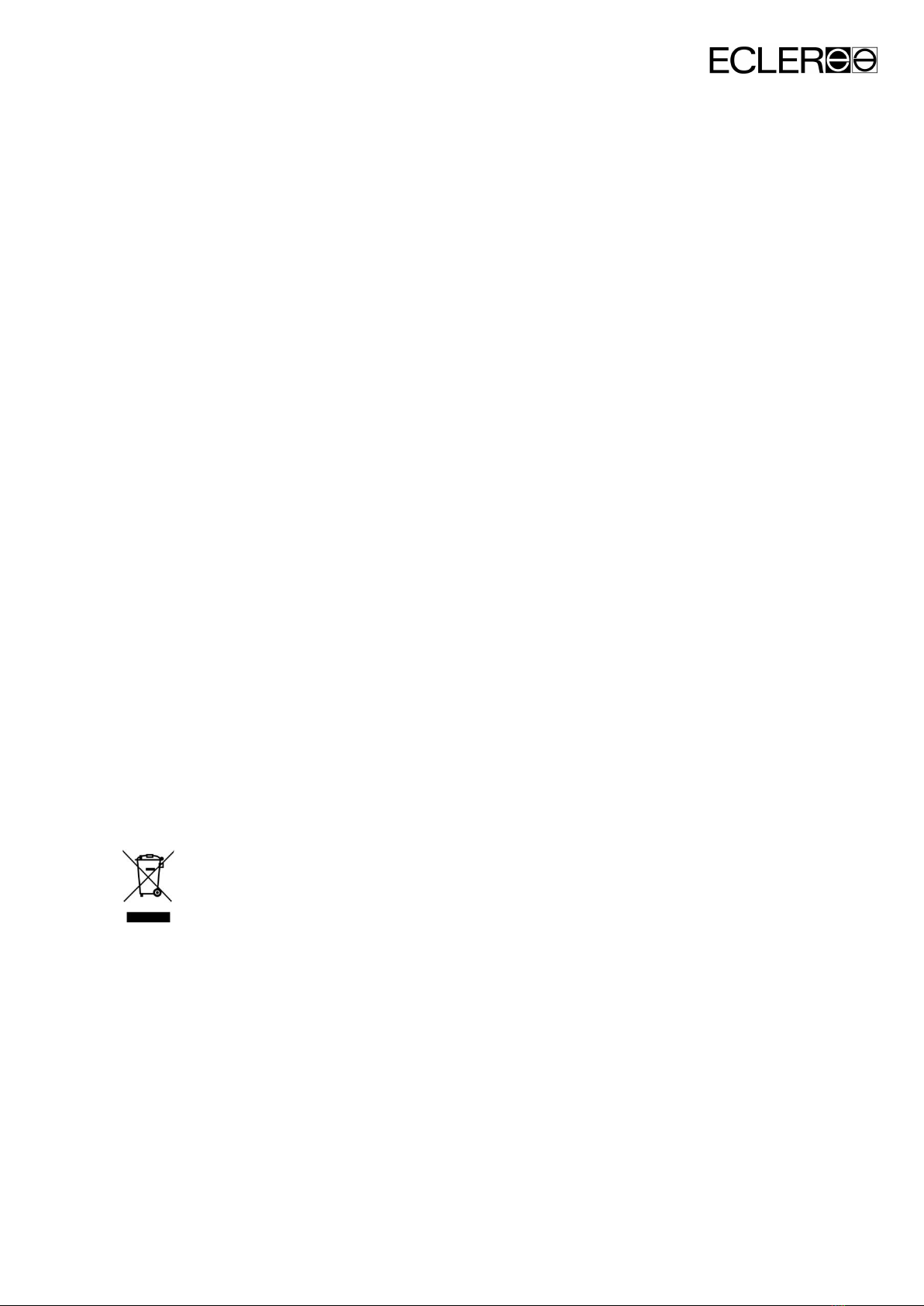2
INDEX
1. IMPORTANT REMARK.............................................................................................................4
2. IMPORTANT SAFETY INSTRUCTIONS ...............................................................................4
3. IMPORTANT NOTE...................................................................................................................6
4. WARM2 and ECLER HISTORY .............................................................................................. 6
5. INTRODUCTION ........................................................................................................................8
Key Features .......................................................................................................8
6. FUNCTION DIAGRAM..............................................................................................................9
7. INSTALLATION AND CONNECTION .................................................................................10
Audio Input Connections...................................................................................... 10
Phono Inputs ....................................................................................................11
Line Inputs........................................................................................................11
Microphone Input..............................................................................................11
Audio Output Connections ................................................................................... 11
HOUSE Output ................................................................................................. 12
BOOTH Output ................................................................................................. 12
Record output ...................................................................................................12
FX Send/Return effects loop .............................................................................12
Headphones......................................................................................................12
8. QUICK START ..........................................................................................................................13
9. OPERATION AND USAGE ....................................................................................................15
Start-up ............................................................................................................... 15
Control Description .............................................................................................. 15
Input selector....................................................................................................15
Channel TRIM ...................................................................................................15
Equalization ......................................................................................................15
Monitoring System ...........................................................................................16
Sending to external effects units FX Send/Return .............................................16
Potentiometers ................................................................................................. 16
HOUSE and BOOTH output levels.....................................................................16
10. FURTHER CONSIDERATIONS.............................................................................................17
Ground loops ....................................................................................................... 17
Background noise................................................................................................. 17
Audio connections................................................................................................ 18
Cleaning............................................................................................................... 18
11. CONFIGURATION DIAGRAM...............................................................................................19