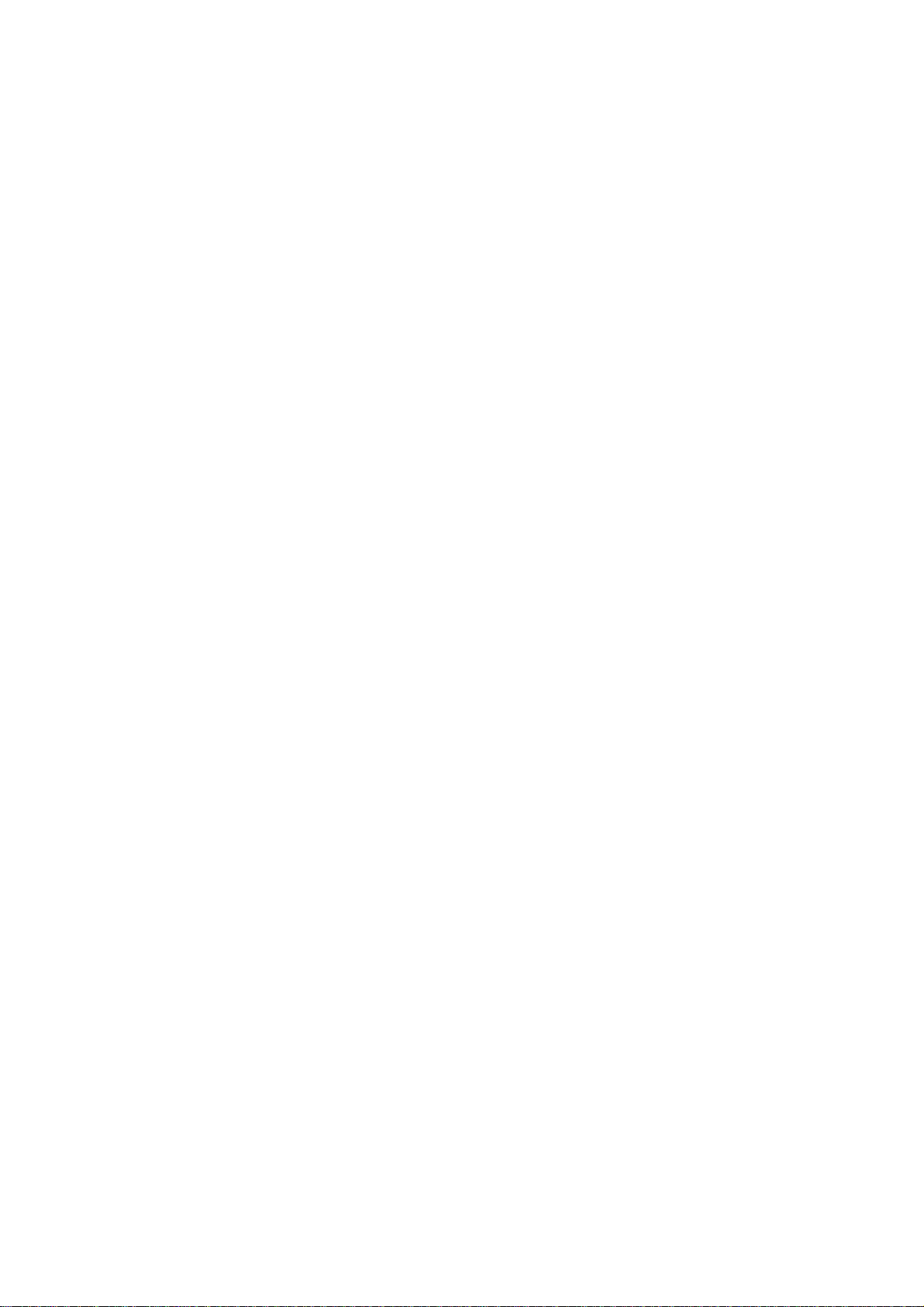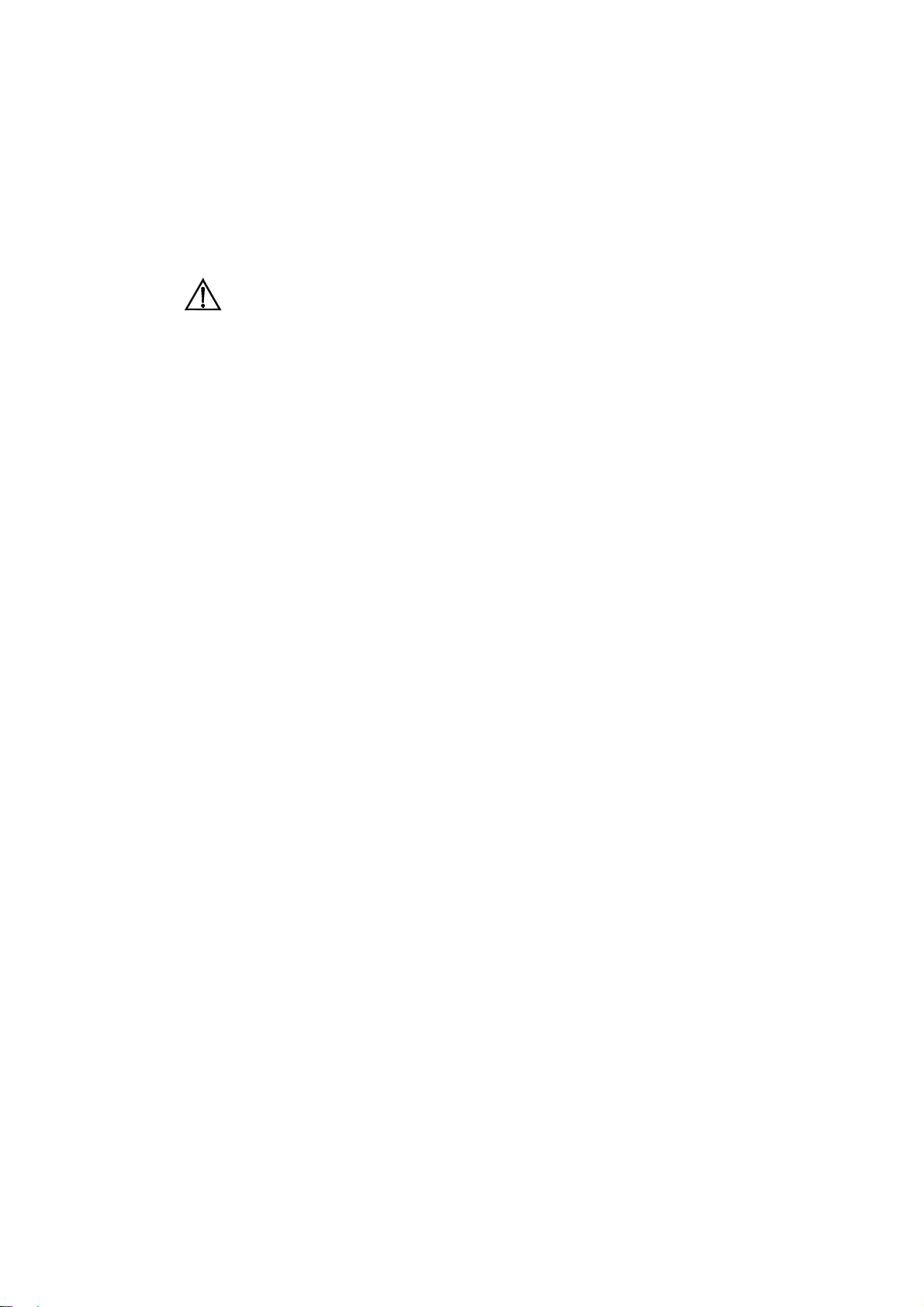4
1. IMPORTANT REMARK
Congratulations! You are the owner of a carefully designed and manufactured equipment. We thank
you for trusting on us and choosing our mixer MAC90i.
In order to obtain the maximum performance of this unit, It is VERY IMPORTANT that you
read this manual before connecting the mixer.
We recommend our authorised Technical Services if any maintenance task should be
needed so that optimum operation shall be achieved.
2. INTRODUCTION
The MAC90i mixer is designed for its use in discotheques, ballrooms, bars, disco bars and
external p.a. applications.
The MAC90i has 8+1 mixable channels, 8 with regular sliding fader and a special effects
return channel with rotary knob, which can also mix any line type input. 12 stereo inputs are
available: 3 PHONO, 3 CD (compact disc), 5 LINE, AUX RTN and MIX; plus 5 more inputs for
balanced microphones (XLR 3). The AUX RTN input is also doubled in the front panel AUX (14), so it
can be used as an emergency input (portable CD players, portable DATs or even walkmans) without
accessing the back panel connectors.
All channels have a lever switcher input selector, independent gain control for each input,
as well as 3-band tone controls. The MAC90i also has a removable, externally exchangeable
CROSSFADER, assignable to any input (through switchers with visual indicators) for an easier
identification of the assigned channels and their positions.
All inputs are PFL-capable in order to visually (through the VU meters) and acoustically
(through headphones) monitor any signal connected to the unit's inputs.
An external power supply is in charge of making the rectified and stabilized voltages that
the mixer needs. This minimizes the background noise generated by the power supply.
In the MAC90i, we have cared specially about the roughness, long-time response and
maximum adaptability to the DJ needs, getting a total ease of operation.
3. INSTALLATION
3.1. Placement and mounting
The first thing to take into account when looking for the placement of the MAC90i is your
comfort and an easy access to all the connections.
The MAC90i has 19" (482.6 mm), 8U (355 mm) rack mounting ears that allow you to place
it in a standard rack.
In case you want to install it into a table or a base you should make a hole of 445x345mm.
Keep in mind that all the connections are made on the back panel, so enough space must be
provided for the connection. The thickness of the table or base must not be larger than 20mm, else
there would not be any physical space left for the connections.
Because of the high gain of the PHONO and MIC inputs, the mixer must be placed as far
as possible from noise sources (dimmers, engines, etc.) as well as from any mains cable. You
should never, under any circumstance, remove the metallic cover of the mixer.
The MAC90i, being a low consumption unit, does not need any cooling; you should
anyway avoid exposure to extreme temperatures and the operating environment must be as dry and
dust free as possible.