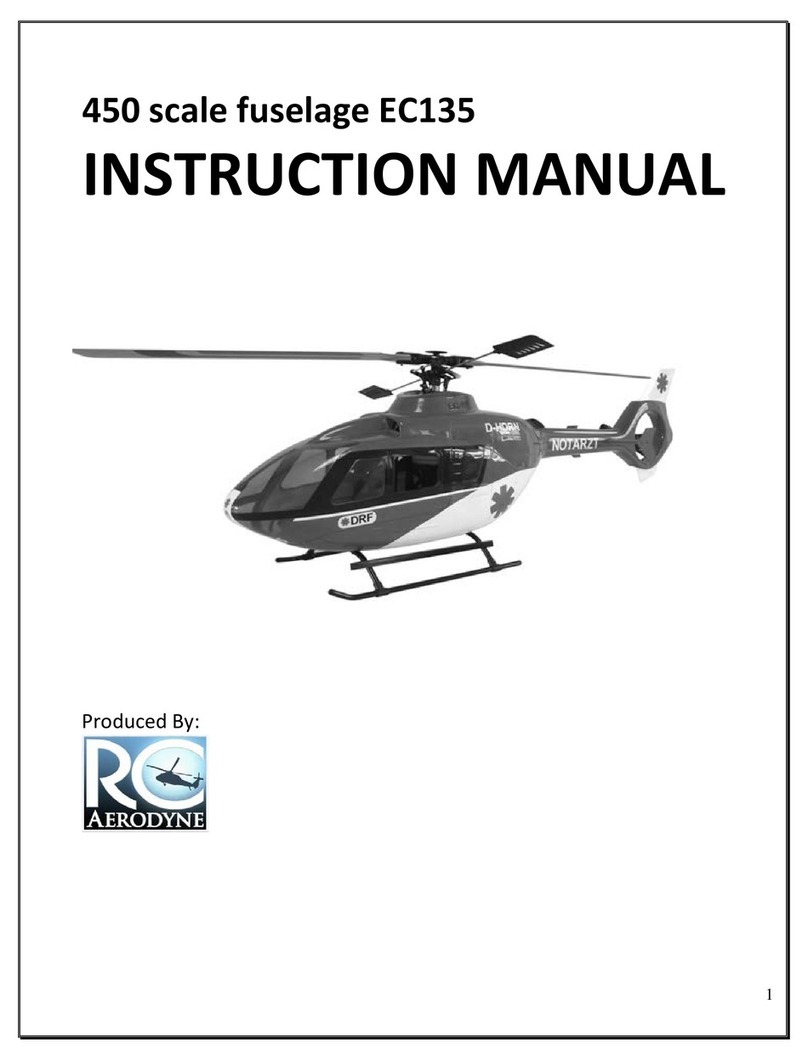Eclipse Aviation Eclipse 500 Technical specifications
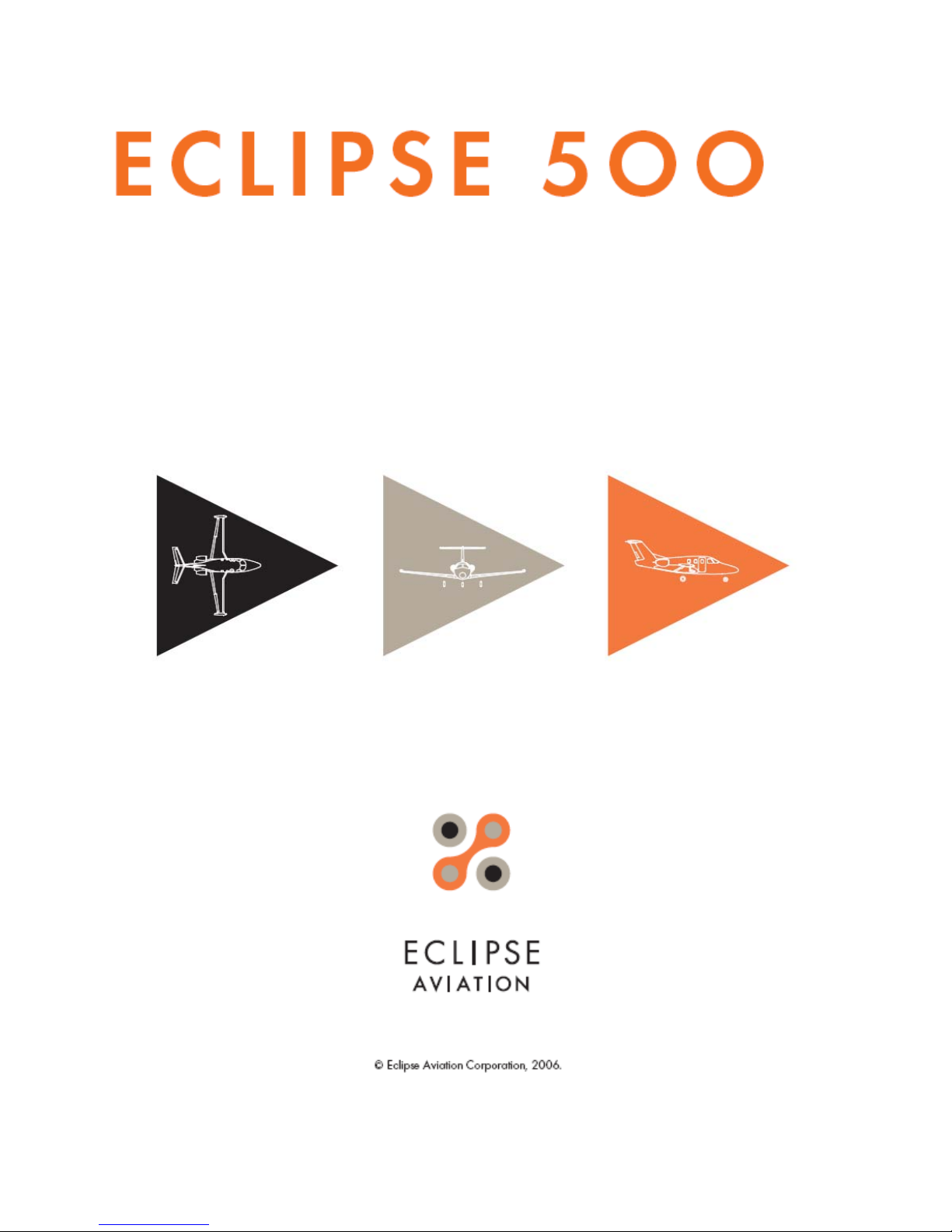
12/8/2006 FLIGHT TRAINING AND STANDARDS MANUAL 1
ECLIPSE 500
© Eclipse Aviation Corporation, 2006
FLIGHT TRAINING
AND STANDARDS MANUAL

2
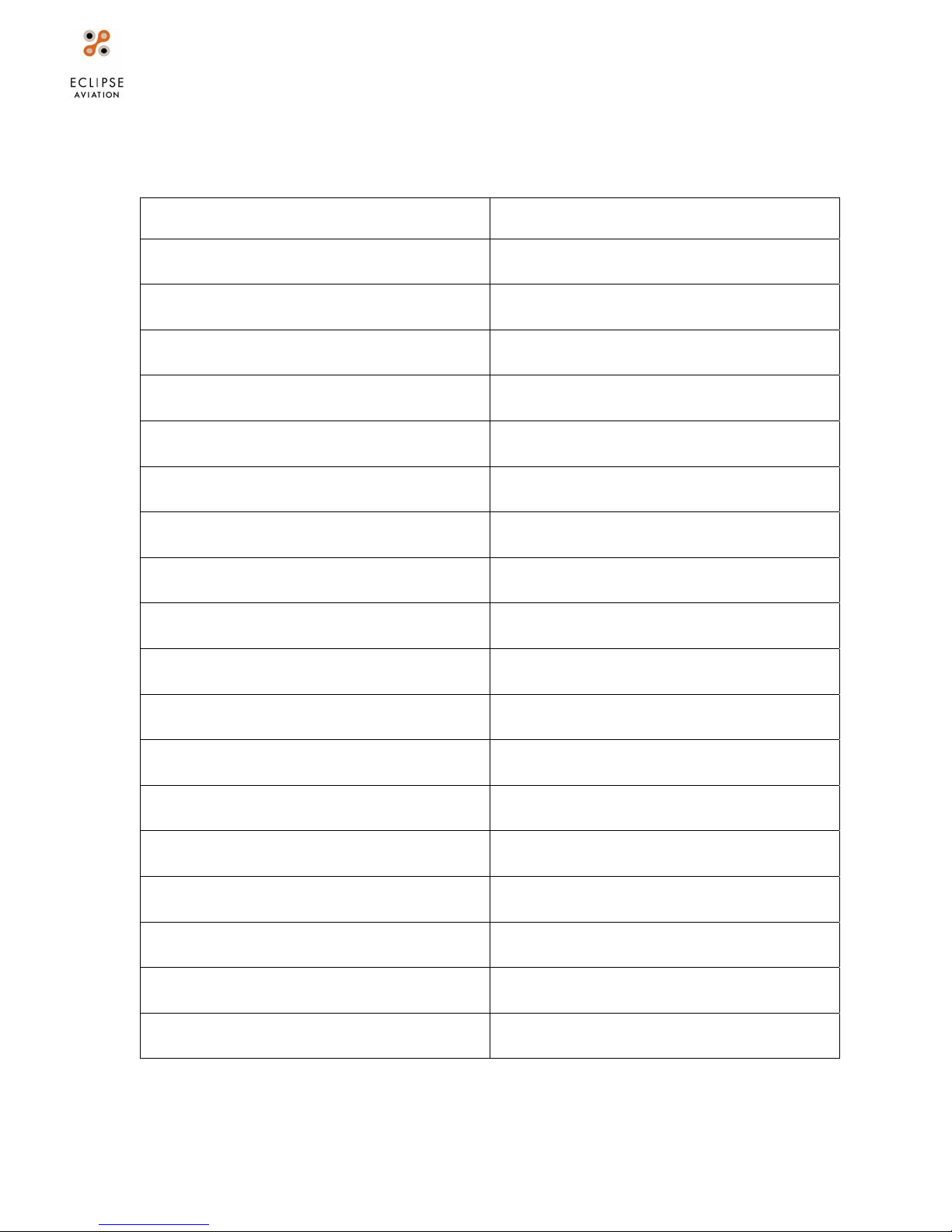
12/8/2006 FLIGHT TRAINING AND STANDARDS MANUAL
ECLIPSE 500
© Eclipse Aviation Corporation, 2006
3
LOG OF REVISIONS
Original Issue……………………………………………………………December XX, 2006
Revision Number Revision Date

4

12/8/2006 FLIGHT TRAINING AND STANDARDS MANUAL
ECLIPSE 500
© Eclipse Aviation Corporation, 2006
5
Table of Contents
1. INTRODUCTION................................................................................................................. 6
2. SINGLE PILOT RESOURCE MANAGEMENT AND OPERATIONS......................... 8
Risk Management Definitions.......................................................................................... 8
Risk Management Tools.................................................................................................... 9
Risk Management Procedures ........................................................................................ 9
Resource Management.................................................................................................... 12
Automation Management............................................................................................ 12
Task Management......................................................................................................... 14
Available Resources .................................................................................................... 20
Situational Awareness................................................................................................. 20
3. NORMAL OPERATIONS................................................................................................. 23
a. Flight Planning........................................................................................................... 23
b. Normal Checklists..................................................................................................... 24
c. SELF BRIEFINGS ............................................................................................. 51
d. PROFILES....................................................................................................................... 52
Taxi.................................................................................................................................... 53
Takeoff............................................................................................................................. 55
Traffic Pattern Ops (closed patterns)...................................................................... 56
Departure and Climb.................................................................................................... 56
Cruise............................................................................................................................... 57
Descent............................................................................................................................ 58
Approach......................................................................................................................... 59
Missed approach / rejected landing......................................................................... 66
Holding............................................................................................................................. 68
Landing............................................................................................................................ 68
4. ABNORMAL OPERATIONS............................................................................................ 70
Emergency management................................................................................................ 70
Go No-Go Decision........................................................................................................... 70
Rejected takeoff................................................................................................................. 71
Single engine operations................................................................................................ 71
Landing with flap malfunctions..................................................................................... 80
In-flight cabin smoke........................................................................................................ 80
Emergency descent/rapid decompression................................................................ 81
Single and dual generator failure................................................................................. 82
Emergency evacuation.................................................................................................... 82
Unusual Attitude/Upset Recovery................................................................................ 82
5. FLIGHT TRAINING OPERATIONS................................................................................. 84
Introduction........................................................................................................................ 84
Maneuvers........................................................................................................................... 84

6
1. INTRODUCTION
The material in this Flight Training and Standards Manual is provided as a
reference document for use by all Eclipse 500 pilots. It provides guidance for
Eclipse 500 normal flight operations, abnormal flight operations, and flight training
operations. Additionally, it provides specific material intended to give each pilot the
higher order pilot skills required to become proficient in single pilot resource
management and flight operations. The intent of this manual is to promote
standardization in all Eclipse 500 flight procedures with the ultimate goal of safe
flight operations in today’s National Airspace System (NAS).
This manual is organized into four sections that cover the following topics:
•Single Pilot Resource Management and Operations
•Normal Operations
•Abnormal Operations
•Flight Training Operations
Single Pilot Resource Management and Operations
This section encompasses a broad spectrum of procedures and techniques for
the single pilot in both preflight planning and in-flight operations. The material
contained in this section will help the pilot understand what key elements must
be integrated in order to be an effective single pilot manager and operator.
These elements include airplane control, flight automation, PFDs / MFD,
standard operating procedures, airplane systems, resource management, risk
management, and decision making. At the end of this section is a list of safe
practices that every pilot should embrace to uphold a commitment to safety.
Normal Operations
This section covers all operations that would be encountered during normal
preflight and flight. This section includes an expanded explanation of all the
normal checklists, and the techniques to accomplish those checklists in an
organized and standardized pattern. This section also gives the procedures and
profiles for all the normal maneuvers performed from takeoffs to approaches
and landings in both VMC and IMC. Included are guides for single pilot “self
briefings” in order to instill the self-discipline of situational awareness and safety
consciousness.
Abnormal Operations
This portion provides standards and procedures for selected events that would
not be seen in normal operations. The events cover topics such as rejected
takeoffs, single engine operations, flap malfunctions, cabin smoke and fires,
emergency descents, rapid decompressions, upset recoveries, and emergency
evacuations. This section also includes a discussion on emergency procedures
management and standards to follow in any abnormal situation.

12/8/2006 FLIGHT TRAINING AND STANDARDS MANUAL
ECLIPSE 500
© Eclipse Aviation Corporation, 2006
7
Flight Training Operations
This section provides guidance as to how the airplane should be configured
and flown during initial and recurrent type rating training. These training
maneuvers include but are not limited to the maneuvers required in the Airline
Transport Pilot and Type Rating Practical Test Standards (PTS) for the Eclipse
500 FAA type rating. It provides specific guidance concerning the conduct of
each maneuver, tolerances and safeguards when conducting flight training in
the actual airplane or simulator.
Revisions
Revisions are issued by Eclipse Aviation as necessary to keep the Flight
Training and Standards Manual current. It is the responsibility of the owner of
this Flight Training and Standards Manual to maintain its currency. With each
revision to this manual, the owner of the manual must annotate the revision
number along with the date of the revision on the Log of Revisions page. The
Log of Revisions Page must be retained at all times in this manual.
Immediately following the Log of Revisions page is a List of Effective Pages. A
re-issue of the Flight Training and Standards Manual or the revision of any
portion thereof will include a new List of Effective Pages. The List of Effective
Pages enables the user to determine the currency of each page.
The revised portion of text on a given page is indicated by a solid revision bar
located adjacent to the area of change.
If the holder of this Flight Training and Standards Manual would like to
recommend a change to any of this material, it should be made in writing to:
Or mail to;
Eclipse Aviation, Flight Training
2506 Clark Carr Loop SE
Albuquerque, NM 87106

8
2. SINGLE PILOT RESOURCE MANAGEMENT AND OPERATIONS
The Eclipse 500 pilot must employ higher order piloting skills to safely operate the
aircraft through its full range of capabilities. In addition to physical and motor skills
associated with normal and abnormal operations, pilots must be competent in risk
management and single pilot resource management (SRM) procedures.
Risk Management Definitions
Risk is present in all human activity. Risk can be managed effectively through
use of simple procedures and tools. The Eclipse 500 pilot can effectively
employ risk identification, risk assessment, and risk mitigation procedures to
minimize risk during pre-flight planning and in-flight operations. The following
guidance regarding this process assumes that the pilot has a basic knowledge
of risk management obtained through the Eclipse 500 type rating training or
through some other source.
Risk Identification
During pre-flight planning, the Eclipse 500 pilot should consider all potential
hazards that may affect the flight. The pilot must then determine which of
those hazards will become risks as a result of some triggering event.
Example:
A mountain next to an airport is a hazard but may not become a risk until
the pilot attempts to complete a night circling approach to that airport
during IMC conditions.
Once risk identification is complete, the pilot should conduct a risk
assessment.
Risk Assessment
The Eclipse 500 pilot should fully assess all identified risks by determining
risk severity and risk likelihood. Risk severity describes the potential
consequences of a given risk while risk likelihood refers to the probability of
a given event occurring.
It is then possible to classify each identified risk since each combination of
risk severity and risk likelihood results in a cumulative level of risk that may
be identified as high, medium, or low.
Example:
An engine out on takeoff may be a high risk at gross weight at high density
altitude with inhospitable terrain. At sea level and light weight with flat
terrain, the overall risk may be low. In both cases, the low risk likelihood
of an engine out on takeoff makes this risk manageable.

12/8/2006 FLIGHT TRAINING AND STANDARDS MANUAL
ECLIPSE 500
© Eclipse Aviation Corporation, 2006
9
Once risk assessment is complete, the pilot must address all high risk areas
and most medium risk areas through risk mitigation.
Risk Mitigation
Through effective use of technology and procedures, most risks can be
effectively mitigated. Eclipse 500 pilots can use the aircraft’s advanced
technology to their advantage during risk mitigation.
Example:
Pilots may take on a reduced fuel load to reduce takeoff weight, and
potential engine out risk, during a takeoff from a high density altitude
airport.
The objective should be to reduce risk likelihood and/or severity from high
or moderate levels to low or moderate levels. Moderate risks can be
accepted, providing the pilot is willing to accept them on behalf of him/her
and his/her passengers. However, the pilot should ensure that all available
steps have been taken to reduce risk likelihood and or severity, regardless
of the risk level.
In rare cases, if risks can not be mitigated or accepted, the pilot may need
to cancel or delay a flight, or shift to another transportation mode.
Advanced risk planning is therefore essential.
Risk Management Tools
The risk management process can be simplified through use of a risk
management tool and a risk assessment matrix. Eclipse Aviation has
developed a risk management tool (Figure 1 on pg. 9) for Eclipse 500 pilots to
use in identifying, assessing and mitigating risk. The tool is accompanied by a
risk assessment matrix developed by the FAA to classify risk severity and
likelihood to arrive at an overall level of risk for each risk factor identified.
The risk management tool uses the well known industry/FAA PAVE (Pilot,
Aircraft, EnVironment, External Factors) model to identify risks. Using the tool
and the risk assessment matrix, the pilot can then assess and classify risks for
each PAVE category and element. The tool (second page) then uses the less
well known FAA developed TEAM (Transfer, Eliminate, Accept, Mitigate) model
to mitigate risk.
Risk Management Procedures
1. Eclipse 500 pilots will use the risk management tool and assessment
matrix and the following procedures on all training and mentoring flights.

10
Eclipse Aviation strongly recommends that pilots continue to use these
tools and procedures during normal operations until they are comfortable
with their use and can effectively identify, assess, and mitigate risk
without reference to them.
2. Pilots should conduct preliminary pre-flight planning procedures prior to
a proposed flight so that applicable data can be gathered for risk
management purposes. For example, weather, weight and balance,
performance data, and other information will be needed to accurately
identify, assess, and mitigate risks. Final preparation and planning
(route planning, fueling, filing flight plan, etc.) should be deferred until the
risk identification and risk assessment process is completed.
3. Following pre-flight planning, the pilot should use the risk management
tool to identify and record potential hazards for the proposed flight and
then identify and record the risks of those hazards.
4. Following risk identification, the pilot should use the risk management
tool to assess identified risks by determining their potential severity and
likelihood, using the categories on the risk assessment matrix. The pilot
will then classify risks as high, medium, or low, using the matrix.
5. Following risk assessment, the pilot should review all aspects of the
proposed flight to determine options with regard to risk mitigation. For
example, the pilot could select a different route, change departure times,
change the fuel load or take other steps.
6. The pilot should then complete the risk mitigation portion of the risk
management tool to execute decisions regarding mitigation. All risks
classified as high must be mitigated to reduce the severity and/or
likelihood of the risks. Medium risk areas should also be mitigated to the
extent possible and pilots must be willing to accept any residual risks.
Low risk areas do not require mitigation but any risk which can be readily
mitigated should be.
7. Following completion of the risk management tool, remaining pre-flight
preparation should be accomplished.
8. In flight, Eclipse 500 pilots must continue active risk management
procedures. New hazards and risks may be identified, requiring the pilot
to assess them and potentially take action to mitigate them. The
advanced technology in the Eclipse 500 will be useful in mitigating risk
and the pilots should employ effective SRM procedures as outlined in
the next section.
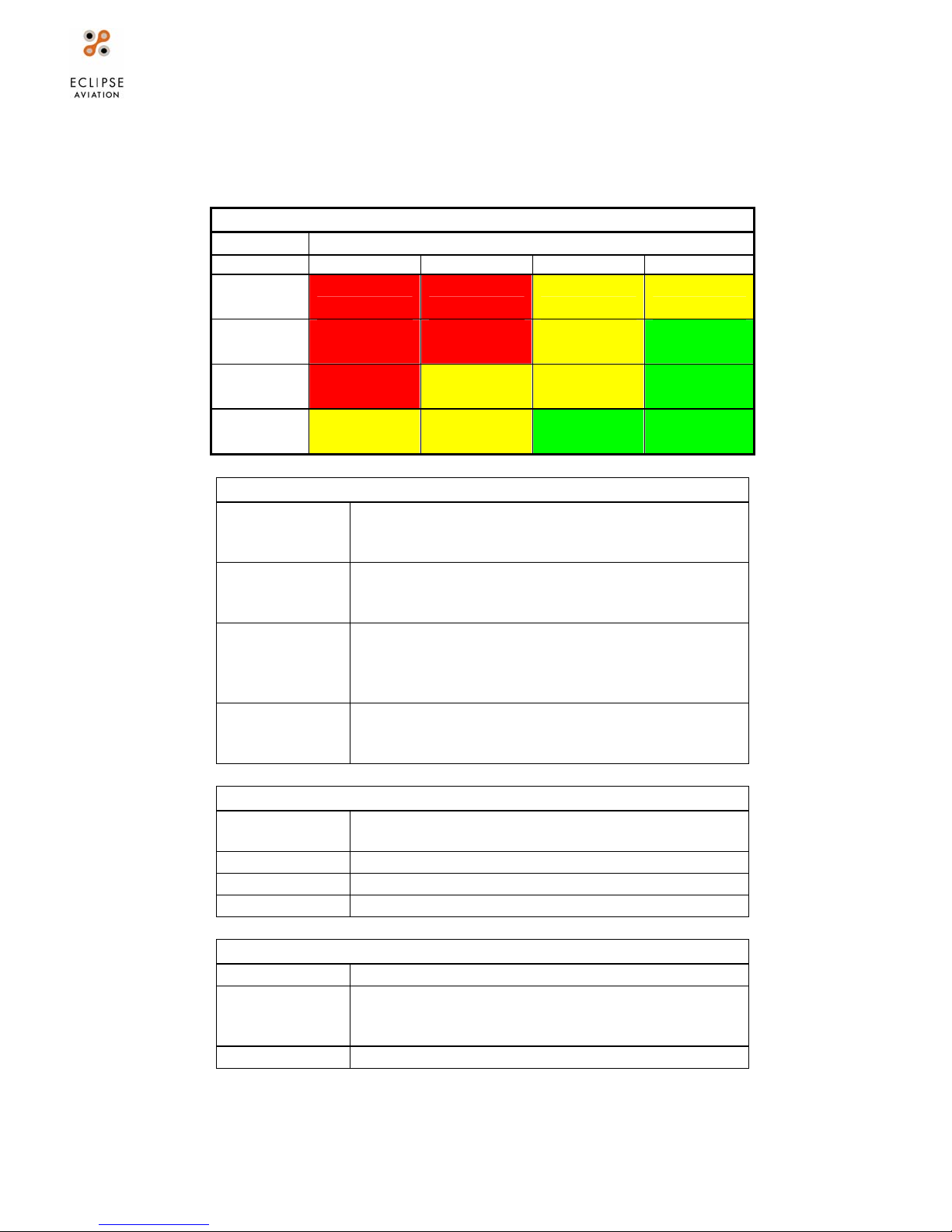
12/8/2006 FLIGHT TRAINING AND STANDARDS MANUAL
ECLIPSE 500
© Eclipse Aviation Corporation, 2006
11
RISK ASSESSMENT MATRIX HANDOUT
HO-1-RA
RISK ASSESSMENT MATRIX
Severity
Likelihood Catastrophic Critical Marginal Negligible
Frequent
Probable
Occasional
Remote
Severity Scale Definitions
Catastrophic Accident with serious injuries and/or fatalities.
Loss (or breakdown) of an entire system or sub-
system.
Critical Accident or Serious Incident with injuries and/or
moderate damage to aircraft. Partial breakdown of
a system or subsystem.
Marginal Accident or Incident with minor injury and/or minor
aircraft damage. System Deficiencies leading to
poor air carrier performance or disruption to the air
carrier schedules.
Negligible Less than minor injury and/or less than minor
system damage. Little or no effect on system or
subsystem.
Likelihood Scale Definitions
Frequent Will be continuously experienced unless action is
taken to change events.
Probable Will occur often if events follow normal pattern.
Occasional Potential for infrequent occurrence.
Remote Not likely to happen (but could).
Risk Classification
Red High Risk - Unacceptable; requires action.
Yellow Medium Risk - May be acceptable with review by
appropriate authority; requires tracking and
probable action.
Green Low Risk - Acceptable without further action.
Figure 1

12
Resource Management
Single pilot resource management (SRM) was developed as a doctrine by the
FAA under the FAA/Industry Training Standards (FITS) program. It builds on
the concepts of crew resource management (CRM) pioneered by the airline
community and is tailored for single pilot operation of technically advanced
aircraft (TAA). SRM integrates risk management (described in the previous
section), automation management, task management, and situational
awareness.
SRM also balances two important elements: workload drivers and pilot
resources available. The Eclipse 500 pilot’s task is to use SRM techniques and
procedures to ensure that resources always exceed the work load imposed on
the pilot.
Automation Management
The autopilot, auto-throttle, flight management system (FMS), and cockpit
displays and sensors are important tools for SRM as well as for precise
navigation. The pilot must clearly understand the flight automation modes and
be able to select confidently from among the various modes.
Autopilot
The autopilot can provide workload relief and precise lateral and vertical
navigation. To be effective, it must be properly managed.
The pilot should use the autopilot in high workload situations such as high
traffic density in terminal areas where communications and navigation
demands are most likely to be high. It also should be used for instrument
approaches at or near minimums. Using the autopilot enables the pilot to
devote more time to other aspects of flight management, such as situational
awareness and traffic surveillance. However, when pilot workload is light,
hand flying helps to maintain proficient flying skills.
Autopilot Mode Awareness
The pilot should remain aware of what the autopilot is doing and about to
do. The only reliable indications of autopilot active and armed pitch and roll
modes and mode changes are displayed on the Flight Mode Annunciator
(FMA) at the top of the Primary Flight Display (PFD). Make a practice of
scanning the FMA as you would scan any other instrument or synoptic
page.
It is good practice to monitor the FMA for proper response to mode selection
every time a different autopilot mode is selected. Autopilot mode changes
are a two-step process:
1. Select the action on the ACP

12/8/2006 FLIGHT TRAINING AND STANDARDS MANUAL
ECLIPSE 500
© Eclipse Aviation Corporation, 2006
13
2. Verify that the action has occurred on the FMA
Some modes changes occur automatically as the flight progresses. These
changes should be monitored as well. This provides confidence that the
autopilot will perform as expected. On an approach with the autopilot
engaged, FMA changes should be called out as they are annunciated.
Automation Distraction
Although flight automation has been shown to decrease human error, it has
introduced new types of human error:
1. Lack of vigilance. People generally do not make good systems
monitors. People may neglect active monitoring tasks.
Automation also provides a very high potential for distraction
from more important activities. For example, if the pilot’s
autopilot, PFD and / or MFD proficiency is marginal, there is a
natural tendency to spend too much time head down trying to
“sort it out”.
2. Complacency. This is related to lack of vigilance. People tend to
neglect automated systems in favor of other tasks by shifting
their attention. They may place too much trust in the automation
and take themselves “out of the loop.”
3. Slower manual reversion. People who are complacent or
placing too much trust in the automation will take longer to re-
orient themselves to their present situation after automation
failure. The farther “out of the loop” the person is, the longer it
will probably take to get back “in the loop.”
4. Lack of trust in automation. This is the flip-side of over-trust and
complacency. Automation cannot be used to its best advantage
if it is not trusted. Some of this lack of trust may also come from
lack of proficiency in the use of automation.
PFD / MFD Management
Apart from the flight controls, the primary interfaces between the pilot and
the Eclipse 500 are the airplane computer systems. The primary flight
display and the multi-function displays provide capacities for display and
functionality that do not exist in older airplanes. This requires that the pilot
develop and maintain the ability to recall displays and functionality with ease
and confidence.
Automation Policy

14
Automation is a tool to be mastered and used by the pilot. It is always the
pilot’s responsibility to manage workload, set priorities, and use automation
as a tool to improve situational awareness. It is important for the pilot to
manage the automation and to be continuously aware of automation modes,
the potential for input or programming errors, and the possibility of
automation failure. Eclipse recommends adoption of the following
automation policies:
1. Use automation appropriate for your circumstances and
conditions of flight. Differing circumstances may require different
levels of automation.
2. If any autopilot function is not operating as expected, disconnect
it.
3. If the automation does something unexpected, revert to manual
flight or to a lower level of automation.
4. If you do not fully understand what the automation is doing,
revert to manual flight or to a lower level of automation.
5. When conducting a self-briefing, briefing another pilot, or
transferring the controls to another pilot, include the current or
intended level of automation in the briefing. Plan ahead for how
you intend to use automation.
6. Be aware of too much heads-down time.
Task Management
Although the Eclipse 500 provides the pilot with advanced technology important
for effective SRM, the pilot will also find that the use of effective procedures will
lower workload and assist with task management.
Sterile Cockpit
Eclipse encourages the use of the “sterile cockpit” concept in ground and
flight operations in order to minimize distractions. Air carriers are required
by law to regulate the performance of pilot duties during critical phases of
flight. This rule prohibits crew members from engaging in any activities other
than those required for the safe operation of the aircraft during taxi, takeoff,
landing, and all flight operations below 10,000 feet except cruise flight.
This “sterile cockpit” rule prohibits such activities as calling for ground
transportation, eating meals, filling out paperwork or reading publications
that are not required for the safe operation of the aircraft, engaging in non-
essential conversation with passengers or other pilots, etc.
Standard Operating Procedures (SOP)

12/8/2006 FLIGHT TRAINING AND STANDARDS MANUAL
ECLIPSE 500
© Eclipse Aviation Corporation, 2006
15
The Eclipse 500 pilot will find work load drivers (weather, ATC, automation,
etc.) easier to manage if proper SRM procedures are used. These
procedures include a number of techniques, including:
1. Using an orderly cockpit flow to accomplish key tasks, using the
normal checklist to verify accomplishment, rather than as a “do
list”.
2. Use emergency checklists as “do lists.”
3. If you interrupt a checklist and cannot recall where it was
interrupted, start over at the beginning of that checklist.
4. Using standard avionics and systems setups to minimize time
required for changing radio frequencies, and other tasks.
5. Using any change in phase of flight as a cue to begin
accomplishing required tasks for the next phase. For example,
use the Before Start checklist to program the FMS with the
entire flight plan; use the Before Descent checklist as a cue to
prepare for arrival into the terminal area.
6. In high-workload times, consider leaving the keyboard out and
using it for direct data entry.
7. In low workload times, consider using the knobs for data entry.
Routine use of both keyboard and knobs will improve
proficiency in both modes of input.
8. Perform data entry as much as possible with the autopilot
engaged.
9. At every opportunity, fly an instrument approach at your
destination.
Task Management by Phase of Flight
Pre-flight
1. Obtain a thorough weather briefing.
2. Plan your route and alternates accordingly.
3. Always have an alternative plan.
4. Plan fuel burn carefully and realistically. If your mission pushes
the limits of range or may result in encountering ATC or weather
challenges while in a low fuel state, plan a fuel stop enroute.
5. Self-brief (“chair-fly”) the flight in advance.

16
6. Do your homework. You should be able to fly the mission with
no surprises caused by inadequate planning, and you will be
more prepared to handle any real-time surprises that come your
way during flight.
Before taxi
1. Obtain ATIS/AWOS/ASOS and ATC clearance.
2. Set up ACP:
•HDG SEL – first assigned heading; otherwise
runway heading
•ALT SEL – initial cleared altitude
•SPD SEL – as planned
•BARO – set
3. Set up PFD:
•COM 2 – all ground, including ATIS, clearance,
ground control
•COM 1 – all flight, including tower and departure
control
•XPDR – set code
•NAV – tune all four frequencies in the order you
intend to use them
4. Set the CDI (L1) to initial course.
5. Set the bearing pointer (L2) to navaid that will offer the most SA.
6. Have taxi diagram out and available in the cockpit.
7. Self-brief the taxi plan before contacting ground control.
8. Perform taxi check before moving, or wait until runway end.
9. Perform departure briefing – expected runway, taxi route,
takeoff flap position, departure procedure (SID, obstacle
departure), weather/radar/anti-ice/MEL considerations, noise
abatement, rejected takeoff procedure, engine failure after
takeoff plan, immediate return to airport plan.
Taxi
1. Maintain the sterile cockpit rule.
2. Do not perform checklists while moving.
3. If CDI course guidance is not needed immediately after takeoff,
consider setting the CDI to the takeoff runway alignment.
4. Stop all extraneous activities when approaching a taxiway or
runway intersection.
Before Takeoff
1. Conduct a takeoff briefing prior to entering the active runway –
flap position, speeds, initial heading/altitude as a minimum.

12/8/2006 FLIGHT TRAINING AND STANDARDS MANUAL
ECLIPSE 500
© Eclipse Aviation Corporation, 2006
17
Takeoff
1. Set HDG SEL to assigned heading. Leave at runway heading if
no heading is assigned.
2. After takeoff and cleanup, at or above 1000 feet AGL, engage
autopilot, engage HDG. Check FMA for:
•HDG (green engaged)
•PITCH (green engaged)
•ALT (white armed)
3. Complete After Takeoff checklist.
4. Use pitch wheel to maintain desired vertical path.
Climb
1. Use autopilot in HDG and PITCH mode.
2. Use pitch wheel to maintain desired vertical path.
3. Autopilot will capture pre-selected altitude if in PITCH mode with
ALT armed.
4. Initiate climbs from ALT HOLD mode by setting cleared altitude
using ALT SEL, pressing ALT to toggle to PITCH mode, then
verifying FMA for:
•HDG (green engaged)
•PITCH (green engaged)
•ALT (white armed)
5. Use pitch wheel to maintain desired vertical path.
Cruise
1. Use autopilot in HDG and ALT mode.
2. Frequently scan FMA.
3. Frequently scan CAS messages and synoptic pages.
4. Continually monitor flight progress and fuel consumption against
targets – watch for trends.
5. Continually monitor and evaluate enroute, destination, and
alternate weather.
6. Continually evaluate diversionary airports should problems
arise.
7. Perform descent planning in cruise – stay ahead of the game:
•Obtain destination weather through FSS or ATIS
•Review all STARs for familiarization. Brief a
particular STAR if expecting it
•Review all approaches for familiarization. Brief a
particular approach if expecting it
•Set up the approach as much as possible, before
or as you brief it

18
•If planning a visual approach to an ILS runway,
brief and set up the ILS
•Review airport diagram and brief a taxi plan
•Brief the passengers as necessary
•Perform descent checklist at or before start of
descent
Descent
1. Initiate descent by setting cleared altitude using ALT SEL,
pressing ALT to toggle to PITCH mode, then verifying FMA for:
•HDG (green engaged)
•PITCH (green engaged)
•ALT (white armed)
2. Use pitch wheel to maintain desired vertical path.
3. Autopilot will capture pre-selected altitude if in PITCH mode with
ALT armed.
4. Use throttles to maintain target airspeed.
5. Monitor and correct your descent plan to arrive 30 NM from
airport at 10000 feet AGL or as cleared by ATC.
Approach and landing
1. Use autopilot in HDG and ALT modes while maneuvering.
2. Use pitch wheel for vertical adjustments after toggling from ALT
to PITCH mode.
3. Verify FMA ALT (white armed) annunciation during every
altitude change.
4. Verify approach briefing and cockpit setup are complete. Re-
brief if there are any changes.
5. Use autopilot in HDG to intercept and track final approach
course.
6. Set the approach navaid and inbound course on the CDI when
issued your first radar vector.
7. If navigating direct to a fix, such as a VOR or FMS waypoint,
consider tracking to the fix using the bearing pointer (L2) so the
approach navaid and course can be set on the CDI (L1).
8. Frequently scan FMA.
9. Apply sterile cockpit rule at 10,000 feet, or any time workload is
heavy or increasing.
10.If in VMC and not needing the CDI for navigation, set CDI
course to runway alignment for orientation.
11.Fly a stabilized approach. Stabilize by 1000 feet HAT in IMC,
500 feet HAT in VMC, and be wings level on final at 500 feet
HAT (straight in) or 300 feet HAT (circling):
•Only small heading or pitch changes are required
to stay on desired flight path
•Aircraft is properly configured for the type of
approach

12/8/2006 FLIGHT TRAINING AND STANDARDS MANUAL
ECLIPSE 500
© Eclipse Aviation Corporation, 2006
19
•Speed is no greater than Vref + 20 and no less
than Vref
•Sink rate does not exceed 1000 feet per minute
•All checklists are complete
12.Disconnect autopilot no lower than 400 feet.
Taxi
1. Maintain the sterile cockpit rule.
2. Taxi completely clear of the active runway before performing
extra duties.
3. Have taxi diagram out and available in cockpit.
4. Have a taxi plan before contacting ground control.
5. Ask for progressive taxi if you are unfamiliar or uncomfortable.
6. Do not perform checklists while moving.
7. Stop all extraneous activities when approaching a runway or
taxiway intersection.

20
Available Resources
Managing work load drivers is the more reactive part of task management. The
Eclipse 500 pilot will find that SRM will be more effective by proactively
managing all available resources.
The major resources to be managed and used in preflight planning and while
en route include:
Internal
Pilot knowledge
Fuel/range/endurance
PFD/MFD
External sensors (weather data link, etc.)
FMS
Auto flight
Checklists
Charts
Standard Operating Procedures (SOP’s)
Cockpit organization
Passengers
External
Air Traffic Control
FAA Flight Service Stations
Dispatch services such as JetComplete
Other airplanes
Fixed Base Operators (FBO’s)
The quality of operational decisions and therefore the ongoing safety of the
flight is the result of how well these resources are managed.
Two pilot crews have the advantage of workload sharing, and monitoring
and cross checking critical activities. The single pilot must compensate with
training, currency, proficiency and the habit of planning ahead.
The anthem is, “Do things when they can be done; don’t wait until they must
be done.” Do as much as possible before takeoff. Prepare for the approach
at altitude rather than during descent when the workload is increasing. Use
flight automation for workload relief and precision.
Situational Awareness
The other crucial element of SRM is maintaining situational awareness (SA).
SA may be defined as knowing where one is, in four dimensions, relative to
weather, terrain, traffic, airspace, route, fuel remaining, aircraft status, and
external events.
Table of contents
Popular Aircraft manuals by other brands
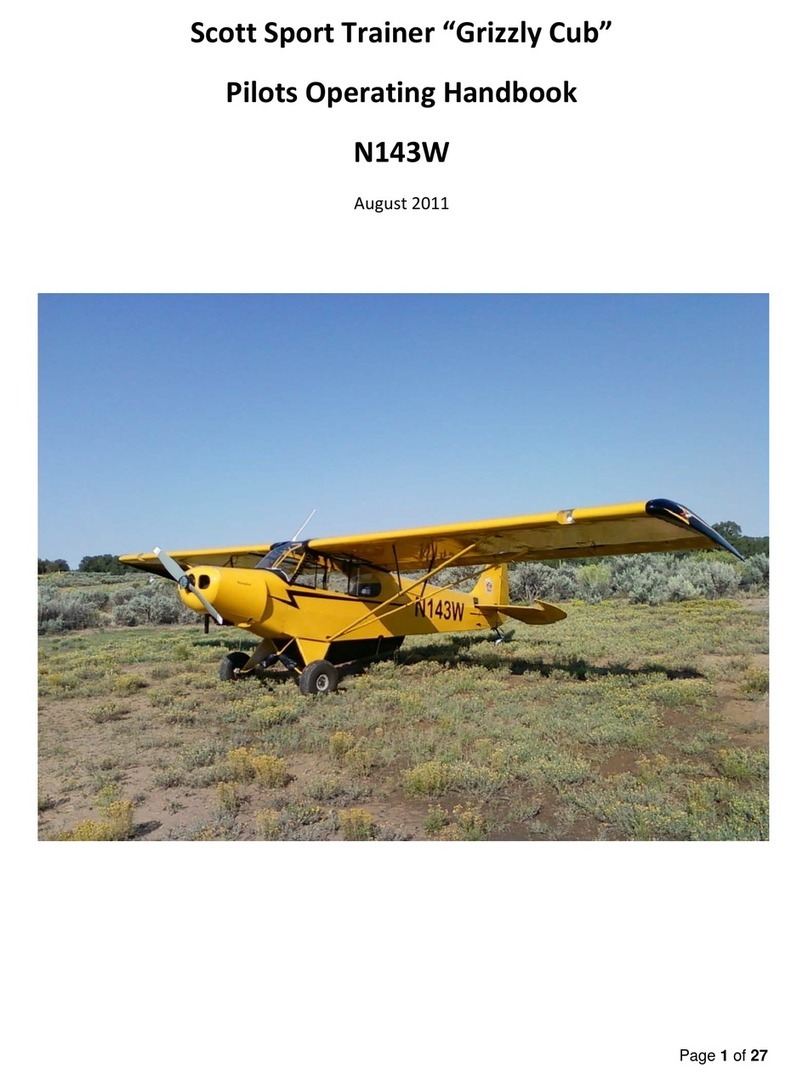
Scott Sport
Scott Sport N143W Pilot operating handbook
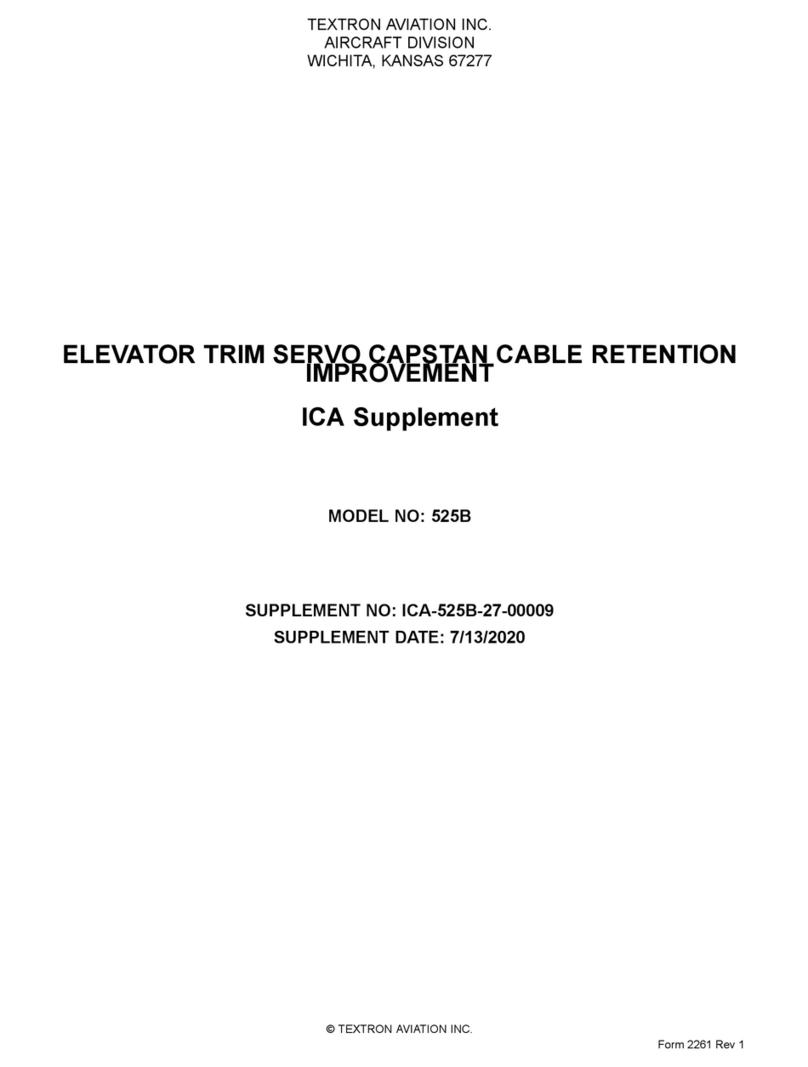
Textron Aviation
Textron Aviation Cessna 525B Maintenance manual

AirBorne WindSports
AirBorne WindSports XT 582 Maintenance manual

PPI
PPI SOFTIE Series owner's manual

czech sport aircraft
czech sport aircraft PS-28 cruiser Maintenance manual
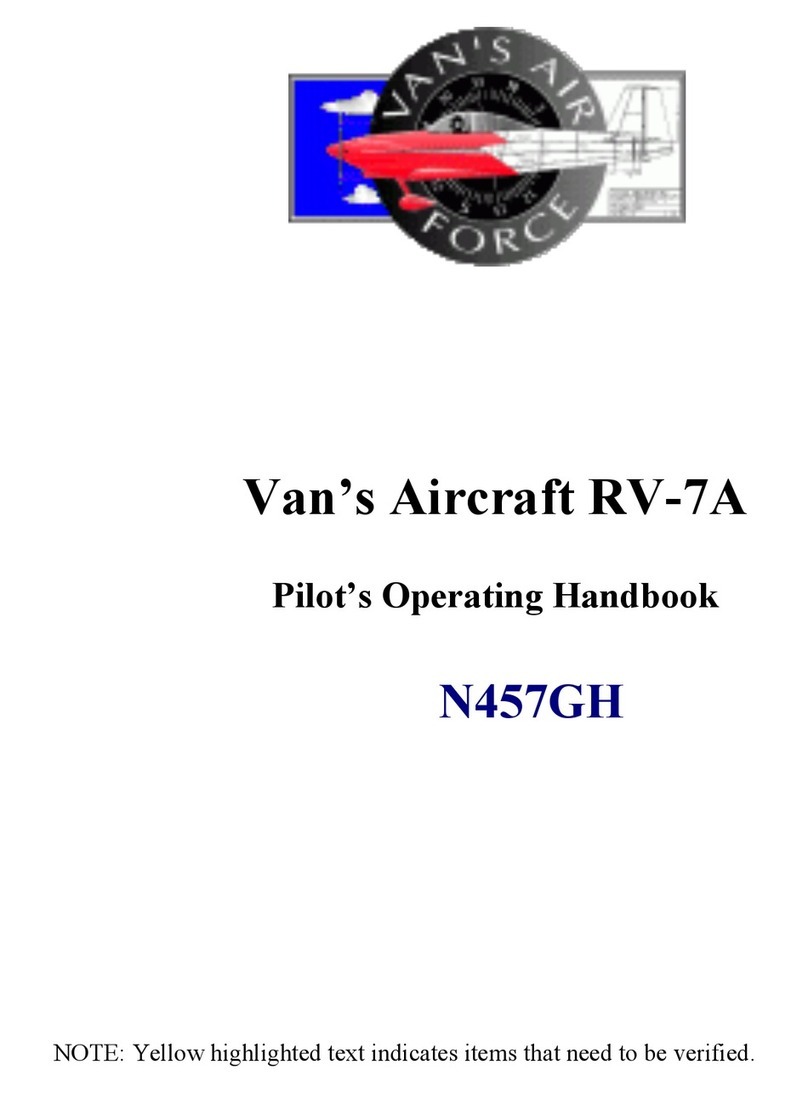
Van's Aircraft
Van's Aircraft RV-7A Pilot operating handbook