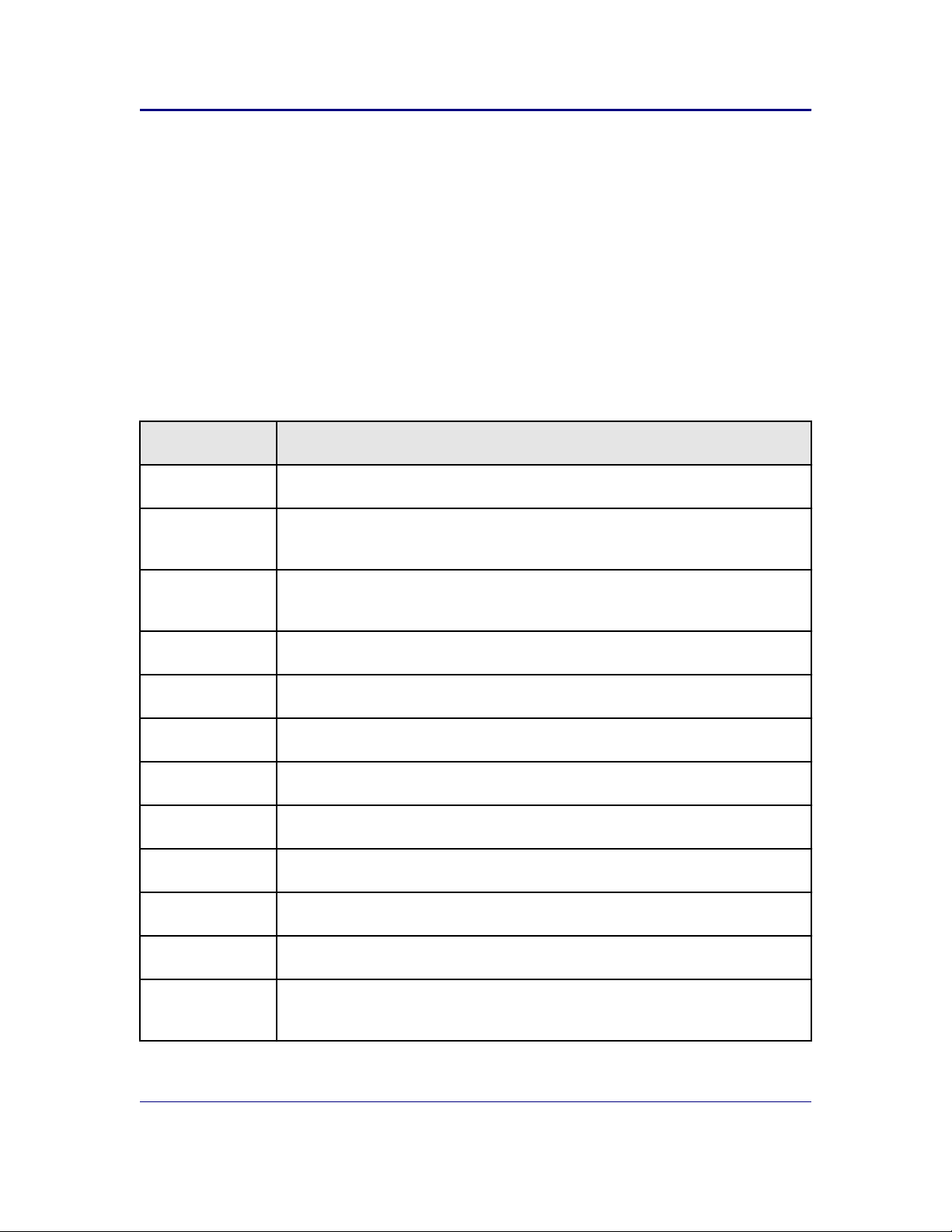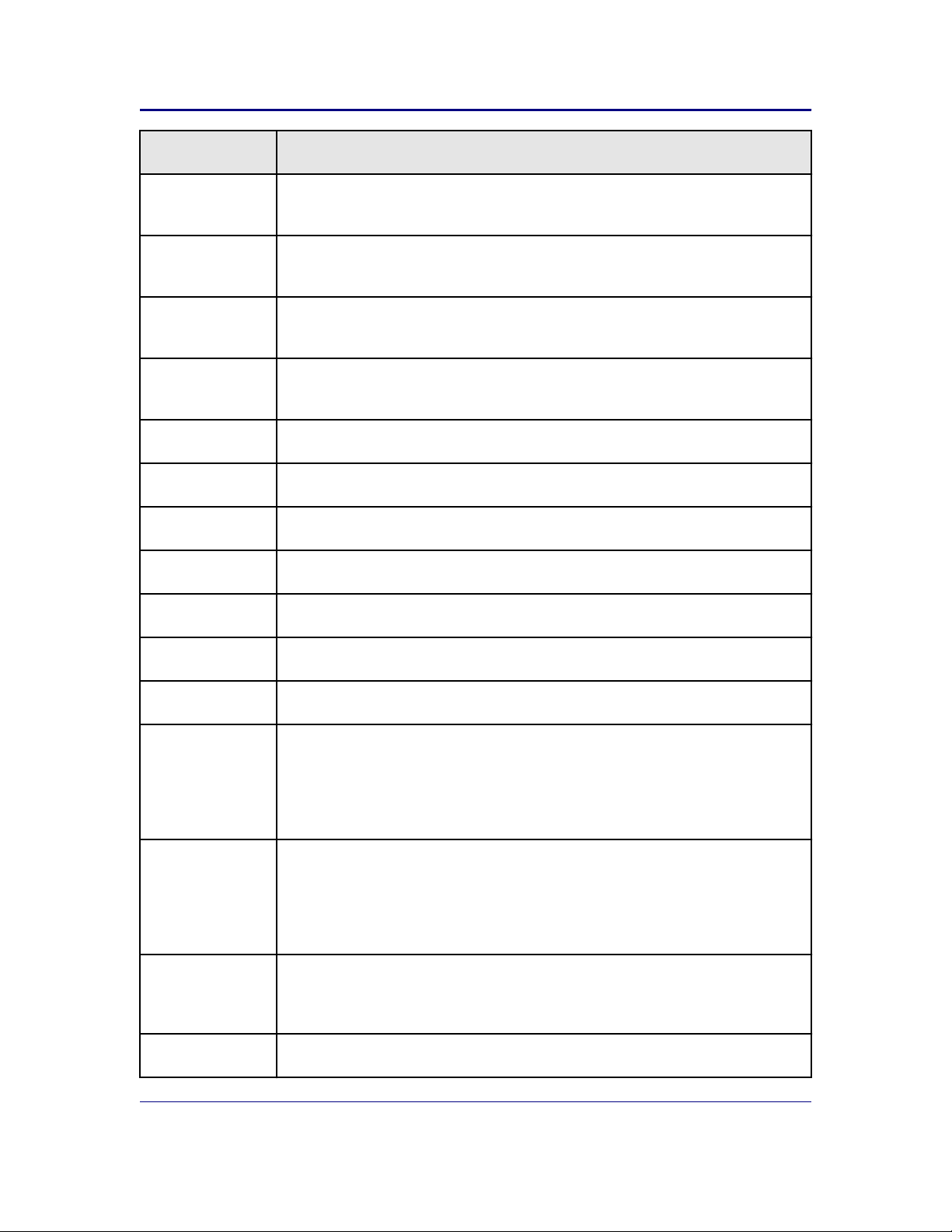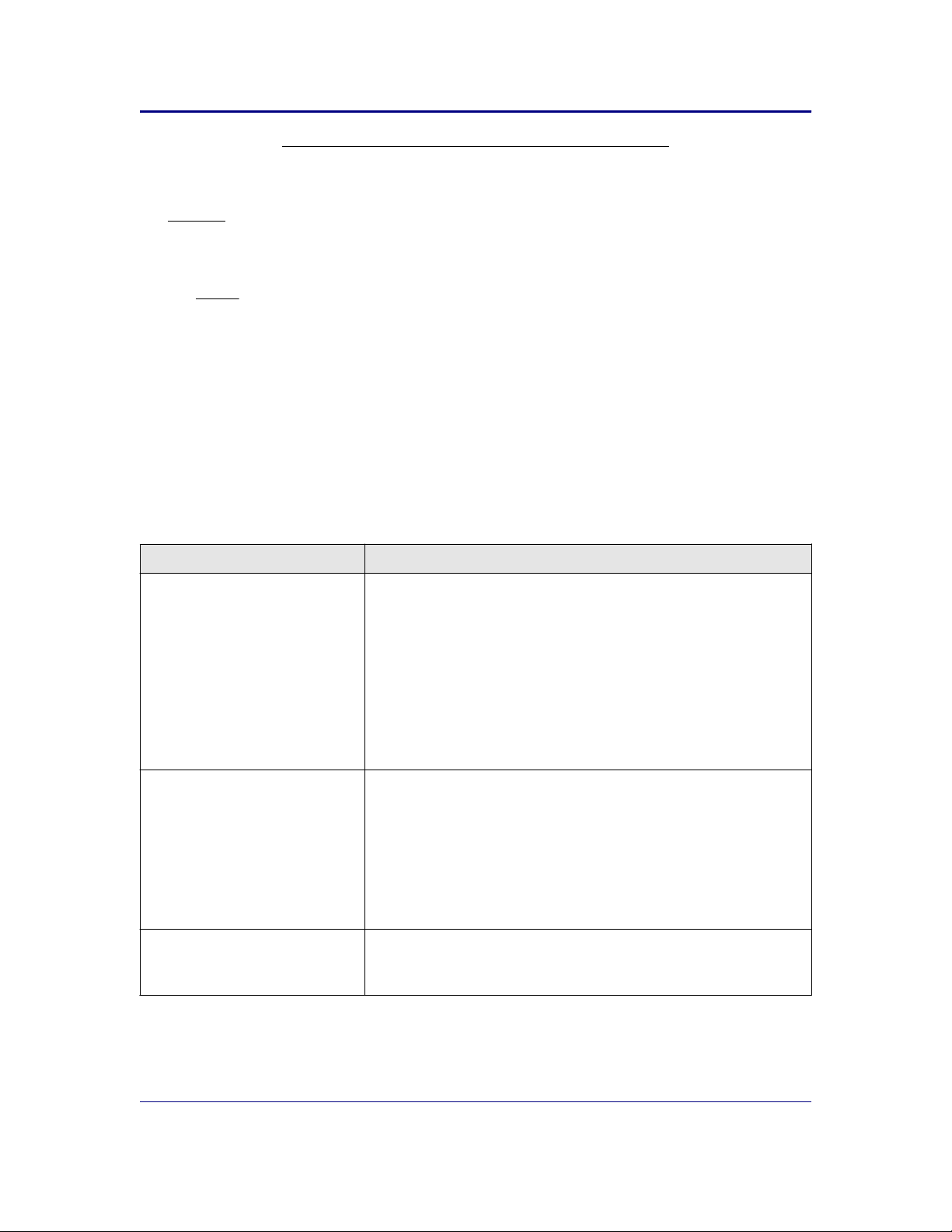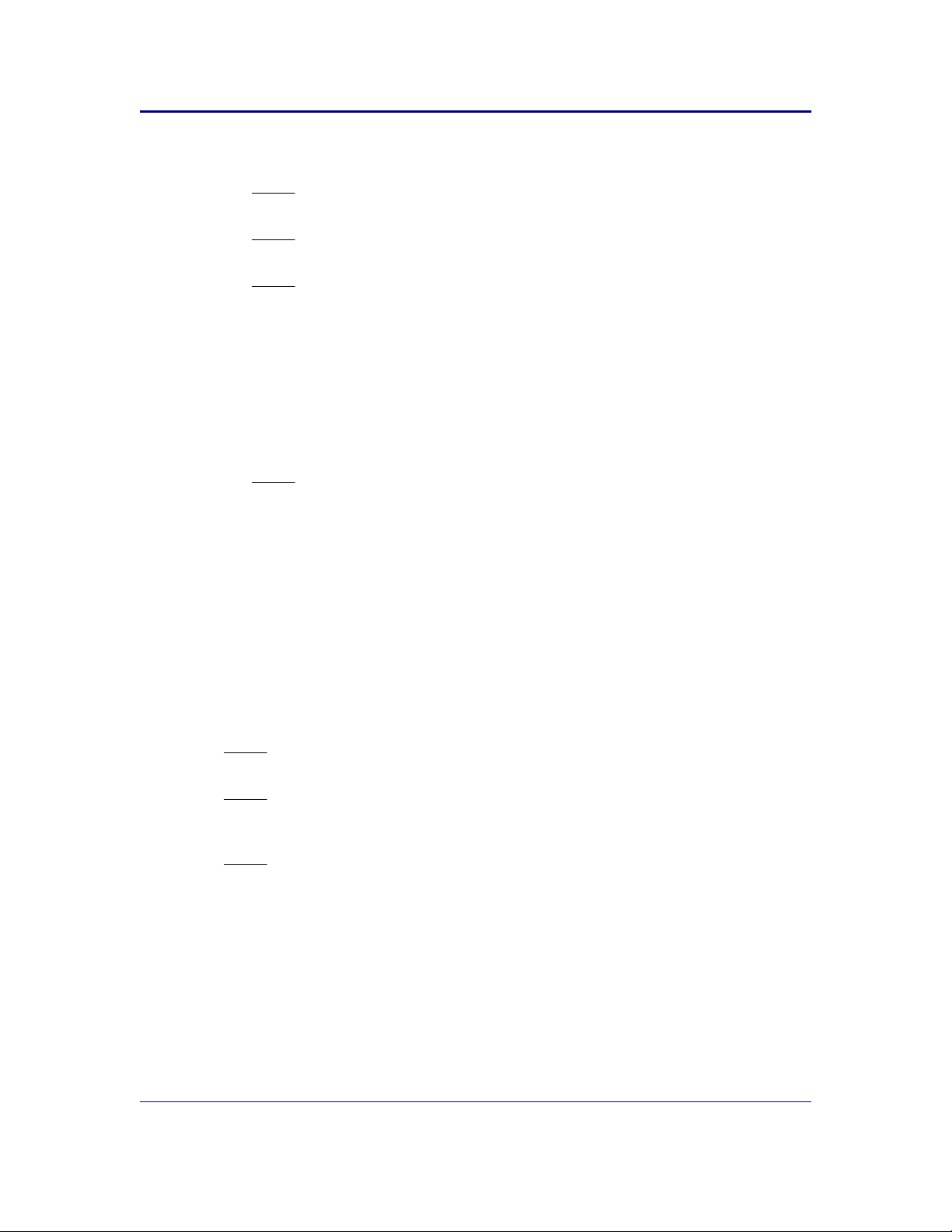P22201-3 adapter, make sure that the pitot probe drain hole is covered with tape.
If needed, lubricate with Pitot adaptor lubricating fluid (Part Number LF5050).
NOTE: No other lubricating fluid is permitted. Malfunction of the equipment in
flight is possible.
(d) Connect the Static Port Adaptor (Nav Aids, SS53515-4-4) (10) to the left static
port and finger tighten the screws to seat the seals over the static ports.
(e) Connect the Static Test Hose Assembly ; (Nav Aids PN E500-5160) (long hose)
(12) to the Barfield Pitot/Static Tester DPS450 Ps connection (1) .
(f) Connect the other end of the hose (9) to the top fitting of the Static Port Adaptor
(Nav Aids, SS53515-4-4) (10) .
(3) Use tape to seal the opposite-side Static port.
NOTE: Make sure to select a tape that does not leave any adhesive residue on the
static port when the test is complete.
(4) Power on the Barfield Pitot/Static Tester DPS450. Wait for the Barfield Pitot/Static
Tester DPS450 to the Confirm Settings.
•After a successful self-test sequence, the system changes to the Leak Measure
mode.
NOTE: Skip this step if the Barfield Pitot/Static Tester DPS450 is in Quad mode.
Quad mode displays four values: ALT, ROC, CAS, and Rt CAS.
(5) Press Setup and press F1 to select Display. Press F3 to select Quad. Make sure that
Alt is in ft, CAS is in kts and Rt CAS is in kts/min. If not, press F2 to select Units and
then press F1 to select ft kts ft/min and press F4 to save settings. Press Clear/Quit to
return to Main Menu displayed in the upper right corner.
(6) Press LEAK MEASURE/ CONTROL for CONTROL MODE.
(7) Press F1 to select Rate Timer and then press F3 to select Set Wait.
(8) Press 5 and then press Enter.
•The Set Wait will be updated to 5 minutes.
(9) Press F4 to select Set Time, press 1, and then press Enter.
•The Set Time will be updated to 1 minute.
(10) Press CLEAR/QUIT to return to Main Menu.
(11) Press ROC RATE Ps to select the ROC control aim, enter 4000 and press the Enter
button.
(12) Press ALT Ps to select the ALT control aim, enter 30000 and press the Enter button.
•The system starts to control to the new set point.
(13) Press SPEED Qc, enter 200 and press Enter. Wait for at least a 15 second
stabilization period after the altitude and airspeed achieve these new air data
parameter set point values to continue.
(14) Press LEAK MEASURE/CONTROL to change to LEAK MEASURE MODE.
(15) Press F1 twice to Start Timing.
EA500 Aircraft Maintenance Manual — 06-117751
Temporary Revision No. 34-21
EFFECTIVITY: NOTED 34-10-00
Page 506
Sep 30/20
© 2020 Eclipse Aerospace, Inc.