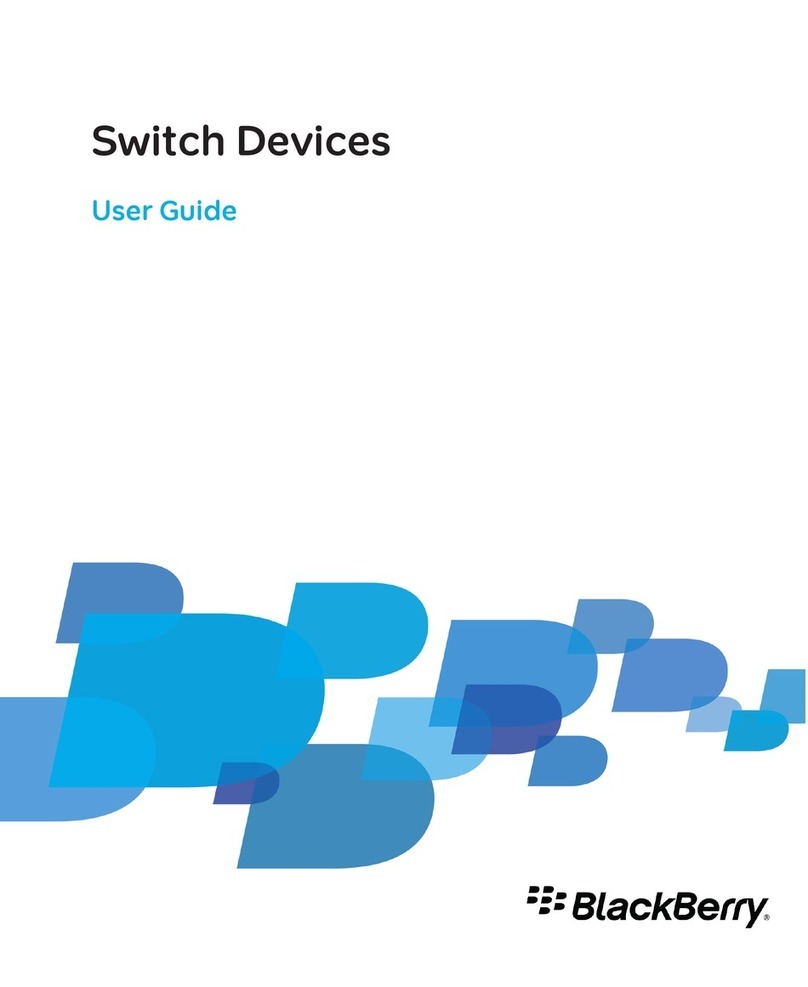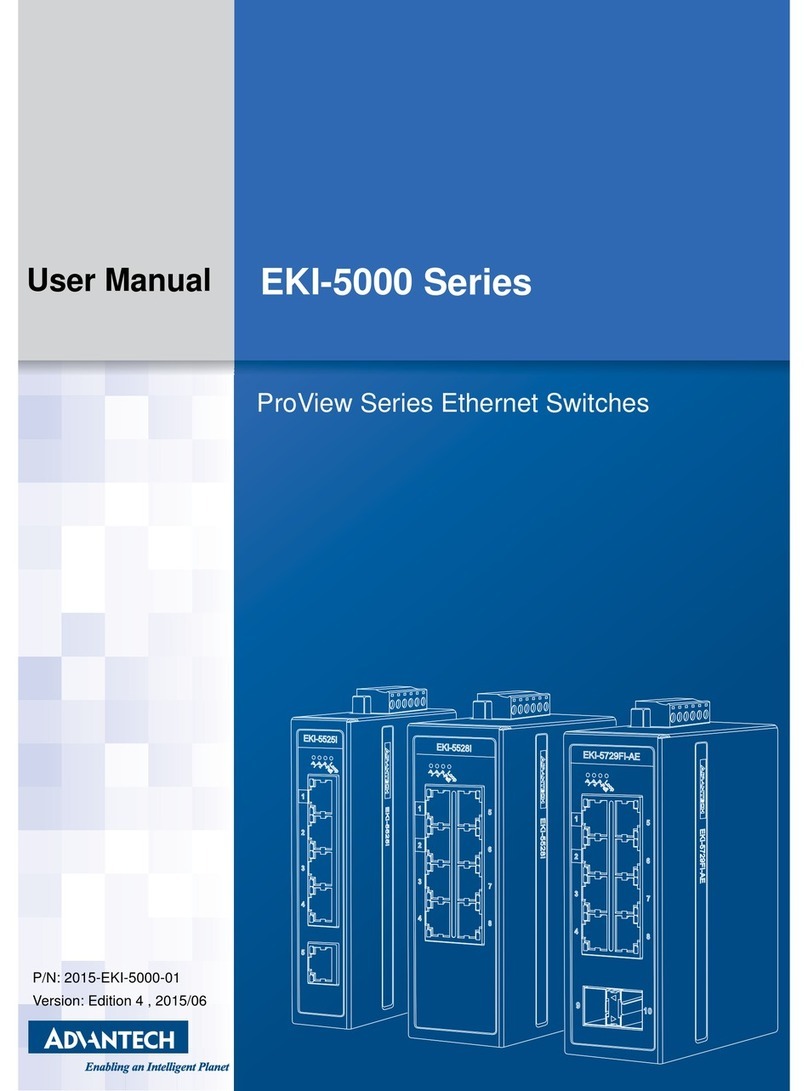Eco-Energysavers Air-Con Monitor Advanced User manual

Air-Con Monitor Advanced
Quick Start Guide v3-14
First Power Up
For best results use Alkaline AA batteries or better to ensure long life. Please do not use rechargeable batteries.
When the unit is powered up for the first time the RED LED remains illuminated for 15 seconds and then stops for 3 seconds. During this time
the PIR is being allowed to settle to avoid any false triggers.
This means the unit cannot be interacted with for 20 seconds.
Opening the unit for viewing LED's, battery installation.
To open the unit unscrew the bottom and lift up to release for access to the battery compartment, setup LEDS. Please Make sure when
inserting batteries the -(negative) side of the batteries make contact with the springs.
When programming with the button you will be able to easily view the LED's with the top removed. When closing the top locate the top
notches then lower in place and screw back. Be careful not to bend the raised IR transmitter LED.
Setup
If the unit is not interacted with for 15 seconds it will come out of the setup mode saving any settings you have put in up to that point.
A quick Press of the black set up button (red arrow) will start the first set up mode.
Setup Mode 1
The RED Led flashes once.
This stores the OFF command from your air-con remote control.
First make sure your air-con remote control is on (as you would do when switching on your air-con unit)
Then do a short button press which will turn on the GREEN LED, now the monitor is waiting for the off command from your
air-con remote control, point your air-con remote control at the monitor and press the off button, you will see the GREEN
LED turn off to indicate that it has stored the off command.
(If the button is pressed and no off command is received after around 5 seconds the unit will timeout and you will need to
do another short press to turn the green led on again)
To move to the next mode press and hold the button until you see 2 RED flashes and release.
Setup Mode 2
The RED Led flashes 2 times.
You can test your OFF command is switching off your air-con from here by a short button press. The command is sent once per button press.
The GREEN LED will flash when the command is transmitted.
To move to the next mode press and hold the button until you see 3 RED flashes and release.
Setup Mode 3 - You can also set this up via the PC software
The RED Led flashes 3 times.
This sets the amount of time that elapses when no movement is detected before sending the off command.
A short button press changes the flashing GREEN LED. Each short press will increase the number of flashes up to 4 flashes. Each GREEN flash
indicates the following:-
1 GREEN flash = switch off the air-con if no movement is detected for 15 mins
2 GREEN flashes = switch off the air-con if no movement is detected for 30 mins
3 GREEN flashes = switch off the air-con if no movement is detected for 60 mins
4 GREEN flashes = OFF the monitor movement sensor is disabled.
To move to the next mode press and hold the button until you see 4 RED flashes and release.

Setup Mode 4 - You can also set this up via the PC software
The RED Led flashes 4 times.
This will enable or disable the light sensor to stop the off command being sent when it is dark.
A short button press turns on the GREEN LED. Each short press will turn this on or off.
GREEN LED on –Light sensor enabled.
GREEN LED off –Light sensor disabled.
To move to the next mode press and hold the button until you see 5 RED flashes and release.
Setup Mode 5
The RED Led flashes 5 times.
This stores the UP TEMP command from your air-con remote control.
First make sure your air-con remote control is on (as you would do when switching on your air-con unit)
Then do a short button press which will turn on the GREEN LED, now the monitor is waiting for the Up Temperature command from your air-
con remote control, point your air-con remote control at the monitor and press the Up Temperature button, you will see the GREEN LED turn
off to indicate that it has stored the UP Temperature command.
(If the button is pressed and no command is received after around 5 seconds the unit will timeout and you will need to do another short press
to turn the green led on again)
To move to the next mode press and hold the button until you see 6 RED flashes and release.
Setup Mode 6
The RED Led flashes 6 times.
You can test your Up Temperature command by a short button press. The command is sent once per button press. The GREEN LED will flash
when the command is transmitted.
To finish set up press the button until the RED LEDs go out and release, or wait 15 seconds for the unit to automatically come out of the setup
mode.
We would suggest you setup the off command and the Temp Up command first using the button, then connect the USB to setup the other
options on the PC software to make sure you don't unintentionally override any settings manually by using the button after setting up via the
PC software.
To Reset to Factory defaults
From set up mode (make sure the RED LED is flashing) if the button is held for 15 seconds all configurations will be set back to factory settings
and both ‘OFF’ and ‘TEMP UP’ IR commands stored will be deleted.
After 15 seconds the RED and GREEN LED will start flashing 3 times simultaneously. This will indicate to the user the unit has now been set to
factory defaults. The unit will return to normal operating mode once complete.
Sighting the Monitor
The monitor needs to be able to send the IR signal to the unit in the same way as the remote control, so needs to be preferably in line of sight.
You can test this by sending the off signal test from where you plan to site the unit.
After installation if you are testing the non-movement delay time to switch off, please make sure the monitor sees movement in the room first,
this wakes up the monitor to activate the delay timer to send the off command.
For the latest PC software and detailed instructions please download from our website:
www.eco-energysavers.co.uk/product_downloads.html
Limited Warranty
Seller warrants to the original consumer purchaser of this product that, for a period of one year from the date of purchase, this product will be free from defects in material and workmanship and will perform in
substantial conformity to the description of the product in this User’s Manual. This warranty shall not apply to defects or errors caused by misuse or neglect. If the product is found to be defective in material or
workmanship, or if the product does not perform as warranted above during the warranty period, Seller will either repair it, replace it or refund the purchase price, at its option, upon receipt of the product at the
address below, postage prepaid, with proof of the date of purchase and an explanation of the defect or error. The repair, replacement, or refund that is provided for above shall be the full extent of Seller’s liability
with respect to this product. For repair, replacement or refunds during the warranty period, go to our returns section on our website: www.eco-energysavers.co.uk/Shop/ and click on returns at the bottom of the
page to receive a Return Authorisation number, properly package the product (with the Return Authorization number clearly printed on the outside of the package) and send the product, along with all other
required materials, to the address shown on at the bottom of your returns form.
Office: Eco-energysavers, Charter House, The Square,
Bideford, Devon, EX39 6BL. Tel: +44 117 230 3776
www.eco-energysavers.co.uk
© Air-Con Monitor™
Eco-energysavers.co.uk
Table of contents
Popular Switch manuals by other brands

Shinybow USA
Shinybow USA SB-5669K instruction manual
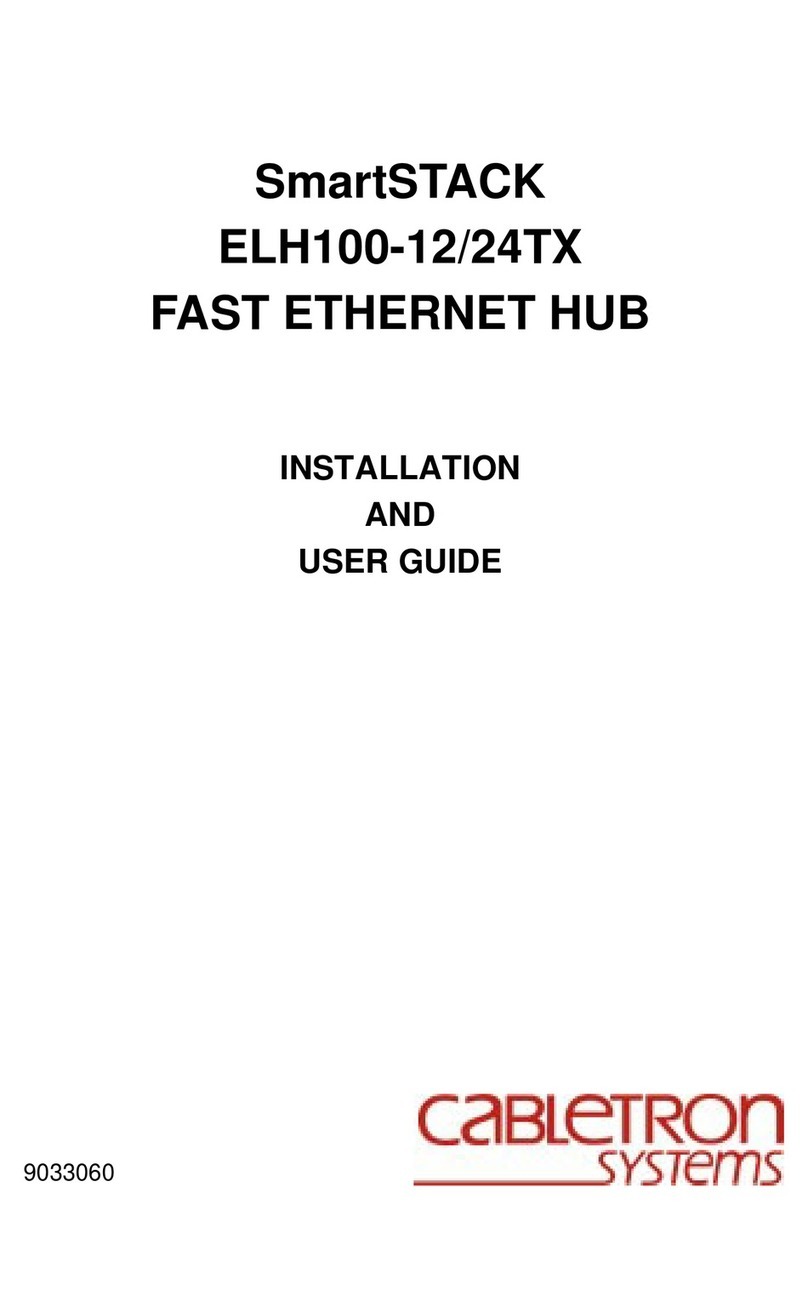
Cabletron Systems
Cabletron Systems SmartSTACK ELH100 Installation and user guide

schmersal
schmersal AZ 16ZI operating instructions
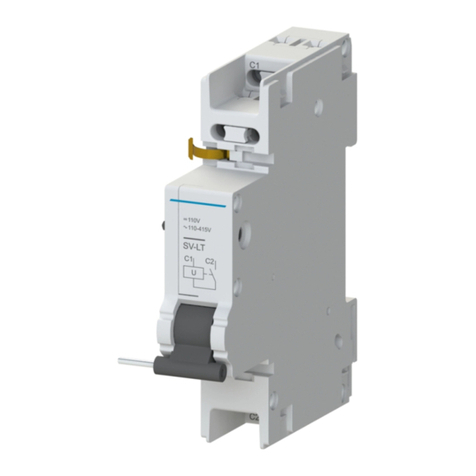
OEZ
OEZ SV-LT Instructions for use
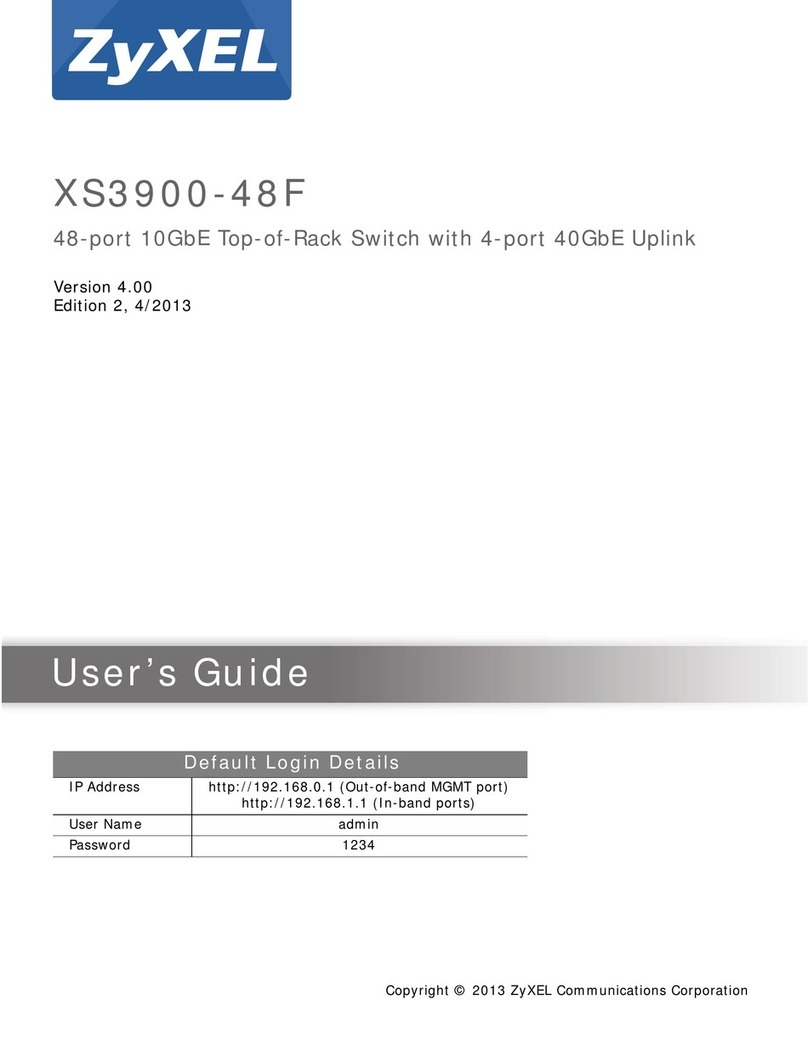
ZyXEL Communications
ZyXEL Communications XS-3900-48F user guide

Digi
Digi One IAP quick start guide

Radial Engineering
Radial Engineering BigShot i/o owner's manual
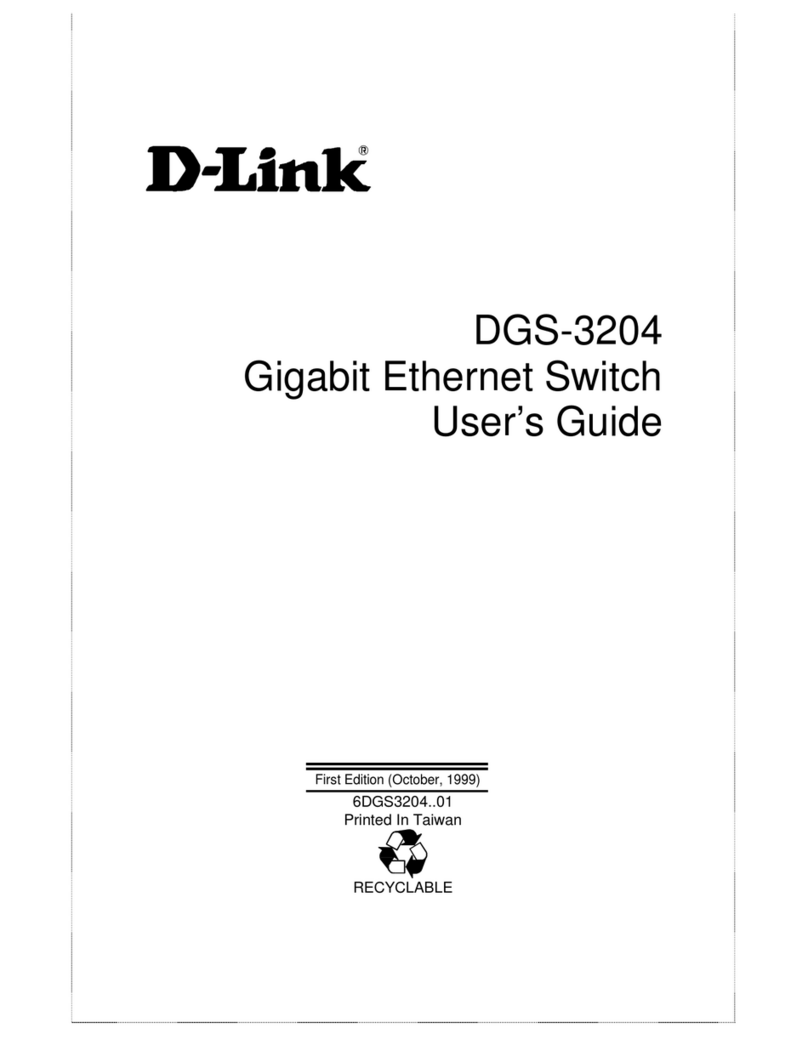
D-Link
D-Link DGS-3204 - Switch - EN 100VG-AnyLAN user guide
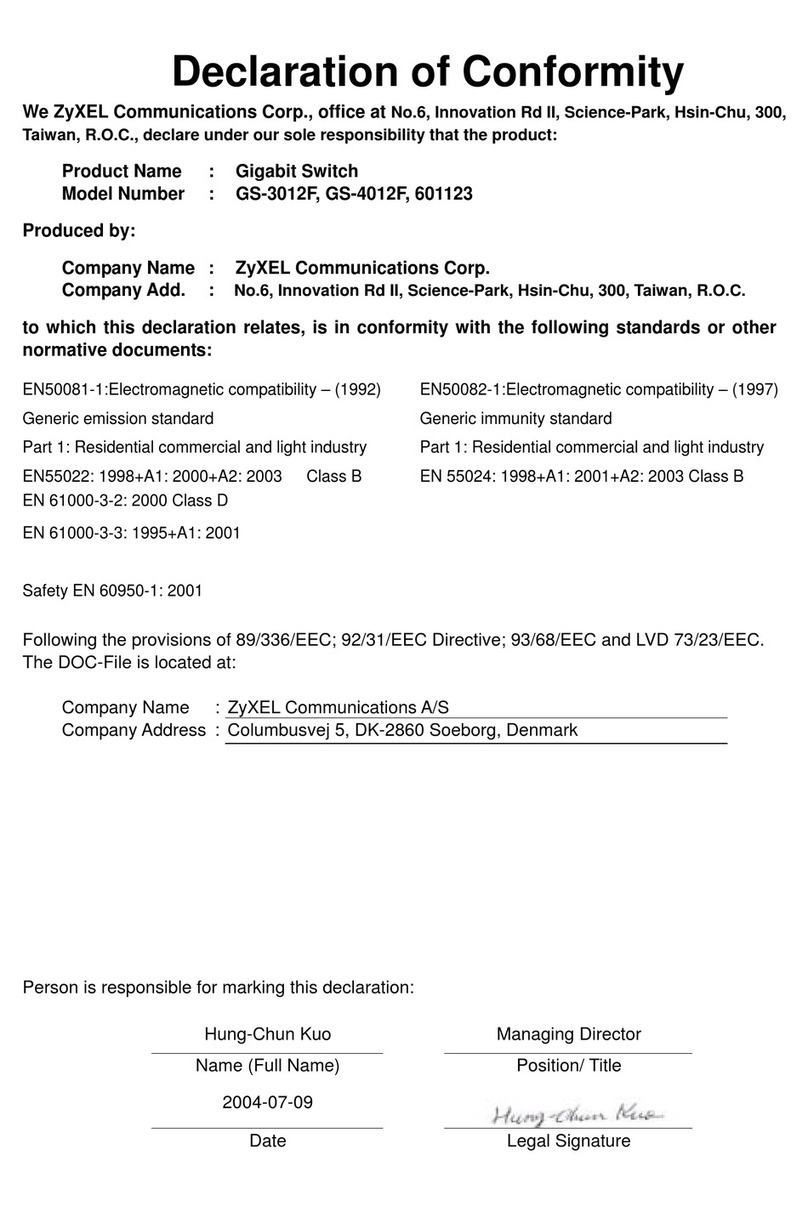
ZyXEL Communications
ZyXEL Communications Dimension GS-3012F Declaration of conformity

Link electronics
Link electronics PAF-826 Specification sheet
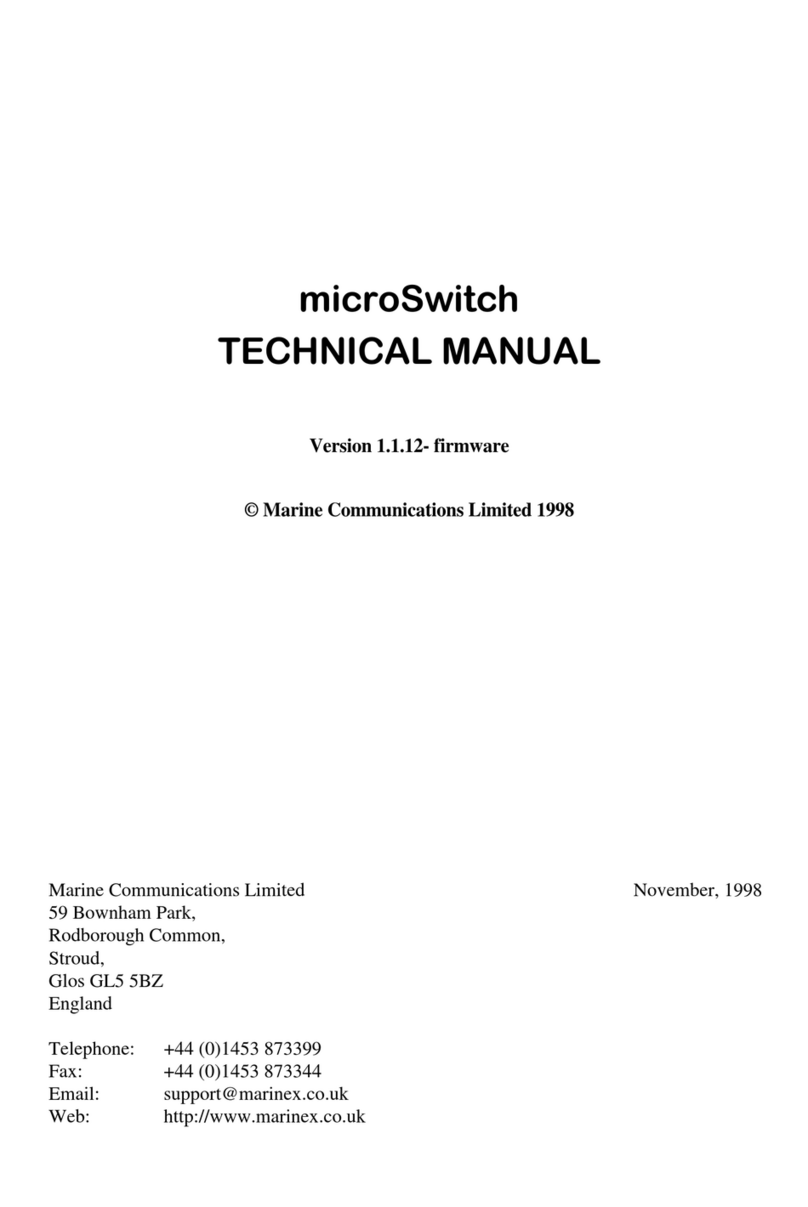
Marine
Marine microSwitch Technical manual

Heath Zenith
Heath Zenith Motion Sensor Wall Switch SL-6105 owner's manual