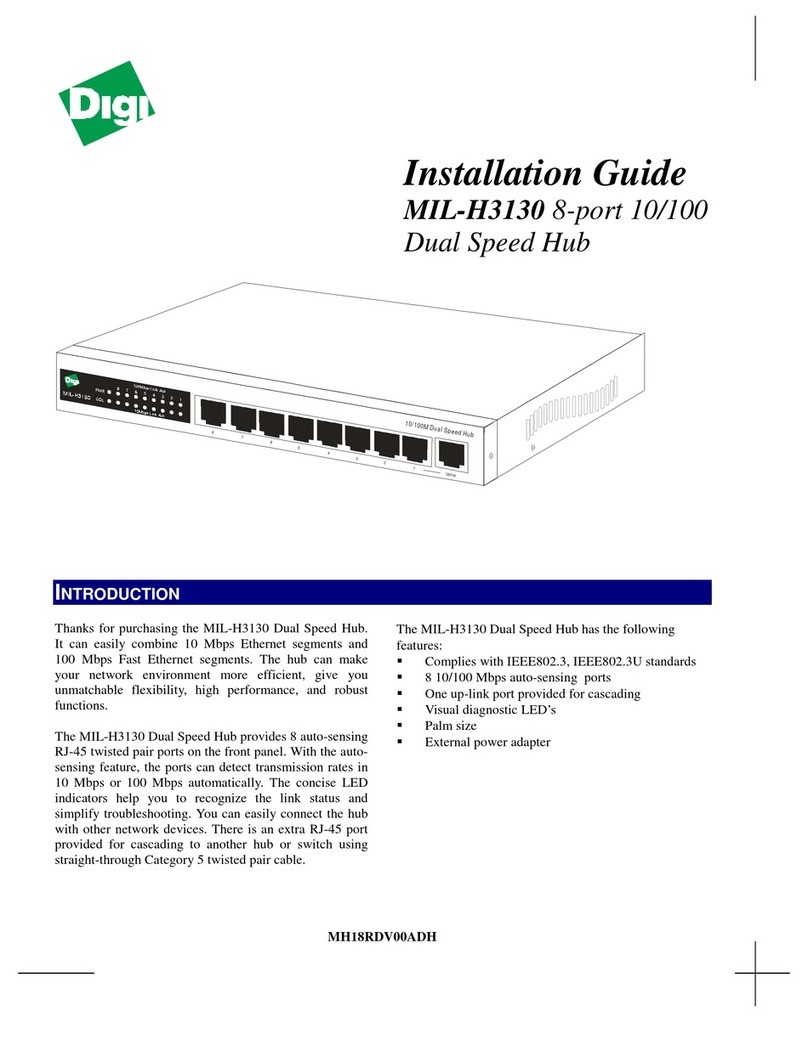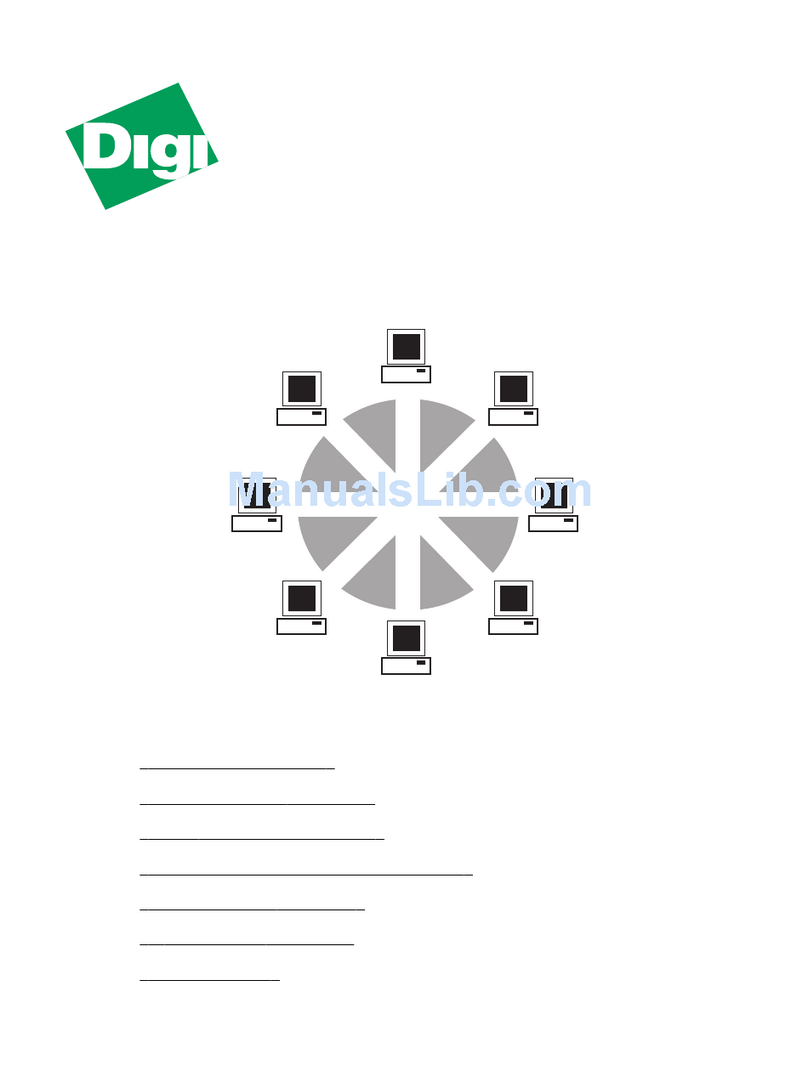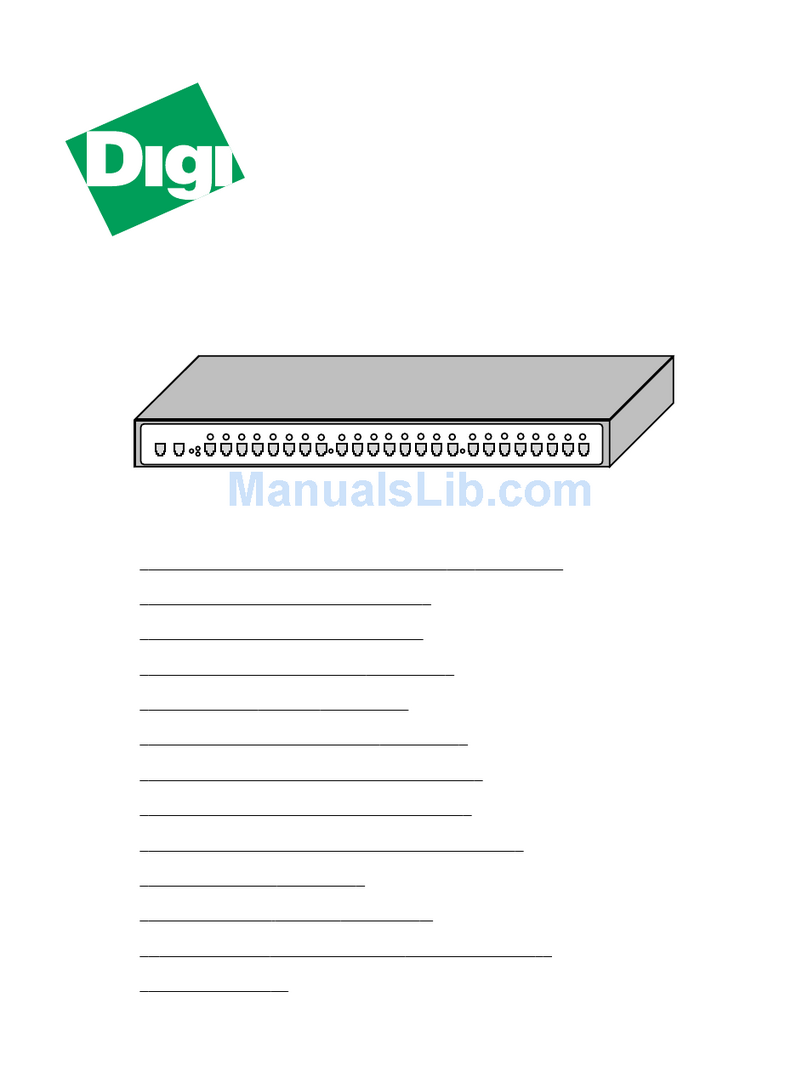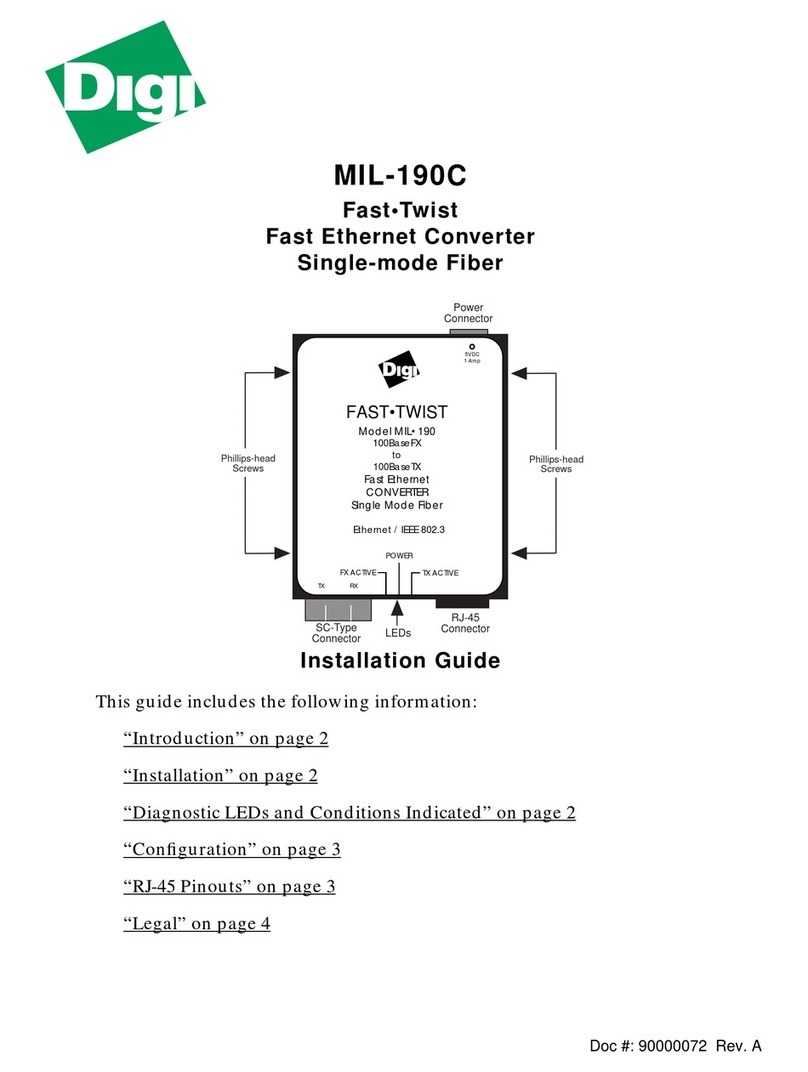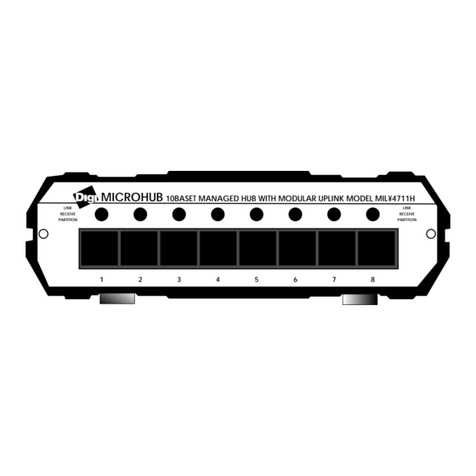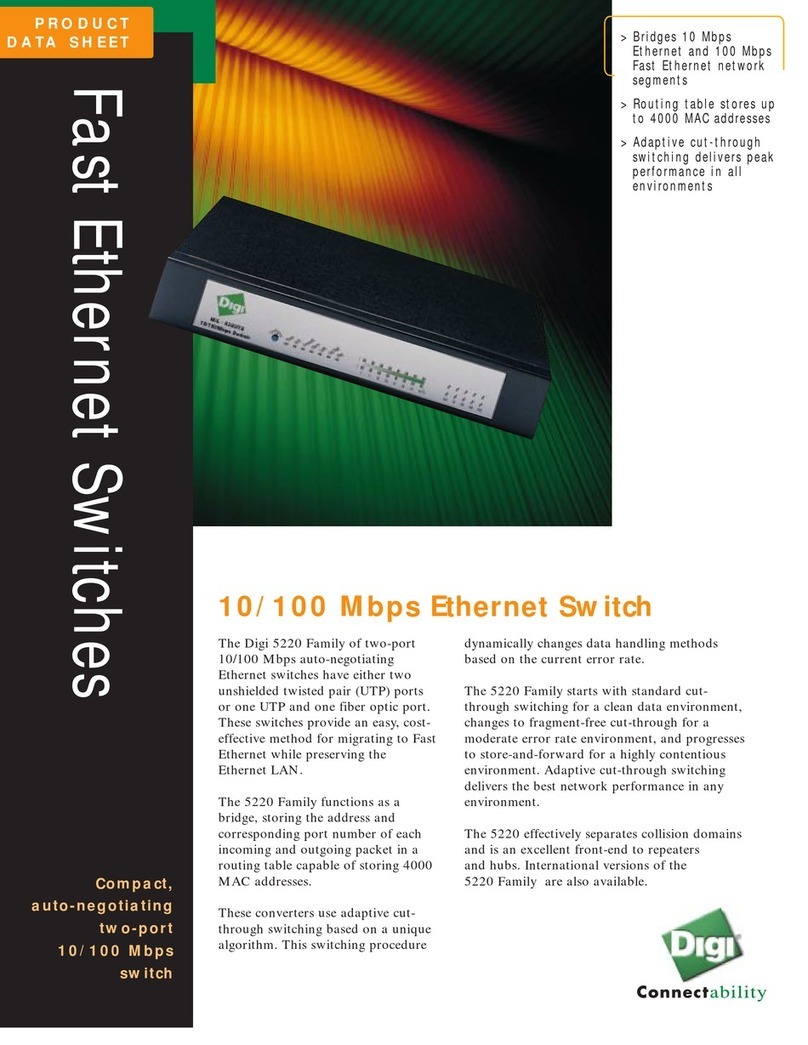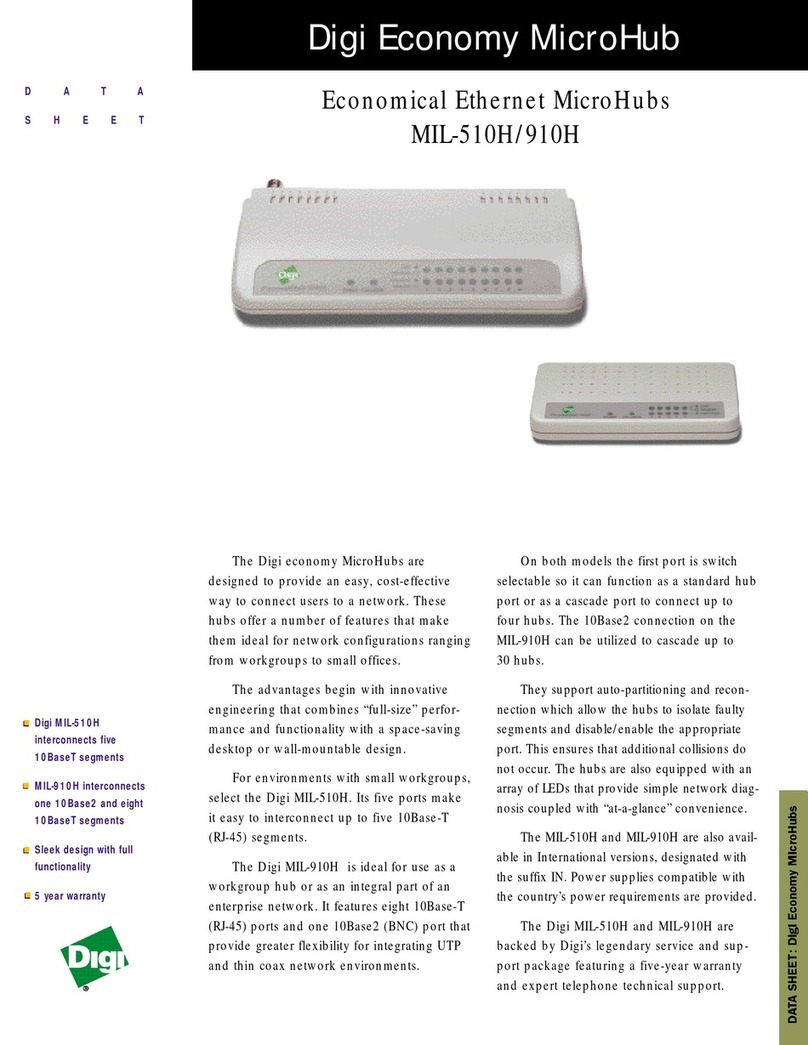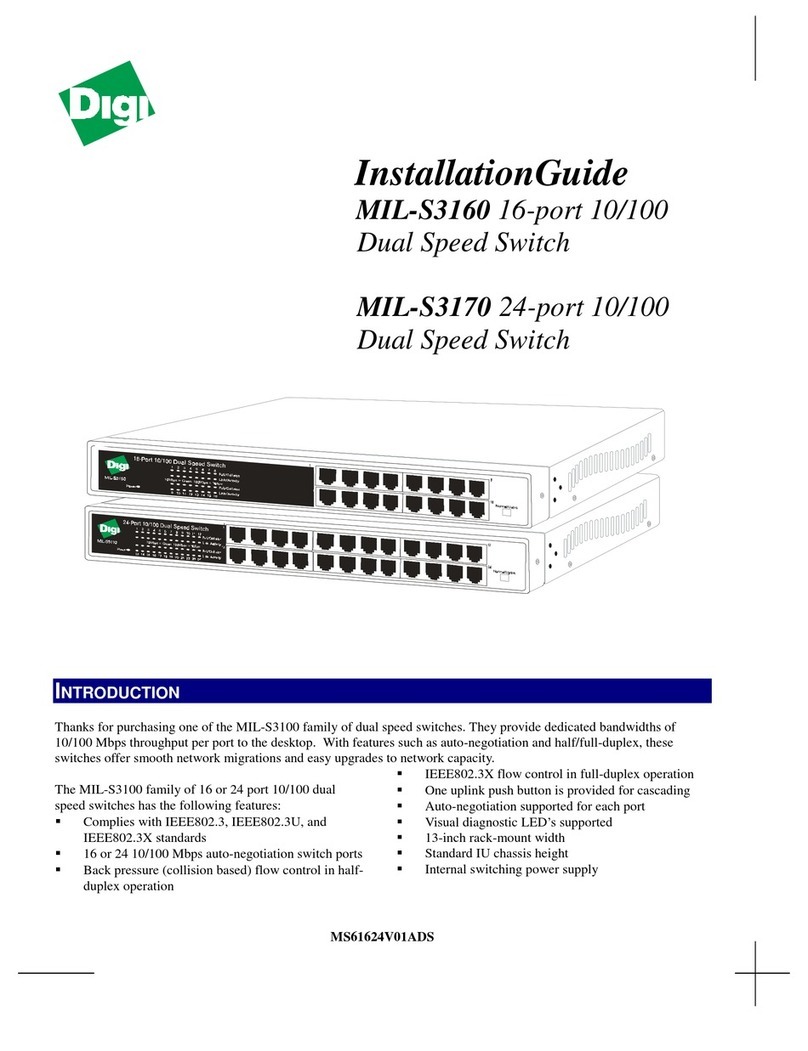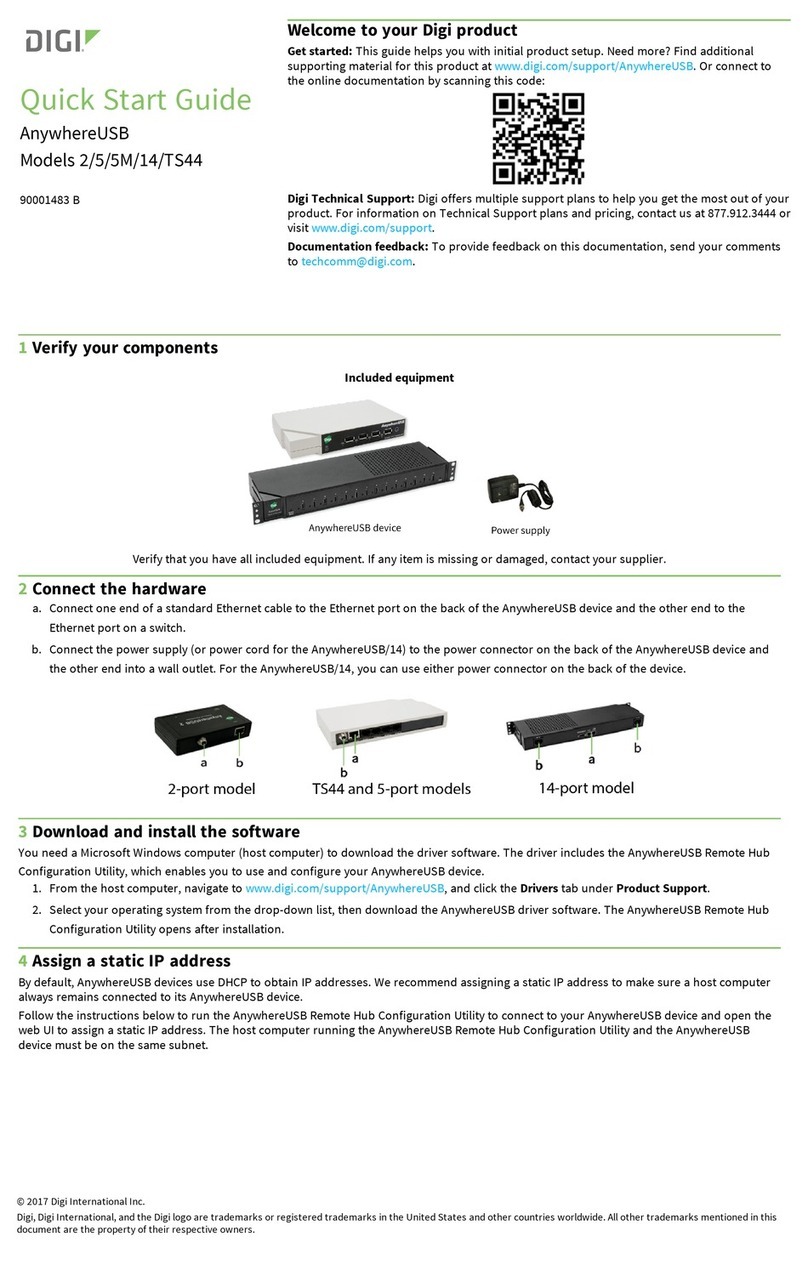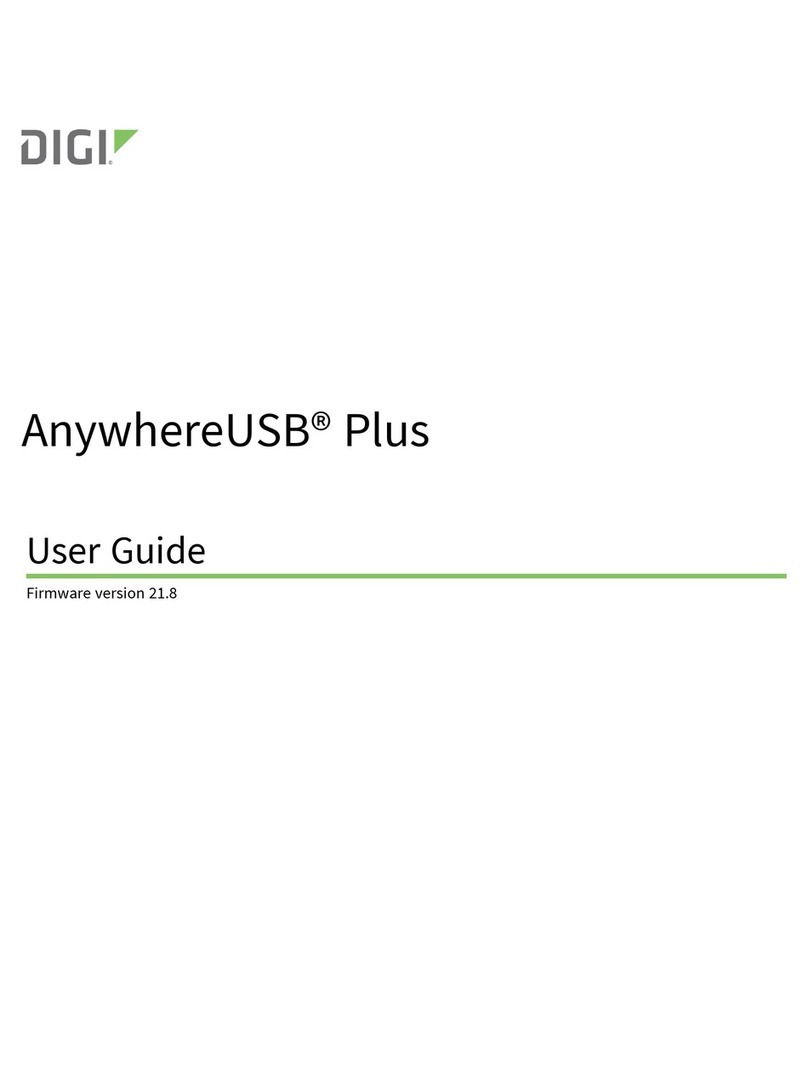Quick Start Guide
Digi One™ IAP, Digi One™ IA, Digi
One™ IAP HAZ
Welcome to your Digi product
Get started: This guide helps you with initial product setup. Need more? Find additional
supporting material for this product at www.digi.com/products/serial-servers/digioneiapfamily.
Or connect to the online documentation by scanning this code:
Digi Technical Support: Digi offers multiple support plans to help you get the most out of your
product. For information on Technical Support plans and pricing, contact us at 877.912.3444 or
visit www.digi.com/support.
Documentation feedback: To provide feedback on this documentation, send your comments to
techcomm@digi.com.
1Verify your components
Included equipment
Verify that you have all included equipment. If any item is missing or damaged, contact your supplier.
2Set the DIPswitch or screw-terminal pins
1. Set the serial DIP switch according to your serial device requirements (EIA-232/422/485). The pinouts are on the back of the device.
Switch settings
*If switch 4 is up, termination resister is connected.
If down, termination resistor is not connected.
DB-9 RS-232 RS-422/485
Full-duplex
RS-485
Half_duplex Screw term
2 RxD RxD+ RxD+ 6
3 TxD TxD+ TxD+ 3
7 RTS RTS+ Not used 1
8 CTS CTS+ Not used 8
5 GND GND GND 5
6 DSR RxD- RxD- 7
1 DCD CTS- Not used 9
4 DTR RTS- Not used 2
9 NA TxD- TxD- 4
© 2017 Digi International Inc.
Digi, Digi International, and the Digi logo are trademarks or registered trademarks in the United States and other countries worldwide. All other trademarks mentioned in this
document are the property of their respective owners.