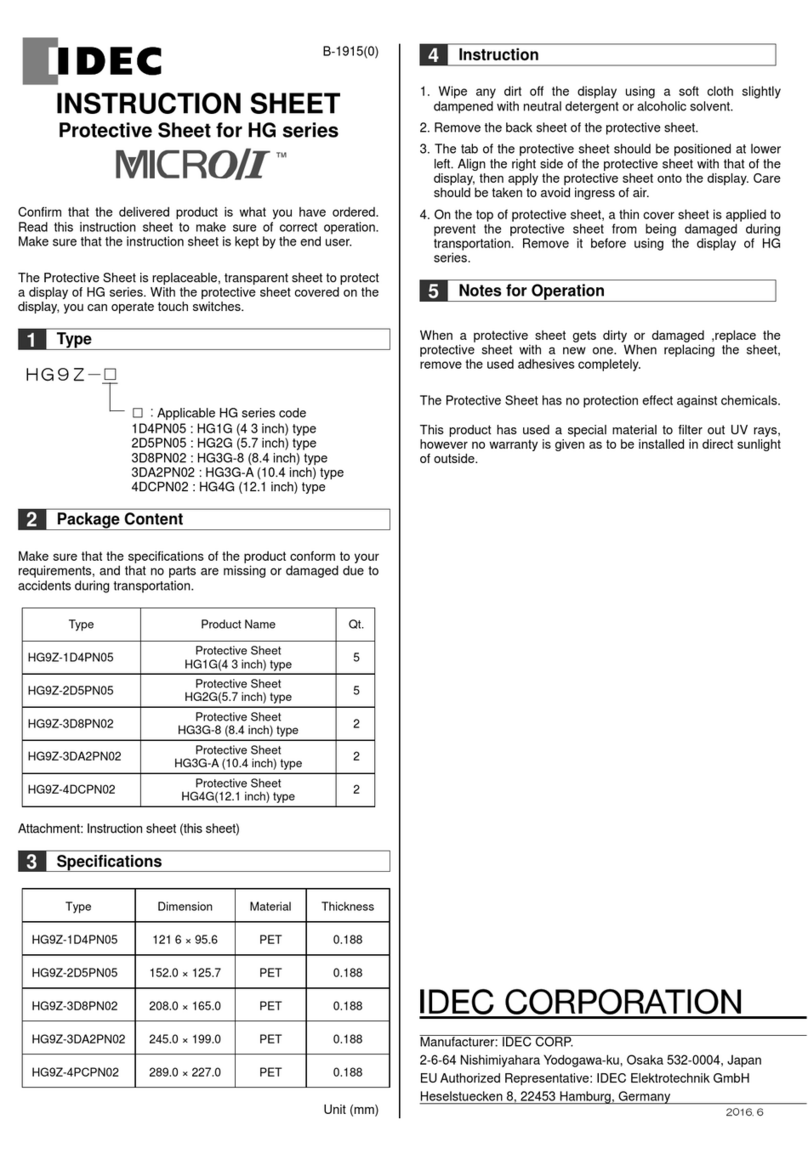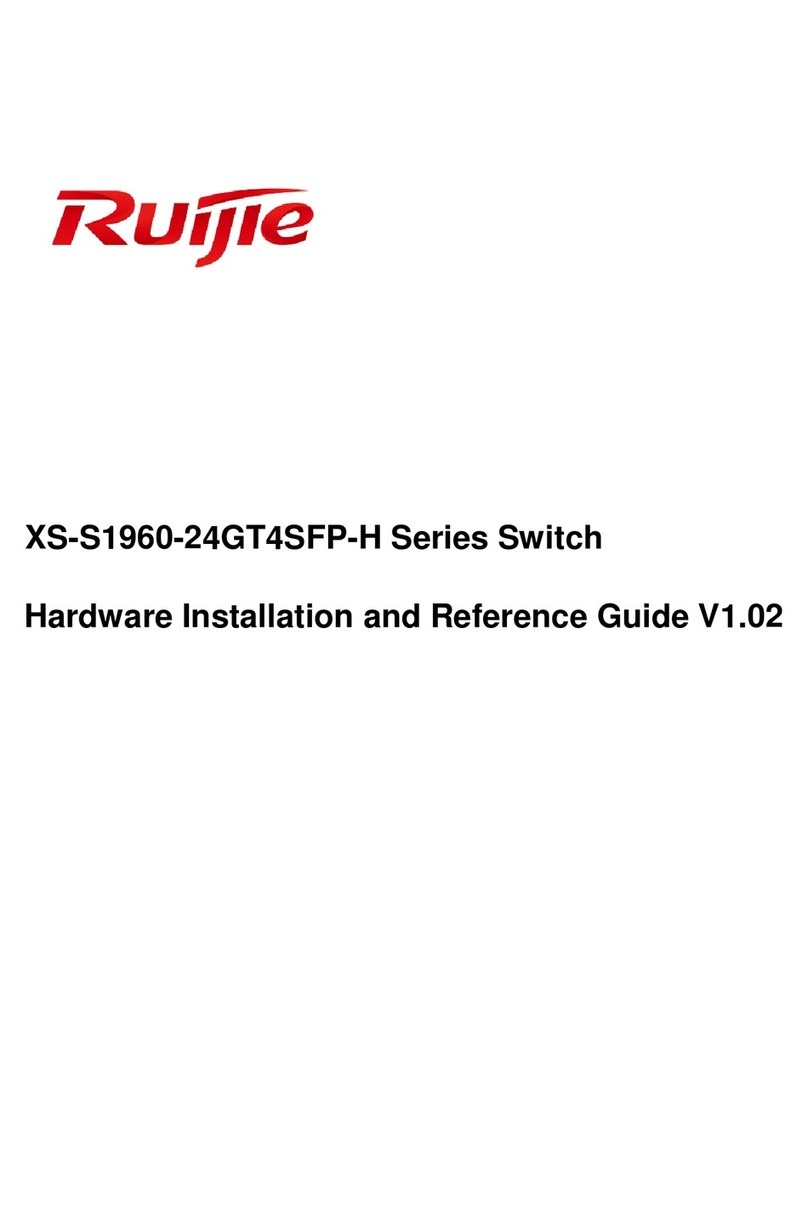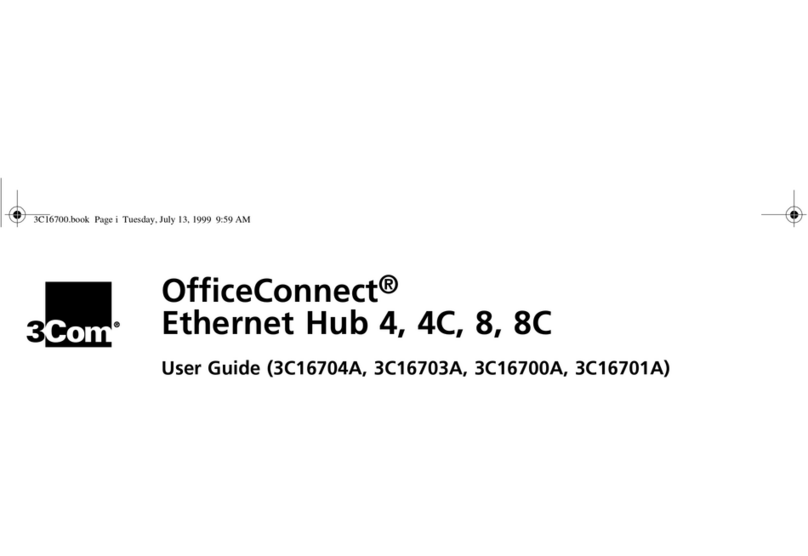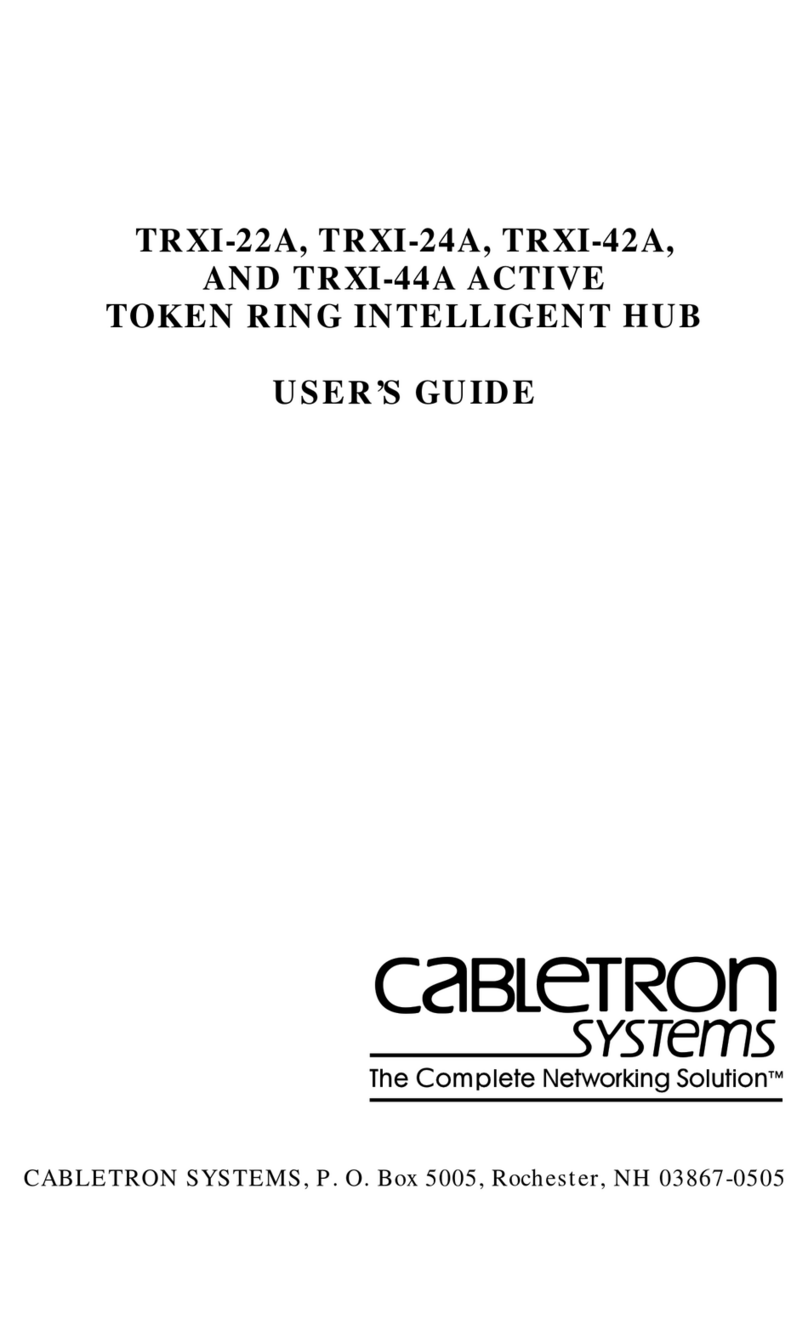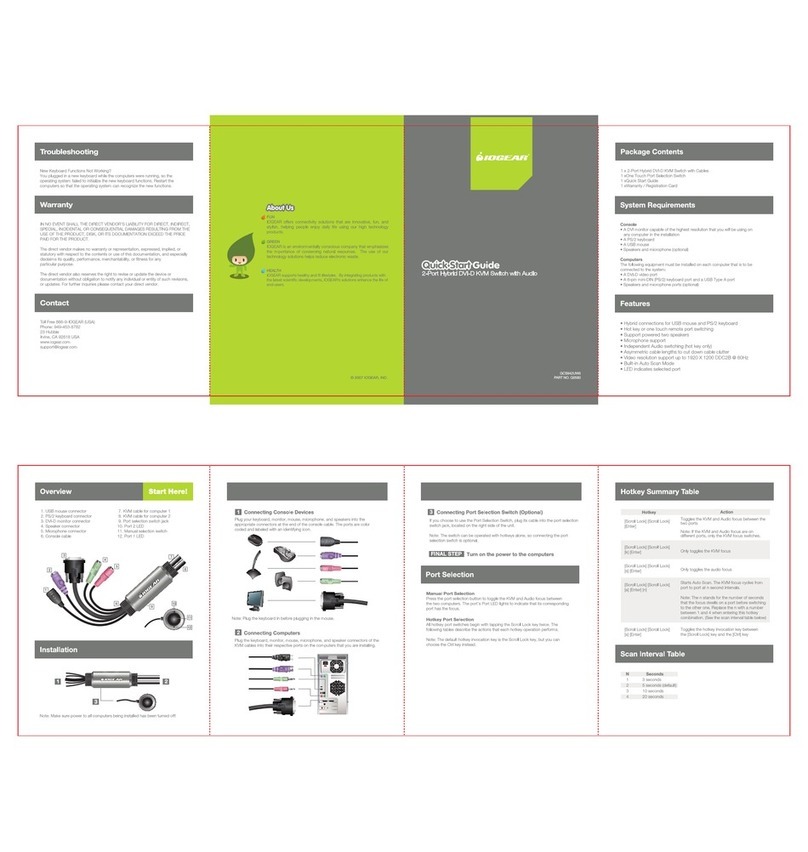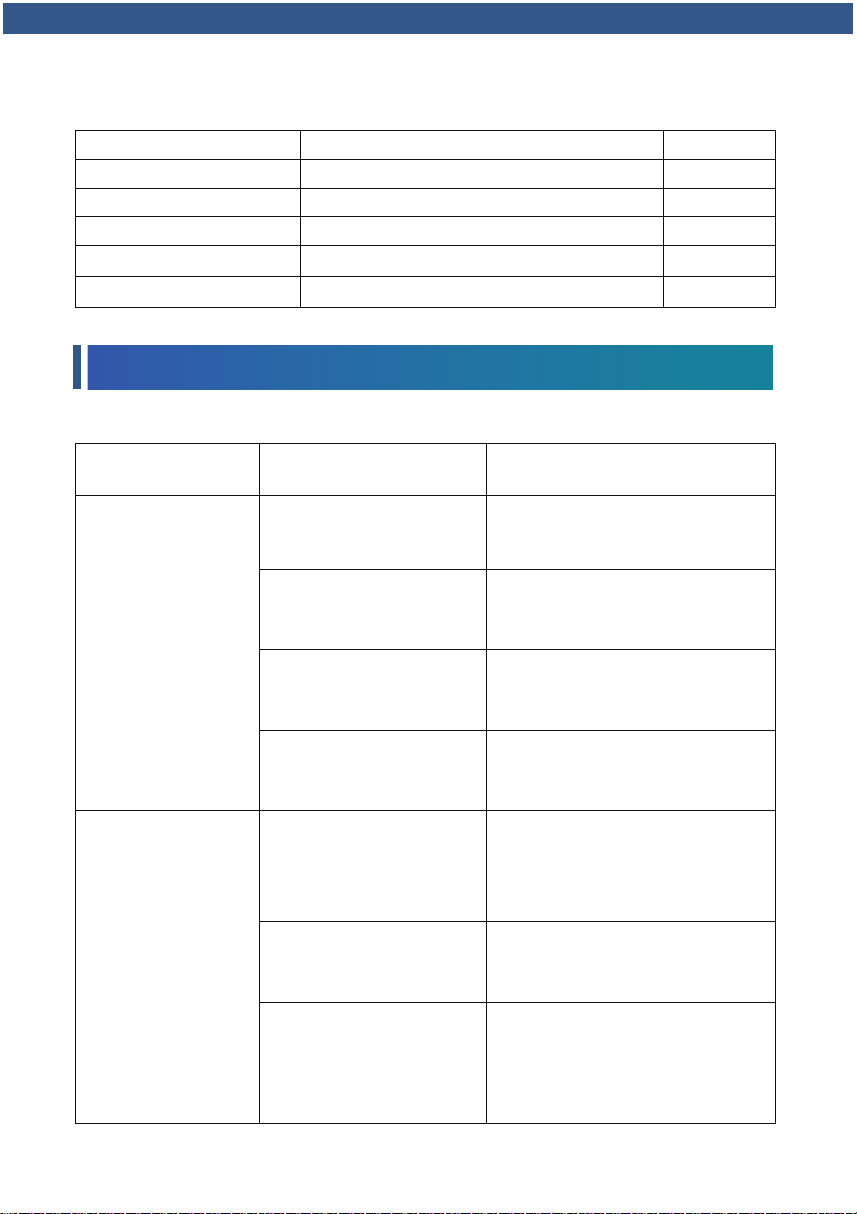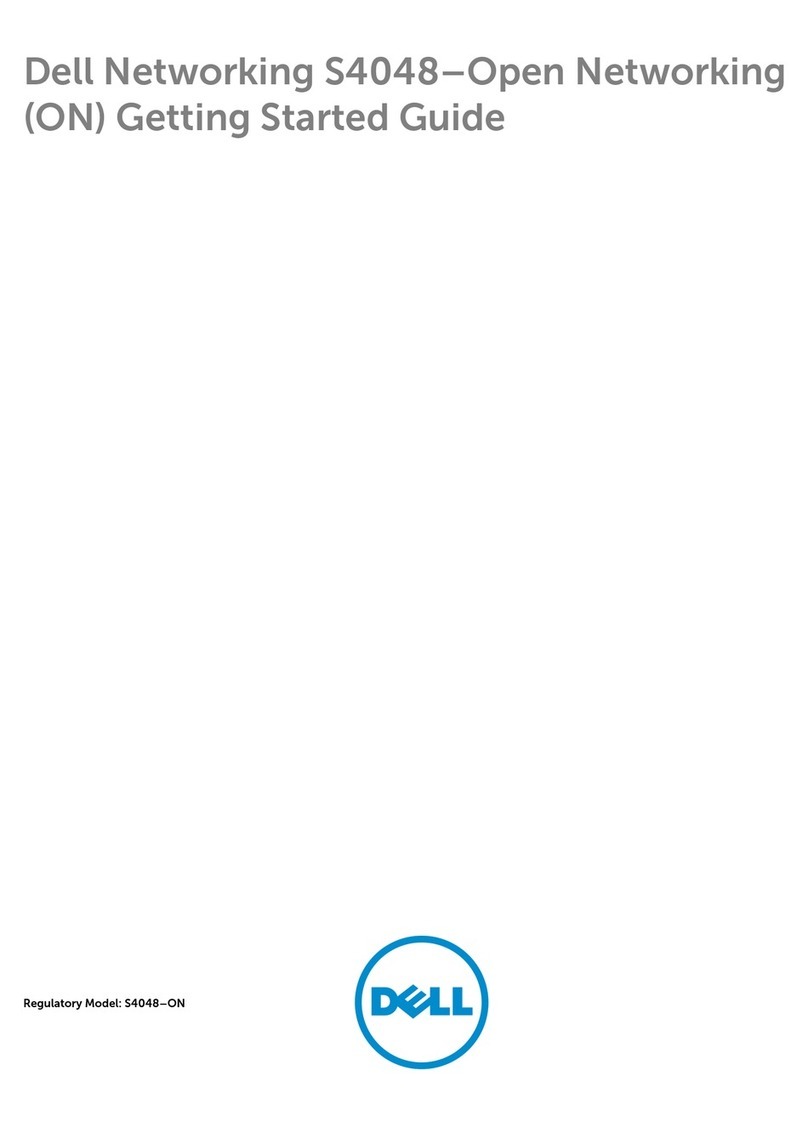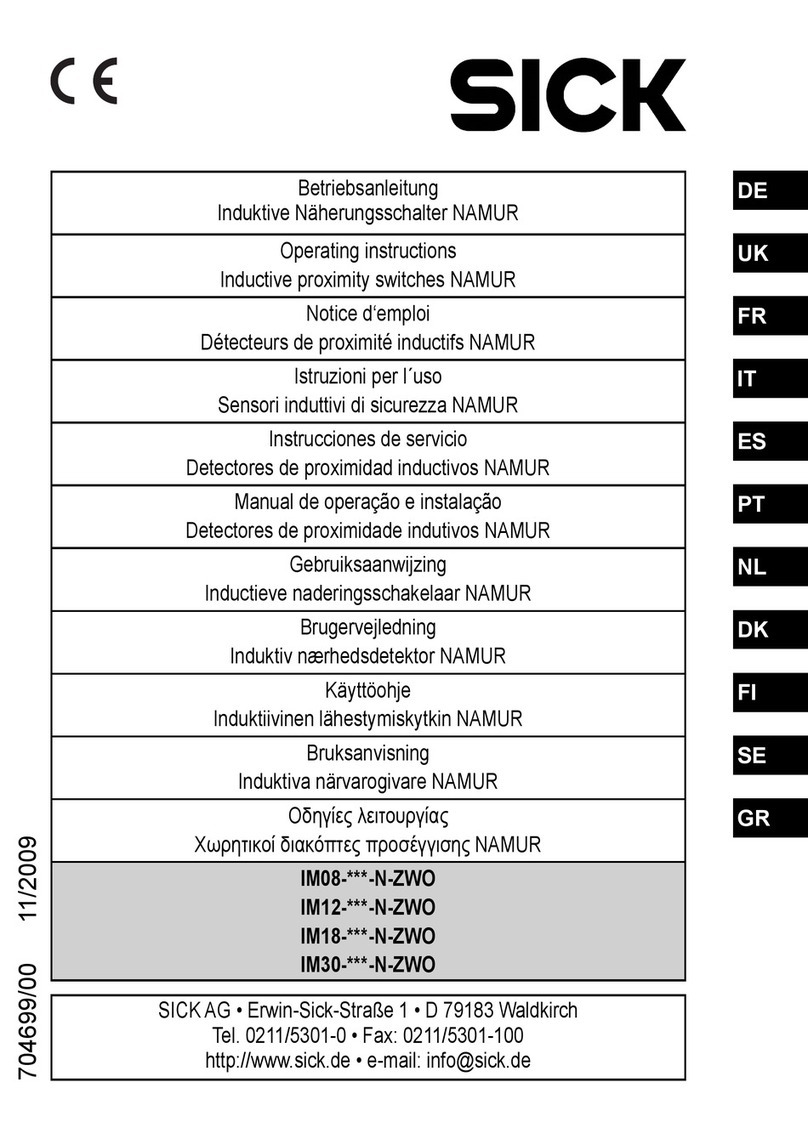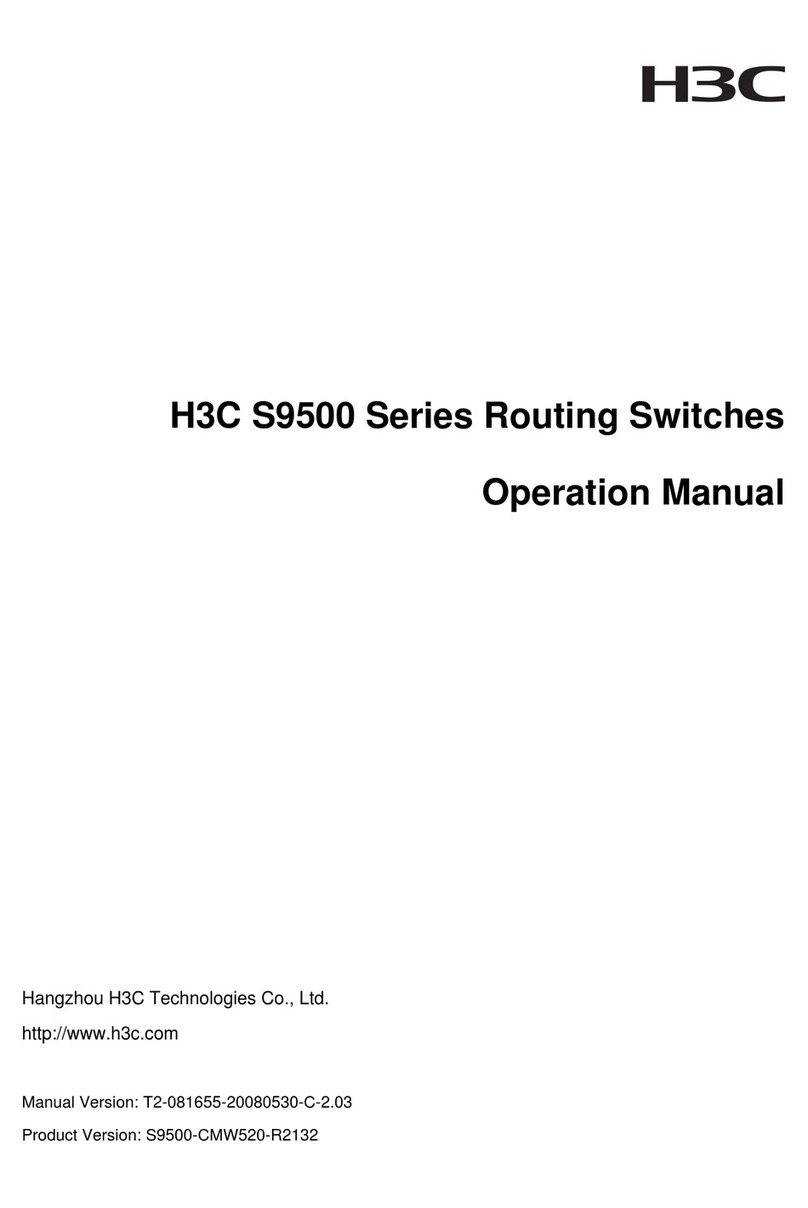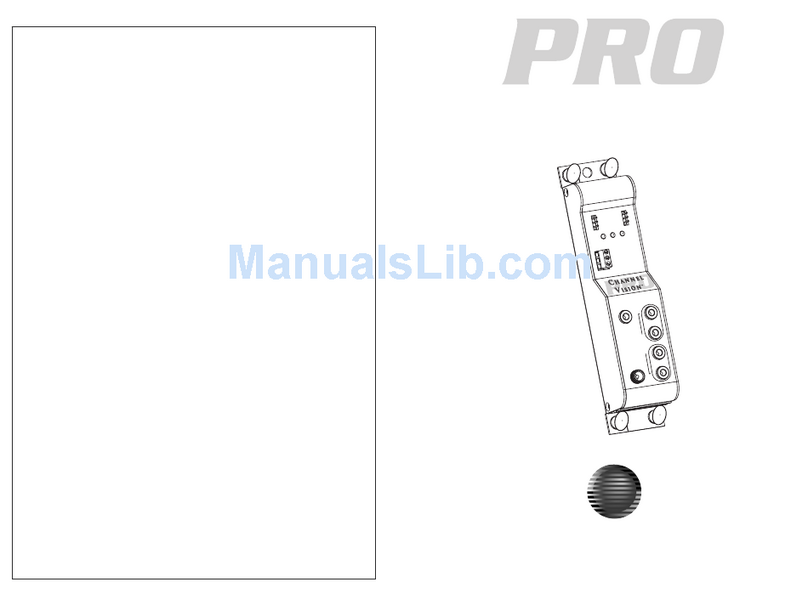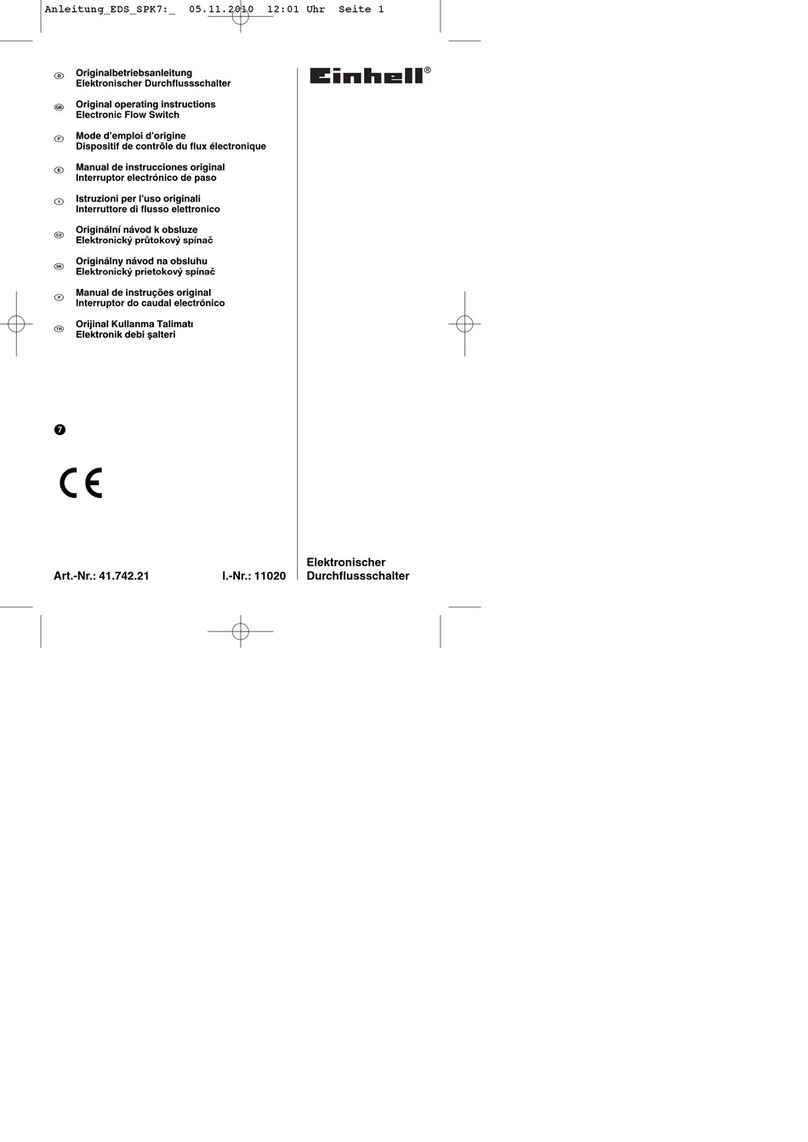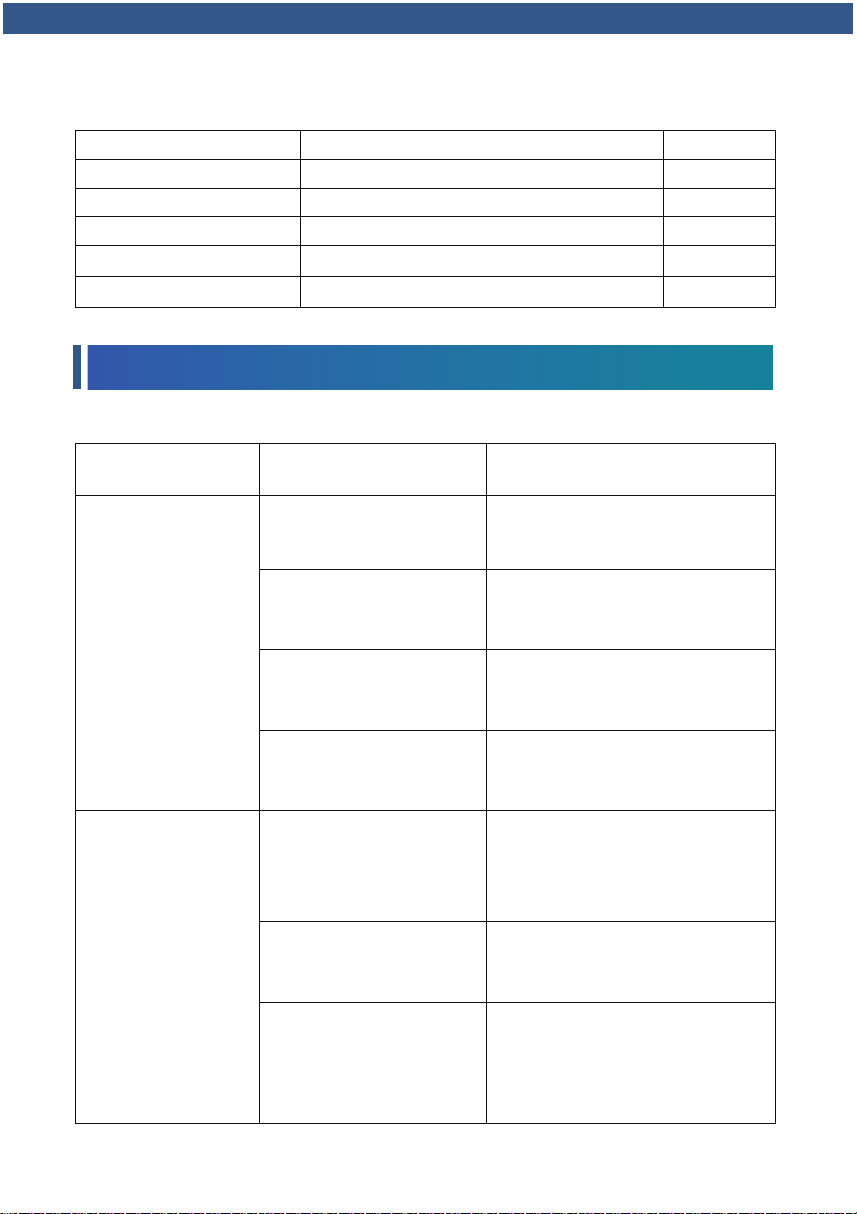
-3-
5.Troubleshooting
Part
Solar Link Hub
Adapter
Screw φ4mm
Battery to power port cable
Net Cable
Fault
Potential Cause
Solution
Specifications
12V/2A,1m cable
0.5㎡, RNB1.25-8 terminals, 3m cable
Cat5e Ethernet Shielded Cable,1m cable
Quantity
1
1
4
1
2
2.List
Device of other brands
Incorrect wiring or faulty cable
Faulty port
Communication fault or no
power
Hub fault
Bluetoot&WIFI module fault or
display fault. It is also possible
the item is fine but WIFI is not
working well.
Bluetoot&WIFI module is
connected to both WIFI and
bluetooth (forbidden since the
hub will get data failure)
Change to our device
Check wiring or change cable
Try other ports. If the others were
flashing as usual,it means the port is
faulty. If not, the hub should be
damaged and replacement is needed.
No flashing light on the
corresponding port-data
failure due to device
error
The indicator light on
Bluetooth&WIFI
module or display won't
flash-data collection
failure due to Bluetooth
&WIFI module fault or
hub fault.
Confirm turning on the hub. If it has
been turned on,the device itself is
possibly faulty and replacement is
needed.
Damaged hub needs replace-
ment
Try different network
Choose either way of connec-
tion