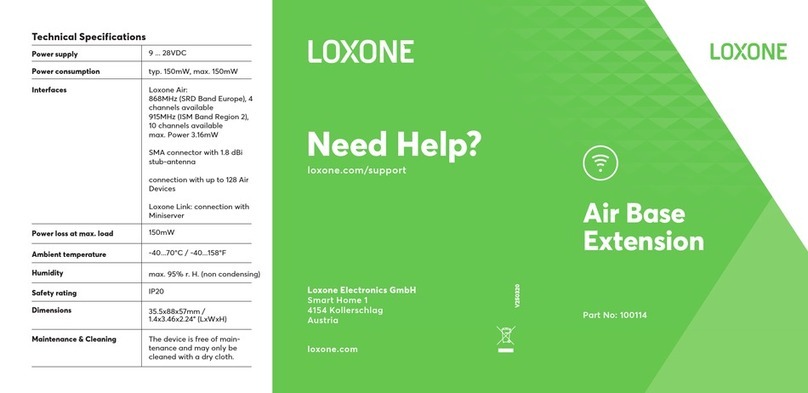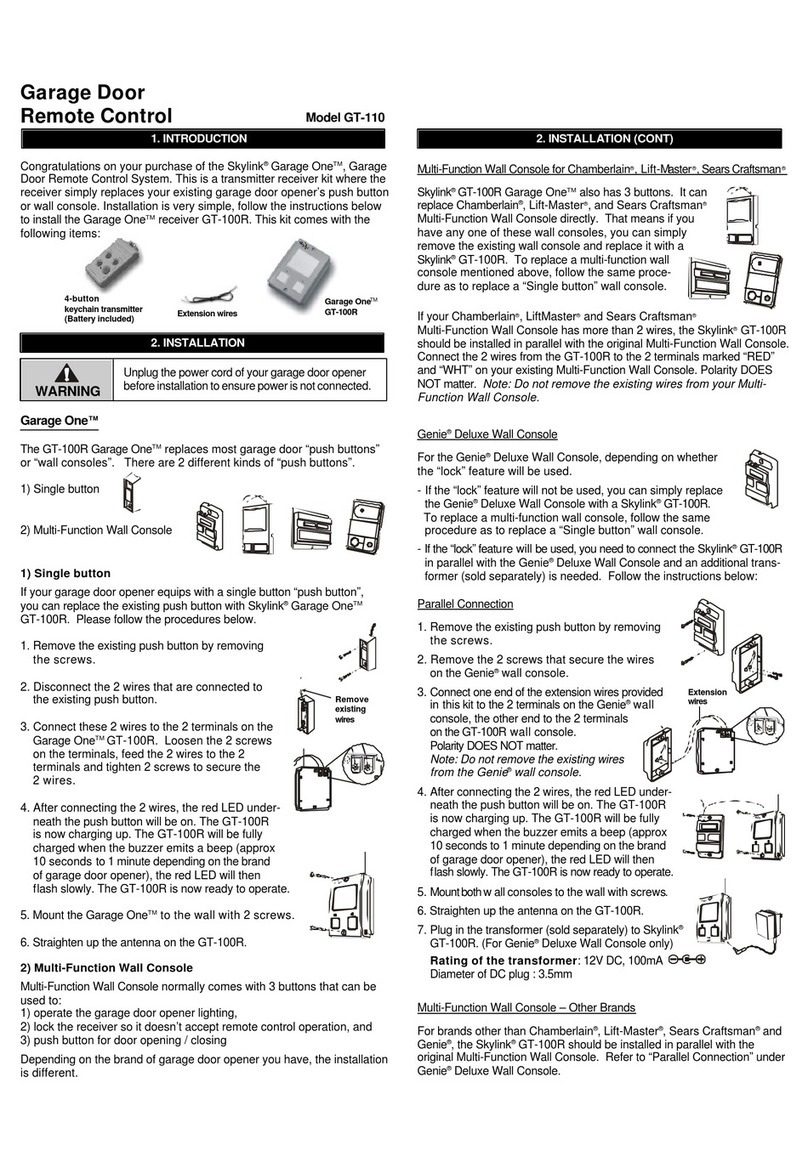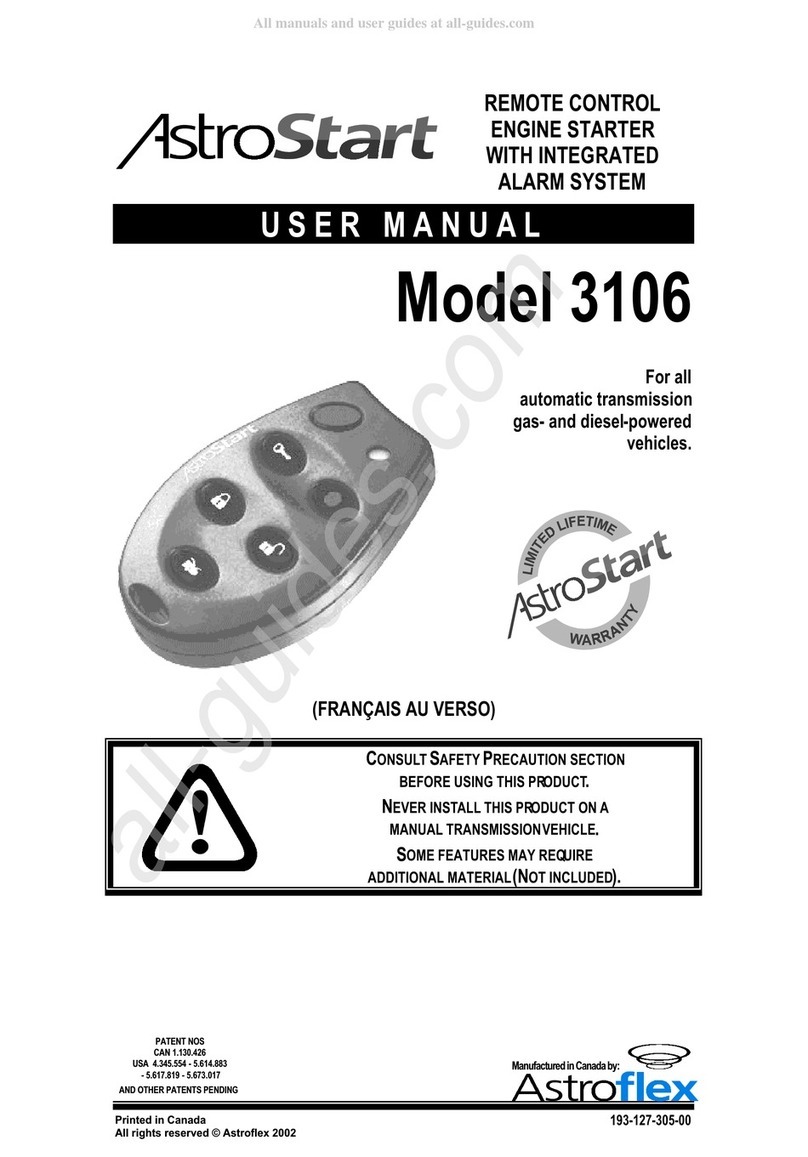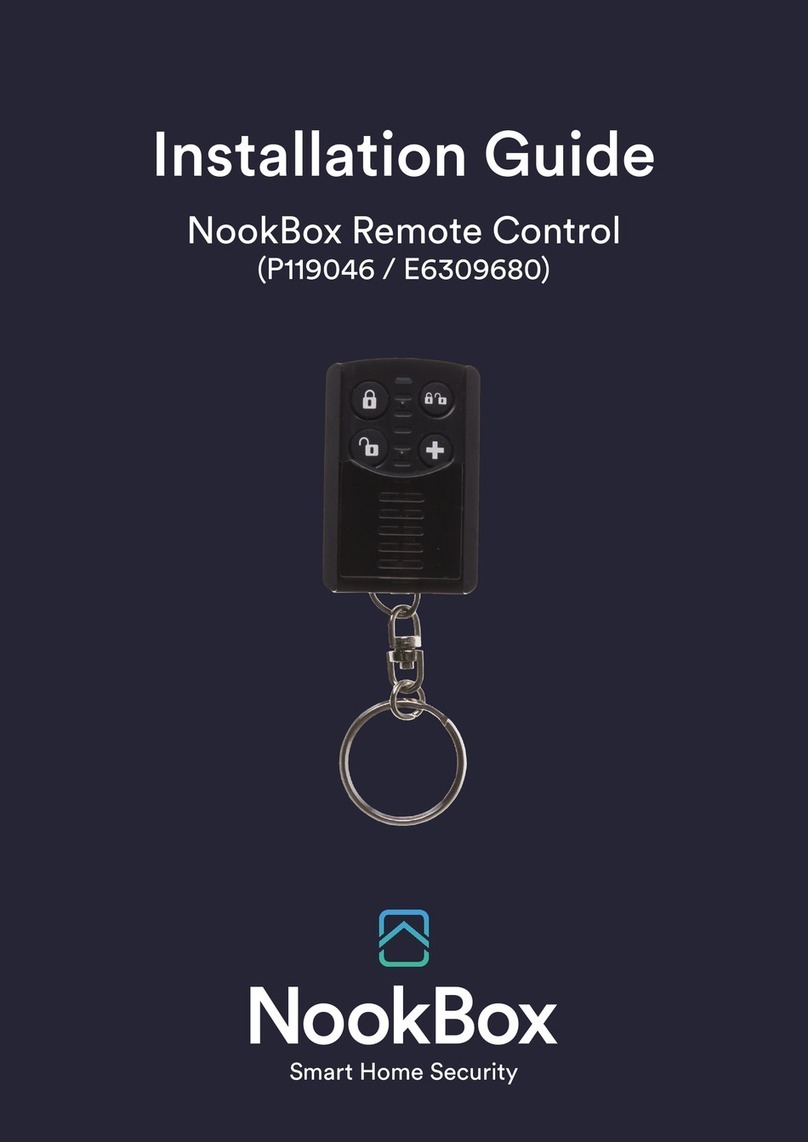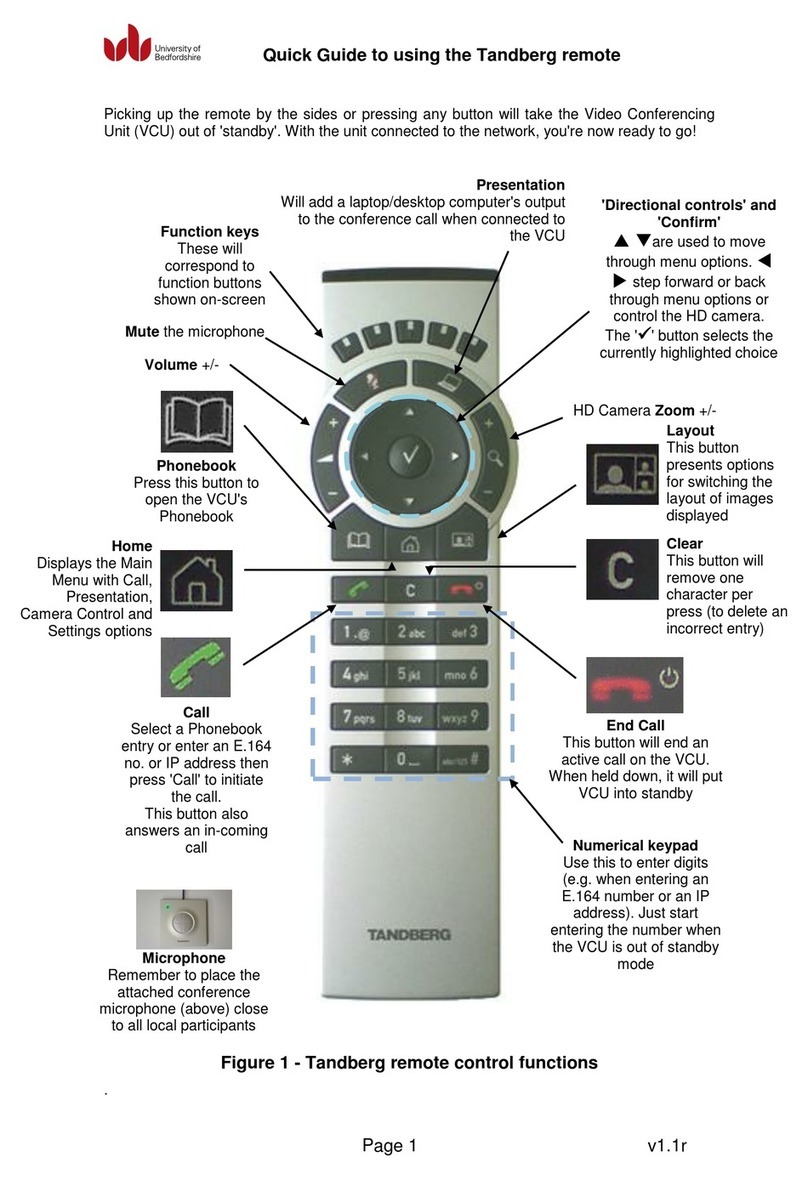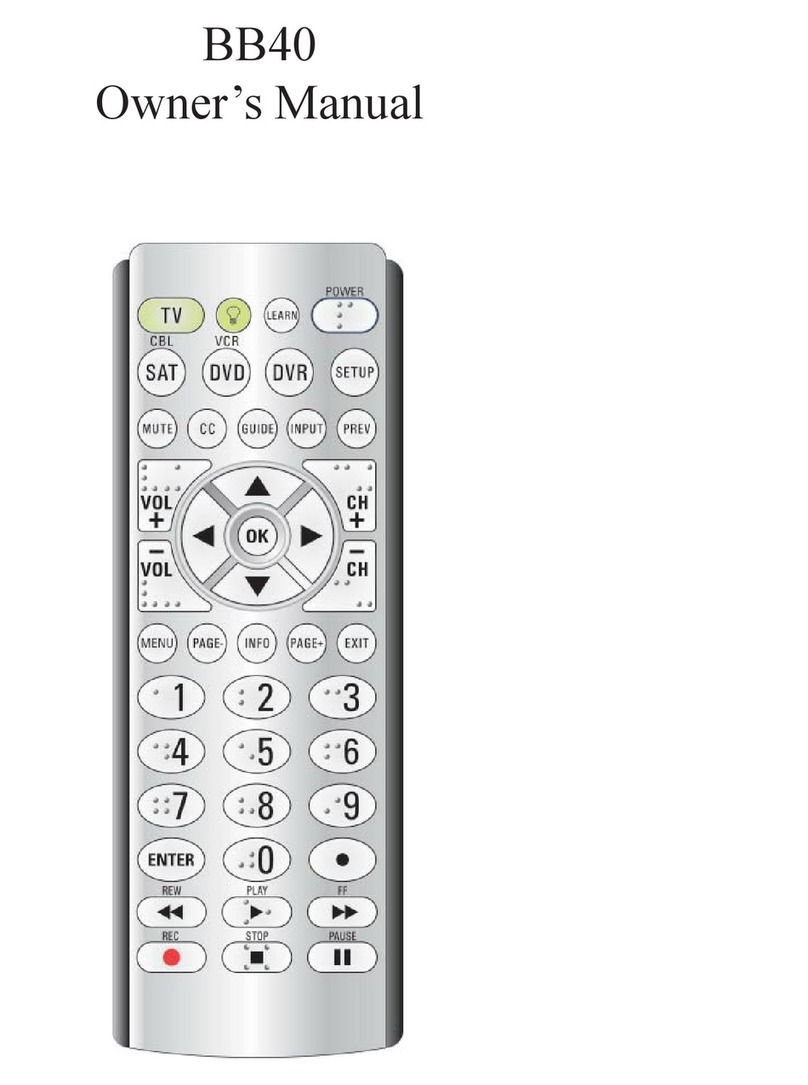Ecom CN User manual

w w w . e c o m u s a . c o m
A supplement to the CN manual
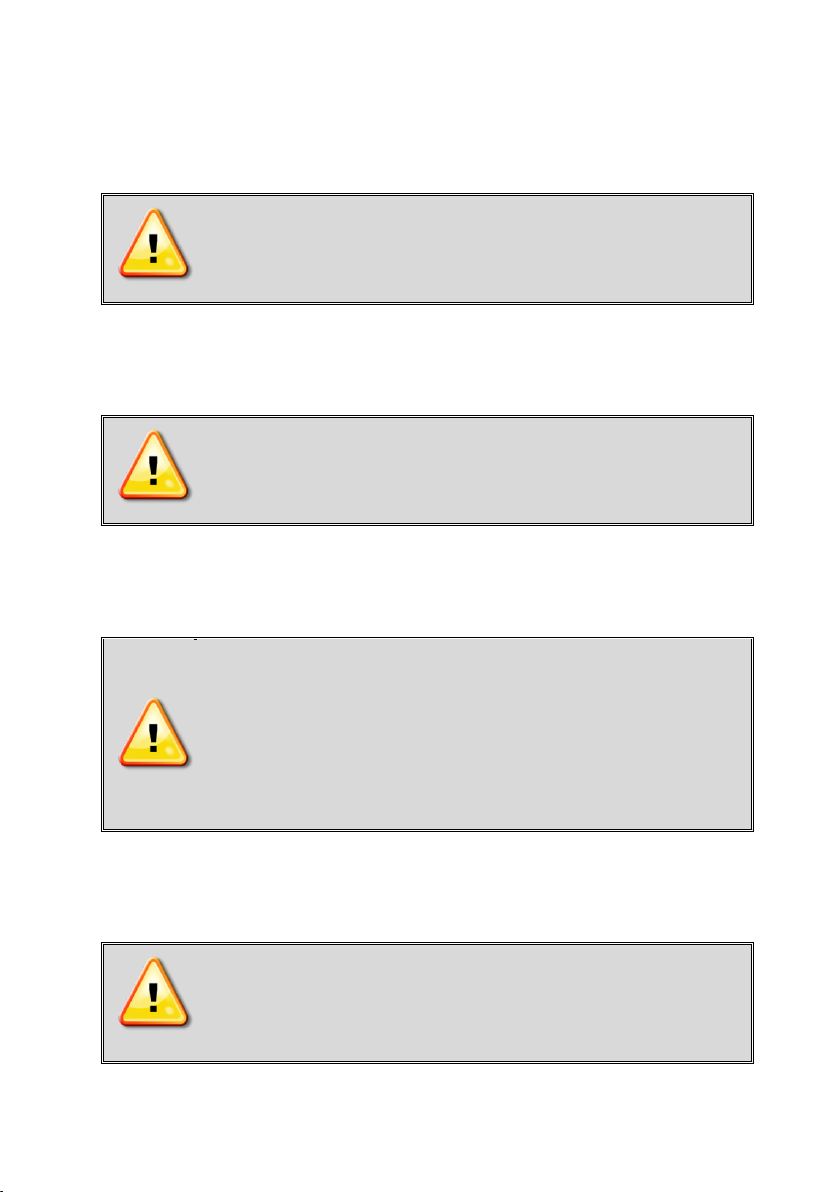
Important Things to Remember
In order to receive accurate measurements,
please allow reading to stabilize
for at least 2 minutes.
The CN is not suitable for continuous emission
testing. Please allow at least 10 minutes of
fresh air purge for each hour of testing.
The following substances may cause damage
to the electrochemical sensors:
Cleaning agents
Degreasers
Wax polishes
Adhesives
Formaldehyde
1. Charge the battery after each use
2. Always store unit with fully charged battery
3. Charge the battery at least once a month if
not in frequent use

Connections
Top
Bottom
Gas Connection
Draft/Pressure
Connection
Thermocouple
Connection
Condensate
Monitoring
Connection
Auxiliary
temperature
connection
(optional)
Ambient
temperature
sensor
Charging
socket
Pressure
connection
(optional)
Infrared sensor
(for IR printer)

Water Trap Assembly
Keypad
Function keys
Display backlight
ON/OFF
Dispersive cooler
with spiraling
gas path
Particulate filter
(located below
water trap cap)
Electrical
connection
to analyzer
Condensate
monitoring
electrodes
Note: The CN constantly monitors the level of water in the water trap.
When the condensate filter has fully expanded, the electrodes touch
the electrode plate. This signals the pump to stop, protecting the
sensors from harmful exposure. When this happens, it is time to
change the expandable filter.
Expandable
condensate
filter
Contrast
Scroll Down
Print to IR Printer
Power ON/OFF
OK / Press to
Confirm
Escape / Return
to Previous Screen
Save Snapshot to
Internal Memory
Scroll Up
Gas
Draft/
Pressure
Gas
Temp.
Condensate
Monitoring
Electrode plate
(located on top of
expandable filter)

Calibration Procedure
For best results, the gas concentration should be as close to the
expected levels of emissions as possible. Because each sensor is
linear through a nominal range, one calibration gas concentration can
be used for a reasonably wide range of emission levels. For
applications with extremely low or extremely high levels of emissions,
the sensors should be calibrated as close as possible to expected
concentration levels. It is also recommended that—for gas mixtures
that support oxygen content—a small percentage of oxygen (i.e. 2% -
5%) be present in the calibration gas to aid in the system leak check.
Fully charge analyzer:
Place unit on charge the night before you plan to use analyzer to
ensure full charge of battery.
Initiate analyzer:
1. Attach thermocouple, water trap, sample line, and power cord.
2. Switch on analyzer.
3. Select Combustion Measurement on main menu.
4. Select Fuel Type, press OK.
5. Select No for Data Processing.
6. Allow instrument to complete auto-zero sequence.
Perform air leak test:
1. Apply nitrogen gas to analyzer through probe/sample line (you
can use NO calibration gas that is balanced in nitrogen).
2. Allow gas to flow for 3 minutes.
3. After 3 minutes, check that O2 reading is 0.0% (spec is +/- 0.2%).
If reading other than 0.0 %, troubleshoot to source of leak and
correct.
4. Do not proceed to calibrate analyzer until air leak is corrected.
Put analyzer in calibration mode:
1. Select Control on main menu (press Escape/8 to return to main
menu if necessary).

Calibration Procedure (continued)
2. Swipe calibration magnet over the silver Cal Magnet sticker,
located left of the display screen (look under protective cover).
The calibration screen should appear with title Adjustment.
3. The analyzer is now in calibration mode.
Calibrate your analyzer:
1. Connect calibration gas to analyzer using one of the following 4
set-ups:
(1st option) Measure flow of pump at point of cal gas input with
flow meter. Connect calibration gas to analyzer through flow
meter and adjust flow to match pump draw.
(2nd option) Vented flow meter configuration. Ensure sensors are
not over or under pressurized by allowing small amount of gas
out of flow meter. This prevents air from entering system and
allows pump to control internal pressure within analyzer.
(3rd option) Use a 15-liter gas bag or higher to ensure enough gas
is present for analyzer to stabilize. A gas bag allows analyzer to
draw gas at the correct flow rate.
(4th option) Use on-demand regulator which uses pump draw to
establish flow. No need to measure and match flow from the
regulator, as pump is controlling the flow.
2. Flow calibration gas for 5 minutes.
3. After reading has stabilized for target sensor, press OK to display
input mode. Input concentration of calibration gas using
numbers on keypad. Press OK.
4. Disconnect calibration gas.
5. After calibrating target sensor, allow analyzer to flush with fresh
air for 5 minutes or until readings are below 10 ppm.
6. Press Escape/8 to return to main menu.
7. Press On/Off to turn off analyzer.

Data Logging
CN Data Logging allows you to save data snapshots into an on-
board flash memory. The purpose is to allow you to record multiple
data snapshots during a day of testing, and then retrieve the data at a
later time. This allows you to view the data only. If you want to upload
the data to a computer, you will need to send your CN to ECOM for
Bluetooth installation. You may also use an IR printer to print
snapshots on-the-spot. Call 1-877-ECOM-411 if you have any
questions.
How to Save a Data Snapshot
1. Initiate analyzer: Power on -> Go to Combustion Measu. -> Select
Type of Fuel -> Press F4/No for Data Processing -> Wait for the
analyzer to complete self-check -> Press to return to Main
Menu
2. Go to Data Processing -> Select ->Memory Number
3. Input Memory Number using the numbered keypad and press OK
Note: This assigns a number to your test for retrieval later (valid
numbers 0-4088). Write down or remember this number!
4. Press OK again to confirm Memory Number selection
Note: Display may read “Data Record is Empty!” Press OK
5. Press to return to Main Menu and go to Combustion Measu.
6. Insert probe into sample port -> Wait 2 min for readings to
stabilize -> Press 5/Save to capture snapshot -> An M icon will
appear -> Snapshot has been saved temporarily
7. Press (printer button) and select Store to Memory (you can
also Look At or Print) -> Another Micon will appear -> Snapshot
has been saved permanently to on-board memory
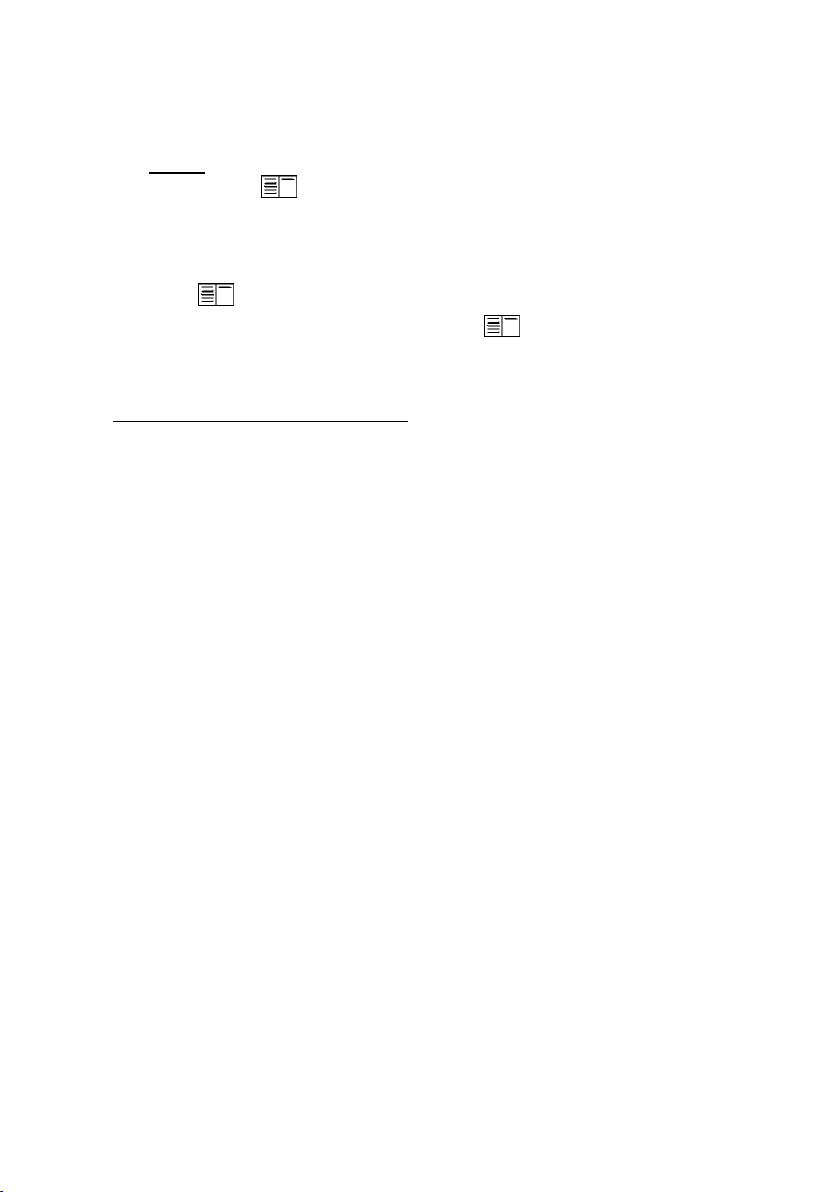
Data Logging (continued)
Note: If error message “Flash-memory?” is displayed -> Press
OK -> Press twice to return to Main Menu -> Go to Data
Processing -> Format Memory -> Press F1/Yes (may take up to 5
minutes) -> This erases all permanent memory!
8. Press to escape and press 5/Save to clear temporary memory
9. To save another data snapshot, press to return to Main Menu
and repeat steps 2-8
How to Retrieve a Data Snapshot
1. In the Main Menu, go to Data Processing -> Select -> Memory
Number
2. Input Memory Number for the data snapshot you are retrieving
and press OK
3. Press OK again to confirm Memory Number selection
4. Scroll down to select Look At –> Scroll down again to see data
5. Repeat steps 1-5 to retrieve other data snapshots
For simpler data logging, you can use Bluetooth to view real-time
data on a computer. If you are interested in this feature, please call
ECOM at 1-877-ECOM-411.

Frequently Asked Questions
Where do I find important in-
strument information?
How long is the life span of the
sensors?
Which sensors can I exchange?
The instrument shows the error
message “O2sensor 0 mV“
The instrument shows the error
message “T-Gas“ or “T-Air“
The instrument shows wrong or
inaccurately CO2values
In the Control screen, all important instru-
ment information is shown (e.g. battery volt-
age, sensor values, serial number, next ser-
vice date, operation hours, etc.).
The life span depends on the operating hours
and the instrument equipment. The life span
of the toxic sensors (CO, NO, SO2, NO2) is
affected by high gas concentrations or insuf-
ficient purging. The life span for these sensors
is on average 3 years. The life span of the O2
sensor is independent of the operating hours
and amounts to approximately 2 years.
The following sensors are exchangeable:
- O2sensor
- CO sensor (pre-calibrated available)
- NO sensor (pre-calibrated available)
- NO2 sensor (pre-calibrated available)
The O2 sensor must be changed.
Possible reasons could be:
- Cable is broken (at the plug)
- T-Air sensor –check connection
- T-Gas sensor –check all connections
- Thermocouple is defective
Possible reasons could be:
- Fuel selection is incorrect
- O2is defective
(CO2values are calculated from O2value and
carbon content of the fuel)
- Pump is not working correctly
- Air leakage in the gas path
- Ambient gas cooler is clogged
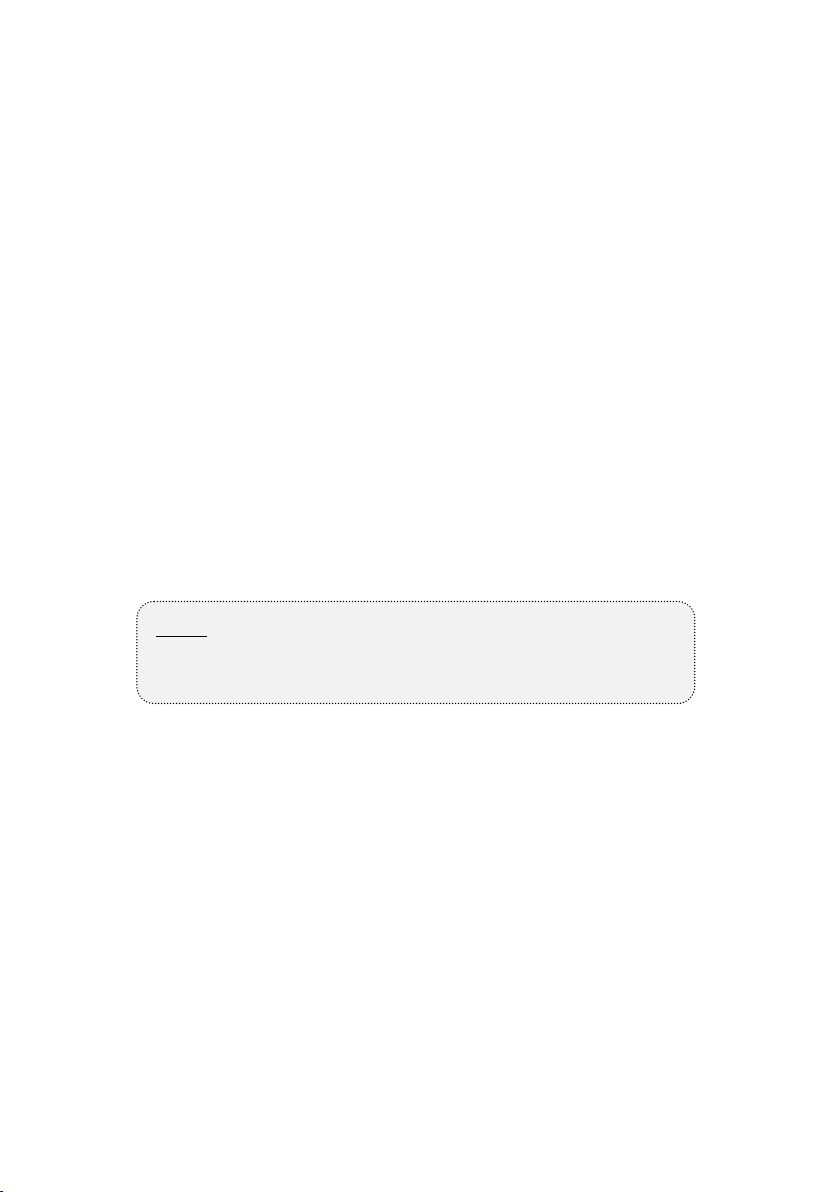
Frequently Asked Questions (continued)
If you have any further questions, do not hesitate to contact
the ECOM America Service Department at 770-532-3280
CN cannot be switched on
Can I change the printout?
Pump flow seems too low
No flow is getting to the
sensors
CN display is blank when I
turn it on but the analyzer is
clearly powered on
- Check the battery charger for defects
- Recharge the batteries for a minimum of 8 hours
(Battery could be completely discharged)
Please contact ECOM if you want to change the
printout.
Check all hose connections for tearing/cracking
and check ambient gas cooler for blockage
Check all connections and bypass the water trap to
pinpoint if the lead is in the water trap
Display contrast may be set incorrectly –press the
Contrast button #9 many times after you turn on
the remote unit to see if screen comes back
Hint: If you have several CN analyzers, you can
find the source of an error by exchanging the ac-
cessories (probe, hose, temperature sensor, etc.)

Calculations
Note: A2, B, and CO2max are coefficients based on fuel type.
Carbon Dioxide (CO2) Range=0-CO2max
CO2= CO2 max X(21 –O2measured)
21
Combustion Efficiency (Eta) Range=0-99.9%
Efficiency = 100 –(A2 + B) X(TGas –TAir)
21 –O2measured
Excess Air (Lambda) Range=1-infinity
Excess air =1 + O2 measured
21 –O2measured
Losses Range=0-99.9%
Losses = (A2 + B) X(TGas –TAir)
21 –O2measured

Technical Data
Parameter Range Principle
O20-21% vol. Electrochemistry
CO 0-4000 ppm Electrochemistry
NO 0-4000 ppm Electrochemistry
NO20-50 ppm Electrochemistry
CO% 4001-63000 ppm Electrochemistry
Air pressure 300-1100 hPa DMS bridge
CO20-25% Calculation
T-Gas 0-1000°C/1832°F NiCr/Ni
T-Air 0-100°C/212°F Semi-conductor
Differential pressure +/- 100 hPa DMS bridge
Efficiency 0-120% Calculation
Losses 0-99.9% Calculation
Excess air 0-50% Calculation
CO sensor purges thru separate fresh air pump
Electronic water trap monitoring with ambient gas cooler
Power Supply Main Power 230V...50 Hz
Base Unit Battery 6V/2.0 AH NiMH
Display Screen LCD Display with Backlight
Dimensions (LxHxD) 115mm x 250mm x 77mm
Weight 1500g
ECOM America Ltd.
1628 Oakbrook Drive
Gainesville, GA 30507
Toll Free (877) 326-6411
Phone (770) 532-3280
Fax (770) 532-3620
www.ecomusa.com
Other manuals for CN
1
Table of contents