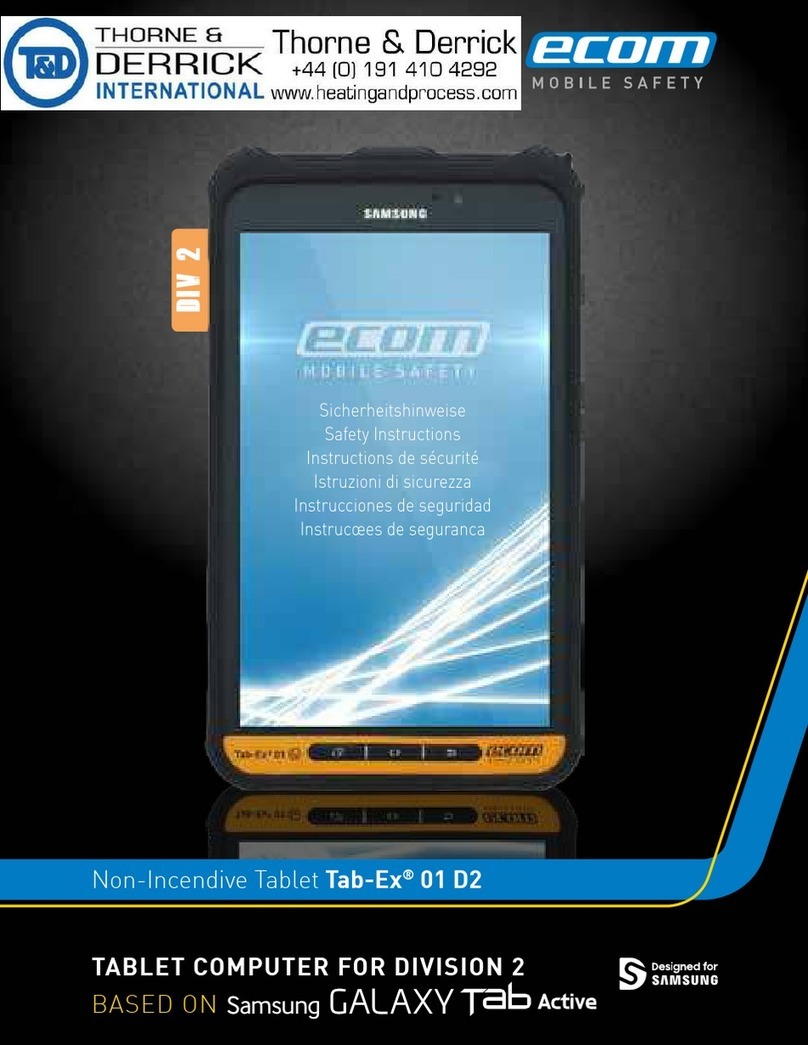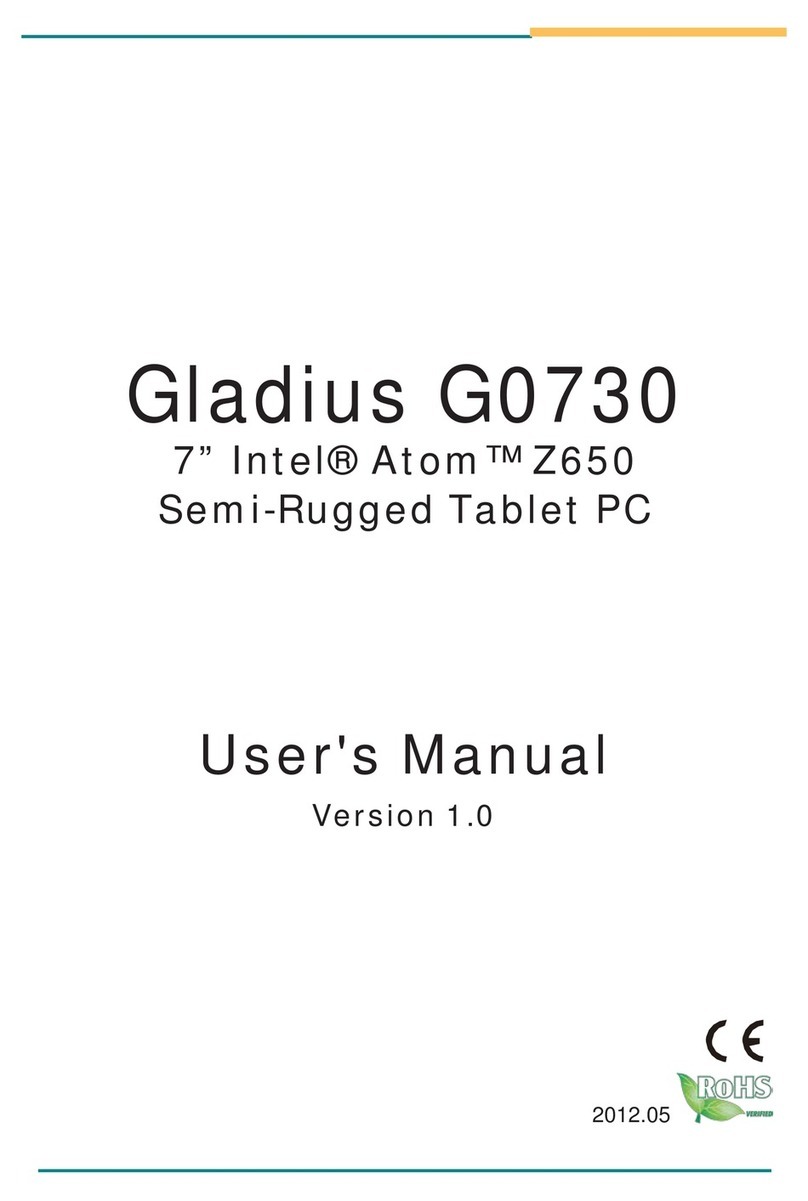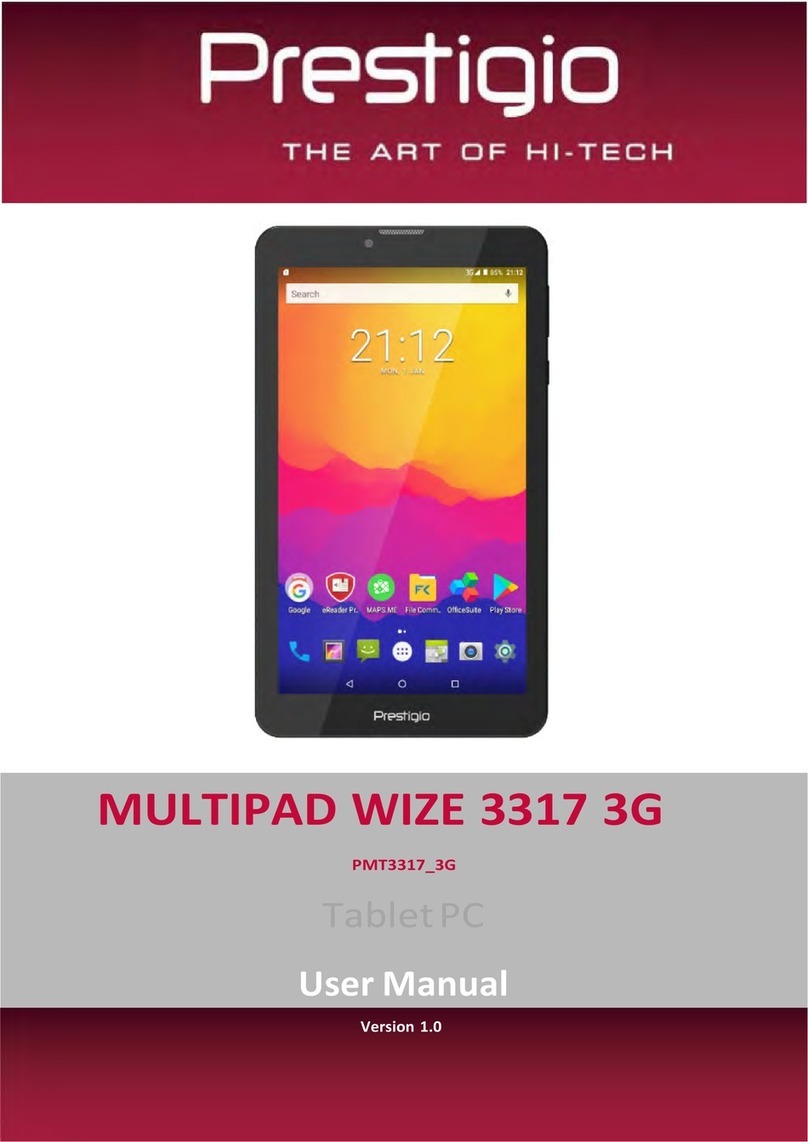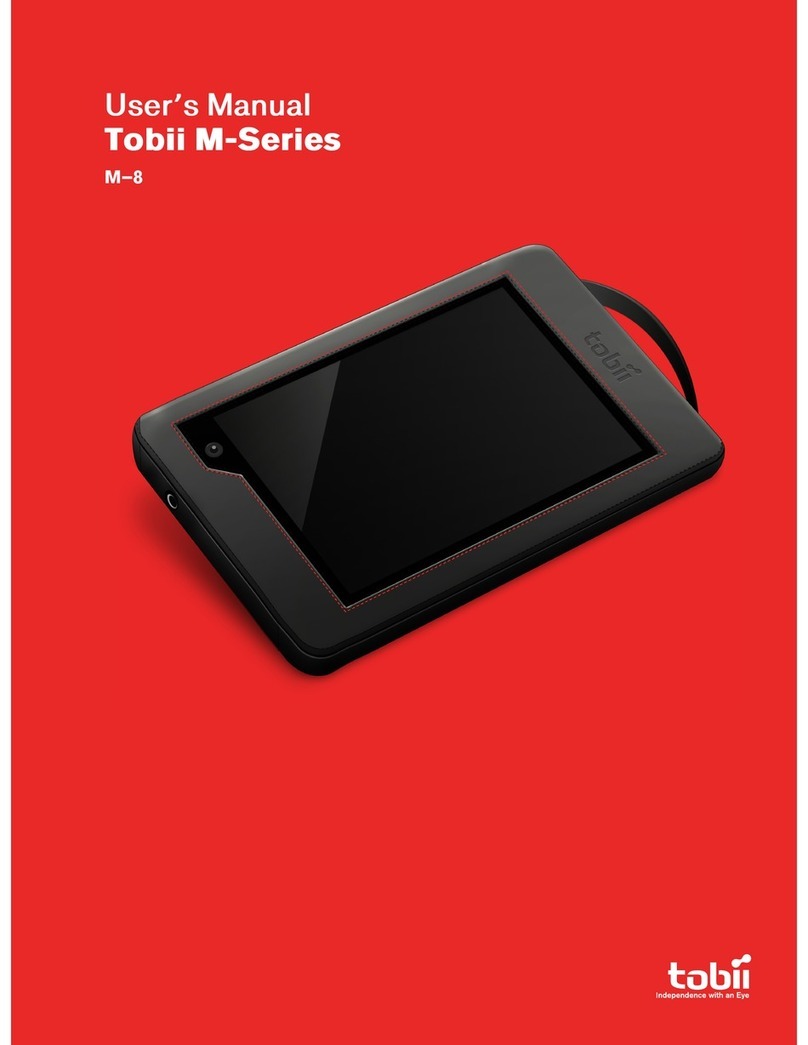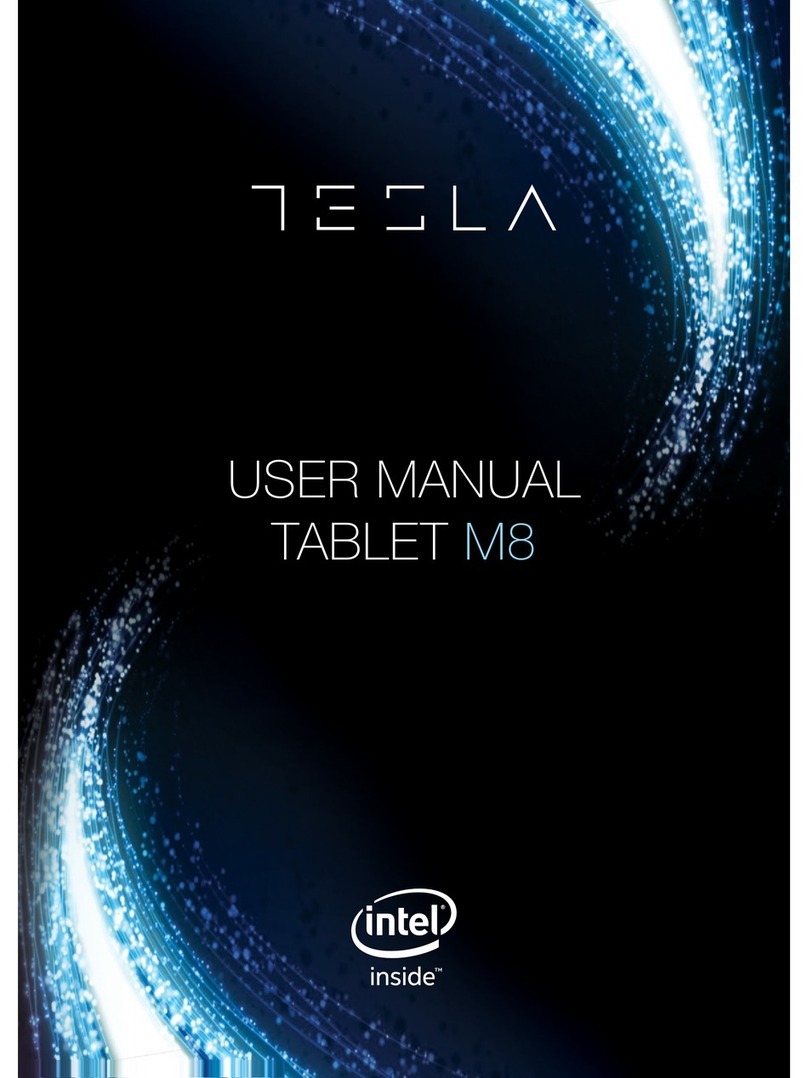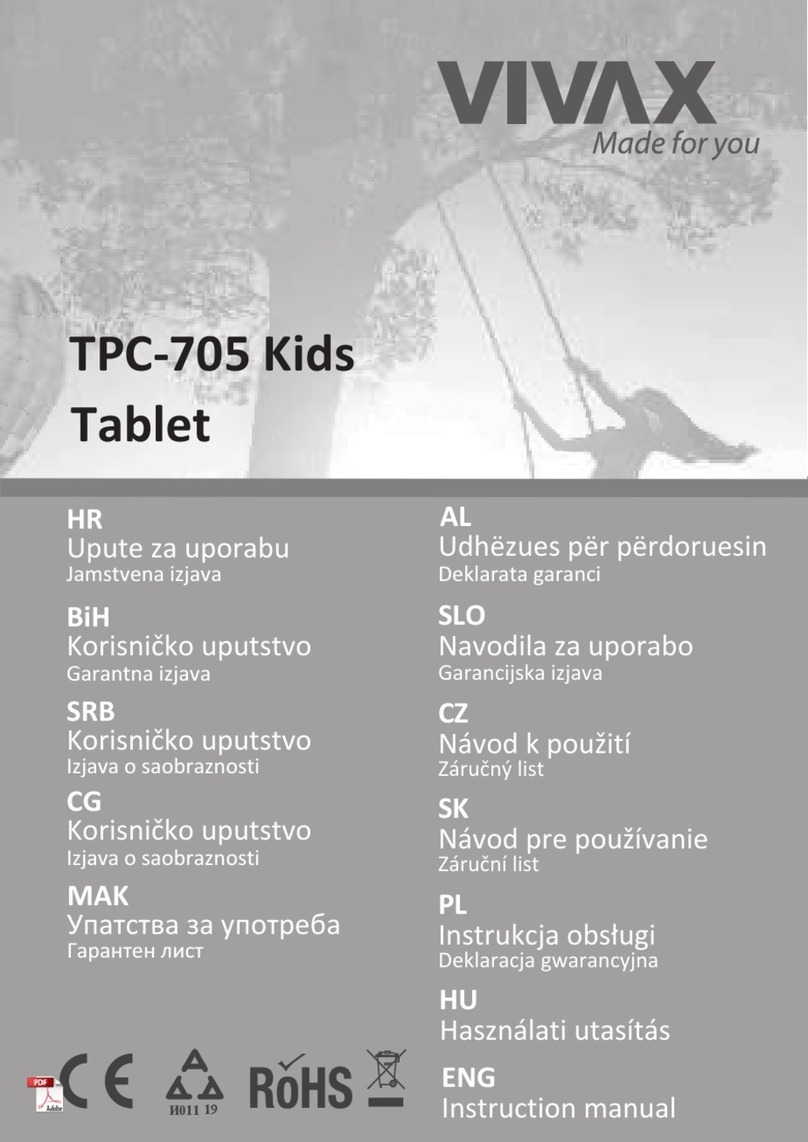Ecom Tab-Ex 02 DZ1 User manual

1
Zone 1/21
TABLET COMPUTER FOR ZONE 1/21 | DIV 1
CONNECTIVITY – FAST AND FLEXIBLE
Hazardous Area Tablet Tab-Ex®02 DZ1
Safety Instructions
Sicherheitshinweise
Instructions de sécurité
Istruzioni di sicurezza
Instrucciones de seguridad
Instrucœes de seguranca

2
English Page 3
Deutsch Seite 25
Français Page 48
Italiano Page 71
Español Página 94
Português Sida 118

3
Note:
The current safety instructions and operating instructions can be downloaded from
the relevant product page at www.ecom-ex.com, or alternatively they can be reques-
ted directly from ecom instruments.
Inhalt
1. Application ................................................................................................................4
2. Safety precautions ...................................................................................................4
3. Faults and damage ...................................................................................................4
4. Safety regulations ....................................................................................................4
5. Ex-Data .....................................................................................................................6
5.1 ATEX.........................................................................................................................6
5.2 IECEx .......................................................................................................................6
5.3 Mining......................................................................................................................7
6. Band and mode ........................................................................................................7
7. Repair .......................................................................................................................8
8. Charging the tablet computer ..................................................................................8
9. Safety precautions for the battery............................................................................9
10. Cleaning, maintenance and storage ....................................................................10
11. Disposal.................................................................................................................10
12. Warranty and liability ............................................................................................11
13. Certicate of Compliance.....................................................................................11
14. SAR Information ...................................................................................................11
14.1 SAR values for European countries: .................................................................12
14.2 SAR values for USA:............................................................................................12
15. FCC Digital Emissions Compliance......................................................................13
16. Getting started ......................................................................................................14

4
1. Application
The Tab-Ex 02 DZ1 is a ameproof and intrinsically safe (electrical and optical)
water and impact resistant tablet computer enclosure for the Samsung Galaxy
Tab Active with industrial application in areas with an increased risk of explosion.
(Europe: according to Directive 2014/34/EU from 20.04.2016)
2. Safety precautions
These safety instructions contain information and safety regulations which are to
be observed. Non-observance of this information and these instructions can have
serious consequences and may violate regulations.
Please read these safety instructions carefully before starting to use the device! In
the event of conicting information the details specied in the safety instructions
shall apply. In case of any doubt (in the form of translation or printing errors) the
English version shall apply.
3. Faults and damage
If there is any reason to suspect that the safety of the device has been impaired, it
must be withdrawn from use and removed immediately from the hazardous area.
Measures must be taken to prevent it from being used within the hazardous area
accidentally.
The safety of the device maybe compromised, if for example:
• There is visible damage to the housing.
• The device is not used per the special conditions for safe use listed under section 4
of this safety manual.
• The device has been improperly stored.
• The device has been damaged in transit.
• Device markings or inscriptions are illegible.
• Malfunctions occur.
4. Safety regulations
Use of the ameproof tablet enclosure Tab-Ex 02 DZ1 assumes that the operator
observes the conventional safety regulations and has read the certicate of confor-
mity in order to eliminate malfunction of the device. The provisions and instructions
mentioned in the certicate have precedence in every respect.
The following items are to be observed:

5
SPECIAL CONDITONS FOR SAFE USE
ATEX/IECEx
• The equipment shall only be used in areas with a low risk of mechanical impact.
• Electrical connections to the equipment are not permitted in the hazardous area.
• The model ‘Tab-Ex 02 DZ1 WWAN’ shall only be opened for SIM Card access in
the non-hazardous area as per Pepperl+Fuchs guidance document DOCT-6352.
All other equipment models shall not be opened by the end user for any reason;
if either of the equipment’s enclosures are opened or damaged, the following
conditions shall apply:
• The equipment must be removed from the explosive atmosphere immediately and
will not be suitable for re-use until it is repaired by the OEM.
• If the outer enclosure is damaged precautions shall be taken to ensure the inter-
nal ameproof enclosure is not subject to static charging.
• If the inner ameproof enclosure is opened, the equipment must never be used in
an explosive atmosphere unless it has been repaired and re-sealed by the OEM.
Mining
• The equipment shall only be used in areas with low risk of mechanical impact.
• Electrical connections to the equipment are not permitted in the hazardous area.
• The product shall not be used where chemical agents such as oil or grease
are likely to come into contact with the equipment. This requirement shall be
in accordance with EN IEC 60079-0: 2018, Clause 26.11 / IEC 60079-0: 2017,
Clause 26.11.
• The model ‘Tab-Ex 02 DZ1 WWAN‘ shall only be opened for SIM Card access
in the non-hazardous area as per the ecom Pepperl and Fuch’s guidance
document DOCT-6352. All other equipment models shall not be opened by the
end user for any reason; if either of the equipment‘s enclosures are opened or
damaged, the following conditions shall apply:
• The equipment must be removed from the explosive atmosphere immediately
and will not be suitable for re-use until it is repaired by the OEM.
• If the outer enclosure is damaged precautions shall be taken to ensure the
internal ameproof enclosure is not subject to static charging.
• If the inner ameproof enclosure is opened, the equipment must never be
used in an explosive atmosphere unless it has been repaired and re-sealed by
the OEM.

6
Charging and data connections:
• Charging and wired data connection via USB is only allowed outside the hazardous
areas and only allowed by using the ecom Safety Box SB T01 X1 or the Docking
Station DS T01 X1.
• The Tab-Ex 02 DZ1 may only be charged in a temperature range of -5°C to 45°C.
Power supply requirements:
ATEX/IECEx & Mining
• It must be ensured that the power supply used fullls all national approvals and
requirements.
• The Tab-Ex 02 DZ1 is suitable up to an input voltage and current of Um = 250V, Im
= 100A. It must be ensured that the electricity supply does not exceed these values.
OPERATING CONDITIONS
• It must be ensured that the device is not taken into zones 0 or 20.
• The specications of control drawing 45-5485 (ATEX/IECEX), 45-5492 (Mining)
must be observed.
• The device may not be repaired, see Section 7.
5. Ex-Data
5.1 ATEX
ATEX Certicate of Conformity no.: Sira 19ATEX1017X
Ex-Marking:
†
II 2G Ex db ia op is IIC T5 Gb
†
II 2D Ex tb ia op is IIIC T100°C Db
Ambient temperature: -20 °C ≤ Ta ≤ +50 °C
Approved for zone 1 and 2, device group II, explosion group IIC (explosive gases,
vapors or mist), temperature class T5.
Approved for zone 21 and 22, device group III, explosion group IIIC (combustible
ying, non-conductive dust and conductive dust), maximum Temperature 100°C.
5.3 IECEx
IECEx Certicate of Conformity no.: IECEx SIR 19.0012X
Ex-Marking: Ex db ia op is IIC T5 Gb
Ex tb ia op is IIIC T100°C Db
Ambient temperature: -20 °C ≤ Ta ≤ +50°C
Approved for zone 1 and 2, device group II, explosion group IIC (explosive gases,
vapors or mist), temperature class T5.
Approved for zone 21 and 22, device group III, explosion group IIIC (combustible
ying, non-conductive dust and conductive dust), maximum Temperature 100°C.

7
5.4 Mining
ATEX Certicate of Conformity no.: Sira 19ATEX1016X
Ex-Marking:
†
I M2 Ex db ia op is I Mb
Ambient temperature: -20 °C ≤ Ta ≤ +50 °C
Approved for use in Mining applications Group I M2 level of protection Mb.
IECEx Certicate of Conformity no.: IECEx SIR 19.0011X
Ex-Marking: Ex db ia op is I Mb
Ambient temperature: -20 °C ≤ Ta ≤ +50°C
Approved for use in Mining applications Group I M2 level of protection Mb.
6. Band and mode
Band and mode Output power
EGSM900 33 dBm
DCS1800 30 dBm
WCDMA 900/2100 24 dBm
LTE 1/3/7/8/20/28/38/40 23 dBm
Wi-Fi 2.4 GHz 20 dBm
Bluetooth 2.4 GHz 20 dBm
ANT+ 2.4 GHz 20 dBm
Wi-Fi 5.1-5.7 GHz 23 dBm
Wi-Fi 5.8 GHz 25 dBm
NFC 13.56 MHz H led of 42 dBuA/m at 10 m
The use of WLAN band is restricted to indoor use only. This restriction will be
applied in all EU member states.
AT BE BG CH CY CZ DE DK EE ES EL
FI FR HR HU IE IS IT LI LT LU LV
MT NL NO PL PT RO SE SI SK TR UK

8
7. Repair
Repairs are to be conducted by Pepperl+Fuchs GmbH (ecom instruments GmbH)
or by personnel or service centers authorized by Pepperl+Fuchs GmbH (ecom
instruments GmbH) only, due to the safety of the device needs to be tested after re-
pairs are implemented. The actual repair report sheet can be downloaded from the
service area at www.ecom-ex.com. Please note that some of your personal settings,
downloads or other data can be lost in the event of a repair or when replacing the
device.
Pepperl+Fuchs GmbH (ecom instruments GmbH) does not accept any liability for
lost data of any kind and will not pay any compensation for such losses. It is advisab-
le to back up all the data stored on your device, such as downloads, photos, videos,
music as well as calendar and contact information before you send in the device for
repair or replacement.
8. Charging the tablet computer
Charging the tablet computer is allowed only outside hazardous areas!
The battery of the tablet computer is delivered not fully charged. It is recommen-
ded to charge the tablet computer’s battery for ve hours before using it for the
rst time. The full capacity of the battery is reached after 3 - 4 complete charge /
discharge cycles.
Note:
• There is a risk of explosion if the device is exposed to a ame.
• Only use ecom-approved chargers.
To use the Safety Box SB T01 for charging, an approved charging device must always
be connected to the charger cable.
For simultaneous data exchange, the corresponding (white) USB data cable must be
connected.

9
The LED‘s on the Safety Box SB T01 indicate the following:
- Red = black USB-A cable is connected (stand-by)
- Green = tablet computer Tab-Ex 02 DZ1 is
plugged in and successfully connected to the
SB T01 (red LED goes off)
USB Supply Voltage (4.5V - 5.5V)
At the end of its lifetime, the supplied lithium-ion battery must be recycled or dispo-
sed of separately from household waste. Don’t incinerate the battery.
9. Safety precautions for the battery
Damaged items shall be removed from use and sent to Pepperl+Fuchs GmbH
(ecom instruments GmbH) for inspection.
Note:
• Extreme temperatures can have an adverse effect on charging the battery.
• Do not dispose of the device in a re.
• Dispose of the device in accordance with local regulations and not with normal
household waste.
A high quality lithium-ion battery is used in your Tab-Ex 02. These batteries have
numerous advantages in everyday use, such as a low weight and high capacity in a
nevertheless compact construction. In addition these batteries also exhibit practi-
cally no memory effect. However, these batteries are susceptible to a natural aging
process which impairs their functionality.
Modern batteries today have a lifespan of around 500 charge cycles, which, when
used daily, corresponds to a service life of approximately two years. The ageing pro-
cess increases rapidly after this period, which means that the batteries are deemed
technically defective after 500 charge cycles. Moreover, the battery cells could ex-
pand and cause irreparable damage to your device in a worst case scenario. For this
reason rechargeable batteries with lithium cells should be replaced after two years
at the latest or after reaching a battery capacity that is 50% of its initial value.

10
Note:
The battery used in this unit poses a re hazard and can cause chemical injuries if
it is used improperly. Neither the battery nor the battery cells shall be opened or
disassembled and they should not be burned or exposed to temperatures exceeding
131 °F (+55 °C).
10. Cleaning, maintenance and storage
• Only use a suitable cloth or sponge to clean the tablet computer.
• Do not use any solvents or abrasive cleaning agents when cleaning.
• It is recommended that you have the functionality and accuracy of the phone
inspected by the manufacturer every two years.
• Do not exceed the permissible storage temperature range of -4 °F to +122 °F
(-20 °C to +50 °C)
11. Disposal
Old electrical devices by ecom instruments GmbH will be directed to disposal at
our expense and disposed of free of charge in accordance with European Directive
2002/96/EC. Please follow local regulations for the disposal of electronic products.
The costs associated with returning devices to ecom instruments GmbH are to be
borne by the sender.
Your device contains a rechargeable lithium battery.
Depleted batteries or rechargeable batteries that can no longer be recharged
should never be disposed of along with normal or household waste. Old batteries
can contain harmful substances that are hazardous to health and damaging to the
environment. Please return the batteries/rechargeable batteries. Return is free of
charge and required by law. Please only dispose of discharged batteries in the desig-
nated containers and tape the terminals of lithium batteries.
If the battery needs to be disposed of, it can be removed as described under point
(7). The disposal regulations specied above are also applicable for old devices.
All batteries and rechargeable batteries can be recycled. Precious raw materials
such as iron, zinc and nickel can therefore be reused.

11
The symbol has the following meaning: Old electrical devices should not be
disposed of along with normal or household waste.
12. Warranty and liability
The warranty of this product follows the General Conditions of Delivery and Payment
of ecom instruments GmbH, which are available at www.ecom-ex.com, or alterna-
tively they can be requested directly from the manufacturer.
This warranty can be extended by the optional Service Level Agreement.
Pixel error
Your Tab-Ex 02 complies with the requirements of Error Class 2 according to the
ISO 9241-307 standard. This means that either 2 pixels / 10 subpixels are faulty or 2
pixels / 5 subpixels are allowed to be permanently lit.
Claims in excess of this cannot be asserted.
13. Certicate of Compliance
Please observe the download information provided on webpage www.ecom-ex.com
14. SAR Information
COMPLIANCE STATEMENT
THIS DEVICE MEETS INTERNATIONAL GUIDELINES
FOR EXPOSURE TO RADIO WAVES
Your mobile device is a radio transmitter and receiver. It is designed not to exceed
the limits for exposure to radio waves (radio frequency electromagnetic elds)
recommended by international guidelines.
The guidelines were developed by an independent scientic organization (ICNIRP)
and include a substantial safety margin designed to assure the safety of all persons,
regardless of age and health.
The radio wave exposure guidelines use a unit of measurement known as the Speci-
c Absorption Rate, or SAR. The SAR limit for mobile devices is 2 W/kg.
Tests for SAR are conducted using standard operating positions with the device
transmitting at its highest certied power level in all tested frequency bands.

12
The highest SAR values under the ICNIRP guidelines for this device model are:
14.1 SAR values for European countries:
The SAR values below are only for devices developed for use in European countries.
The SAR limit is 2.0 W/kg.
Maximum SAR for this model and conditions under which it was recorded:
Head SAR 0.539 W/kg
Body-worn SAR 0.737 W/kg
14.2 SAR values for USA:
The SAR values below are only for devices developed for use in USA.
The SAR limit is 1.6 W/kg.
Maximum SAR for this model and conditions under which it was recorded:
Head SAR 0.97 W/kg
Body-worn SAR 0.80 W/kg
During use, the actual SAR values for this device are usually well below the values
stated above. This is because, for purposes of system efciency and to minimize
interference on the network, the operating power of your mobile device is automa-
tically decreased when full power is not needed for the call. The lower the power
output of the device, the lower its SAR value.
Body-worn SAR testing has been carried out at a separation distance of 0 cm. To
meet RF exposure guidelines during body-worn operation, the device should be po-
sitioned at least this distance away from the body. Organizations such as the World
Health Organization and the US Food and Drug Administration have suggested that
if people are concerned and want to reduce their exposure, they could use a hands-
free accessory to keep the wireless device away from the head and body during use,
or reduce the amount of time spent using the device.

13
15. FCC Digital Emissions Compliance
FCC Class A
This equipment (FCC ID: A3LSMT390) has been tested and found to comply with the
limits for a Class A digital device, pursuant to part 15 of the FCC Rules. These limits
are designed to provide reasonable protection against harmful interference when
the equipment is operated in a commercial environment.
This equipment generates, uses, and can radiate radio frequency energy and, if not
installed and used in accordance with the instruction Manual, may cause harmful
interference to radio communications. Operation of this equipment in a residential
area is likely to cause harmful interference in which case the user will be required to
correct the interference at his own expense.

14
16. Getting started
Device layout front view Stylus holder
S Pen
Front Camera
Power Button
Volume Buttons
Touch Screen
Recent Apps
Button
Home Button
Back Button

15
Device layout back view
GPS antenna
NFC antenna
Rear Camera
Flash
Labels
indicating
usage and
warnings
Multipurpose
for magnetic
connector of
safety box

16
The microphone at the top of the device is active only when you use the
speakerphone or take videos.
• Do not cover the antenna area with your hands or other objects.
This may cause connectivity problems or drain the battery.
• Using a Ecom-approved screen protector is recommended.
Unapproved screen protectors may cause the sensors to malfunction.
Maintaining water and dust resistance
This device is resistant to water and dust when all compartments are closed tightly.
Follow these tips carefully to prevent damage to the device.
• Do not immerse the device in water for extended periods or use it in the rain.
• Do not expose the device to salt water or ionised water, or to high water pressures.
• If the device gets wet, dry it thoroughly with a clean, soft cloth.
Buttons
Button Function
Power
• Press and hold to turn the device on or off.
• Press to lock or unlock the device. The device goes into
lock mode when the touch screen turns off.
Recent apps • Press to open the list of recent applications.
Home • Press to return to the Home screen.
• Press and hold to launch Google search.
Back • Pres s to return to the previous screen.
• Press and hold to activate or deactivate Multi window.
Volume • Press to adjust the device volume.

17
Package contents
Check the product box for the following items:
• Device Tab-Ex®02 incl. battery
• Safety Box SB T01
• USB cable
• Charger socket
• Stylus holder
• S Pen
• Micro SD-Card 256GB (optional)
• Documentation
• The items supplied with the device and any available accessories may vary depen-
ding on the region or service provider.
• The supplied items are designed only for this device and may not be compatible
with other devices.
• Appearances and specications are subject to change without prior notice.
• You can purchase additional accessories from your local Ecom retailer. Make sure
they are compatible with the device before purchase.
• Other accessories may not be compatible with your device.
• Some accessories, such as docking devices, may not have the same water- and
dust-resistance certication.
• Use only Ecom-approved accessories. Using unapproved accessories may cause
the performance problems and malfunctions that are not covered by the warranty.
• Availability of all accessories is subject to change depending entirely on manufac-
turing companies. For more information about available accessories, refer to the
Ecom website.

18
Charging the battery
Use the Safety Box and the Charger socket to charge the battery before using it for
the rst time.
L Use only ecom-approved chargers, batteries, and cables. Unapproved chargers
or cables can cause the battery to explode or damage the device.
• When the battery power is low, the battery icon appears empty.
• If the battery is completely discharged, the device cannot be turned on immedi-
ately when the charger is connected. Allow a depleted battery to charge for a few
minutes before turning on the device.
• If you use multiple applications at once, network applications, or applications that
need a connection to another device, the battery will drain quickly. To avoid discon-
necting from the network or losing power during a data transfer, always use these
applications after fully charging the battery.
Charging with the charger
Connect the USB cable to the USB power adaptor and then plug the end of the USB
cable into the multipurpose jack.
Connecting the charger improperly may cause serious damage to the device. Any
damage caused by misuse is not covered by the warranty.

19
• The device can be used while it is charging, but it may take longer to fully charge
the battery.
• If the device receives an unstable power supply while charging, the touch screen
may not function. If this happens, unplug the charger from the device.
• While charging, the device may heat up. This is normal and should not affect the
device’s lifespan or performance. If the battery gets hotter than usual, the charger
may stop charging.
• If the device is not charging properly, take the device and the charger to a Ecom
Service Centre.
After fully charging, disconnect the device from the charger. First unplug the char-
ger from the device, and then unplug it from the electric socket.
To save energy, unplug the charger when not in use. The charger does not have a
power switch, so you must unplug the charger from the electric socket when not in
use to avoid wasting power. The charger should remain close to the electric socket
and easily accessible while charging.
Checking the battery charge status
When you charge the battery while the device is off, the following icons will show the
current battery charge status:
Charging Fully charged

20
Reducing the battery consumption
Your device provides options that help you save battery power. By customising these
options and deactivating features in the background, you can use the device longer
between charges:
• When you are not using the device, switch to sleep mode by pressing the Power
button.
• Close unnecessary applications with the task manager.
• Deactivate the Bluetooth feature.
• Deactivate GPS feature.
• Deactivate the Wi-Fi feature.
• Deactivate auto-syncing of applications.
• Decrease the backlight time.
• Decrease the brightness of the display.
Stylus holder
Stylus Holder
Screw adapter
Screw
Table of contents
Languages:
Other Ecom Tablet manuals