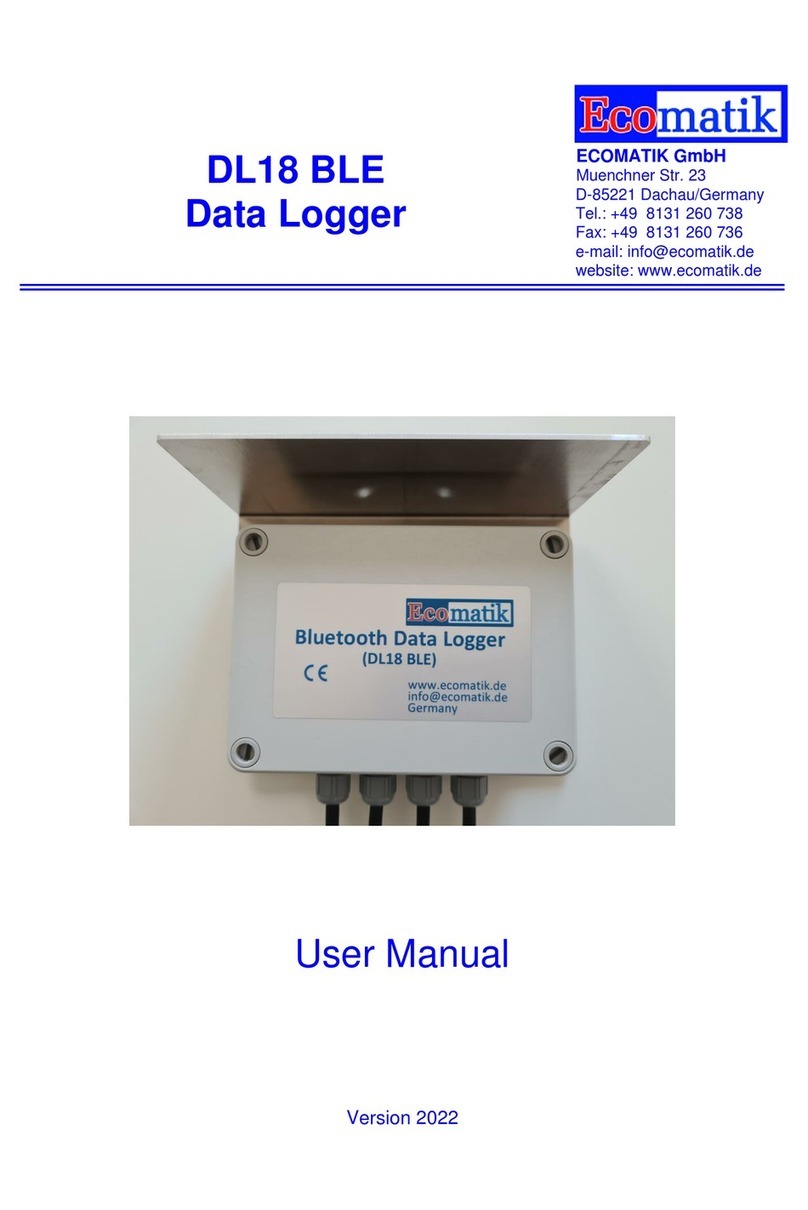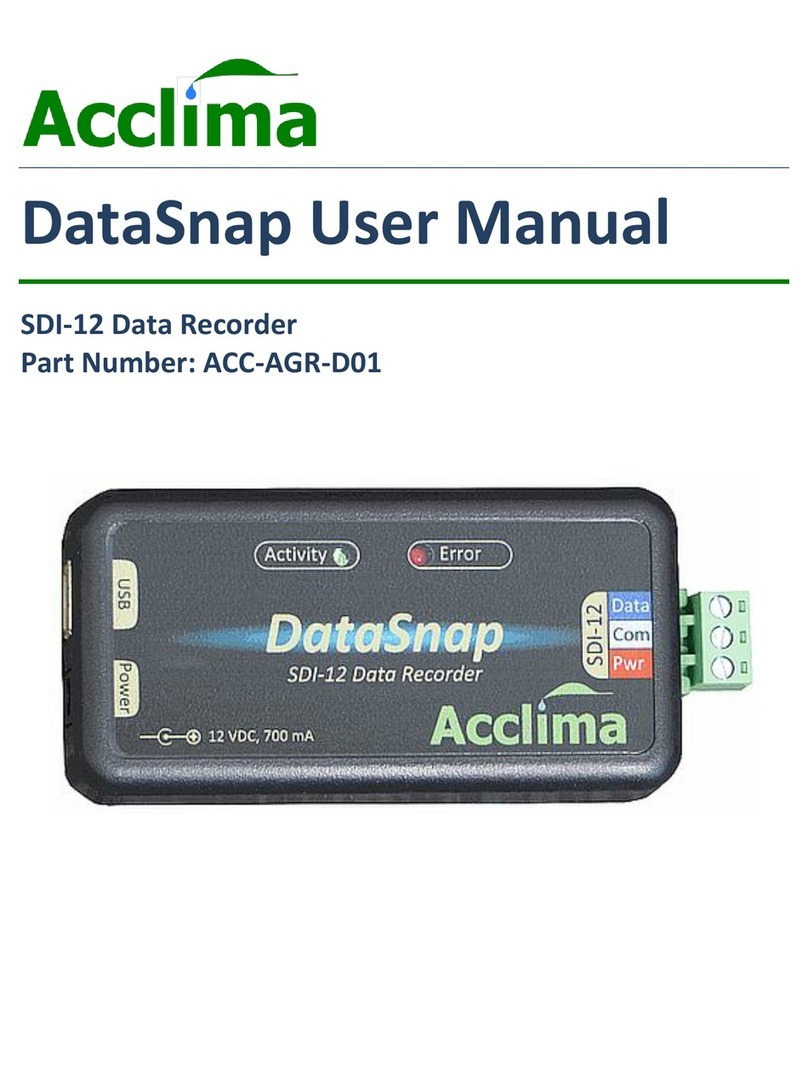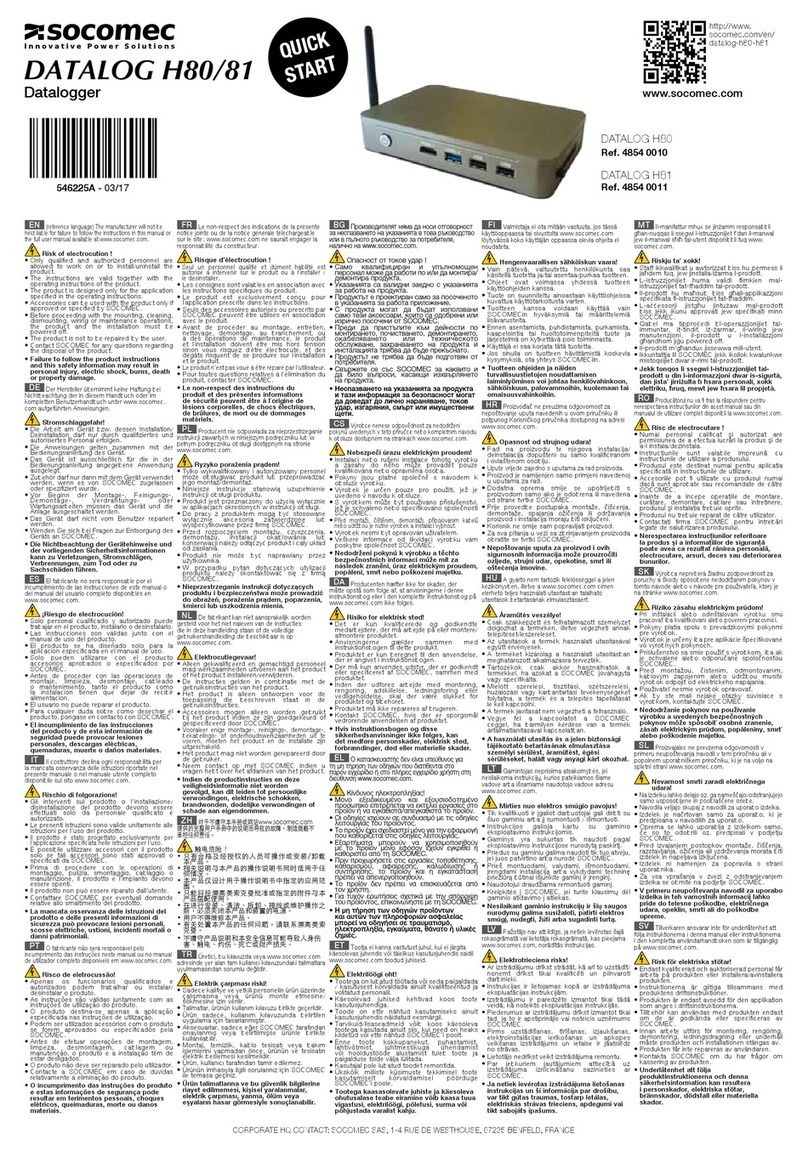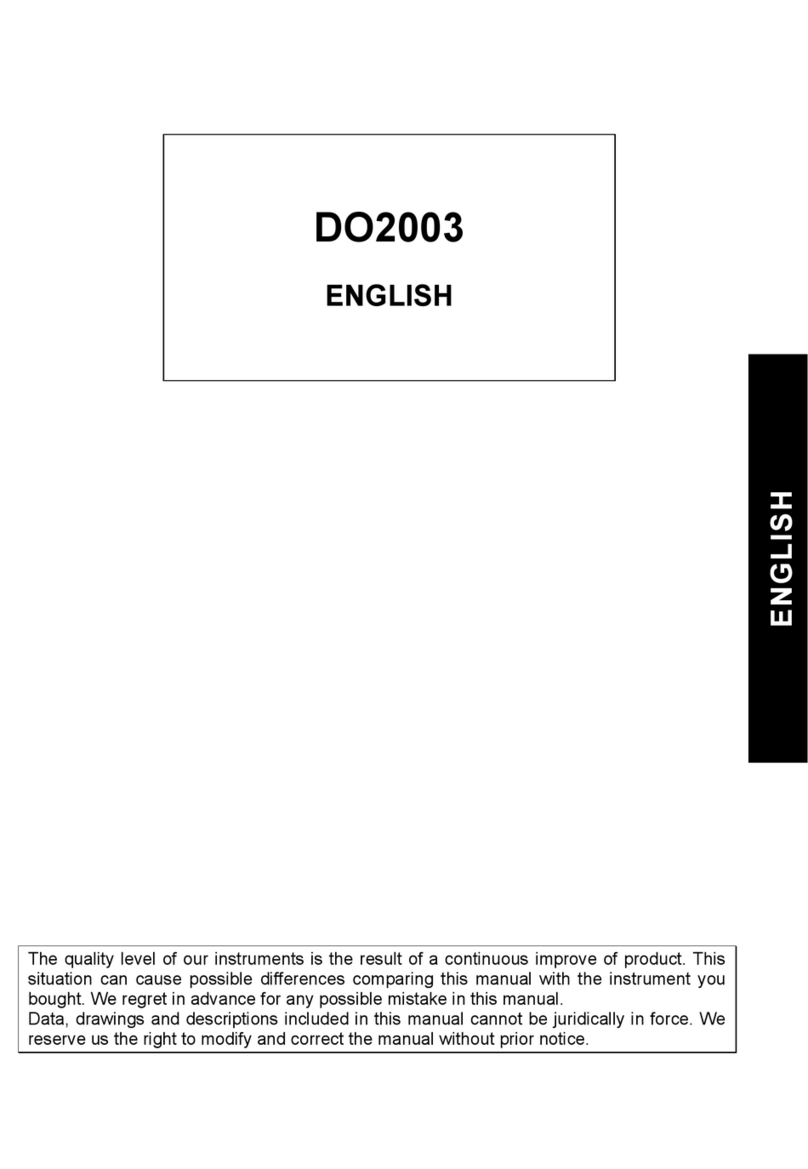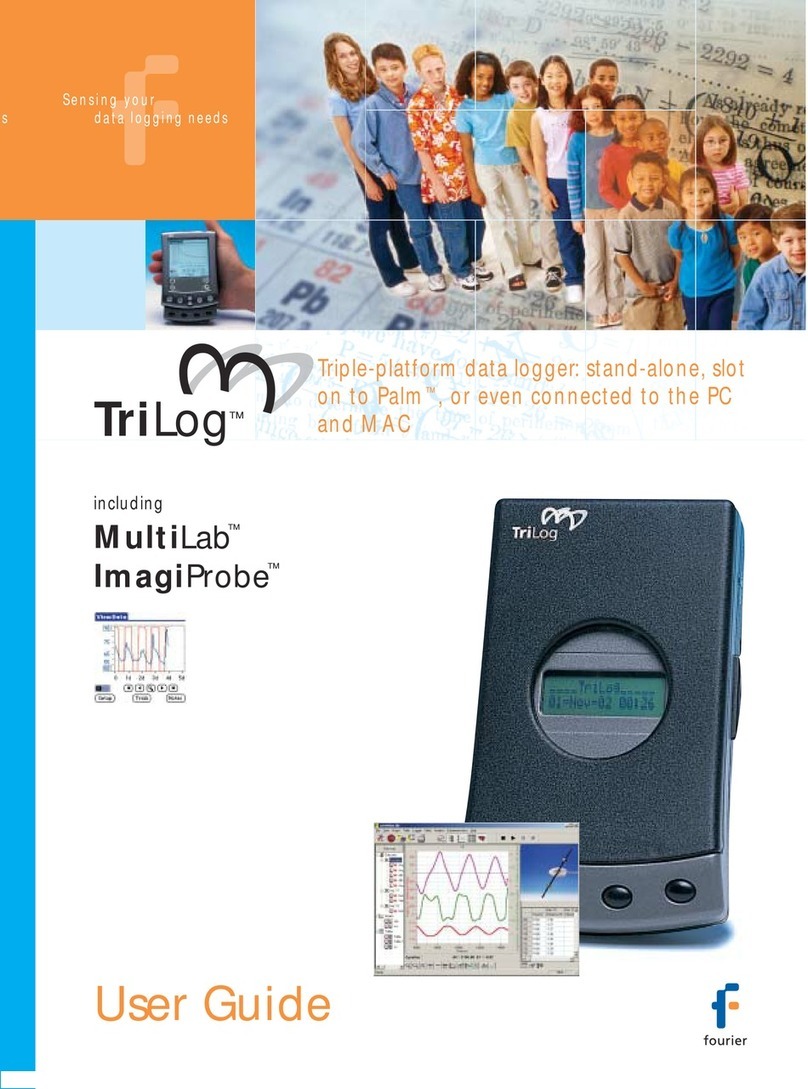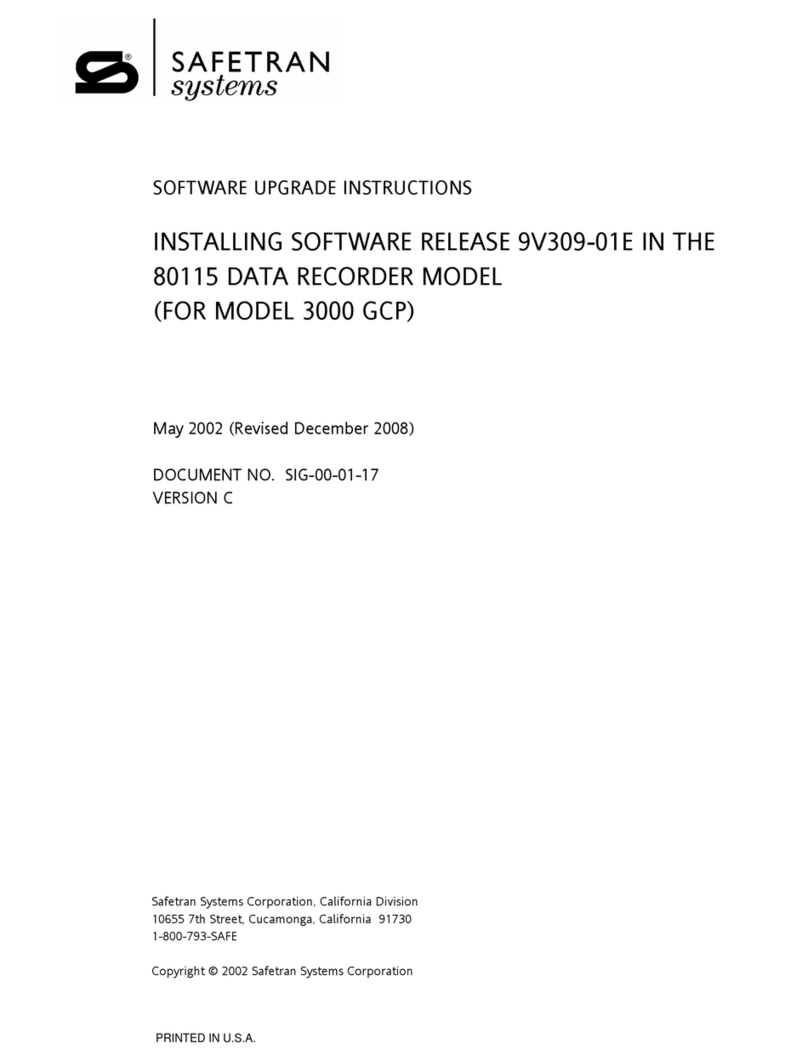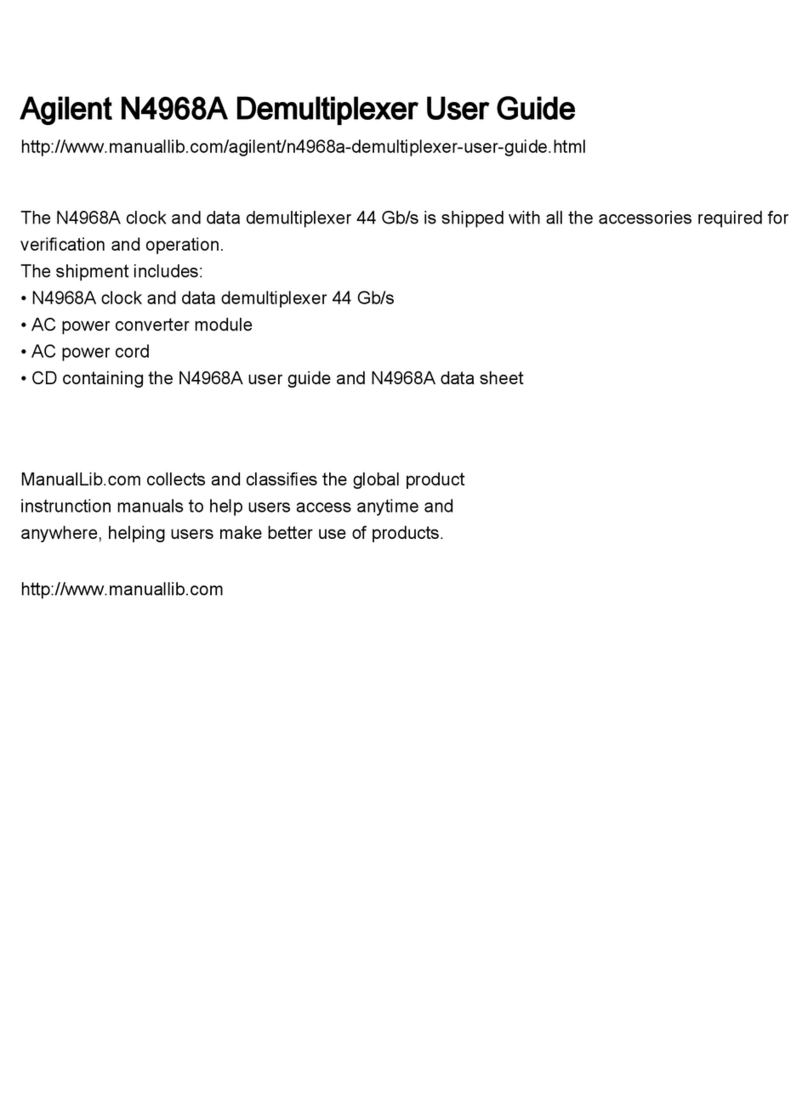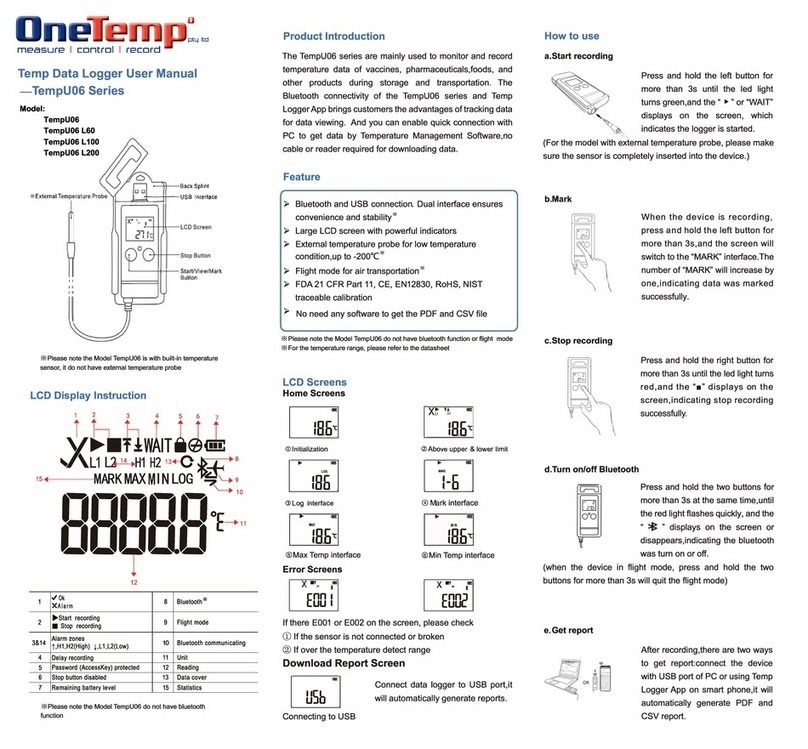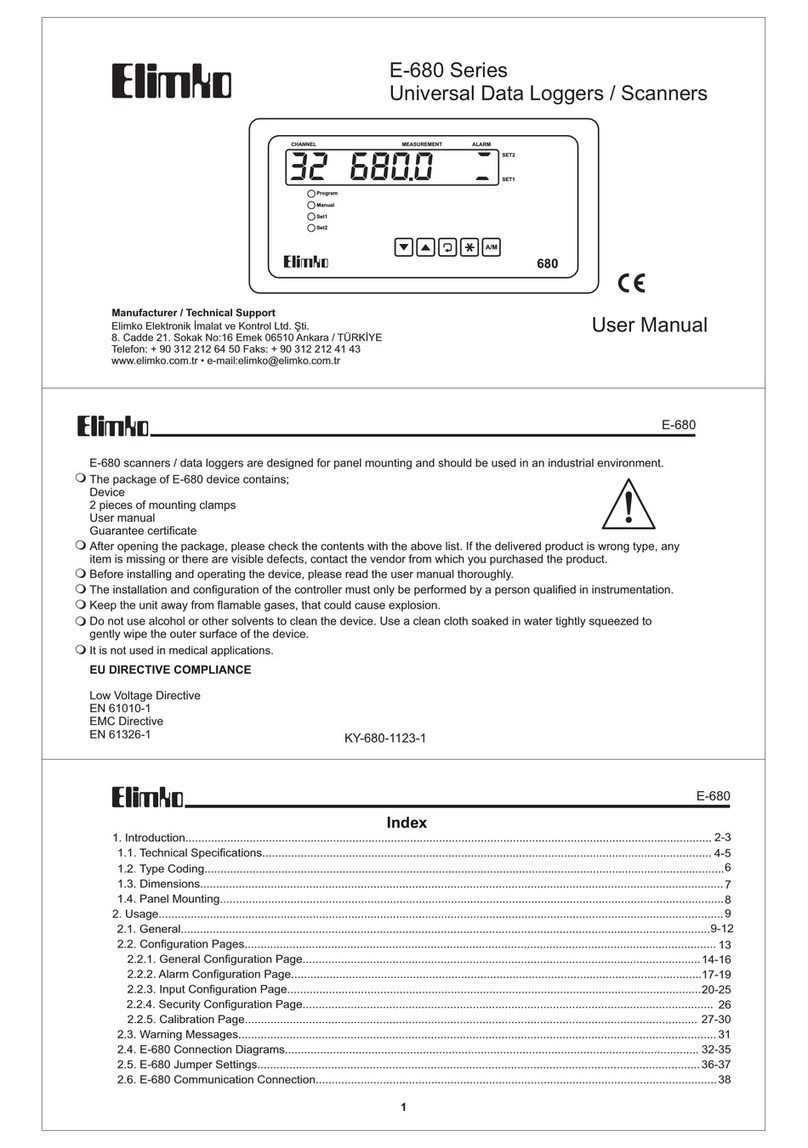Ecomatik DL 18 User manual

DL 18
Data Logger
ECOMATIK GmbH
Muenchner Str. 23
D-85221 Dachau/Germany
Tel.: +49 8131 260 738
Fax: +49 8131 260 736
website: www.ecomatik.de
User Manual
Version 2019

Dendrometer Data Logger DL18
1
1. Introduction
Thank you for purchasing our ECOMATIK DL 18 data logger set. The DL 18 is an out-
standing choice to be used in combination with ECOMATIK dendrometers (all models),
temperature sensors (leaf: LAT-B2; air, surface, tissue, soil: T-Surface/-Tissue/-Soil), air
temperature and humidity sensor (T/RH-Sens), soil moisture sensor (EM 35) or light sen-
sors (PAR: EM 20, Pyranometer: EM 25). Using the four channels of the DL 18 you can
operate up to 4 dendrometers, or other combinations of the above listed sensors. The
logger is powered by two user replaceable batteries. With standard use the batteries will
last more than one year.
2. Components
After unpacking you should have following items:
1 dendrometer logger with two AAA alkaline batteries
1 weather box for using the logger under outdoor conditions
1 bag of desiccant (dry silica gel)
2 two wood screws for mounting the logger
Fig. 1 Dendrometer Data Logger (DL18)
If you have purchased software, you will additionally receive following items:
1 Software USB Stick
1 logger-computer communication cable
Fig. 2 Software and Data Cable
Logger Box
Logger
Batteries
Wood Screws
Silica Gel

Dendrometer Data Logger DL18
2
3. Safety information and Maintenance
For the functionality it is very important to protect the logger against moisture. Screw the
cable gland firmly and replace the silica gel if necessary. In tropical regions the protection
from moisture is particularly important.
In normal use the battery lasts for more than a year. But remember, some batteries have
poor quality. Therefore, it is useful to log the battery voltage. Check the battery indicator at
data download. If you are planning a long measurement period under low temperature,
you should use Lithium batteries instead of provided alkaline batteries. Lithium battery has
much better properties at low temperature.
4. Connecting dendrometers to the logger
As the fig. 3 shows, you can connect up to 4 dendrometers to the logger.
It is very important to protect the logger against moisture. Screw the cable gland firmly,
and never remove the rubber plug from the unused cable gland.
Fig. 3 Connecting dendrometers to the logger
5. Installing the software
To install the software from the USB Stick:
Insert the stick in your computer, select the folder
Ecomatik\software\windows\Hoboware_Free_Setup.exe for Windows computer
or ecomatik\software\mac\Hoboware_Free_Installer.dmg for Mac computer
6. Configuring the logger
The software has many features. For dendrometers you mainly need only 4 functions (fig.
4):
Lauch Logger: Configure the logger.
Data Readout: Download measured data.
Logger Status: Shows what the logger is doing.
Data Export: Export data in CSV format for processing with Excel etc.

Dendrometer Data Logger DL18
3
Fig. 4 Main functions for dendrometer use
Launching logger:
Connect the logger to USB port
Click the Launch icon on the toolbar (This displays the logger’s Launch window looking
similar to the following)
Fig. 5 Launch window
Launch
Logger
Data
Readout
Logger
Satus
Data
Export
Serial No of Logger connected

Dendrometer Data Logger DL18
4
Select measuring function Adapter Cable, Cable-2.5-Stereo (0-2.5 Volts DC) (fig. 6)
Fig. 6 Measuring mode for dendrometer: Cable-2.5-Stereo (0-2.5 Volts DC)
Select Logging Interval and other parameters
Fig. 7 A typical configuration for 4 dendrometers without Scaling (LCD units V)
Click Delayed Start for Lauching Logger.
7. Data conversion
The measured data with previous configuration (fig. 7) are in units of volts. For
dendrometers there are 2 ways to convert the raw data in micrometer: With your
personal computer or with the scaling function of the data logger.
Data conversion with personal computer
The raw dendrometer data from the logger has the unit Volt. You get micrometers values
by using the following formula:

Dendrometer Data Logger DL18
5
For Dendrometer types DR1, DR3, DD-L1, DD-S1, DD-S2, DRO, DRW, DDW, DC1, DV
Micrometer = raw data (V) x 4400
For Dendrometer types DF1, DC2
Micrometer = raw data (V) x 6000
For Dendrometer type DC3, DD-L2, DR2, DF2
Micrometer = raw data (V) x 10160
For Dendrometer type DC4, DD-L3, DF3
Micrometer = raw data (V) x 20320
For other sensor types, e.g. leaf temperature (LAT-B2), surface, tissue or soil temperature
(T-Surface/-Tissue/-Soil), air temperature/humidity (T/RH-Sens) or soil moisture, raw sen-
sor signal will also be recorded in volts. Due to the complex conversion functions of these
sensor types, raw sensor values have to be converted manually after data download to
your personal computer. For conversion, please use the conversion functions as given in
the user’s manual of the respective sensor (Excel programs for data conversion are avail-
able on request).
Data conversion with the scaling function of the data logger
The scaling function of the DL 18 can be used to automatically convert raw volt signals
from dendrometer measurements into micrometers. For channels connected with other
sensor types (LAT-B2, T-Surface/-Tissue/-Soil, T/RH-Sens, soil moisture), please do not
use the scaling function. In those cases the raw sensor signals will be recorded in volts
and have to be converted manually after data download.
To enable the scaling function for dendrometers, click the scaling button (fig. 7, right side)
and enter the following data in the table “Linear Scaling Assistant”.
Change the value in this field as follows. Other 3 data fields remain un-
changed.
11,000.00000 for DR1, DR3, DD-L1, DD-S1, DD-S2, DRO, DRW, DDW, DC1, DV
15,000.00000 for DF1, DC2
25,400.00000 for DC3, DD-L2, DR2, DF2
50,800.00000 for DC4, DD-L3, DF3
Fig. 8 Enter linearization data

Dendrometer Data Logger DL18
6
Confirm the input and back to the Launch logger window.
Click Delayed Start for Lauching Logger (Fig. 9).
Fig. 9 A typical configuration for 4 dendrometers with scaling (LCD units micrometer)
8. Technical Specifications
Memory
1 900 000 readings
If you connect 4 dendrometers, and collect data every 30 minutes, the
memory will store data of 7900 days
Resolution
0.2 µm for Dendrometer types:
DR1, DR3, DD-L1, DD-S1, DD-S2, DRO, DRW, DDW, DC1, DV
0.3 µm for Dendrometer types:
DC2, DF1
0.5 µm for Dendrometer type:
DC3, DD-L2, DR2, DF2
1.0 µm for Dendrometer type:
DC4, DD-L3, DF3
Accuracy
±0.1% of reading
Interface
USB interface to PC
Channel
4, for connecting up to 4 dendrometers
Logging Interval
1 sec. to 18 hours, user selectable
Battery Life
1 year typical with logging rate of 1 minute and sampling interval of 15
seconds or greater, user replaceable 2 AAA battery
Environment
Logging -20° to 70°C (-4 to 158°F); 0 to 95% RH (non-condensing)
Other compatible
Sensor types
- soil moisture (EM 35)
- leaf temperature (LAT-B2)
- surface, tissue or soil temperature (T-Surface/-Tissue/-Soil)
- air temperature/humidity (T/RH-Sens)
- light (PAR: EM 20, Pyranometer: EM 25)
Table of contents
Other Ecomatik Data Logger manuals
Popular Data Logger manuals by other brands

YOKOGAWA
YOKOGAWA MW100 user manual

Western
Western Leonardo user manual

Neptune Technology
Neptune Technology E-Coder)R900i Installation and maintenance guide

Microtronics
Microtronics myDatalogEASYplus user manual

OTT HydroMet
OTT HydroMet SUTRON SatLink3 quick start guide
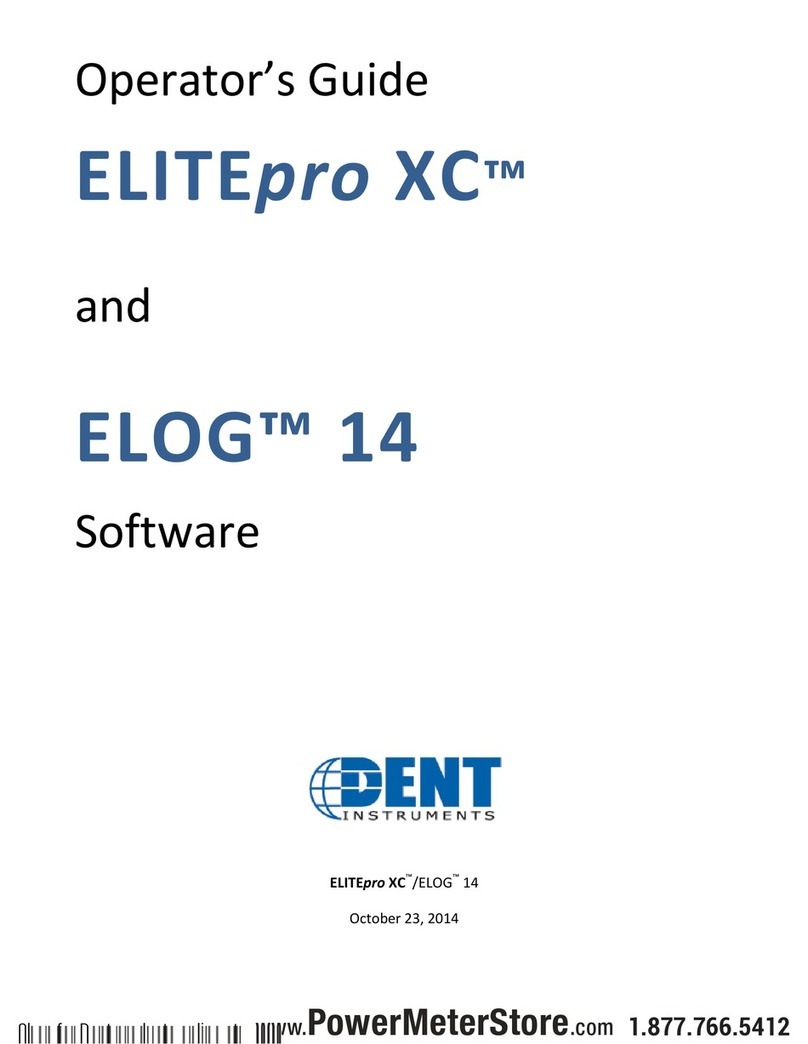
DENT Instruments
DENT Instruments ELITEpro XC Operator's guide