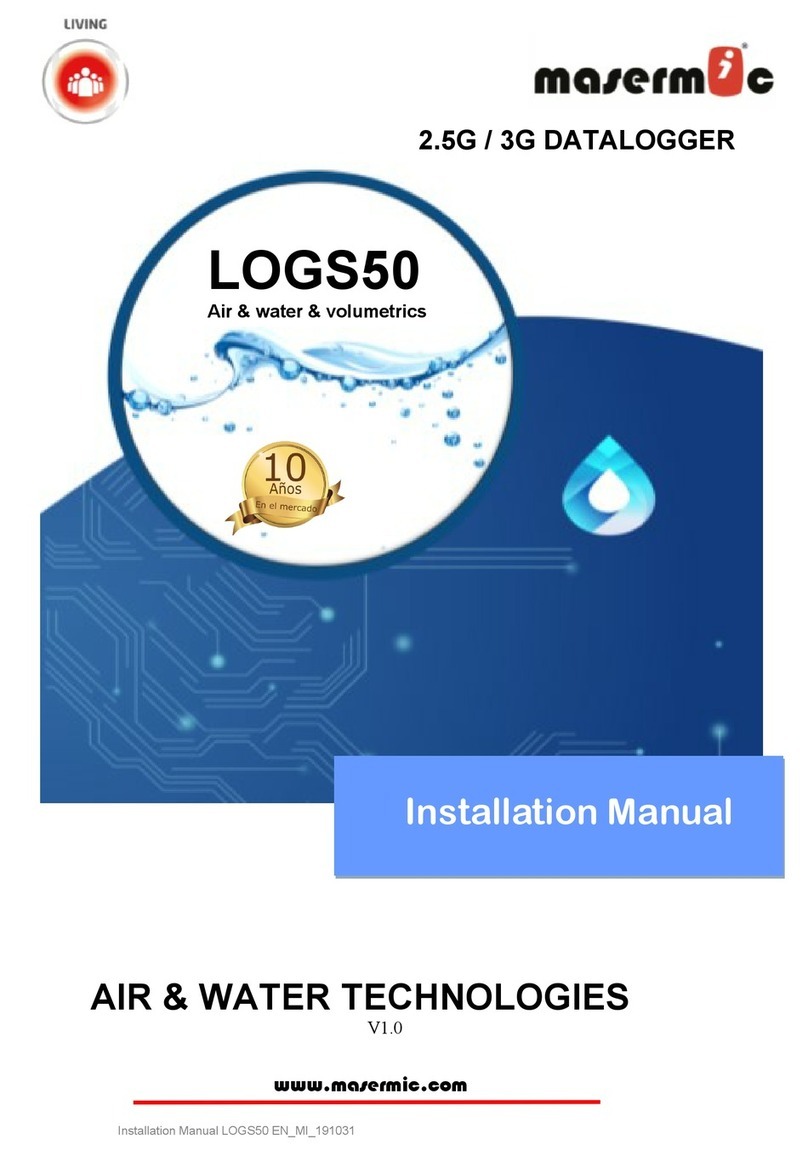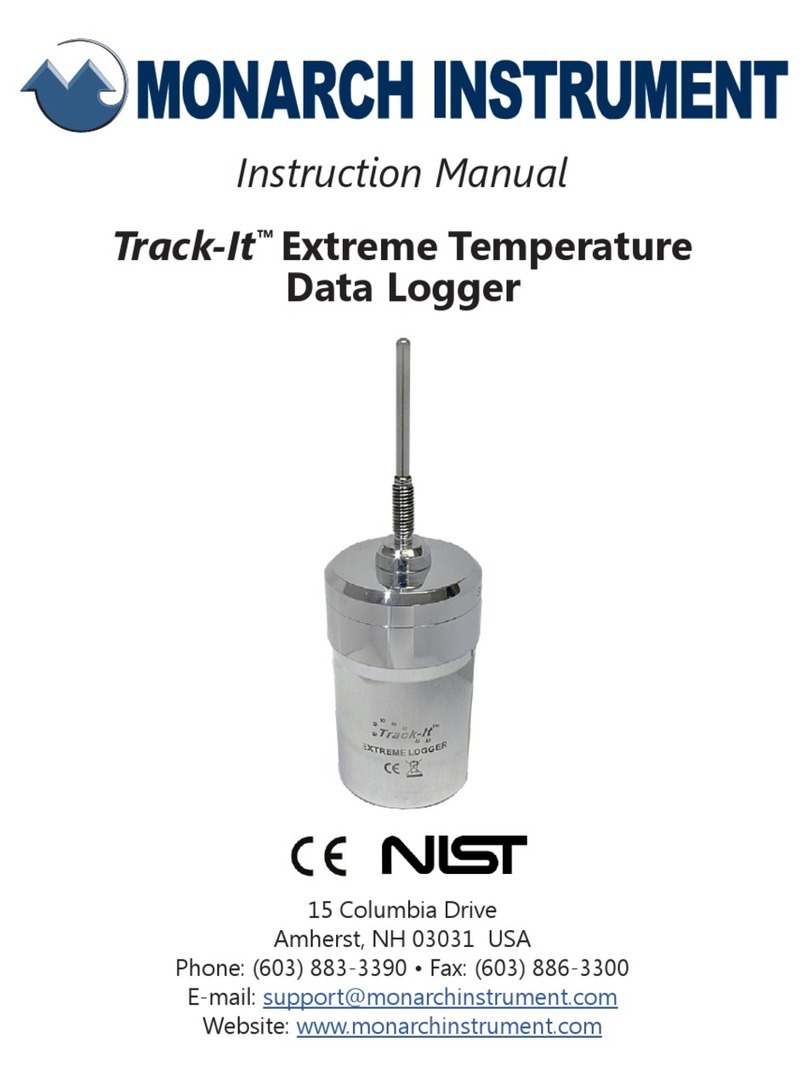Ecomatik DL18 BLE User manual

DL18 BLE
Data Logger
ECOMATIK GmbH
Muenchner Str. 23
D-85221 Dachau/Germany
Tel.: +49 8131 260 738
Fax: +49 8131 260 736
website: www.ecomatik.de
User Manual
Version 2022

Dendrometer Data Logger DL18 BLE
1
1. Introduction
Thank you for purchasing our ECOMATIK DL18 BLE data logger set. This BLE-enabled
(Bluetooth Low Energy) data logger is an outstanding choice to be used in combination
with ECOMATIK dendrometers (all models), temperature sensors (leaf: LAT-B2; air, sur-
face, tissue, soil: T-Surface/-Tissue/-Soil), air temperature and humidity sensor (T/RH-
Sens), soil moisture sensor (EM 35) or light sensors (PAR: EM 20, Pyranometer: EM 25).
Using the four channels of the DL18 BLE you can operate up to 4 dendrometers, or other
sensor combinations. The DL18 BLE can be conveniently configured and the logged data
read out via mobile devices (Andriod, iOS) or PC (Windows10).The logger is powered by
two user replaceable batteries. In standard use the batteries will last more than one year.
2. Components
After unpacking you should have following items:
1 dendrometer logger with two AAA alkaline batteries already inserted
1 weather box for using the logger under outdoor conditions
1 bag of desiccant (dry silica gel)
2 two wood screws for mounting the logger box
Fig. 1: Dendrometer Data Logger (DL18 BLE)
3. Safety information and Maintenance
For the functionality it is very important to protect the logger against moisture. Screw the
cable gland firmly and replace the silica gel when necessary. In tropical regions the pro-
tection from moisture is particularly important.
In normal use the battery lasts for more than a year. But remember, some batteries have
poor quality. Therefore, it is useful to log the battery voltage. Check the battery indicator at
data download. If you are planning a long measurement period under low temperature,
you should use Lithium batteries instead of provided alkaline batteries. Lithium battery has
much better properties at low temperature.

Dendrometer Data Logger DL18 BLE
2
4. Connecting dendrometers to the logger
As the fig. 3 shows, you can connect up to 4 dendrometers to the logger.
It is very important to protect the logger against moisture. Insert the sensor cable until the
thicker black cable insulation is positioned in the cable gland (see Fig. 2). Tighten the ca-
ble gland firmly, and never remove the rubber plug from the unused cable glands.
Fig. 2 Connecting sensor cables to the logger
5. Installing the software
The DL18 BLE can be conveniently configured and logged data read out via mobile de-
vices (Andriod, iOS) and PC (Windows10) using the free software HOBOconnect:
https://www.onsetcomp.com/products/software/hoboconnect/
6. Configuring the logger
The software has many useful features. However, for dendrometers you mainly need only
the main functions as described in the following:
1) Find and connect to Bluetooth Logger
Fig. 3: Search screen and Device list

Dendrometer Data Logger DL18 BLE
3
2) Logger Status overview, Data download & Enter Configuration mode
3) Launch Logger: Launch logger and configure Channel and Sensor.
Fig. 4: Deployment information and Logger Setup (Logging interval, Start mode)

Dendrometer Data Logger DL18 BLE
4
Fig. 5: Logger Setup (Stop mode) and Logger channels list
Fig. 6: Sensor and Channel setup

Dendrometer Data Logger DL18 BLE
5
4) Raw Data conversion & Linear scaling
Fig. 7: Linear scaling function
On-logger linear data conversion:
If configured as “Adapter Cable, Cable-2.5-Stereo (0-2.5 Volts DC)”, the raw measured
data is in units of volts, ranging between 0 and 2.5 VDC. In case of a linear relationship
between raw sensor output voltage and the parameter measured by the sensor, the linear
scaling function can be configured to convert raw voltage signals directly on the logger
(see Fig. 7). This is possible for all dendrometers except for the models DC3 and DC4, the
air temperature and humidity sensor (T/RH-Sens), soil moisture sensor (EM 35), and light
sensors (PAR: EM 20, Pyranometer: EM 25). The on-Logger linear scaling is configured
via two value pairs (e.g. 0 VDC / X and 2.5 VDC / Y). The parameters X and Y are sensor
dependent and in case of dendrometers X is always 0 (i.e. 0 VDC corresponds to 0 mi-
crometer), whereas Y differs depending on the dendrometer model the different Y factors
are.
Fig. 8 Enter linearization data
For example for 11000 micrometer range sensors (e.g. DD-S2, DR3, DD-L1,…) the cor-
rect configuration is: 0 VDC / 0 micrometers and 2.5 VDC / 11000 micrometers.
Change the value in this field as follows. Other 3 data fields remain unchanged.
11,000.0000 for DR1, DR3, DD-L1, DD-S1, DD-S2, DRO, DRW, DDW, DC1, DV, DF1
25,400.0000 for DC3, DD-L2, DR2, DF2
50,800.0000 for DC4, DD-L3, DF3
150,000.0000 for DF4

Dendrometer Data Logger DL18 BLE
6
Post-hoc data conversion:
Another option is to measure and store raw values in Volts on the logger and perform the
conversion after data download to the computer.
This option is also required, if the relationship between raw voltage output of the connect-
ed sensor and the measured parameter is not linear (e.g. LAT & T temperature sensor se-
ries). Raw dendrometer data from the logger has the unit Volt and can be converted to
micrometer values by using the following formulas:
Dendrometer types DR1, DR3, DR3W, DD-L1, DD-L1W, DD-S1, DD-S2, DD-S2W, DD-
RO, DR1W, DC1, DV, DF1 Micrometer = raw data (V) x 4400
Dendrometer type DC3, DD-L2, DR2, DF2
Micrometer = raw data (V) x 10160
Dendrometer type DC4, DD-L3, DF3
Micrometer = raw data (V) x 20320
For Dendrometer type DF4
Micrometer = raw data (V) x 60000
For other sensor types, e.g. leaf temperature (LAT-B2), surface, tissue or soil temperature
(T-Surface/-Tissue/-Soil), air temperature/humidity (T/RH-Sens) or soil moisture, raw sen-
sor signal will also be recorded in volts. Due to the complex conversion functions of these
sensor types, raw sensor values have to be converted manually after data download to
your personal computer. For conversion, please use the conversion functions as given in
the user’s manual of the respective sensor (Excel programs for data conversion are avail-
able on request).
5) Download, view and export data
Fig. 9: Download data from Logger and export data to file

Dendrometer Data Logger DL18 BLE
7
7. Technical Specifications
Memory
1 900 000 readings
If you connect 4 dendrometers, and collect data every 30 minutes, the
memory will store data of 7900 days
Resolution
0.2 µm for Dendrometer types:
DR1, DR3, DD-L1, DD-S1, DD-S2, DRO, DRW, DDW, DC1, DV
0.3 µm for Dendrometer types:
DC2, DF1
0.5 µm for Dendrometer type:
DC3, DD-L2, DR2, DF2
1.0 µm for Dendrometer type:
DC4, DD-L3, DF3
Accuracy
±0.1% of reading
Interface
Bluetooth Low Energy to Mobile devices or PC:
iOS 11, 12 and 13
Android 7, 8, 9 and 10
Windows 10
Bluetooth 4.X and up
Channel
4, for connecting up to 4 dendrometers
Logging Interval
1 sec. to 18 hours, user selectable
Battery Life
1 year typical with logging rate of 1 minute and sampling interval of 15 sec-
onds or greater, user replaceable 2 AAA battery
Environment
Logging -20° to 70°C (-4 to 158°F); 0 to 95% RH (non-condensing)
Other compatible
Sensor types
- soil moisture (EM 35)
- leaf temperature (LAT-B2)
- surface, tissue or soil temperature (T-Surface/-Tissue/-Soil)
- air temperature/humidity (T/RH-Sens)
- light (PAR: EM 20, Pyranometer: EM 25)
Table of contents
Other Ecomatik Data Logger manuals
Popular Data Logger manuals by other brands

GRAPHTEC
GRAPHTEC MT100 quick start guide

SIRETTA
SIRETTA SNYPER-LTE graphyte manual

LogTag Recorders
LogTag Recorders TREL30-16 Product user guide
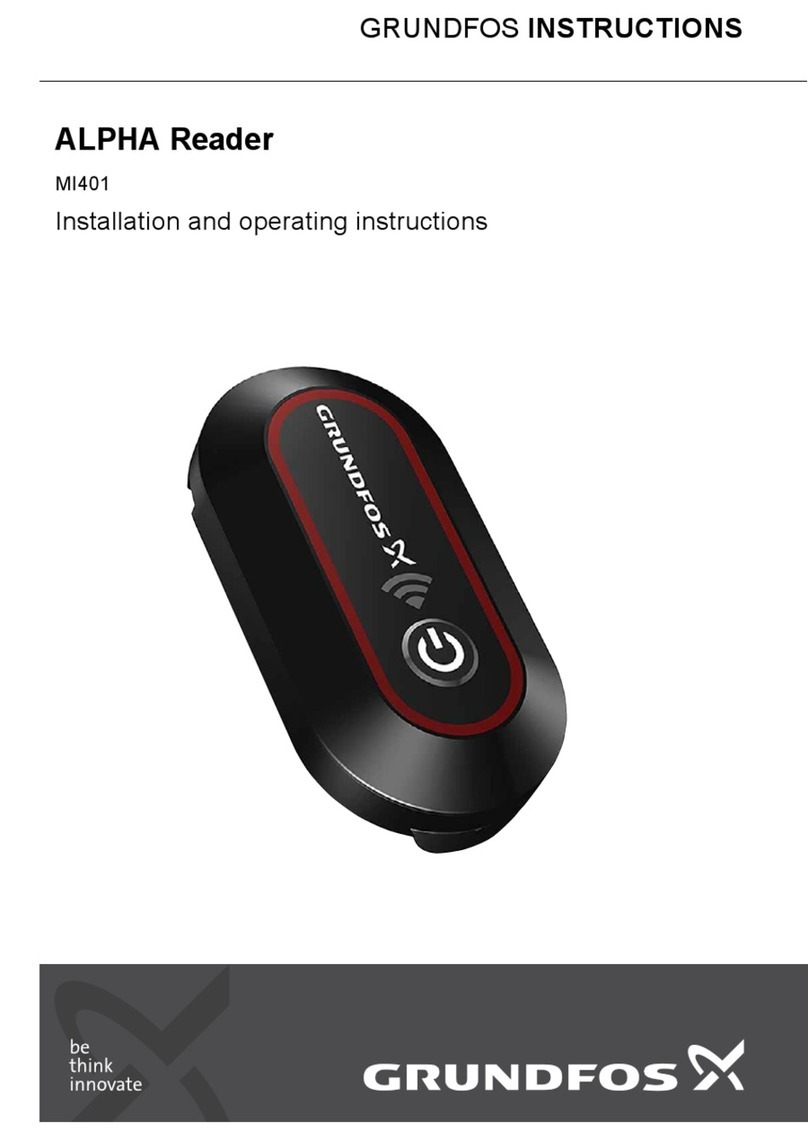
Grundfos
Grundfos Alpha Reader Installation and Operating Instrucitons
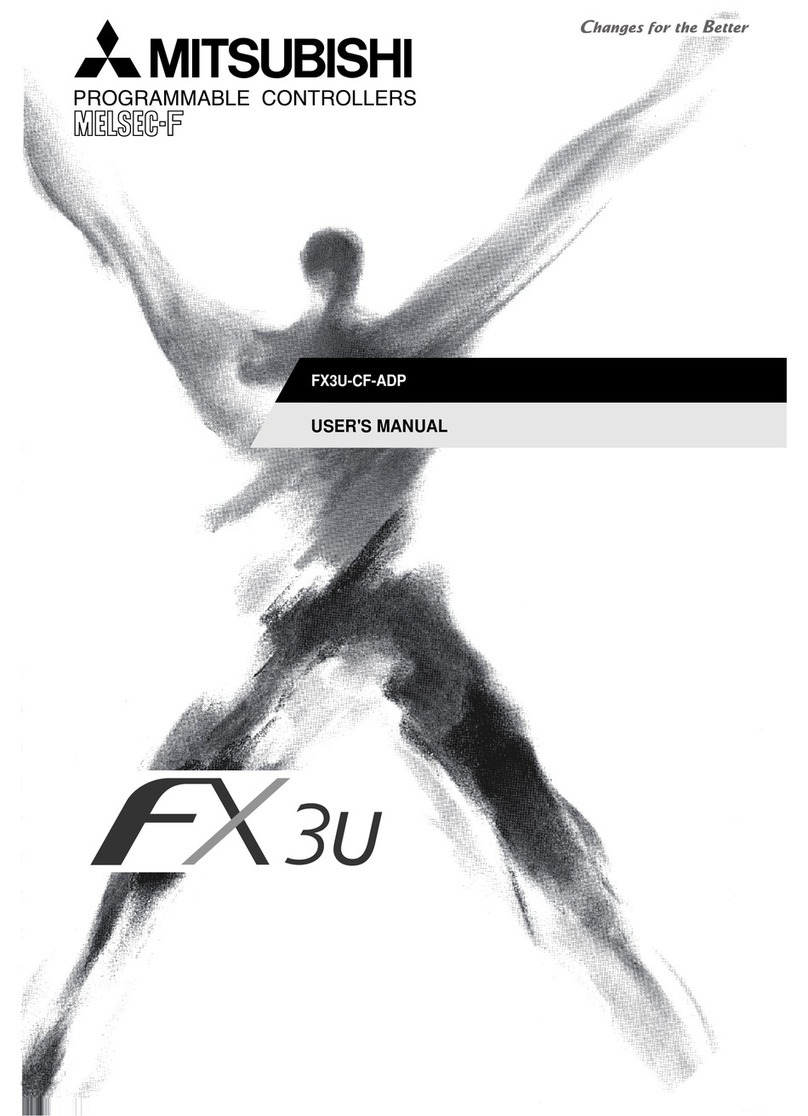
Mitsubishi
Mitsubishi FX3U-CF-ADP user manual

VOLTCRAFT
VOLTCRAFT DL-141TH operating instructions